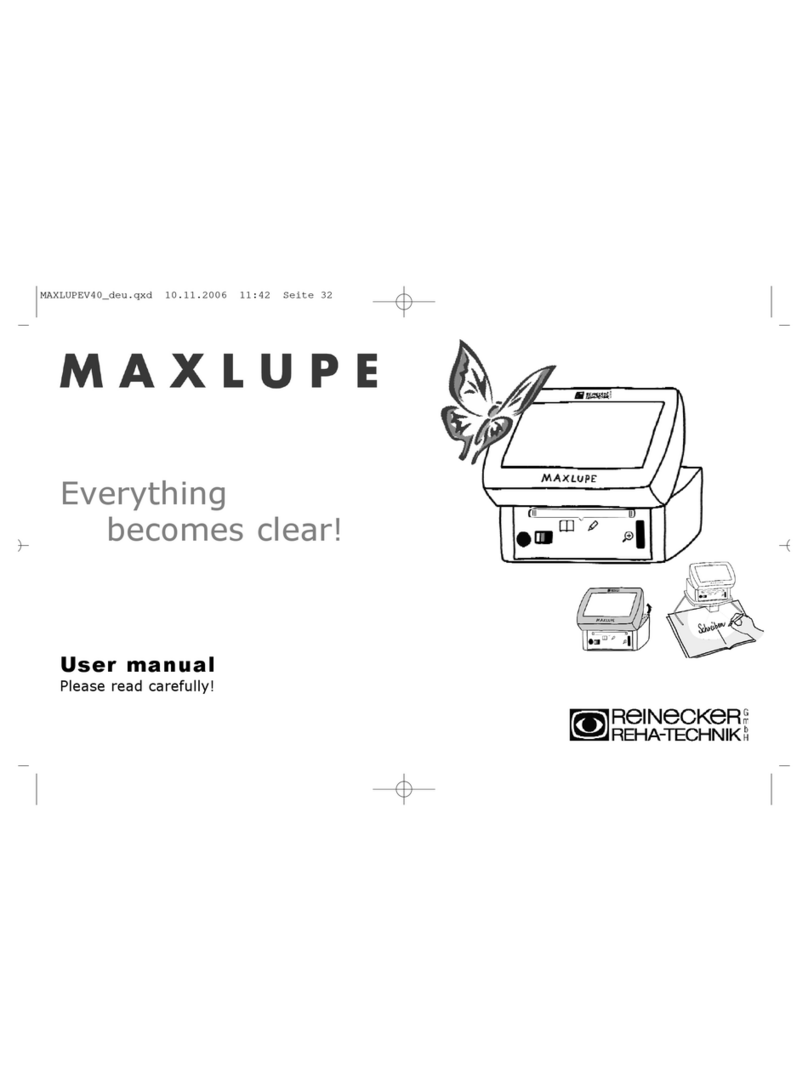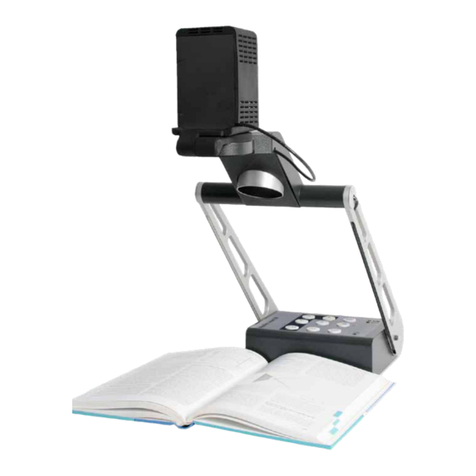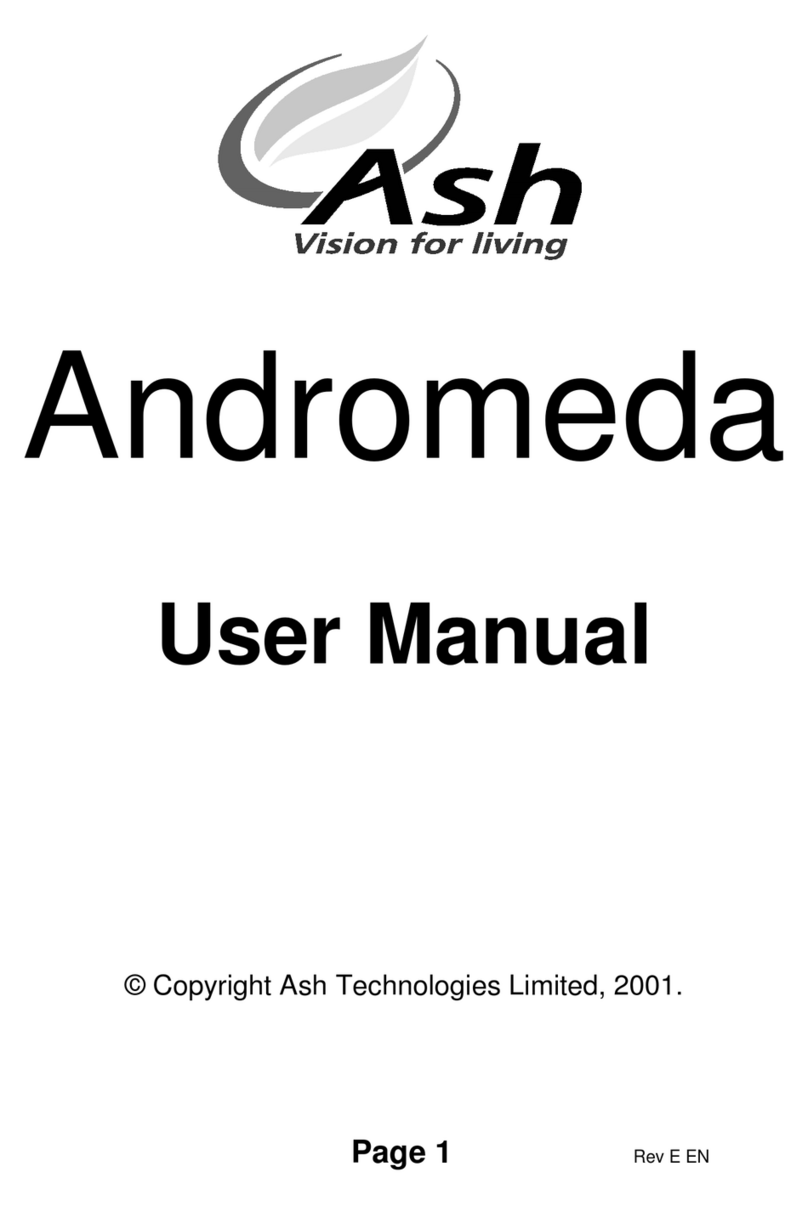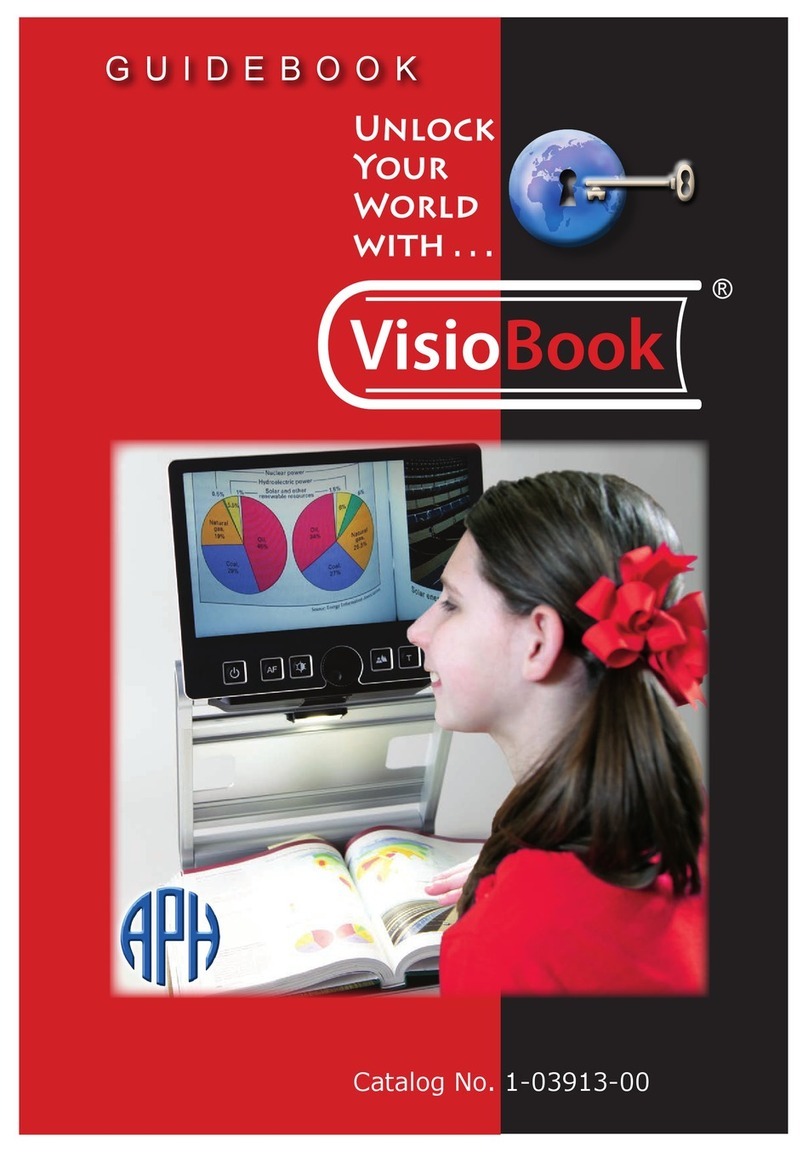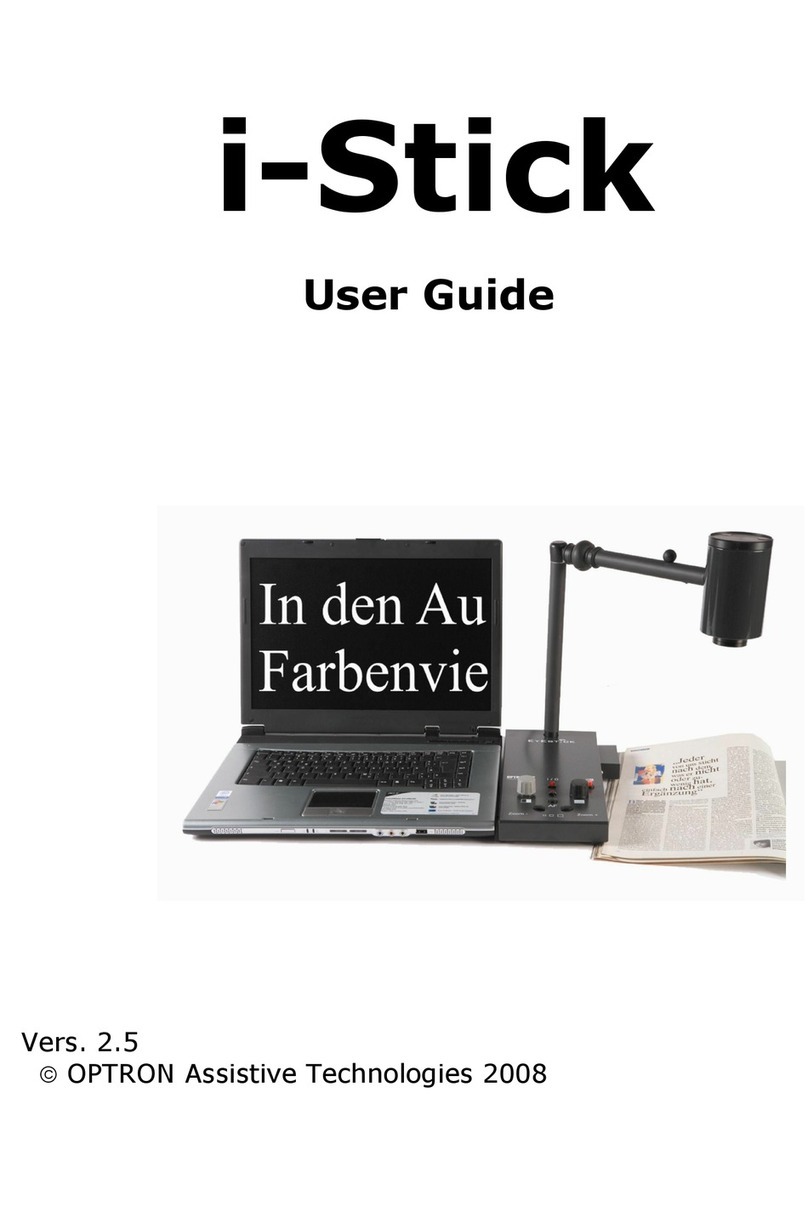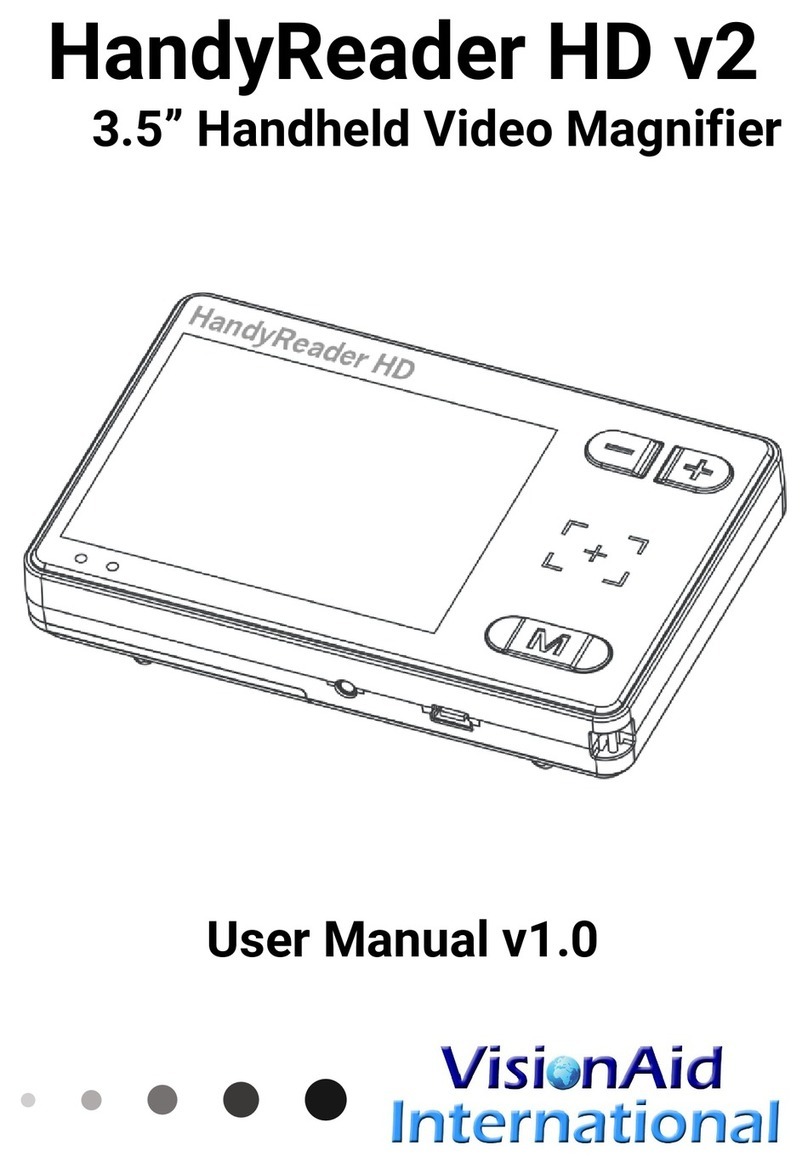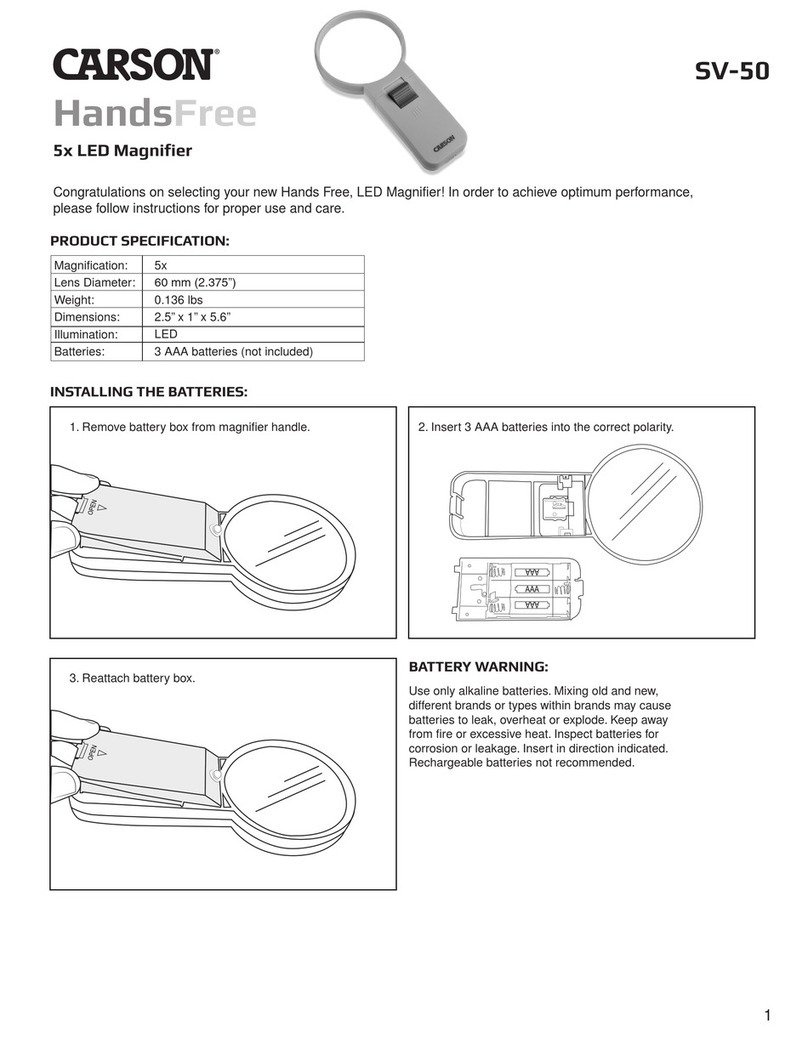Volume.......................................................................................................................17
Freeze frame function ...............................................................................................18
Save freeze image..............................................................................................18
Save multiple pages as a PDF...........................................................................18
Autofocus...................................................................................................................19
Toggle image view.....................................................................................................19
MANO EDU without a second display ......................................................................19
Switching the viewing mode ...............................................................................19
Split screen control.............................................................................................19
Toggle between distance view and mirror view..................................................19
Document view of the distance camera .............................................................20
MANO EDU with a second display ...........................................................................20
Switching the viewing mode ...............................................................................20
Read aloud function (text to speech) ........................................................................21
Reading a full page (up to A4)............................................................................21
TTS of the magnified image ..............................................................................21
Operation in reading mode .......................................................................................22
Picture mode ............................................................................................................22
Segmentation activated .....................................................................................22
Segmentation deactivated .................................................................................23
Text mode .................................................................................................................23
Segmentation was activated in image mode......................................................23
Segmentation was disabled in image mode.......................................................23
The main menu .........................................................................................................24
Open and copy document / picture...........................................................................24
Manage files on the device.................................................................................24
Open images .............................................................................................................25
Open documents .......................................................................................................25
Tap the exit icon (or long press the home button) to return to the gallery. ........25
Copy files from a PC / laptop to the device........................................................26
Copy saved files to an SD card..........................................................................26
Deleting files .......................................................................................................26
Multiple selection ...............................................................................................26
Settings......................................................................................................................27
Options page
.............................................................................................................27
Device information.....................................................................................................28
HDMI output ..............................................................................................................28
Hardware reset..........................................................................................................28
Handling of the battery ..............................................................................................29
Changing the battery ..........................................................................................29
IV. Troubleshooting .................................................................................................29
V. Warranty information ..........................................................................................30
VI. Technical details ................................................................................................31
5