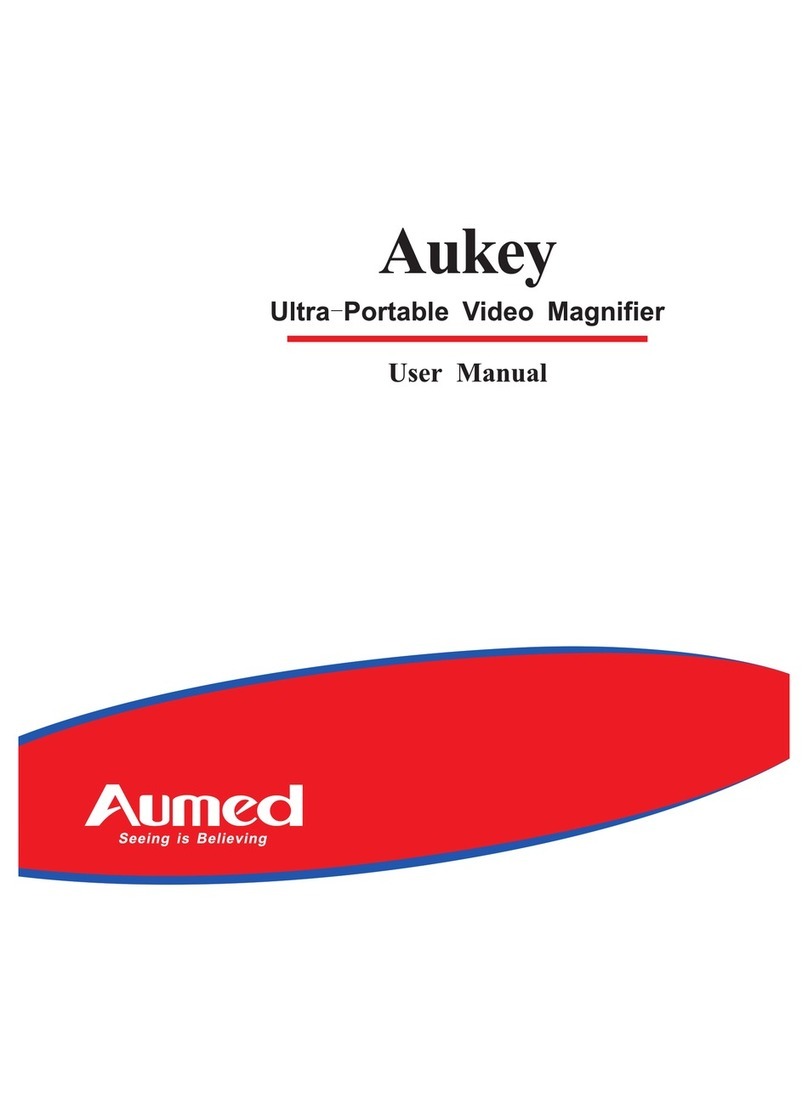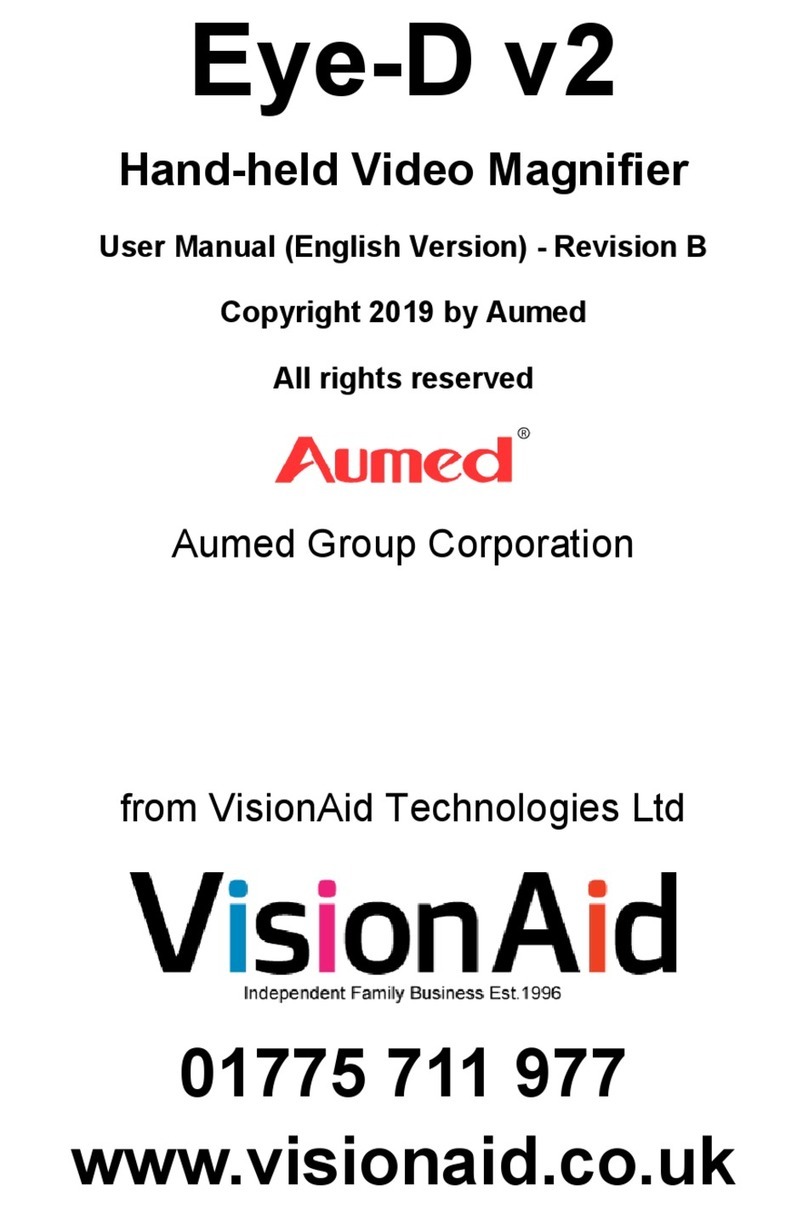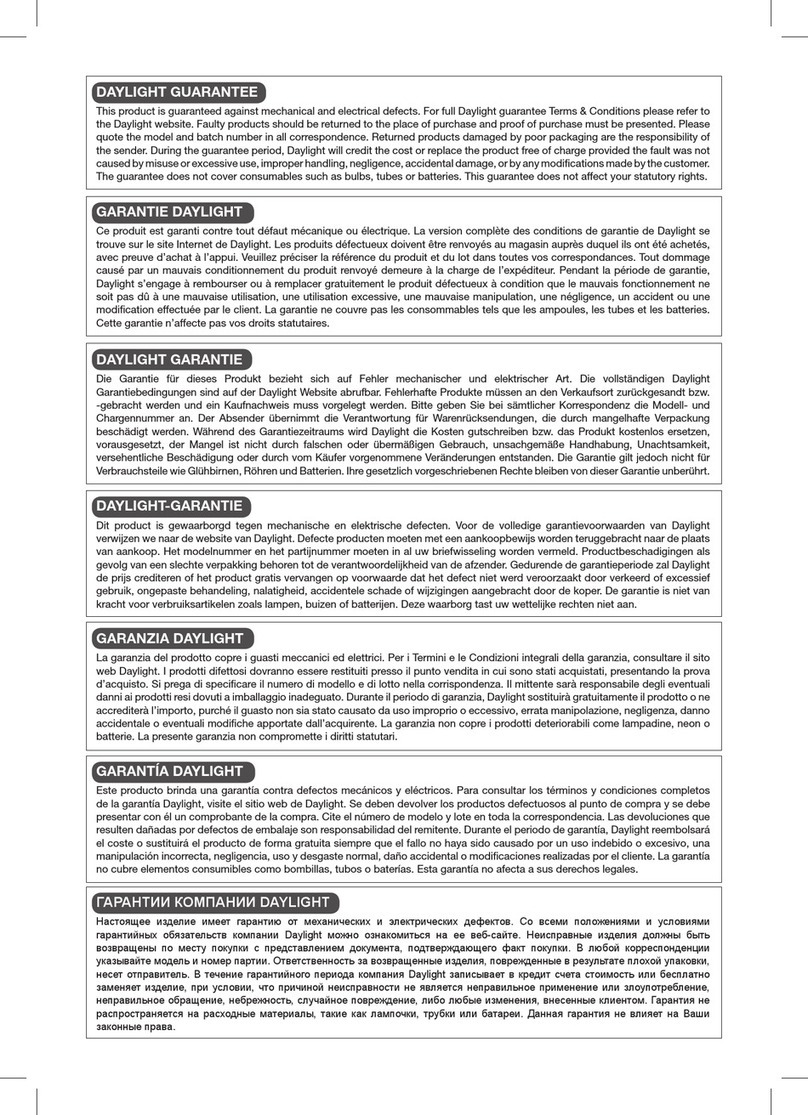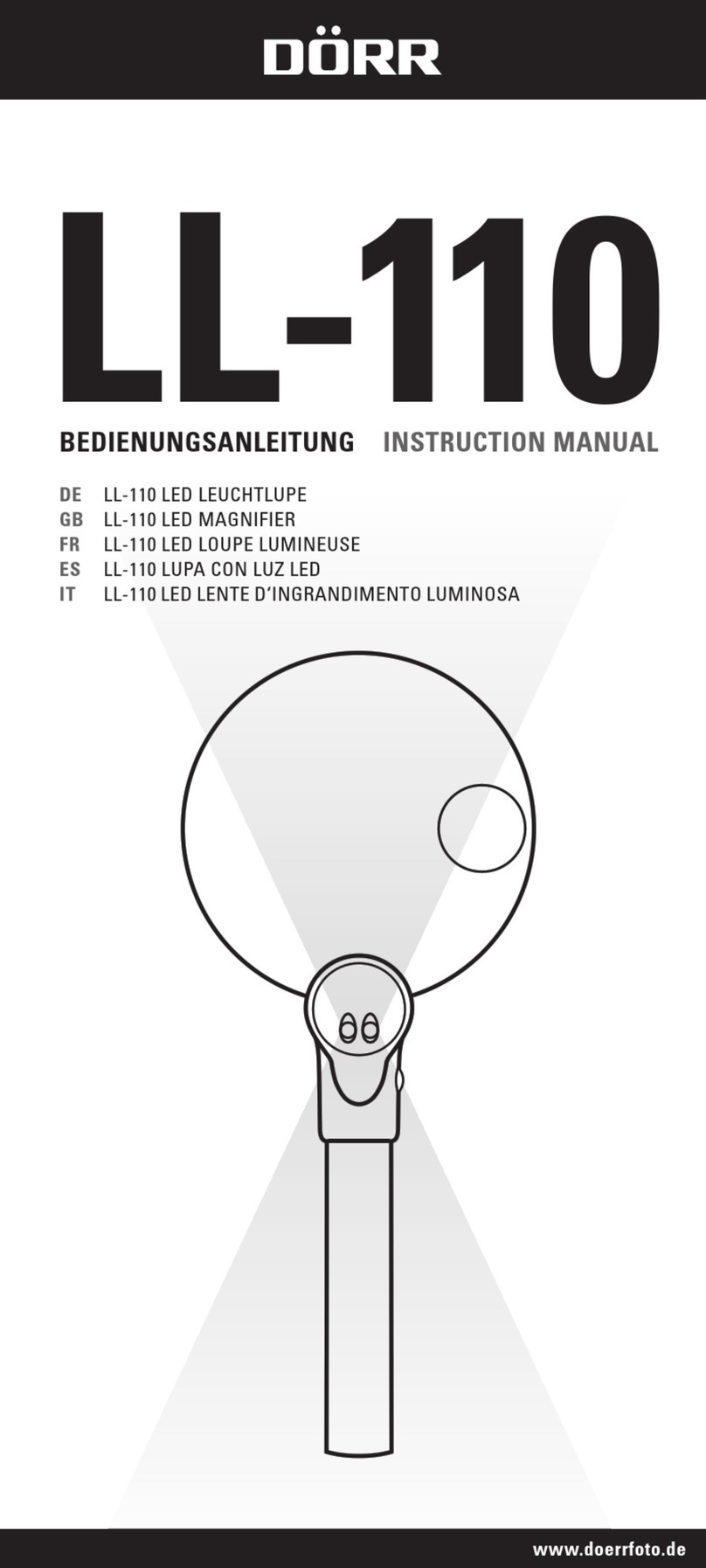Aumed Eye-D User manual

Eye-D User Manual
- 1 -
Eye-D
Hand-held Video Magnifier
Version Number 1.4 (English Version)
Copyright 2018 by Aumed
All rights reserved
Aumed Group Corporation

Eye-D User Manual
- 2 -
Index
1. Introduction.......................................................... - 3 -
2. Safety and Care .................................................. - 4 -
3. What is in the box?.............................................. - 6 -
5. Getting Started .................................................... - 8 -
Installing / removing the batteries .................... - 8 -
Charging your Eye-D...................................... - 10 -
Powering On / Off........................................... - 11 -
6. Using your Eye-D .............................................. - 12 -
Magnification Adjustment............................... - 12 -
Enhanced colour modes ................................ - 13 -
Freeze Frame................................................. - 15 -
Screen Brightness.......................................... - 15 -
Beep On / Off ................................................. - 16 -
Settings Autosave .......................................... - 16 -
Auto Power Off............................................... - 17 -
Low battery..................................................... - 17 -
Writing Stand.................................................. - 18 -
TV-Out Function............................................. - 19 -
Cleaning your Eye-D...................................... - 20 -
6. Compliances...................................................... - 20 -
7. Specifications .................................................... - 21 -
8. Warranty ............................................................ - 22 -
9. Additional solutions ........................................... - 23 -
10. Local Distributor: ............................................. - 24 -

Eye-D User Manual
- 3 -
1. Introduction
Congratulations on choosing the Eye-D, a hand-held
Video Magnifier system from Aumed. You can use the
Eye-D for reading, writing, viewing maps, menus etc.
If you have any questions or suggestions concerning the
use of this product, please contact your local distributor.
Contact details can be found on the last page of this
manual. Any feedback on the product is greatly
appreciated.
We hope you enjoy using your Eye-D portable video
magnifier!
About this manual
This user manual provides a comprehensive guide to the
features and operation of the Eye-D portable video
magnifier. Pictures in this user manual may differ slightly
from your unit. Aumed reserves all the rights for the
interpretation of all contents in this user manual. Please
read this user manual carefully before using the Eye-D
and keep the user manual in a safe place for future
reference.

Eye-D User Manual
- 4 -
2. Safety and Care
1. Before using, please check if the Eye-D is damaged,
if so, please contact your company it was purchased from
immediately. Do not try to repair it yourself.
2. The batteries used in the Eye-D are specialist Li-ion
cells. Standard AA batteries (normal or rechargeable)
must not be used. Doing so may cause damage to the
unit or charger which is not covered by warranty.
3. Please fully charge the batteries before turning on for
the first time of use.
4. Do not expose the Eye-D to extreme or rapid
changes in temperature or humidity.
5. Do not use in direct sunlight.
6. Do not place the Eye-D near a radiator or heater, or
where it can be exposed to direct sunlight. These
conditions may damage the unit.
7. Handle the Eye-D with care. Rough handling may
damage the internal components.
8. Do not remove any parts of the Eye-D or open the
unit as this will void the warranty. The unit should only be

Eye-D User Manual
- 5 -
serviced by an Aumed repair specialist. Contact your local
distributor if service is necessary.
9. Do not use cleaning agents or abrasive materials as
they will damage your unit.
10. Avoid touching the lens of the camera.
11. Use only the power adapter provided.
12. Do not hit, vibrate, squeeze or drop the unit.
13. If being used by children, please follow guidance
from a guardian to avoid accidents.
14. If the unit is not going to be used for more than 2
weeks, please remove the Li-ion batteries as detailed in
the Installing / removing the batteries section to prolong
their life.
Use of the Eye-D other than that described in this user
manual will exclude it from warranty conditions.

Eye-D User Manual
- 6 -
3. What is in the box?
The Eye-D package contains the following:
①The Eye-D portable video magnifier
②Two lithium ion batteries (normally pre-installed
inside the unit)
③Power supply adapter
④TV-out cable
⑤A lens cloth
⑥Protective pouch
⑦This user manual
If any items are missing from your package, please
contact the company that the unit was purchased from.
Note: All photographs / diagrams in this manual are for
reference only.

Eye-D User Manual
- 7 -
4. Getting to know your Eye-D
The following images shows the layout of the Eye-D:

Eye-D User Manual
- 8 -
5. Getting Started
Installing / removing the batteries
WARNING:
Only use the included special Li-ion batteries.
Attempted use of any other batteries (e.g. AA)
may damage your unit and charger and any
such damage way is not covered by warranty.
If your batteries need replacing, please contact
the company from whom the unit was
originally purchased.
Depending on the country where you purchased your
Eye-D, its batteries will either be pre-installed (sometimes
with an insulation strip that needs removing before
first use)or supplied separately in the box.
If your Eye-D will not be used for a period of 2 or more
weeks, remove the batteries to prolong their life.
If the batteries are not installed, or need replacing, then
please follow these steps.

Eye-D User Manual
- 9 -
•Carefully place the Eye-D screen down on a clean,
flat surface and open the handle.
•Slide open the battery compartment (the dark grey
area) using your thumbs.
•Install the batteries according to the positive and
negative tips (positive towards the end of the handle).
•Slide the cover back on until it clicks back into place.

Eye-D User Manual
- 10 -
Charging your Eye-D
NOTE: Before charging, please ensure that there is
no insulation strip fitted in the battery compartment.
To charge the Eye-D, insert one end of the power supply
into the charging port (labelled DC IN) on the top edge of
the unit on the far-right hand side (when the screen is
facing away from you). Then plug the other end into a
mains socket and turn it on.
Charging the Eye-D’s Li-ion batteries from empty takes
approximately 3 hours.

Eye-D User Manual
- 11 -
Battery Indicator LED
The battery indicator LED is next to the charging port “DC
IN”. It illuminates as follows:
When in use:
Flashing: Battery low – please recharge
When the Eye-D is plugged in to the mains:
Red: Batteries are being charged
Off: Batteries fully charged
Eye-D should last between 2 and 4 hours on a single
charge based on the screen brightness and colour mode
used.
On-Screen Battery Indicator
The battery indicator bar will appear temporarily on the
display when the Eye-D is powered on.
Powering On / Off
To power on or off the device, press the red on / off button
located on the left edge of the unit, for 3 seconds

Eye-D User Manual
- 12 -
6. Using your Eye-D
The Eye-D can be used with its handle folded in (when
you’re reading a document at a table or desk) or with the
handle unfolded (if you’re out and about or looking at an
object or something on a shelf or in a cupboard for
example).
Magnification Adjustment
Press the yellow zoom in button, located to the right of the
screen to increase the magnification.
Press the orange zoom out button, located to the right of
the screen, below the zoom in button to decrease the
magnification.
•The magnification is fully adjustable from 2X - 32X
•Magnification can also be adjusted slightly by

Eye-D User Manual
- 13 -
changing the distance between the camera lens
and target objects. Moving the Eye-D too far away
will cause the image to go out of focus though.
Enhanced colour modes
To make reading text easier, the Eye-D features a total of
15 different viewing modes.
Press the green mode button (on the left edge of the
screen) to cycle through the 15 colour combinations:
1) True colour mode
2) Negative mode
3) Monochrome mode
4) White-background and black-text mode
5) Black-background and white-text mode
6) White-background and blue-text mode
7) Blue-background and white-text mode
8) Black-background and yellow-text mode
9) Yellow-background and black-text mode
10) Blue-background and yellow-text mode

Eye-D User Manual
- 14 -
11) Yellow-background and blue-text mode
12) White-background and green text mode
13) Green-background and white-text mode
14) White-background and orange-text mode
15) Orange-background and white-text mode
The Eye-D also provides an option to switch off less
popular combinations and reduce the total number of
combinations to 7.
To reduce the combinations to 7, press and hold the
orange Zoom out button and at the same time press the
green Mode button.

Eye-D User Manual
- 15 -
Freeze Frame
Freezing an image can be useful if something you want to
look at is either up high or down low (e.g. items in a
cupboard or on a shelf). Hold the Eye-D up to the piece of
information you want to view on the object, then freeze
the image before bringing the Eye-D closer to your eyes
to view it.
To freeze and unfreeze the image, quick press the on / off
button.
●When the image is frozen, the LED lights will be turned
off automatically to save power.
●While viewing a frozen image, the magnification and
colour modes can still be adjusted.
Screen Brightness
As some users are very sensitive to light levels, the
Eye-D’s screen brightness is adjustable.
To adjust the brightness level, press and hold the green
Mode button and press either the yellow Zoom In button

Eye-D User Manual
- 16 -
to increase brightness or the orange Zoom Out button to
decrease brightness.
To exit brightness adjustment, hold the green Mode
button for 3 seconds and it will return to live view.
Note: Maximum brightness is the default setting.
Reducing the brightness will help to increase battery life.
Beep On / Off
Press and hold the yellow Zoom In button and then press
the Mode button to turn the beep on or off.
Settings Autosave
The Eye-D will automatically memorise the settings used
from the last power off including: Magnification level,
Mode and Brightness, Beep.

Eye-D User Manual
- 17 -
Auto Power Off
The Eye-D has an automatic power off function.
If there is no operation for approximately 2 minutes, the
Eye-D will automatically power off.
Low battery
When the battery is low, the battery icon and “Battery
Low!2 will be displayed on the screen. The battery
indicator LED will also flash.
Please charge the unit. If the device continues to be used,
the Eye-D will automatically turn off when the battery runs
completely flat.

Eye-D User Manual
- 18 -
Writing Stand
The Eye-D has two positions for writing:
1. Unfold the handle 90 degrees and it can be used
as a stand to write underneath.
2. Unfold and hold its handle to use the Eye-D for
writing.

Eye-D User Manual
- 19 -
TV-Out Function
Eye-D can be connected to your TV to use your large TV
screen instead of its integrated 4.3” screen.
Use the included TV Out cable to connect you’re your
Eye-D to your TV screen’s yellow AV socket (if it has
one).
Then turn on your Eye-D and TV and change the video
source on your TV (with your remote control) to the
appropriate source (normally AV).
The screen of the Eye-D will be automatically shut off
when connected to the TV to save power.
When the TV Out cable is removed from the Eye-D, its
screen will automatically come back on.

Eye-D User Manual
- 20 -
Cleaning your Eye-D
To clean your Eye-D’s screen or camera lens, wipe gently
using the included lens cleaning cloth (or a clean cleaning
cloth from a pair of spectacles).
Do not use cleaning agents or abrasive materials as they
will damage your unit.
6. Compliances
This product complies with the safety requirements of the
directives:
CE:
EN 55022:2010
EN 55024:2010
FCC:
FCC part 15 class B
This device bears the CE and FCC approval mark
This device complies with Part 15 of the FCC Rules.
Operation is subject to the following two conditions:
1. This device may not cause harmful interference
2. This device must accept any interference received,
including interference that may cause undesired
operation.
Table of contents
Other Aumed Magnifier manuals