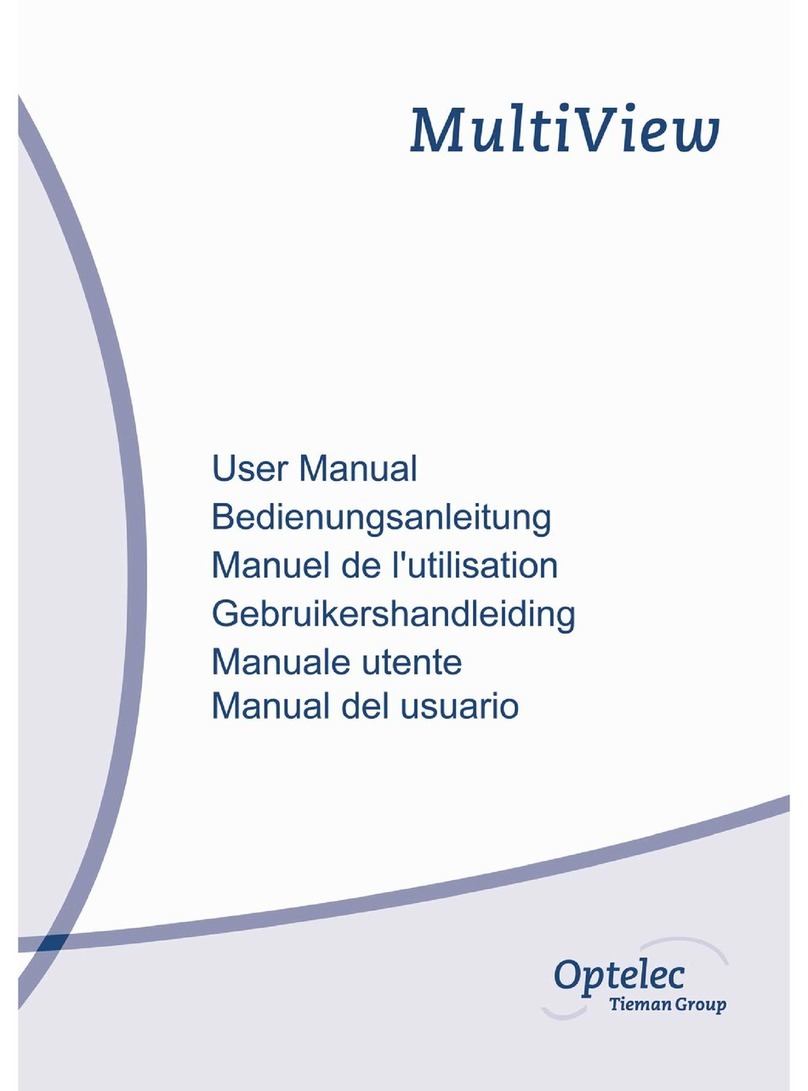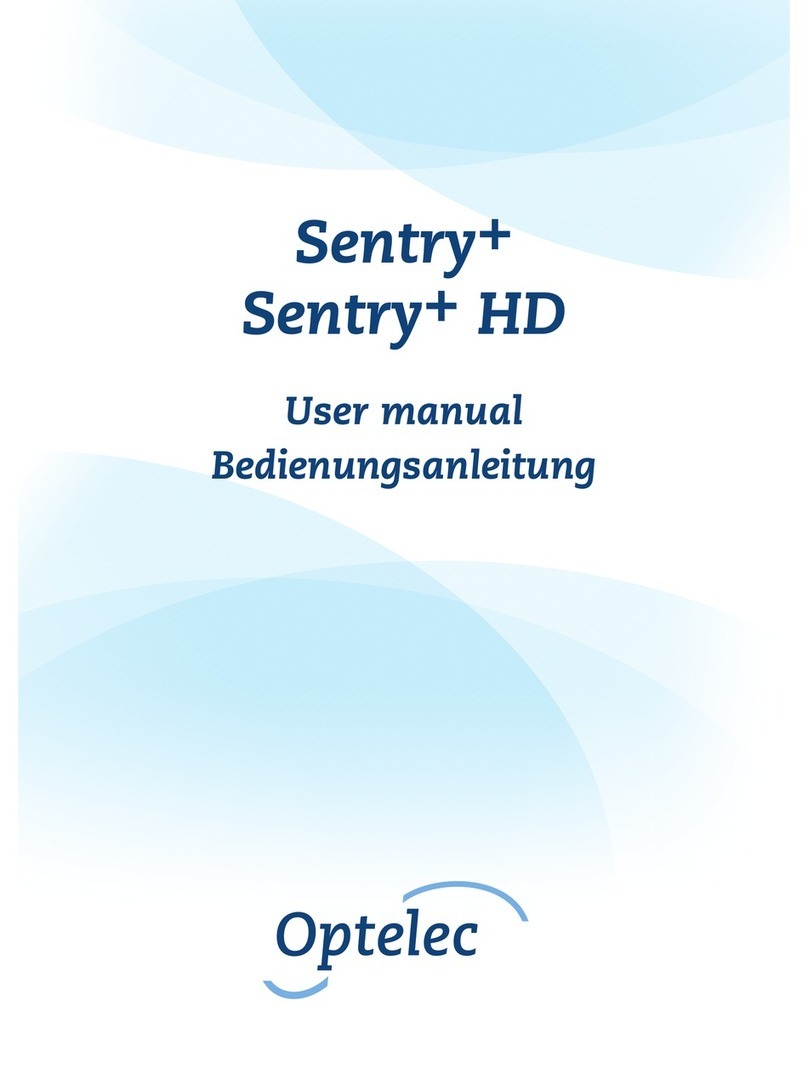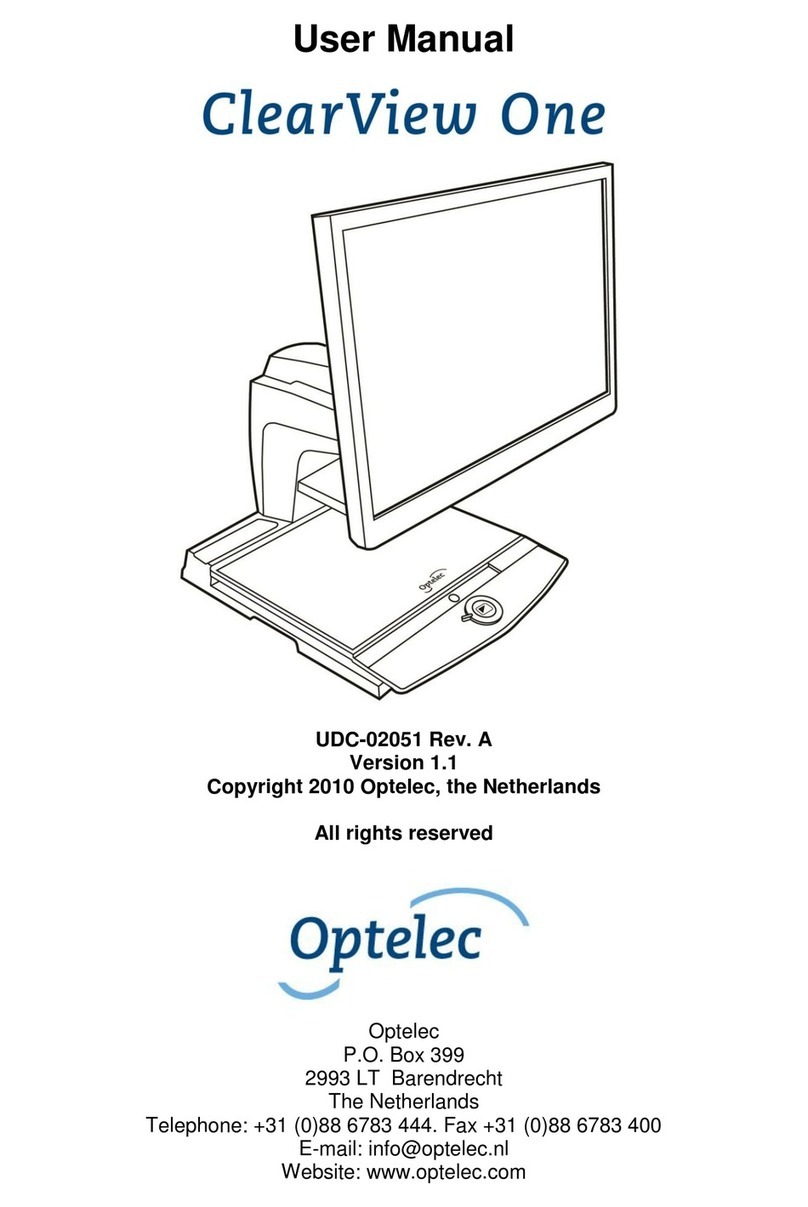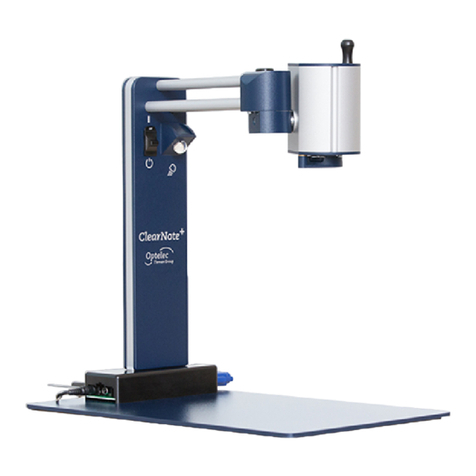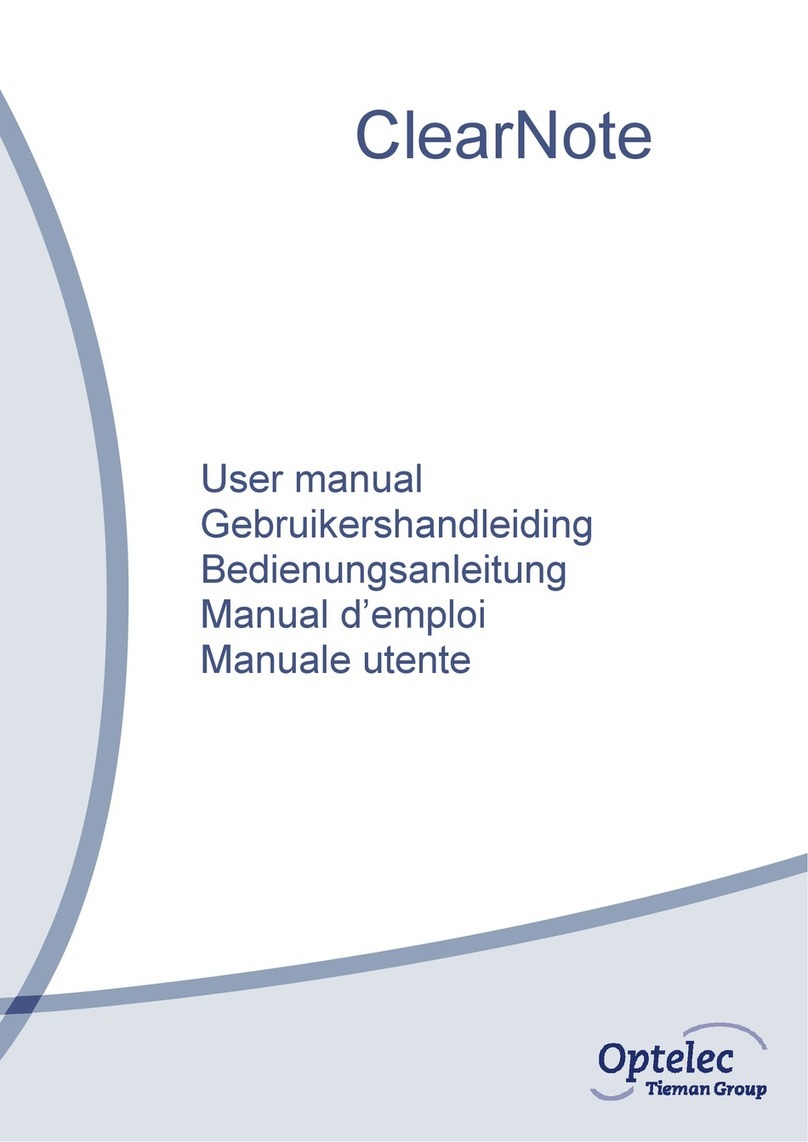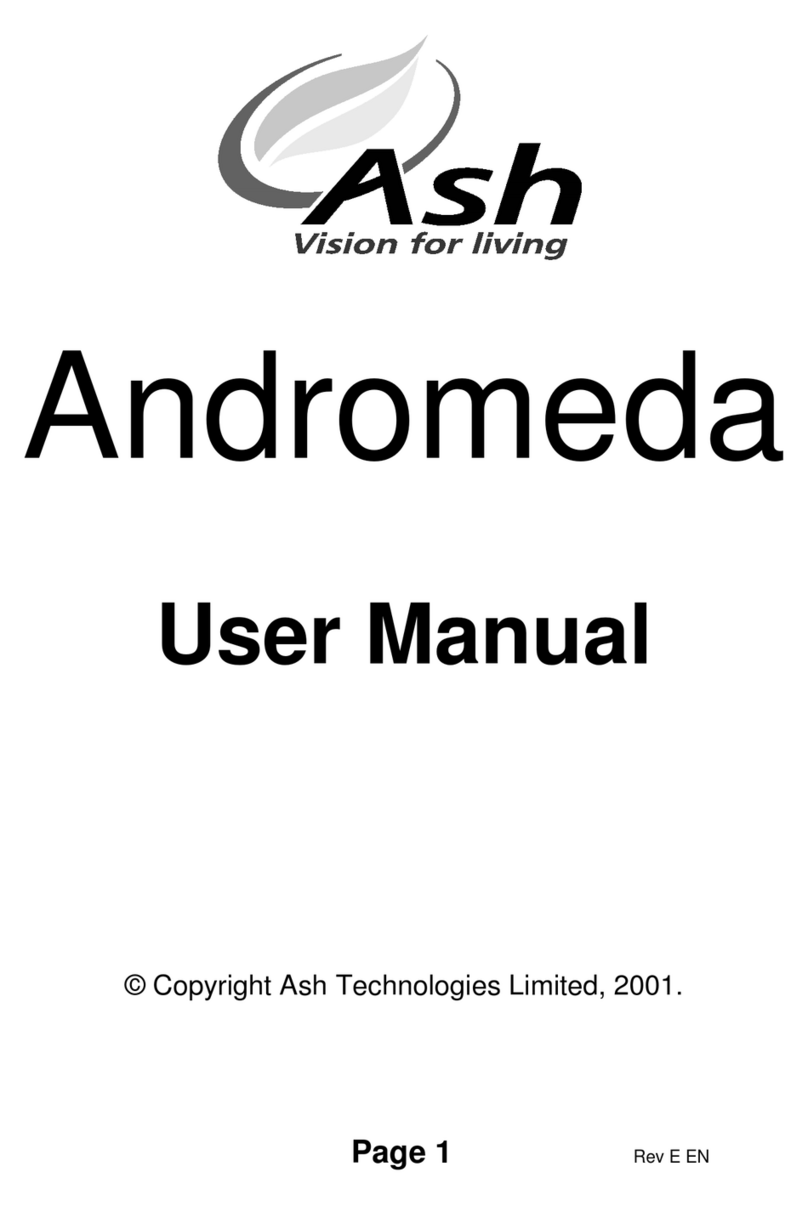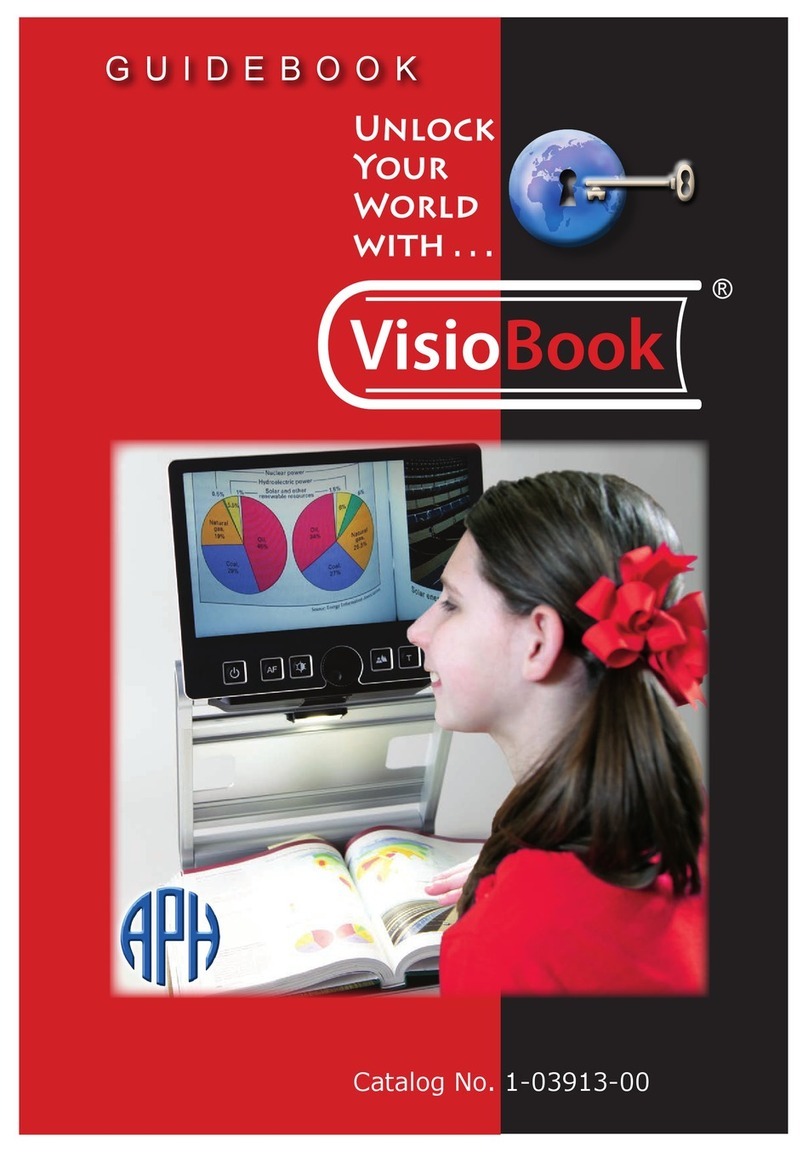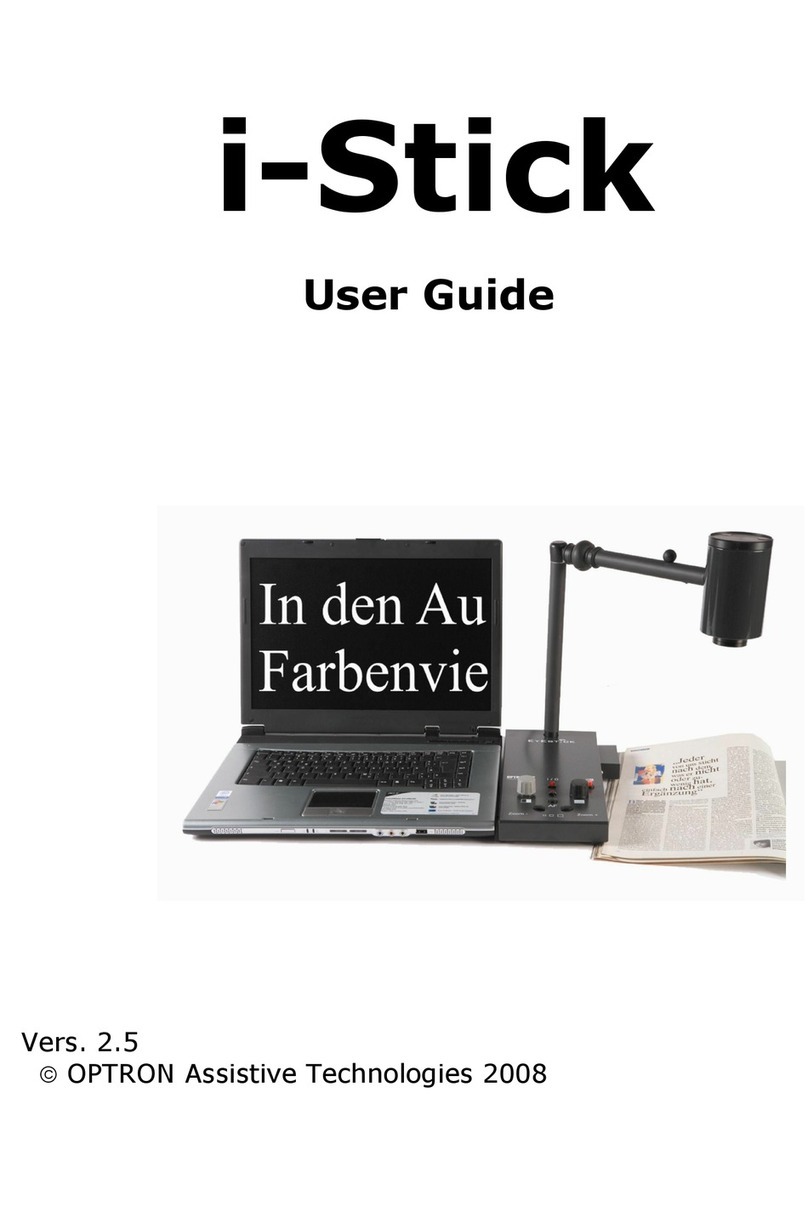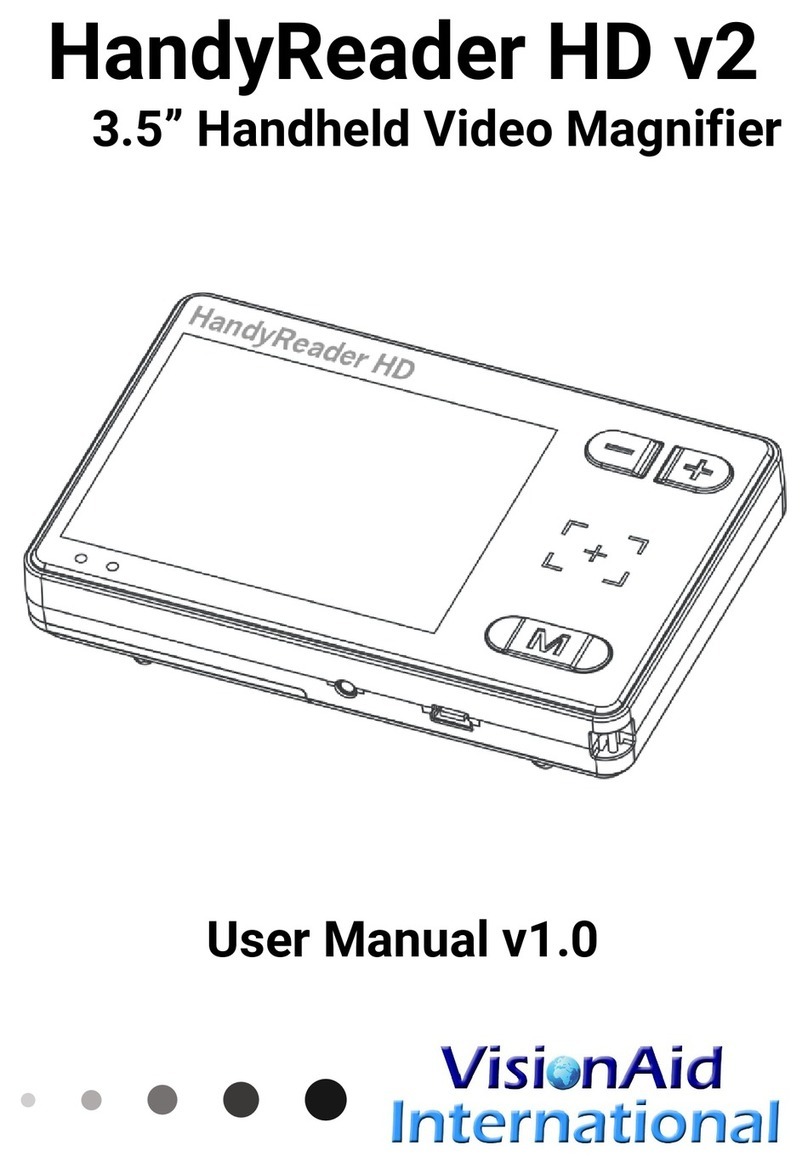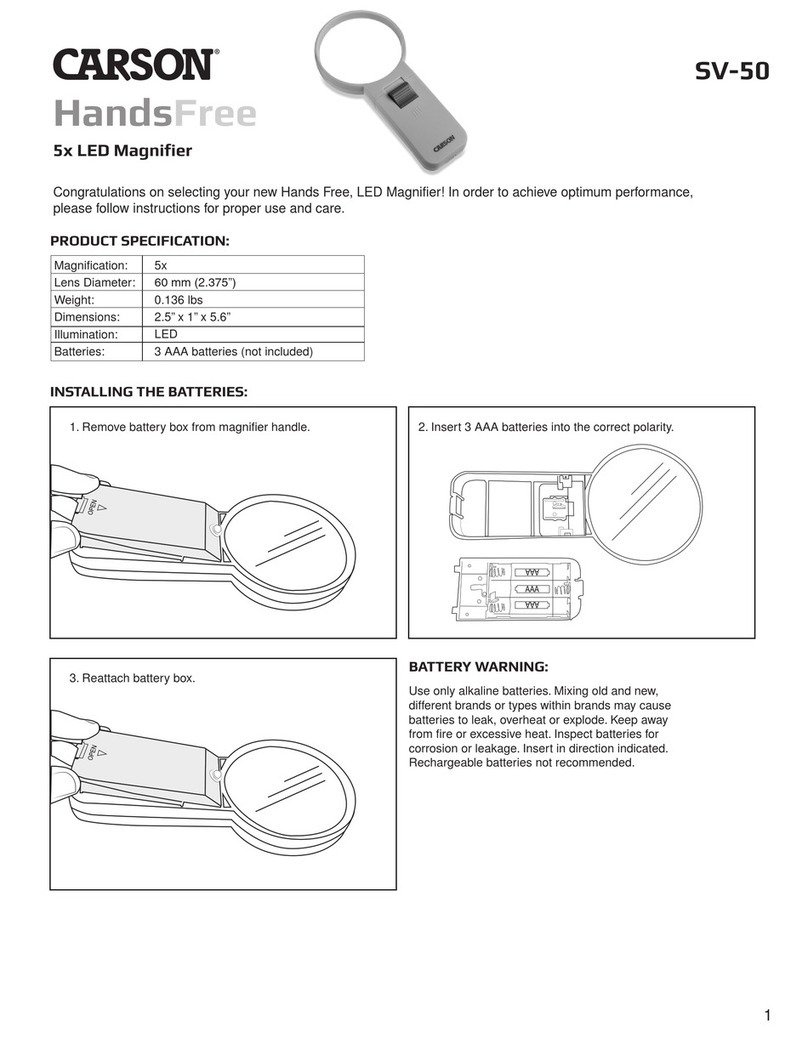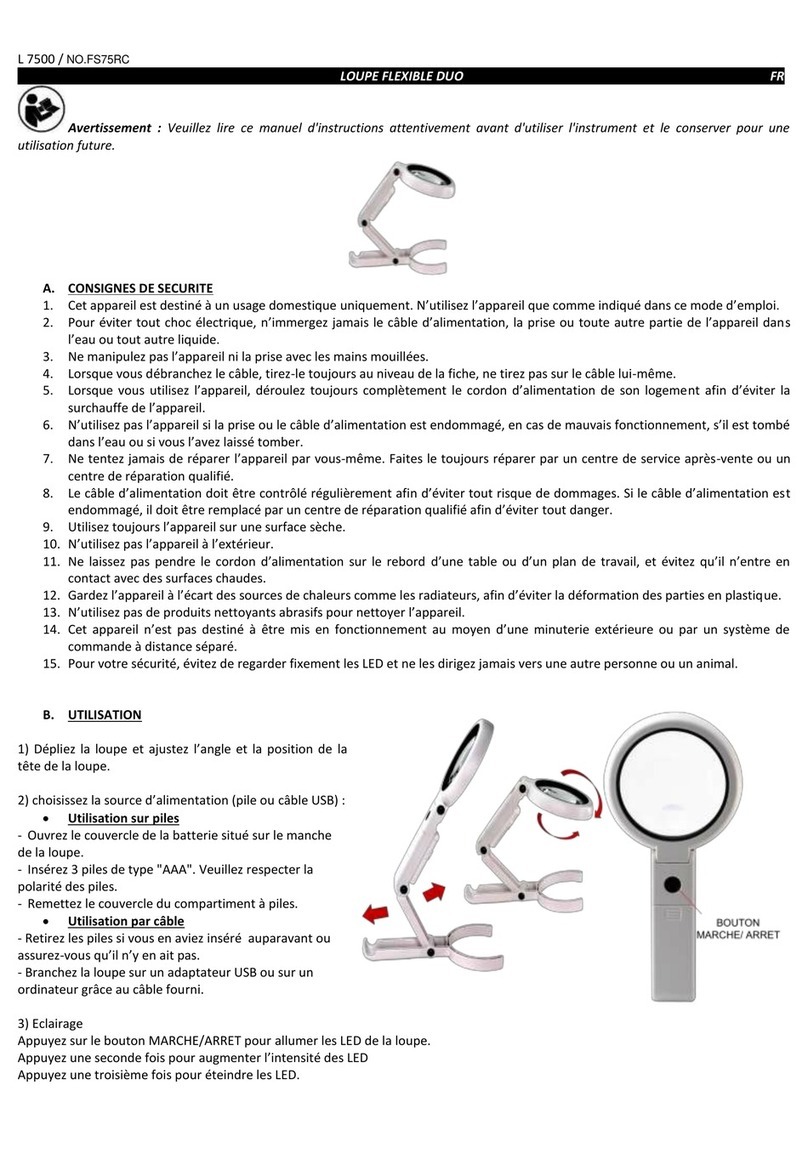Optelec ClearView+
English Page 4
Index
1. Introduction ................................................................6
2. Safety and Care..........................................................8
3. Unpacking, Installation and Setup .........................10
4. Operation ..................................................................12
Operation – Switching ON / OFF.............................12
Adjusting the magnification......................................13
Choosing viewing modes.........................................12
Auto-focus lock........................................................13
Object lighting ON /OFF ..........................................14
Adjusting image control ...........................................14
Adjusting the brightness ..........................................14
Displaying system information on screen................14
Locking the reading table ........................................15
Using the footswitch.................................................15
5. Feature Packs...........................................................16
5.1 Feature Pack Basic............................................16
Semi-colors..............................................................16
Find function (position locator) ................................17
Pointer (position locator)..........................................17
5.2 Feature Pack Advanced ....................................18
Switching between the ClearView+and a computer /
external source........................................................18
Activating line markers / window shades.................19
Positioning line markers / window shades...............19
Sizing the line markers / window shades.................19
Horizontal / vertical button.......................................20
5.3 Zero Button Feature Pack.................................20
Switching ON / OFF.................................................20
Auto Zoom fixed font technology.............................20
5.4 Auto Zoom Feature Pack ..................................20
Auto Zoom ON/OFF.................................................21
Adjusting the Auto Zoom .........................................21