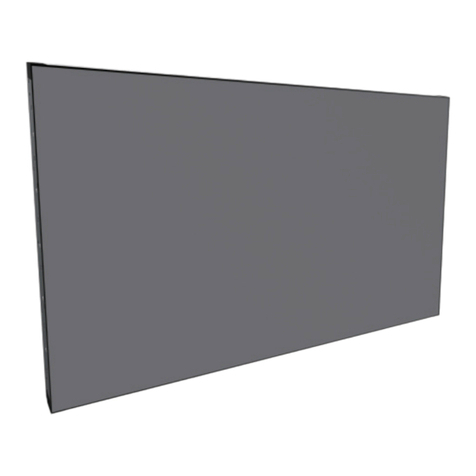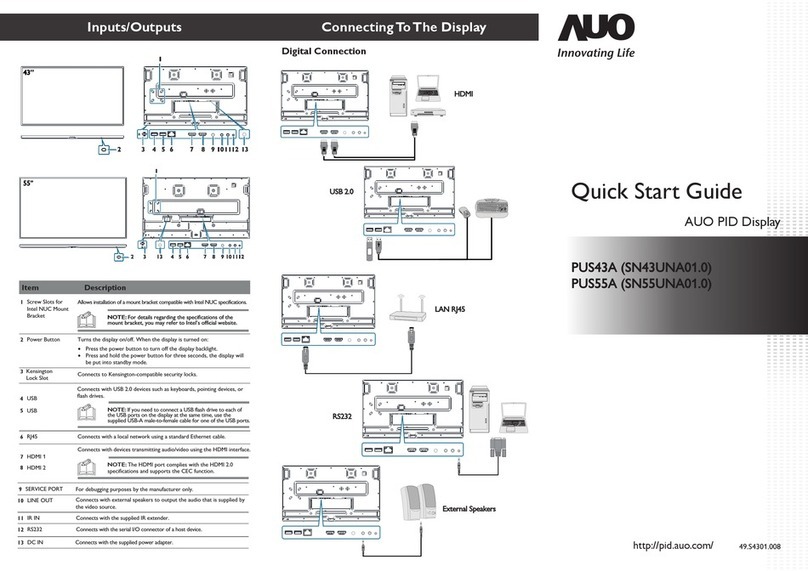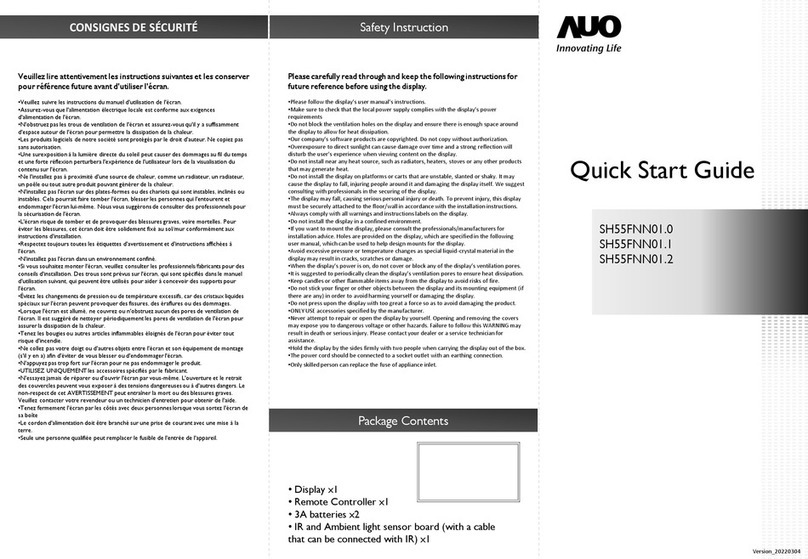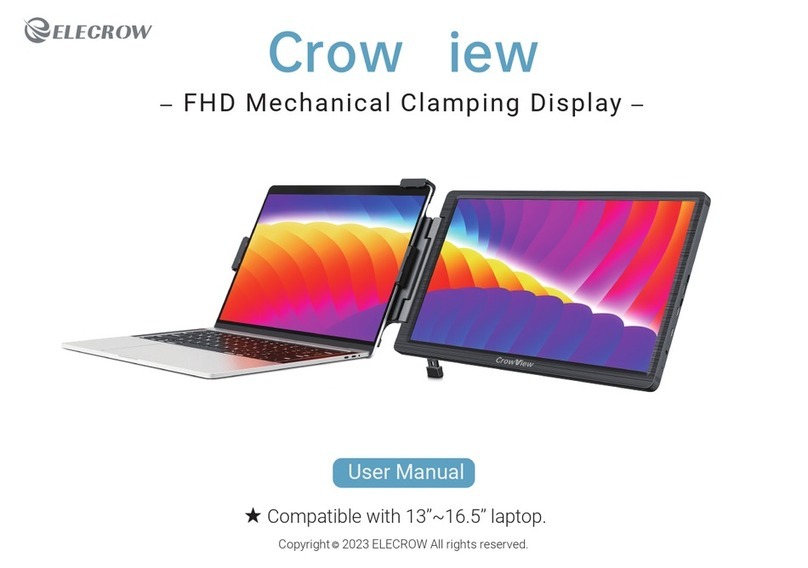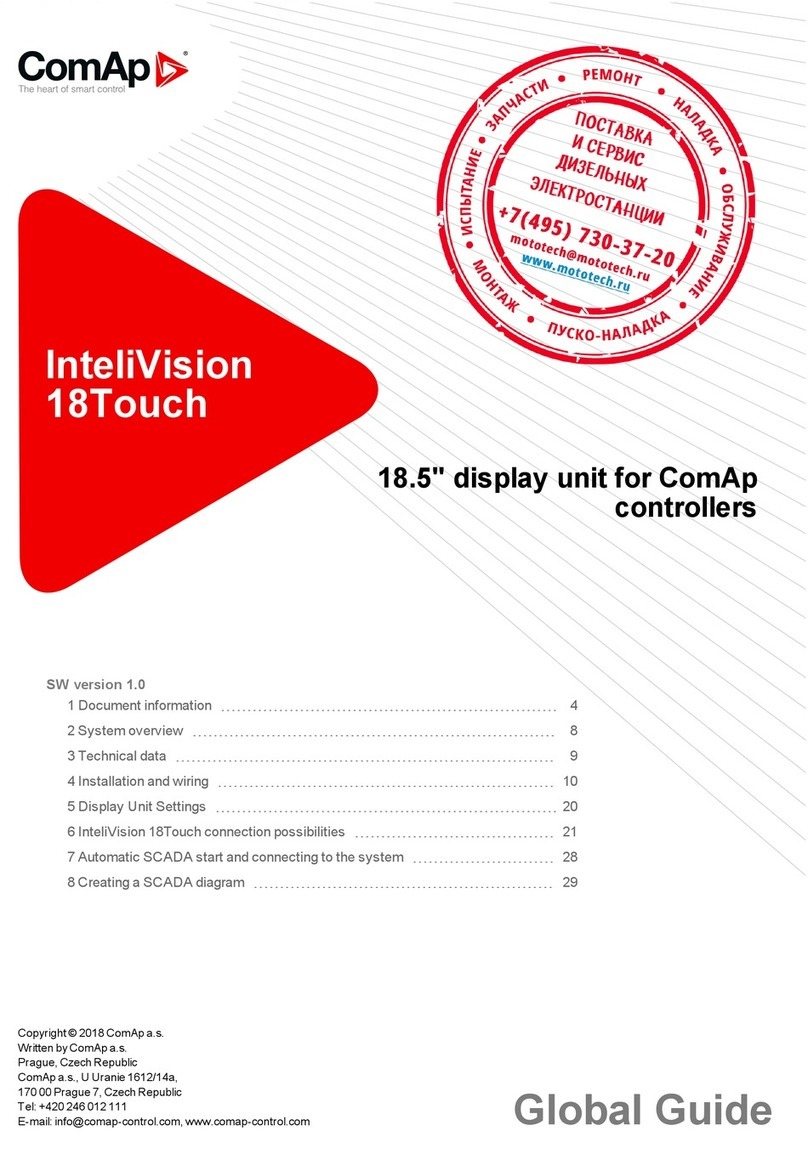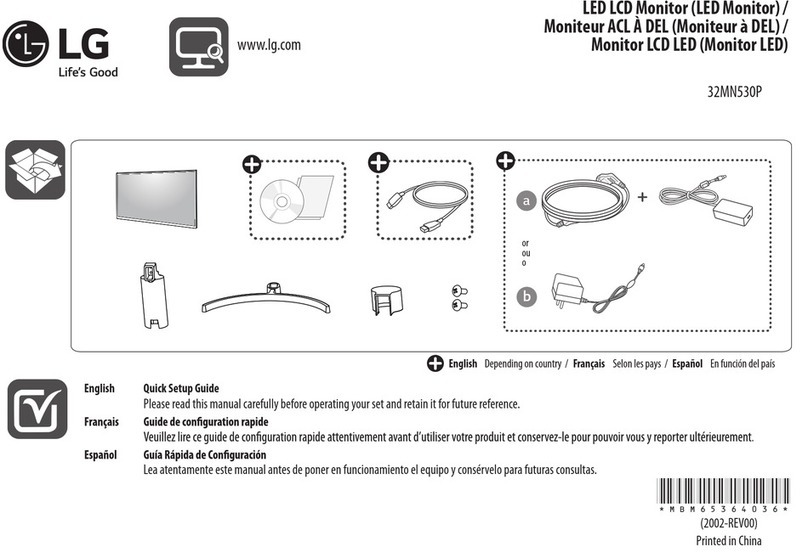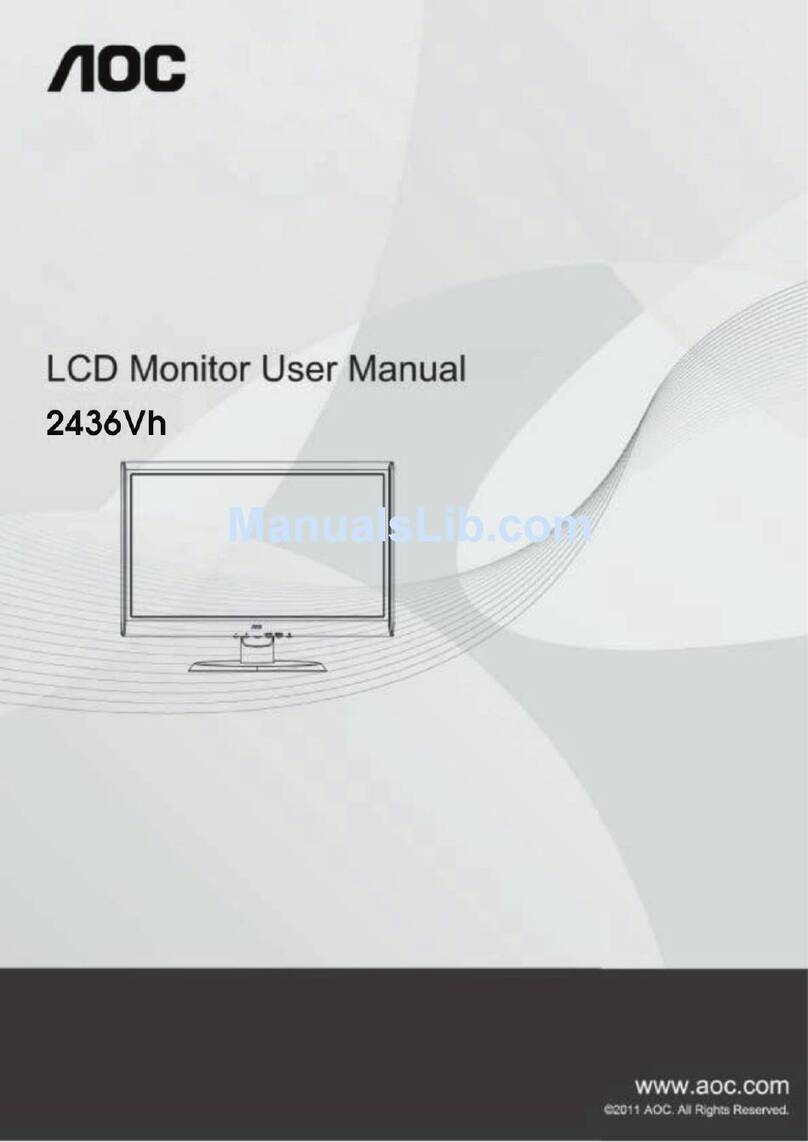AUO PUS43A User manual

USER MANUAL
PUS43A (SN43UNA01.0)
PUS55A (SN55UNA01.0)
V1.01

2|« Table Of Contents »
Table Of Contents
SAFETY INSTRUCTIONS...................................... 4
CONSIGNES DE SÉCURITÉ.................................. 5
安全指示..................................................................... 6
GENERAL USER INFORMATION......................... 7
POWER MANAGEMENT ....................................... 7
WHAT’S INTHE BOX ............................................ 8
Package Contents..............................................................................8
MOVINGTHE DISPLAY........................................ 10
Unpacking the Display....................................................................10
Carrying the Display.......................................................................13
Placing the Display ..........................................................................13
Setting Down the Display..............................................................14
MOUNTINGTHE DISPLAY ................................. 15
Adjusting Directions.......................................................................15
Wall Mount Instructions................................................................16
SETTING UPTHE DISPLAY ................................ 21
Main Components...........................................................................21
Installing the Cable Routing Hooks ............................................23
Adhering the Side Chassis Stickers.............................................24
Connecting the Power Cable and Adapter...............................25
CONNECTINGTHE DISPLAY ............................ 27
Using the HDMI 1 / 2 Ports..........................................................27
Using the USB 2.0 Port..................................................................28
Using the LAN RJ45 Port..............................................................29
Using the RS232 Port.....................................................................30
Connecting External Speakers .....................................................30
THE REMOTE CONTROL.................................... 31
Remote Control Overview ..........................................................31
Installing the Remote Control Batteries....................................33
Using the Remote Control ...........................................................34

« Table Of Contents » |3
Setting Up the IR Extender...........................................................35
ON SCREEN DISPLAY (OSD) MENU................. 37
Navigating the OSD Menu ............................................................37
OSD Menu Overview ....................................................................38
TROUBLESHOOTING.......................................... 44
APPENDIX A: COMMANDS LIST ....................... 46
限用物質含有情況標示聲明書 Declaration of the
Presence Condition of the Restricted Substances
Marking (ForTaiwan BSMI)................................... 48
APPENDIX B: HDMI CEC .................................... 49
One Touch Play ................................................................................49
System Standby................................................................................49
Remote Control Pass Through ....................................................49
APPENDIX C: SPECIFICATIONS........................ 50

4|« SAFETY INSTRUCTIONS »
SAFETY INSTRUCTIONS
Please carefully read through and keep the following instructions for future reference before using
the display.
●Please follow the instructions in this document.
●Make sure to check that the local power supply complies with the display’s power requirements.
●If using Class I adapter, power cord should be connected to a socket outlet with earthing connection.
●Do not block the ventilation holes on the rear of display and ensure there is enough space around the display to
allow for heat dissipation.
●Do not open the rear cover. Damage caused by improper use is not covered by warranty.
●Our company’s software products are copyrighted. Do not copy without authorization.
●Overexposure to direct sunlight can cause damage over time and a strong reflection will disturb the user’s
experience when viewing content on the display.
●Do not install near any heat source, such as radiators, heaters, stoves, or any other products that may generate
heat (including sound amplifiers).
●Do not install the display on platforms or carts that are unstable, slanted, or shaky. It may cause the display to fall,
injuring people around it and damaging the display itself. We suggest consulting with professionals in the securing
of the display.
●Always comply with all warnings and instructions labels on the display.
●Do not install the display in a confined environment.
●If you want to mount the display in a recessed TV wall mount, make sure to leave enough space around the display
to ensure good ventilation and to avoid operation at an abnormal temperature.
●Avoid excessive pressure or temperature changes as special liquid-crystal material in the display may result in
cracks, scratches, or damage.
●When the display’s power is on, do not cover or block any of the display’s ventilation pores. It is suggested to
periodically clean the display’s ventilation pores to ensure heat dissipation.
●Keep candles or other flammable items away from the display to avoid risks of fire.
●Do not stick your finger or other objects in-between the display and its stand base or its neighboring area in order
to avoid harming yourself or damaging the display.
●Do not press upon the display with too great a force so as to avoid damaging the product.
●ONLY USE accessories specified by the manufacturer.
●Never attempt to repair or open the display by yourself. Opening and removing the covers may expose you to
dangerous voltage or other hazards. Failure to follow this WARNING may result in death or serious injury. Please
contact your dealer or a service technician for assistance.
●Hold the display by the sides firmly with two people when carrying the display out of the box.
●Disconnect all power sources before removing the rear cover for repairs.

«CONSIGNES DE SÉCURITÉ »|5
CONSIGNES DE SÉCURITÉ
Veuillez lire attentivement les instructions suivantes et les conserver pour référence future avant
d'utiliser l'écran.
●Veuillez suivre les instructions du manuel d'utilisation de l'écran.
●Assurez-vous que l'alimentation électrique locale est conforme aux exigences d'alimentation de l'écran.
●Si vous utilisez un adaptateur de classe I, le cordon d'alimentation doit être connecté à une prise de courant avec
connexion de mise à la terre.
●N'obstruez pas les trous de ventilation de l'écran et assurez-vous qu'il y a suffisamment d'espace autour de l'écran
pour permettre la dissipation de la chaleur.
●N'ouvrez pas le capot arrière. Les dommages causés par une mauvaise utilisation ne sont pas couverts par la
garantie.
●Les produits logiciels de notre société sont protégés par le droit d'auteur. Ne copiez pas sans autorisation.
●Une surexposition à la lumière directe du soleil peut causer des dommages au fil du temps et une forte réflexion
perturbera l'expérience de l'utilisateur lors de la visualisation du contenu sur l'écran.
●Ne l'installez pas à proximité d'une source de chaleur, comme un radiateur, un radiateur, un poêle ou tout autre
produit pouvant générer de la chaleur (y compris les amplificateurs de son).
●N'installez pas l'écran sur des plates-formes ou des chariots qui sont instables, inclinés ou instables. Cela pourrait
faire tomber l'écran, blesser les personnes qui l'entourent et endommager l'écran lui-même. Nous vous suggérons
de consulter des professionnels pour la sécurisation de l'écran.
●Respectez toujours toutes les étiquettes d'avertissement et d'instructions affichées à l'écran.
●N'installez pas l'écran dans un environnement confiné.
●Si vous souhaitez installer l'écran dans un support mural encastré pour téléviseur, veillez à laisser suffisamment
d'espace autour de l'écran pour assurer une bonne ventilation et éviter un fonctionnement à une température
anormale.
●Évitez les changements de pression ou de température excessifs, car des cristaux liquides spéciaux sur l'écran
peuvent provoquer des fissures, des éraflures ou des dommages.
●Lorsque l'écran est allumé, ne couvrez ou n'obstruez aucun des pores de ventilation de l'écran. Il est suggéré de
nettoyer périodiquement les pores de ventilation de l'écran pour assurer la dissipation de la chaleur.
●Tenez les bougies ou autres articles inflammables éloignés de l'écran pour éviter tout risque d'incendie.
●Ne collez pas votre doigt ou d'autres objets entre l'écran et sa base ou sa zone voisine afin d'éviter de vous
blesser ou d'endommager l'écran.
●N'appuyez pas trop fort sur l'écran pour ne pas endommager le produit.
●UTILISEZ UNIQUEMENT les accessoires spécifiés par le fabricant.
●N'essayez jamais de réparer ou d'ouvrir l'écran par vous-même. L'ouverture et le retrait des couvercles peuvent
vous exposer à des tensions dangereuses ou à d'autres dangers. Le non-respect de cet AVERTISSEMENT peut
entraîner la mort ou des blessures graves. Veuillez contacter votre revendeur ou un technicien d'entretien pour
obtenir de l'aide.
●Tenez fermement l'écran par les côtés avec deux personnes lorsque vous sortez l'écran de sa boîte.

6|« 安全指示 »
安全指示
使用顯示器之前,請詳閱下列安全指示,並留存以供日後參考。
•請遵循顯示器使用手冊的指示。
•請務必檢查當地的供電是否符合顯示器的電源要求。
•請勿擋住顯示器背面的通風孔,也務必讓顯示器四周保持足夠的空間來散熱。
•請勿打開背蓋。保固範圍不涵蓋因使用不當所造成的損壞。
•我們公司的軟體產品受到著作權保護。未經授權請勿複製。
•如果顯示器受到陽光直射,長時間下來會造成損壞,強烈的反光也會讓使用者在觀看顯示器上的內容時受
到影響。
•請勿將顯示器安裝於任何熱源附近,例如散熱器、暖氣機、爐灶或可能會致熱的其他所有產品 (包括音訊
放大器)。
•請勿將顯示器安裝在不穩定、傾斜或是會搖晃的平台或推車上,否則可能會造成顯示器掉落、讓周圍的人
受傷,並損壞顯示器。我們建議針對固定顯示器的方式,諮詢專業人員的意見。
•請務必遵循顯示器標籤上標示的所有警告和指示。
•請勿將顯示器安裝於密閉的環境中。
•如果想要將顯示器安裝於嵌入式電視牆壁掛安裝架中,請務必在顯示器的四周留出足夠的空間,以確保良
好的通風和避免運作溫度異常。
•應避免過度的壓力或溫度變化,因為顯示器中的特殊液晶材料可能會造成裂痕、刮痕或損壞。
•當顯示器的電源開啟時,請勿蓋住或擋住顯示器的通風孔。建議您定期清潔顯示器的通風孔以確保散熱。
•讓蠟燭或其他易燃物品遠離顯示器,以避免發生火災。
•請勿將您的手指或其他物體,置於顯示器與其底座或鄰近區域之間,以免讓自己受傷或損壞顯示器。
•請勿過度用力按壓顯示器,以避免損壞本產品。
•僅使用製造商指定的配件。
•切勿嘗試自行維修或開啟顯示器。開啟和移除外蓋,可能會造成高壓電擊或其他危險。不遵守此警告可能
導致死亡或嚴重傷害。請洽經銷商或維修技師尋求協助。
•由兩人牢握顯示器兩側,然後從裝箱中抬出。

«GENERAL USER INFORMATION »|7
GENERAL USER INFORMATION
●The product shall ship with consumer informational materials located in either (1) the hard
copy or electronic user manual, or (2) a package or box inserted.
●The above-mentioned consumer informational materials shall include (1) information about the
ENERGY STAR program, (2) information on the energy consumption implications of changes
to default as-shipped displays configuration and settings, and (3) notification that enabling
certain optional features and functionalities (e.g., instant-on), may increase energy consumption
beyond the limits required for ENERGY STAR certification, as applicable.
POWER MANAGEMENT
●Products shall offer at least one power management feature that is enabled by default, and that
can be used to automatically transition from Sleep Mode to On Mode either by a connected
host device or internally (e.g., support for VESA Display Power Management Signaling (DPMS),
enabled by default).
●Products that generate content for display from one or more internal sources shall have a
sensor or timer enabled by default to automatically engage Sleep or Off Mode.
●For products that have an internal default delay time after which the product transitions from
On Mode to Sleep Mode or Off Mode, the delay time shall be reported.
●Products shall automatically enter Sleep Mode or Off Mode within 5 minutes of being
disconnected from a host computer.

8|« WHAT’S IN THE BOX »
WHAT’S IN THE BOX
Package Contents
Check your product box for the following items. If there are any missing accessories, contact the
local dealer where you purchased your display. The illustrations in this manual may differ from the
actual product and items.
Display
Power Cord (UL/BSMI/PSE) x 1
Power Cord (EU/KC) x1
USB-A Male-to-Female Cable
RS232 Cable
Power Adapter
HDMI Cable
Remote Control and
AAA Batteries
Wall Mounts x2
Screw Anchors x 8
Screws x 8

«WHAT’S IN THE BOX »|9
IR Extender with
Sticker & Magnet
To learn how to use the IR extender,
refer to the “Setting Up the IR
Extender” section.
Cable Routing Hooks x 6
To learn how to use the cable routing
hooks, refer to the “Installing the
Cable Routing Hooks” section.
Side Chassis Stickers x 3
To learn how to use the side chassis
sticker, refer to the “Adhering the
Side Chassis Stickers” section.
Quick Start Guide and
Wall Mount Guide

10 |« MOVING THE DISPLAY »
MOVING THE DISPLAY
Unpacking the Display
Before unpacking the display, prepare a flat and stable surface near a wall outlet. Set the product
box in an upright position according to the instructions on the outside of the product box.
1. Open the box from the top side.
2. Remove the accessories from the top of the EPS foam packaging cushion.

«MOVING THE DISPLAY »|11
3. Remove the EPS foam packaging cushion from the box.
4. Remove the front protective board from the box.

12 |« MOVING THE DISPLAY »
5. Remove the display with the anti-static bag the box.
6. Remove the display from the anti-statice bag.
NOTE:
●
If you are going to set the display down on an un-cushioned surface, DO NOT
remove the protective film from the screen after removing the display from the
anti-static bag.
●
DO NOT remove the protective film from the screen until you mount the display on
a wall.

«MOVING THE DISPLAY »|13
Carrying the Display
When carrying the display, always hold the grips at the top-right, top-left, and bottom sides of the
display securely with two people using both hands and with the display back cover facing forward.
DO NOT put pressure on the screen at the front of the chassis while carrying the display.
CAUTION: Avoid applying force or using sharp objects on the screen or the frame
around the
screen at all times.
PRÉCAUTION
:
Évitez d'appliquer une force ou d'utiliser des objets pointus sur l'écran
ou le cadre autour de l'écran en tout temps.
Placing the Display
When placing the display, always put the screen face down as
illustrated in the
Setting Down the Display
section. Never stand the display upright.
Never
tilt the display towards the left, right or balanced on a single
corner of the frame.

14 |« MOVING THE DISPLAY »
Setting Down the Display
When setting the display down, place the screen
face down on a flat and stable surface covered
by a protective sheet and a table cushion as
shown in the illustration provided.
CAUTION: Never press or place anything on the back cover. This may damage the
internal parts of the display.
PRÉCAUTION
: N'appuyey ou ne placez jamais quoi que ce soit sur la couverture
arrière. Cela pourrait endommager les parties internes de l'écran.

«MOUNTING THE DISPLAY »|15
MOUNTING THE DISPLAY
Adjusting Directions
To avoid injuries, follow the installation instructions to safely install the display onto a wall.
It is recommended to allow a certified installation company to conduct the wall mounting
operation.
CAUTION: Dropping the display may cause injuries to people around it.
PRÉCAUTION
: La chute de l'écran peut causer des blessures aux personnes qui
l'entourent.
NOTE:
Two wall mounts will be provided with the display for easier installation.
If you want to use the display vertically or horizontally, adjust the display such that the main power
switch on the back of the display is pointing downward or leftward and the respective arrow on the
rear of the display is pointed upward (as illustrated below). If the display is not mounted in such a
way the display may not function properly.
Horizontal (Landscape) Vertical (Portrait)
NOTE:
Before mounting, make sure there is space to connect your devices.
See “CONNECTING THE DISPLAY” on page 27.

16 |« MOUNTING THE DISPLAY »
Wall Mount Instructions
CAUTION: For proper installation, it is strongly recommended to use a trained,
qualified technician.
PRÉCAUTION
: Pour une installation correcte, il est fortement recommandé de faire
appel à un technicien formé et qualifié.
MOUNTING WITHTHE SUPPLIED WALL MOUNTS
The supplied wall mounts and screws allow you to mount the display on a wall. Follow the steps
below to firmly secure the wall mounts onto the wall so that the display can be securely installed in
place.
1. Adhere the wall mount guide onto the wall.
NOTE:
You can use a spirit level to ensure that the wall mount guide is adhered
perfectly straight.
2. Locate the circles on the wall mount guide indicating the locations on which you need to install
screws to secure the wall mount in place.

«MOUNTING THE DISPLAY »|17
3. Drill the holes perpendicularly into the marked locations through the wall mount guide.
4. Remove the wall mount guide.
5. Install the screw anchors into the holes.
6. Align the wall mounts with the screw anchors and secure the wall mounts in place with the
supplied screws.

18 |« MOUNTING THE DISPLAY »
7. Mount the display onto the wall mounts by seating the upper two hooks into the slots on the
wall mounts.

«MOUNTING THE DISPLAY »|19
VESA MOUNTING
The back of the display is equipped with four screw-holes with dimensions of VESA mount
400 x 400mm (for both 43” and 55”).
NOTE:
Refer to the proper installation instructions included with the mounting
equipment.
43”
55”

20 |« MOUNTING THE DISPLAY »
For installation, use four M6 screws to firmly secure a wall mount onto both 43” (maximum length:
8mm, maximum torque: 10 kgf-cm) and 55” (maximum length: 10mm, maximum torque:
10 kgf-cm).
To obtain the correct screw length, make sure that you add the thickness of the mount bracket
(indicated by the variable “X” in the figure below) to the screw length and you choose a screw
length that does not extend past the full depth of the screw hole (8mm for 43”; 10mm for 55”)
when fully tightened.
Other manuals for PUS43A
2
This manual suits for next models
3
Table of contents
Other AUO Monitor manuals
Popular Monitor manuals by other brands
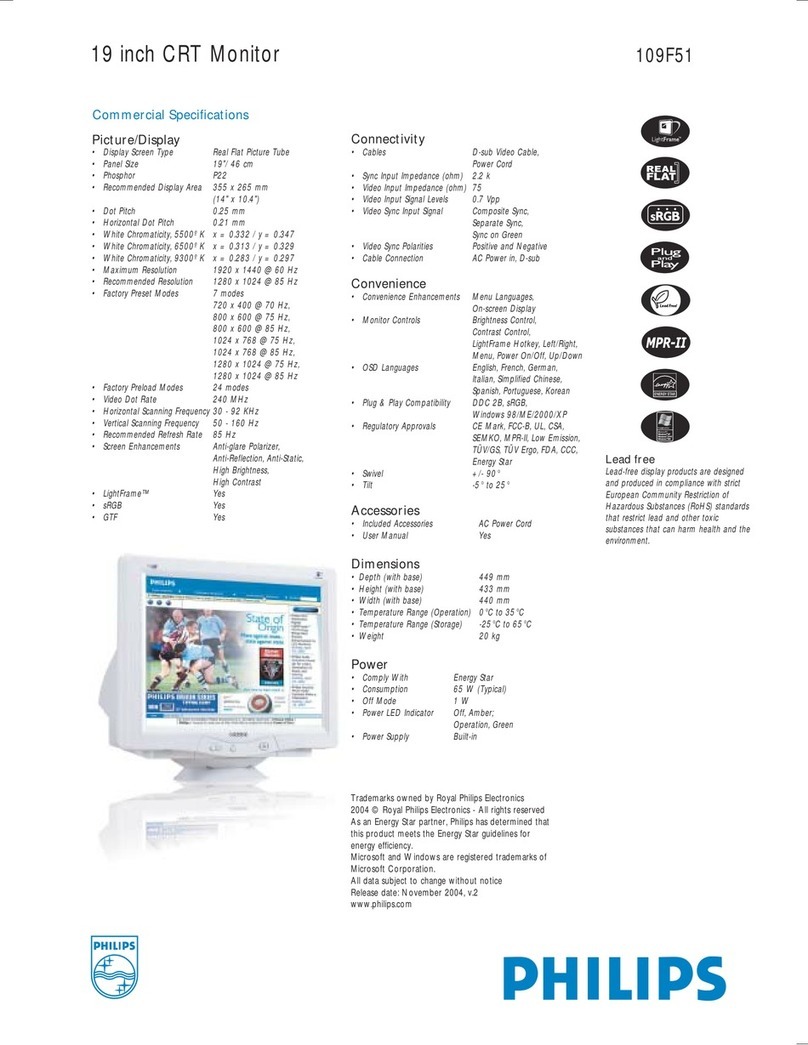
Philips
Philips 109F51 Specification sheet
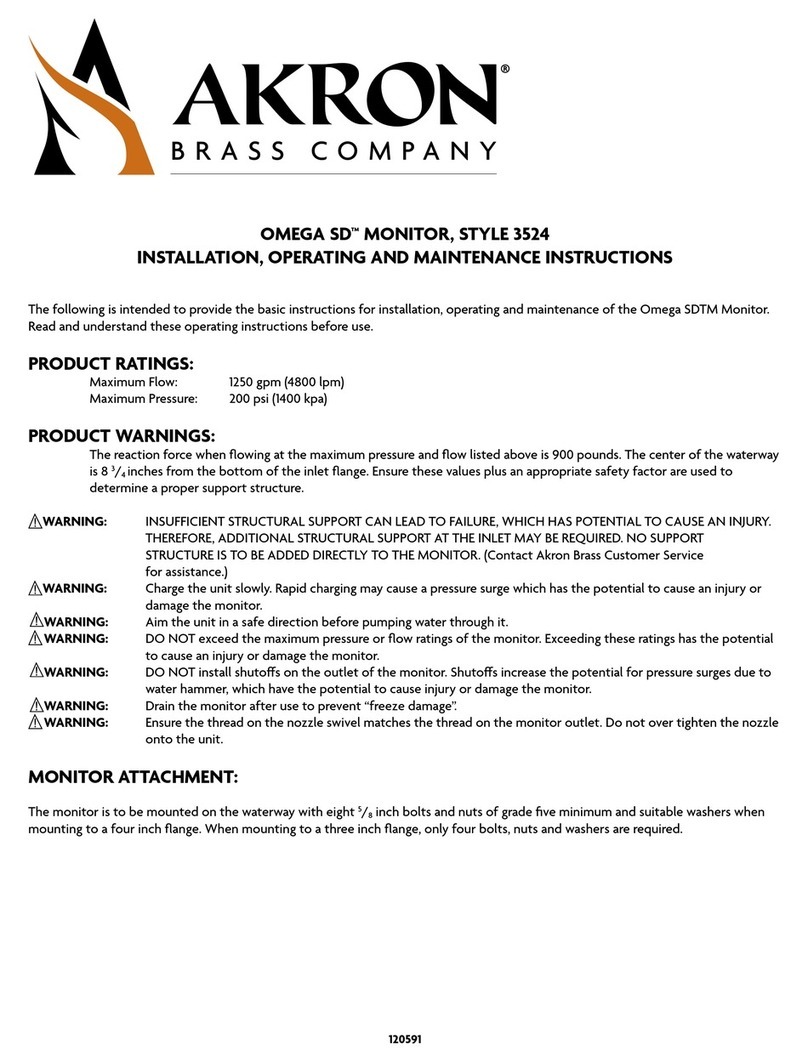
Akron
Akron OMEGA SD 3524 Installation, operating and maintenance instructions
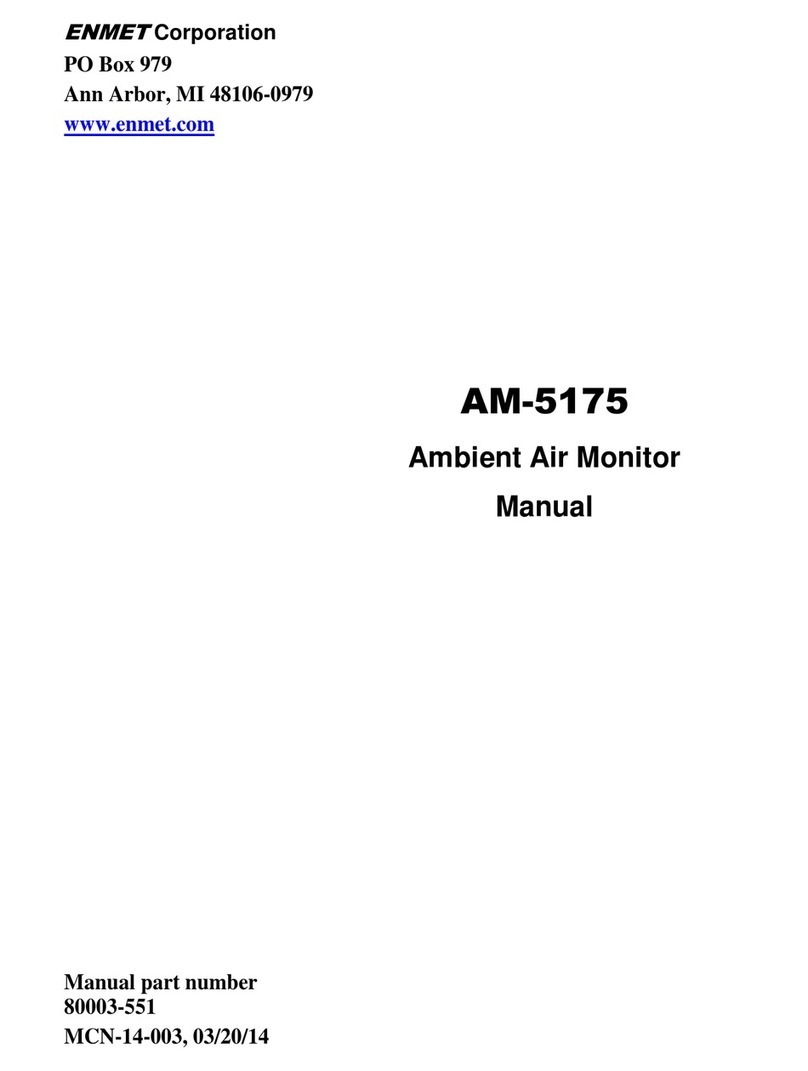
ENMET
ENMET AM-5175 manual

Endress+Hauser
Endress+Hauser RIA 261 operating instructions
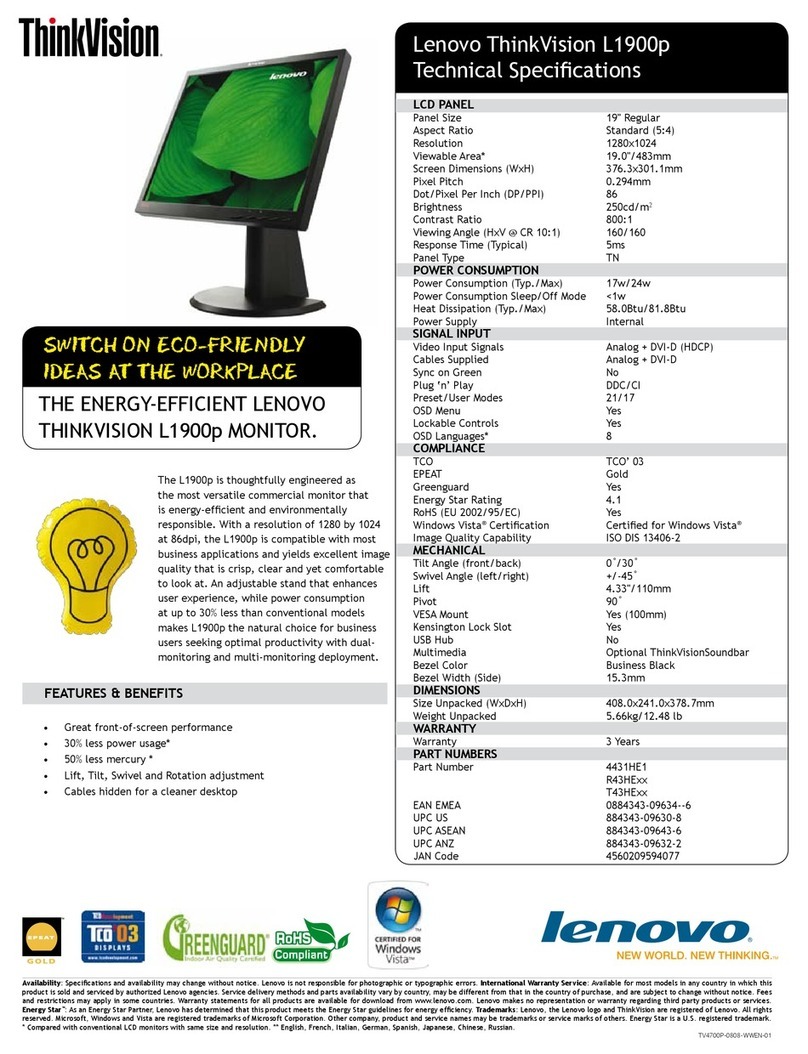
Lenovo
Lenovo 4431HE1 Technical specifications

Samsung
Samsung SyncMaster 800TFT Owner's instructions