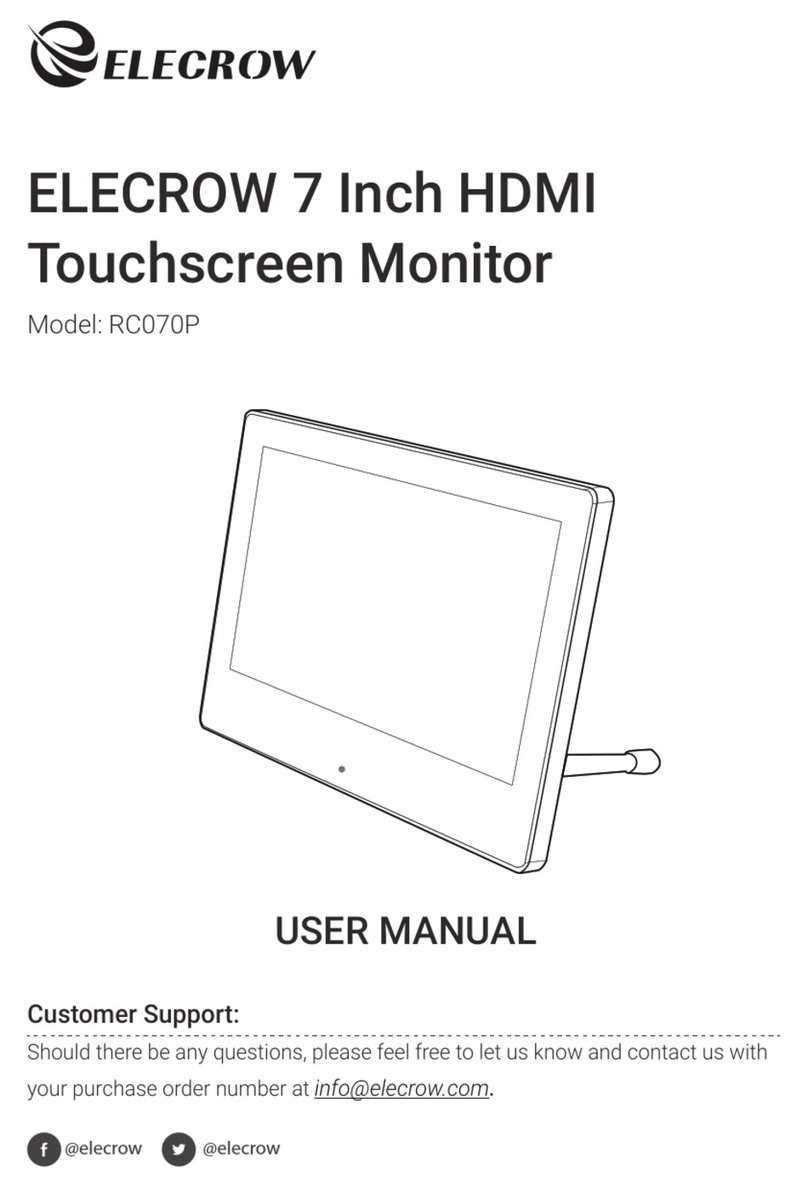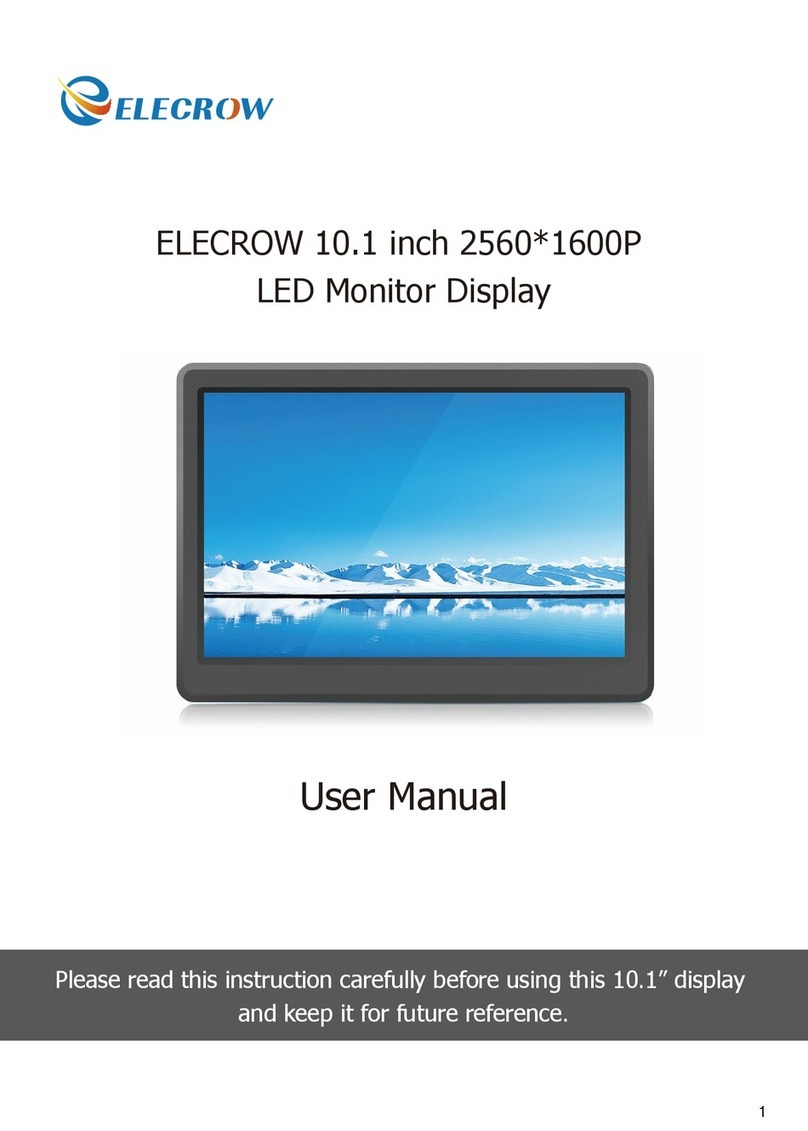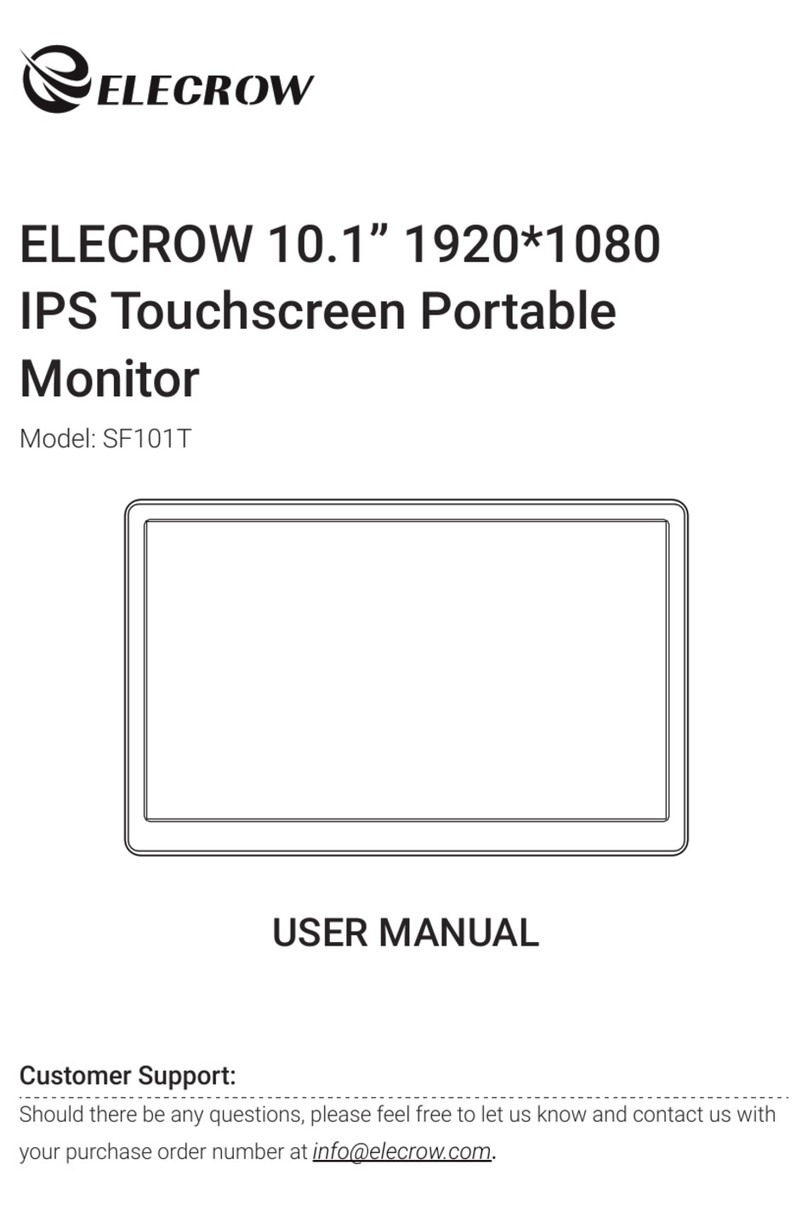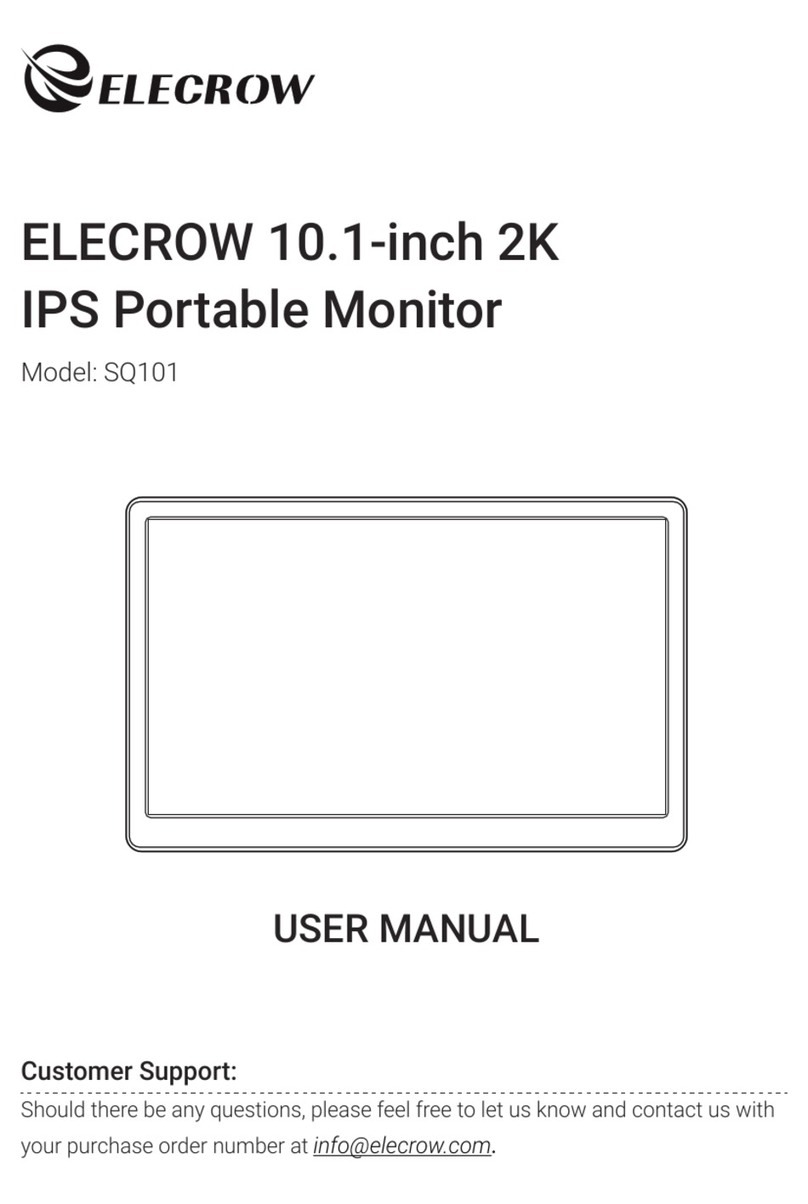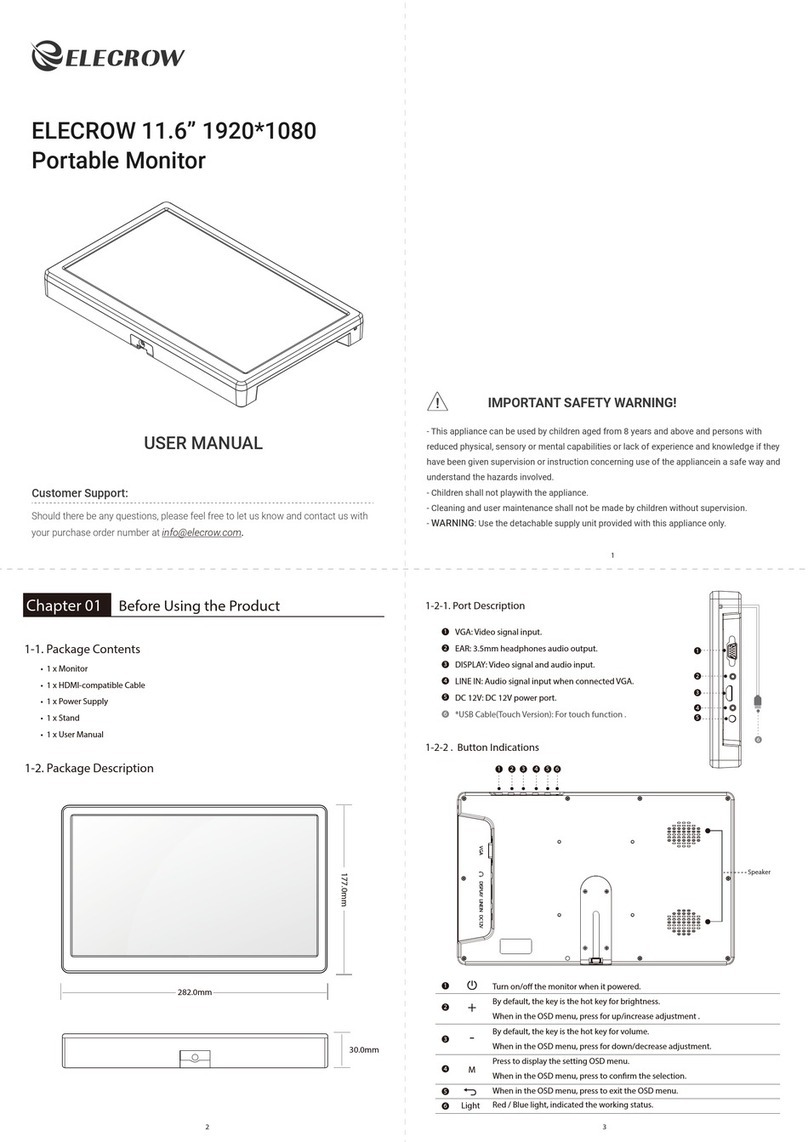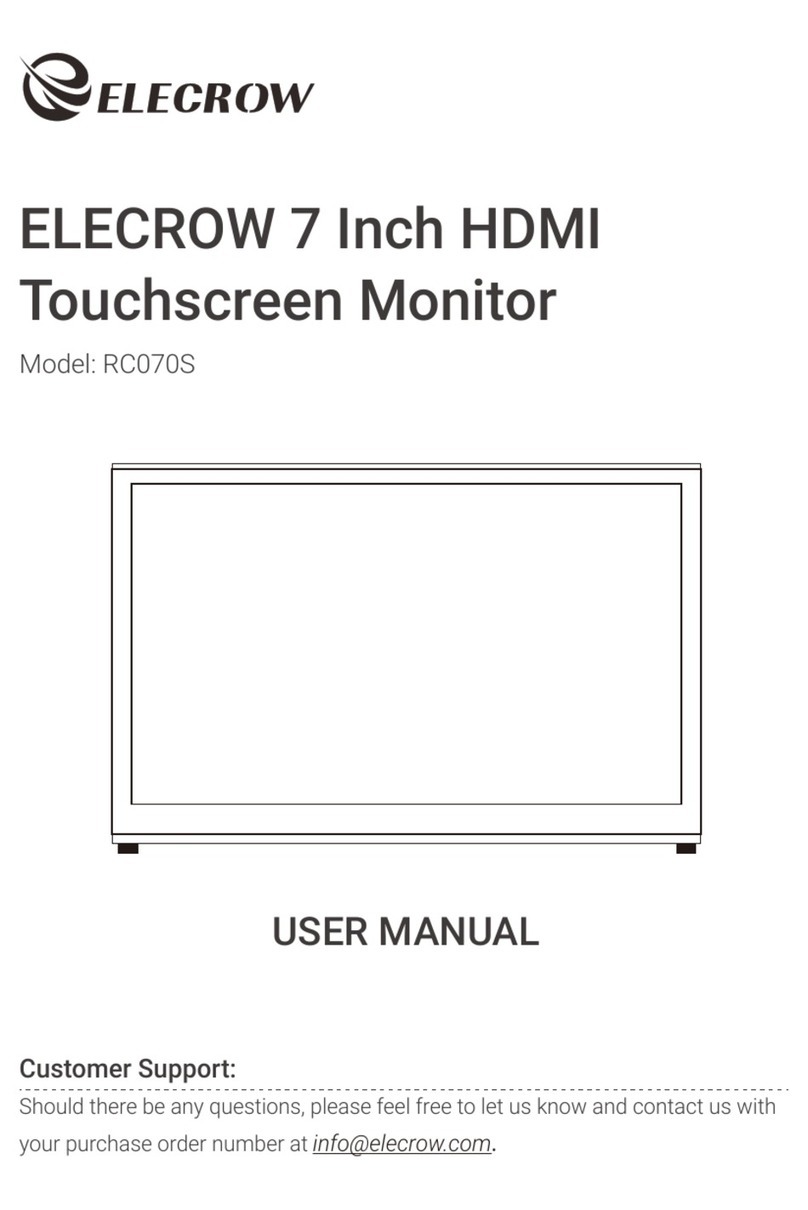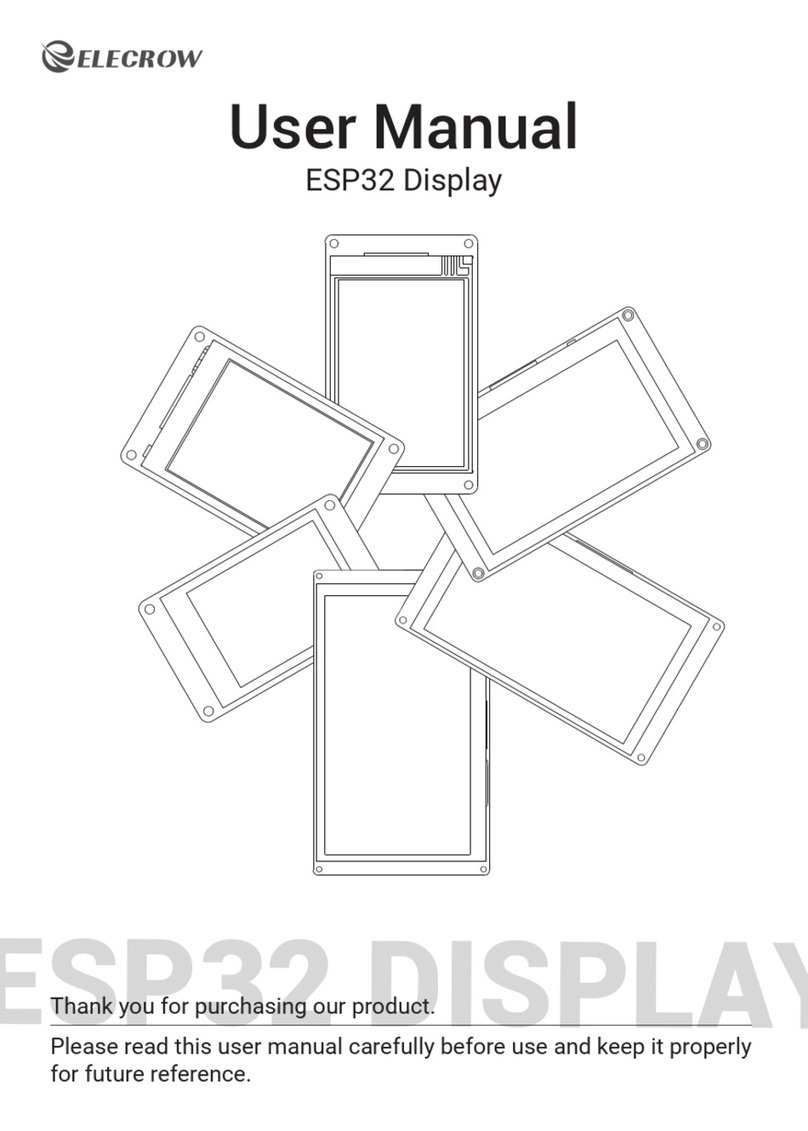7
WINDOWS
1. Enter the display settings ( > > > )
4. If the screen is inverted, click the screen,
find "Display Orientation" in "Zoom & Local",
and adjust it in the drop-down menu. To
enlarge the screen, adjust it from the drop-down
menu in the "Change the size of text, apps, etc."
option.
2. You can drag the screen to rearrange it alone.
Screen
12
Rearrange displays
Identifying Detection
Select one of the displays below to change its settings. Long press (or select) a monitor, and
then rearrange it by dragging.
Multi-Display
Copy these displays
Expand these displays
Display only on 1
Display only on 2
Connect to wireless display
Advanced Display Settings
PC SETTINGS
3. If you need to set different display modes for
multiple screens, please click 1/2 (click " "
at the bottom of the screen to recognize the
corresponding screen) After selecting the
corresponding monitor, go to the "Multi-display
Settings" menu to set accordingly. (Copy: same
screen display; Extension: Extended Display)
Identifying