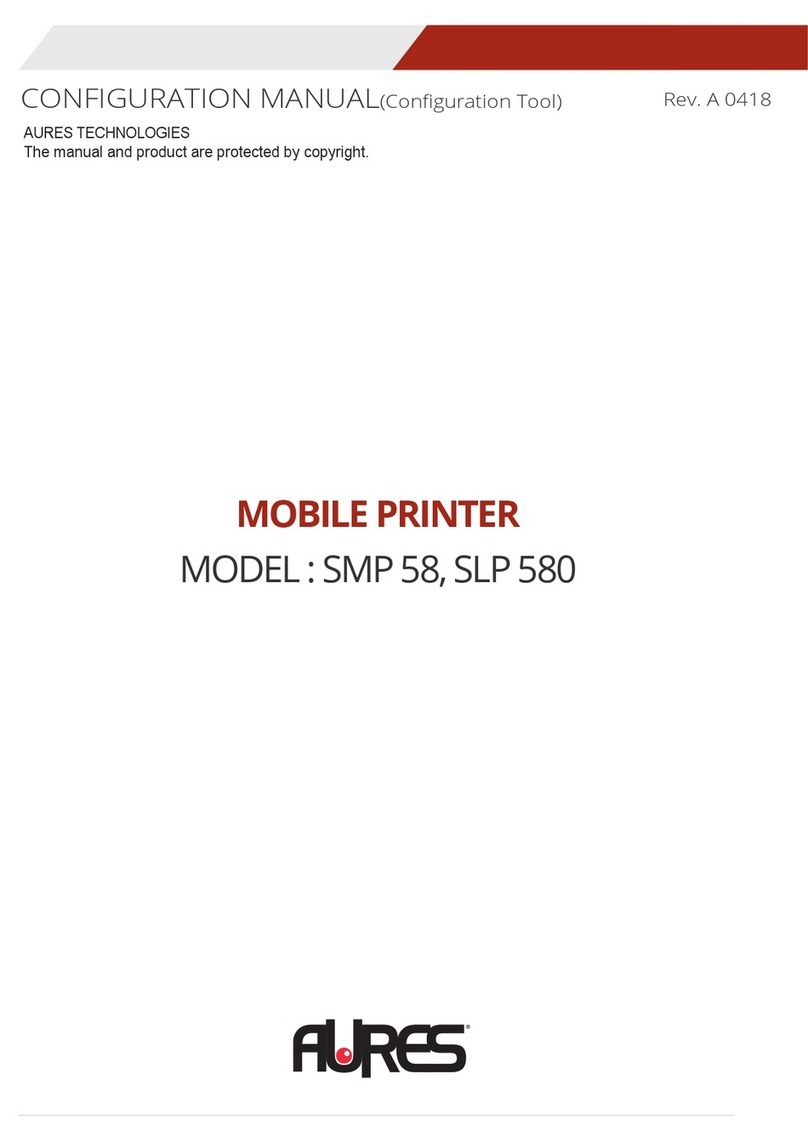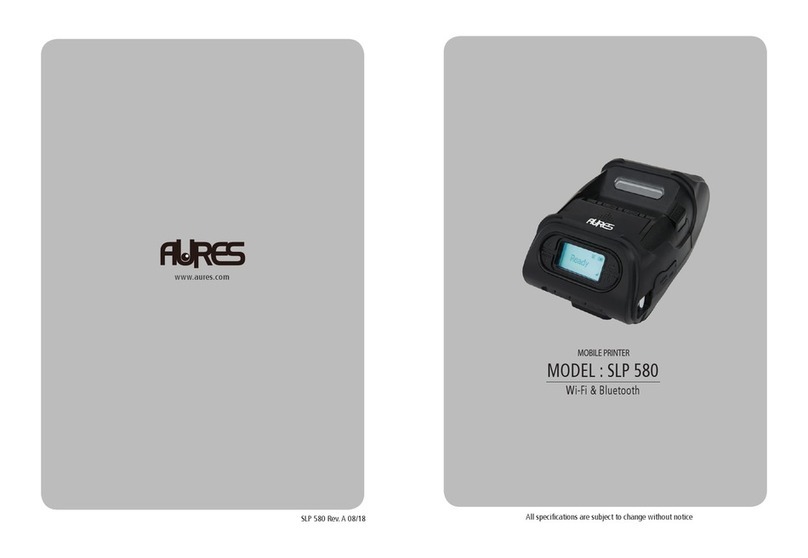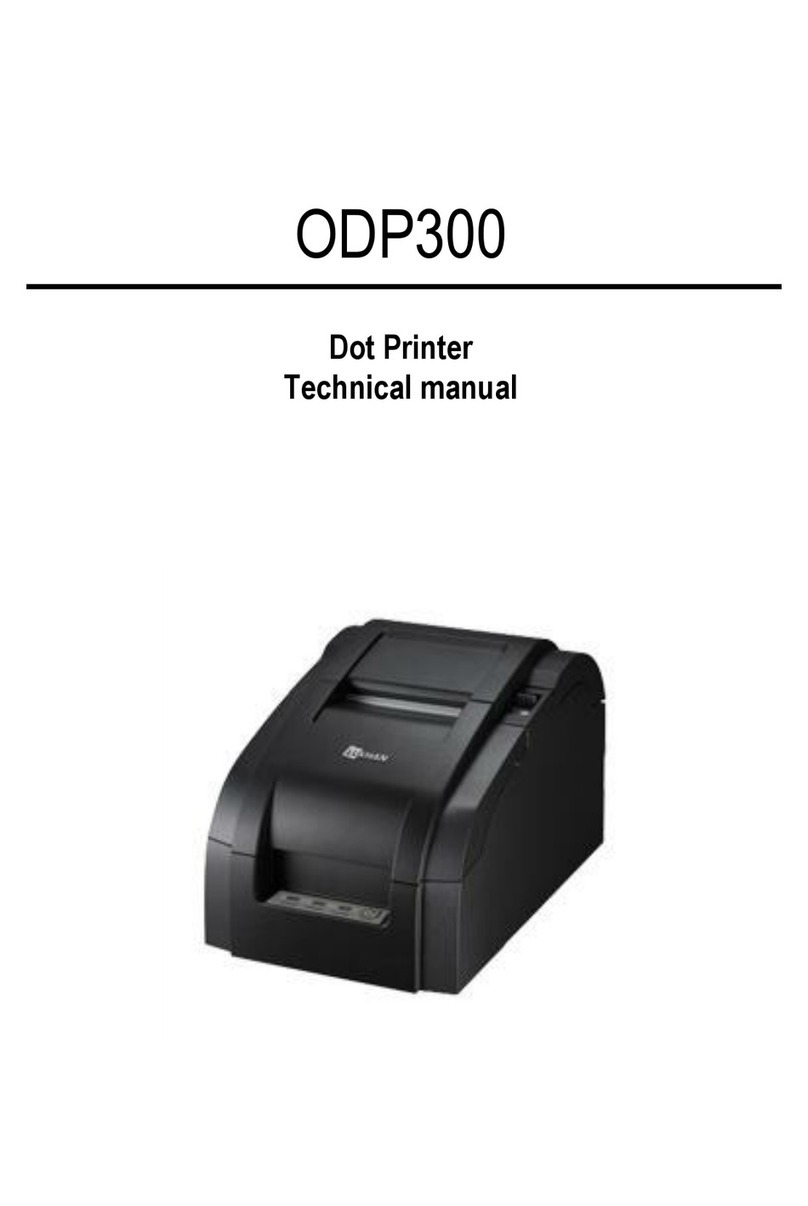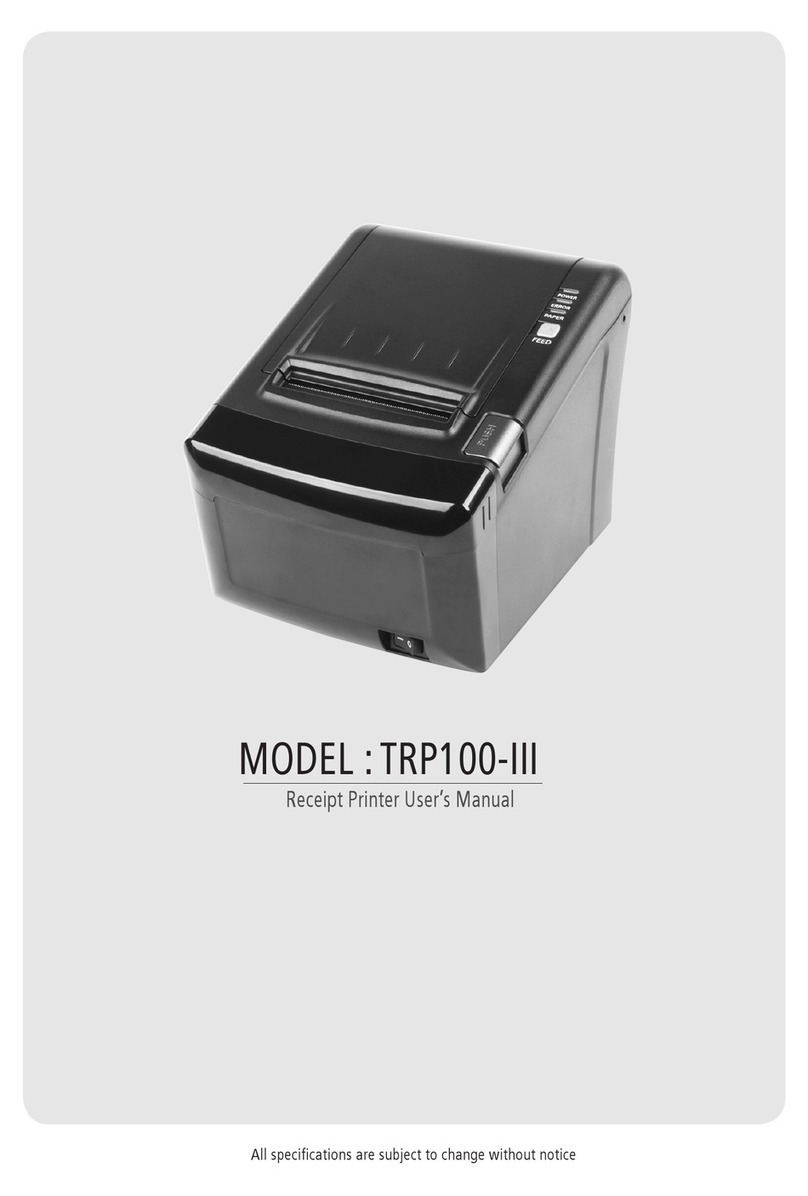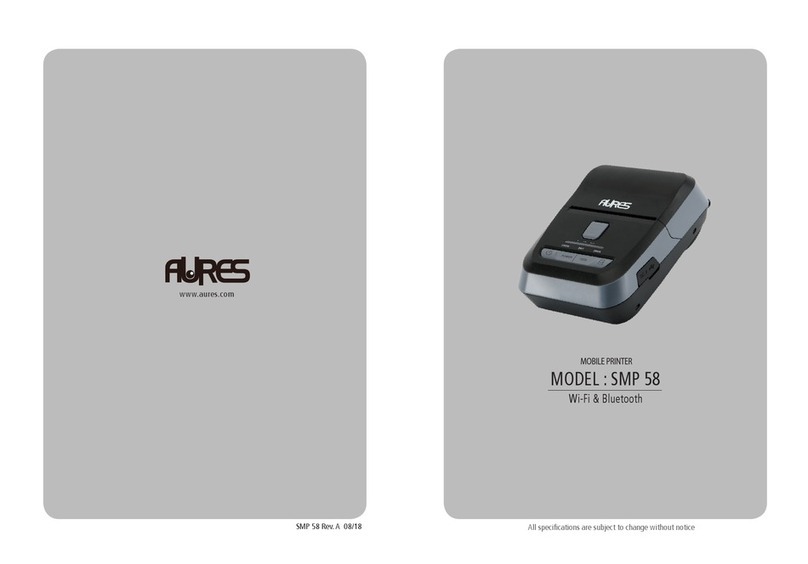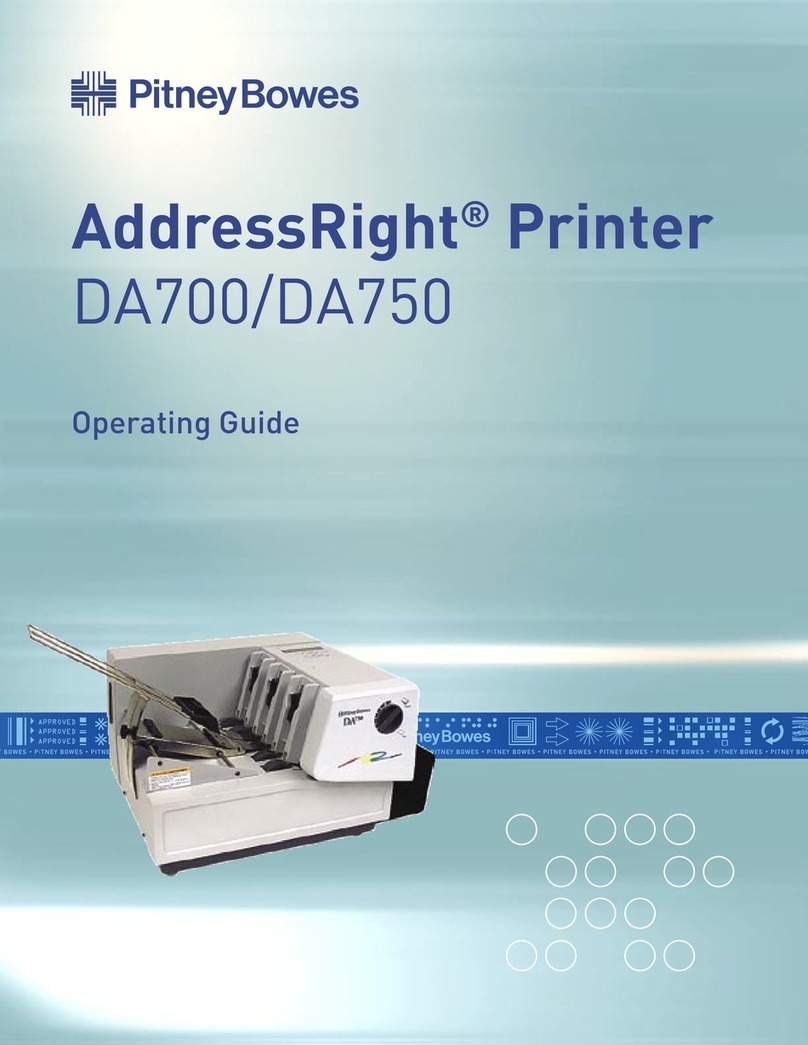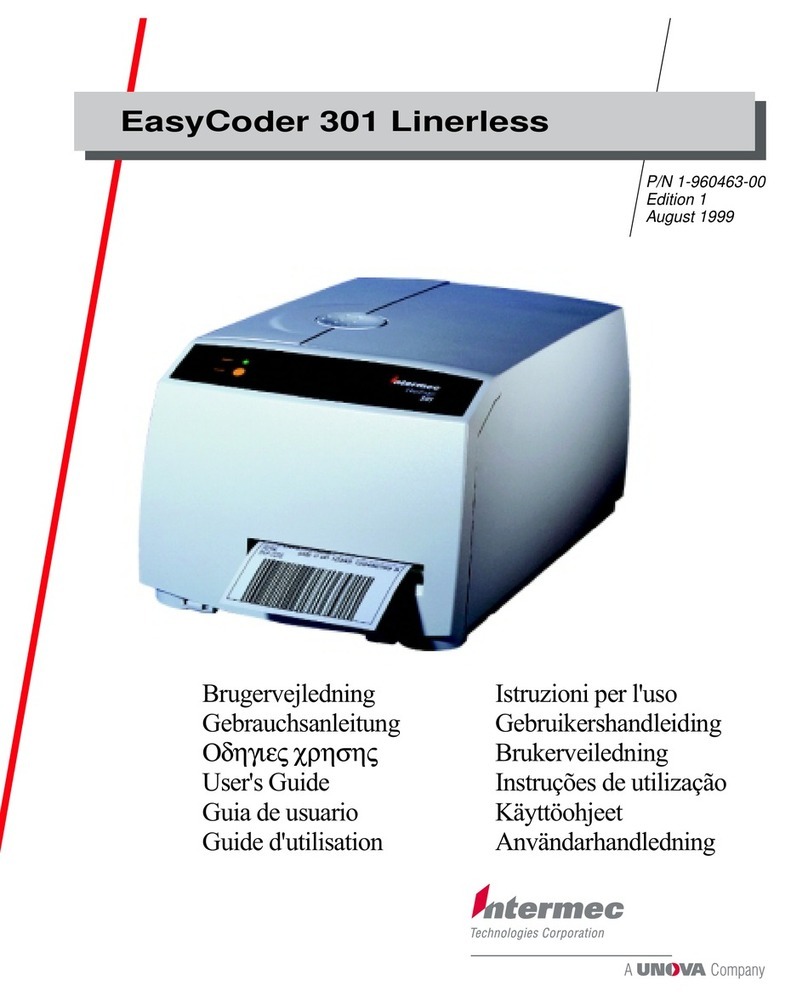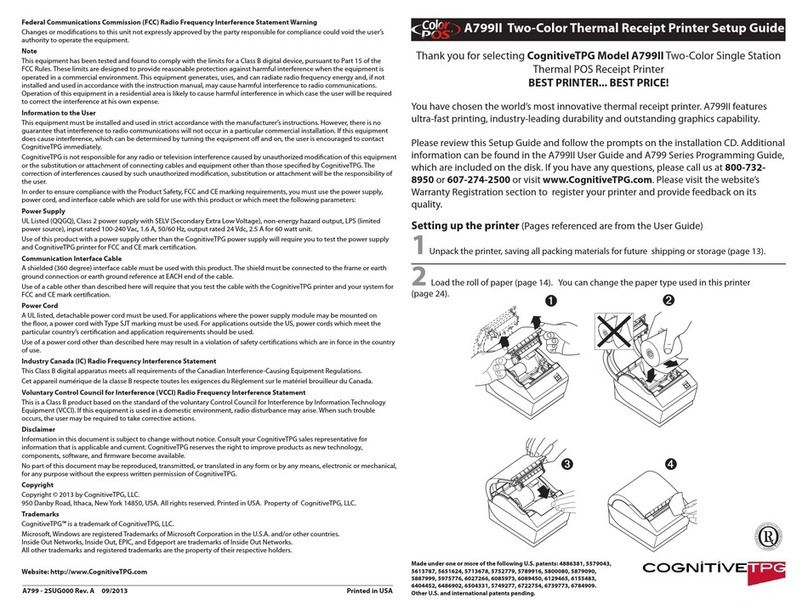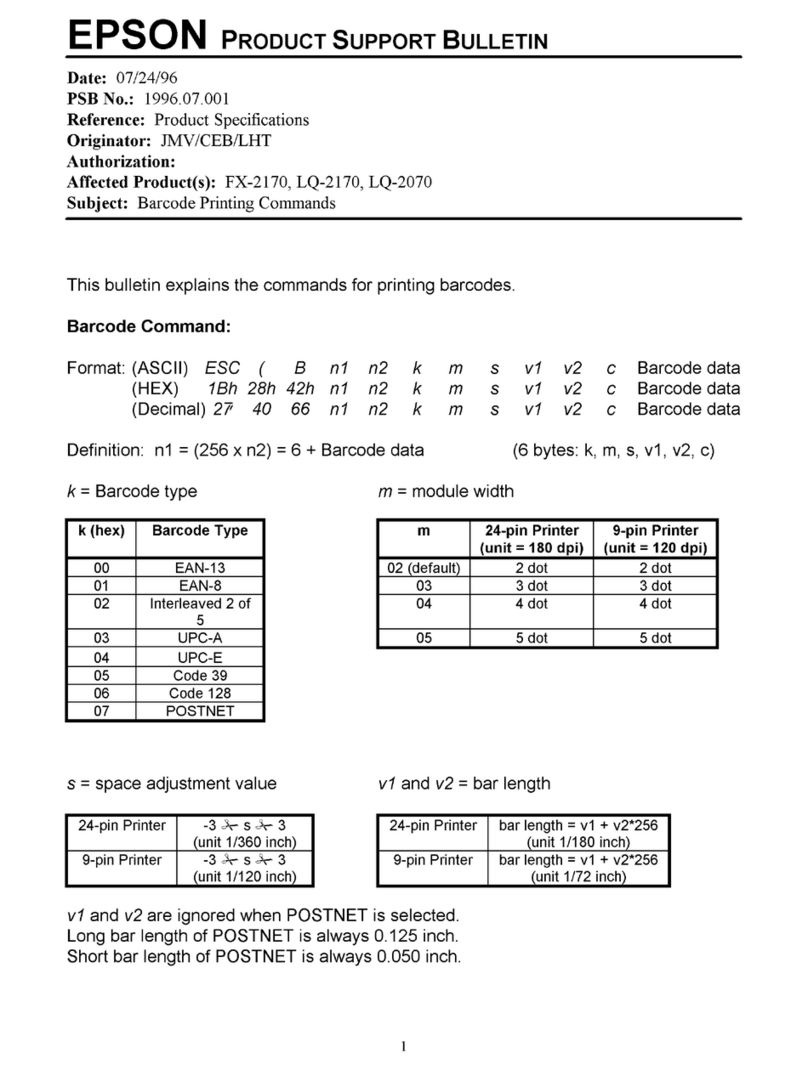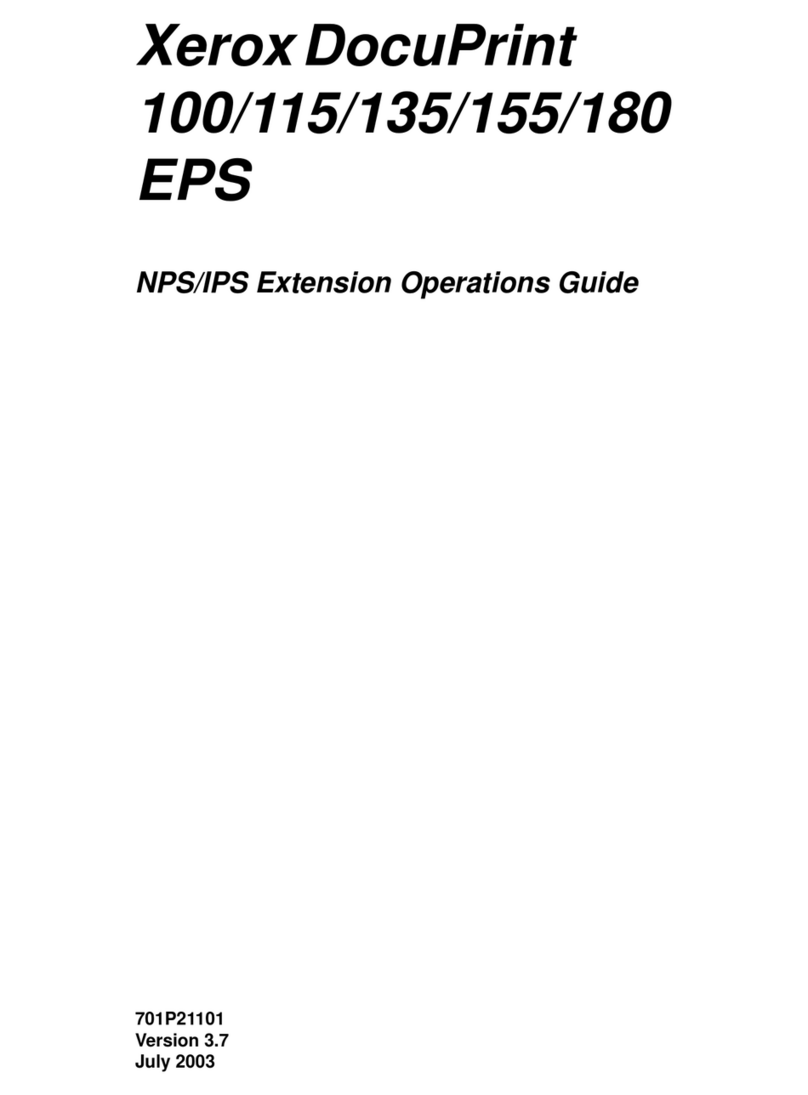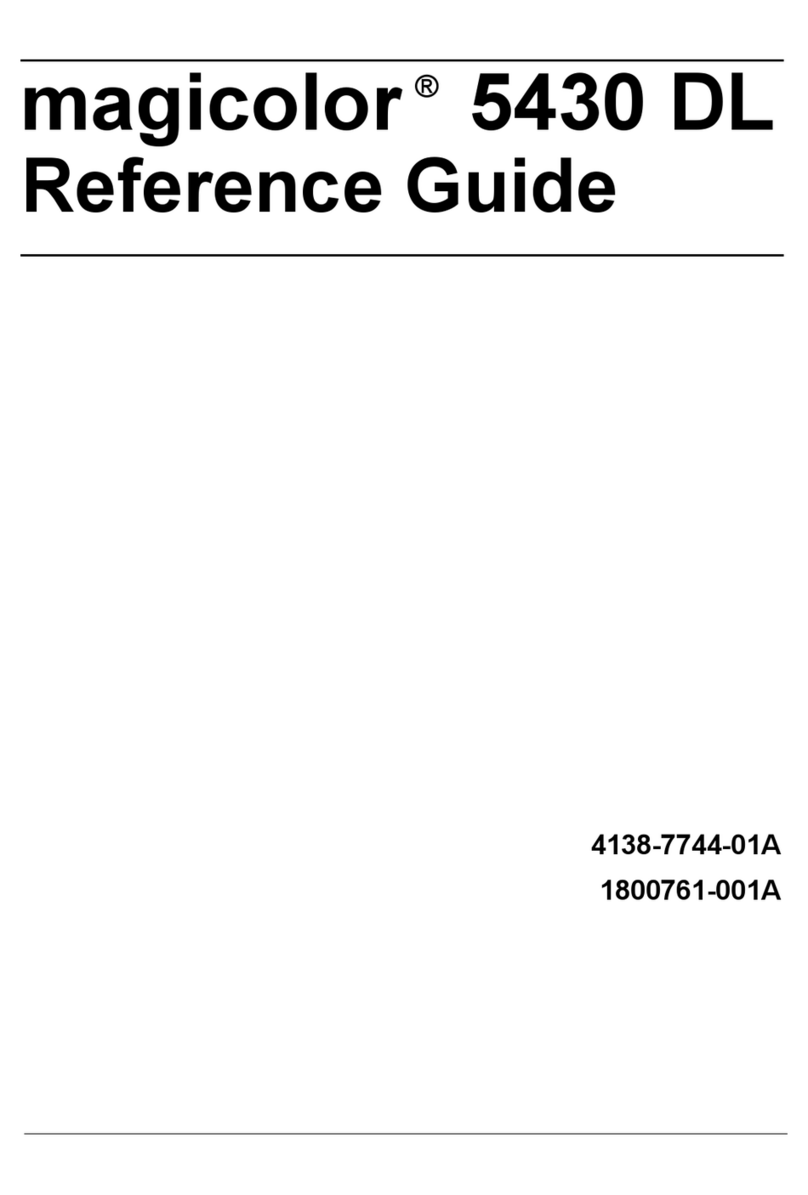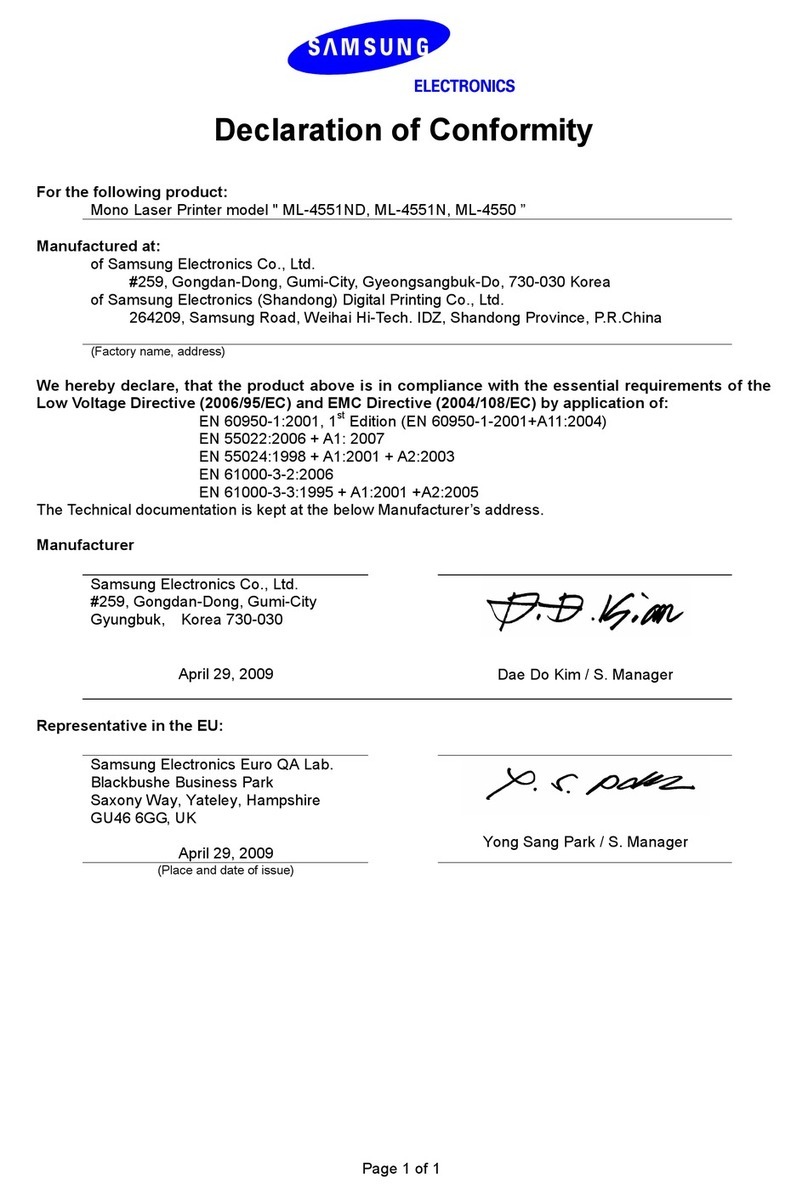Wi-Fi configuration for TRP100 / ODP200 printers
POSLIGNE printers can now be equipped with Wi-Fi interfaces.
They meet the standard Wi-Fi B/G protocol.
The characteristics are the following:
Encryption possibility:
WEP64, WEP128, WPA - PSK, WPA2-PSK
Range (Transmission distance):
Indoor - up to 100 meters
Outdoor - up to 300 meters
The firmware of the printer should be at least in version 4.20 (verify this by doing a self-
test of the printer: hold the down the FEED button whilst switching the printer on).
Default configuration:
SSID: sewoo-pos-printer
Network mode: Ad - hoc
IP Address: 192.168.0.254
Subnet Mask: 255.255.255.0
Gateway: 192.168.0.1
Set-up Procedure:
Once the interface has been fitted; connect the USB dongle, fit the cover (which is secured by
a single screw) & attach the aerial.
The configuration tool should be downloaded from the support website:
http://www.Aures-support.fr/data/utility/WiFiConfig-1.20.zip
①The terminal’s network connection must be configured with a static IP address which is
in the same range as the default address for the interface.
For example:
IP address: 192.168.0.100
Subnet mask: 255.255.225.0
②Connect to the printer in Ad - hoc mode: Search the surrounding networks and select
"sewoo-pos-printer".