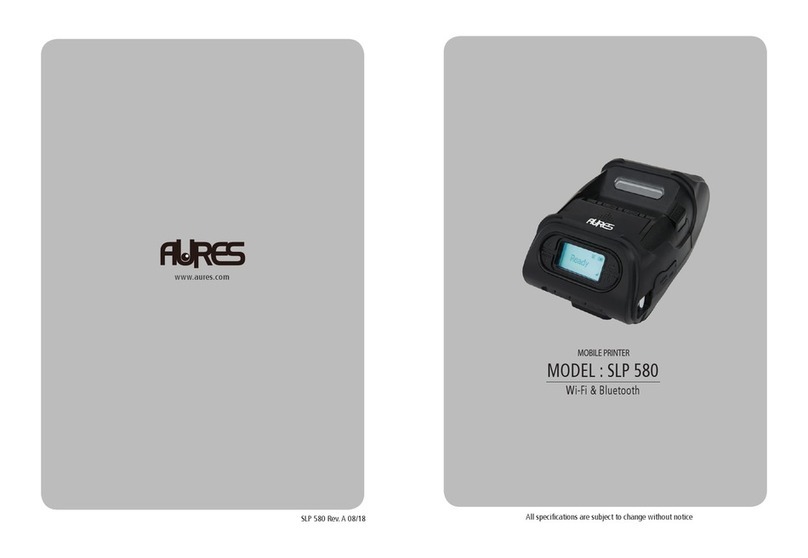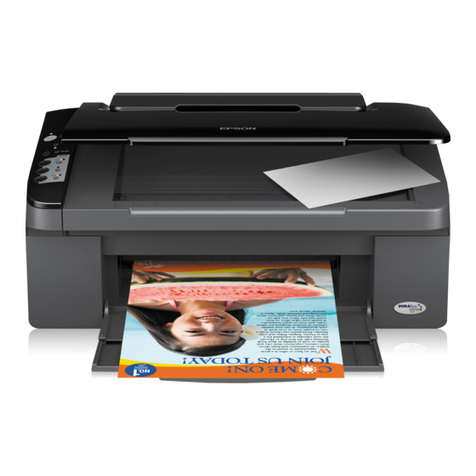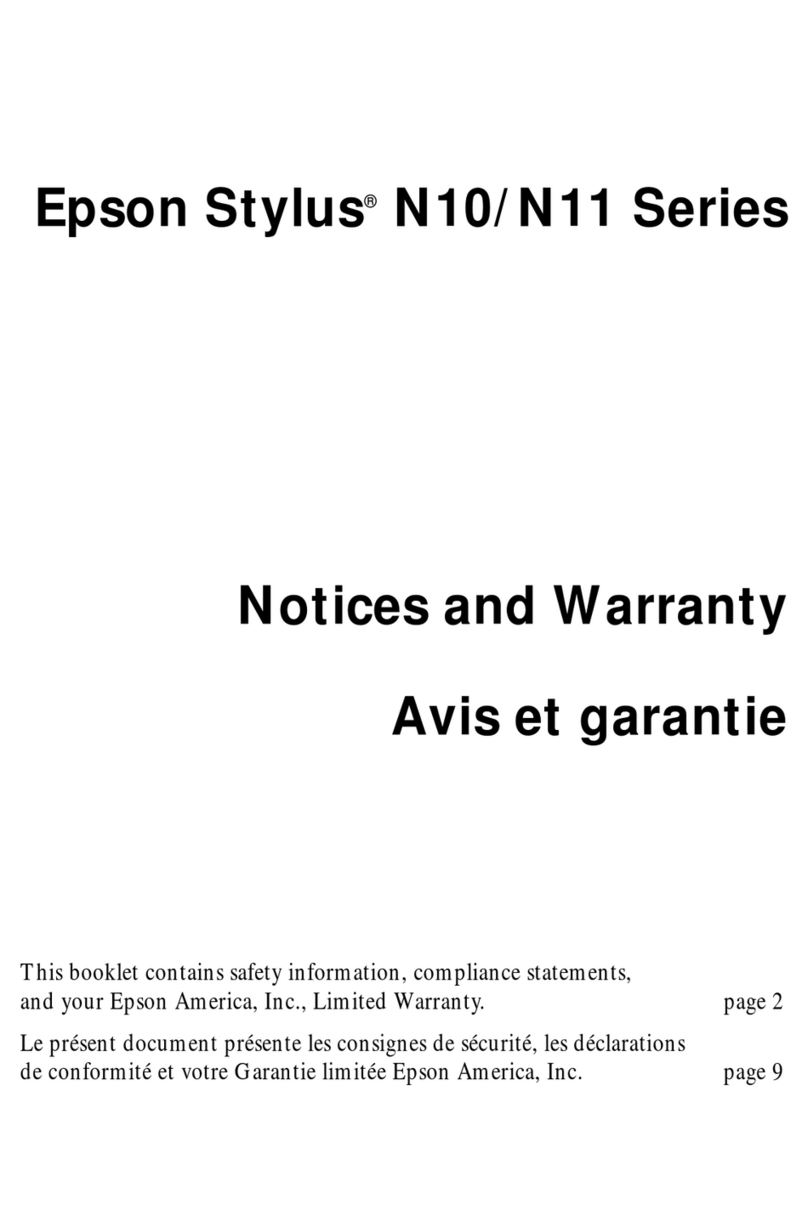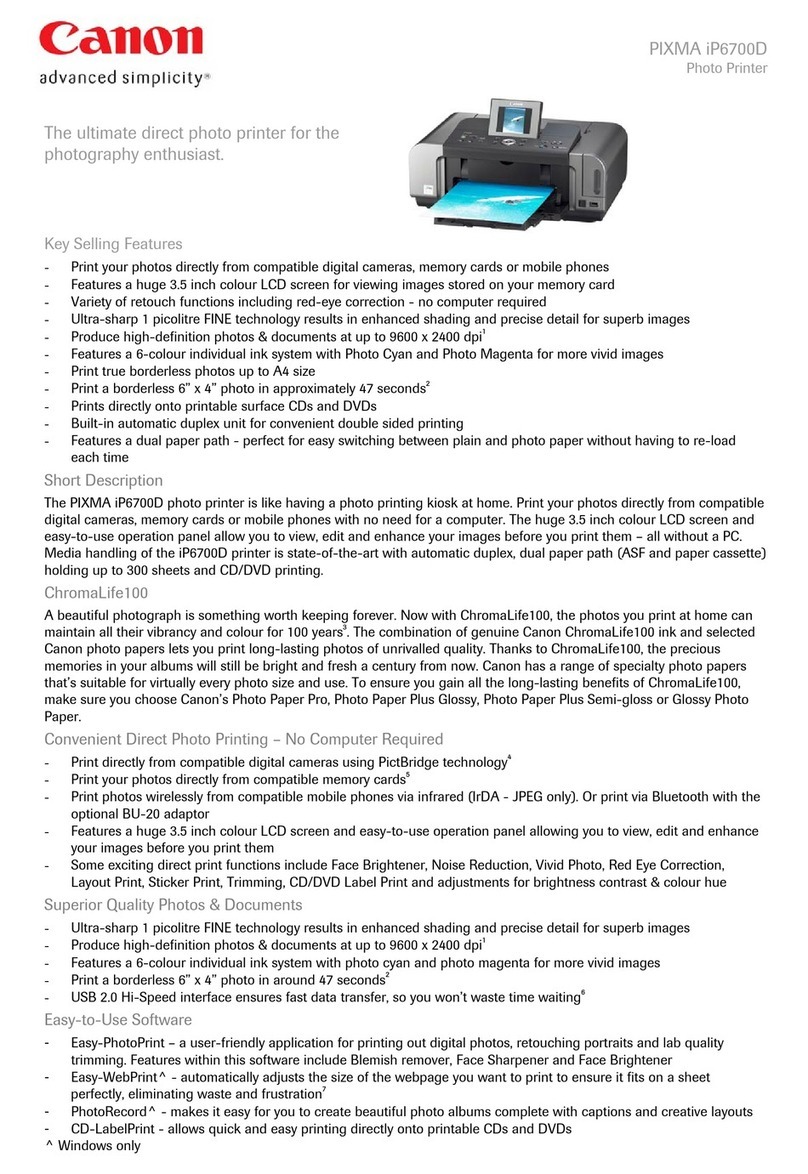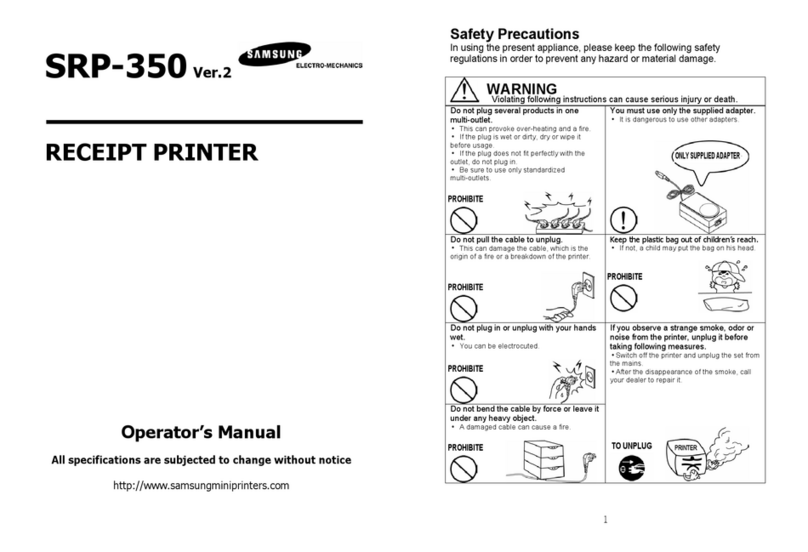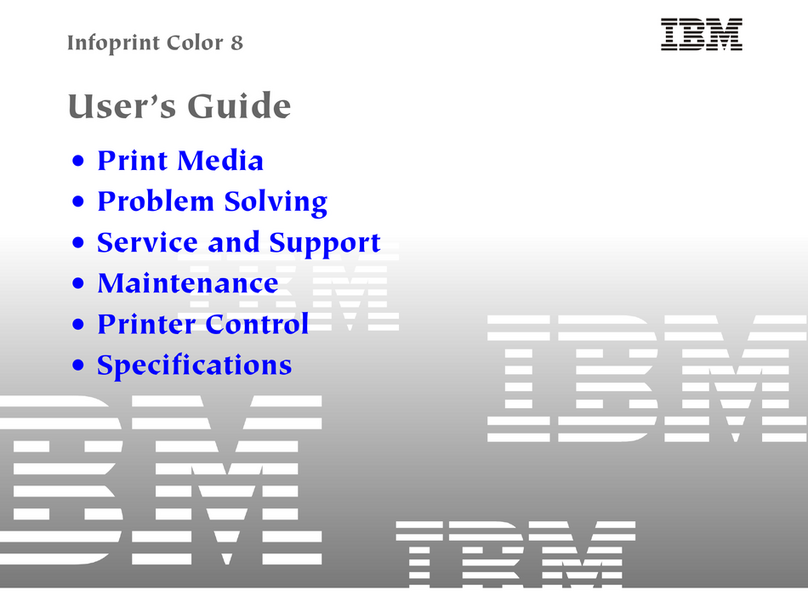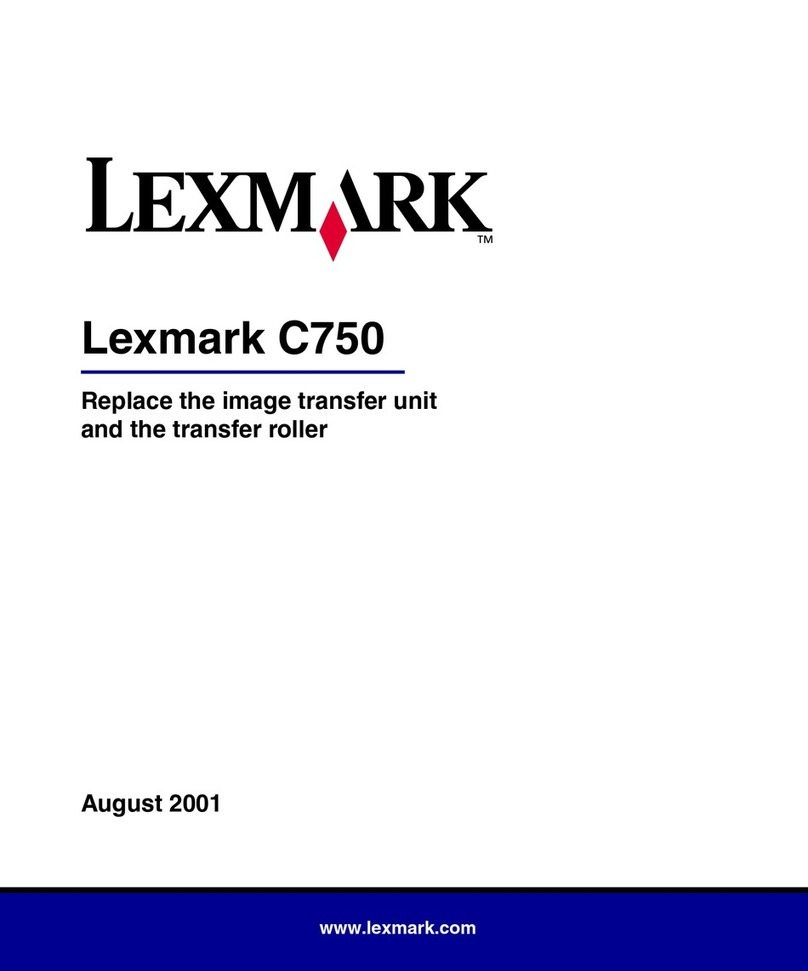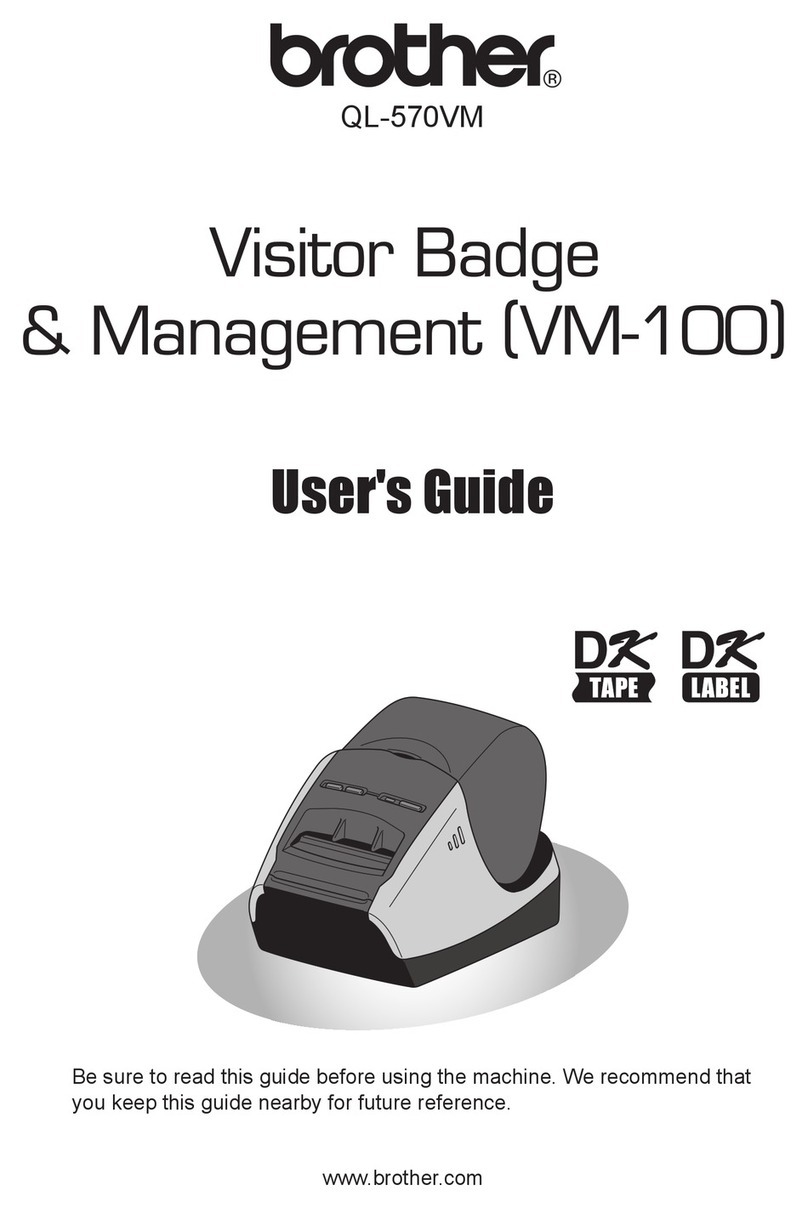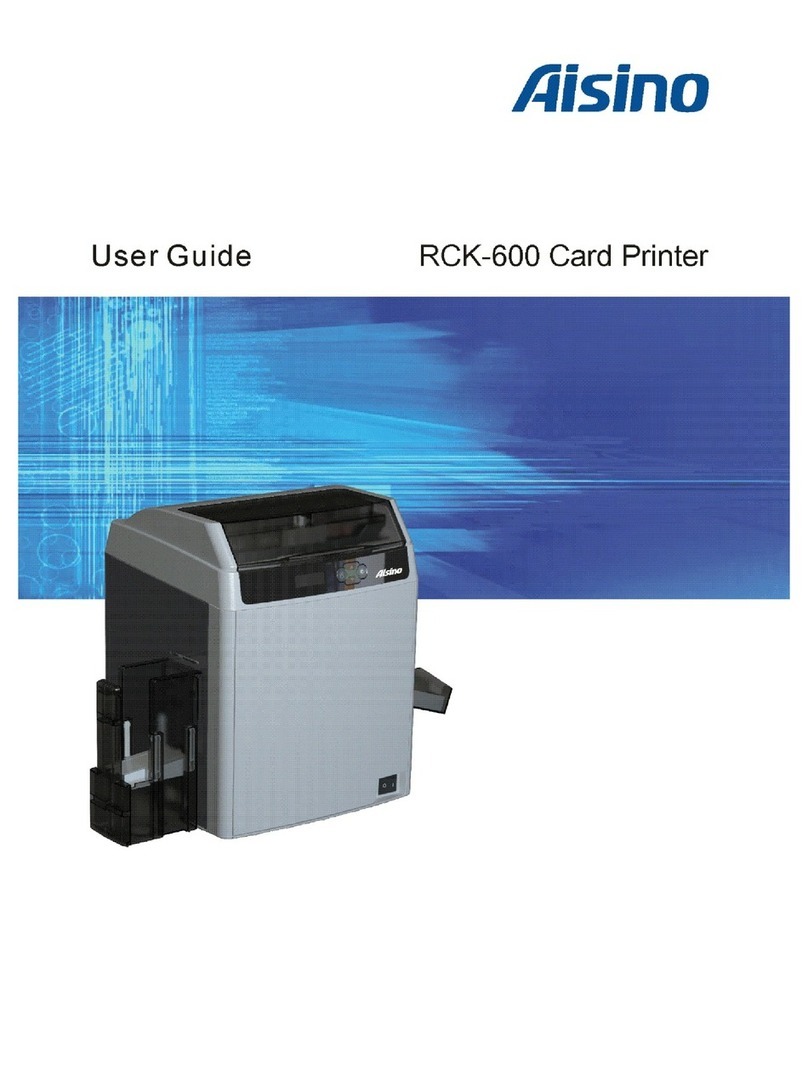AURES Posligne ODP-1000 User manual
Other AURES Printer manuals
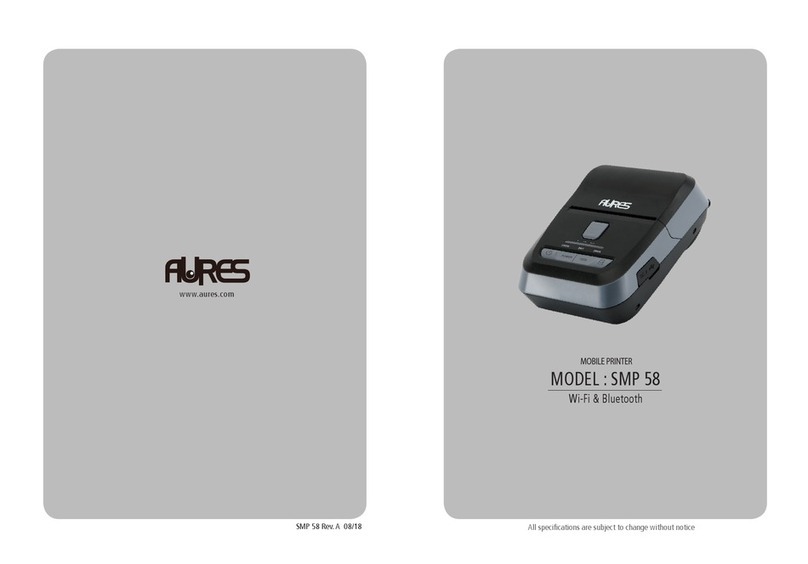
AURES
AURES SMP 58 User manual

AURES
AURES ODP-200H-III User manual
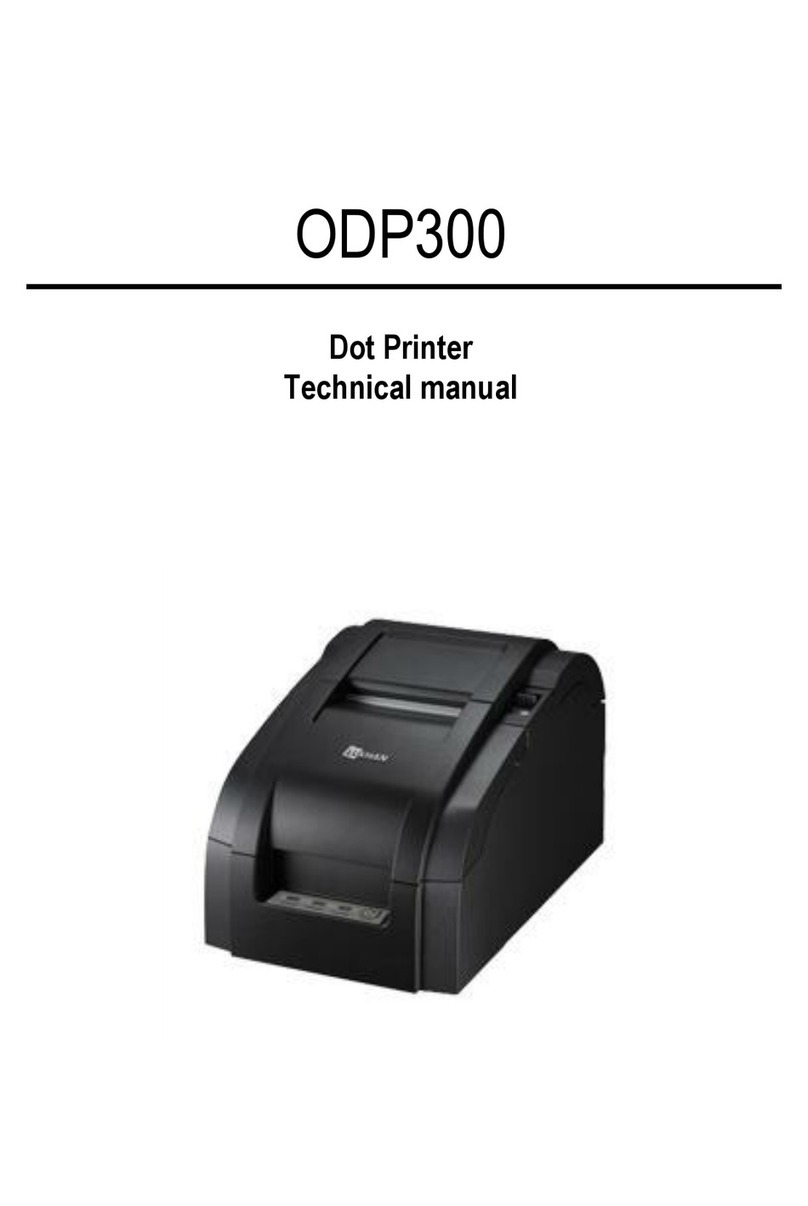
AURES
AURES ODP 300 User manual
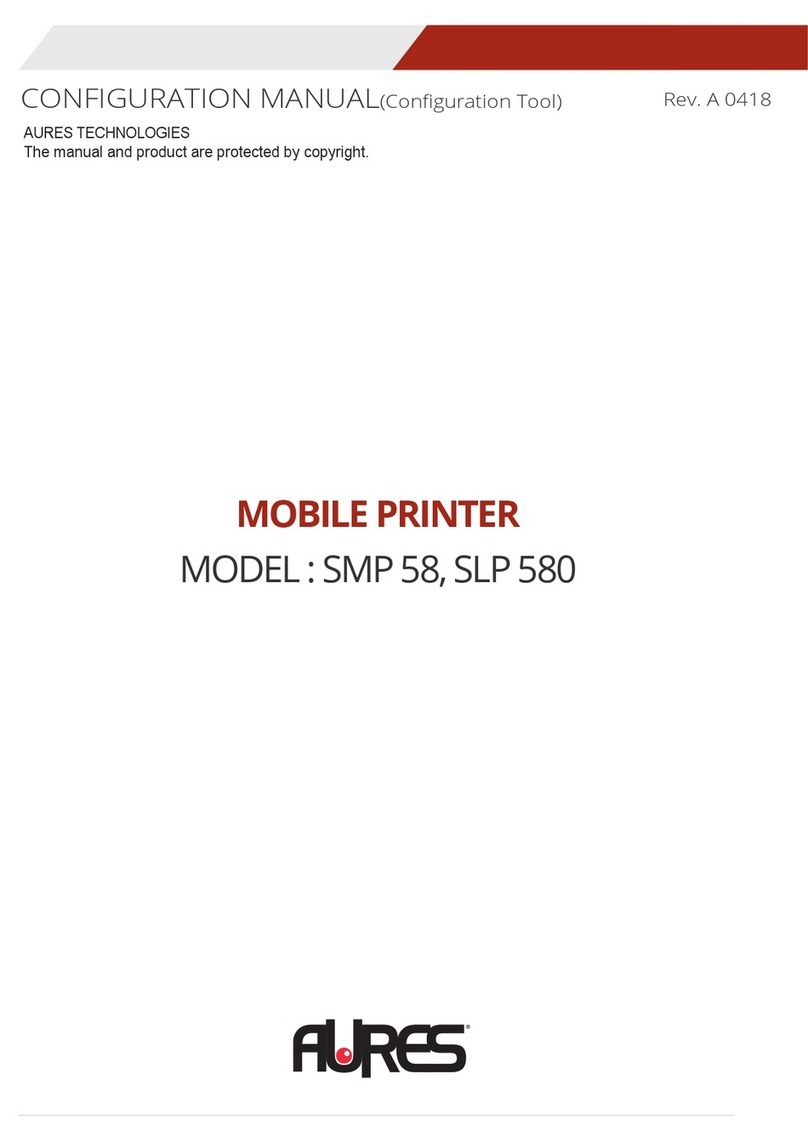
AURES
AURES SMP 58 Instruction sheet

AURES
AURES ODP 444 User manual

AURES
AURES ODP 300 User manual
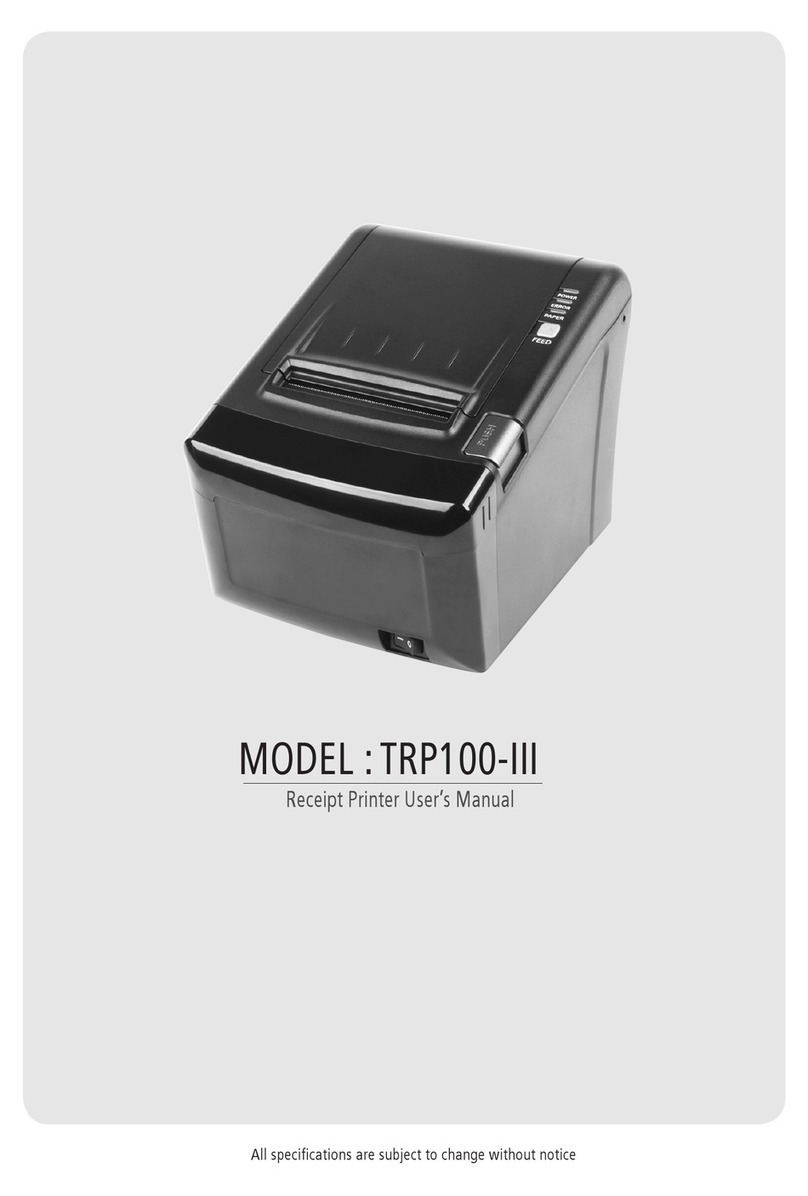
AURES
AURES TRP100-III User manual

AURES
AURES TRP100 User manual

AURES
AURES ODP 333 User manual

AURES
AURES TRP100 User manual