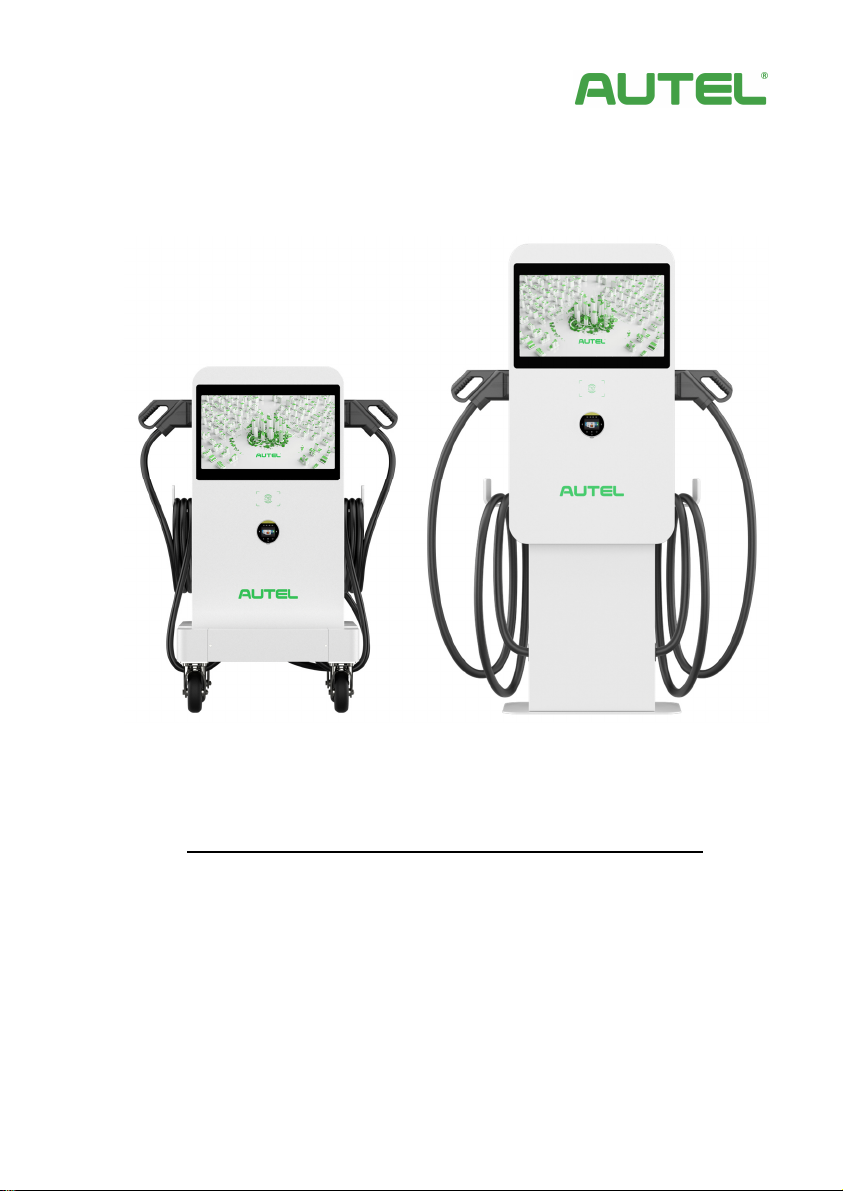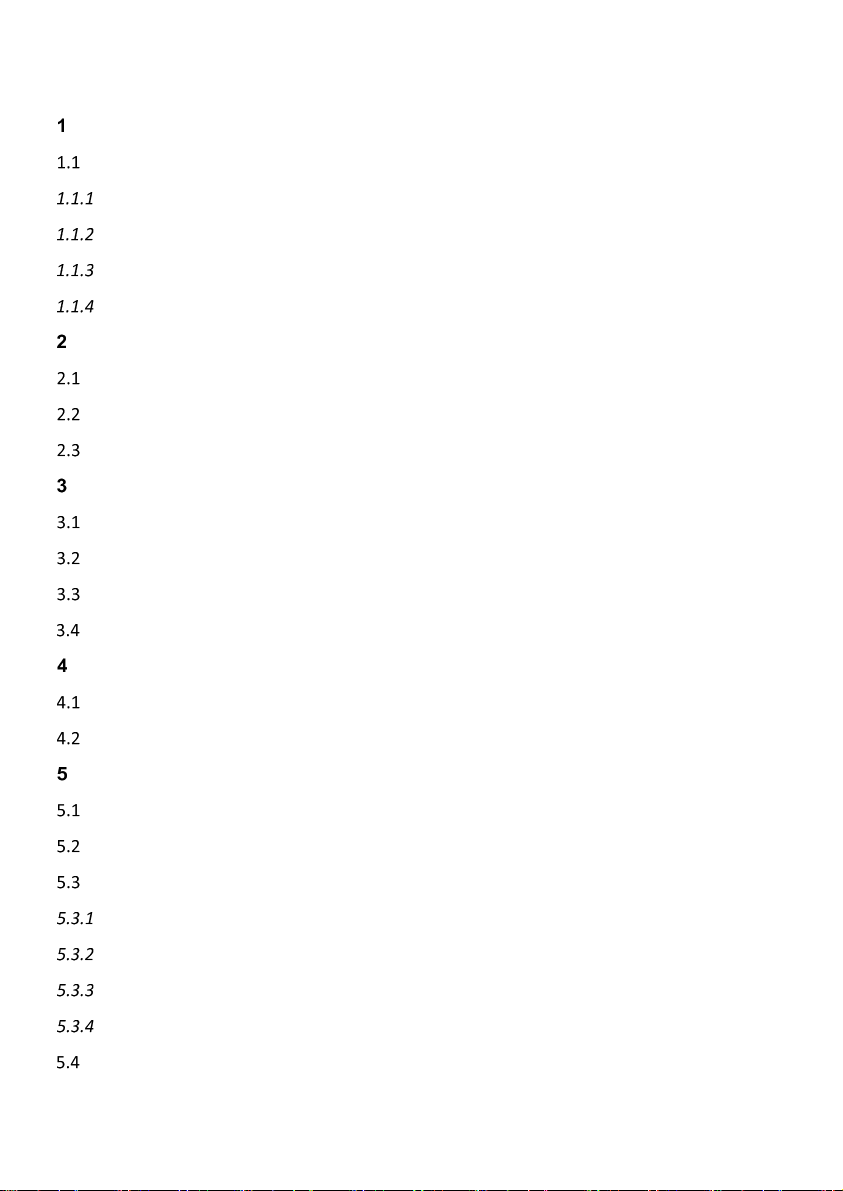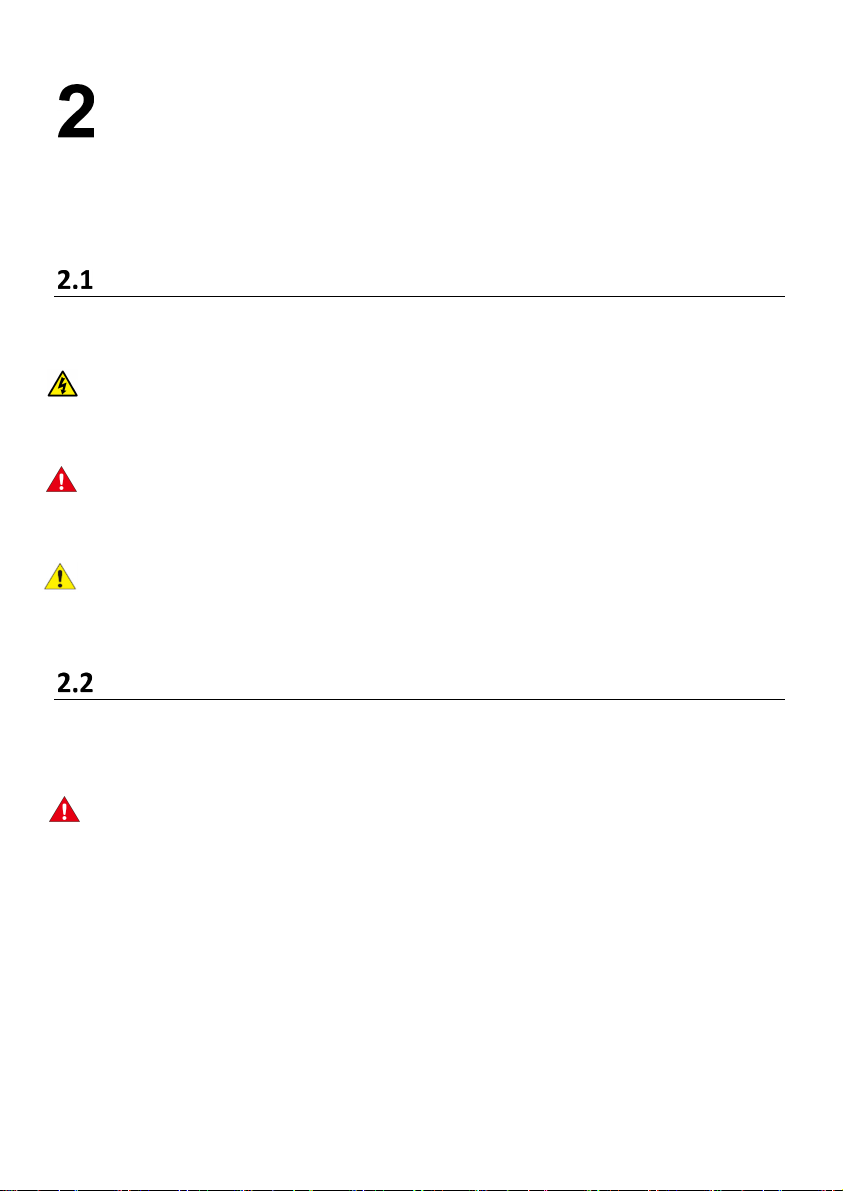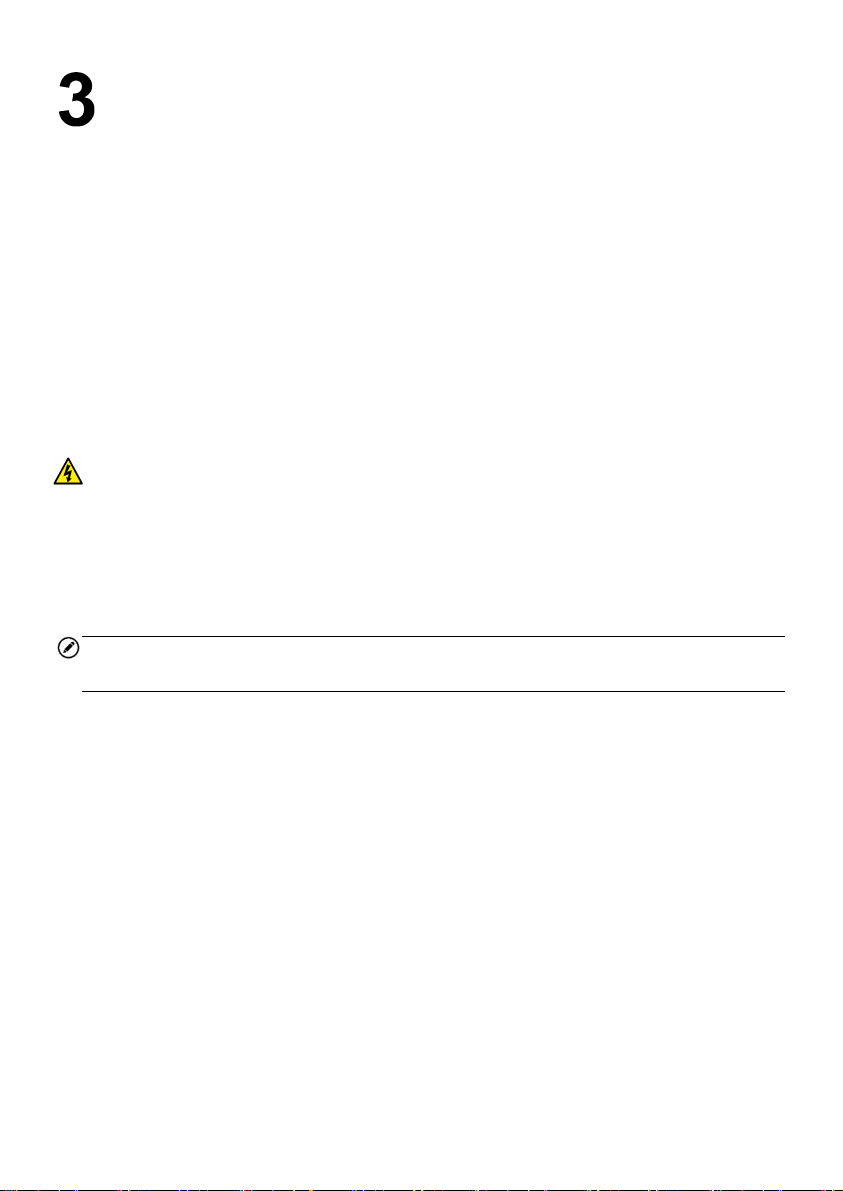iii
Checking the ackage ............................................................................................. 32
Getting Started ....................................................................................................... 34
Completing the Installation ...................................................................................... 36
POWER SUPPLY WIRING ......................................................................................................... 38
AC Input Cable Information ...................................................................................... 38
Opening the Door ................................................................................................... 39
Connecting the AC Input Cable ................................................................................. 40
CONNECTING TO THE INTERNET ................................................................................................. 42
Via the Ethernet Cable ............................................................................................. 42
Via the Cellular Network .......................................................................................... 43
INSTALLING THE UPSTREAM PROTECTIVE DEVICE ............................................................................. 44
CONNECTING THE INDUSTRIAL PLUG TO THE SOCKET ......................................................................... 44
OPER TION ....................................................................................................................... 45
CHARGING PROCEDURE .......................................................................................................... 45
Standby Mode ........................................................................................................ 46
Authorization ......................................................................................................... 47
Start Charging ........................................................................................................ 48
Charging ................................................................................................................ 48
Stop Charging ......................................................................................................... 49
Finish Charging ....................................................................................................... 49
CHARGING ERRORS ............................................................................................................... 50
Connector Connection Error ..................................................................................... 50
Authorization Failure ............................................................................................... 50
Charging Start Failure ............................................................................................. 50
Charging Failure ..................................................................................................... 50
EMERGENCY STOP RESPONSE ................................................................................................... 50
POWERING DOWN THE MAXICHARGER ........................................................................................ 51
Measuring the AC Voltage ....................................................................................... 51