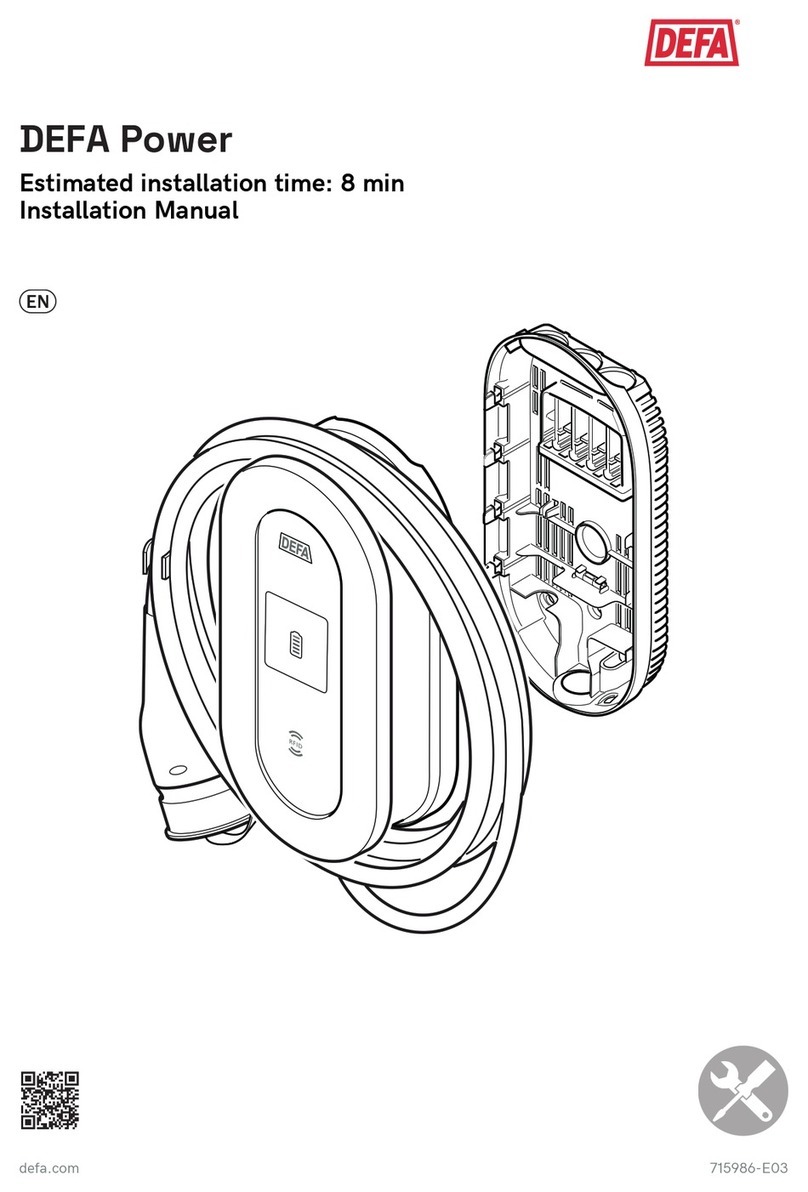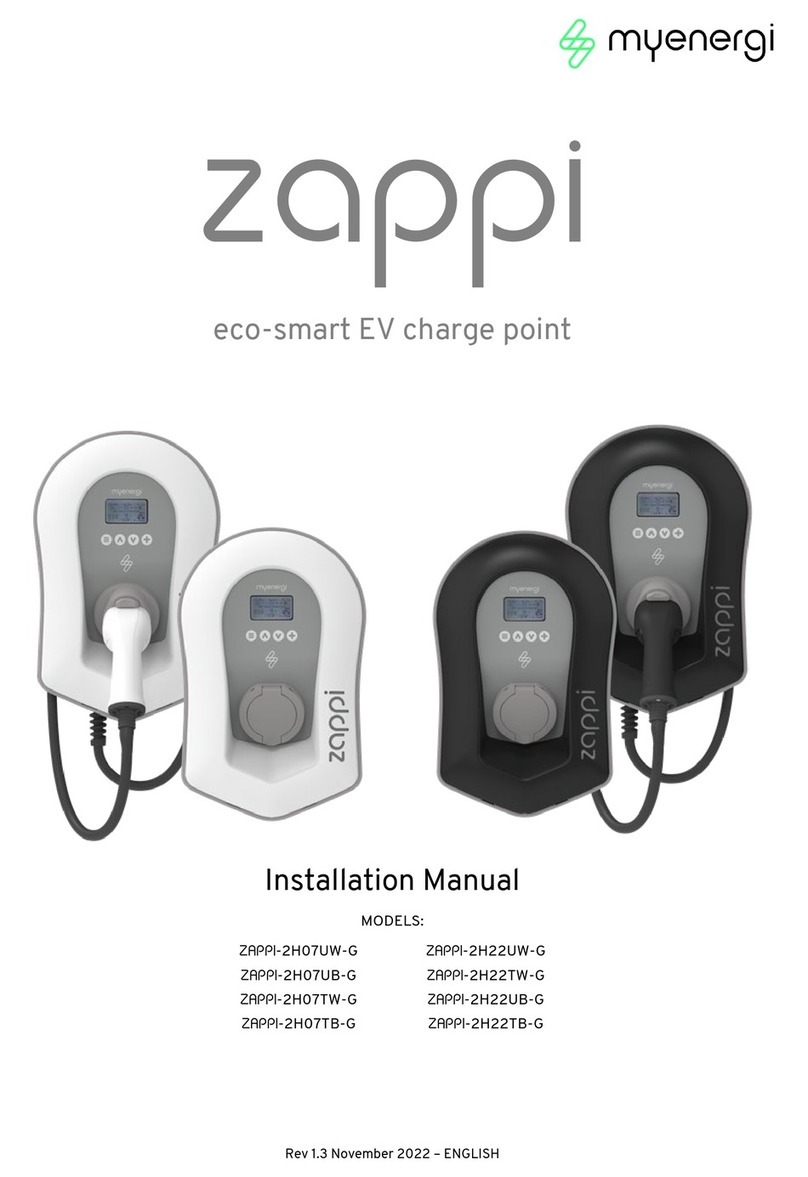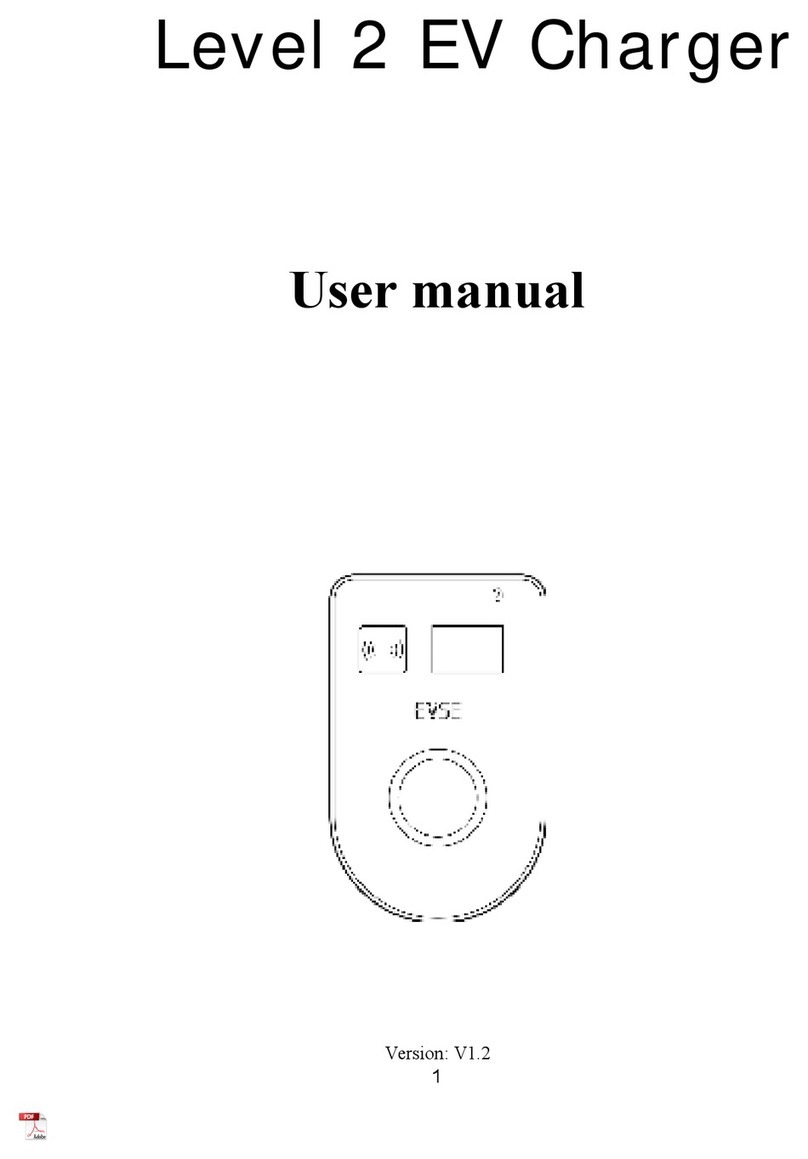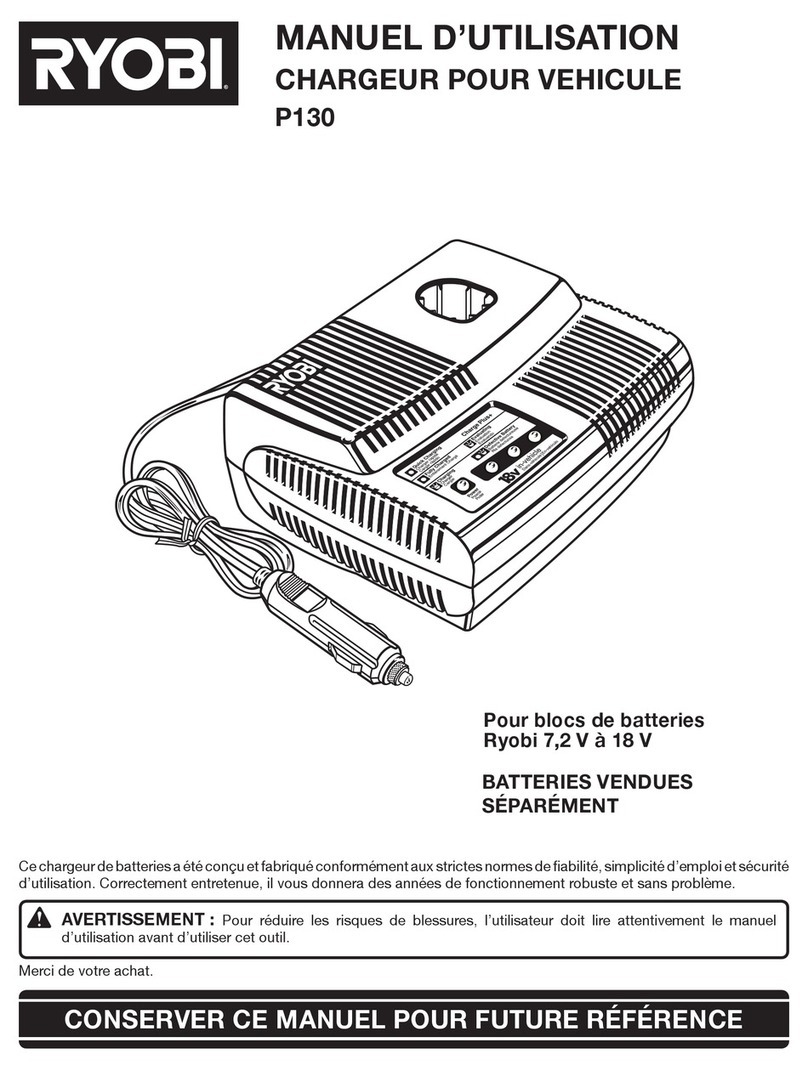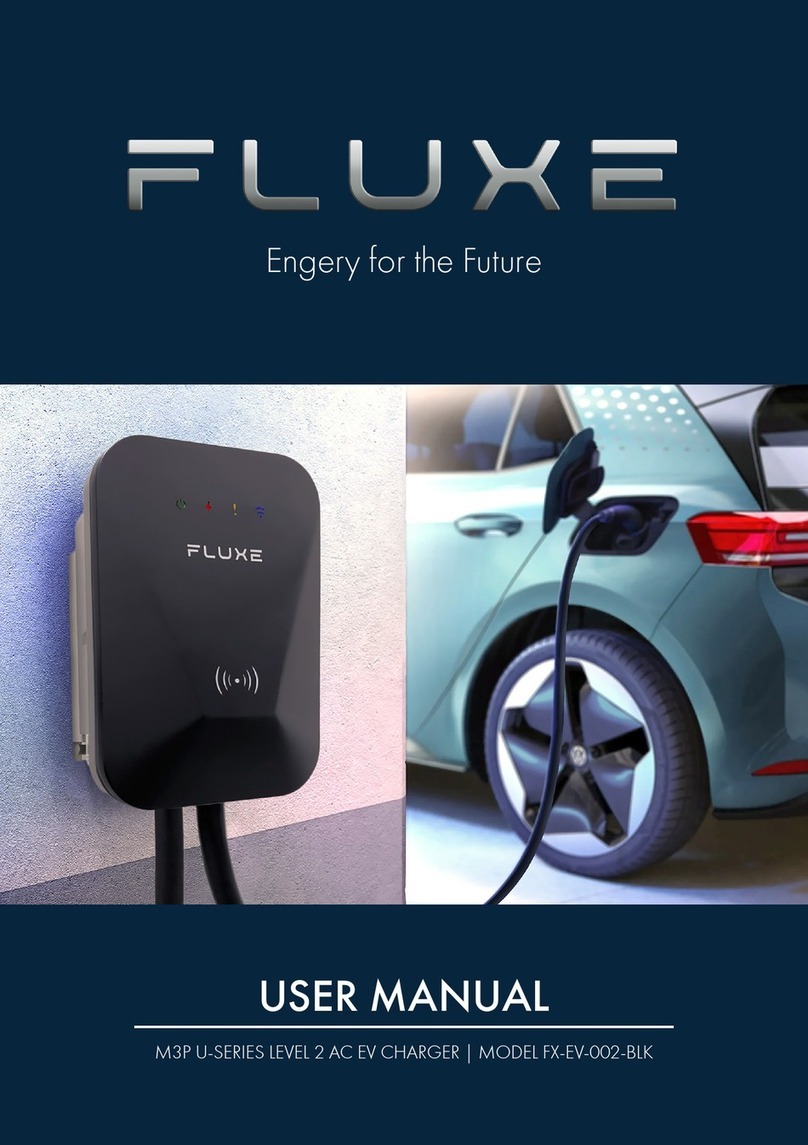Page 2of 37
Contents
1. Electric Vehicles (Smart Charge Points) Regulations 2021.........................................................................................4
1.1 Purpose of the Regulations .........................................................................................................................................4
1.2 What’s changed with zappi..........................................................................................................................................4
1.3 Randomised Delay: How it works...............................................................................................................................5
1.4 Smart Scheduling: How it works.................................................................................................................................5
1.5 Defaulting to ‘ECO+’ Mode........................................................................................................................................... 6
1.6 Charging Logs ..................................................................................................................................................................6
1.7 Installer Requirements.................................................................................................................................................. 7
2Introduction.................................................................................................................................................................................8
3Safety ............................................................................................................................................................................................8
4Disposal ........................................................................................................................................................................................8
4. Copyright......................................................................................................................................................................................8
5. Overview....................................................................................................................................................................................... 9
5.1 Overview Diagram................................................................................................................................................................... 9
6. Box Contents.............................................................................................................................................................................. 11
7. Connectivity ............................................................................................................................................................................... 11
7.1 Wireless Connection............................................................................................................................................................... 11
7.2 Ethernet or WiFi Connections ............................................................................................................................................ 11
8. Installation................................................................................................................................................................................. 12
8.1 Mounting.......................................................................................................................................................................... 12
8.2 Wiring................................................................................................................................................................................ 14
8.3 CT Sensor Installation ................................................................................................................................................ 20
8.4 Fitting the Cover .......................................................................................................................................................... 24
8.5 Advanced Installation Options................................................................................................................................. 25
8.6 Built-in Protection ........................................................................................................................................................27
9. Set-up......................................................................................................................................................................................... 29
9.1 Switching On.................................................................................................................................................................. 29
9.2 Testing............................................................................................................................................................................. 30
10. Troubleshooting ................................................................................................................................................................. 31
11. Fault Codes ......................................................................................................................................................................... 32
12. Warranty .............................................................................................................................................................................. 33
13. Product Registration ....................................................................................................................................................... 33
14. Technical Specifications................................................................................................................................................. 34
14.1 Performance .................................................................................................................................................................. 34
14.2 Electrical Specifications ............................................................................................................................................ 34
14.3 Mechanical Specifications......................................................................................................................................... 34