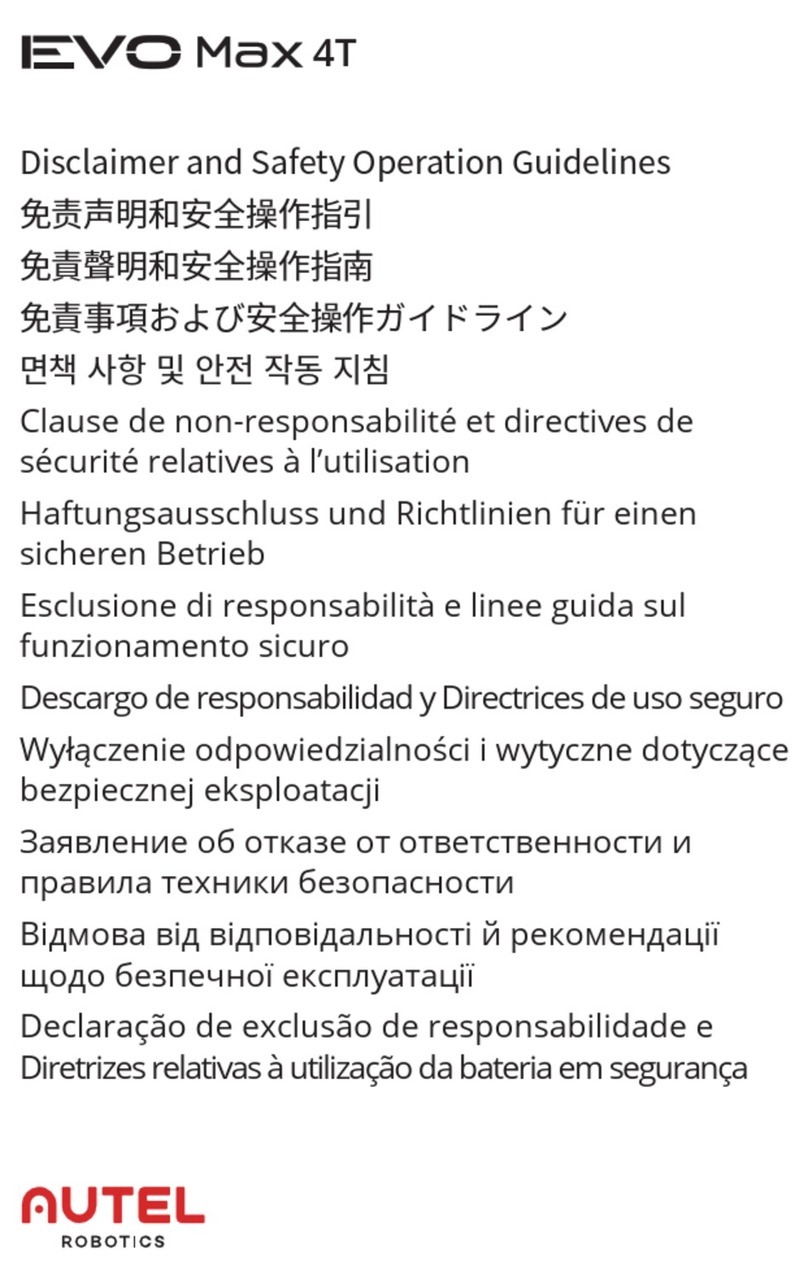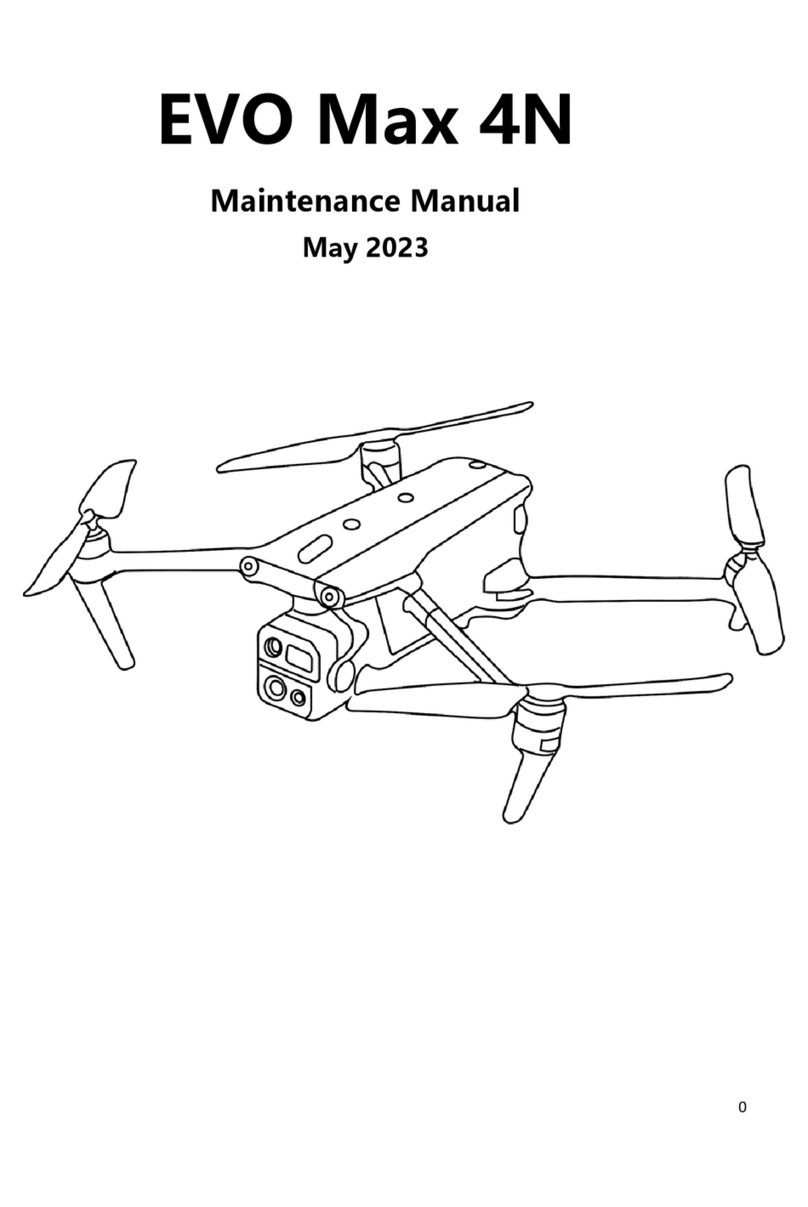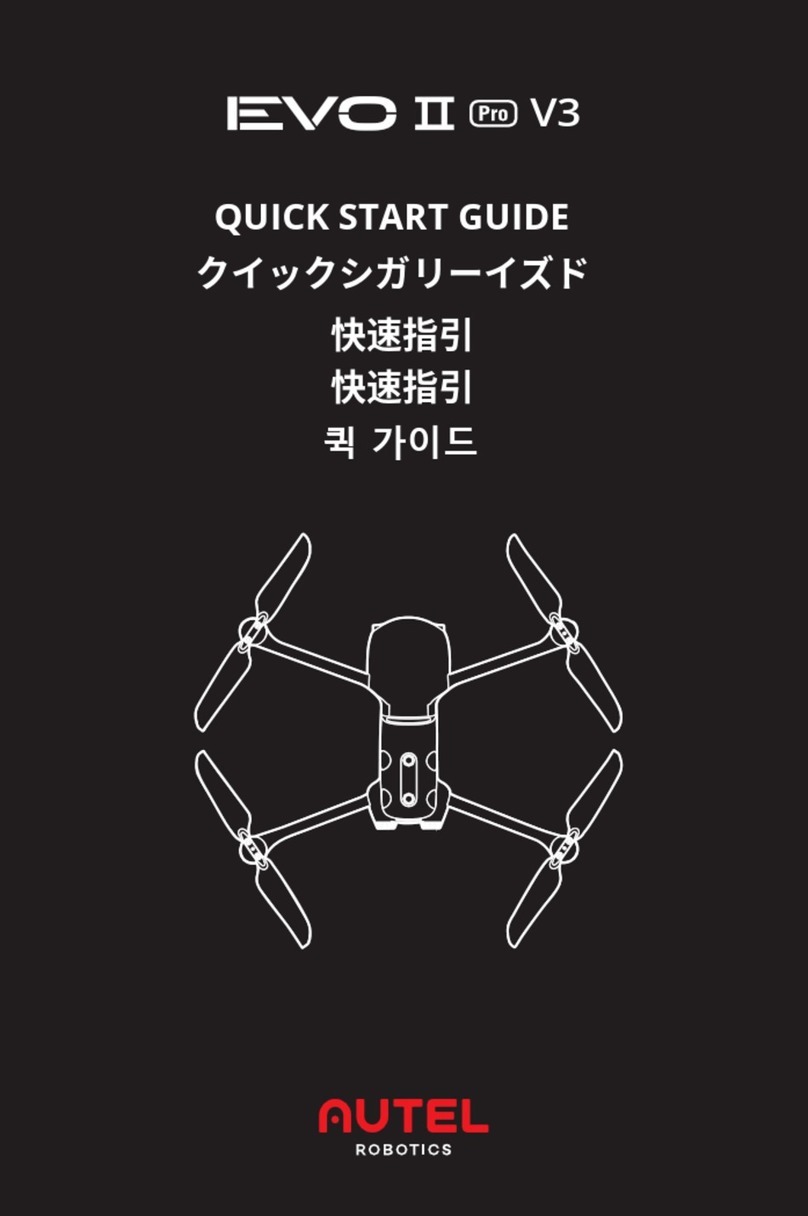Manual Guide
This manual contains 6 main chapters and 1 appendix, users can use the contents page or
the following guide to find the corresponding chapters according to their needs.
Chapter Chapter Overview Purpose and Core Content
Chapter 1
Aircraft
Introduce the purpose,
function and composition
of the EVO Max 4T aircraft
in detail.
After reading this chapter, the user can
have a clear understanding of the
various parts of the aircraft and the
functions of the aircraft.
Chapter 2
Remote Controller
Introduce the operation
instructions of the Autel
Remote Controller V3.
After reading this chapter, users can
quickly grasp the buttons and software
functions of the remote controller,
including app functionality. This chapter
will teach users how to use the remote
controller to its maximum potential.
Chapter 3
Smart Battery
use, storage and disposal
of EVO Max 4T smart
battery in detail.
After reading this chapter, users can
quickly grasp how to use, store and
dispose of batteries.
Chapter 4
Autel Enterprise App
Introduce the operation
instructions of the Autel
Enterprise App in detail.
After reading this chapter, users can
quickly master the functions of Autel
Enterprise App and control the aircraft
in the best way.
Chapter 5
First Flight
precautions, preparations,
inspections and basic
operations of the first
After reading this chapter, the user can
master the basics of flying the EVO Max
4T.
Chapter 6
Firmware Update
And Maintenance
online update methods of
the product's embedded
firmware, device
calibration, and
maintenance.
After reading this chapter, users can
quickly grasp how to update the EVO
Max 4T firmware, how to calibrate the
compass and IMU, and how to maintain
and store the product in the best way.
Appendix A
Product
Specifications
Introduce the
specifications of EVO Max
4T in detail.
After reading this chapter, users can
quickly understand the detailed
performance and functional parameters
of EVO Max 4T.