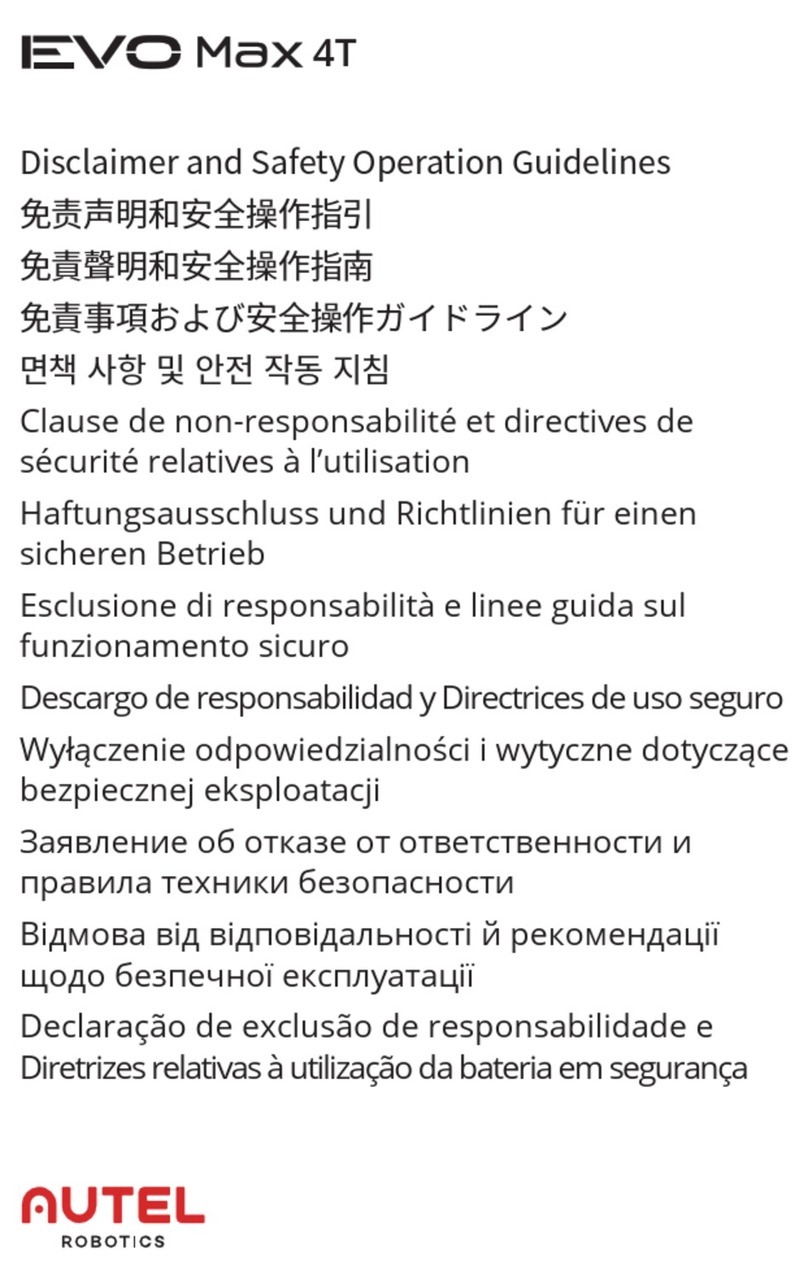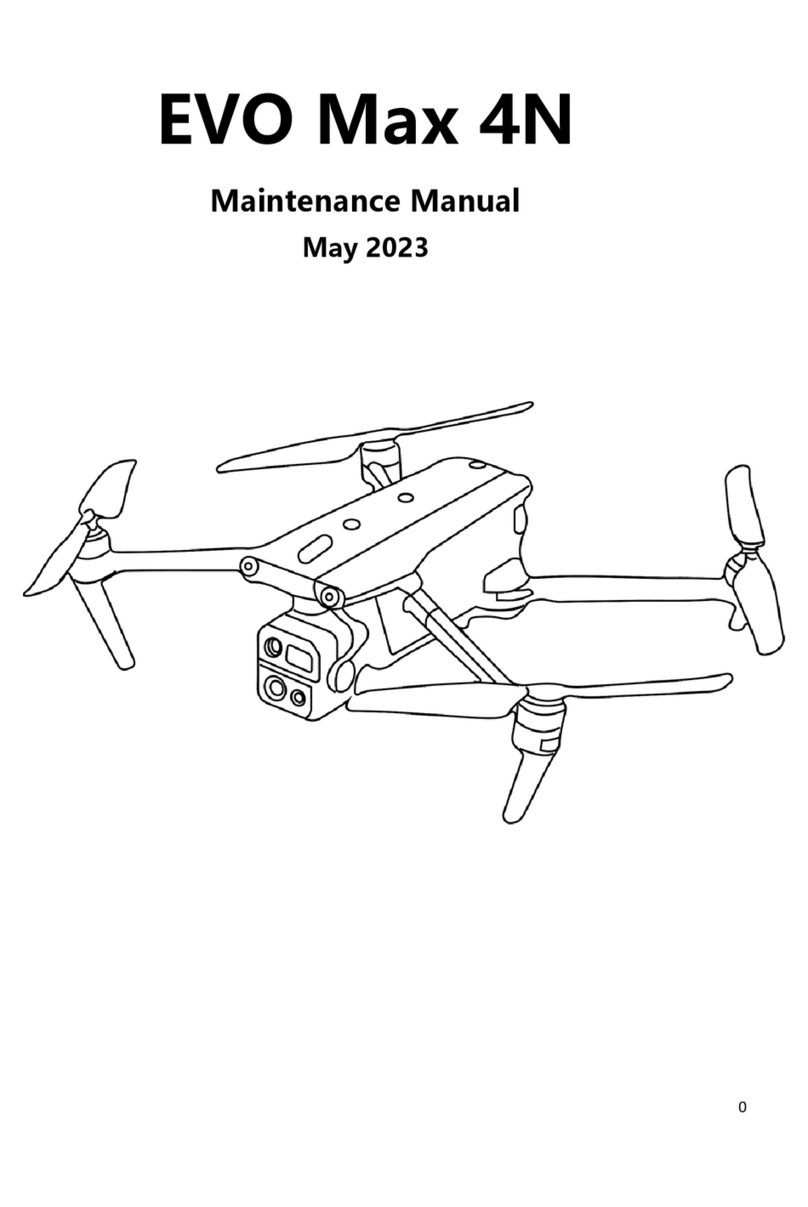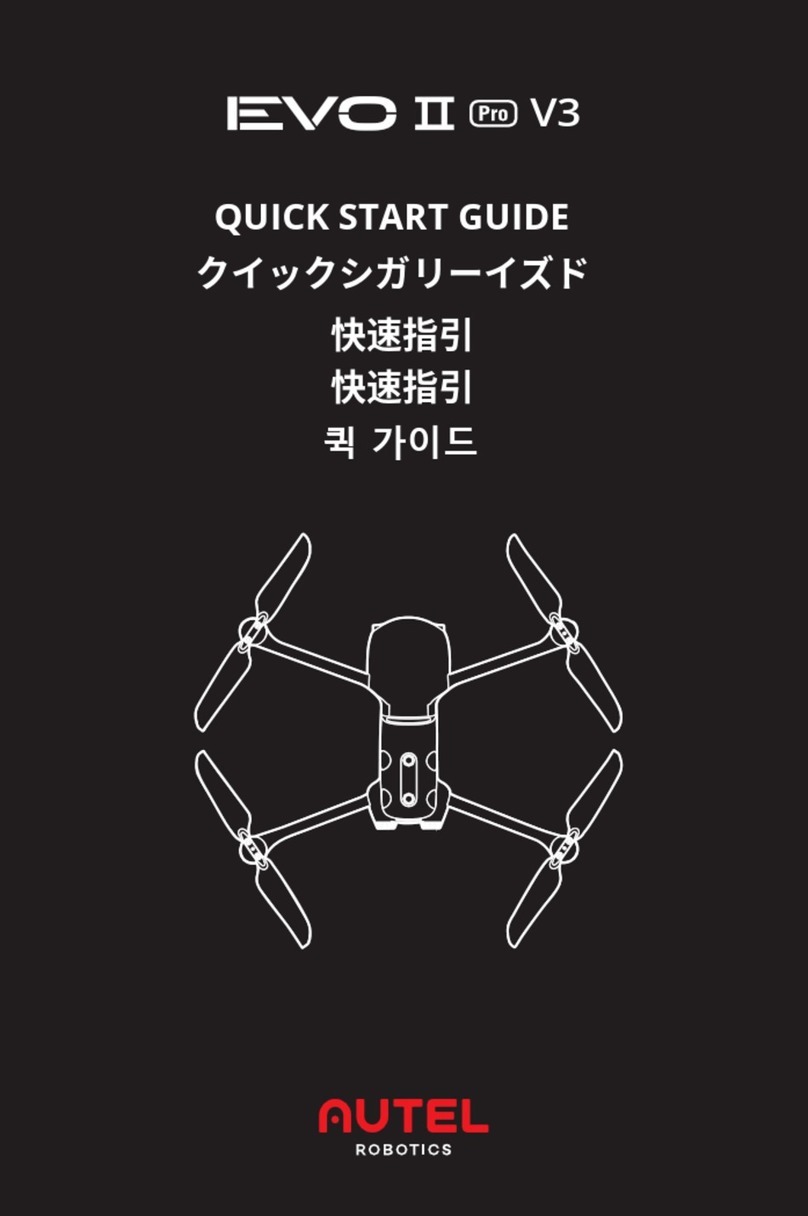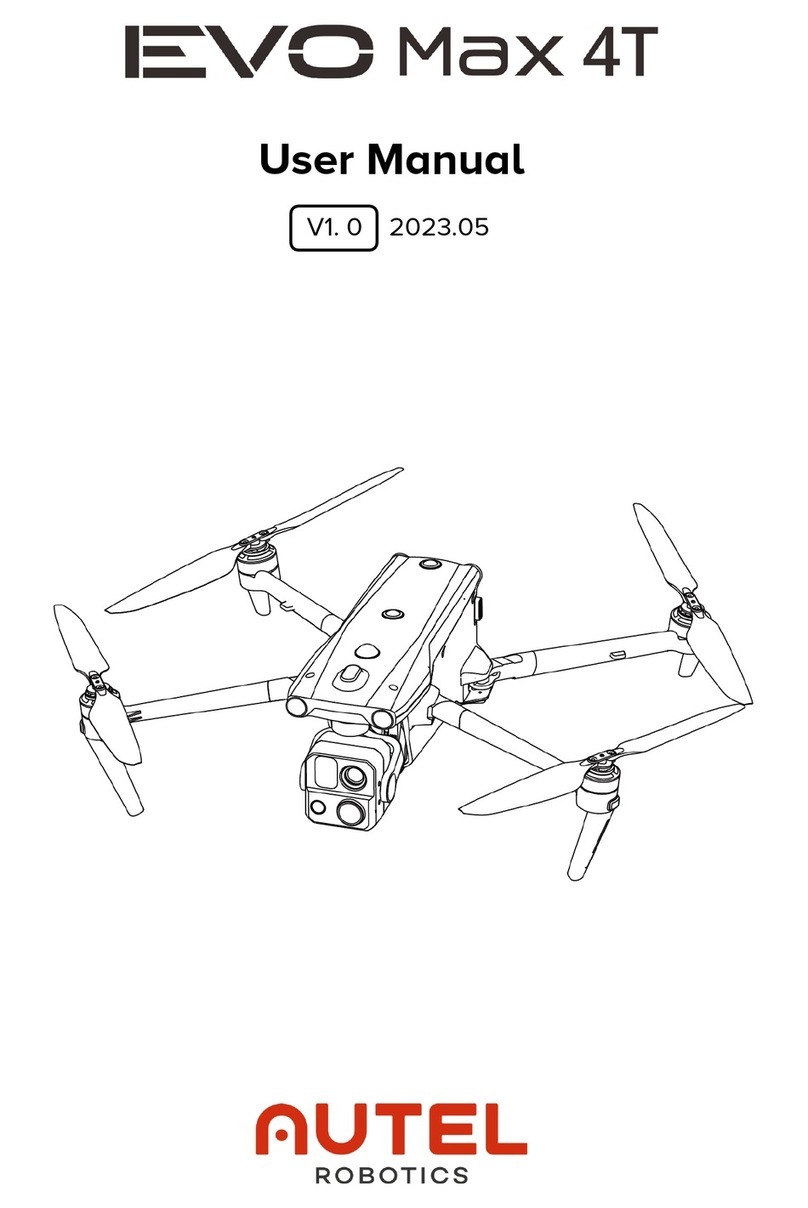3
Disclaimer
To ensure that you can successfully operate your EVO Ⅱ RTK Series V3 aircraft,
please strictly follow the instructions and steps described in this Manual. The
aircraft shall be kept out of the reach of children when it is not used.
If you does not abide by the Safety Guidelines, Autel Robotics shall not be
responsible for any product damage or loss (whether direct or indirect, legal,
special, accident, or economic loss (including but not limited to loss of profit))
during use, and shall not provide any warranty service. Never modify the product
using any incompatible component or in any way that does not conform to the
official instructions of Autel Robotics.
This User Manual describes the procedures and methods for safely operating the
aircraft. Please ensure that the operations you perform do not endanger personal
or property safety of yourself or those around you. The Safety Guidelines in this
Manual will be updated from time to time. To ensure that you get the latest version,
visit www.autelrobotics.cn/download/11
Data Storage and Use
The backup service function of this product is turned off by default, meaning that
user and flight information will not be uploaded or disseminated via mobile devices.
When the Autel Explorer App is connected to the aircraft and the backup option is
turned on, flight logs and flight remote sensing data will be automatically uploaded
and saved in the Autel Robotics data server. All flight remote sensing data and
flight logs can be uploaded automatically only when the flight log backup option is
turned on. Unless the user explicitly grants permission through the Autel Sky App,
the Autel Robotics Customer Service Team has no right to access the flight log data.
After this permission is granted, only flight logs within the selected date range can
be accessed.
Various still images, motion images, and data transmitted from the aircraft sensor
will be stored on the internal drive of the aircraft. If your drone needs to be repaired,
you can use the information stored on the internal storage unit to diagnose the
drone's problem. This information will not be retained unless for service processing
and product repairing. Do not delete or change the data on the internal storage
device. Otherwise, Autel Robotics shall provide no warranty service. The purpose of
Autel Robotics' collection of data is to provide customers with support and services,
and to improve product performance. We take your right to privacy very seriously.
We will only agree to the disclosure of uploaded data when required by law. For