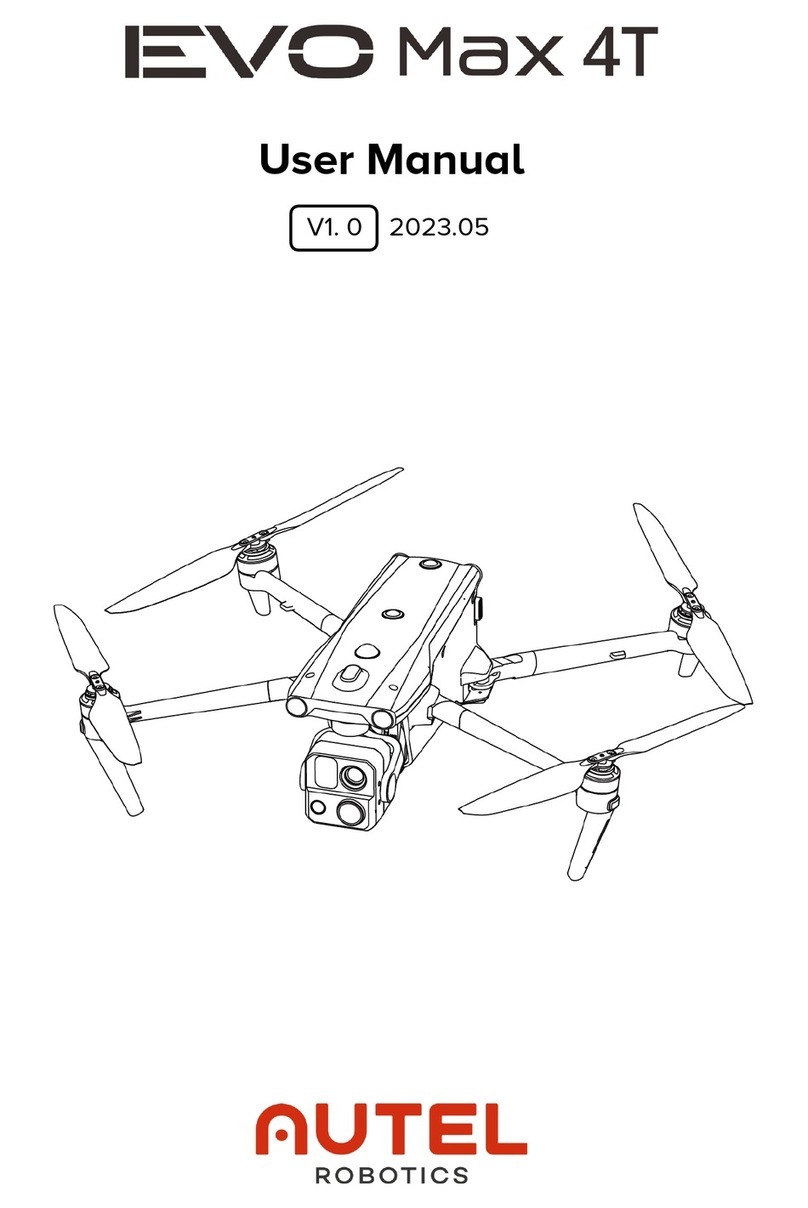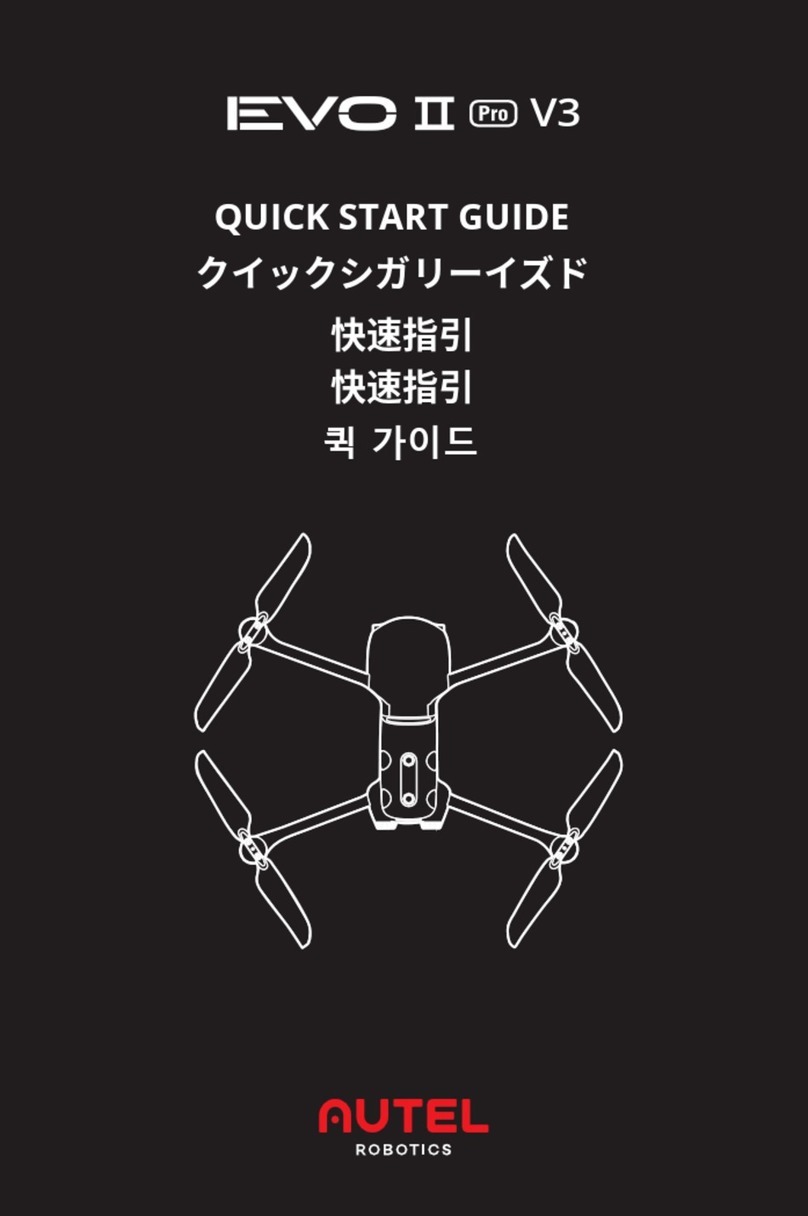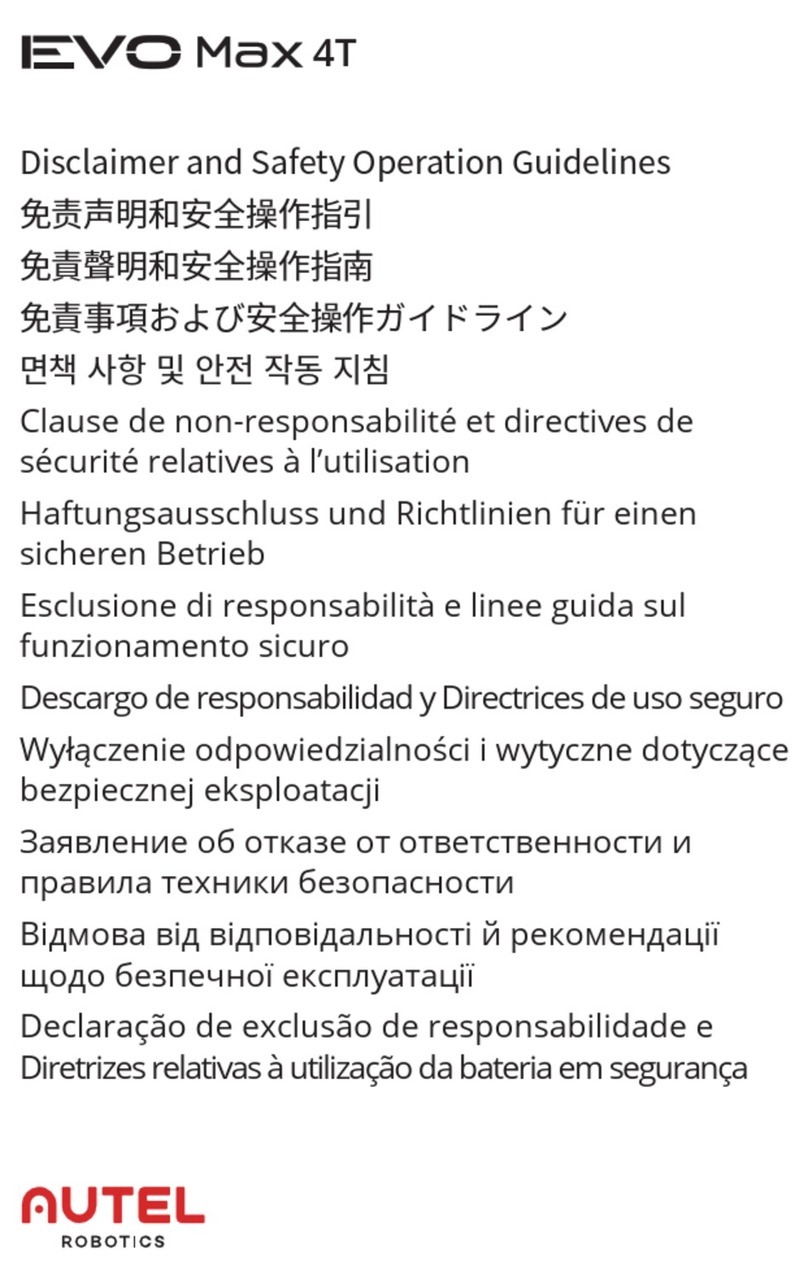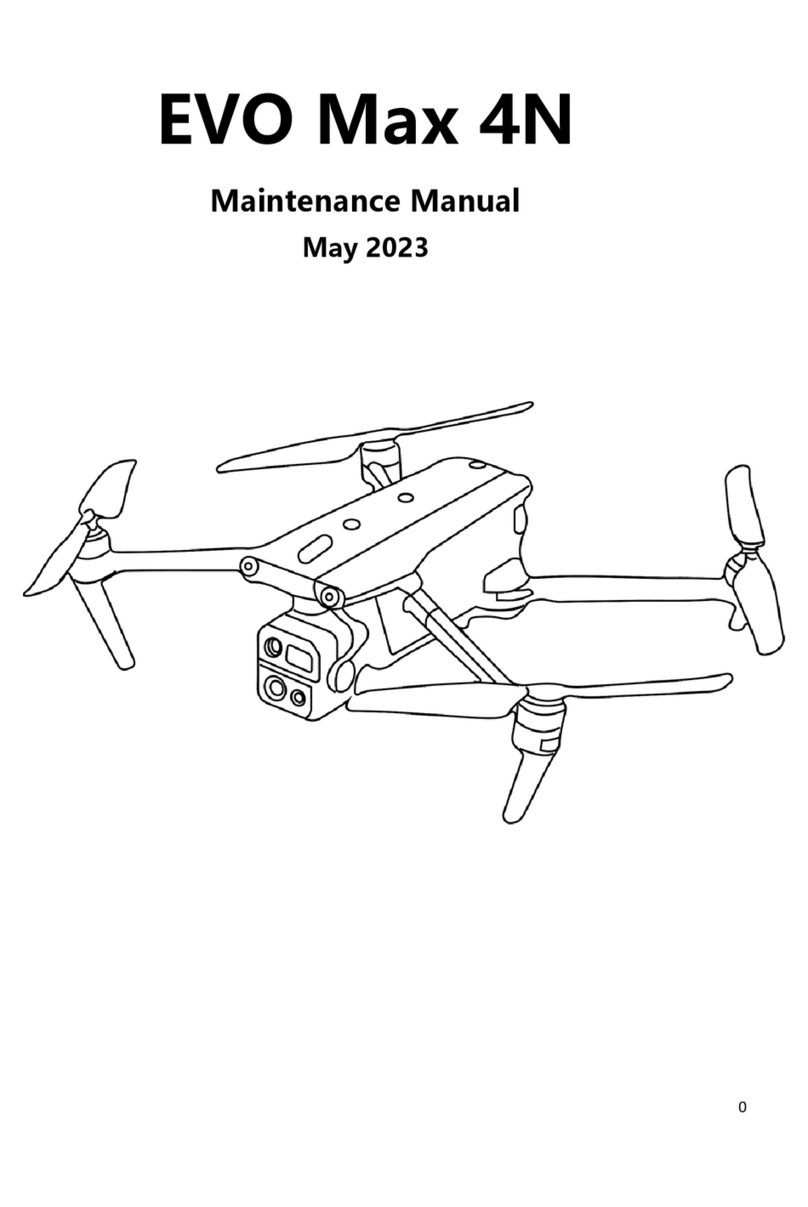4
3. FLIGHT LED INDICATIONS
A LED indicator is located on the end of each aircraft arm. The front LEDs
will light up solid red to help you identify the direction of the aircraft's nose.
The rear LEDs will display the current flight status of the aircraft. The chart
below shows the meaning of each status indicator.
Indicator Key: Color Key:
Slow Flashing: Flashes once every 2s R– Red Color
Fast Flashing: Flashes twice per second G – Yellow Color
Alternate Flashing: Alternates among different colors Y – Green Color
Definitions of Indicator Status
Normal
RGY – Alternate FlashingSystem self-test is activated
YG - Alternate Flashing The aircraft iswarming up
G–Slow Flashing The aircraft isin GPS mode
Warning
Y- Slow Flashing The aircraft isin ATTI mode
Y- Fast FlashingNo connection between the aircraft and
smart controller
R- Slow FlashingLow Battery Warning
R- Fast Flashing Critically Low Battery Warning
R–Solid Light Critical problems, IMU error
RY – Alternate FlashingAbnormal compass, calibration is required /
Magnetometer interference
Compass Calibration
Y - Fast Flashing Be ready to calibrate the compass/ The
aircraft is calibrating
G – Solid Light Calibration is successful
R – Solid Light Calibration is failed