Auto Drive TY-1001 User manual

SAVE THIS OWNERS MANUAL AND READ BEFORE USE.
CONSERVE ESTE MANUAL DEL USUARIO Y LEALO ANTES DE USO.
TY-1001
MODEL / MODELO
OWNERS MANUAL / MANUAL DEL USUARIO
SISTEMA DE MONITOREO DE PRESIÓN NEUMÁTICA
TIRE PRESSURE MONITORING SYSTEM
Help Quesons ?
Call customer service hotline
877-456-7901.

CONTENTS
WARNINGS AND ALARMS
REPLACING THE BATTERIES
SPECIFICATIONS
FCC INFORMATION
SAVE THESE INSTRUCTIONS 3
3
3
4
5
7
8
9
10
CONTENTS
DIGITAL DISPLAY
INSTALLING THE SENSORS
SETUP THE DISPLAY
.2.

SAVE THESE INSTRUCTIONS
CONTENTS
DIGITAL DISPLAY
Read manual before installing product.
Save installaon kit and store near unit.
Check condion of res regularly.
If res are removed for service, reinstall the sensors on the locaon
marked on each sensor.
This system monitors re pressure and temperature, but does not
prevent accidents.
Installaon kit:
- 5 An-The Washers (1 pc extra)
- 2 Baery Sealing Replacements
- 1 Sensor Cap Opener
- 1 Wrench to An-The Washers
1 Display Unit.
4 Tire Pressure Sensors.
1. Tire pressure/Temperature indicator
2. Pressure unit
3. Alarm indicator
4. Temperature unit
5. Control buon
6. USB Outlet
.3.

INSTALLING THE SENSORS
Note: The sensors have been pre-assigned to corresponding res.
- Sensor FL means for "Front Le Tire"
- Sensor FR means for "Front Right Tire"
- Sensor RL means for "Rear Le Tire"
- Sensor RR means for "Rear Right Tire"
Before installaon, plug the display into the car's 12V socket and start
the engine. Next, install sensors to corresponding res. The display will
show re pressure and temperature. If you install sensors before the
display powers on, the display will show “00” or “---”. This is normal;
please follow step 4 to test.
Aer the sensors are installed and setup is complete, drive the
vehicle at a speed of at least 20 mph. This will automacally refresh
the display.
Plug the display into the car's 12V socket and start the engine.
Install sensors in correct posion,
as shown.
1.
2.
3.
FR
FL
RR
RL
Sensor installaon process.
4. Driving test to refresh the display.
1.Remove the valve cap. 2.Put on the hex nut.
3.Screw on the sensor for
the corresponding re.
4.Using the wrench,
ghten the hex nut.
Do not over-ghten.
5.Spray with soapy water,
to check for leakage.
.4.
FL

SETUP THE DISPLAY
Plug the display into the car's 12V socket and start the engine.
NOTE: The sensors have been pre-programmed with values
appropriate for most vehicles.
1. Default seng shows re pressure.
2. Press control buon rapidly to switch between re pressure
or temperature on display.
Switch Between Tire Pressure or Temperature On Display
1. Switch to show re pressure on display.
2. Default unit for re pressure is PSI.
3. Press control buon rapidly for three mes, the unit will change
to Bar.
4. Press another three mes rapidly, the unit will return to PSI.
PSI/Bar Pressure Unit Seng
1. Default unit for re temperarure is ℉.
2. Press control buon rapidly for three mes, the unit will change
to ℃.
3. Press another three mes rapidly, the unit will return to ℉.
Temperature Unit Seng
.5.
PSI
Bar
PSI

1. Switch to show re pressure on display.
2. Press and hold control buon for five seconds, the unit in upper
le flashes represents low pressure value and now is ready for
being adjusted.
3. Press control buon rapidly to adjust the value.
High/Low Pressure value Seng
Low pressure
High pressure
1. Press control buon for another three mes, the unit in upper
right flashes represents high pressure value and now is ready for
being adjusted.
2. Press control buon rapidly to adjust the value.
3. Press control buon for another three mes to memorize
seng and return to standby mode.
.6.
PSI
PSI

WARNINGS AND ALARMS
When re pressure exceeds the
default high value (46 PSI).
Alarm beeps, corresponding unit and
indicator flashes.
High pressure warning
When re pressure falls below
default low value (26 PSI).
Alarm beeps, corresponding unit and
indicator flashes.
Low pressure warning
When re pressure drops suddenly.
Rapid alarm beeps, corresponding
unit and indicator flashes.
Tire leaking warning
When re temperature exceeds 158˚ F.
Alarm beeps, corresponding unit and
indicator flashes.
Tire overheang warning
.7.
PSI
PSI
PSI

REPLACING THE BATTERIES
When a sensor baery is low,
corresponding unit will show "Lo"
and flashes, indicator will flash as
well.
Please replace the baery as soon as
possible.
Low baery warning
If baery of sensor is running out or
sensor is damaged.
Corresponding unit will show "--" on
the display.
No sensor signal
1. Release An-The
Washer by using the
wrench (Included).
2. Unscrew the re
pressure sensor.
3. With fingernail or a
thin screwdriver,
remove tamper lock
gasket.
4. Place the
re pressure sensor
into sensor cap opener.
Rotate to open sensor.
5. Slide a
CR1632 baery
into posion.
6. Close the sensor.
Press the tamper lock
gasket back into place.
.8.
Note: Press control buon to cancel alarm beeps, but alarm indicator and
corresponding unit will flash sll.
PSI
PSI

SPECIFICATIONS
DISPLAY UNIT
Operang frequency FSK 433.92 mHz ± 30 kHz
Operang voltage 2.2-3.0 V
Operang current (USB no load) 50-70 mA
Operang temperature -4˚- +176˚ F
USB output voltage 5V
USB output current 2.1A
.9.
Operang frequency
Operang voltage
Operang current
Operang temperature
Reading accuracy
Baery life
TIRE PRESSURE SENSOR
FSK 433.92 mHz ± 30 kHz
2.2 - 3.0 V
≤ mA
-13˚- +185˚ F
± 1.5 psi
≥ 1 year
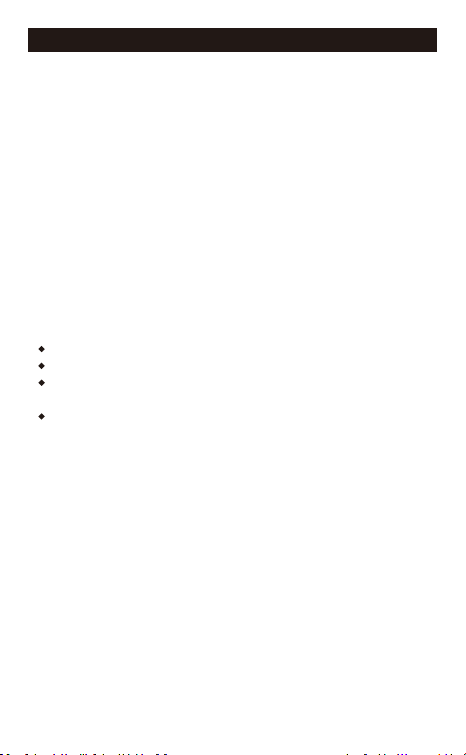
FCC INFORMATION
This product is FCC cerfied. FCC ID: 2APJX-TY1001.
WARNING: Changes or modificaons to this unit not expressly
approved by the party responsible for compliance could void the user’s
authority to operate the equipment.
This equipment has been tested and found to comply with the limits for
a Class B Digital Device, pursuant to Part 15 of the FCC Rules. These
limits are designed to provide reasonable protecon against harmful
interference in a residenal installaon. This equipment generates,
uses, and can radiate radio frequency energy and, if not installed and
used in accordance with the instrucons, may cause harmful
interference to radio communicaons. However, there is no guarantee
that interference will not occur in a parcular installaon. If this
equipment does cause harmful interference to radio or television
recepon, which can be determined by turning the equipment off and
on, the user is encouraged to try to correct the interference by one or
more of the following measures:
Reorient or relocate the receiving antenna.
Increase the separaon between the equipment and receiver.
Connect the equipment into an outlet on a circuit different from
that to which.
Consult the dealer or an experienced radio/TV technician for help.
This equipment complies with Part 15 of the FCC Rules. Operaon is
subject to the following two condions:
1) This equipment may not cause harmful interference.
2) This equipment must accept any interference received, including
interference that may cause undesired operaon.
Modificaons not authorized by the manufacturer may void the user’s
authority to operate this device. This equipment complies with FCC RF
radiaon exposure limits set forth for an uncontrolled environment.
This transmier must not be co-located or operang in conjuncon
with any other antenna or transmier.
.10.
Table of contents

















