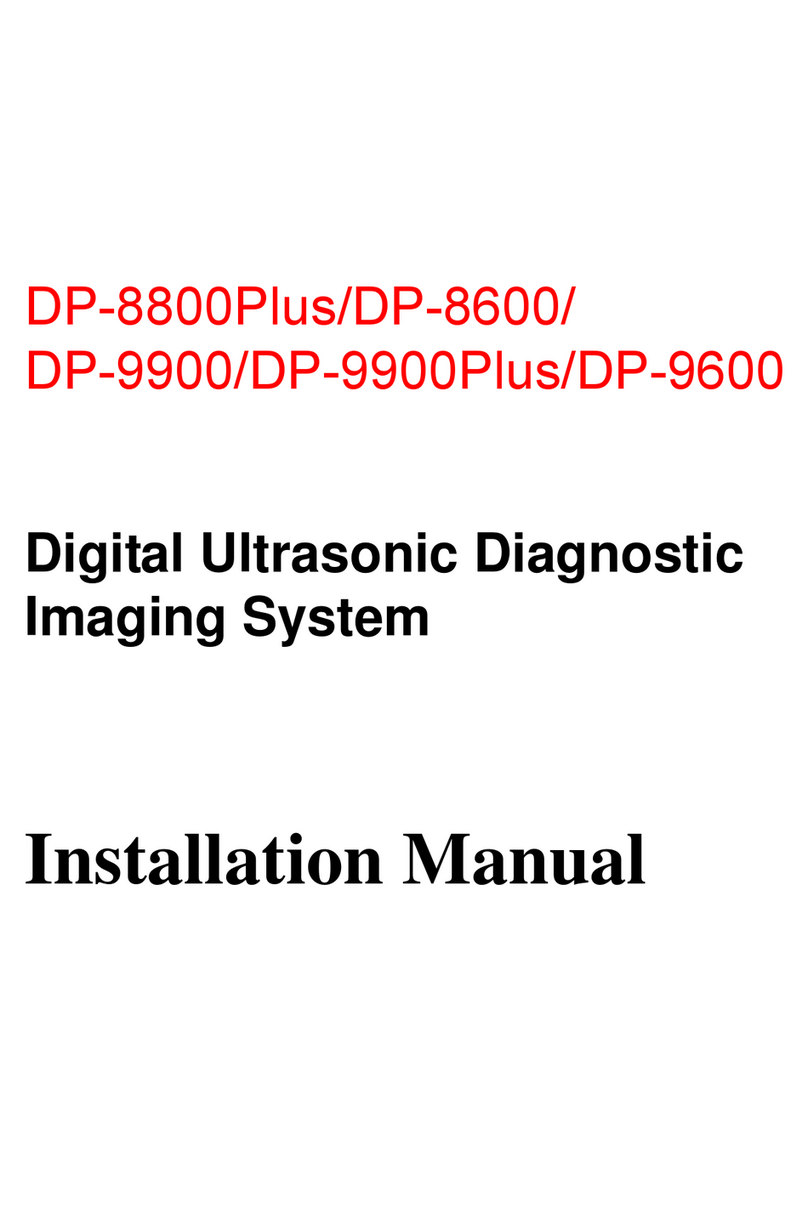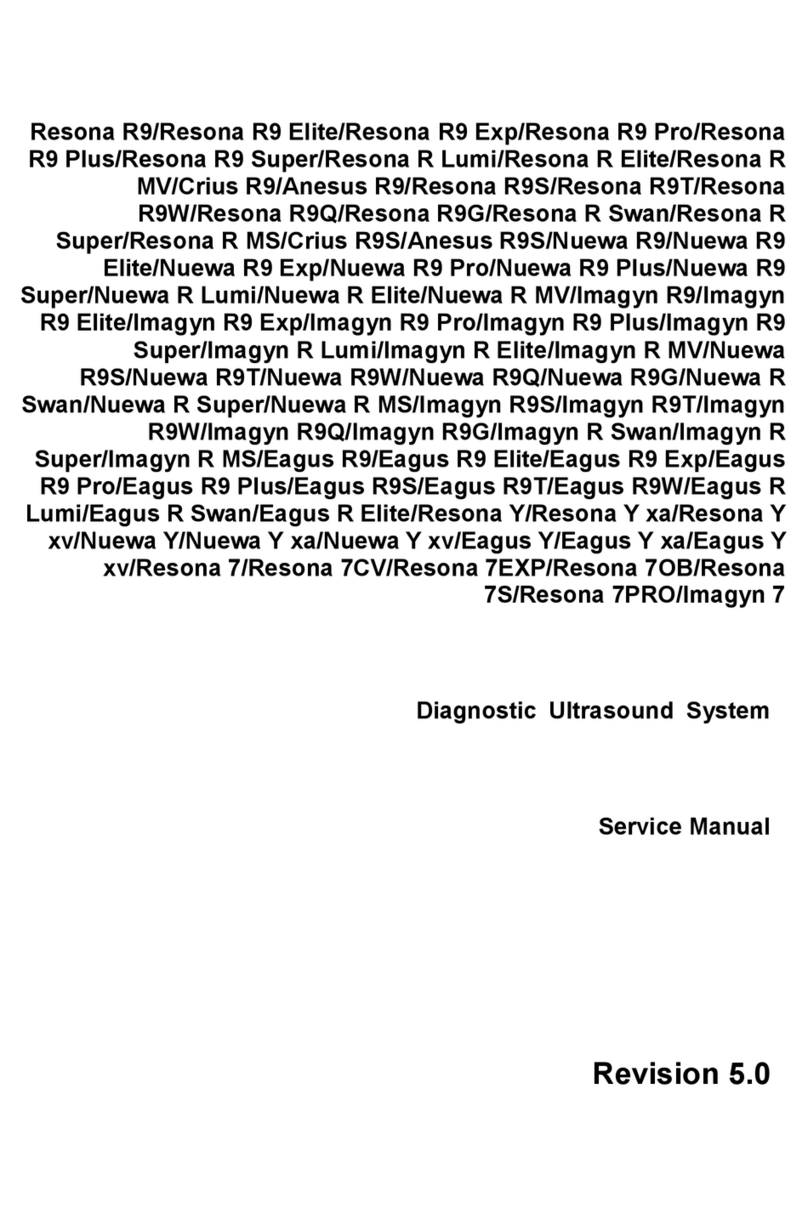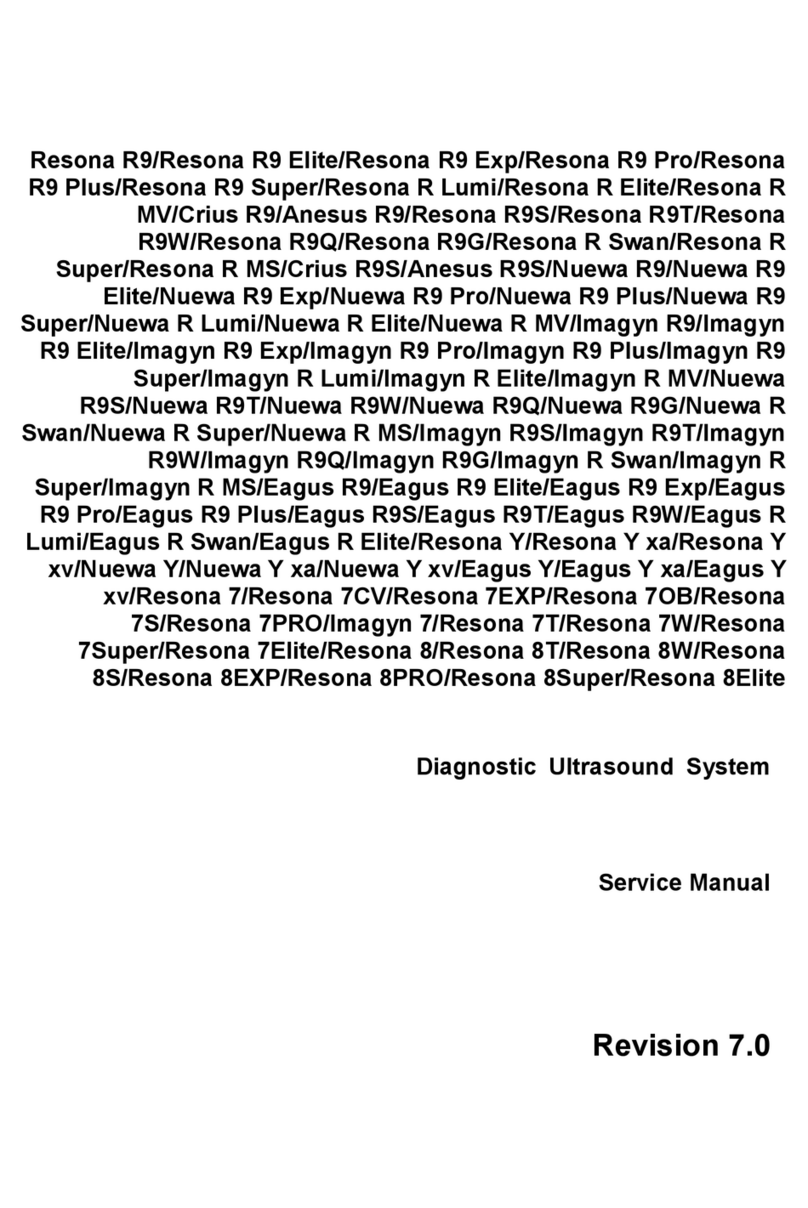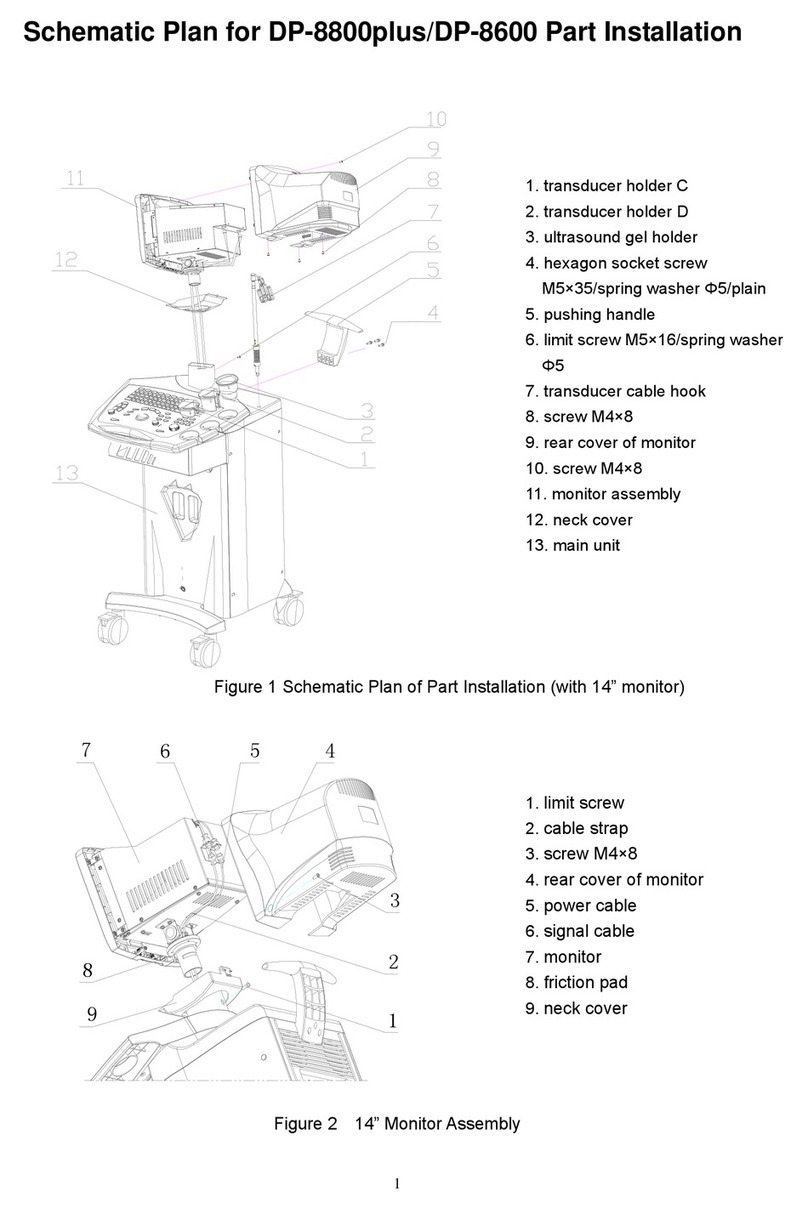ZS4 Service Manual Page 4 of 279
Enabling Account Access Control...................................................................................................... 60
System Login......................................................................................................................................... 60
Local Privilege Management............................................................................................................... 61
LDAP Privilege Management.............................................................................................................. 67
User Field Name................................................................................................................................... 69
Enable Barcode Login.......................................................................................................................... 69
Enable Encryption ................................................................................................................................ 70
8Patient Information Management ................................................................................................ 71
Patient Information ............................................................................................................................... 71
New Patient Information ...................................................................................................................... 72
Retrieve Patient Information ............................................................................................................... 77
9DICOM/HL7 ........................................................................................................................................ 83
DICOM Preset....................................................................................................................................... 84
Service Preset....................................................................................................................................... 86
DICOM Verifying................................................................................................................................. 100
DICOM Services ................................................................................................................................. 101
DICOM Media Storage....................................................................................................................... 107
10 Peripheral ........................................................................................................................................ 109
Print Service ........................................................................................................................................ 109
Barcode Reader Configuration ......................................................................................................... 110
Power Save ......................................................................................................................................... 112
11 Network ............................................................................................................................................ 114
Network Setup..................................................................................................................................... 114
FTP Setup............................................................................................................................................ 117
QPath/QView....................................................................................................................................... 118
VPN....................................................................................................................................................... 120
12 Functional Descriptions............................................................................................................... 123
System Capabilities............................................................................................................................ 123
Major FRUs.......................................................................................................................................... 123
13 System Diagrams .......................................................................................................................... 129
Power Block Diagram......................................................................................................................... 130
Cabling Diagram ................................................................................................................................. 131
System Block Diagram....................................................................................................................... 132
14 Peripherals & Accessories.......................................................................................................... 133
Black & White Printer ......................................................................................................................... 133