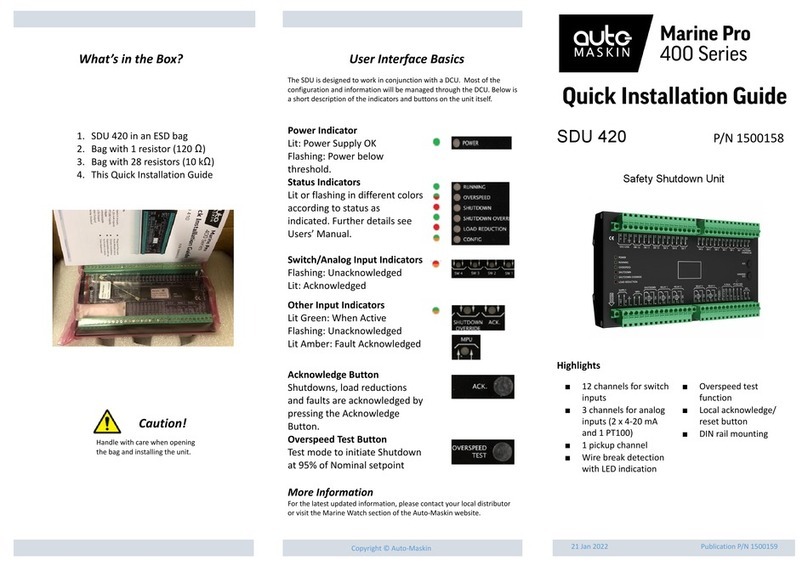Copyright © Auto-Maskin AS, 2017
Measurements & Power Ratings
Max ripple 10% without exceeding Min and Max values.
Front side and Connectors
1. Remove the unit from the ESD Bag and
mount it on a DIN rail.
2. Attach the Power Supply and make sure
the power ratings are within product
specifications.
3. Connect additional external wires
according to the specification related
to the installation. This may include
the following:
Magnetic Pickup Input
Shutdown- and additional external
Relays
Acknowledge- and Shutdown
Override inputs
Switch Inputs with wire break
resistors kΩ if required
DCU Link with termination Ω
4. As a final stage and check of the
installation - Press and hold the
Oerspeed Test utton to enter
overspeed test mode until the
Oerspeed status LED starts flashing.
See the Installation Manual for
further information.
The SDU is designed to be used in
conjunction with a Marine Pro DCU via the
two-wire DCU/SDU link.
The way of configuring the SDU is to login
to the DCU via the web interface and then
enter the SDU section.
The following functions are configurable:
Switch Channels for loop monitoring
and short circuit detection.
Action on Event (Shutdown/Load
Reduction/Run Only)
Time Delay (Shutdown/Load
Reduction/Initial)
Overspeed warning set point
Input voltage set points
Outputs/Relays on events
For further details and information, please
see the 400E Series Configuration Manual.
Responsibilites:
It is the sole responsibility of the installer to ensure that
the installation work is carried out in a satisfactorily
manner and meets all applicable rules and regulations.
Note:
Auto-Maskin continuously upgrades its products and
reserves the right to make changes and improvements
without prior notice.
Additional Documentation:
Please visit the Marine Pro 400 section of the Auto-Maskin
website for the following enhanced documentation:
Installation Manual
Users Manual.
400E Series Configuration Manual
http://www.auto-maskin.com