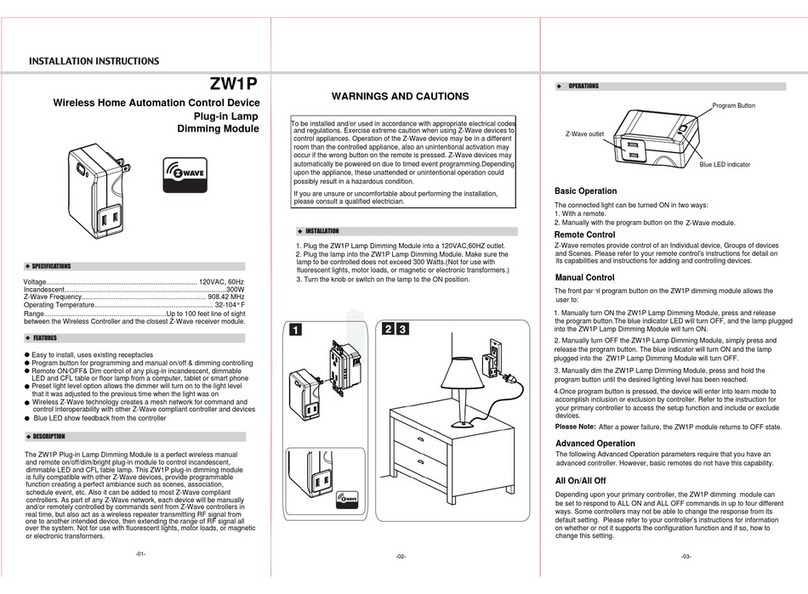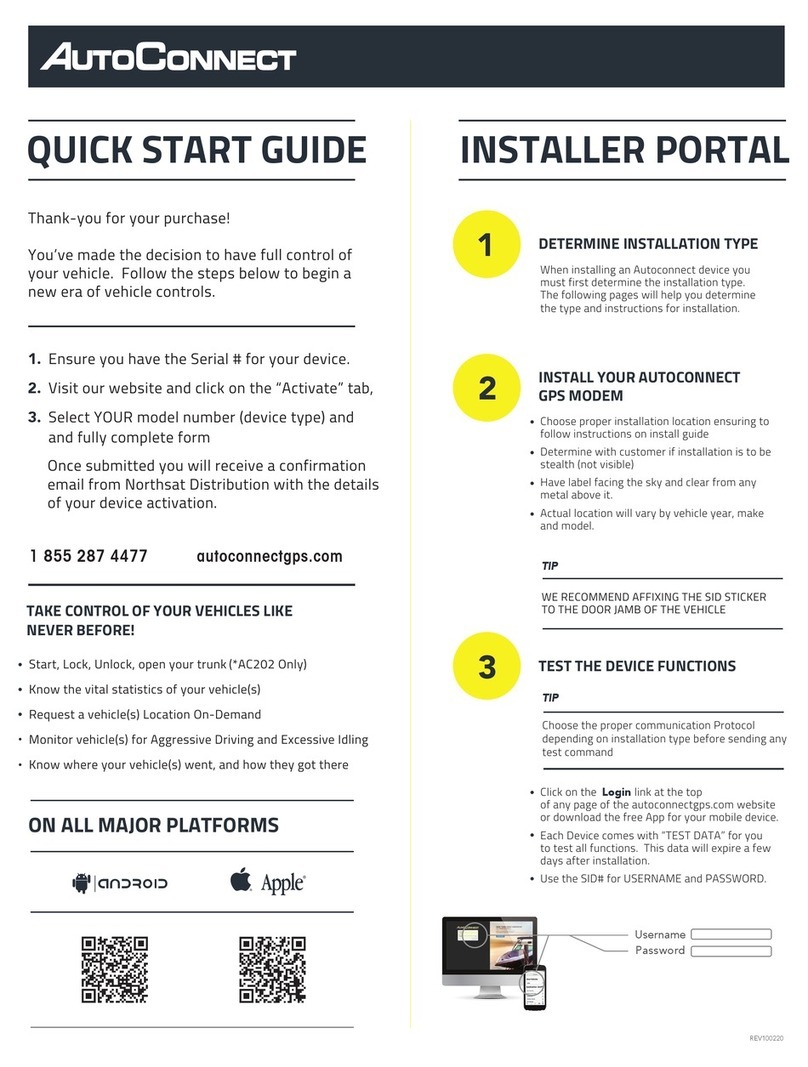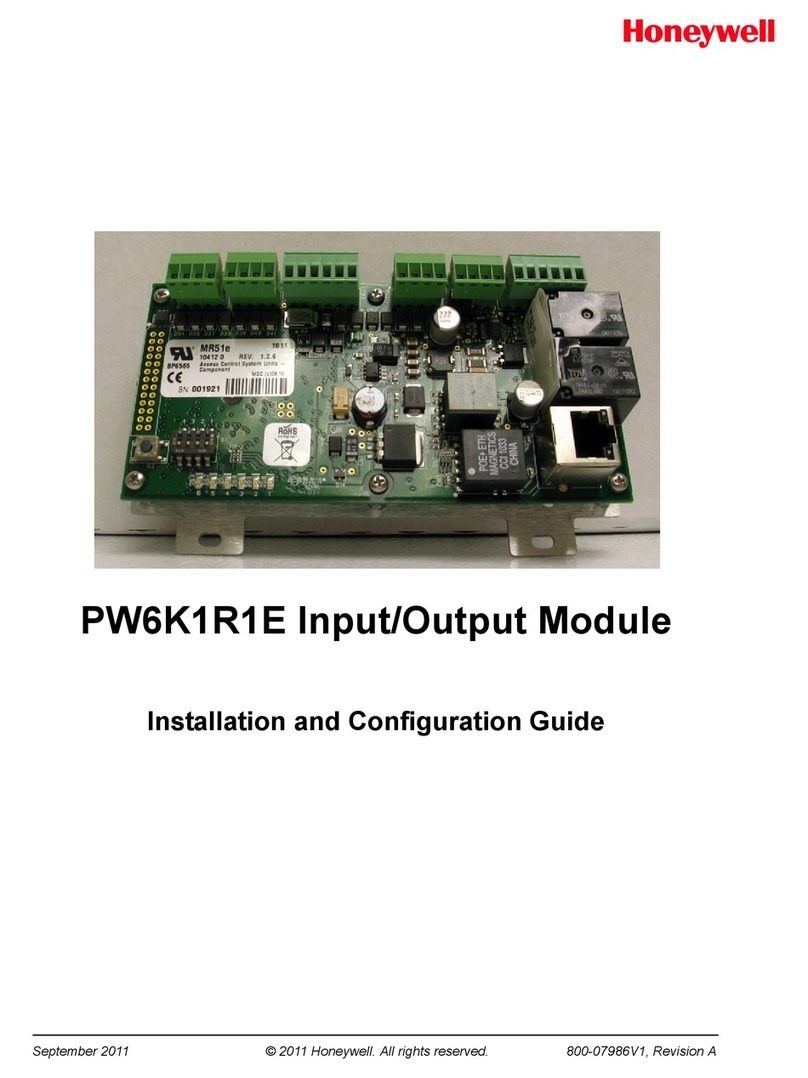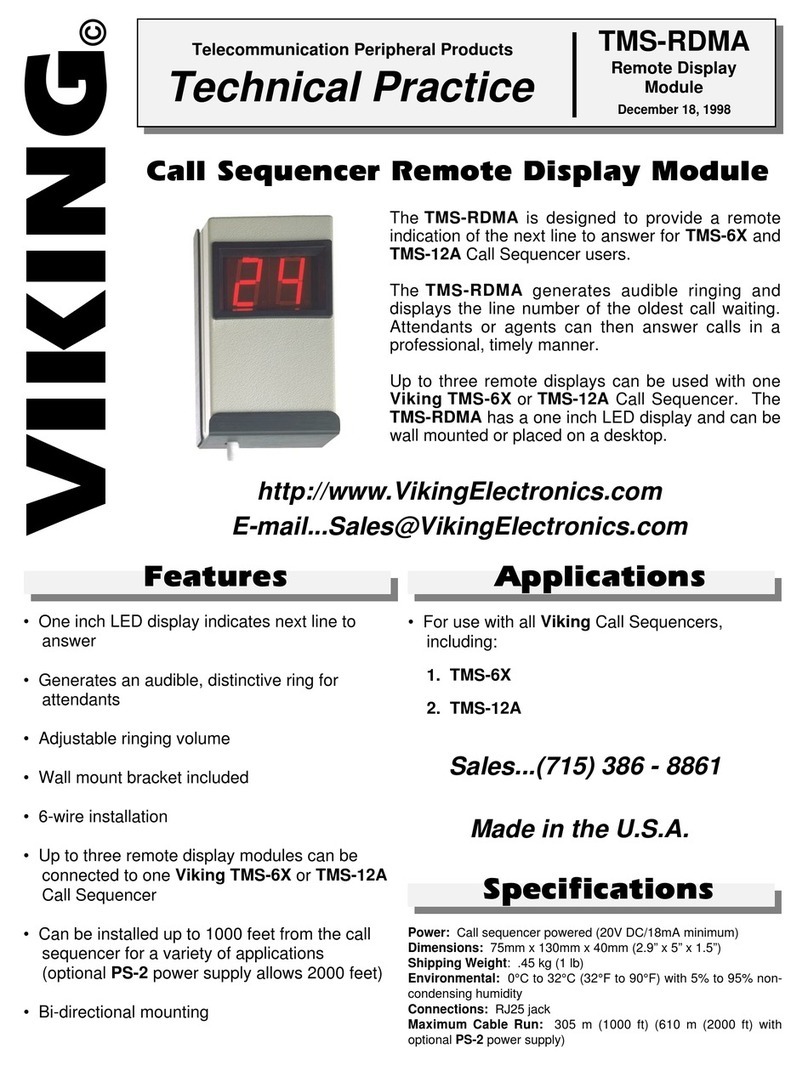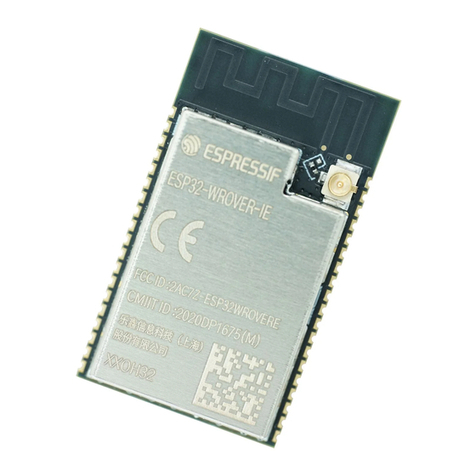Once logged into the AutoConnect dashboard, click on the “Activate Starter
.eriwneergehtmorftuptuodnuorggnihctalaetareneglliwsihT.dnammoc”lliK
Please see the Starter Kill wiring diagram for recommended wiring. If successful
you will not be able to start the vehicle. Click on the “Deactivate Starter Kill” to
allow the vehicle to start again.
IMPORTANT: If starter kill is activated while vehicle is running, vehicle
should NOT shut off.
Ensure the vehicle is no longer running.
Once logged into the AutoConnect dashboard, click on the device serial # on
the left side of the screen. The asset info box will open on the bottom left corner
of the screen. Verify that the status of the ignition says “off”.
2 | Test Starter Kill Output (if applicable)
3 | Verify ignition status
STEP 5 Testing
It is HIGHLY recommended that you follow one of the test procedures below to
ensure proper functionality.
Test Procedures
a)Go to
www.AutoconnectGPS.com
and click on “Customer Login”
d)Click on device serial #
on the left side of the screen.
The asset info box will open
on the bottom left corner of
the screen.
The successful completion of this
section will enable you to see the
b)Enter the User Name and
password for your account
c)Click “Login”.
e)Click on the “Asset Commands &
Controls” icon located at the top of
the Asset Info box
f )Click on command labeled
“A – Bulls Eye Position Request”.
A successful completion of this
command will result in a checkmark
being displayed and the current
time will update in the “Last Comms”
section of the asset info box.
g)The vehicle icon on the map
should now have a red “dot” below
it. If it has an exclamation mark
(“!”), it means that the device has
“invalid” GPS. In this case you will
need to move the vehicle outside
and issue the Bulls Eye request again.
Invalid GPS Valid GPS
If you are still unable to see an updated location you can force a GPS
position through by disconnecting the modem from the power harness for 3
minutes and then reconnecting again.
or
For Live Tech Support:
Call Certified Tracking Solutions at
1.780.391.3800
Toll-Free 1.855.287.4477
8AM - 5PM Monday to Friday MST
1 |Confirm Vehicle Connectivity and GPS Location
Call CTS
to Test
Self Test
a) Have the ESN# ready and call CTS to test the
ignition, GPS and starter kill (if applicable)
b) Login to view and test the device
QUICK INSTALL GUIDE
For live Tech Support:
Toll Free 1.855.287.4477
Call Certified Tracking Solutions at 1.780.391.3800
8AM to 5PM Monday to Friday MST
current location of the device on
the website.
REV010517