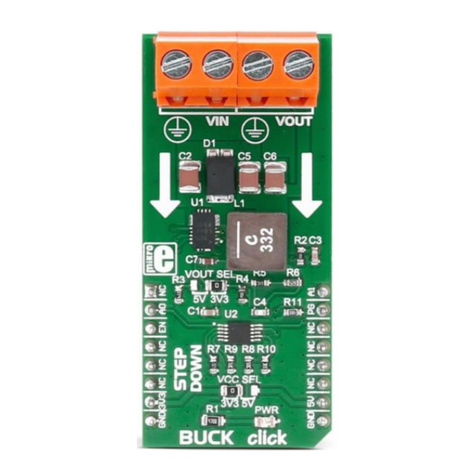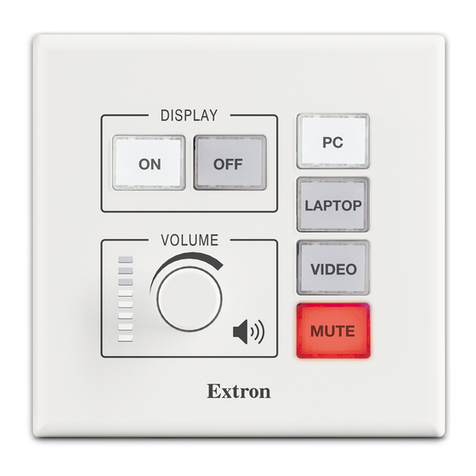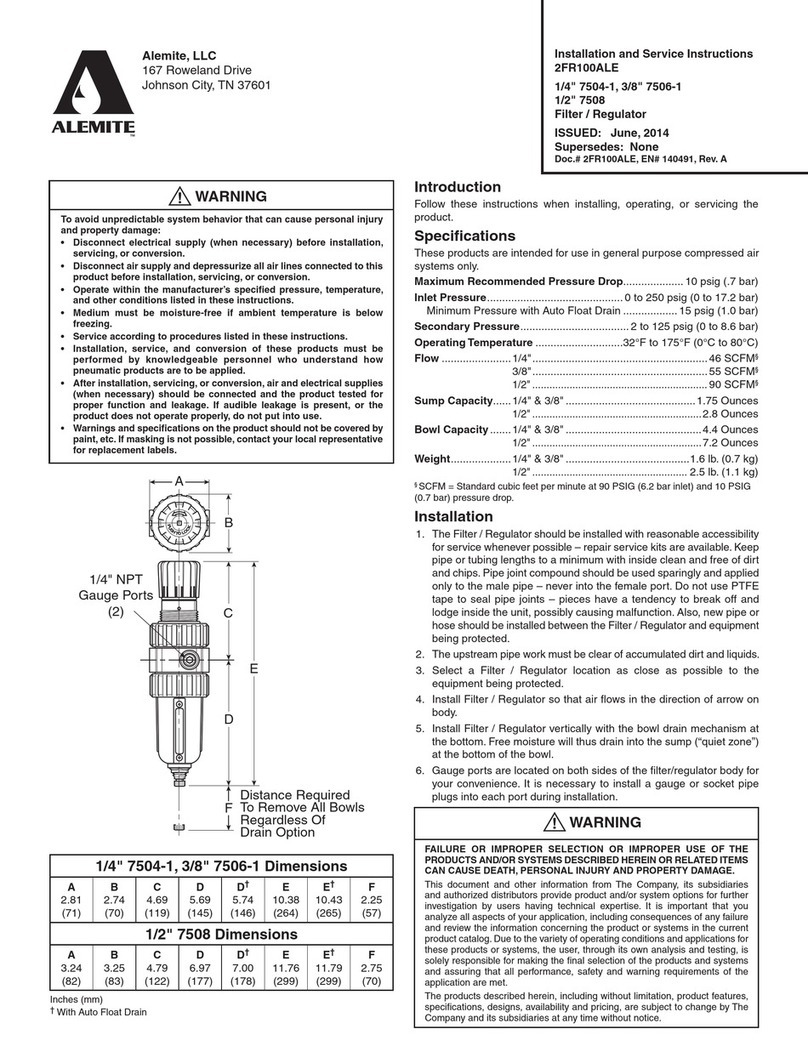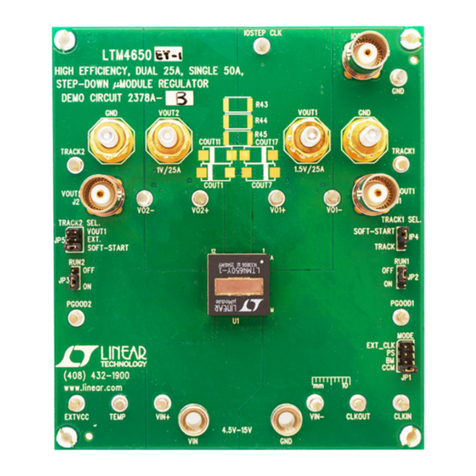20. Now attach the BROWN wire into the 6th terminal down on the P3 terminal strip on the left side of the
GENESIS board. This is the UL alarm wire. The ground for the alarm is already wired to the ground on the
auxiliary power strip to the left of the board. If the there is an auxiliary limit switch kit, the power wires for
this will be removed from the LM BATTERY terminals and attached to the 24 VDC & COM terminals on the
P9 (see graphic above) terminal strip.
FAULT LIGHT CONNECTION
COMMON
MAIN POWER LOSS/LOW BATTERY
J2: LIFMASTER PRIMARY/SECONDARY (M/S) P8: GENESIS PRIMARY/SECONDARY
21. If you are replacing both boards in a PRIMARY/SECONDARY DUAL gate system, remove the cross-connected
wires between the gates, but do not reconnect yet. After connecting control wires to the GENEISIS board,
use 3 of the cross-connect wires for the DUAL GATE COMMUNICATION connection on P8. If you have a
shielded multi-conductor wire cable for the connection, connect the SHIELD to a COMMON on the
PRIMARY gate only! Then use any three remaining wires for the PRIMARY/SECONDARY connection. A to A,
B to B and C to C.
22. NOTE: DO NOT re-connect the CYCLE COUNTER, AMP METER (located in the electrical box door), both of
these items are built into the GENESIS board. (See screens below)
23. If you had a VOLTAGE CLAMP ACCESSORY board, do not re-connect it as well, just toss it.
24. POWERING UP YOUR SYSTEM: If main circuit breaker has been turned off, turn it back on. Turn on AC
power switch and turn on the DC battery toggle switch. Note: IF YOUR BOARD WAS FACTORY PRESET, the
board should power up and display the TITLE screen with the GENESIS Version number (Ver. #.#). After 6
to 8 seconds the screen will change to the MAIN screen showing the Line Voltage (DC) from the AC/DC
Power Supply, Battery Voltage (DC), Motor Amps, Cycles and Close Timer.If your board was not Factory
preset, you will get a FAULT warning screen with this message: LPS SENSOR NOT DETECTED BY THE
GENESIS BOARD! You will need to call AutoGate (800-944-4283) for assistance in programming your board
for LIMIT SWITCH use. WARNING! DO NOT OPERATE YOUR GATE AT THIS TIME!
25. Scroll down to TIMER SETTINGS to set the AUTO CLOSE if your system was set to close automatically.