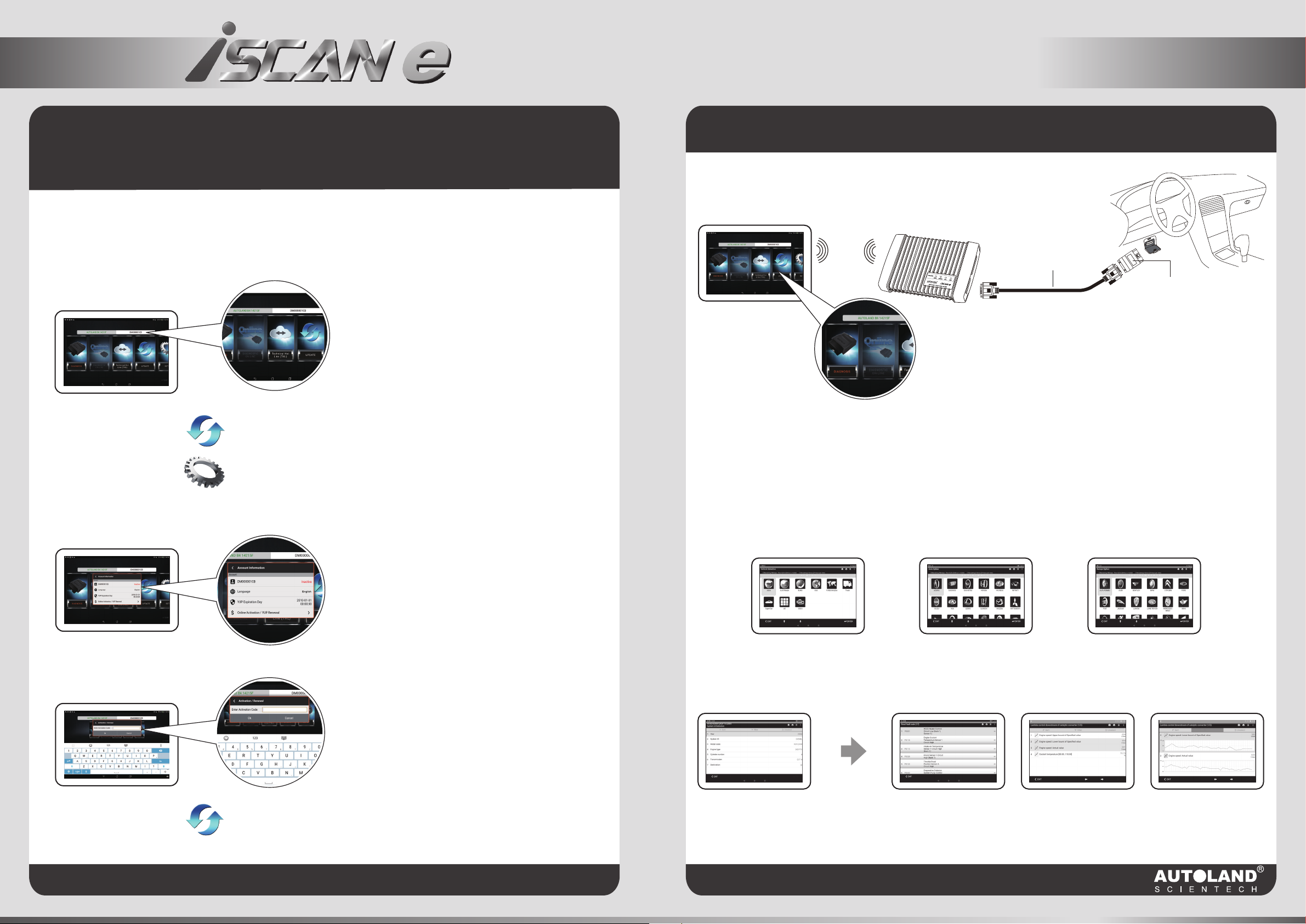
Offline System Quick Start
Step 2:Enter Activation Code &
Software Download
Step 3: Diagnostic Connection
1. Enter the activation code. There are three ways to active.
(1) Click the OB15-DM S/N at the upper right of the screen.
For example: Click DM000001CB.
(2)Select UPDATE
(3)Select SET UP
And then enter “Online Activation / YUP Renewal”
to enter Activation Code.
2. Start to UPDATE
*Software download speed varies depending upon internet speed.
AC-EC5
OBDII-AC4-16P
1. Connect OB15-DM to the vehicle with AC-EC5 & OBD-II adaptor.
2. Launch iSCAN-e Offline app, connect the app with OB15-DM via Bluetooth,
select [Diagnosis], then select vehicle make.
3. Diagnostic
Vehicle Selection Asia Option Europe Option
Vehicle information Read fault code Data stream Waveform
comparison