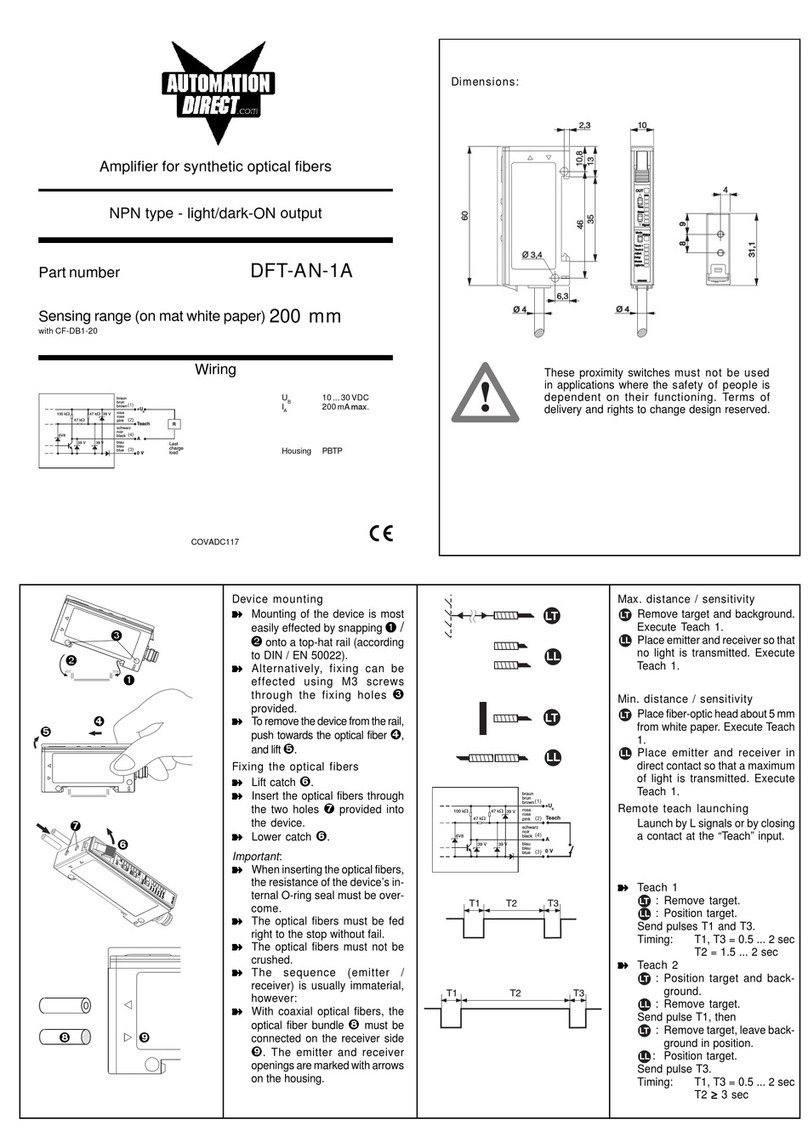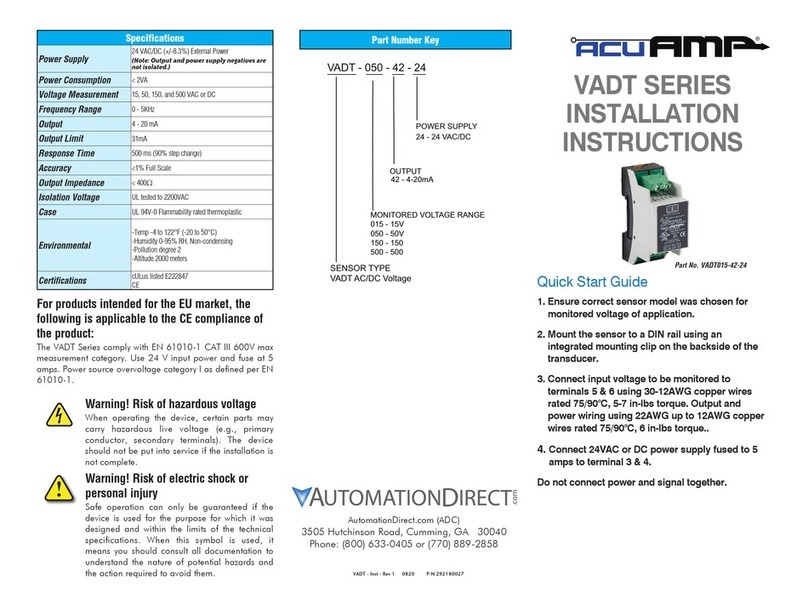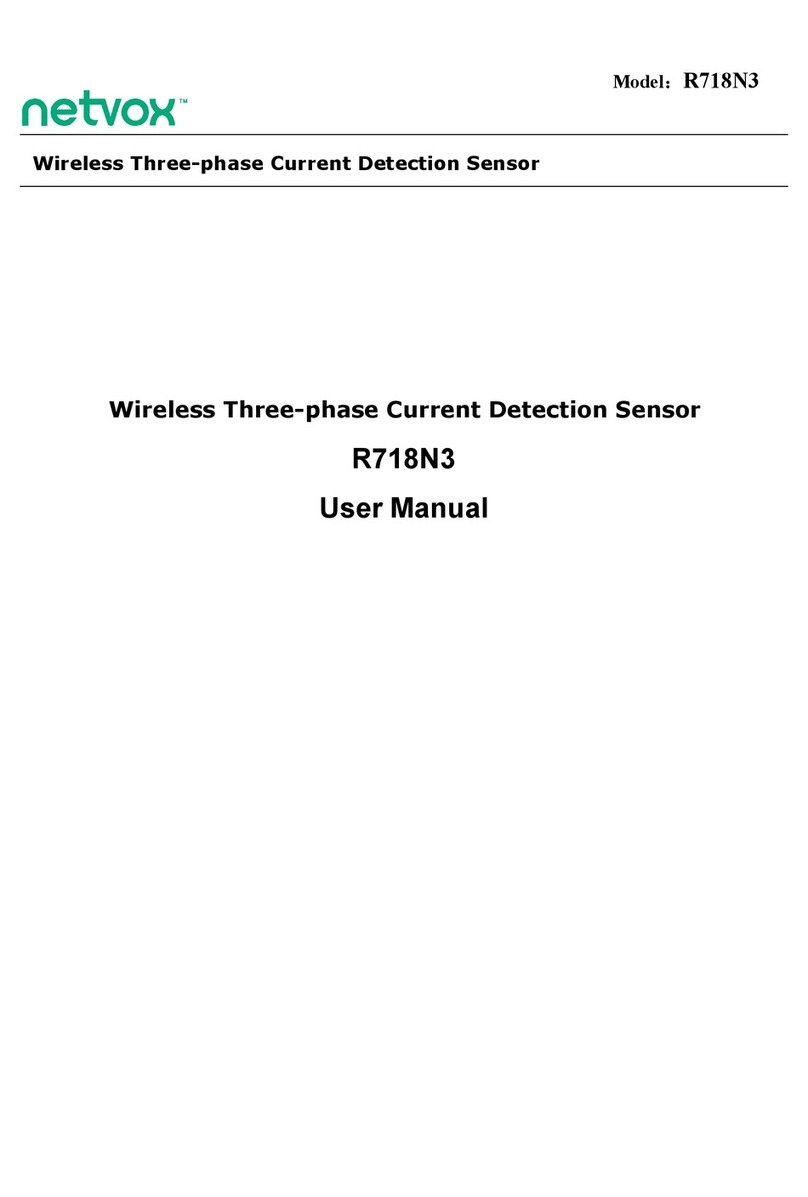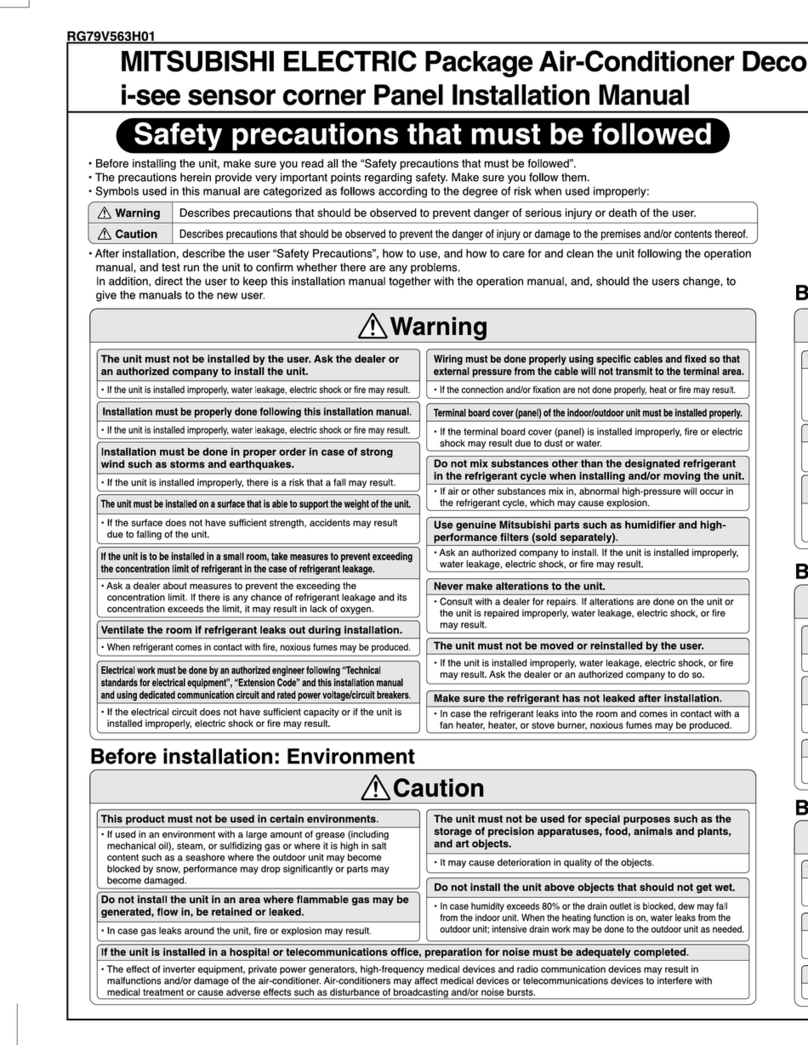AutomationDirect AcuAMP ACS035 Series User manual

Part Number Key
AutomationDirect.com (ADC)
3505 Hutchinson Road, Cumming, GA 30040
Phone: (800) 633-0405 or (770) 889-2858
ACS035/ACS400
SERIES
INSTALLATION
INSTRUCTIONS
Quick Start Guide
1. Route monitored wire through aperture.
2. Mount the sensor to a DIN rail or panel.
3. Connect power supply and output wiring.
a. Use 30-12 AWG copper wire and tighten termi-
nals to 7 in-lbs torque.
b. Ensure supply power and load matches that
shown on sensor label.
4. Adjust setpoints.
a. Use trip adjust potentiometers to select
setpoints.
b. LED shows Green with power supply
connected, Amber when the current has
exceeded the setpoint.
®
ACTS - Inst - Rev 1 0820 P-N 394000024
Specifications
Power Supply 24VAC/DC ( +/- 8.3%)
Power Consumption < 2VA
Output (2) Independent Single Pole, Double Throw mechanical
Relays
Contact Rating 1A @ 120VAC, 2A @ 30VDC
Response Time 40 - 120ms
Hysteresis 4% of setpoint
Setpoint Ranges 2-35 Amps (ACS035)
25-400 Amps (ACS400)
Setpoint Adjust Two 3/4-turn potentiometers
Sensed Current
Limit
1.1x range continuous
3x range for 6 seconds
5x range for 1 second
Isolation Voltage UL508, UL tested to 1240VAC
Frequency Range 40-65 Hz
Sensing Aperture 1.31 in (33.3 mm) dia.
Environmental
-Temp -4 to 122°F (-20 to 50°C)
-Humidity 0-95% RH, Non-condensing
-Pollution degree 2
-Altitude 2000 meters
Case UL 94V-0 Flammability rated thermoplastic
Certifications cULus listed E222847
CE
A C S 035 - 2C - 24 - F
SENSOR TYPE
A
CS AC current operated switch
OUTPUT
CASE STYLE
2C - (2) SPDT relay outputs,
independant setpoints
RANGE
035 - 2-35 Amps AC
400 - 25-400 Amps AC
POWER SUPPLY
24 - 24 VAC/DC
F - Fixed Core
Warning! Risk of electric shock or
personal injury
Safe operation can only be guaranteed if the
device is used for the purpose for which it was
designed and within the limits of the technical
specifications. When this symbol is used, it
means you should consult all documentation to
understand the nature of potential hazards and
the action required to avoid them.
Warning! Risk of hazardous voltage
When operating the device, certain parts may
carry hazardous live voltage (e.g., primary
conductor, secondary terminals). The device
should not be put into service if the installation is
not complete.
For products intended for the EU market, the
following is applicable to the CE compliance of
the product:
The ACS035/ACS400 Series may comply with EN 61010-1
CAT III 300V max line-to-neutral measurement category. If
insulated cable is used for the primary circuit, the voltage rating
of the measurement category can be improved according to
the characteristics given by the cable manufacturer.
Use 24V input power and fuse at 5 amps. Power source
overvoltage category I as defined per EN 61010-1.
Part No. ACS035-2C-24-F

Description
The ACS035 and ACS400 Series products are powered,
current-operated switches which trigger when sensed
current levels exceed the adjusted setpoint. There are two
independent setpoints, one for higher than normal current and
another for lower than normal, or one for alarm at too high
and the second for shut down at an excessive current level.
The two independent outputs are single pole, double throw
relay contacts.
Installation
The ACS035 and ACS400 switches can be located in the
same environment as motors, contactors, heaters, pull-boxes,
and other electrical enclosures.
Mounting can be made in any position to a panel or a 35mm
DIN rail, or hung directly on wires with a wire tie. Keep at
least one inch clearance between sensor and other magnetic
devices.
Wiring
Run wire to be monitored through aperture (opening) in the
sensor.
For power supply and output wiring, use 30-12AWG copper
wire and tighten terminals to 7 in-lbs torque. Be sure the
output load requirement does not exceed the contact rating.
Connect power supply to terminals 4 and 5 on the sensor.
Check to ensure supply power matches voltage and type
required by sensor. Once powered, the LEDs on the unit
should indicate unit is on by glowing green.
Connect output wiring to be controlled by Setpoint #1 to
terminals 1-2 for the normally closed (opens on current rise)
or 2-3 for the normally open (closes on current rise) contact.
Connect output wiring to be controlled by Setpoint #2 to
terminals 6-7 for the normally closed (opens on current rise)
or 7-8 for the normally open (closes on current rise) contact.
Note that if unit is powered and monitored conductor has
current flow, the output contacts may change state depending
on setpoint adjustment settings.
Power Supply and Output Wiring
24VAC or DC
Power Supply
Common Common NO (Closes to Common on Current Rise)
NO (Closes to Common on Current Rise)
NC (Opens to Common on Current Rise)
NC (Opens to Common on Current Rise)
Set Point #1
Adjustment
LED Shows Contact Status
Set Point #2
Adjustment
LED Shows Contact Status
1 2 3 4 567 8
Setpoint Adjustment
The ACS035 and ACS400 Series setpoints are adjusted
using two 3/4-turn pots which have arrow indication of the
selected value. The arrow points to the current magnitude
which will cause the output relay(s) to energize or change
state. Possible to control one DC circuit and one AC circuit.
Typical Adjustment
1. Turn the setpoint adjustment pot #1 to the point where
you want the first relay to change state.
2. Turn the setpoint adjustment pot #2 to the point where
you want the second relay to change state.
3. Thread the load conductor(s) through the sensing
aperture. If multiple conductors are used to power the
monitored load, each conductor must be connected to
the same phase.
4. Energize the sensor with 24VAC/DC (+/-8.3%)
5. Both indicating LEDs will be illuminated Green.
6. After energizing the monitored load, if the current used
is over the adjustment level of Setpoint #1 the LED will
change to Amber to indicate that the output relay has
changed state.
7. When the monitored current exceeds the level of Setpoint
#2, that LED will also change from Green to Amber.
8. The most common use would be to adjust Setpoint #1 to
be in the tripped condition during normal load operation,
reverting to “normal” if current falls below that point; and
to have Setpoint #2 adjusted so it is “untripped during
normal operation, and change state in an over current
condition.
9. The output contacts are floating, and can be wired in
parallel (OR wiring) or in series (AND wiring) for a two
wire over/under switch action. See Application Examples.
Troubleshooting
1. Sensor is always tripped.
A. The setpoints may be too low.
Turn pot Clockwise to increase setpoint.
B. Switch has been overloaded and contacts are burned out.
Check the output load, remembering to include inrush on
inductive loads (coils, motors, ballasts)
2. Sensor will not trip.
A. The setpoints may be too high.
Turn pot Counter Clockwise to decrease setpoint.
NC NC NO
NO POWER
Closed at Normal Closed at Normal
Open at Low Current Open at High Current
Control circuit is open at either
over or under normal current conditions.
Series Over/Under Current Window
(AND wiring) Example
NC NC NO
NO POWER
Open at Normal Open at Normal
Closed at Low Current Closed at High Current
Control circuit is closed at either
over or under current conditions.
Parallel Connection Current Alarm
(OR wiring) Example
AC Current
Setpoint #2
Setpoint #1
Setpoint #2 Contact Action
Setpoint #1 Contact Action
Red Line Indicates Current Rising and Falling
1-2 Closed Open Closed Open
2-3
Open Open
Closed Closed
5-6 Closed Closed
Open
6-7 Open Open
Closed
Troubleshooting continuted:
B. Monitored current is below minimum required.
Loop the monitored wire several times through the aperture
until the “sensed” current rises above minimum. Sensed
Amps = (Actual Amps) x (Number of Loops). Count loops on
the inside of the aperture.
C. Switch has been overloaded and contacts are burned out.
Check the output load, remembering to include inrush on
inductive loads (coils, motors, ballasts).
3. LEDs do not illuminate.
A. Power supply is not energized.
B. Power supplied is not sufficient, 24VAC/DC (+/-8.3%).
Application Examples
This manual suits for next models
2
Other AutomationDirect Accessories manuals