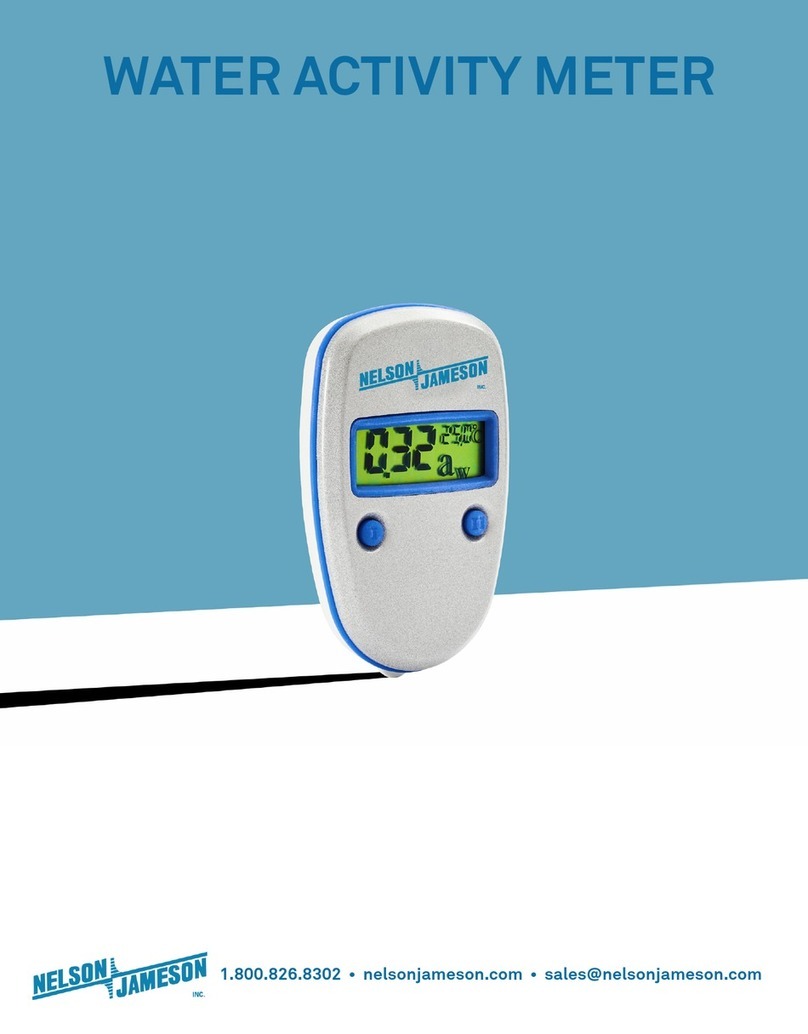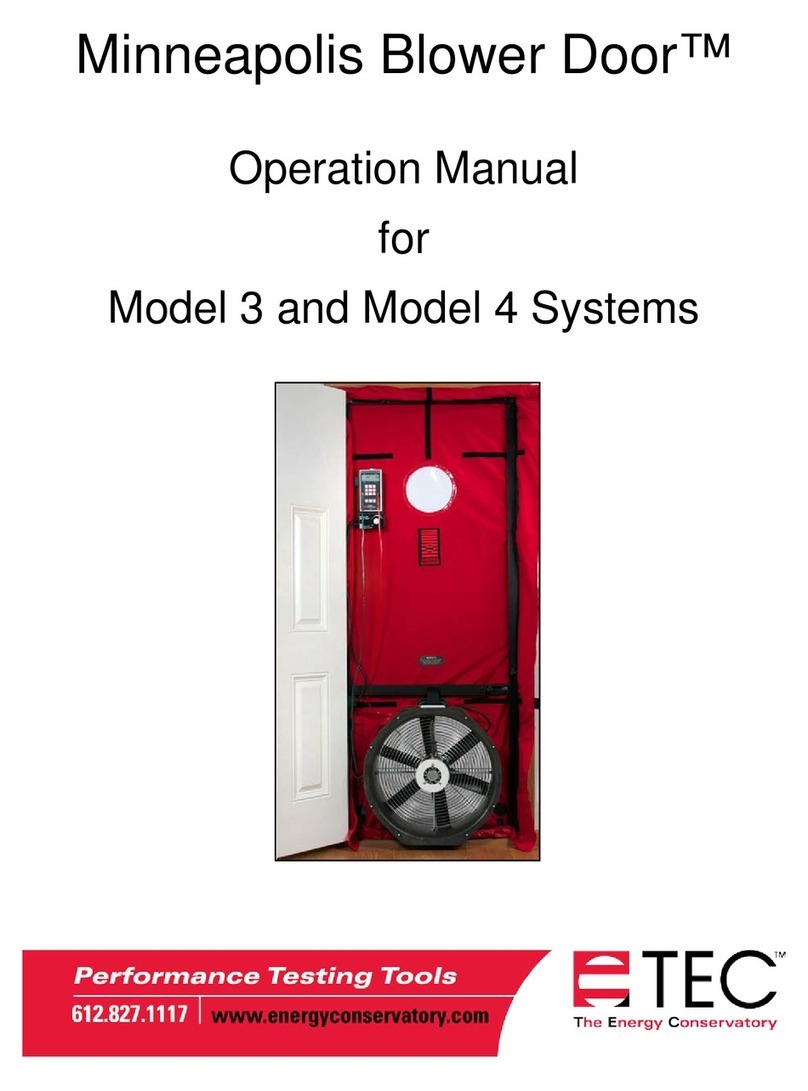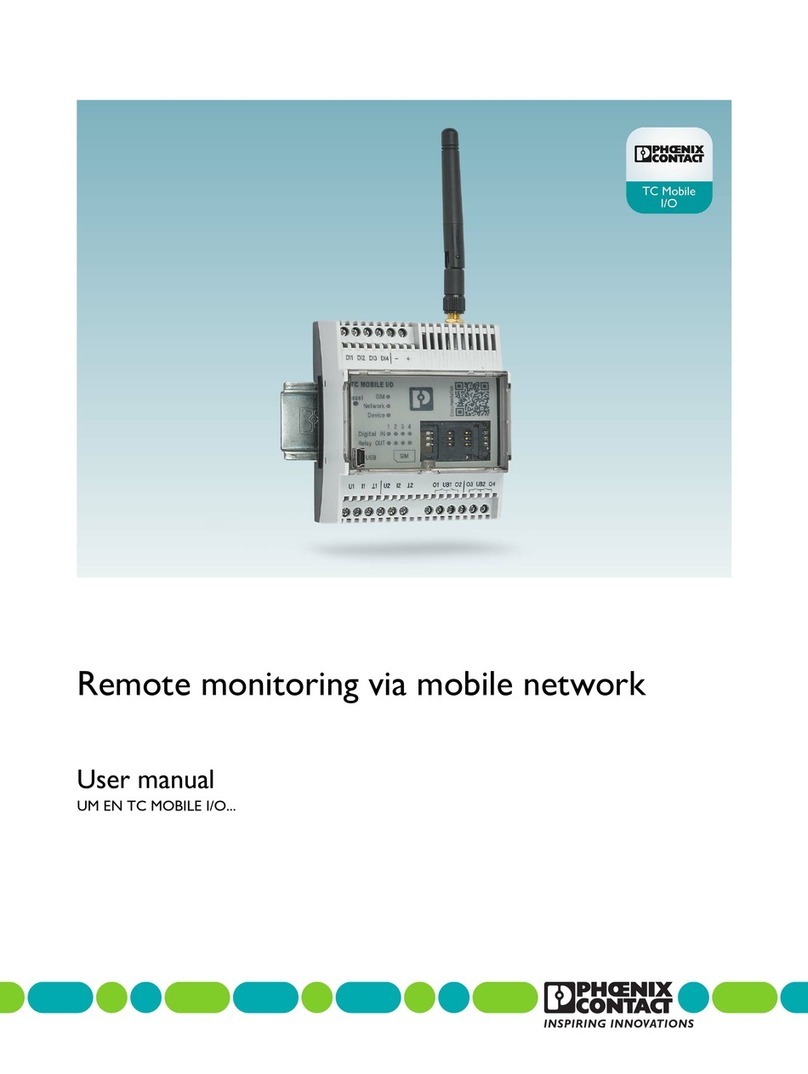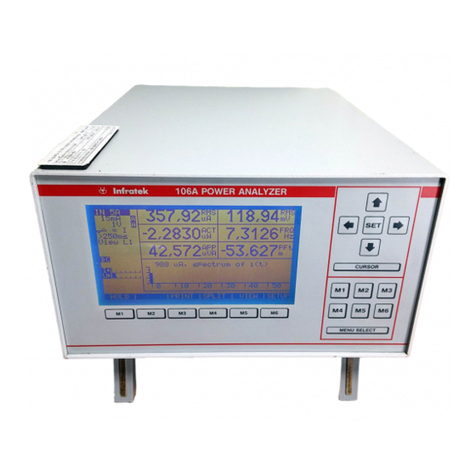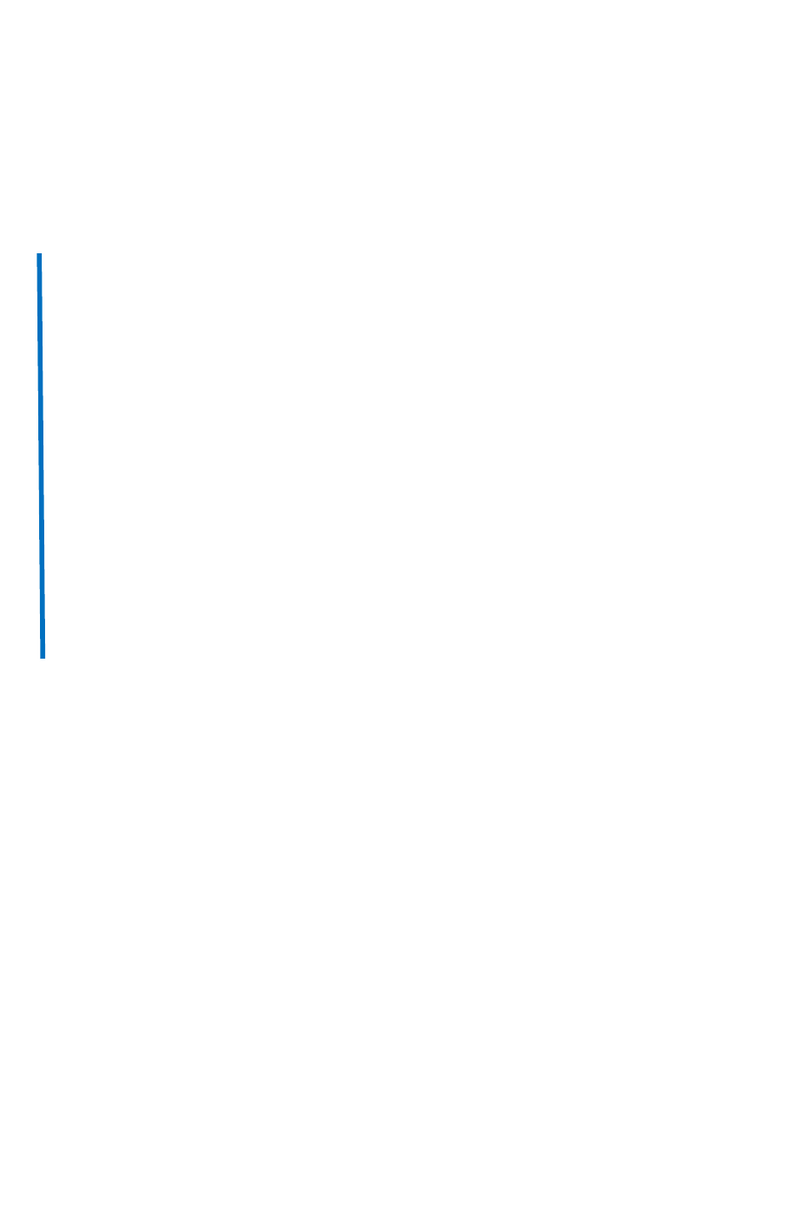AutoTest AutoLight PLUS MAGNETIC User manual

User Manual
Version 3.5
AutoLight ®PLUS
MAGNETIC
Hands Free Window Tint Meter
Licence ID number: 10242

AutoLight MAGNETIC User Manual Version 1 Page 7
DECLARATION OF CONFORMITY
We, Auto Test Products Pty Ltd. declare under our sole responsibility that the product AutoLight Plus MAGNETIC is in conformity with the provisions
of the following Council Directive: 1999/5/EC.
A copy of the Declaration of Conformity is available from http://www.autotest.net.au
© AutoTest Products Pty Ltd (AutoTest) [2020].
Copyright in the drawings, information and data recorded in this document (the information) is the property of AutoTest Products. This document
and the information are solely for the use of the authorised recipient and this document may not be used, copied, or reproduced in whole or part for
any purpose other than that for which it was supplied by AutoTest Products. AutoTest Products makes no representation, undertakes no duty, and
accepts no responsibility to any third party who may use or rely upon this document or the information.
Under no circumstances shall AutoTest Products be responsible for any loss of data or income or any special, incidental, consequential or direct
damages howsoever caused. The contents of this document are provided "as is". Except as required by applicable law, no warranties of any kind,
either express or implied, including, but not limited to, the implied warranties of merchantability and fitness for a particular purpose, are made in
relation to the accuracy, reliability or contents of this document. AutoTest Products reserves the right to revise this document or withdraw it at any
time without prior notice.
E7474

AutoLight MAGNETIC User Manual Version 1 Page 7
PREFACE
Thank you for purchasing AutoTest products. Please read this manual completely before
installing and operating the product so as to ensure correct operation of the product. Make
certain that this manual can be accessed whenever necessary.
FOR YOUR SAFETY
Read these simple guidelines. Not following them may be dangerous. Read the complete user guide.
Further detailed information is given in this manual.
SWITCH ON SAFELY
Do not switch the device on when wireless device use is prohibited or when it may cause
interference or danger.
SWITCH OFF WHEN REFUELING
Do not use the device at a refuelling point. Do not use near fuel or chemicals.
SWITCH OFF NEAR BLASTING
Follow any restrictions. Do not use the device where blasting is in progress.
USE SENSIBLY
Use only in the positions as explained in the product documentation.
QUALIFIED SERVICE
Only qualified personnel may install or repair this product.
ACCESSORIES AND BATTERIES
Use only approved accessories and batteries. Do not connect incompatible products.
WATER-RESISTANCE
Your device is water-resistant. It is not waterproof
CONNECTING TO OTHER DEVICES
When connecting to any other device, read its user's guide for detailed safety instructions.
Do not connect incompatible products.
RISK OF DAMAGE TO EYES
Wear safety goggles when operating near vehicle battery as Battery acid, fumes, oil and
dust particles might cause damage to the eyes.

AutoLight MAGNETIC User Manual Version 1 Page 7
1. UNPACKING AND FIRST TIME USE
Congratulations on your choice of an AutoLight Plus MAGNETIC Light Tint Meter. Please
take the time to read this User's Guide before using the AutoLight™ Meter in the field.
Incorrect or inappropriate use of this instrument may void the warranty. Retain the packing
materials for future shipping and transport of the unit for periodic calibration.
The packing box should contain:
- AutoLight Plus MAGNETIC Light Tint Meter
- 1 x Glass check sample
- 2 x Duracell (9V) batteries (MN1604)
- USB stick including Manual and software
- Warranty registration card
- Protective Bag
2. INSTALLATION AND BATTERY CHANGE
Your AutoLight Plus MAGNETIC pack includes two 9-volt Duracell batteries in the battery
compartment accessible from the back of the light source tube. The battery must be
connected before initial use. The long-life batteries will provide up to 6 hours of continuous
use (approx. 500 tests). If standard batteries are used, anticipate a shorter period of
continuous use. This meter is fitted with a low voltage cut out to ensure an accurate power
supply to the light source. If the unit fails to operate, replace the batteries.
To replace batteries, remove screw from
cover located at the bottom of the light source.
Carefully replace both batteries. Close cover.
NOTE: Batteries must be disconnected and
removed for prolonged storage. The warranty
does not cover damage from battery leakage.
3. CHECKING READOUT
Using the glass check sample provided, check the light
transmission readout by following the three testing steps
outlined under '4. OPERATION'. When checking, align the
light source and sensor by accurately mounting the sensor
tube above the light source with the test glass in between.
The light transmission value of the test sample is marked
on the sample and should correspond to the reading of
AutoLight Plus MAGNETIC within ±3.

AutoLight MAGNETIC User Manual Version 1 Page 7
4. OPERATION
4.1 Operating Conditions and Set-up
AutoLight Plus has a photocell built into the light sensor tube and a constant light source
built into the light source tube. These components are fragile. Care should be taken when
handling the unit and should not be dropped or violently shaken. Avoid taking
measurements in strong sunlight as stray light may affect the reading accuracy. Aim
the light source directly at the sensor for an accurate reading. It can be fixed or held onto
one of the window surfaced while readings are being taken off the main unit.
4.2 Instructions for Use
By aligning the light source and sensor on opposing sides of the window to be tested, the
percentage of light transmitted through the window is measured.
Follow these four easy steps:
Step 1 - Align: Align AutoLight Plus MAGNETIC to the side window or windscreen so that
the light source and sensor are on opposing sides.
*FOR ALL DOOR WINDOWS: The cable MUST be over the door, as pictured, for the magnets to hold.
Step 2 - Activate: After aligning AutoLight Plus, press ON button until you see “.” on the
LED window. Then press the ON button once again to take a reading of the light
transmitted through the glass window.
Step 3 - Read: After the test is completed, the display shows the percentage of light
transmitted through the window. AutoLight Plus MAGNETIC reads light transmission as a
percentage. Simply compare the reading with the specific value according to your local
regulations. The reading will remain displayed for 3 seconds, before AutoLight Plus
MAGNETIC turns off automatically.
Step 4 – View stored readings: To view stored light readings, press the ON button and do a
quick test. When the test measurement is finished, wait for about two seconds and then
quickly press the ON button to enter into viewing mode. Once in the viewing mode,
subsequent presses of the ON button will increment test number and relevant light reading
for each test will be displayed adjacently.
Repeat steps for each window area to be tested.
Step 1 – Align Step 2 – Activate Step 3 – Read & Review Document with photo
*FOR ALL DOOR WINDOWS: The cable MUST be over the door, as pictured, for the magnets to hold.

AutoLight MAGNETIC User Manual Version 1 Page 7
5. TROUBLESHOOTING
Problem
Troubleshooting
AutoLight Plus will not turn on
Batteries are discharged, replace batteries
Sample glass not reading
41%, 51% or
74% ± 3%
Adjust using test sample
Light globe not working
Return AutoLight Plus MAGNETIC for servicing
AutoLight Plus turns off during use
Batteries have discharged, replace batteries
For other problems, contact AutoTest Products. Repairs should only be carried out by
AutoTest Products Pty Ltd or by an Authorised Service Centre in order to ensure the
product retains its calibration.
6. CALIBRATION
AutoLight Plus MAGNETIC will require calibration at intervals of two years (one year for
UK) or as required by your local Authority. Calibration can only be carried out by AutoTest
Products Pty Ltd or by an Authorised Service Centre.
7. AutoLight Plus Download version 3.00 Quick Start Guide
Software Setup
System Requirements:
•Windows 10 or later
Install AutoLight Plus Download Software
Insert the AutoLight Plus Download software from enclosed USB stick and run “Setup.exe”.
Follow on screen instructions.
You are now ready to download readings from your AutoLight Plus light meter.
Pairing Device
(1) Switch ON your AutoLight Plus device. When the light meter displays “.” on its LED screen,
it indicates that the device is ready and can be discovered using a Bluetooth discovery tool.

AutoLight MAGNETIC User Manual Version 1 Page 7
(2) Use your Bluetooth Manager to establish pairing with your AutoLight Plus device. The light
meter should be listed in the Bluetooth devices list as ALP12345, where 12345 is the serial
number of the meter.
(3) Once the AutoLight Plus device is found by your Bluetooth Manager, establish pairing using
PIN ‘1234’ (or ‘0000’).

AutoLight MAGNETIC User Manual Version 1 Page 7
Finding the correct COM Port
(1) To find the Com Port in use by the AutoLight Plus, open Bluetooth Settings and click on
More Bluetooth Options.
(2) Once in More Bluetooth Settings, the Com Ports in use by your Bluetooth Connections are
shown. To connect to your device the Com Port required is in the Outgoing direction and will
have your Bluetooth Device Name ALP12345 where 12345 is the serial number of the meter.
In the example below the correct Com Port is COM9.

AutoLight MAGNETIC User Manual Version 1 Page 7
Downloading from the AutoLight Plus
(1) Run the AutoLight Plus downloading application.
(2) Select the COM port to match the port at which your Bluetooth Manager is connected to the
light meter. Once the COM port is selected, press “Download Data” to begin downloading.
(3) Once the data from the light meter is downloaded, you can press ‘Save Data to File..’ to store
data on the PC. A previously saved light meter data file can be opened by pressing the
‘Load Data from File...’ button.
(4) To generate a test report, press ‘Generate Report’. Users can customize the report format by
altering the “ReportForm.dot” template file located in the same directory where AutoLight
Plus software is installed.
Please note that AutoLight Plus automatically switches off after 60 seconds of inactivity and you
will need to switch it back on if this occurs. Also note that steps 1 to 5 are only required to be
followed for the first time. Once the COM port is obtained by your Bluetooth Manager, you can use
that same COM port and start from the Downloading from the AutoLight Plus Section for future
use.

AutoLight MAGNETIC User Manual Version 1 Page 7
8. SPECIFICATIONS AND SPARE PARTS
Standards: Conforms with ISO 3538
Battery 2 x MN1604 batteries (9 Volt) - Duracell type only
Light Source Output 2856oK + 50oK, conforming to C.I.E. standard illuminant A
Lamp Voltage Stabilised within + 0.1%
Sensor Spectral sensitivity conforming to photopic curve V(λ) of relative
illuminous efficiency of the C.I.E. 1931 standard observer for photopic
vision
Display LED readout 0 - 100%, linear from 20 - 100%, ±3%
Weight 450g
The following spare parts can be obtained from AutoTest Products:
- Calibrated glass samples
- PDF Manual
- Batteries (2 x 9v)
- Protective Bag
The replacement of any other components must be carried out by AutoTest Products or an
Authorised AutoTest Products Service Centre.

AutoLight MAGNETIC User Manual Version 1 Page 7
9. WARRANTY
To ensure prompt warranty service should it be required, please complete warranty registration
form, and return to AutoTest Products Pty Ltd within 10 days of purchase of the product. AutoTest
Products or an Authorised Service Centre warrants this product against defects in material and
workmanship for a period of 12 months from the original date of purchase. This warranty applies
only to products and components supplied by AutoTest Products which can be identified by the
trade name or logo affixed to them or by other documents. AutoTest Products does not warrant
any products not supplied by AutoTest Products. During the warranty period, AutoTest Products or
an Authorised Service Centre will repair (or at its option replace), any defective component(s)
without charge for labour, provided the product is returned in its original or suitable equivalent
container, freight prepaid, to an authorised AutoTest Service Centre. Transit insurance and return
freight will be at the owner's expense.
In order to obtain calibration, warranty or non-warranty service, ship the product, freight and
insurance prepaid to your nearest AutoTest Service Centre. Attach to the product your name,
address, contact numbers, description of the problem and if a warranty claim, proof of purchase
(dated sales receipt or invoice).
AutoTest Products or an Authorised AutoTest Service Centre reserves the right to refuse warranty
repair if accident, abuse, misuse or misapplication has damaged the product in transit or as a
result of service or modifications by other than an Authorised Service Centre, nor are any other
warranties expressed or implied, including any regarding merchantability or fitness for any other
particular purpose. AutoTest Products or an Authorised Service Centre is not responsible for
incidental or consequential damages resulting from the breach of any express or implied warranty,
including damage to property and, to the extent permitted by law, damages for personal injury.
(Express exclusions from warranty) Unless otherwise specified, this warranty does not cover:
a) modified, abused, neglected, accidentally damaged or excessively worn products, or
products that have become damaged or defective as a result of improper use;
b) repairs attempted or made by other than our regional repair centre or authorised warranty
service centre;
c) conditions or malfunctions caused by the reasonable effects of fair wear and tear or the
malfunction of normally wearing parts, which include but are not limited to: Batteries, plugs
and leads;
d) consumable items, such as batteries (beyond 6 months from date of purchase);
e) AutoTest products that are not distributed through AutoTest’s authorised distributors and
resellers.
(Warranty non-transferrable) This warranty is not transferrable beyond the original purchaser.

AUTOTEST Products Pty Ltd
61-63 Parsons St Kensington VIC 3031 Australia
Phone: (+61 3) 8840 3000
Service: (+61 3) 8840 3016 service@autotest.net.au
www.autotest.net.au
NOTES:
Copyright 2020 AutoTest Products Pty Ltd ABN 47 005 712 005.
®denotes a trademark owned by AutoTest Products Pty Ltd ABN 47 005 712 005.
Table of contents
Other AutoTest Measuring Instrument manuals
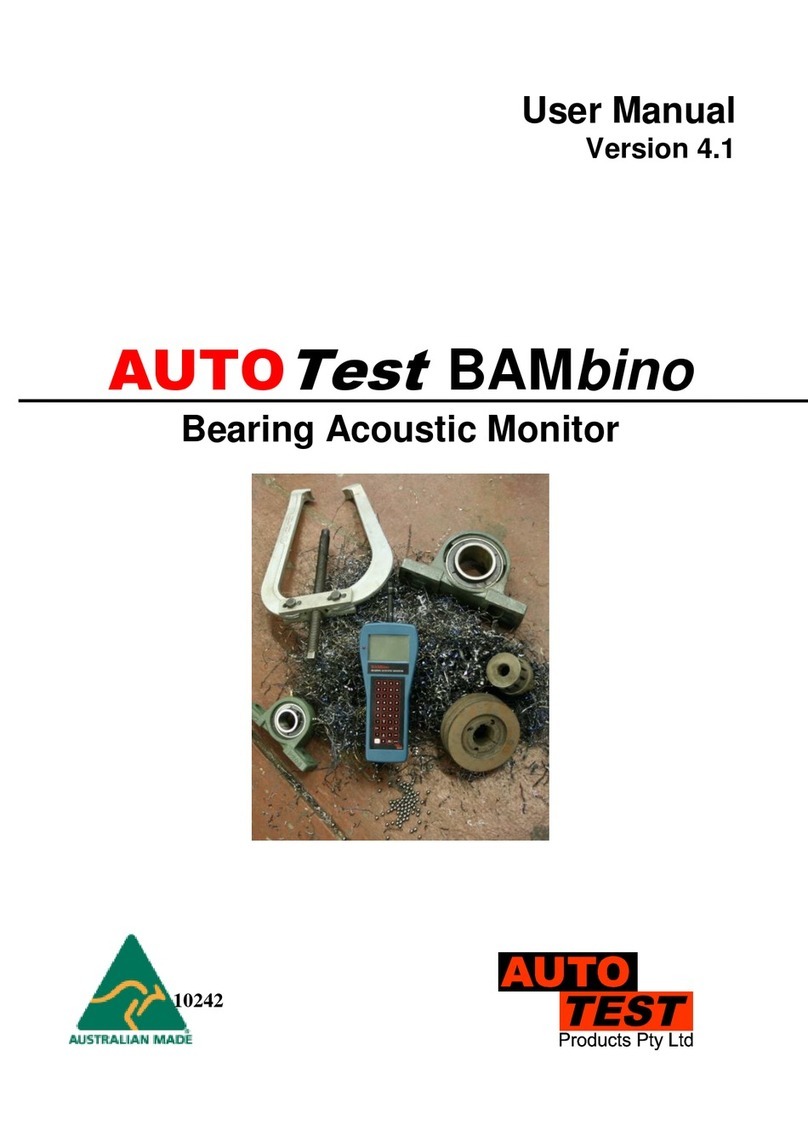
AutoTest
AutoTest BAMbino User manual

AutoTest
AutoTest Brake Fluid Tester User manual
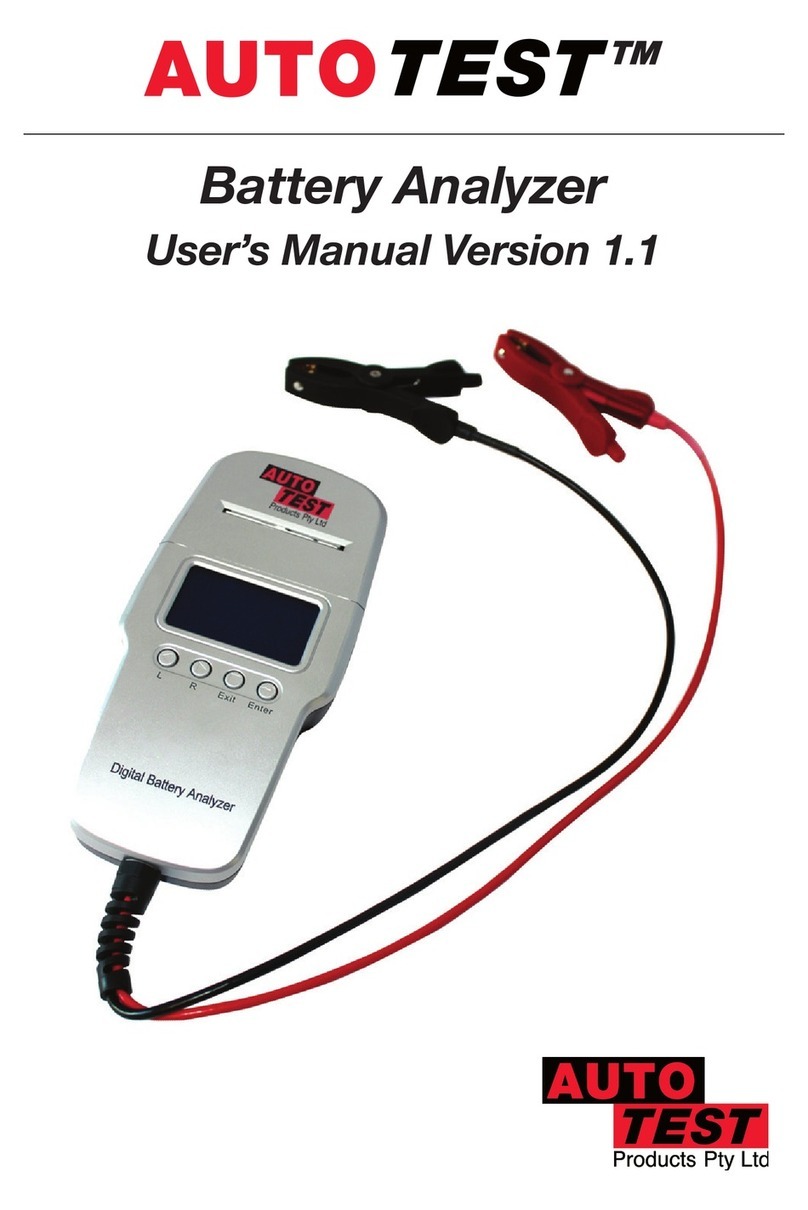
AutoTest
AutoTest Battery Analyzer User manual

AutoTest
AutoTest AutoLight User manual
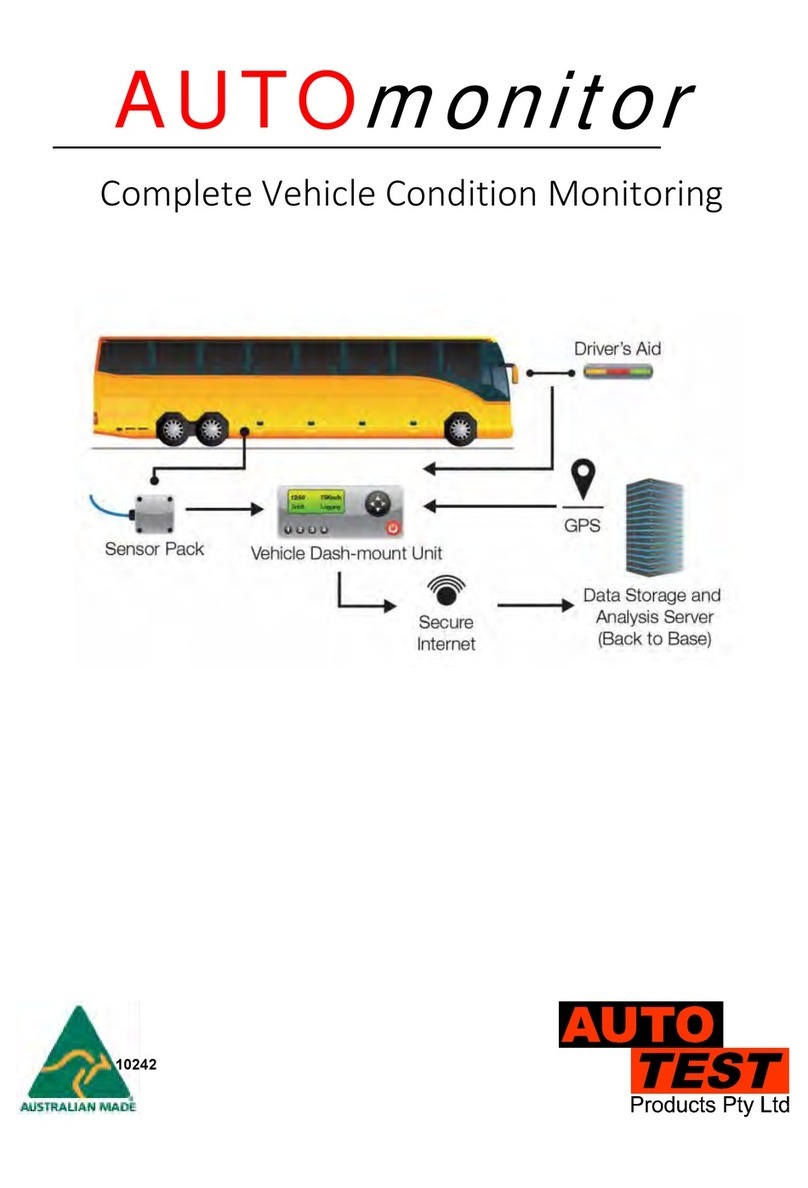
AutoTest
AutoTest AUTOmonitor User manual

AutoTest
AutoTest Digital Sound Level Meter User manual

AutoTest
AutoTest AUTOLIGHT PLUS User manual

AutoTest
AutoTest AUTOSTOP User manual
Popular Measuring Instrument manuals by other brands
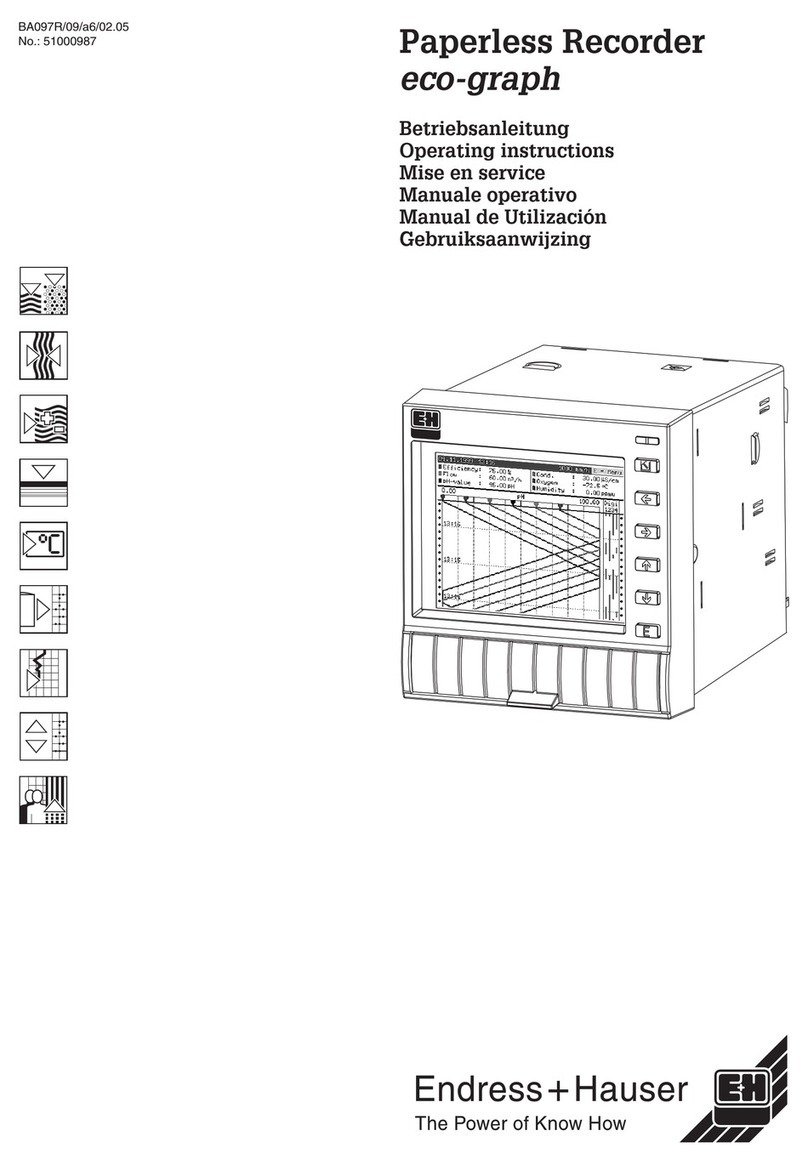
Endress+Hauser
Endress+Hauser eco-graph operating instructions

Hach
Hach pHD Sensor user manual

Stihl
Stihl Laser 2-in-1 instruction manual

LINSHANG
LINSHANG LS110 user manual

Camille Bauer
Camille Bauer PQ3K operating instructions

EUTECH INSTRUMENTS
EUTECH INSTRUMENTS WATERPROOF CYBERSCAN DO 300 DISSOLVED OXYGEN... instruction manual