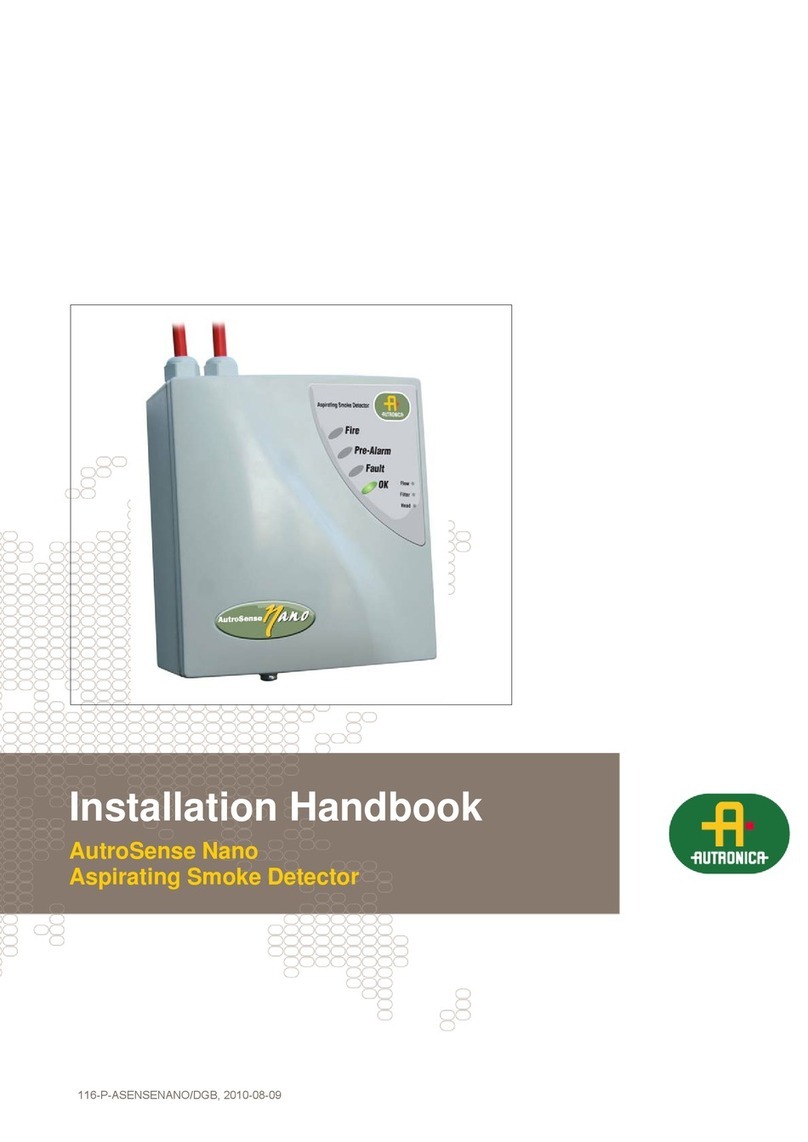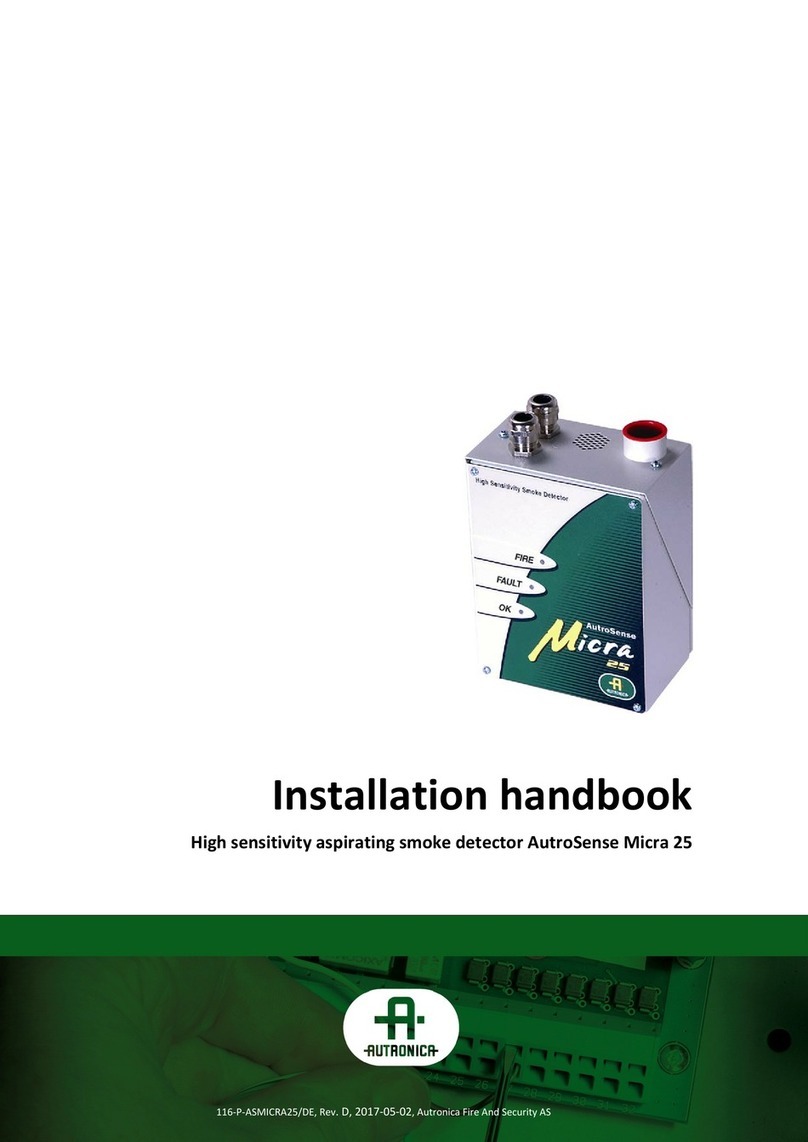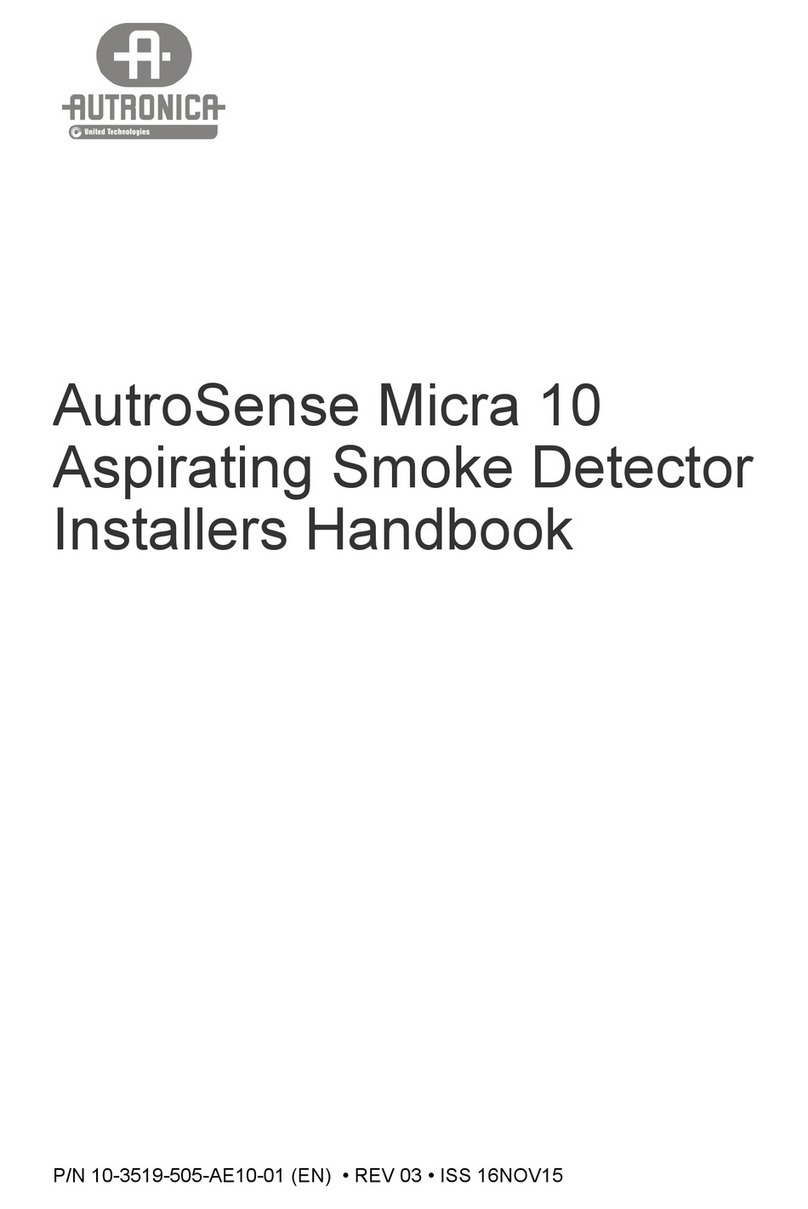Installation Handbook, AutroSafe Interactive Fire Detection System, Release 4, 116-P-ASAFE-INSTALL/DGB Rev. I, 2014-04-01,
Autronica Fire and Security AS
Page 4
8.2.2 AL_Com+ Connection on Communication Module BSL-
310 ..........................................................................................33
8.2.3 Multifunction Serial Port Connection on Controller Board
BSA-400..................................................................................34
8.2.4 Multifunction Serial Port Connection on Terminal Block,
List L1......................................................................................34
8.2.5 Multifunction Serial Port Connection Overview – BSA-400....35
8.3 BC-440 ..............................................................................................35
8.4 Internal Earth Cabling........................................................................36
9. Connecting External Cables ...........................................37
9.1 Introduction........................................................................................37
9.2 Before Connecting Cables ................................................................37
9.3 Mains Wiring - Two-pole Disconnect Device.....................................37
9.3.1 Voltage Selection 115/230VAC on the BPS-405....................38
9.3.2 115/230VAC Voltage BPS-410...............................................38
9.4 AutroFieldBus Connections...............................................................39
9.4.1 Connections to BS-420/BC-420 - Terminal Block (List 1).......39
9.4.2 Connections to Connector J2, Power Board BSF-400 ...........40
9.4.3 Example of the Interconnection of Several Power
Cabinets..................................................................................40
9.5 Connection of Network Cables (AutroNet)........................................41
9.5.1 AutroNet Redundant Star Topology........................................41
9.5.2 AutroNet Single Star Topology ...............................................42
9.5.3 AutroNet Ring Topology..........................................................43
9.5.4 Connection to Controller Board BSA-400...............................44
9.5.5 Common Earth Connections...................................................44
9.6 RS-485 Connections to Terminal Block, List L1 ...............................45
9.7 RS-422 Connections to Terminal Block, List L1 ...............................45
9.8 RS-232 Connections to Terminal Block, List L1 ...............................46
9.9 24V Power Connections....................................................................46
9.9.1 Connections to Controller Board BSA-400 .............................46
9.9.2 Connections to Power Board BSF-400...................................47
9.9.3 Power Connection Overview...................................................48
9.10 Mains Power Connections.................................................................49
10.Installing I/O Modules......................................................50
10.1 Introduction........................................................................................50
10.2 Front View of I/O Module...................................................................50
10.3 Mounting / Removing I/O Modules....................................................51
10.3.1General ...................................................................................51
10.3.2Mounting .................................................................................51
10.3.3Removing................................................................................52
10.3.4Before Connecting Cables......................................................52
10.4 Data Sheets - I/O Modules................................................................52
11.Dual Safety Installation ...................................................53
11.1 Dual Safety System Overview...........................................................53
11.2 Rules of Thumb.................................................................................53
11.2.1Example 1: Connections Using AL_Com+ only......................54
11.2.2Example 2: Connections using both AL_Com+ and
AutroFieldBus..........................................................................55
11.3 Connections Overview ......................................................................55
11.3.1Connections – AutroKeeper BN-180.......................................57
11.3.2Switch Settings – AutroKeeper BN-180..................................57