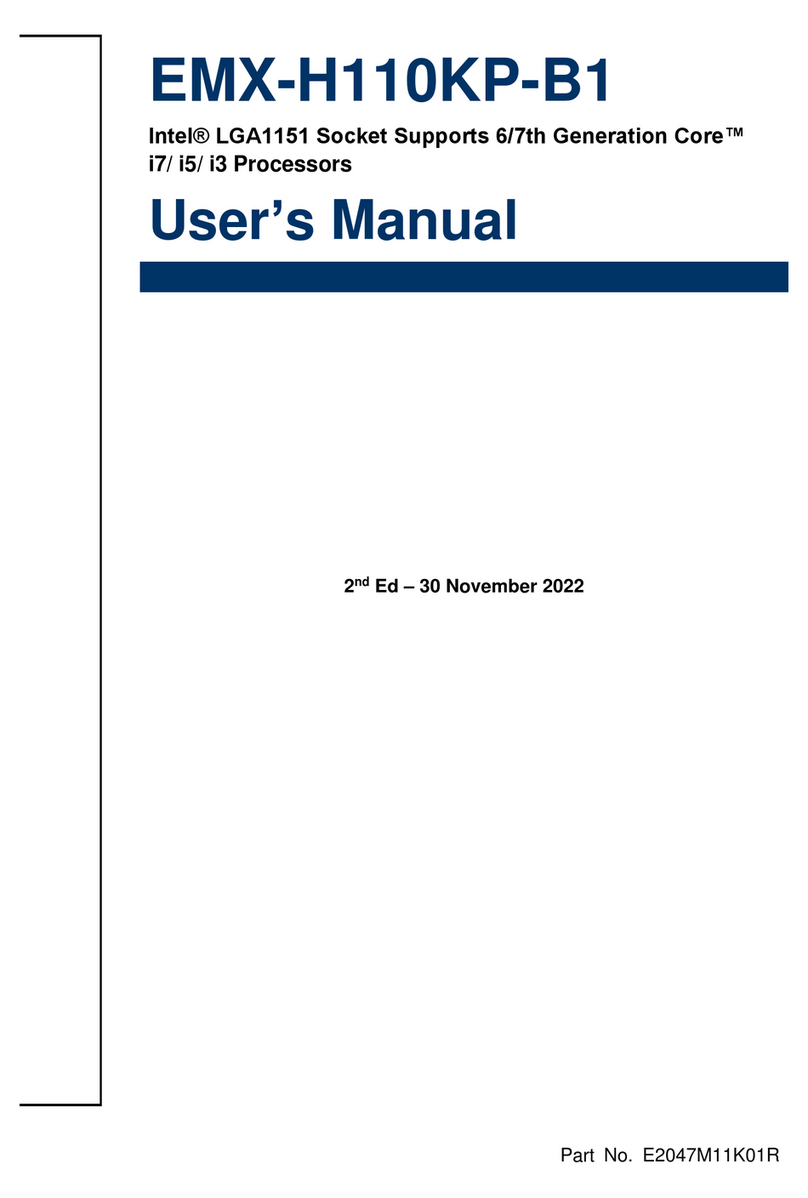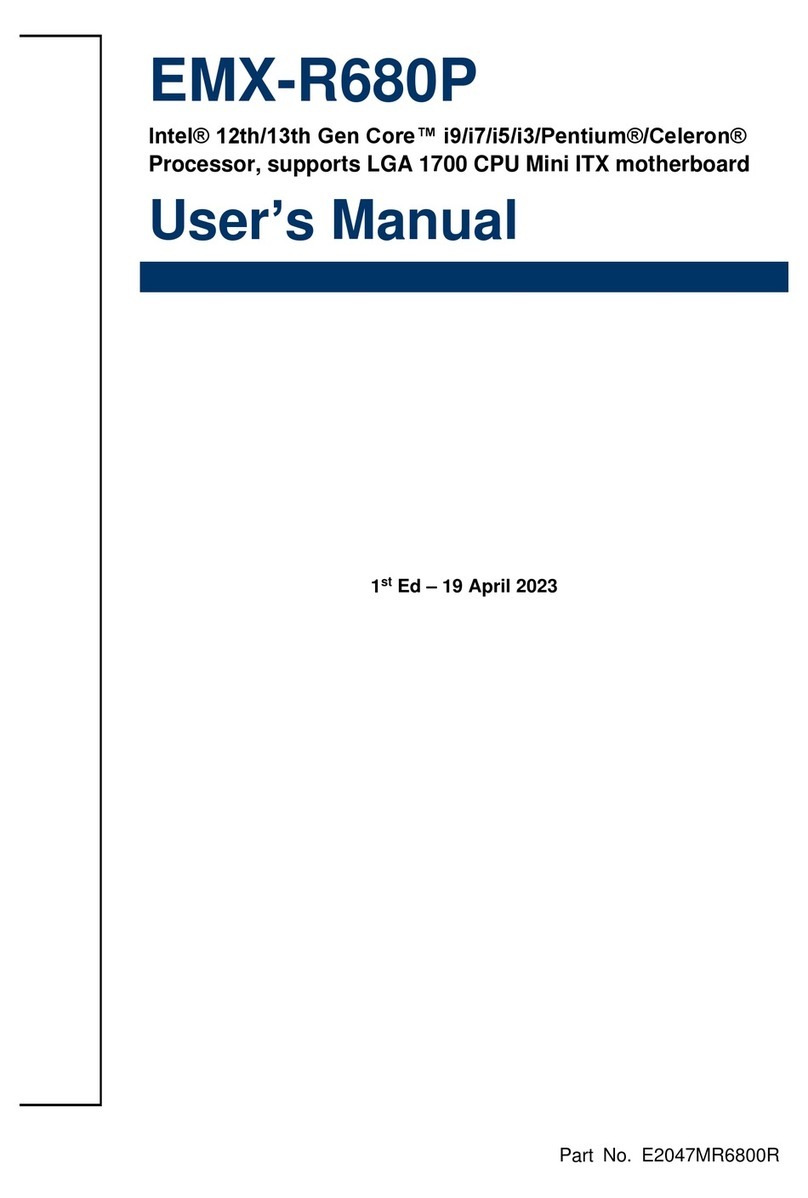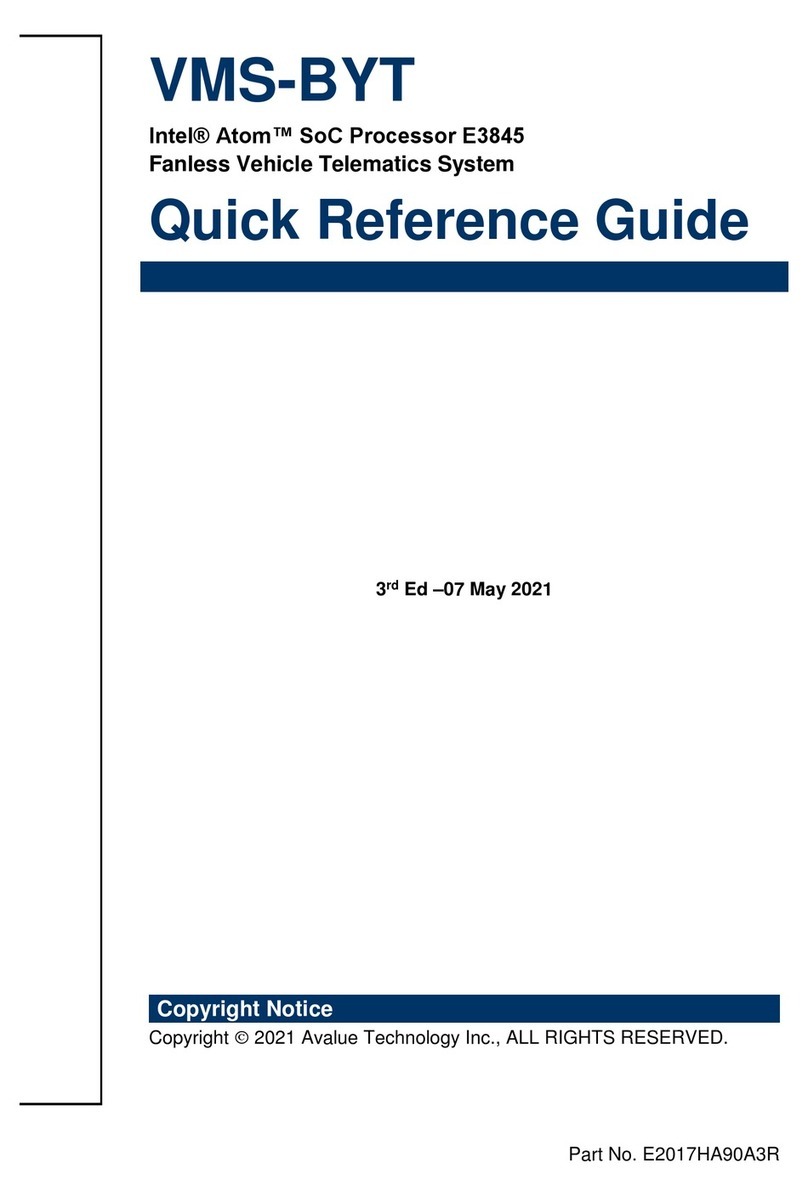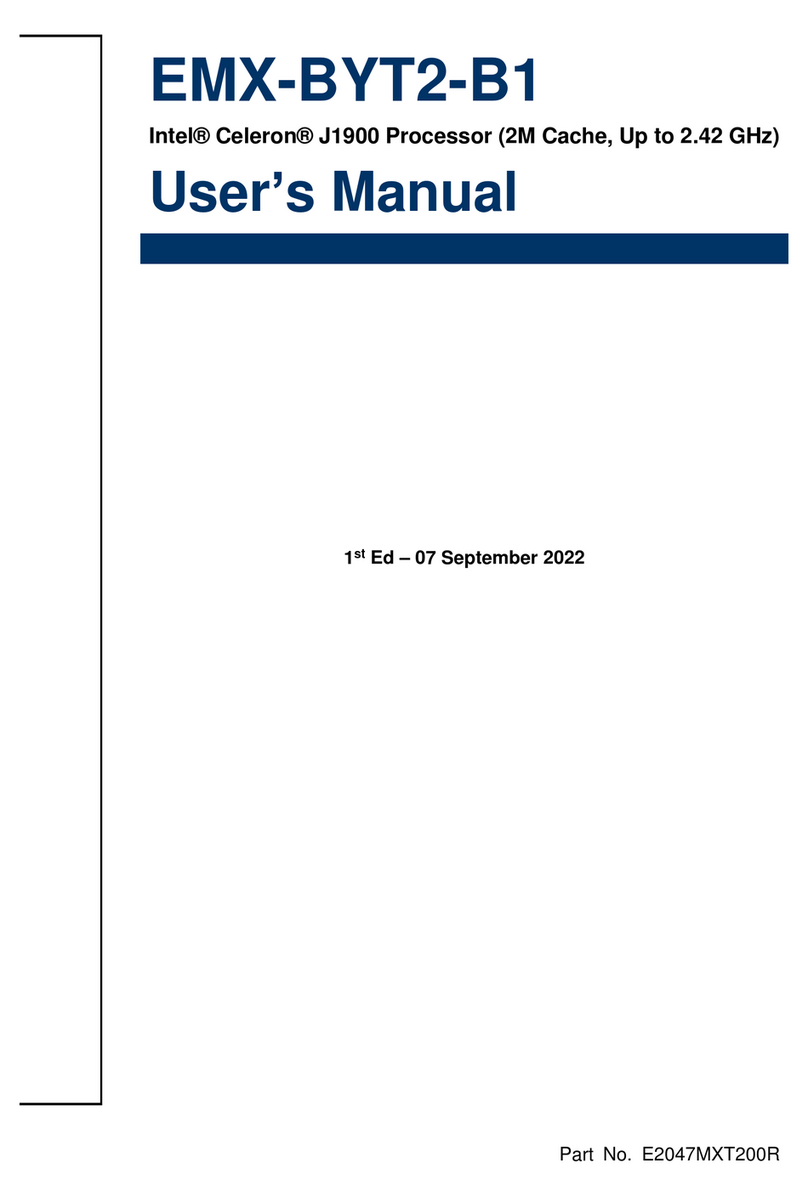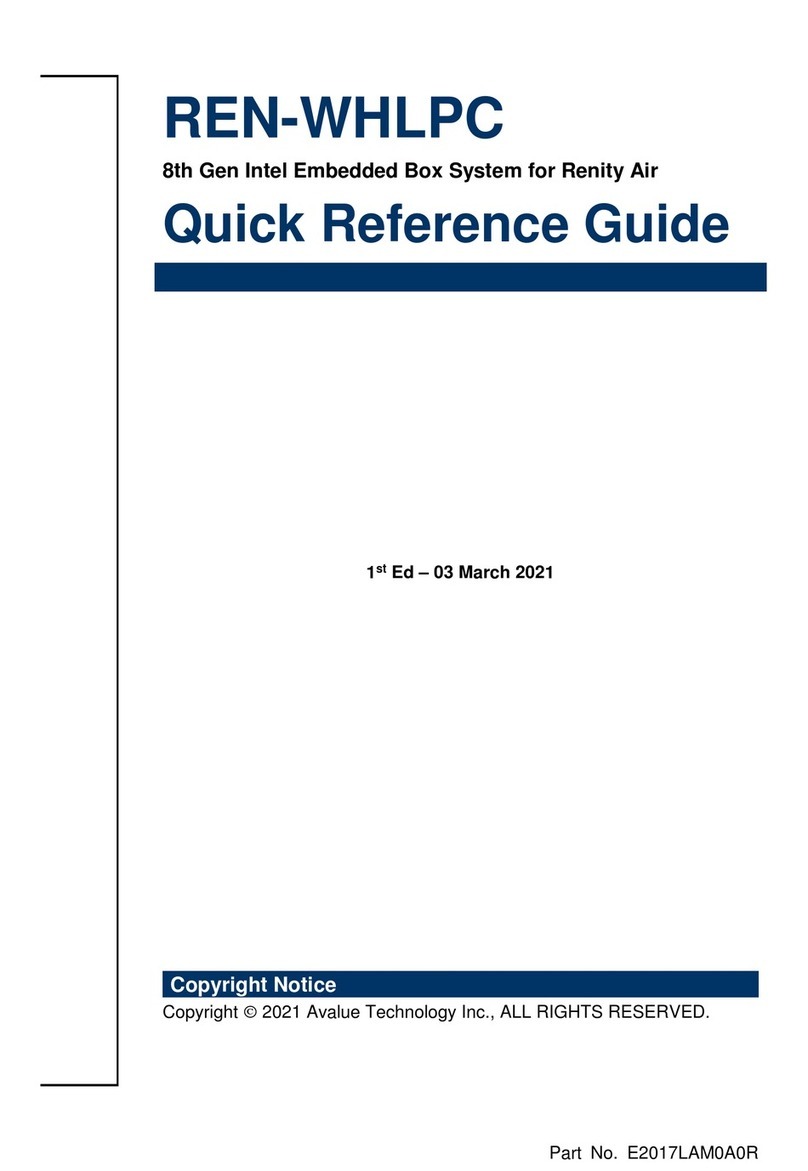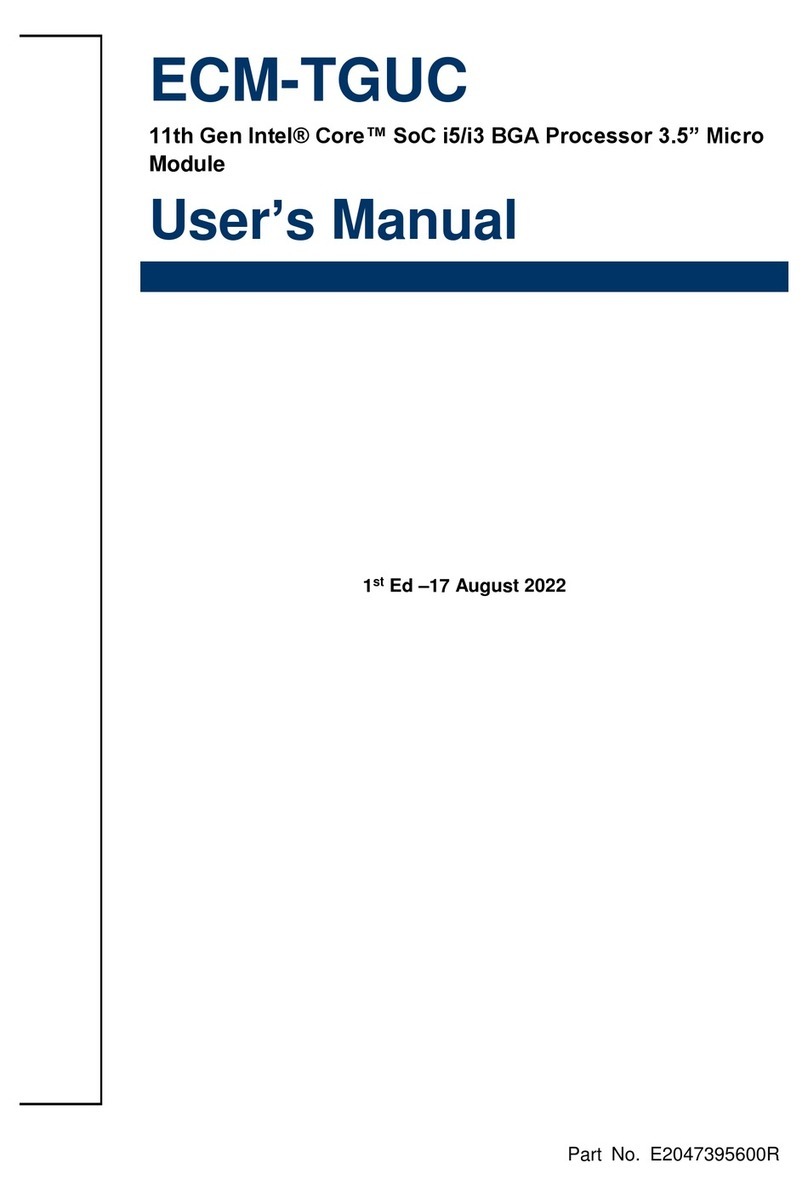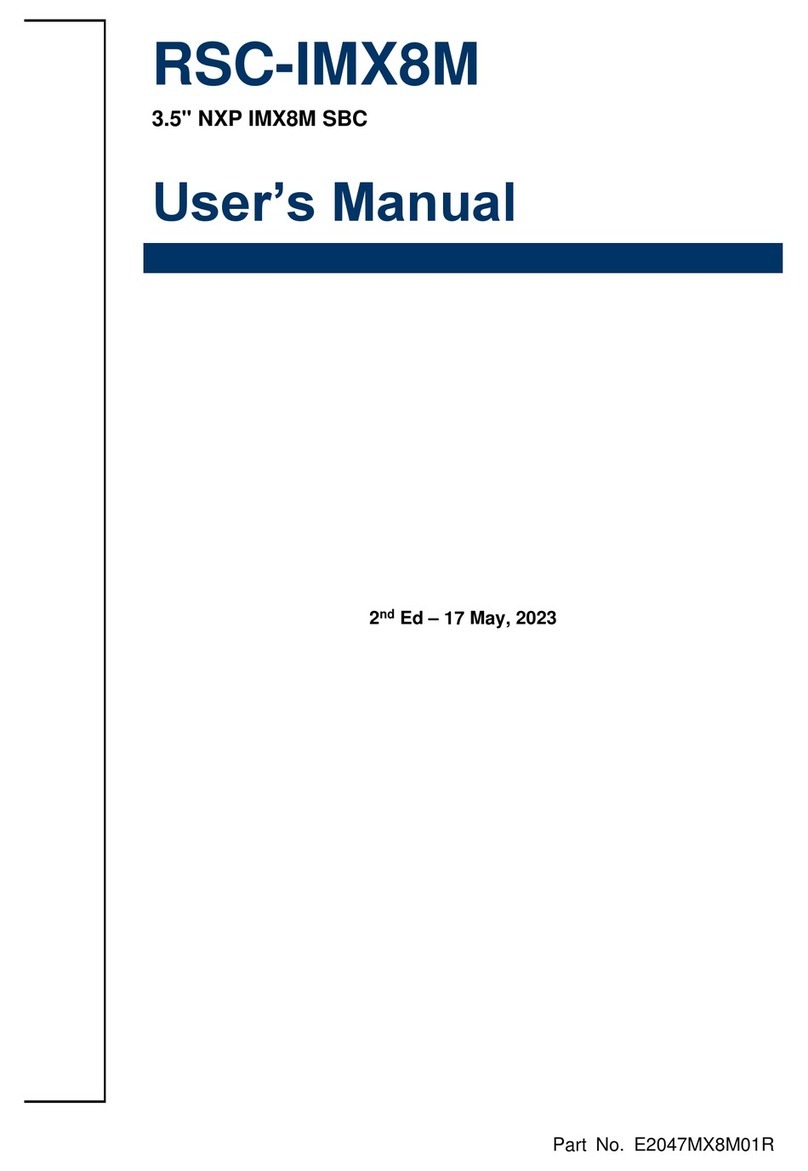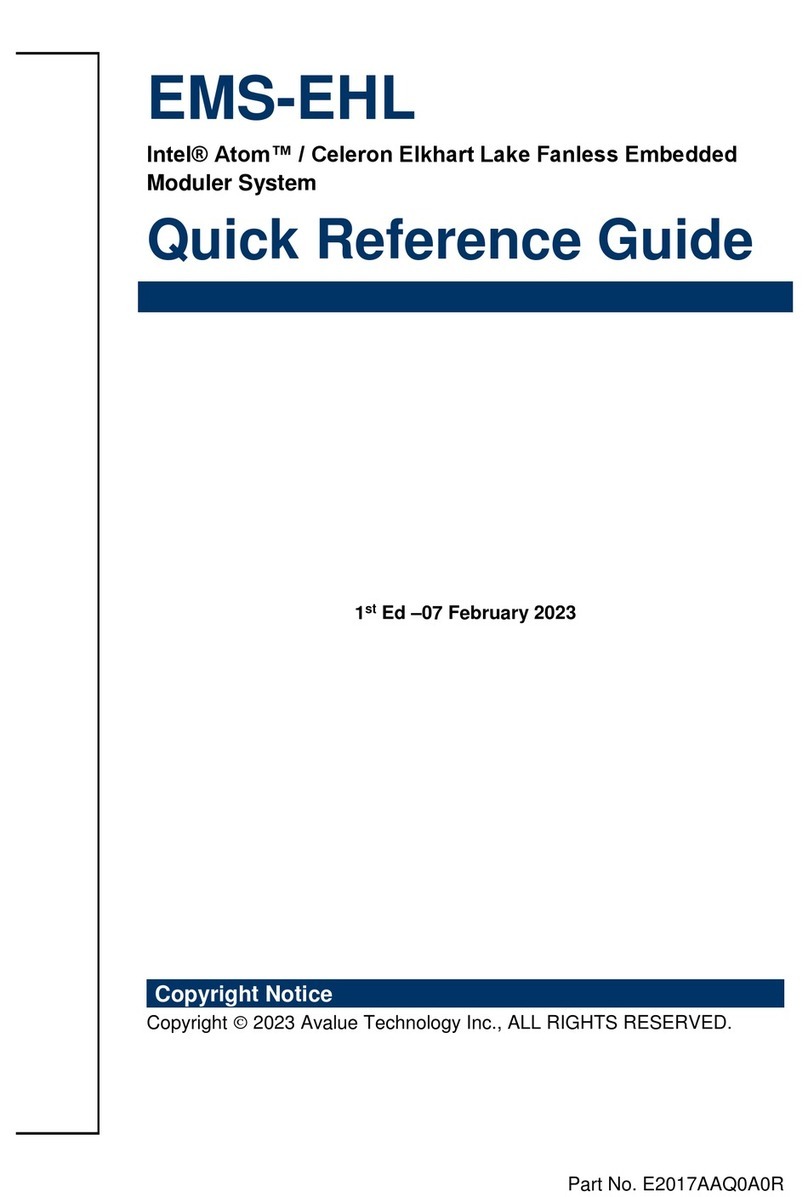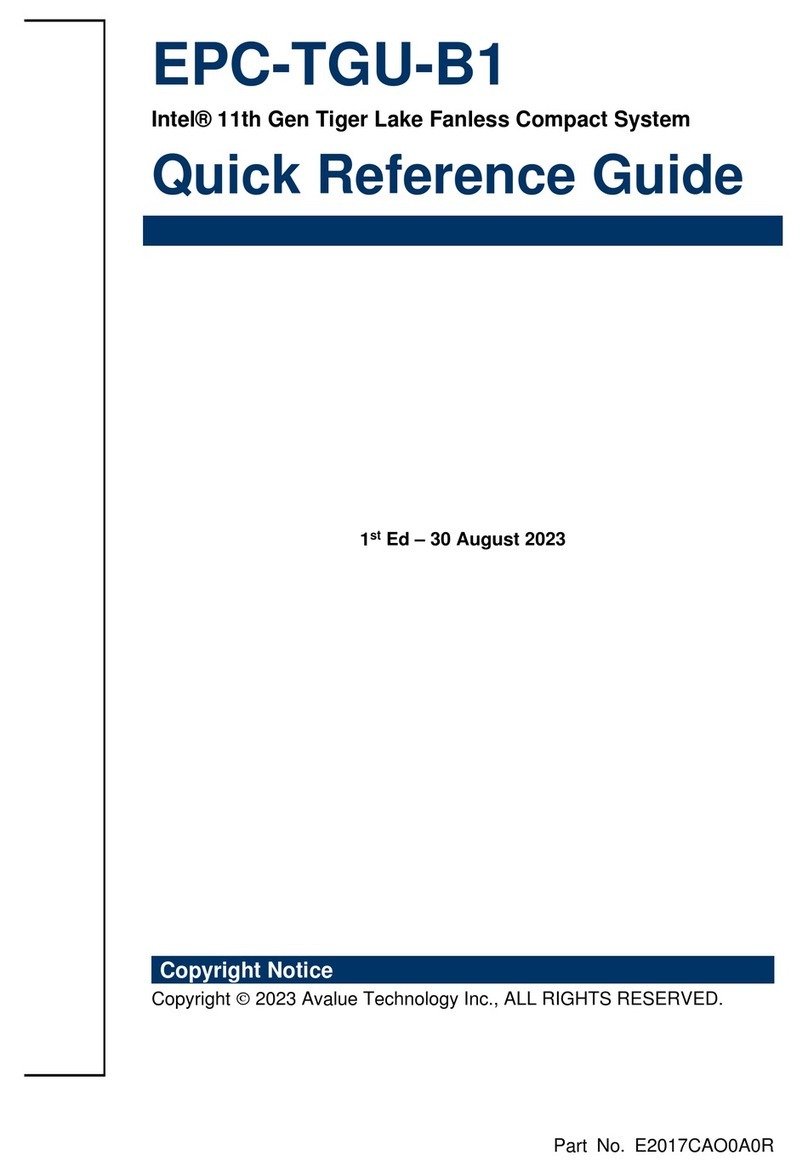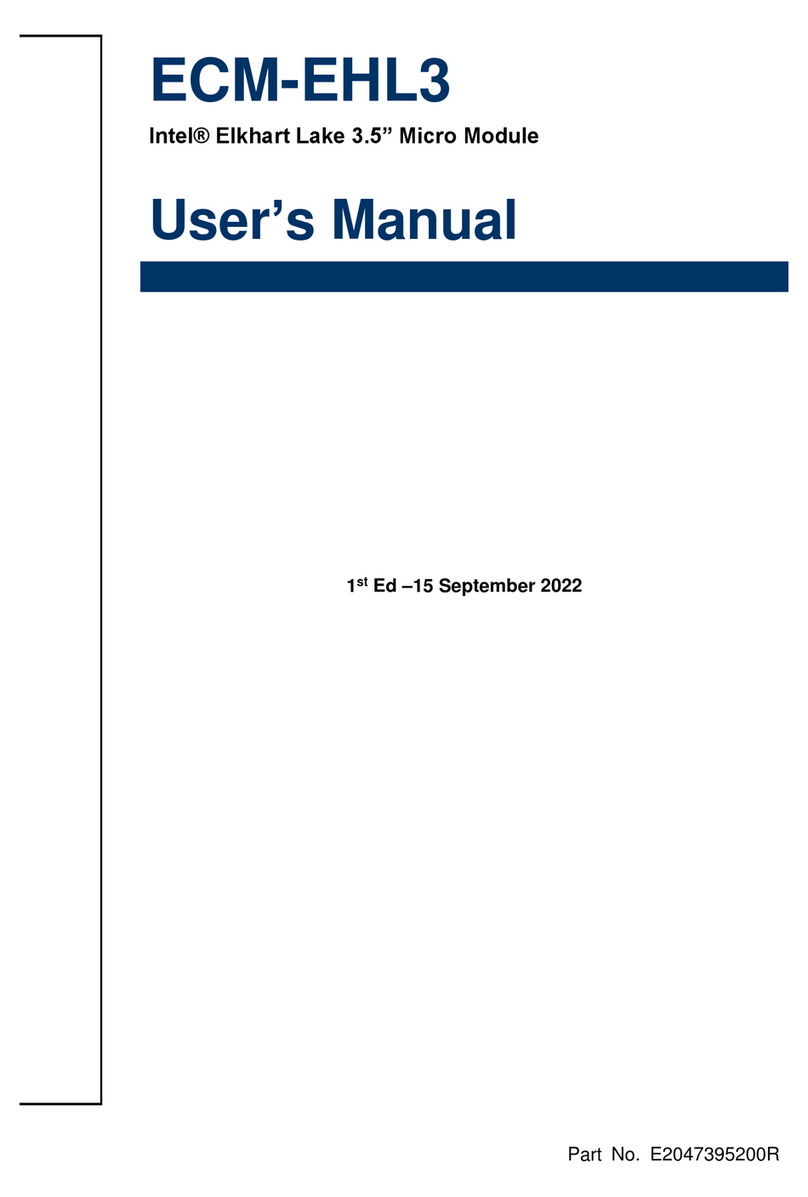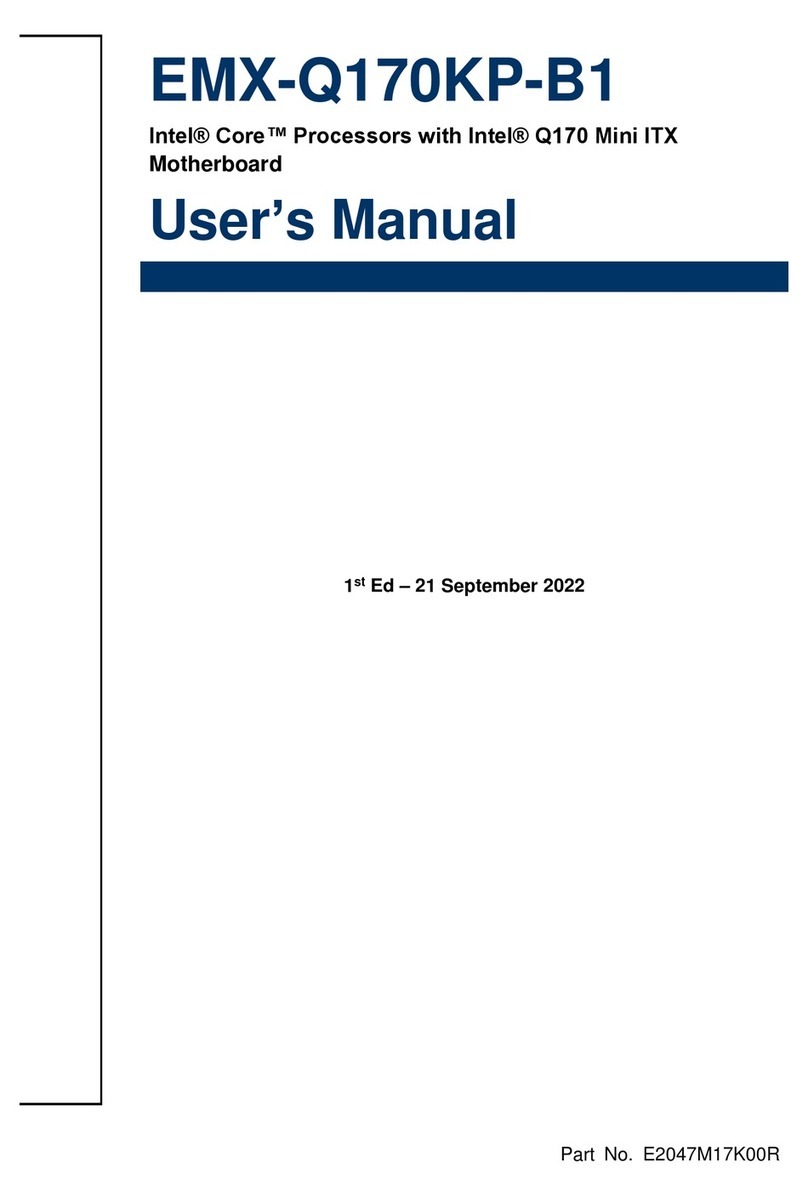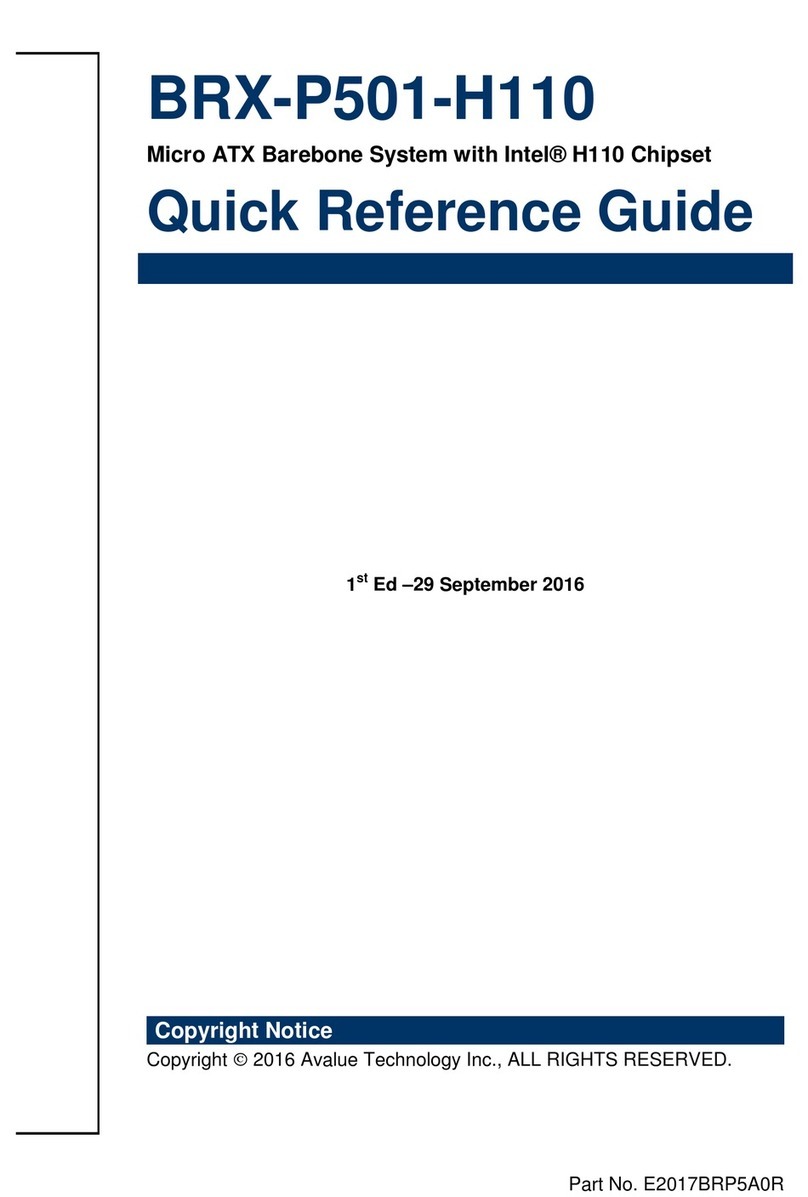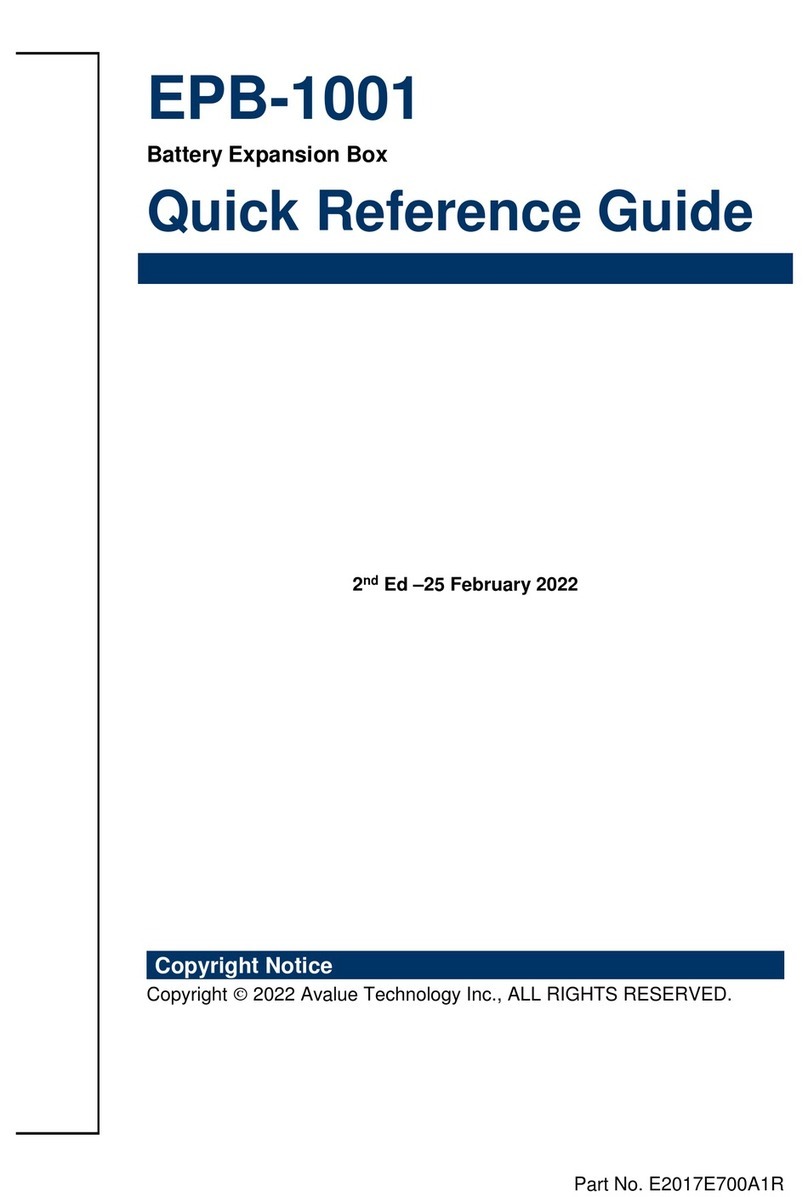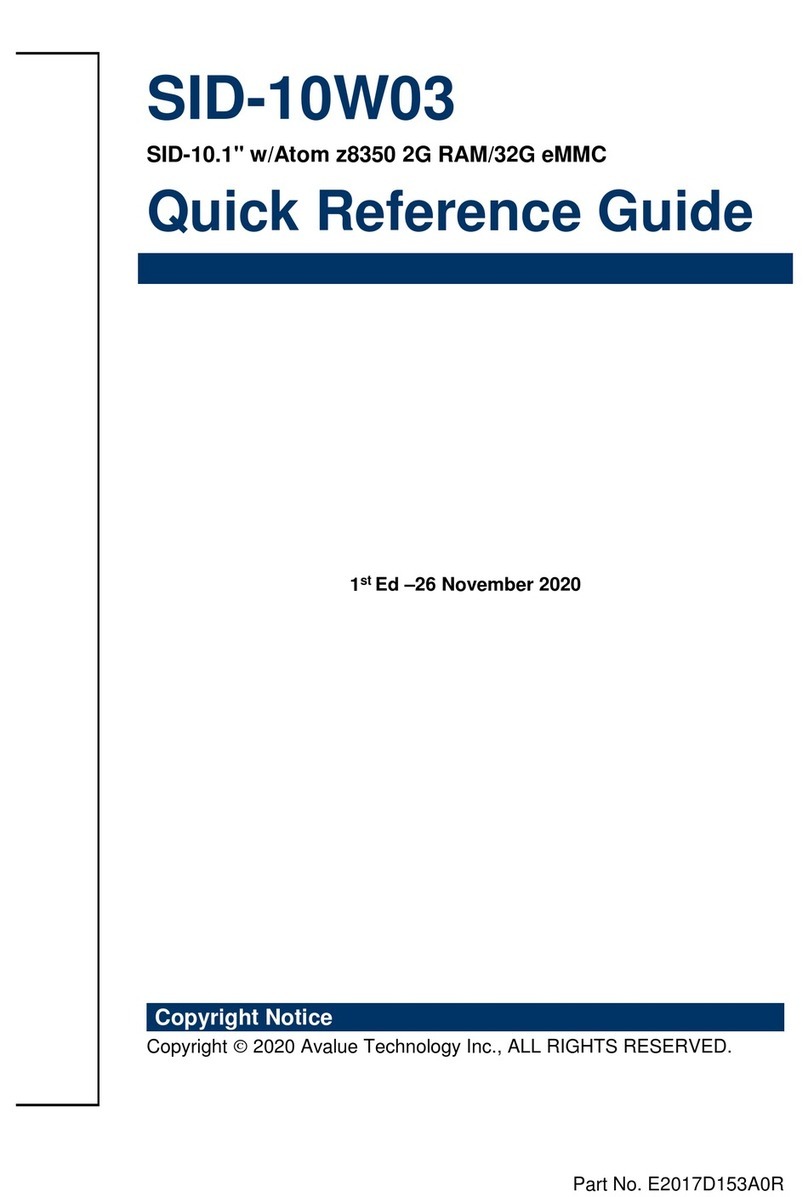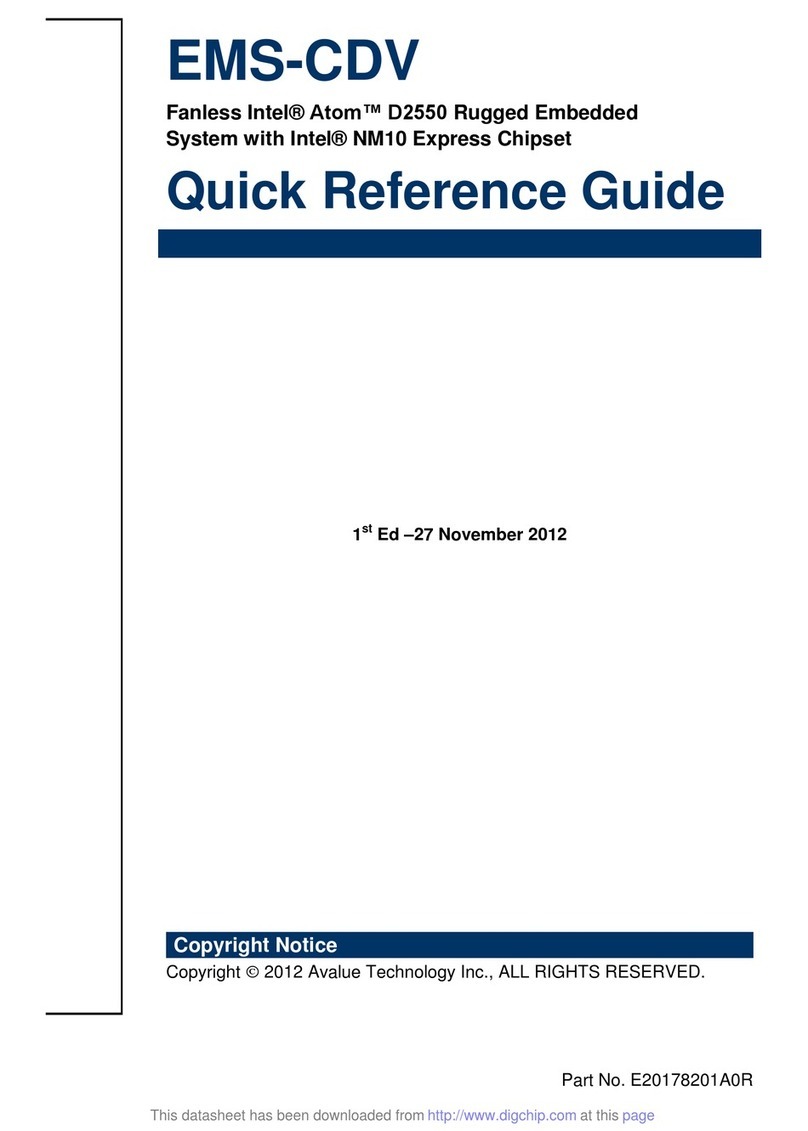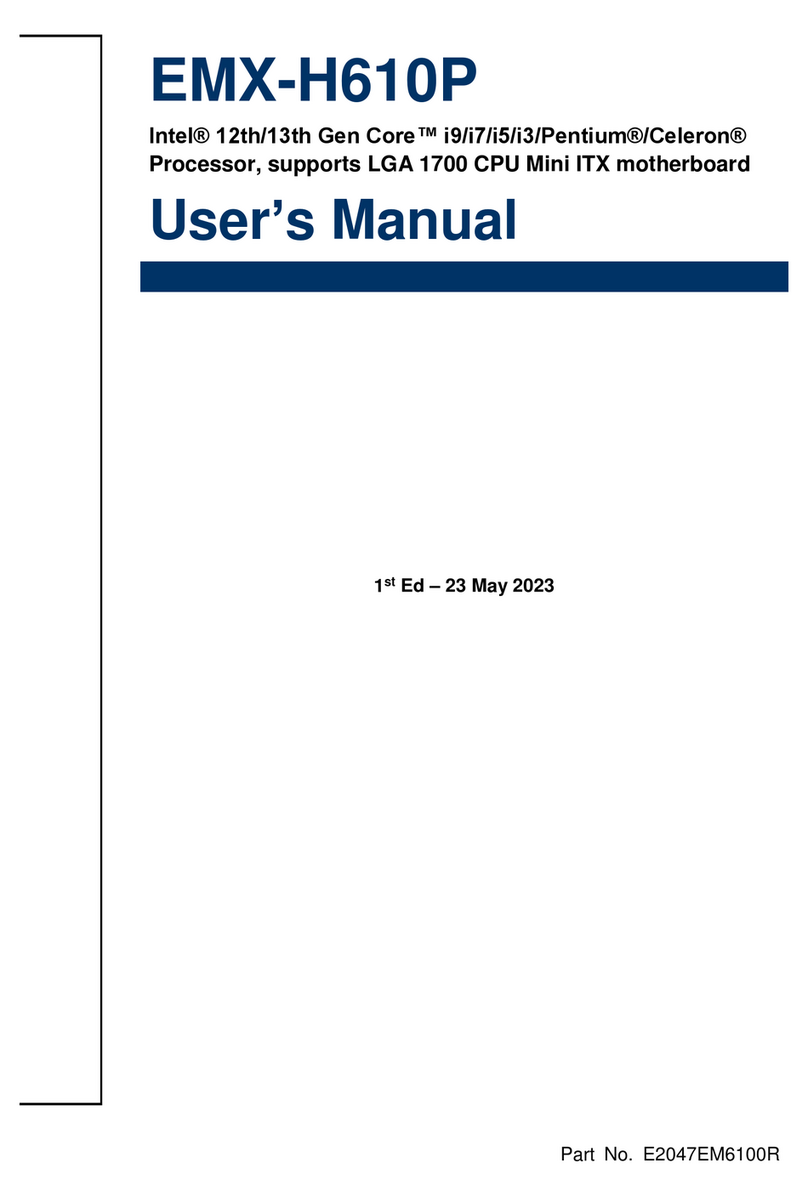2.15.1 Serial Port 1 connector (I_COM1)......................................................................................... 47
2.15.2 Serial Port 2 connector (I_COM2)......................................................................................... 47
3.BIOS Setup....................................................................................................................48
3.1 Introduction .............................................................................................................49
3.2 Starting Setup .........................................................................................................49
3.3 Using Setup ............................................................................................................50
3.4 Getting Help............................................................................................................51
3.5 In Case of Problems................................................................................................51
3.6 BIOS setup..............................................................................................................52
3.6.1 Main Menu............................................................................................................................. 52
3.6.1.1 System Language............................................................................................................................53
3.6.1.2 System Date....................................................................................................................................53
3.6.1.3 System Time....................................................................................................................................53
3.6.2 Advanced Menu..................................................................................................................... 53
3.6.2.1 CPU Configuration...........................................................................................................................54
3.6.2.2 Power & Performance......................................................................................................................55
3.6.2.2.1 CPU-Power Management Control....................................................................................................55
3.6.2.2.1.1 View/Configure Turbo Options................................................................................. 56
3.6.2.2.2 GT-Power Management Control......................................................................................................57
3.6.2.3 PCH-FW Configuration....................................................................................................................58
3.6.2.3.1 Firmware Update Configuration.......................................................................................................58
3.6.2.4 PTT Configuration............................................................................................................................59
3.6.2.5 Network Stack Configuration ...........................................................................................................59
3.6.2.6 Trusted Computing ..........................................................................................................................60
3.6.2.7 APCI Settings ..................................................................................................................................60
3.6.2.8 IT8528 Super IO Configuration........................................................................................................61
3.6.2.8.1 Serial Port 1 Configuration...............................................................................................................62
3.6.2.8.2 Serial Port 2 Configuration...............................................................................................................63
3.6.2.8.3 Serial Port 3 Configuration...............................................................................................................63
3.6.2.8.4 Serial Port 4 Configuration...............................................................................................................64
3.6.2.8.5 Serial Port 5 Configuration...............................................................................................................64
3.6.2.9 H/W Monitor.....................................................................................................................................65
3.6.2.10 S5 RTC Wake Settings....................................................................................................................65
3.6.2.11 Serial Port Console Redirection.......................................................................................................66
3.6.2.11.1 Legacy Console Redirection Settings..............................................................................................66
3.6.2.12 Intel TXT Configuration....................................................................................................................67
3.6.2.13 USB Configuration...........................................................................................................................68
3.6.2.14 CSM Configuration...........................................................................................................................69
3.6.2.15 NVMe Configuration.........................................................................................................................70
3.6.3 Chipset................................................................................................................................. 70