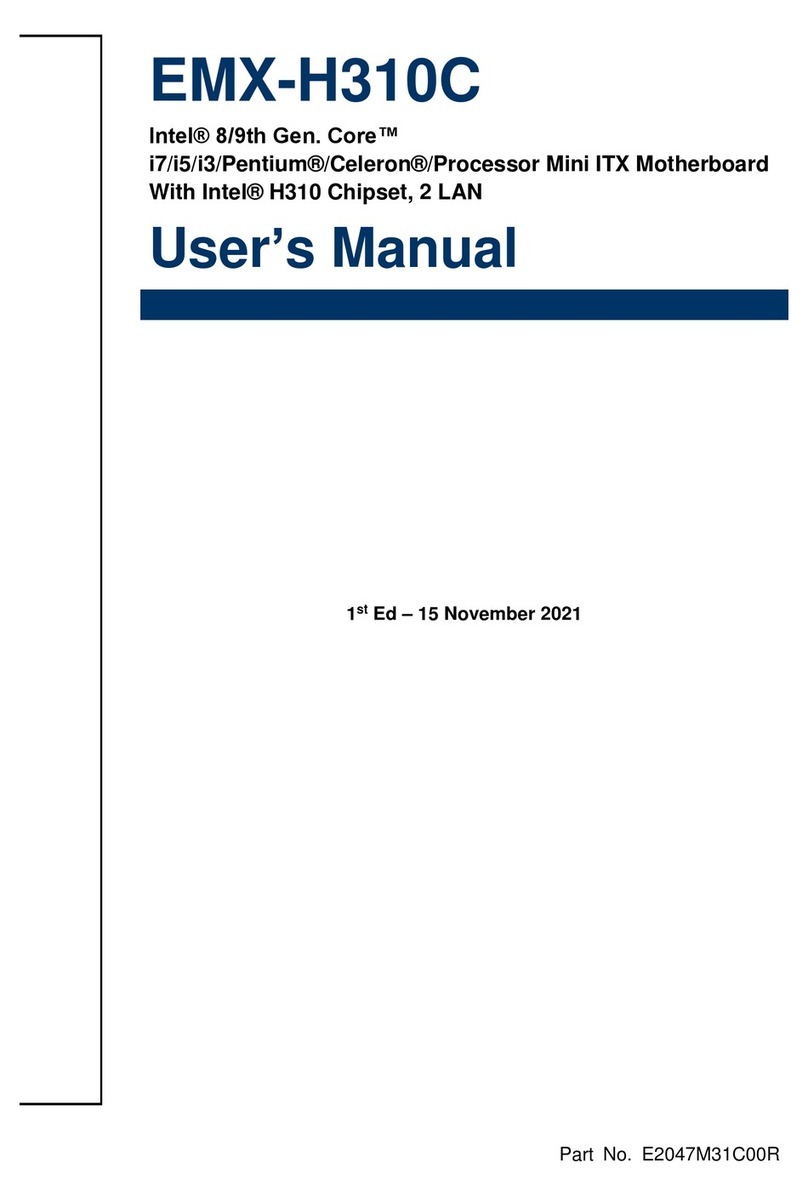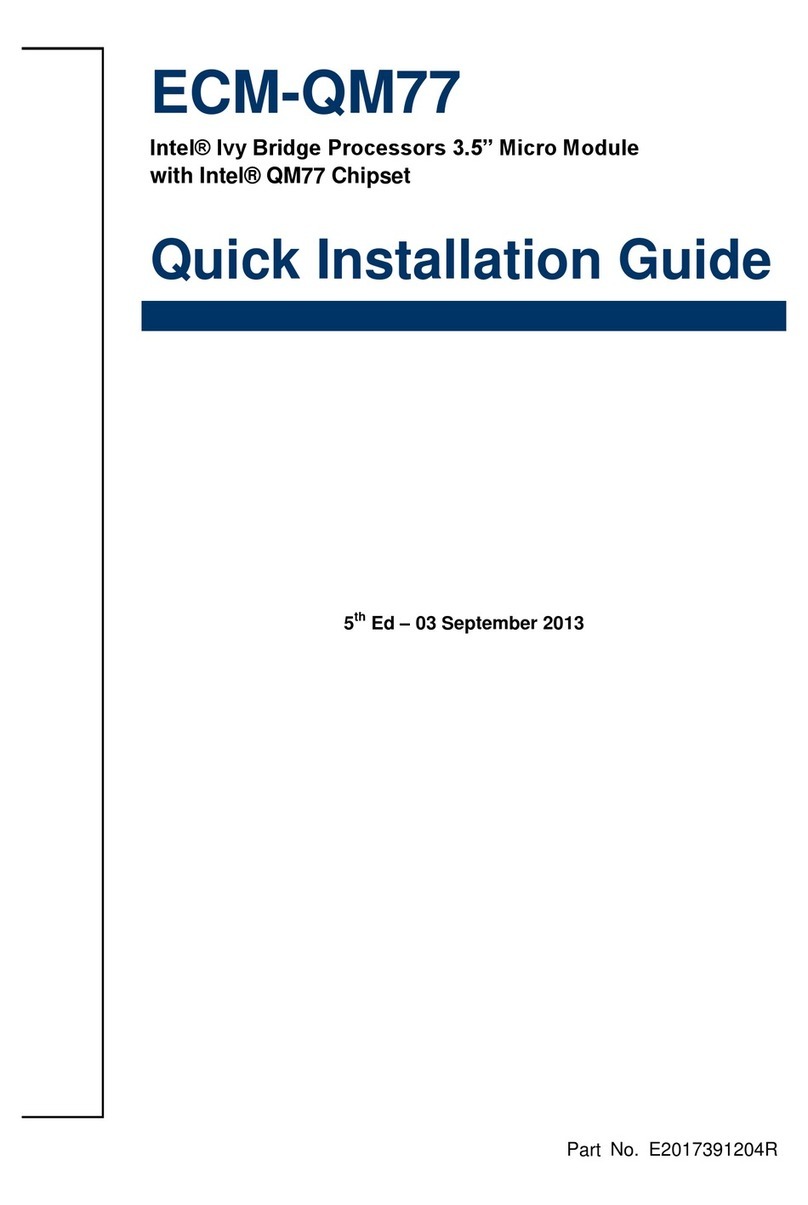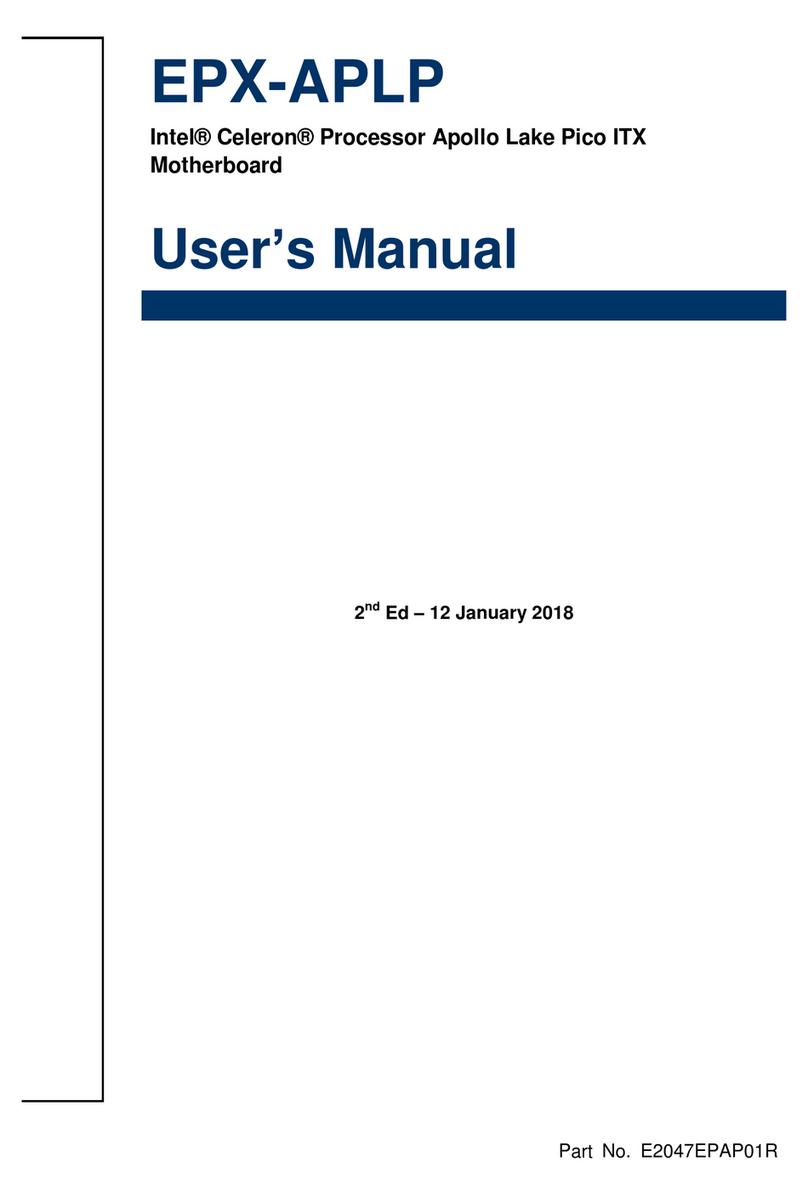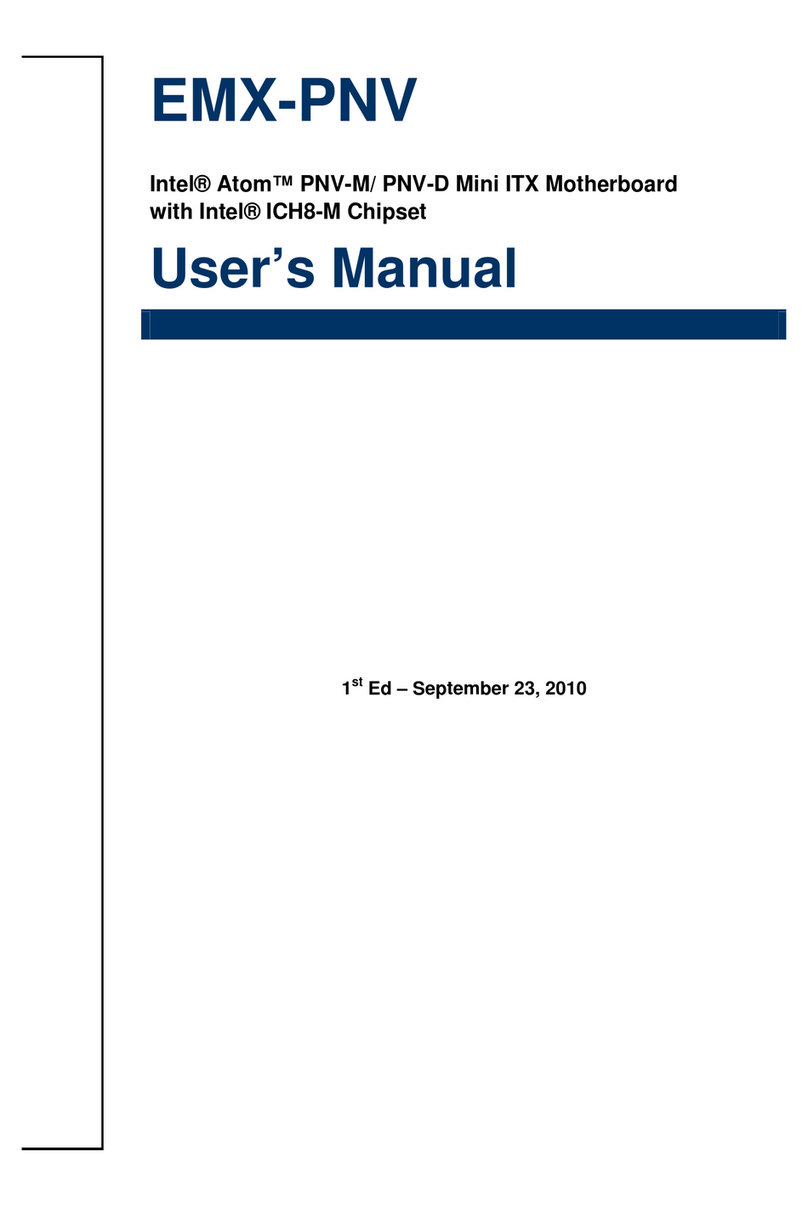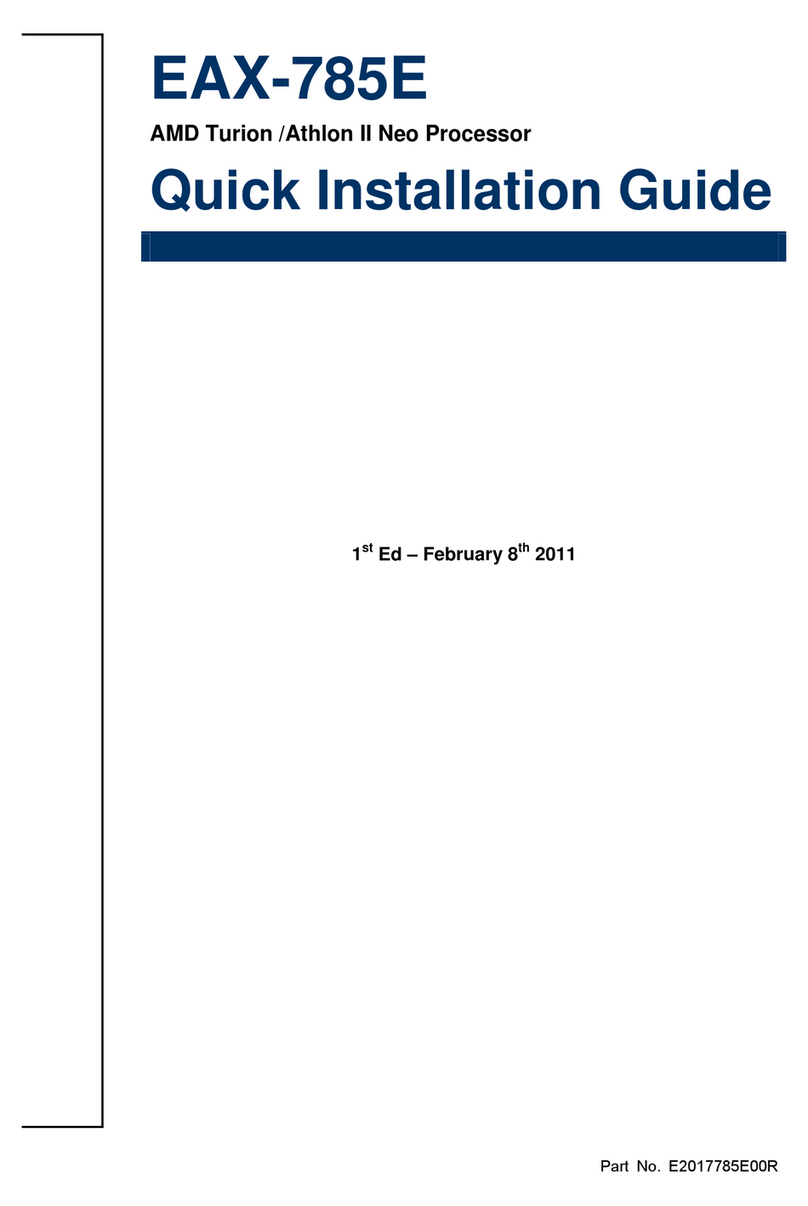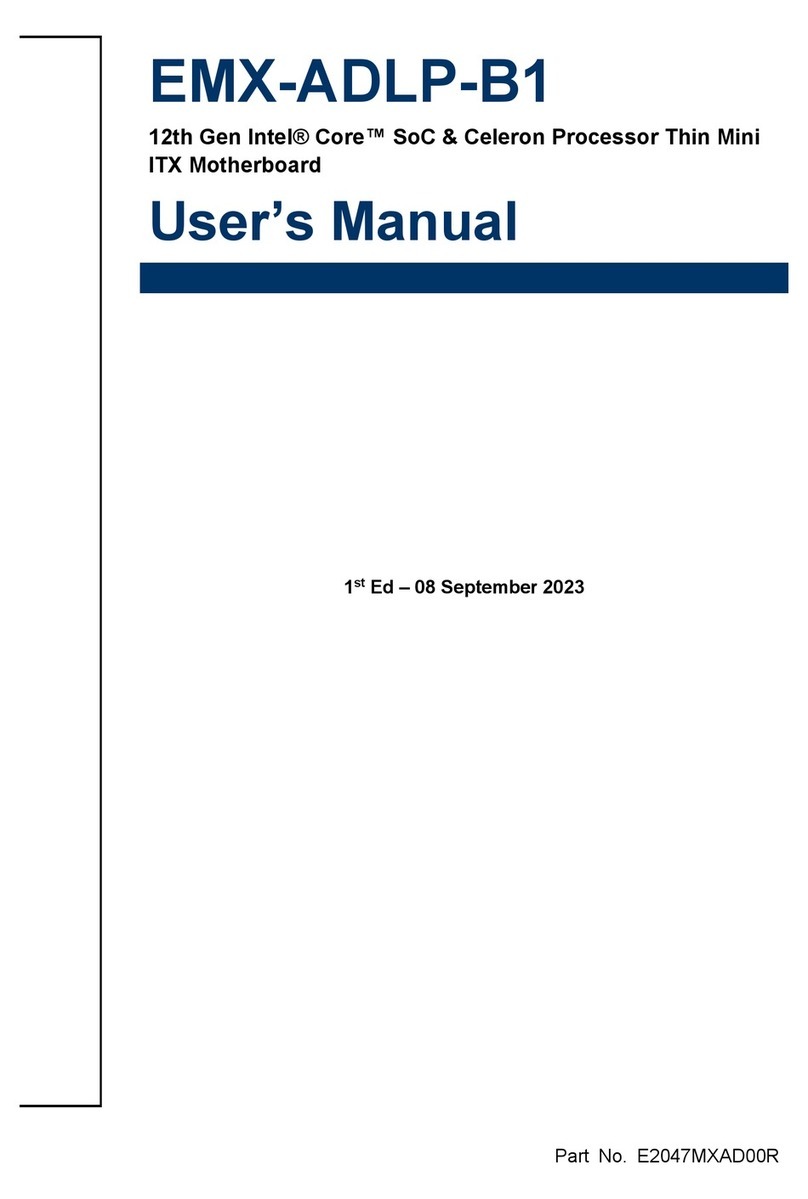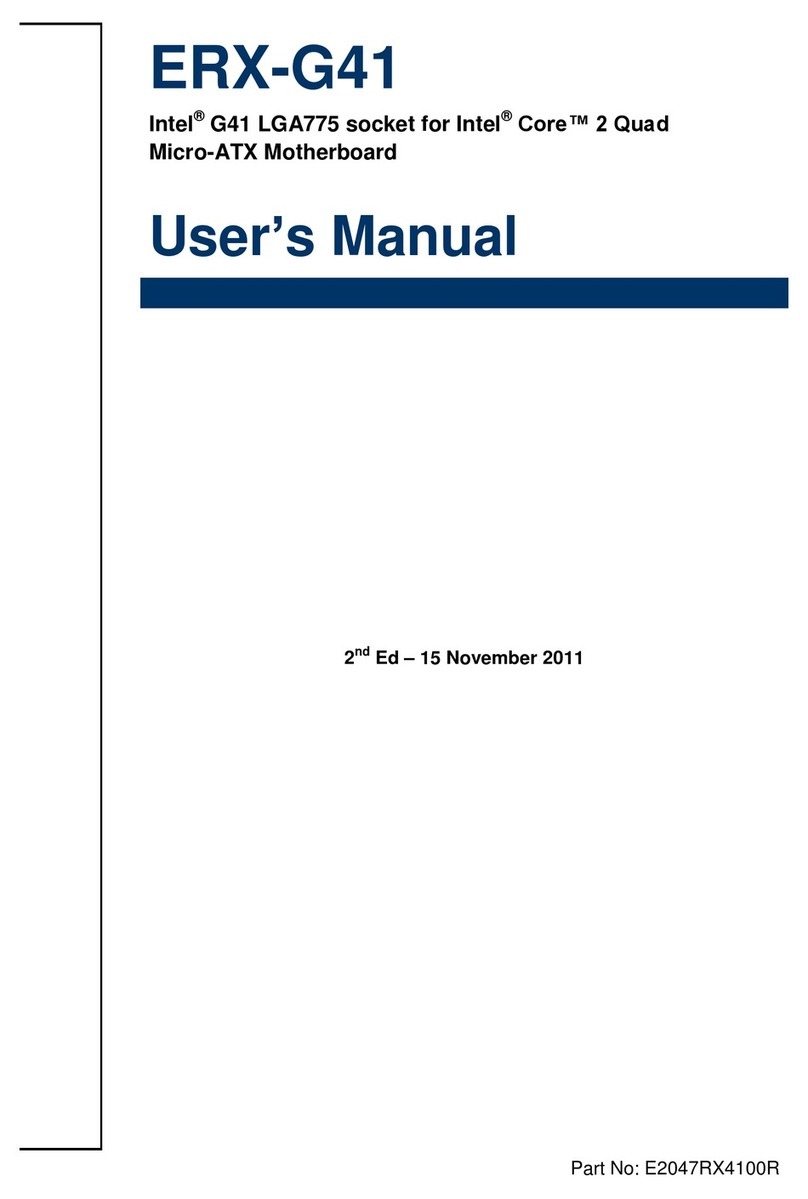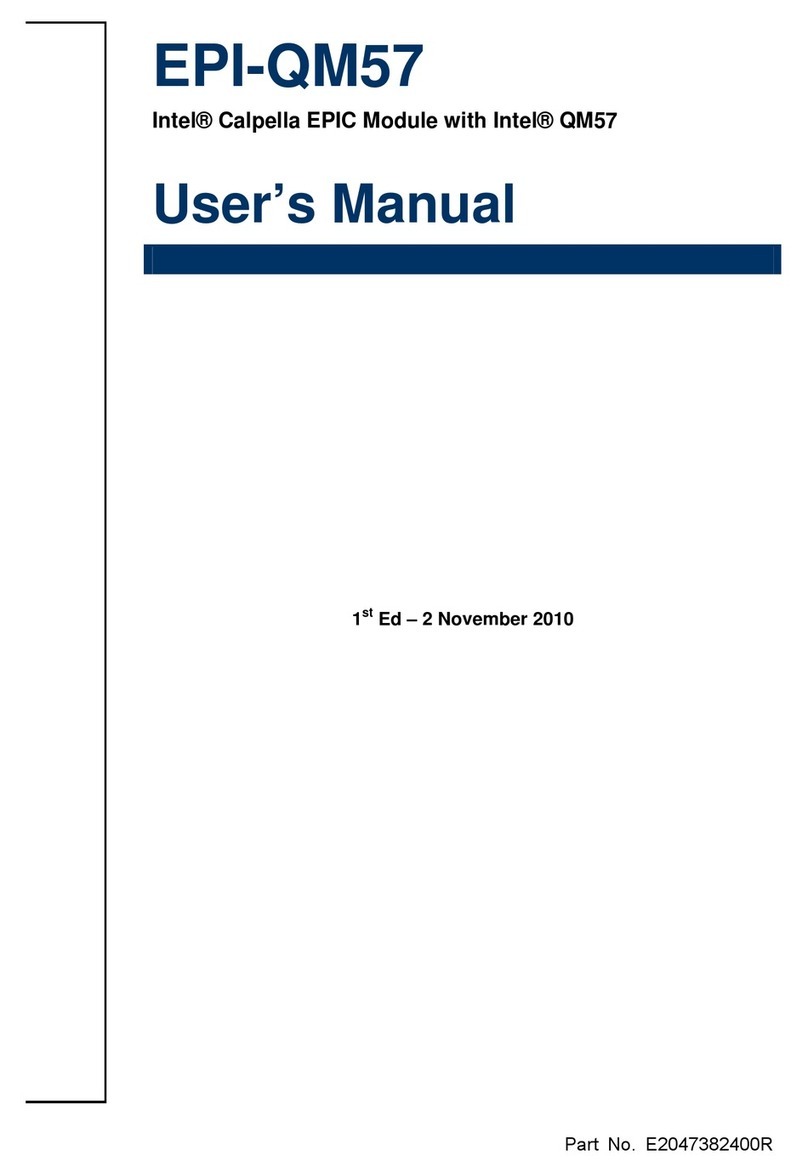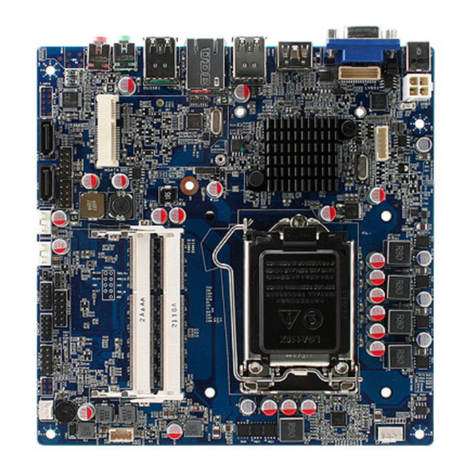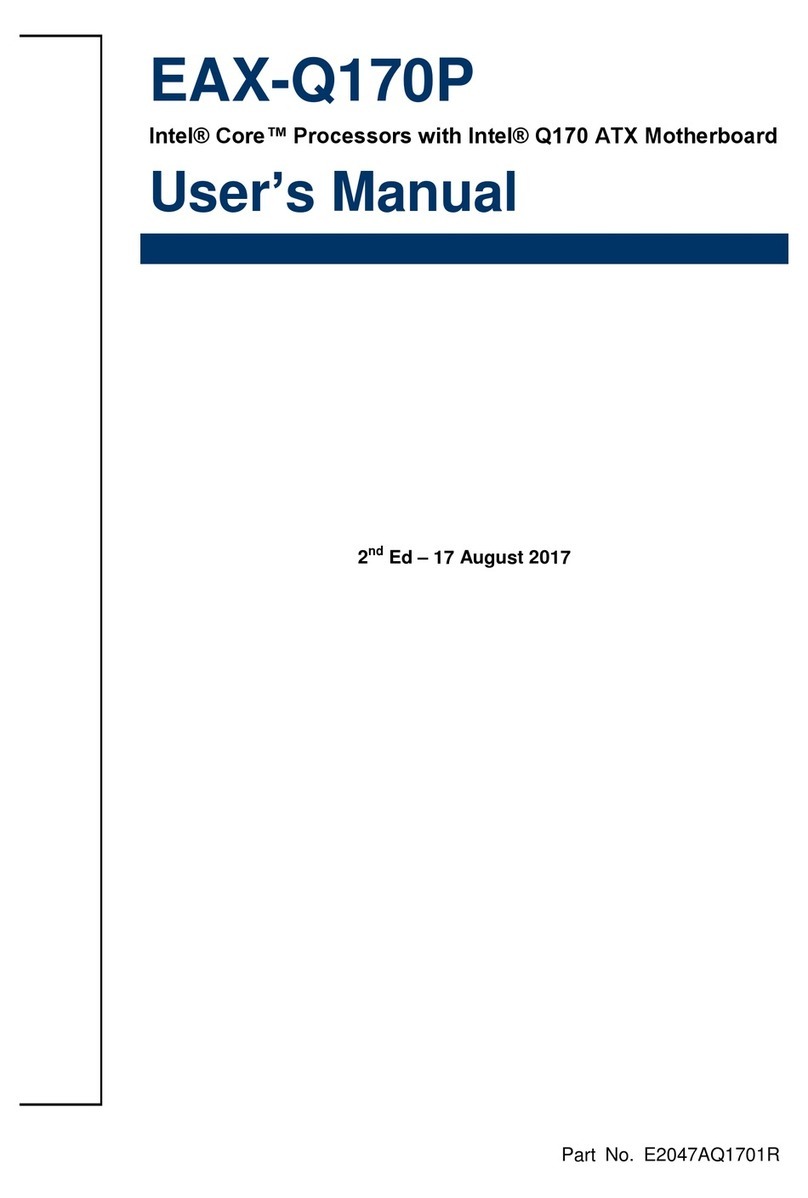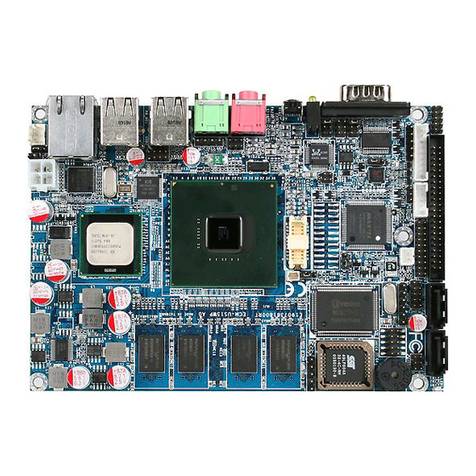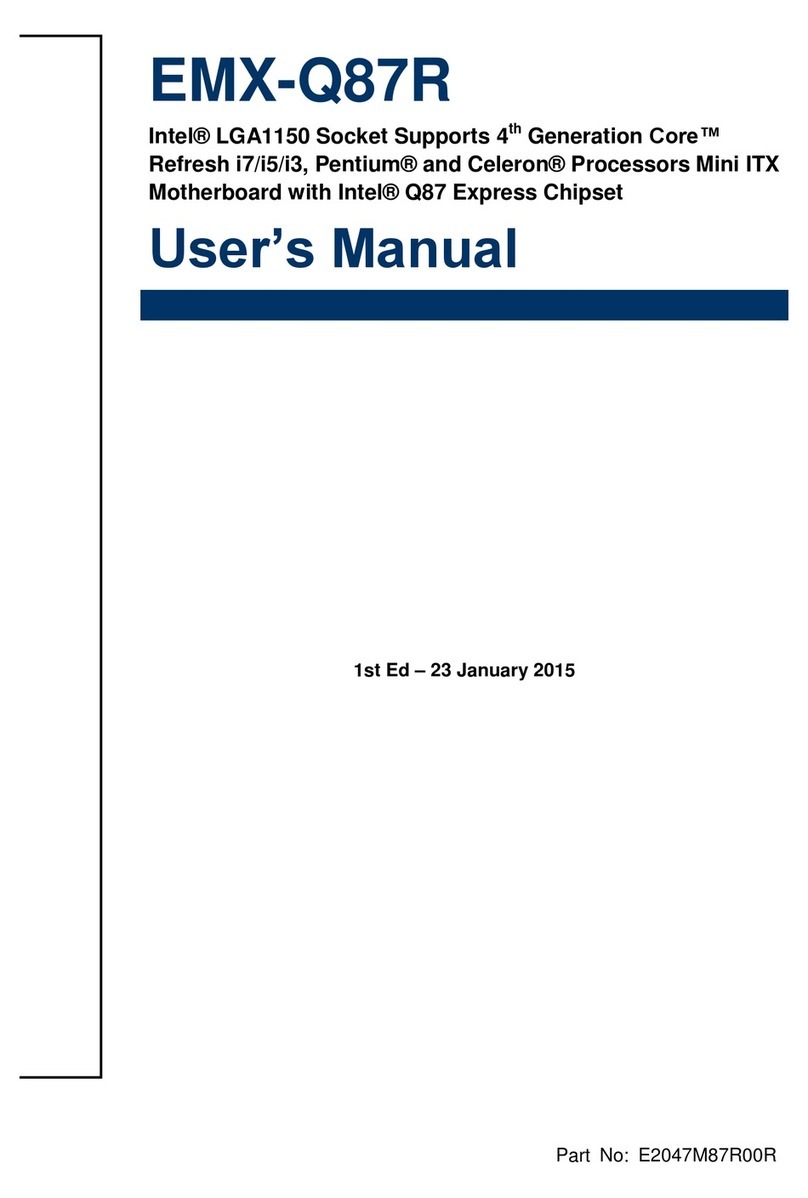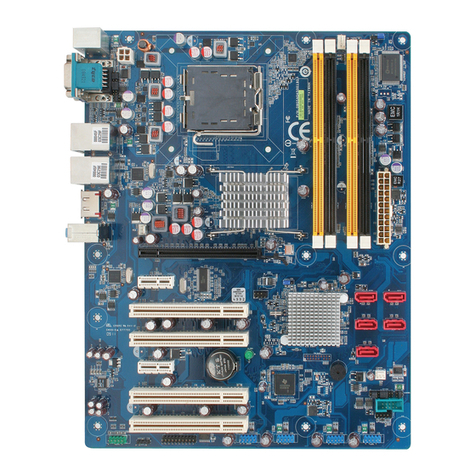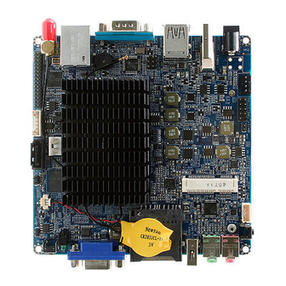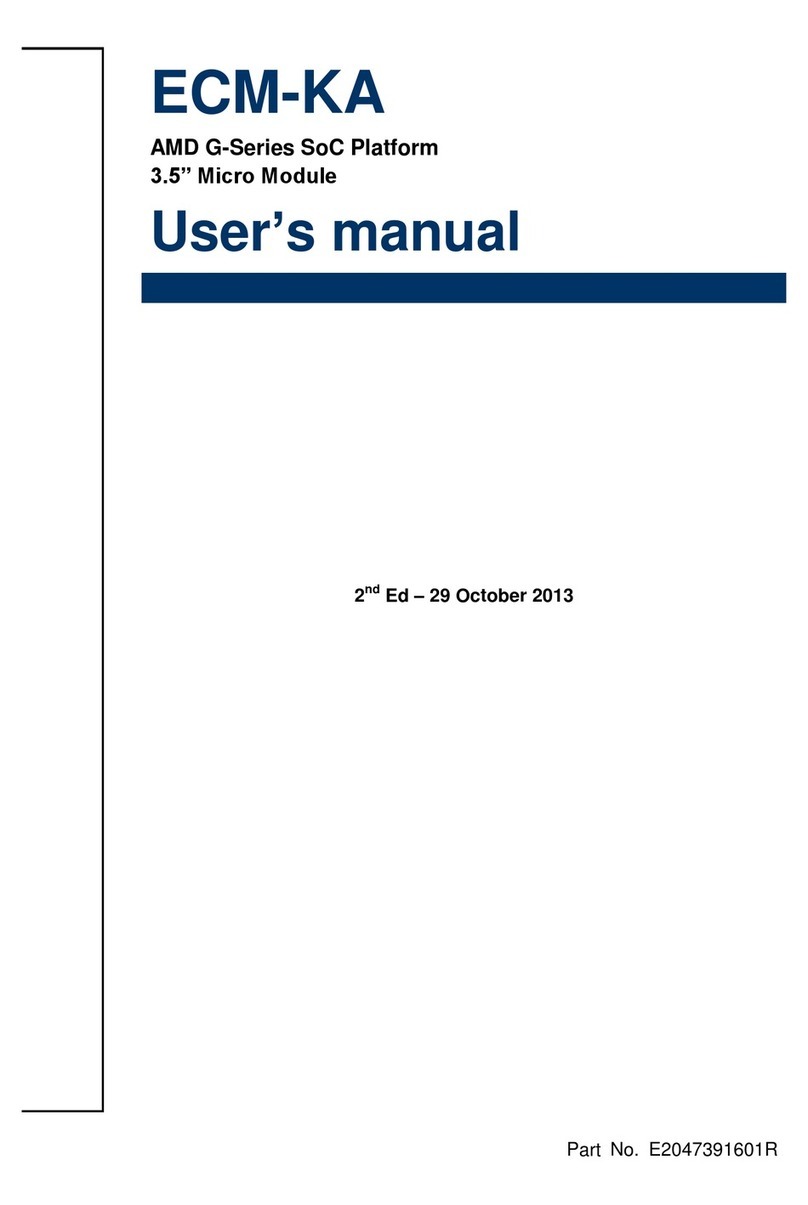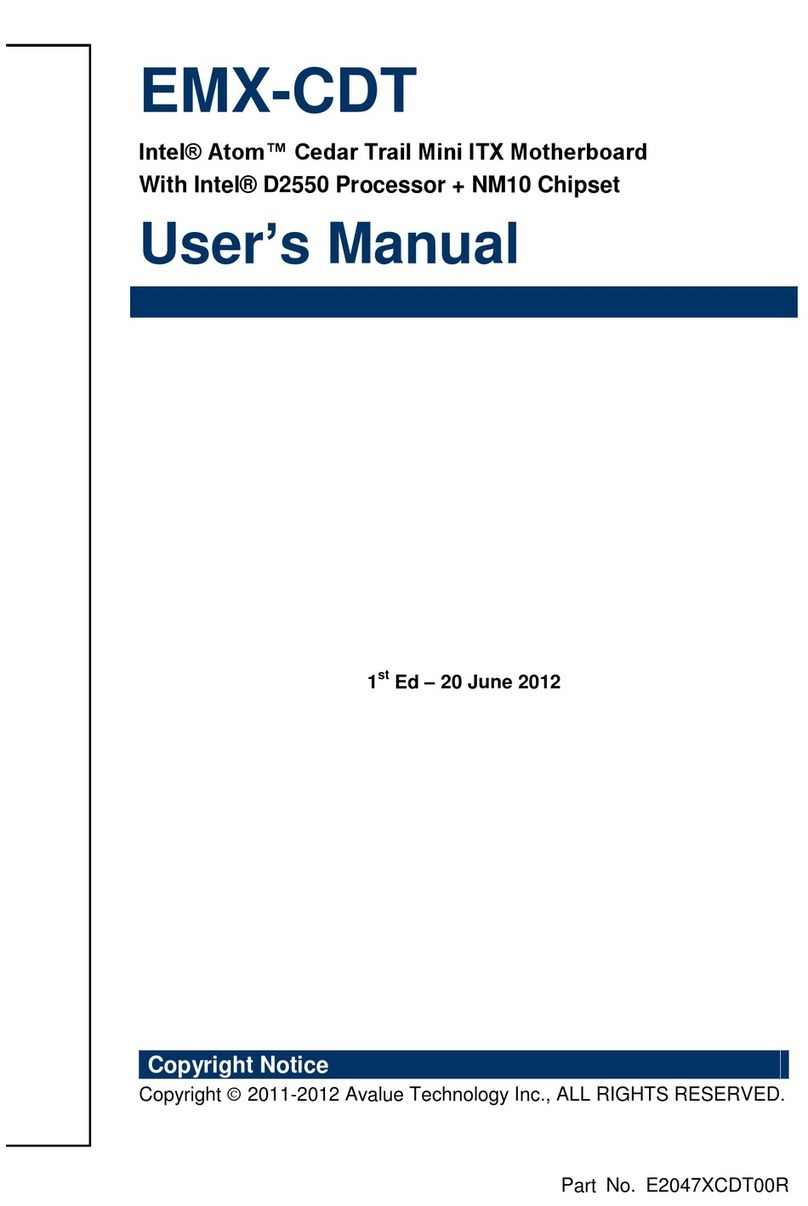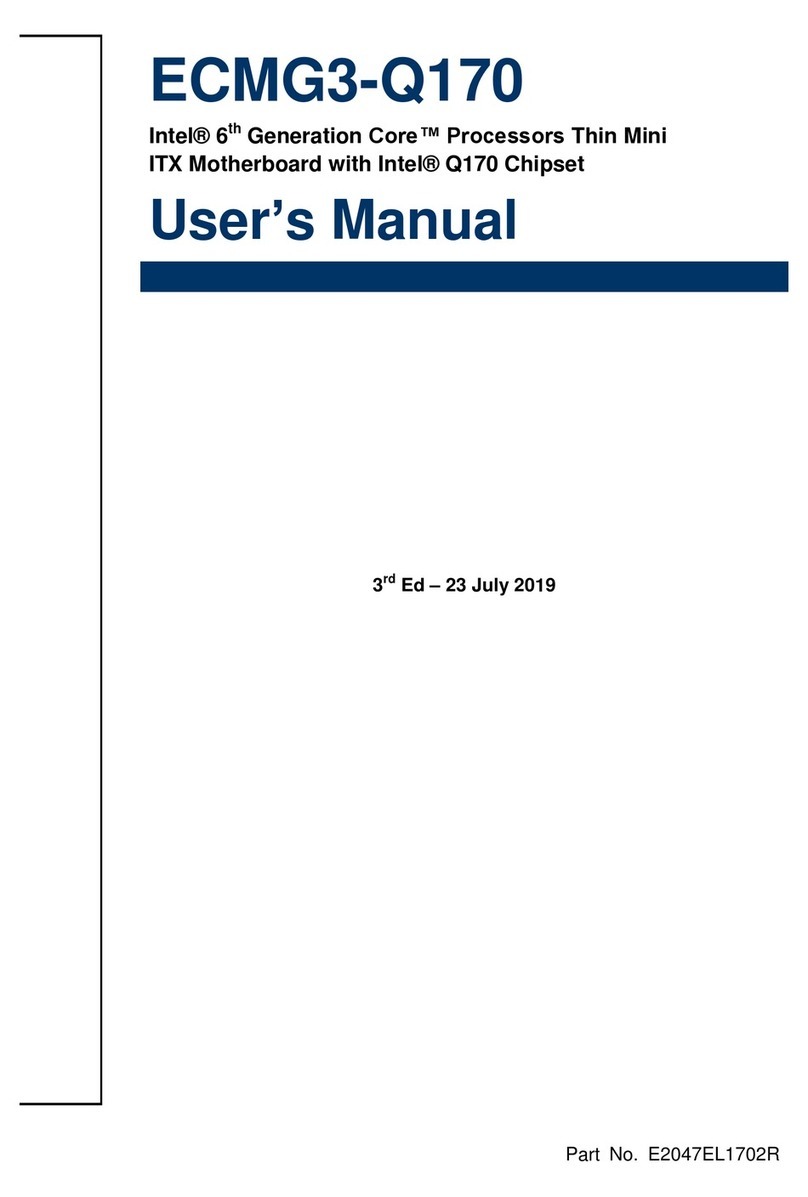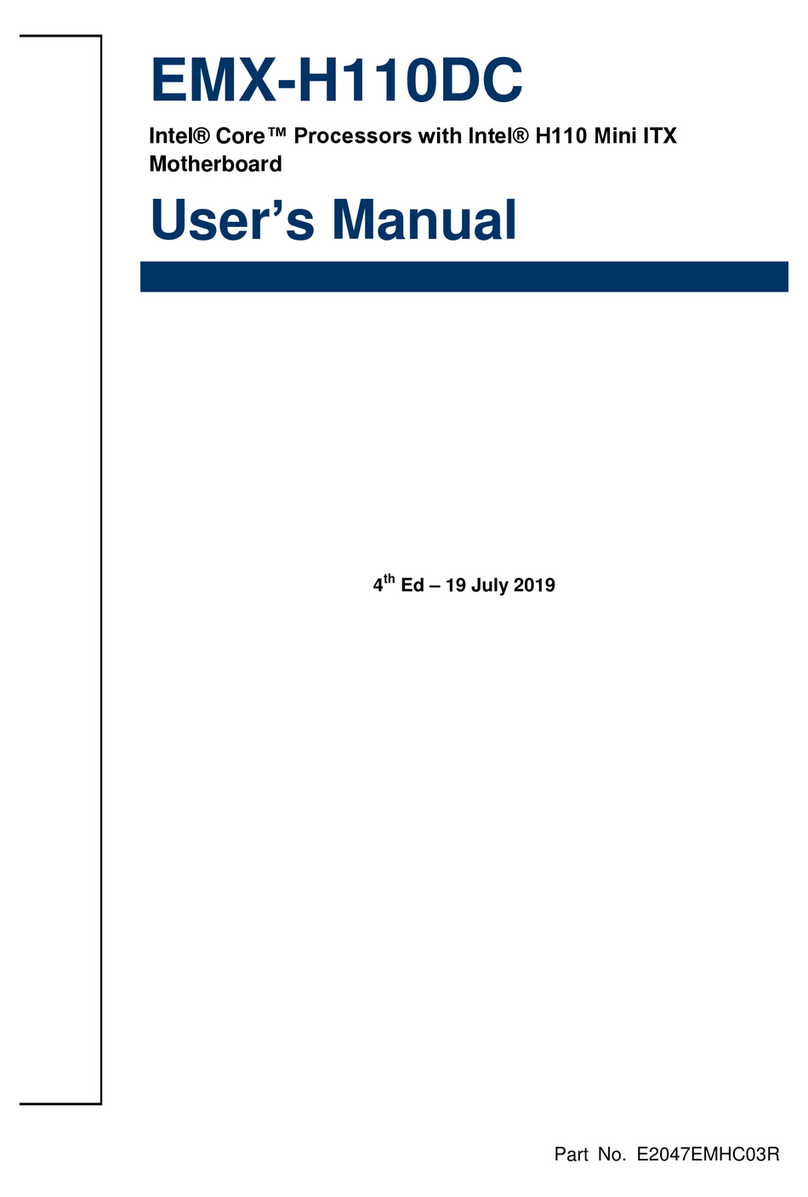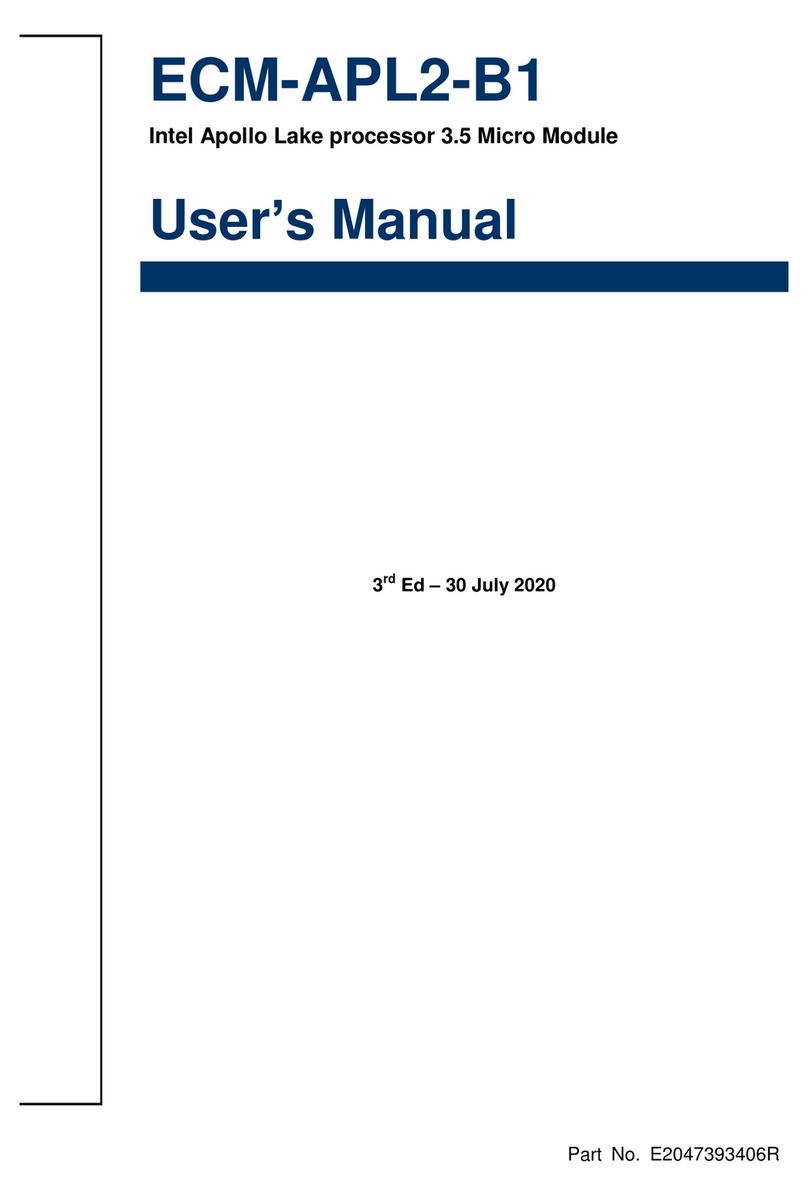EMX-BYTC User’s Manual
6 EMX-BYTC User’s Manual
3.BIOS Setup....................................................................................................................31
3.1 Introduction .............................................................................................................32
3.2 Starting Setup .........................................................................................................32
3.3 Using Setup ............................................................................................................33
3.4 Getting Help............................................................................................................34
3.5 In Case of Problems................................................................................................34
3.6 BIOS setup..............................................................................................................35
3.6.1 Main Menu...................................................................................................................................... 35
3.6.1.1 System Language.................................................................................................................. 36
3.6.1.2 System Date.......................................................................................................................... 36
3.6.1.3 System Time.......................................................................................................................... 36
3.6.2 Advanced Menu ............................................................................................................................. 36
3.6.2.1 ACPI Settings ........................................................................................................................ 37
3.6.2.2 IT8786E Super IO Configuration........................................................................................... 38
3.6.2.2.1 Serial Port 1 Configuration .................................................................................................... 39
3.6.2.2.2 Serial Port 2 Configuration .................................................................................................... 39
3.6.2.2.3 Serial Port 3 Configuration .................................................................................................... 40
3.6.2.2.4 Serial Port 4 Configuration .................................................................................................... 40
3.6.2.2.5 Serial Port 5 Configuration .................................................................................................... 41
3.6.2.2.6 Serial Port 6 Configuration .................................................................................................... 41
3.6.2.2.7 Parallel Port Configuration..................................................................................................... 42
3.6.2.3 IT8786E Hardware Monitor ................................................................................................... 43
3.6.2.4 Restore on RTC Alarm .......................................................................................................... 43
3.6.2.5 CPU Configuration................................................................................................................. 44
3.6.2.5.1 Socket 0 CPU Information..................................................................................................... 45
3.6.2.6 PPM Configuration................................................................................................................. 45
3.6.2.7 IDE Configuration .................................................................................................................. 46
3.6.2.8 Network Stack Configuration................................................................................................. 47
3.6.2.9 CSM Configuration ................................................................................................................ 47
3.6.2.10 USB Configuration................................................................................................................. 48
3.6.3 Chipset ........................................................................................................................................... 50
3.6.3.1 North Bridge........................................................................................................................... 51
3.6.3.1.1 Intel IGD Configuration.......................................................................................................... 51
3.6.3.1.2 LVDS Control......................................................................................................................... 52
3.6.3.2 South Bridge.......................................................................................................................... 53
3.6.3.2.1 Azalia HD Audio..................................................................................................................... 54
3.6.3.2.2 USB Configuration................................................................................................................. 55
3.6.3.2.3 PCI Express Configuration .................................................................................................... 55
3.6.4 Security........................................................................................................................................... 56
3.6.5 Boot................................................................................................................................................ 57