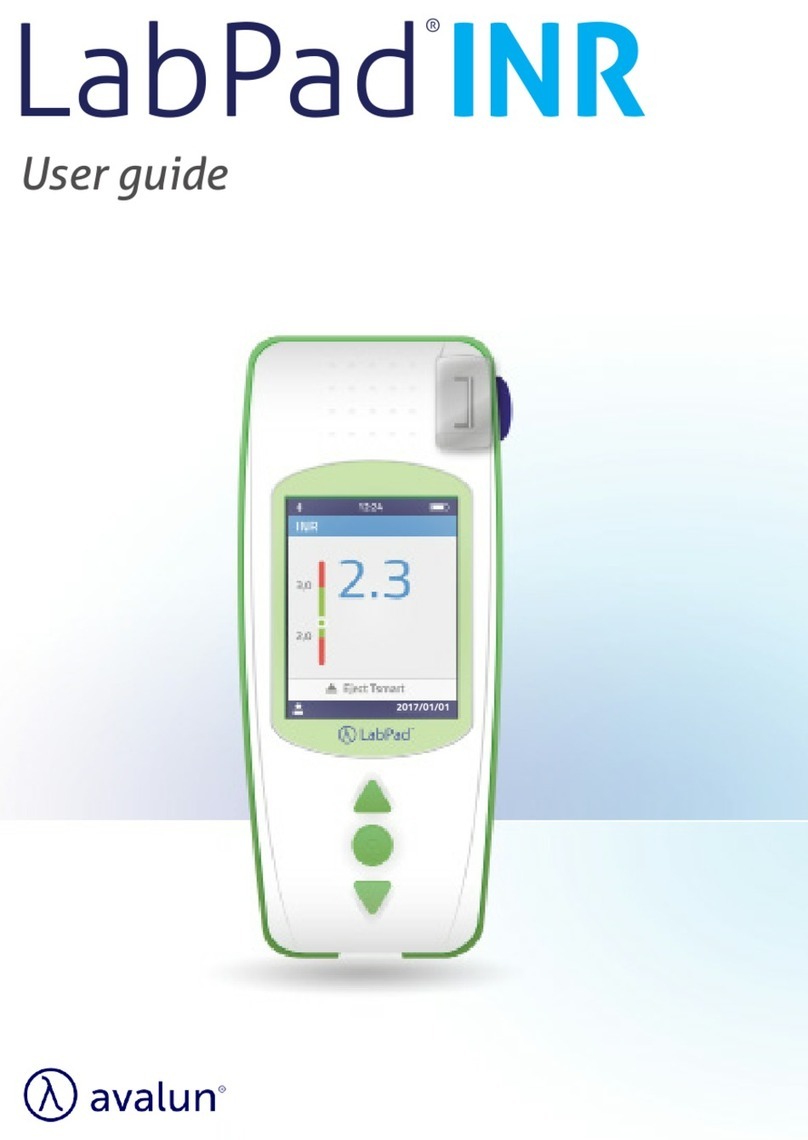User manual LabPad Evolution Introduction
1.1/ Intended use
LabPad®Evolution is a Point of Care (PoC) multi-measurements testing
device, intended for healthcare professionals use only, in order to perform
In Vitro Diagnostic (IVD) rapid tests from a small volume of biologic
sample. This device must be operated only with a range of single use
compatible tests called SmartChip. Each SmartChip in the panel allows
for the test of one specic biologic measurement. Depending on the
technology, there are two dierent formats of SmartChip respectively
called Tsmart®and Ksmart®due to their geometrical shape.
LabPad®Evolution can be used either:
• As a standalone device allowing to store up to 1 000 results in
its memory, which the user can select and display on the screen
of the reader;
• As a connected device, via USB or Bluetooth, allowing its integra-
tion with information systems aimed at centralizing the processes
of operators authorization/identication, patients identication,
quality controls and results validation/management.
This user manual only provides instructions of use for the LabPad®
Evolution. Therefore, before using this device, you must imperatively
refer to the instructions of use of the compatible SmartChip tests in
order to review their specications, performances and conditions of use.
6