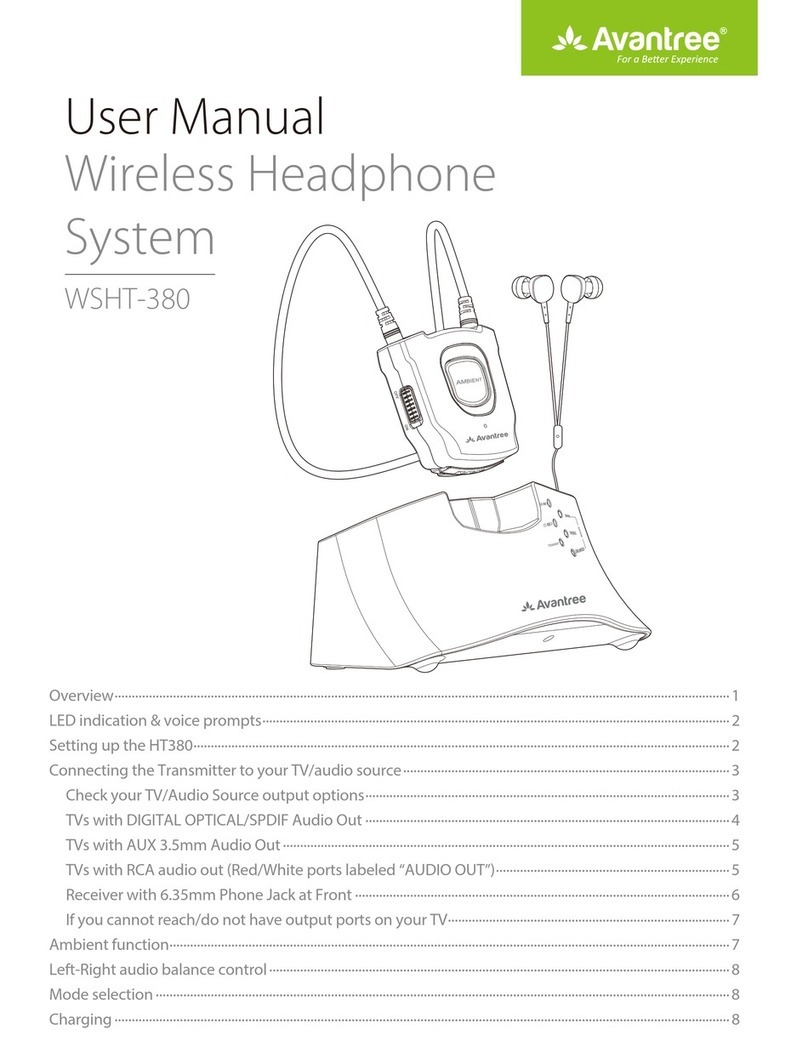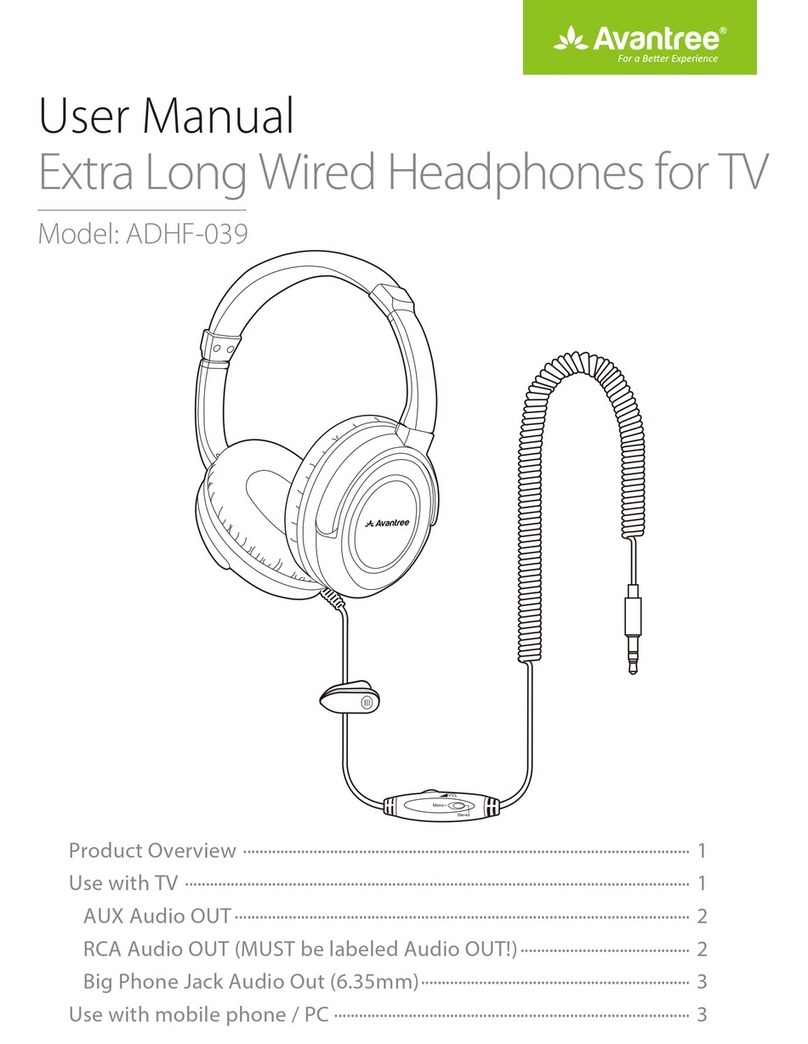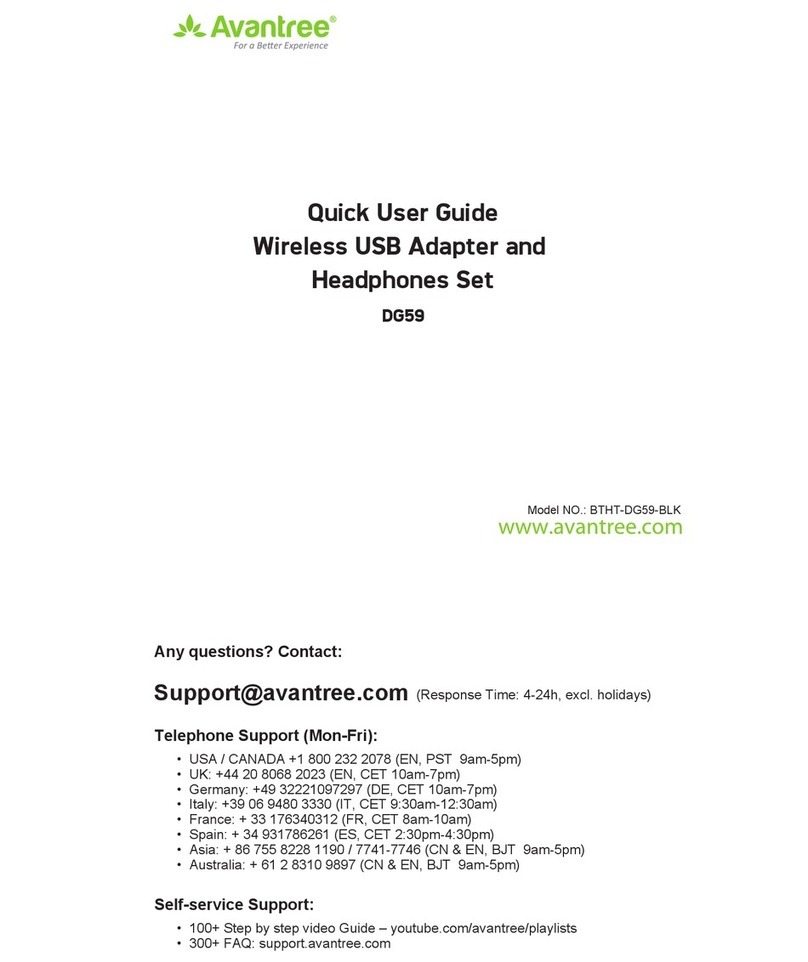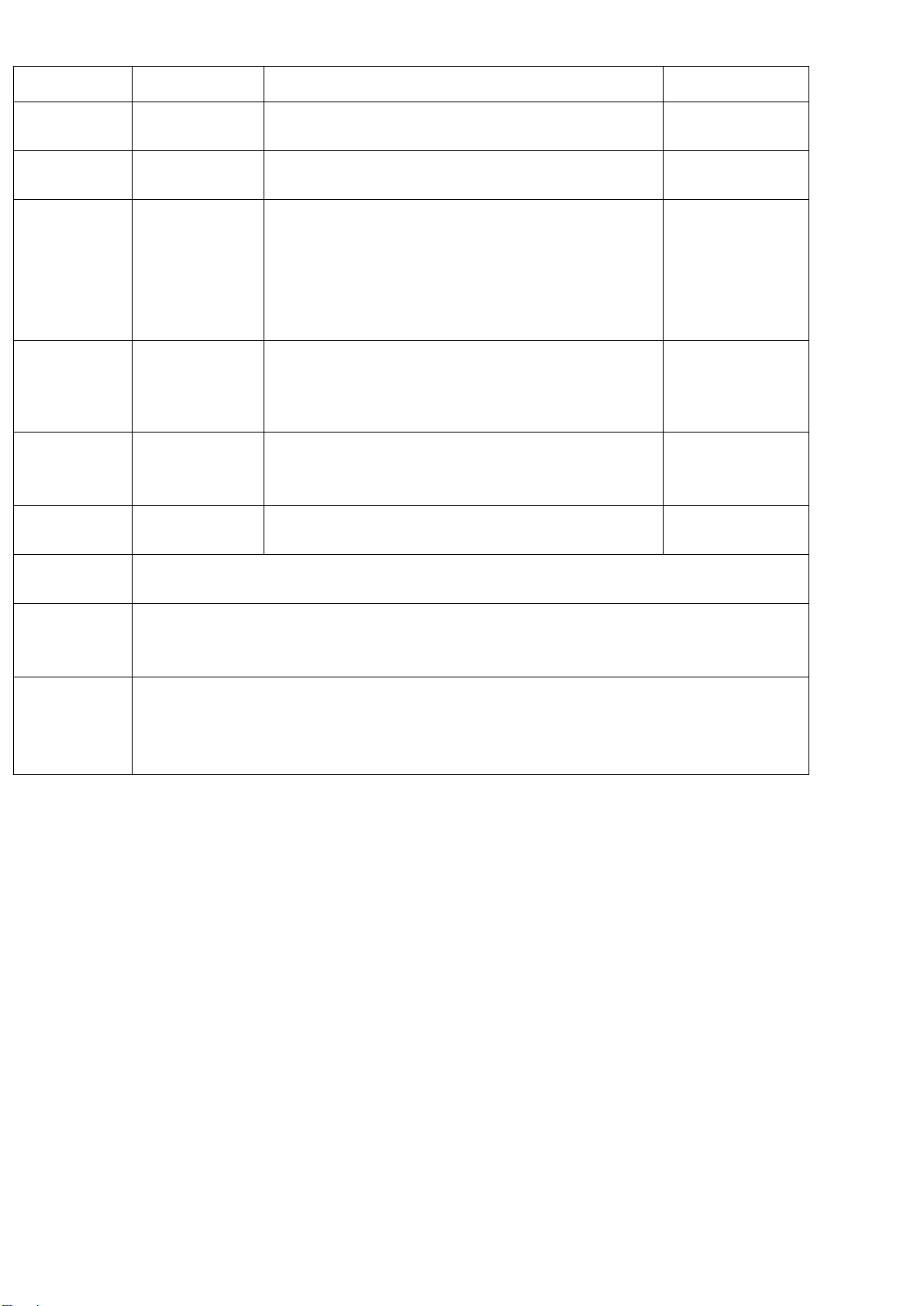Short Press both Volume+/- at the same time
when the device is connected
Short Press the power button can end a call
while the call in progress
Double click
power button
Double click power button can do redial last
number
RED LED flash
fast in an
alternating
pattern
(200mS)
At the power on status, Long Press button
Volume+/- for 5s, the headphone will clear up
the pairing list and enter into pairing mode
RED and
BLUE LED light
on 2s
Press button
Volume+ &
power button
Press both Volume+ & power button at the
same time, the hardware will reset
Long press Volume-for 3s at call status, the
headphone will go into/out mute
When in charging, the red LED will be always on; once the energy is full,it will go
off
When the Audio cable is plug in, the headphone will play music in line-in
mode(suggestion: pls disconnect bluetooth manually, or the music quality will be
affected)
When power is less than 10%, the battery voltage will lower 3.3V, then there will
be a voice prompt “dududu”, while the RED LED flashes twice per second--this
alarm occurs every 1minutes. when the voltage is lower 3.1V,the earphone will
shut down automatically
Pairing the headphones with a computer
1.Before pairing the headphone with your computer, please make sure your computer or laptop can
support bluetooth function. If not,youmust purchase a bluetooth adapter
(preferably version 2.1 or above).
2. Insert the bluetooth adapter to the computer, and make sure the bluetooth function of the computer is
already activated.
3. Press the power button about 5s when the headphone is at power off status. It will go into paring mode
when the blue and red LED light flash alternately, while you can also hear a prompt
4. Open the bluetooth software and choose to search the bluetooth device, and after few seconds, the
names of bluetooth device will list out.
6. Click the pairing name “B036”to pair, when there is a prompt “beep”, this means your headphone is
paired successfully .