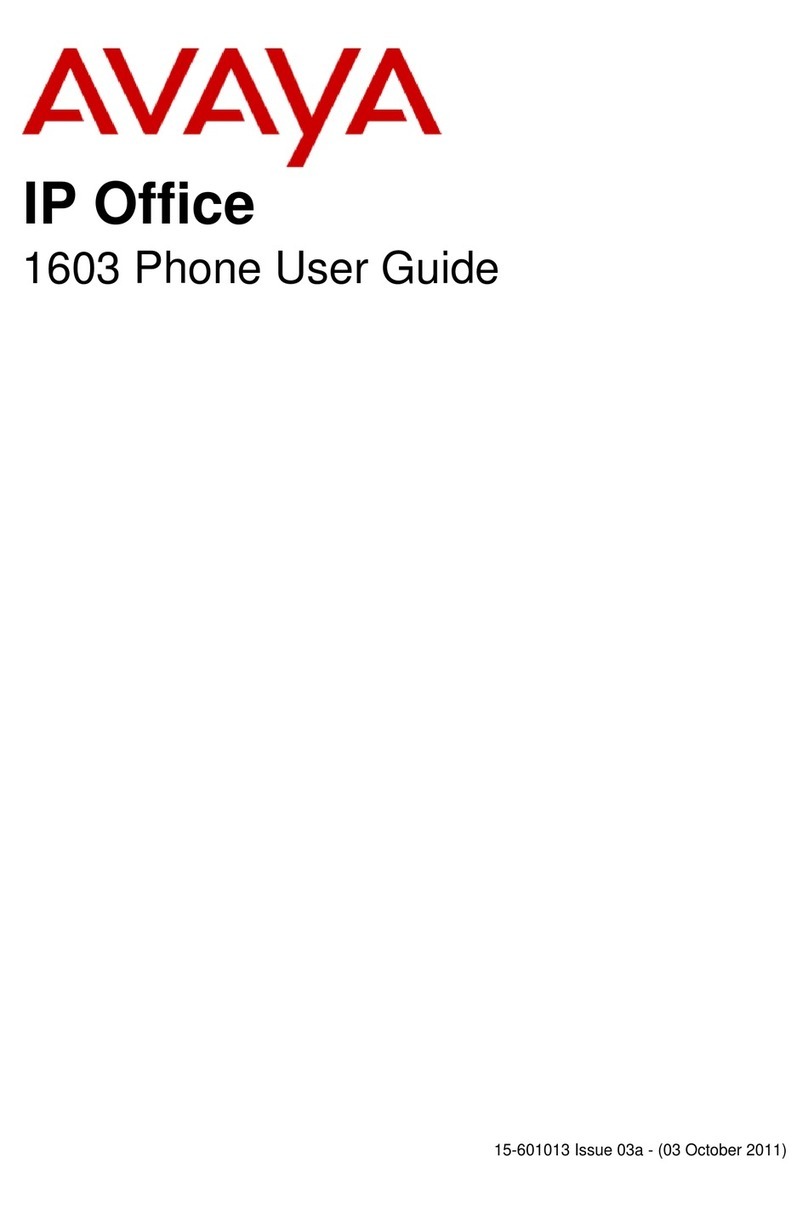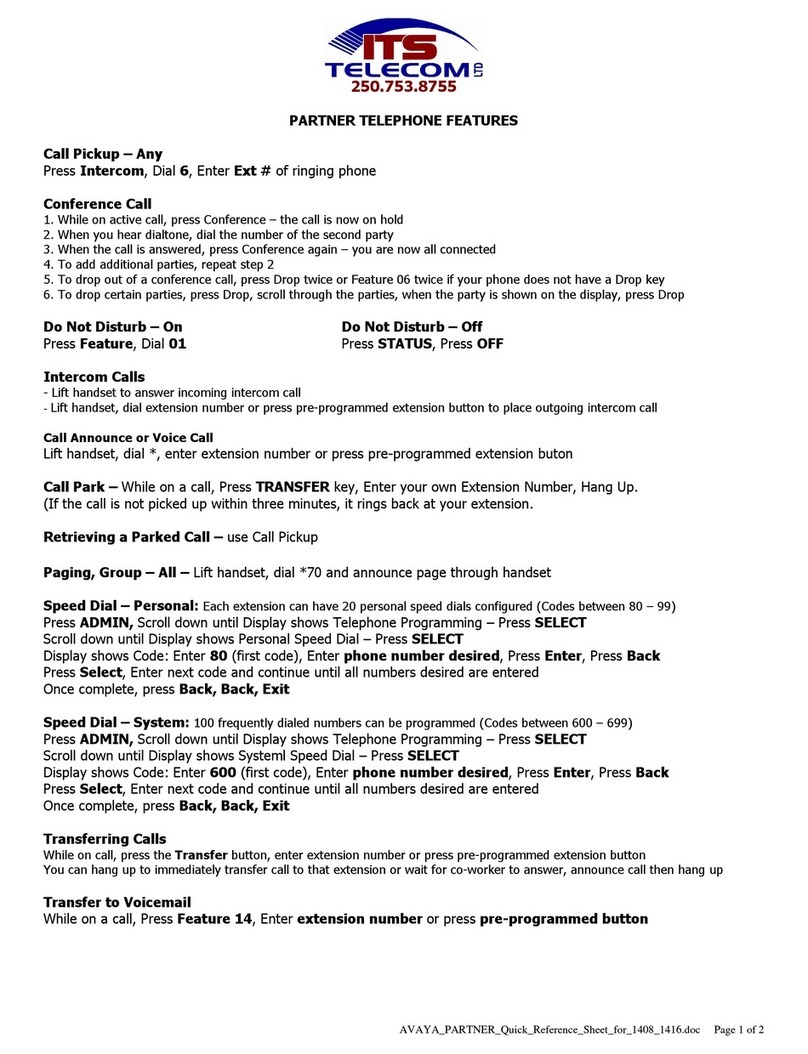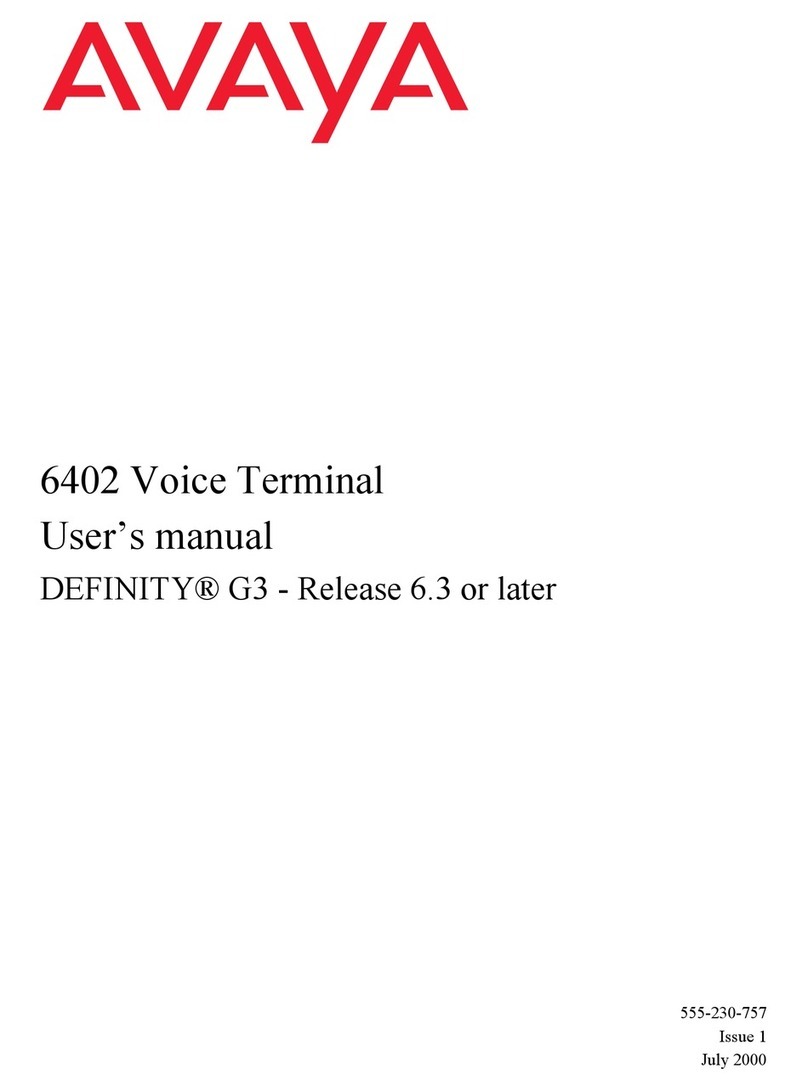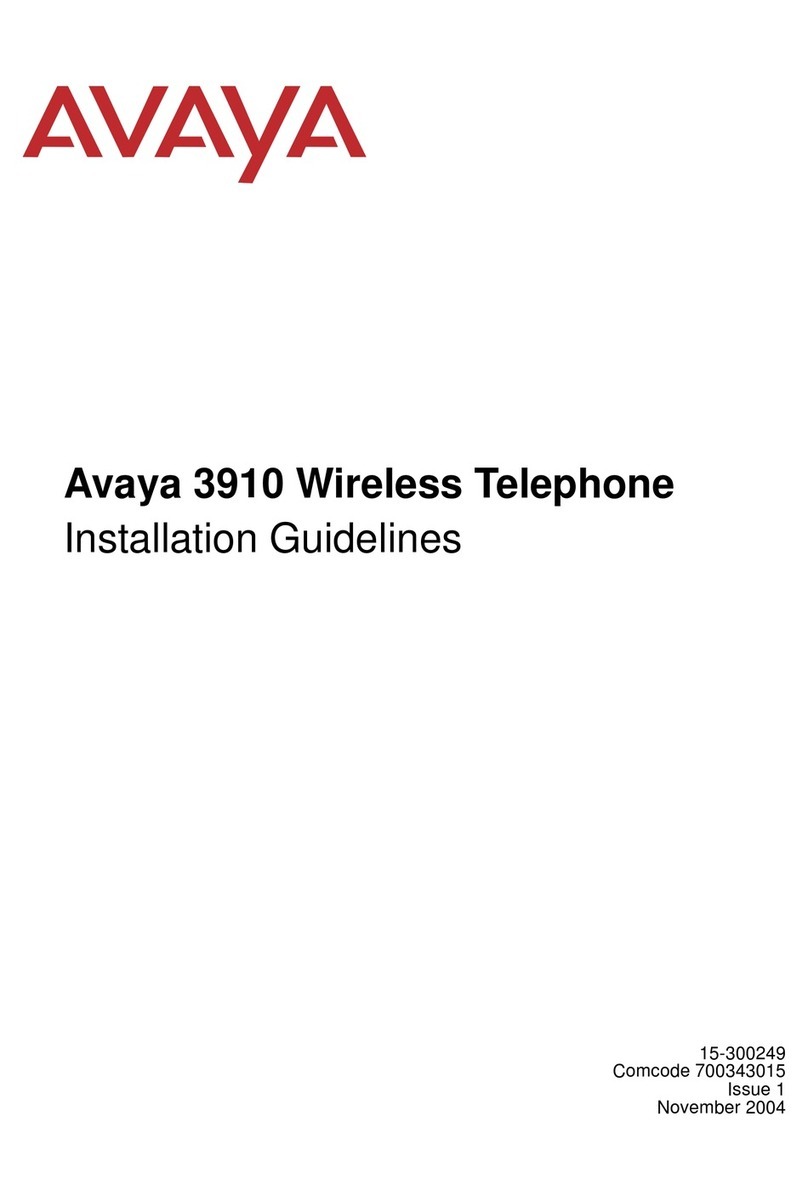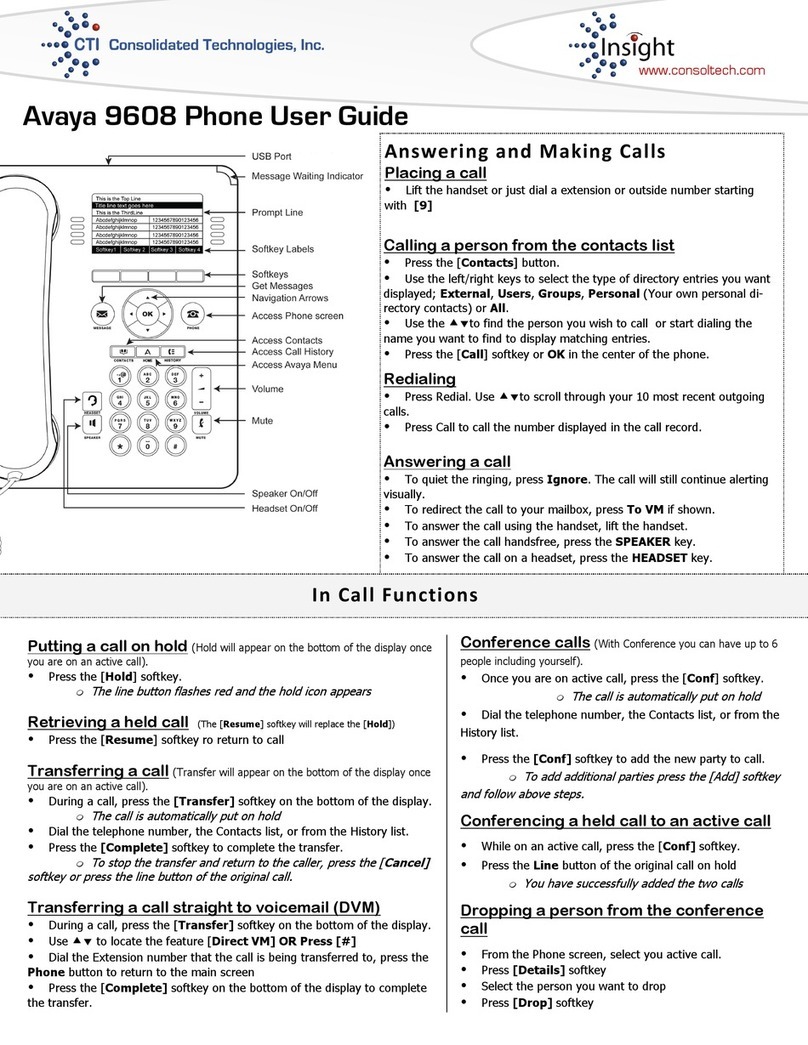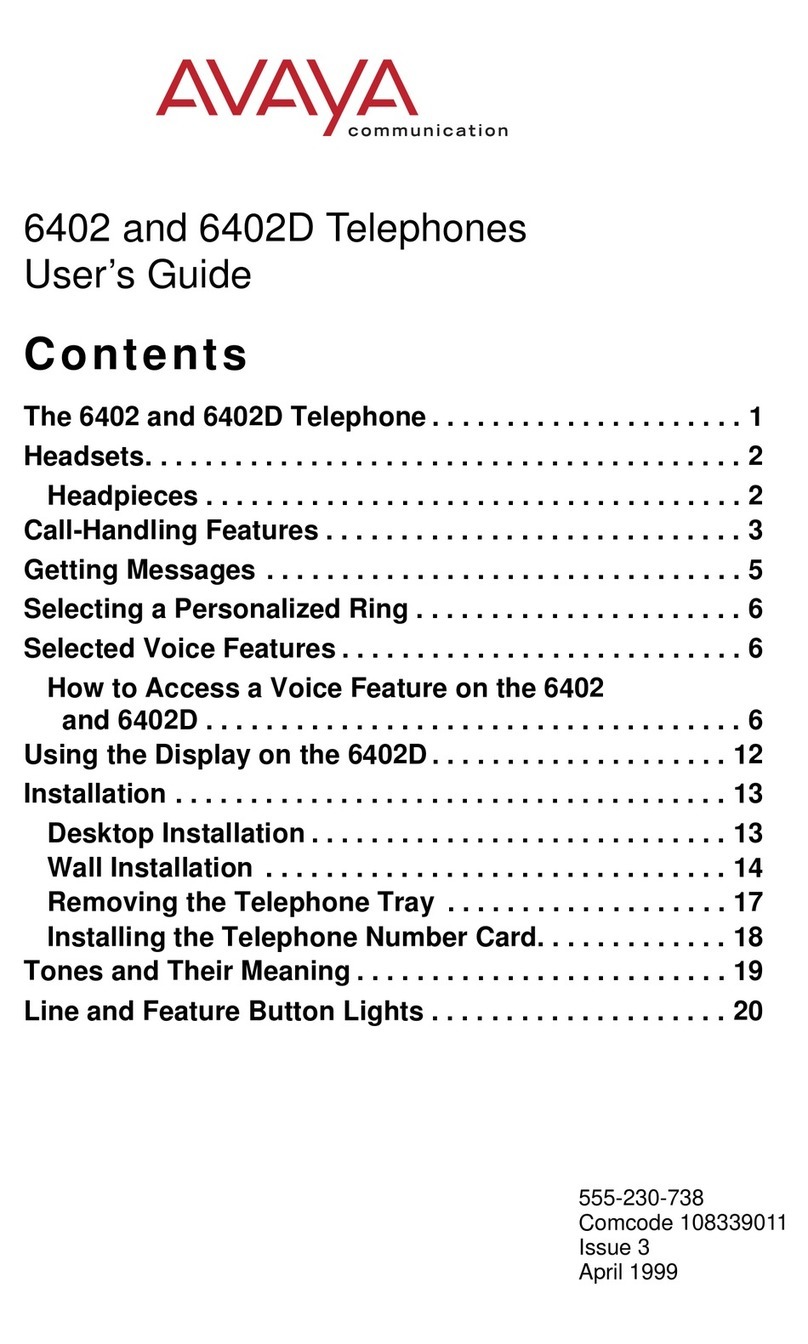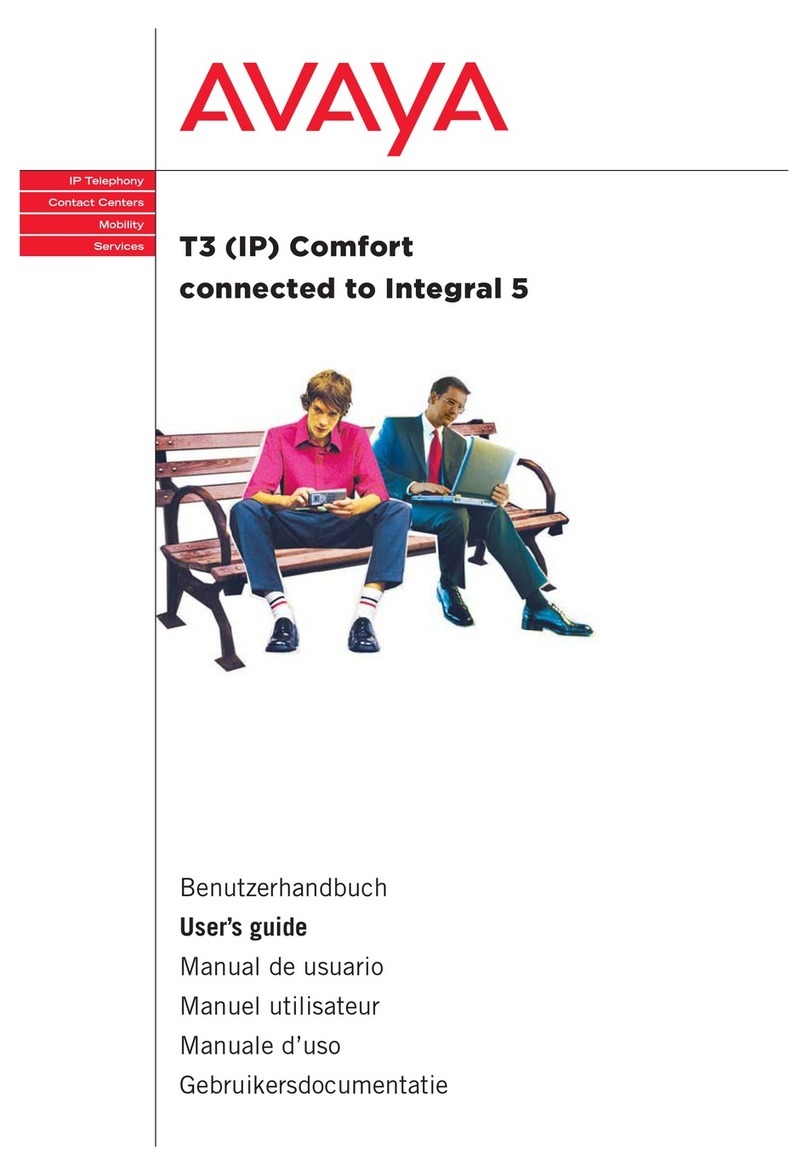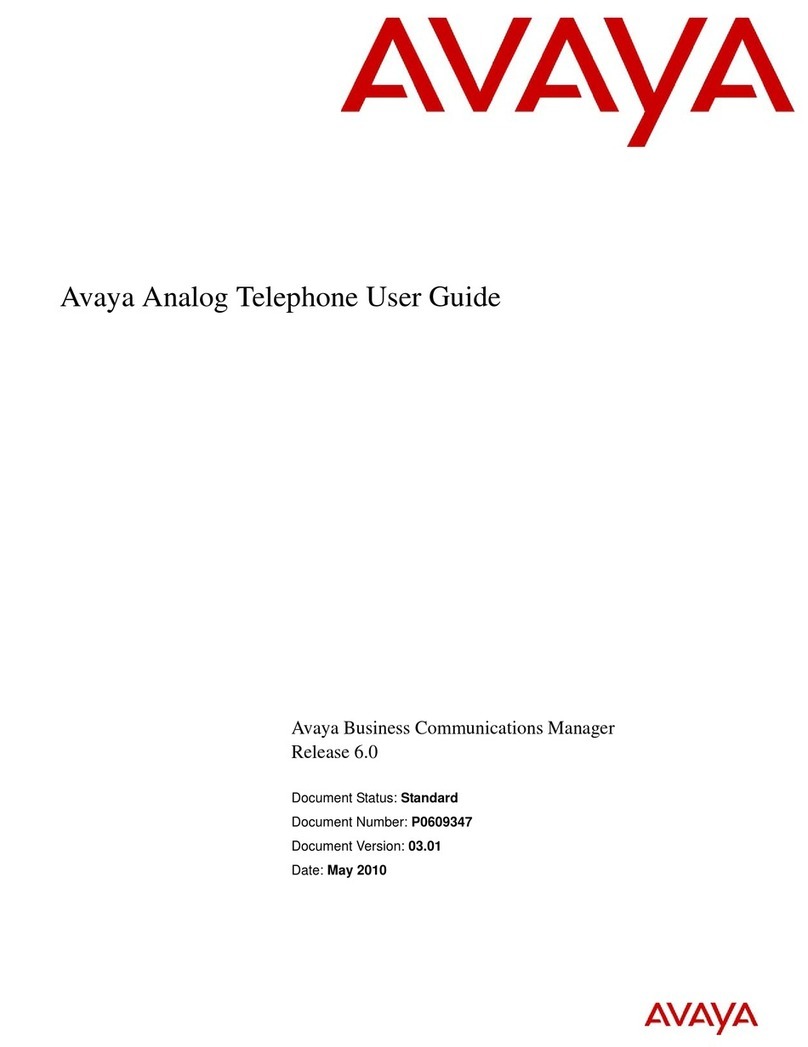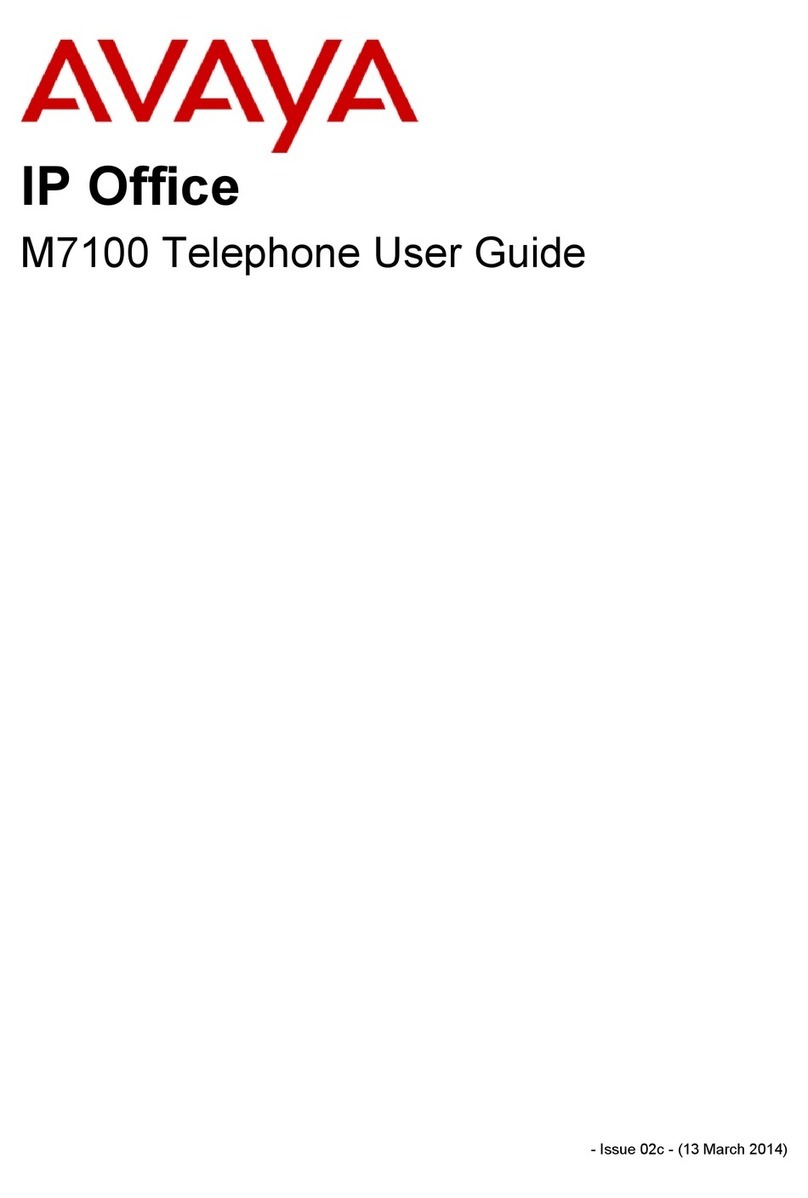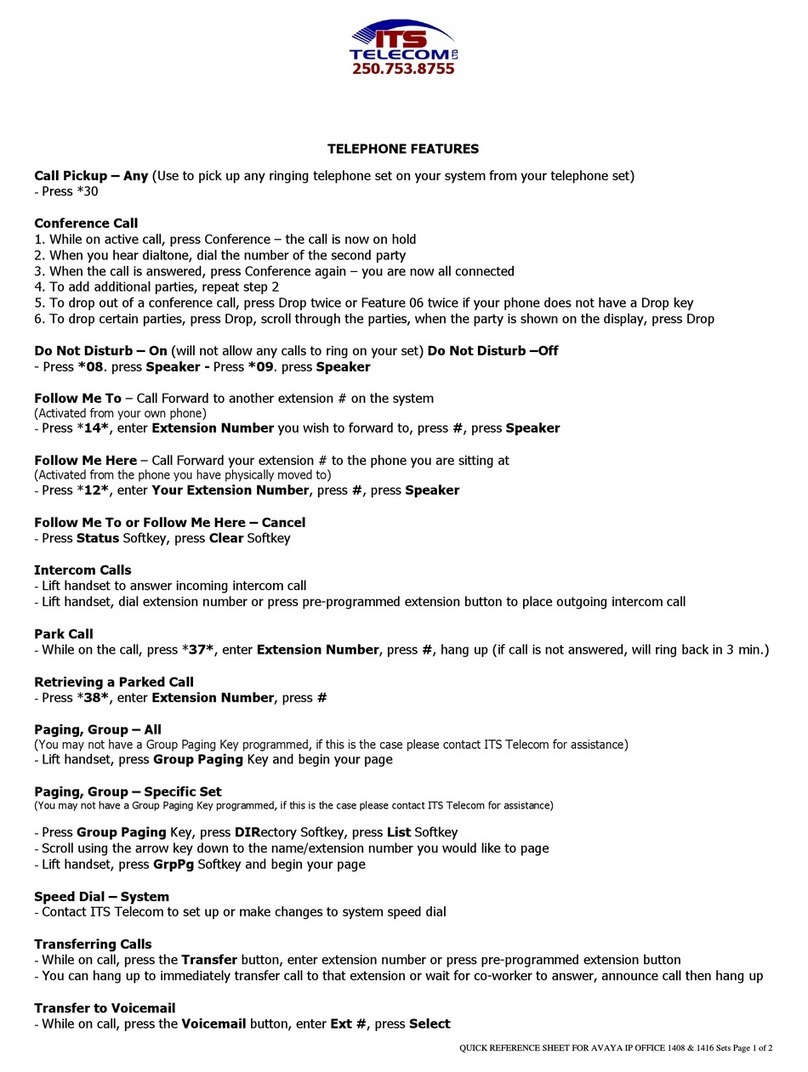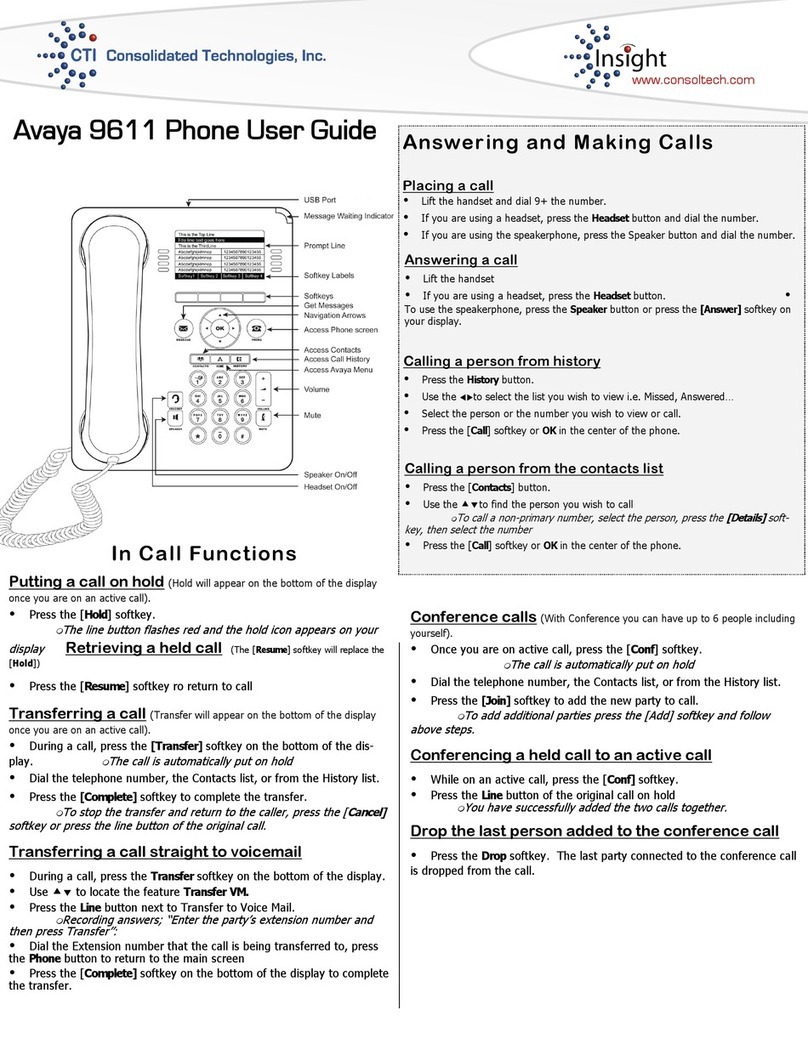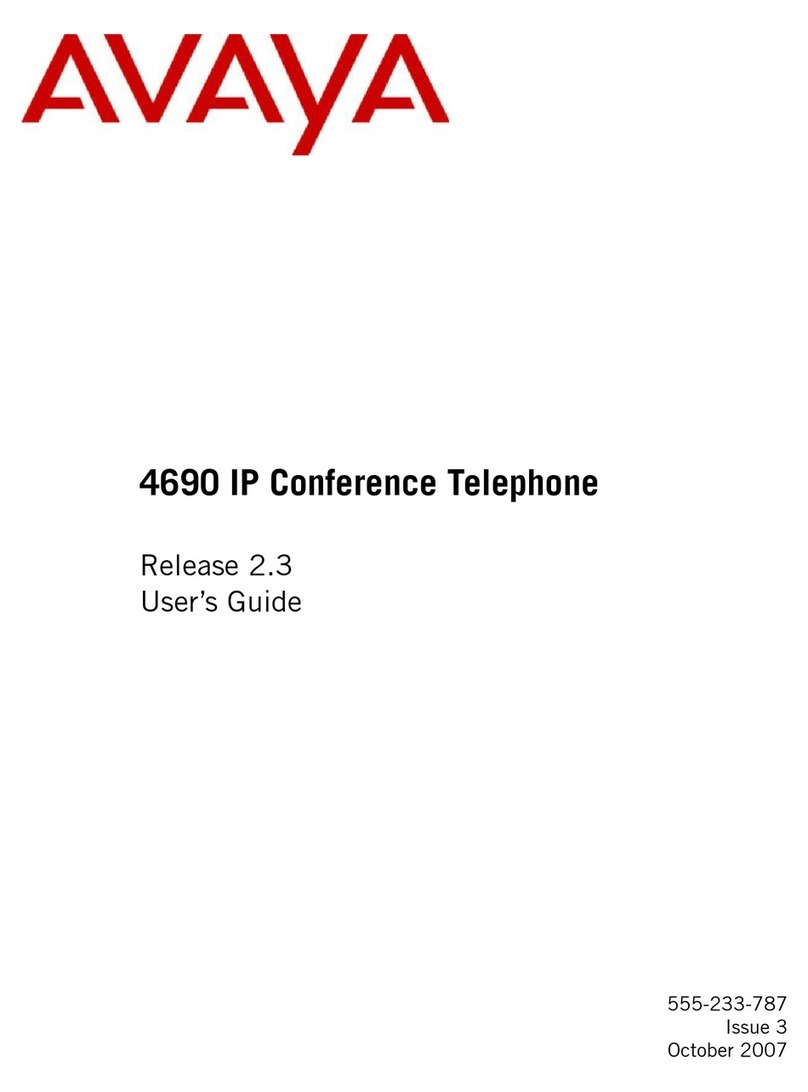J169/J179 SIP Telephone
End User Reference Guide
REDIALING A NUMBER:
1. From the Phone screen, touch Redial.
**The last number will be redialed or you will see a list of the most recent numbers that you have dialed, from which you
can select one to redial.
2. Scroll to the number you want to call and press Call or OK.
**NOTE: The phone clears the last number dialed and the redial list if you clear the Outgoing Call Log. Also, the Redial
softkey disappears.
CALLING A PERSON FROM THE CONTACT LIST:
You can call someone in your Contacts list by scrolling to it, or by using the search box. Use the dial-pad keys to enter the
first few letters of the name and the screen will scroll to the first match in your list. If you have entered additional
numbers for that contact, you can touch the Details button to see them, then touch the number you want to dial.
Selecting Details is the only way to dial a second or third number for a contact.
1. Press the Contacts button.
2. Locate the contact you want by starting to type the person's name as it is listed. For example, if you added John
Smith to your
Contacts List as “Smith, John” you would start typing his last name rather than his first name. Each time you
press the dial-pad, the list display shifts to match your input. You can also scroll up or down to locate the contact.
3. Press Call or OK.
CALLING A PERSON FROM THE CALL HISTORY:
1. Press the Recents button.
2. Scroll to the left or right to view a separate list of All Calls, Missed Calls, Answered Calls or Outgoing Calls.
3. Scroll up or down to select the person or number you want to call.
4. Select the person or number you want to call.
5. Press the Call softkey or the OK button.
SPEED DIALING A PERSON:
On the Phone Screen, press and briefly hold the dial-pad key assigned to the person you want to call.
ANSWERING A CALL:
Incoming call alert
When you receive an incoming call, the incoming call line is usually selected automatically. An incoming call displays
as a green line with a ringing bell icon. To answer the call, just touch the call appearance line.
Answer an incoming call in one of the following ways:
If you are not on another call; lift the handset or press the line button next to the incoming call, press Speaker,
OK or Answer to answer using the Speakerphone, or press Headset to answer using the headset.
If you are on another call; from the Phone screen, scroll to the line with the incoming call and press Answer or
OK. The phone automatically answers the incoming call and puts the previous call on Hold.
IGNORING A CALL:
This feature will turn off the ringer for an active incoming call. The call continues alerting with no sound (the caller
continues to hear ringing but you will only see the alerting icon).
1. During an incoming call, press the Ignore button on the screen.
MUTING A CALL:
Using this feature while on an active call will mute the microphone of your phone so the other party cannot hear you.
**If a call is on mute and you switch between the handset, headset, or speakerphone, the mute will be turned off.