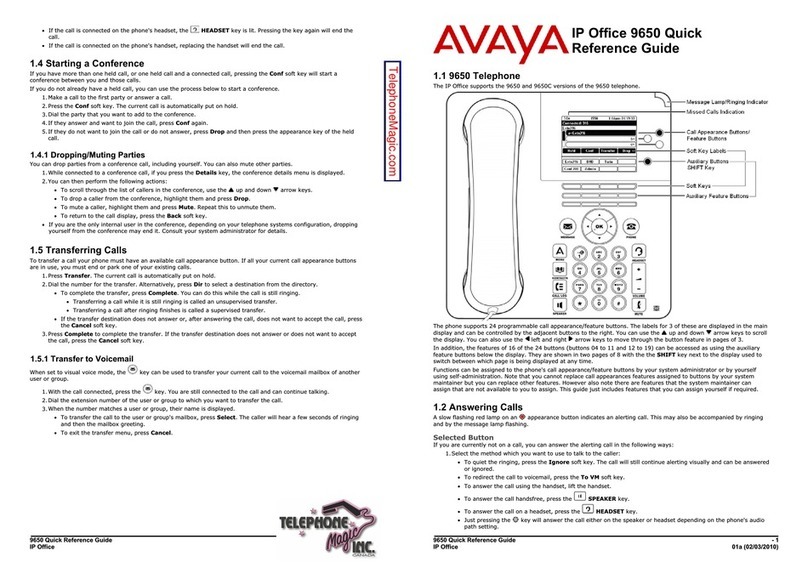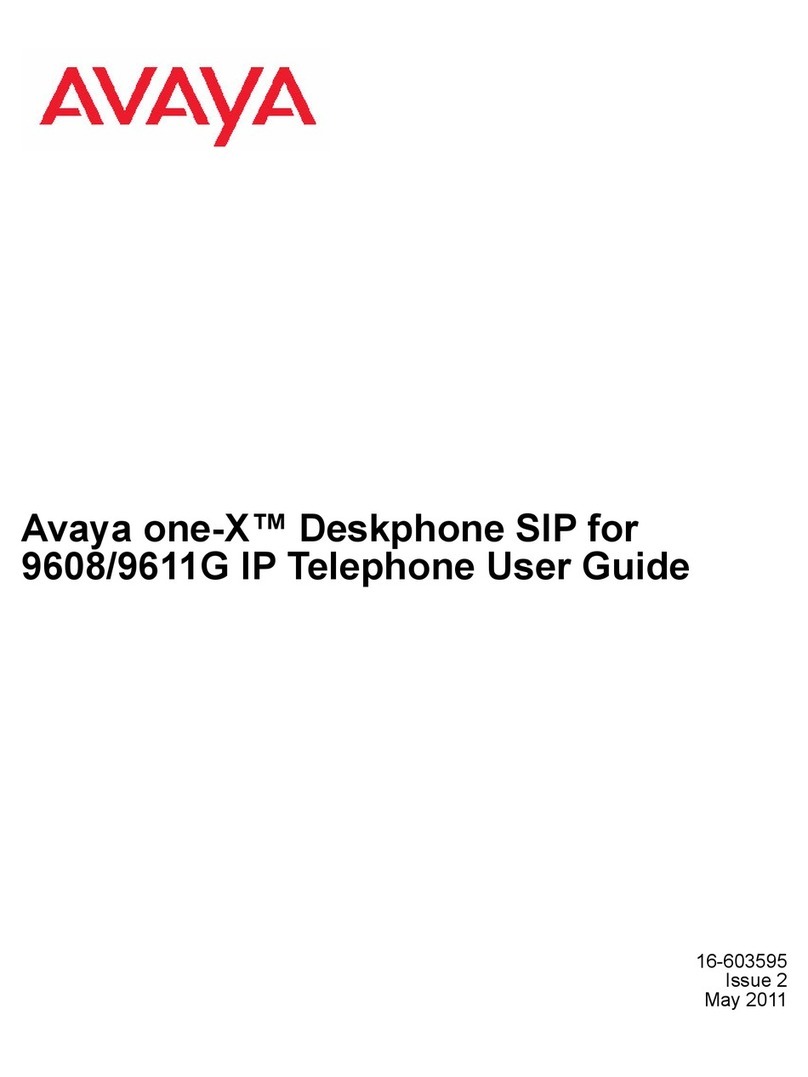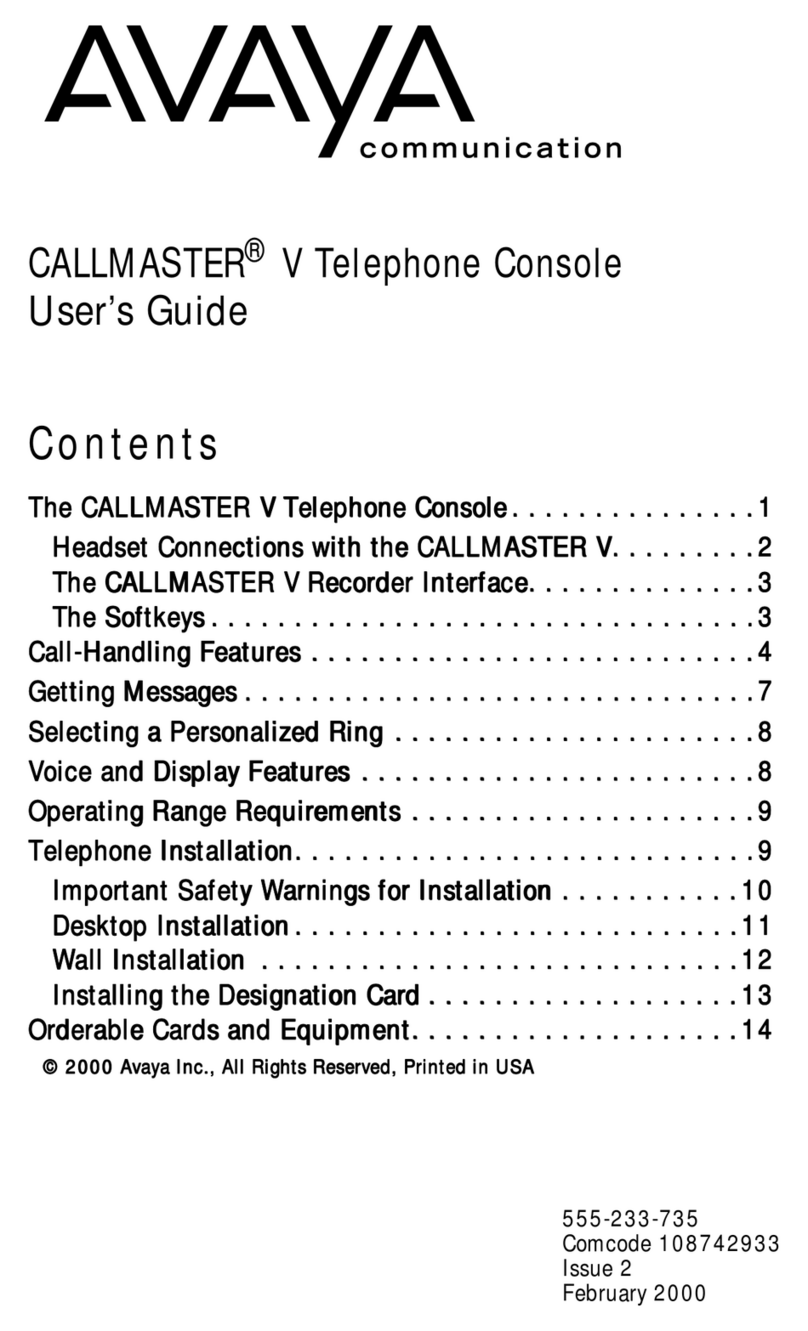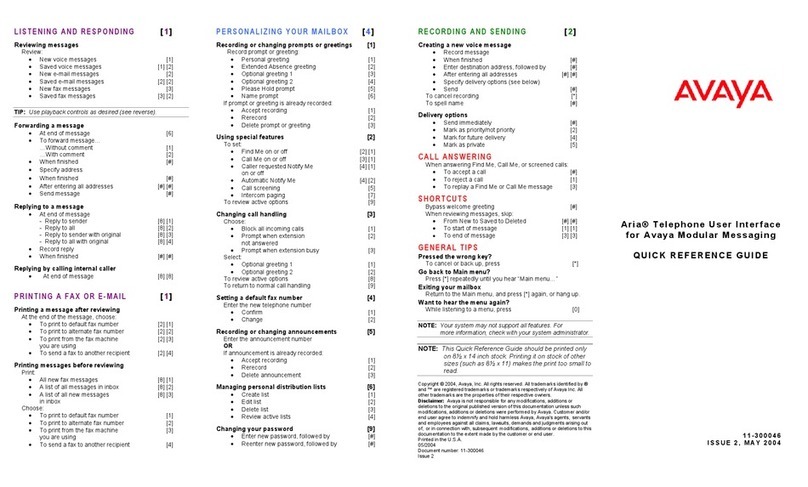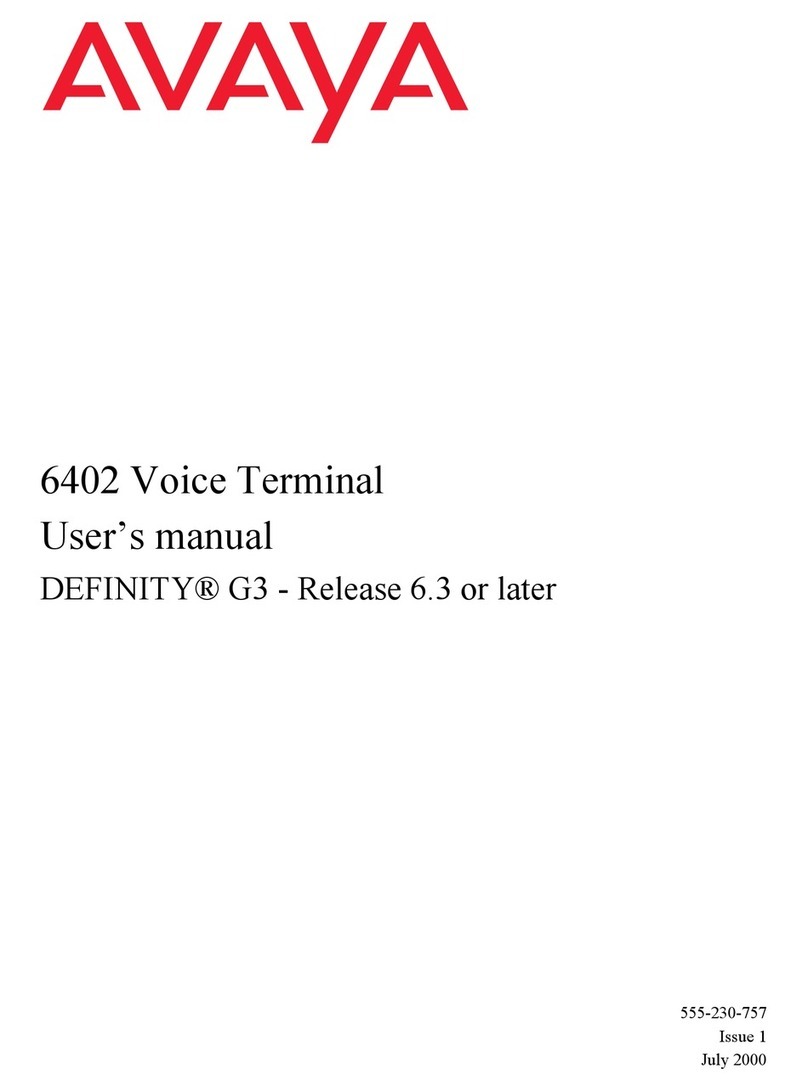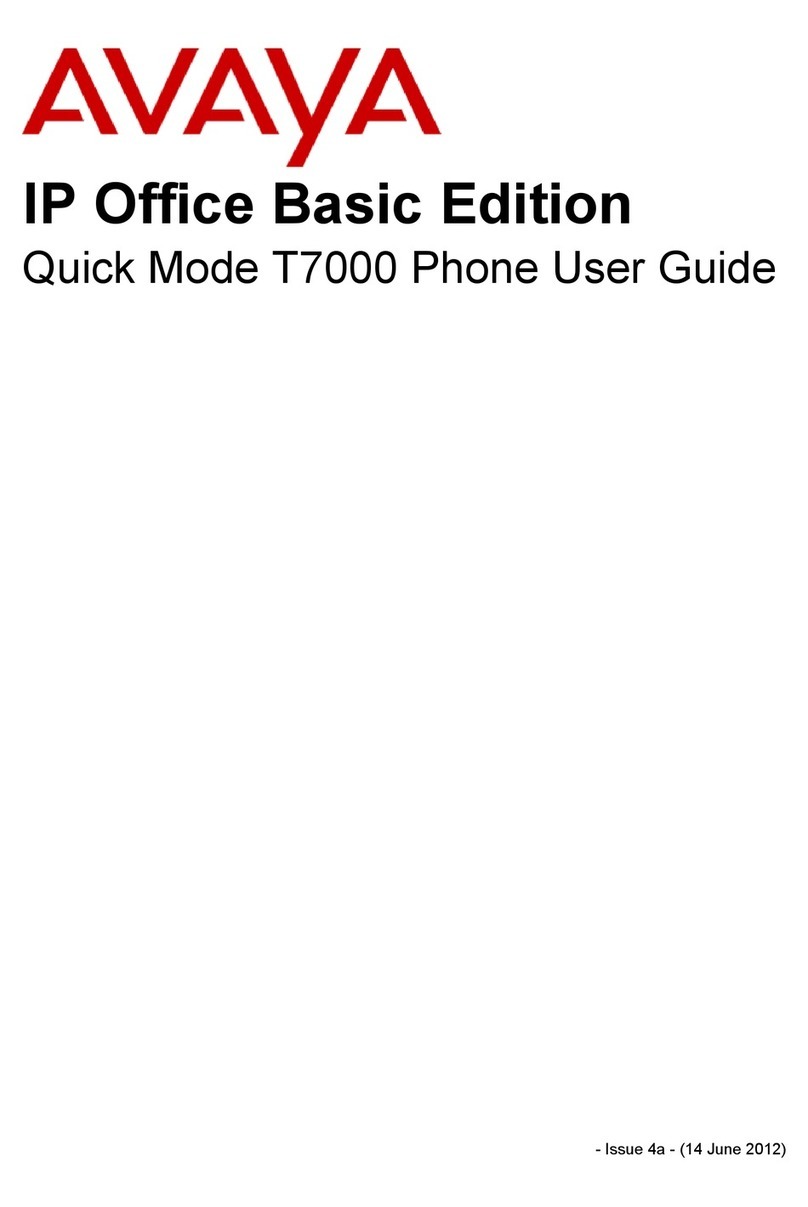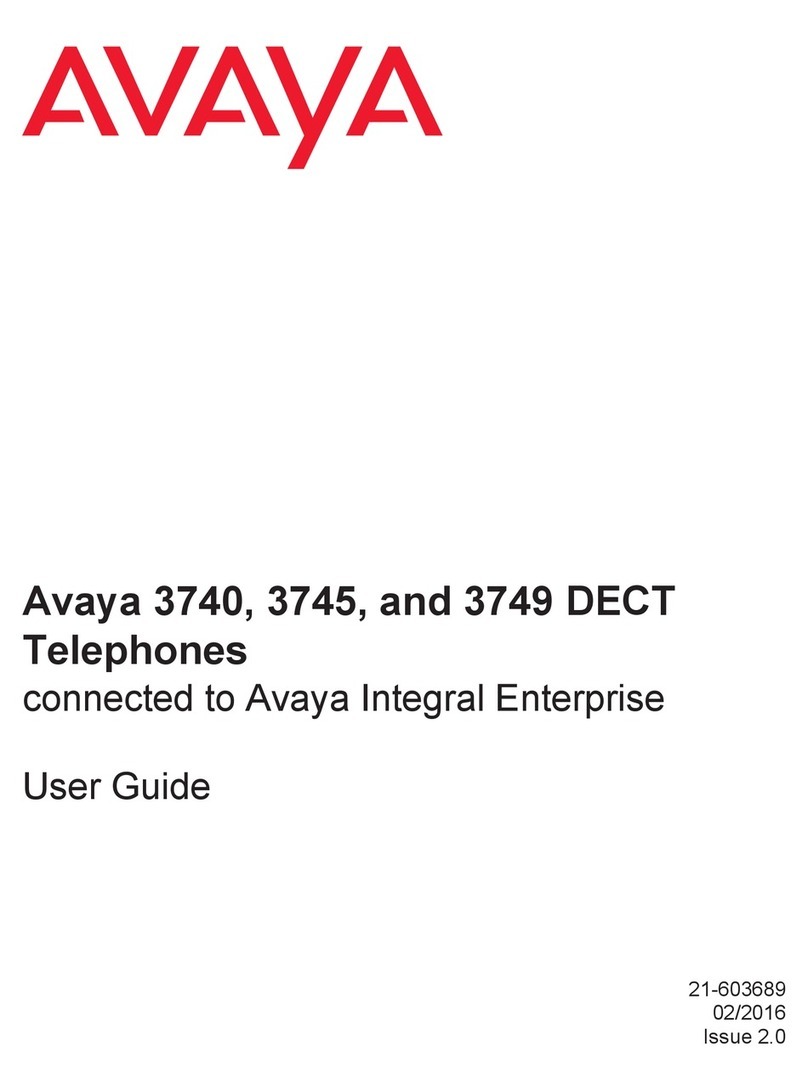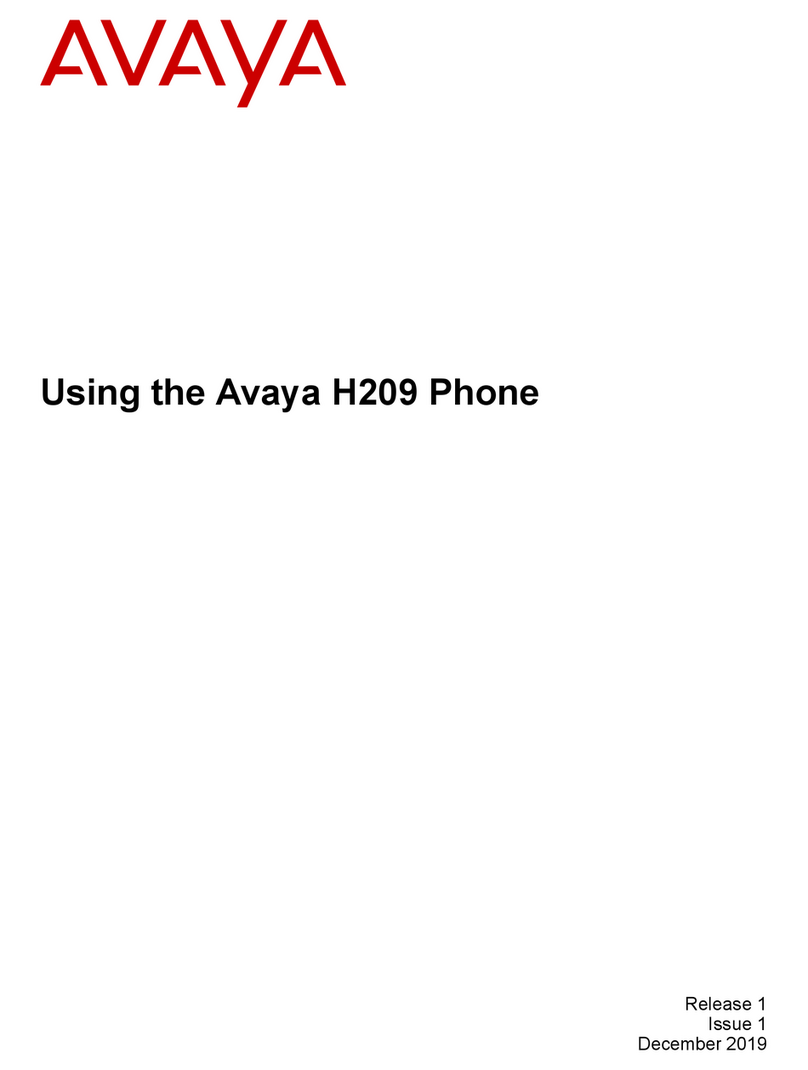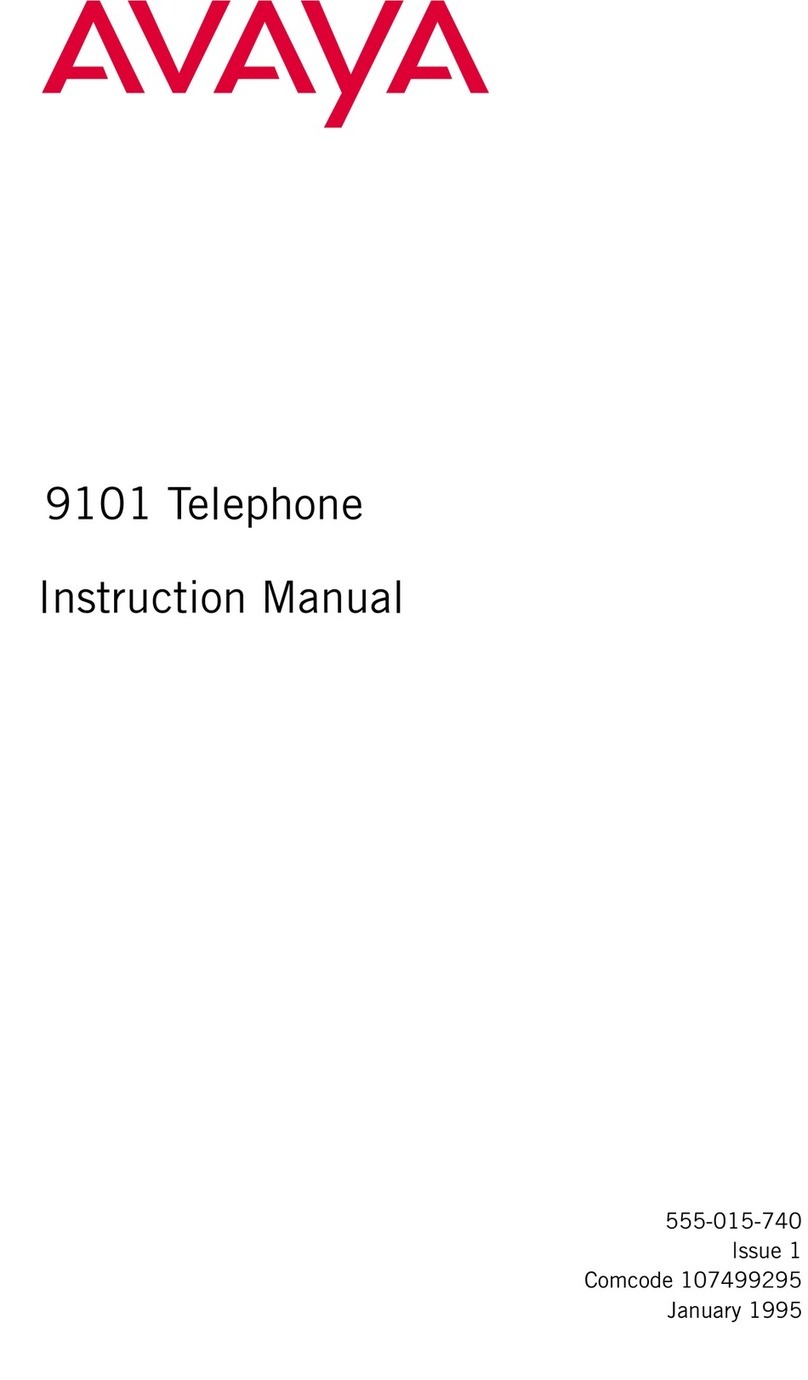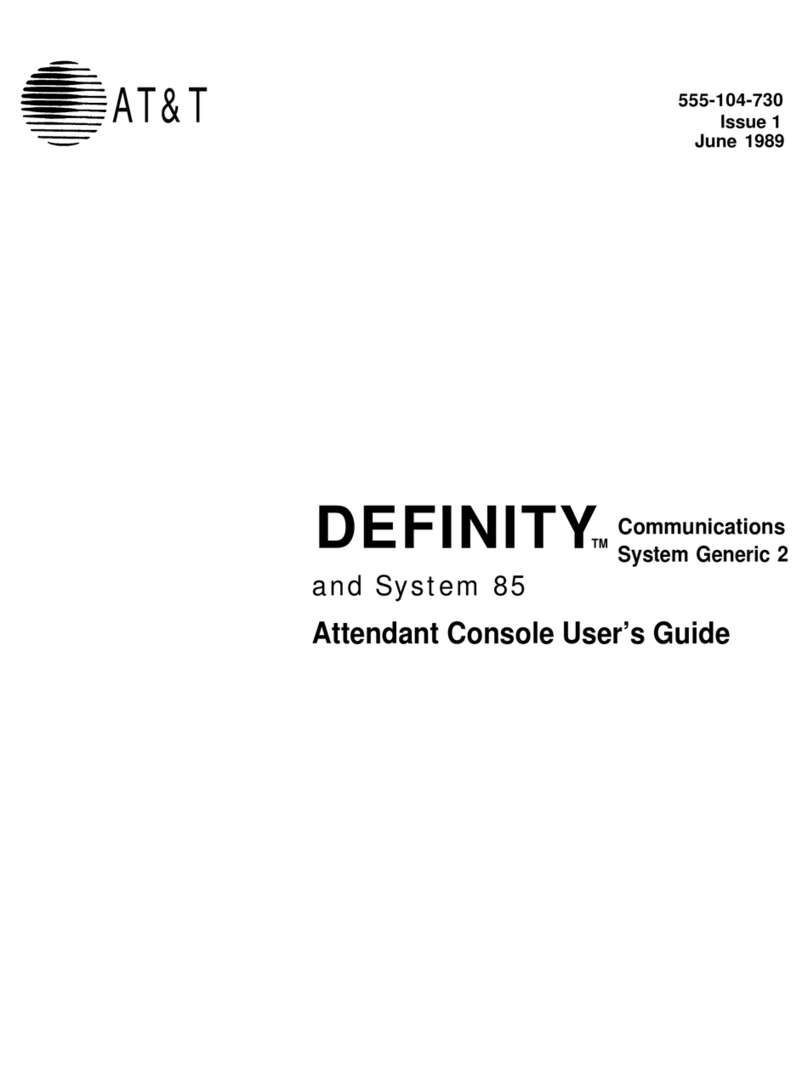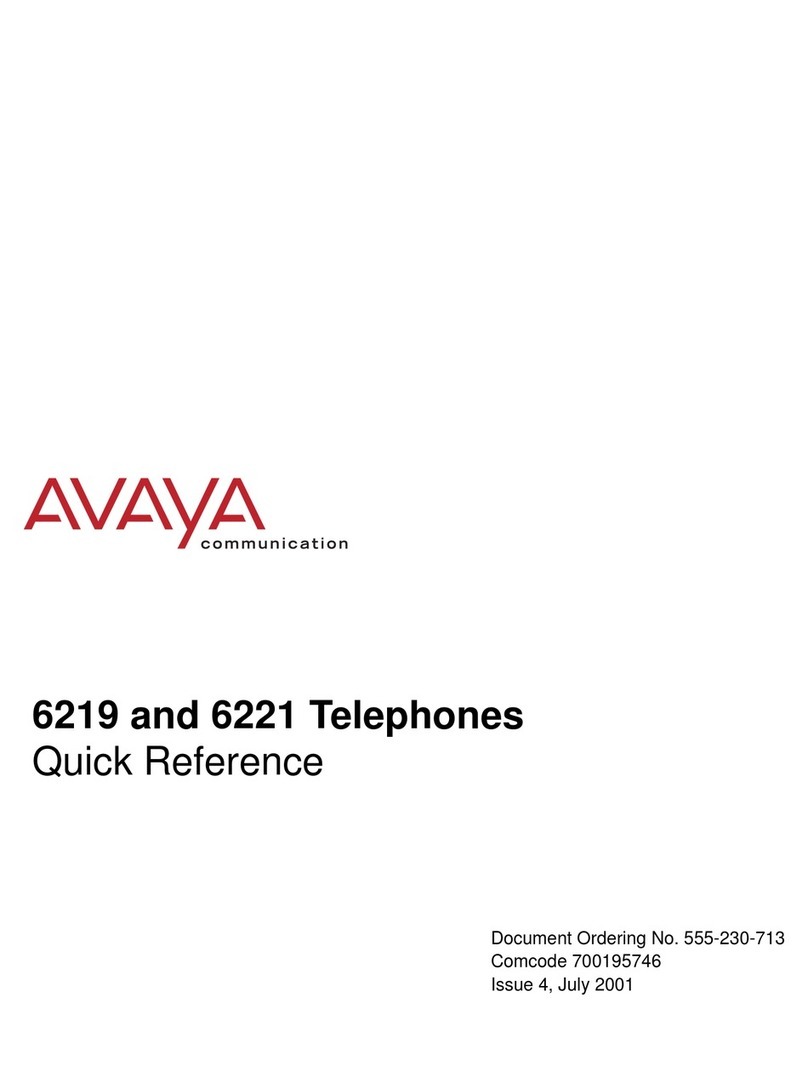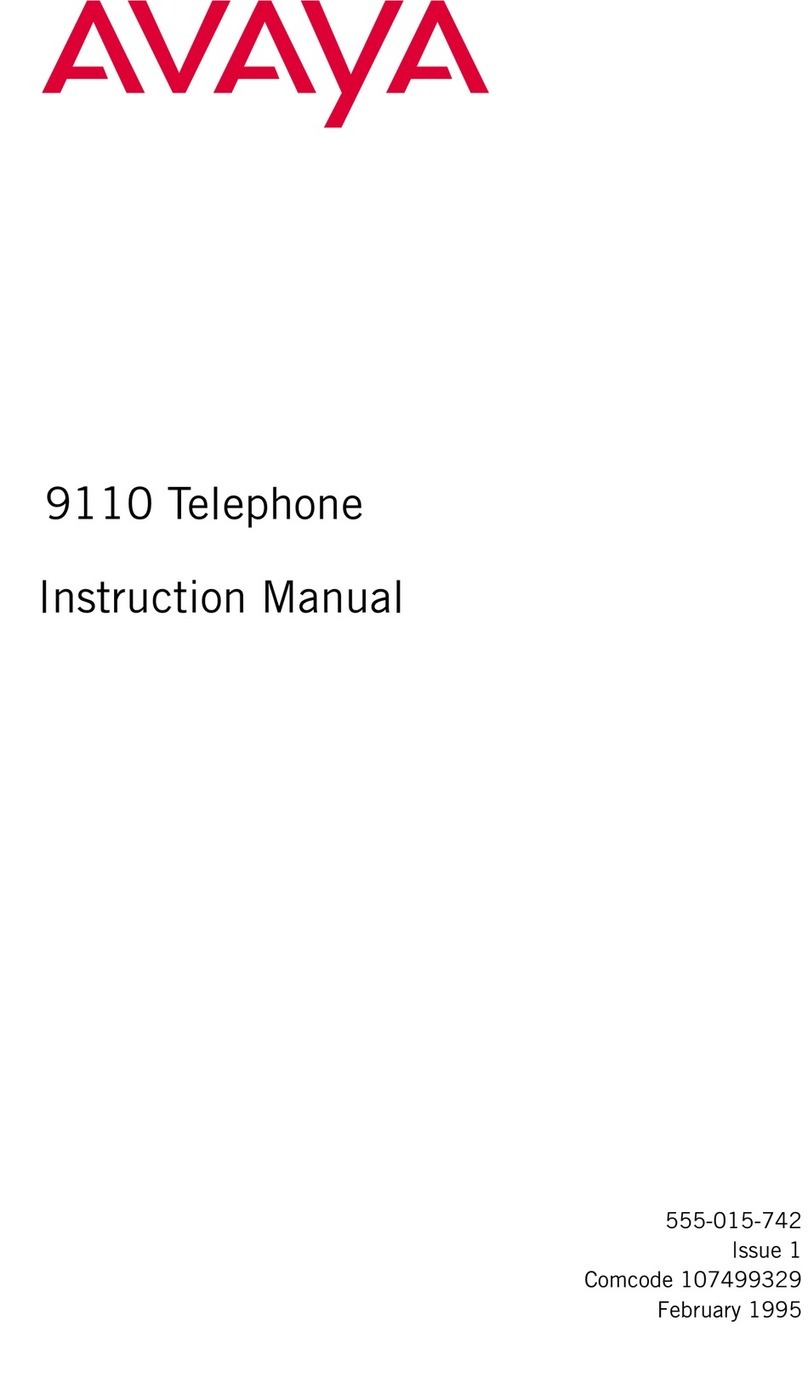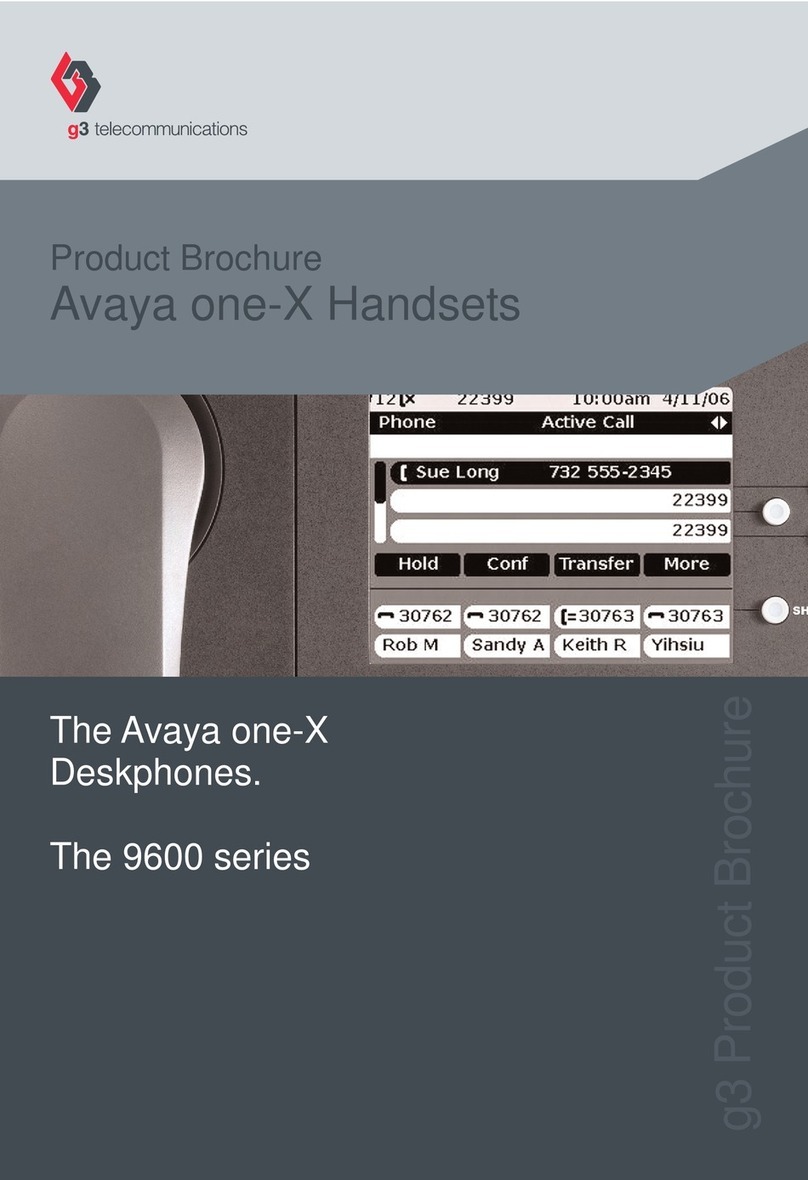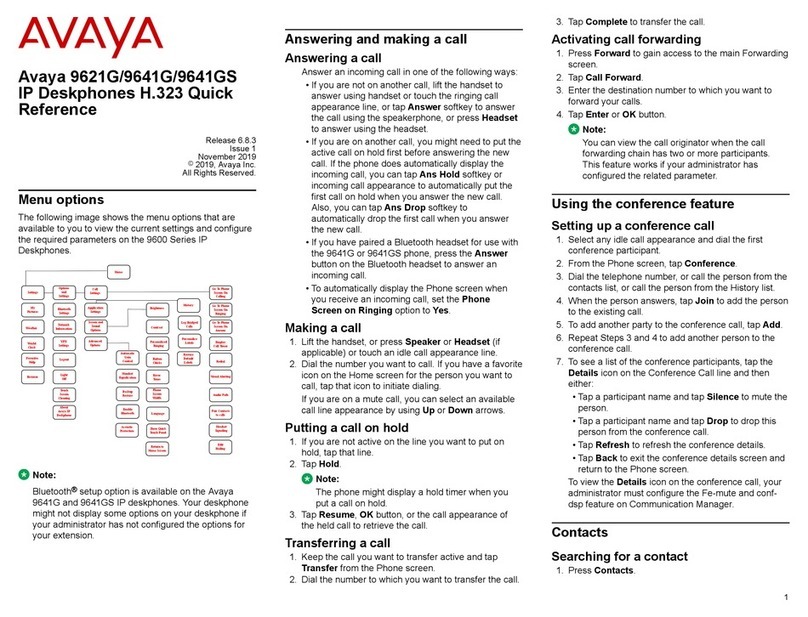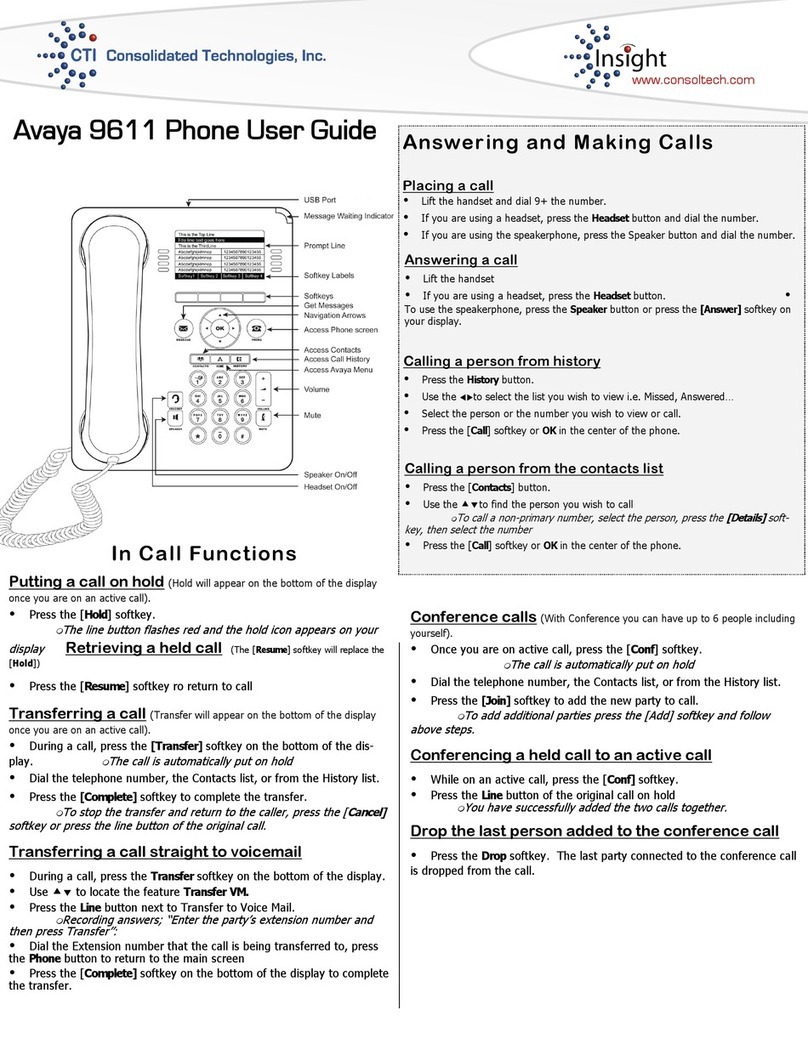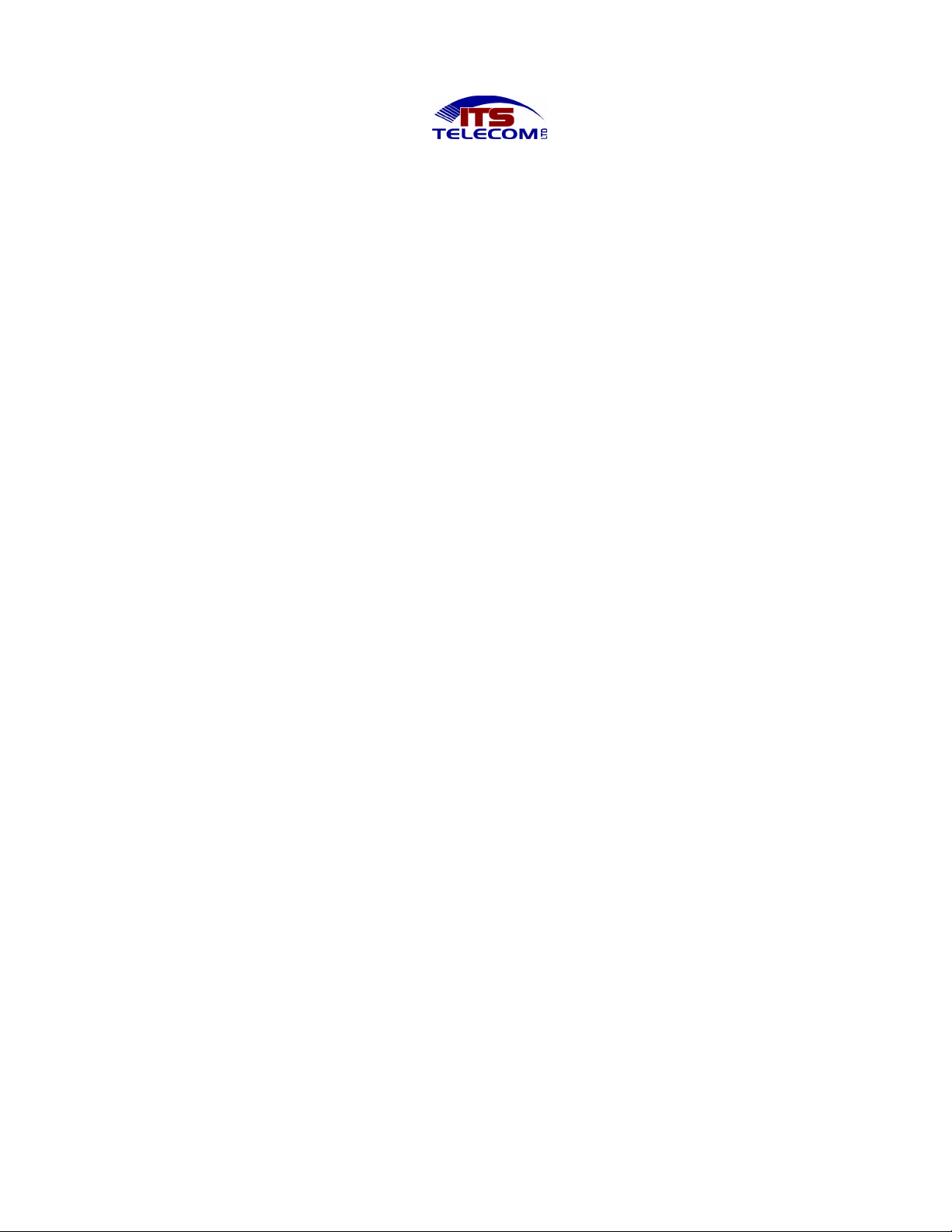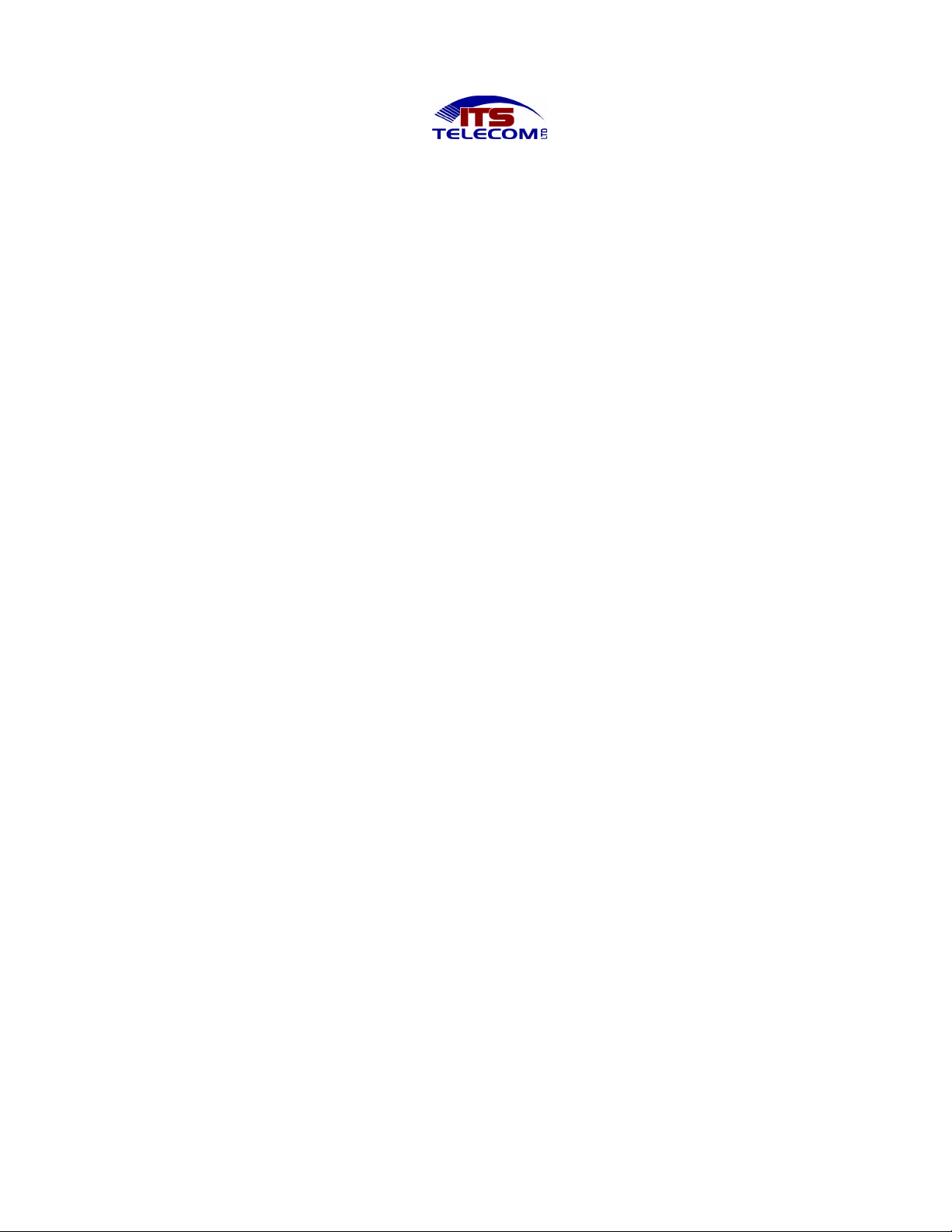
QUICK REFERENCE SHEET FOR AVAYA IP OFFICE 1408 & 1416 Sets Page 2 of 2
250.753.8755
TELEPHONE SETTINGS
Butt n Pr gramming
- Press Features Softkey, scroll using the arrow key down to Ph ne User, press Select or OK
- Scroll using the arrow key down to Self-Administer, press Select or OK
- If prompted for a Security ode, this will be the same as your password
- Scroll using the arrow key down to the feature you would like to program on a button, press Select, press the button you
want to assign it to, press Replace
- Press Back to go back and program additional buttons or to end session press the Ph ne/Exit key
Display Brightness Adjustment Setting
- Press Menu, scroll down to Screens/S unds, press Select or OK
- Scroll down to Brightness, , press Select or OK use the side to side arrows to adjust brightness
- When complete, press D ne, press Ph ne/Exit
Display C ntrast Adjustment Setting
- Press Menu, scroll down to Screens/S unds, press Select or OK
- Scroll down to C ntrast, press Select or OK, use the side to side arrows to adjust contrast
- When complete, press D ne, press Ph ne/Exit
Ring Type Setting
- Press Menu, scroll down to Screens/S unds, press Select or OK
- Scroll down to Pers nal Ringing, press Select or OK
- Use the up and down arrow keys to scroll through the different available ring patterns
- To choose the current ring pattern, press Save or to leave the menu without making any changes press ancel
- When complete, press D ne, press Ph ne/Exit
Ring V lume Setting
- When the phone is idle, use the volume – and + control key to set the volume
Date - Setting
- Press Features Softkey, scroll using the arrow key down to Ph ne User, press Select or OK
- Scroll using the arrow key down to System Admin, press Select or OK
(if the option of System Admin is not present, you may not have been configured as a system phone user by your system administrator)
- If prompted for a Security ode, this will be the same as your password
- Scroll using the arrow key down to Date, press Select or OK
- Enter the date
MM#DD#YYYY
, press D ne. To delete digits use the left arrow key
Time - Setting
- Press Features Softkey, scroll using the arrow key down to Ph ne User, press Select or OK
- Scroll using the arrow key down to System Admin, press Select or OK
(if the option of System Admin is not present, you may not have been configured as a system phone user by your system administrator)
- If prompted for a Security ode, enter y ur passw rd, press OK
- Scroll using the arrow key down to Time press Select or OK
- Enter tw digits f r h ur, press #, enter tw digits f r minute, press D ne. To delete digits use the left arrow key