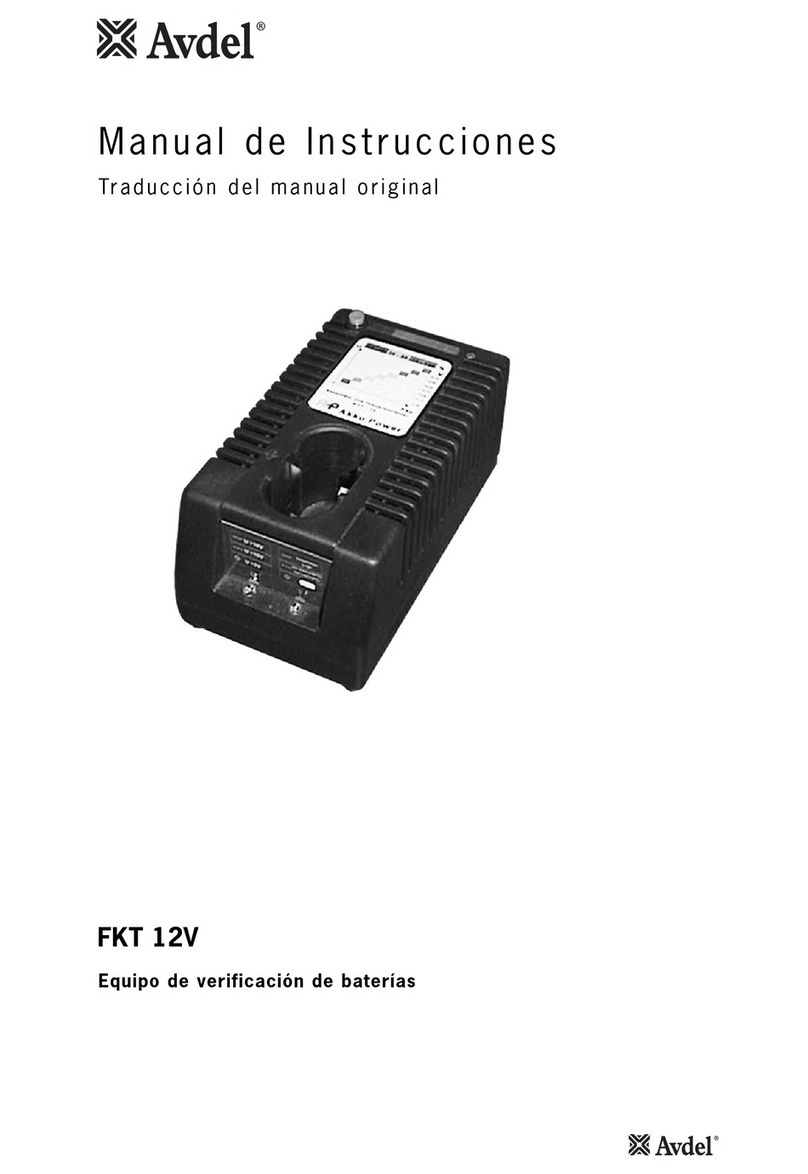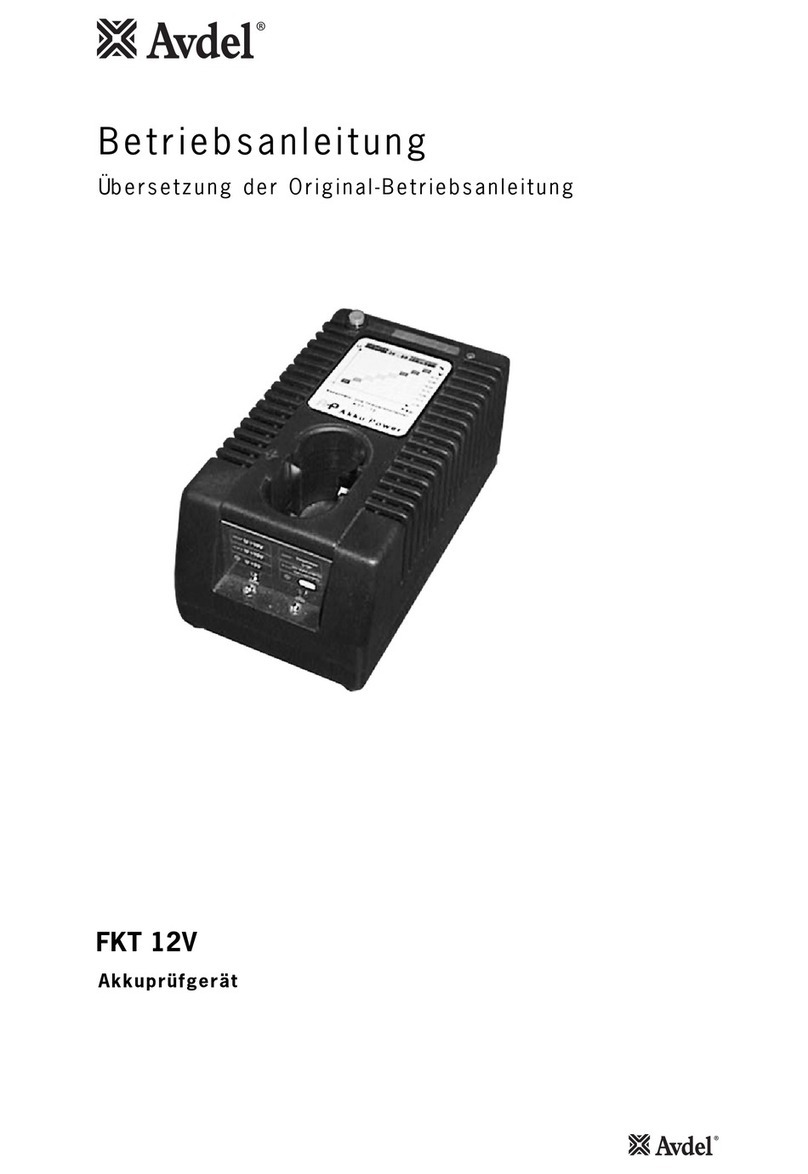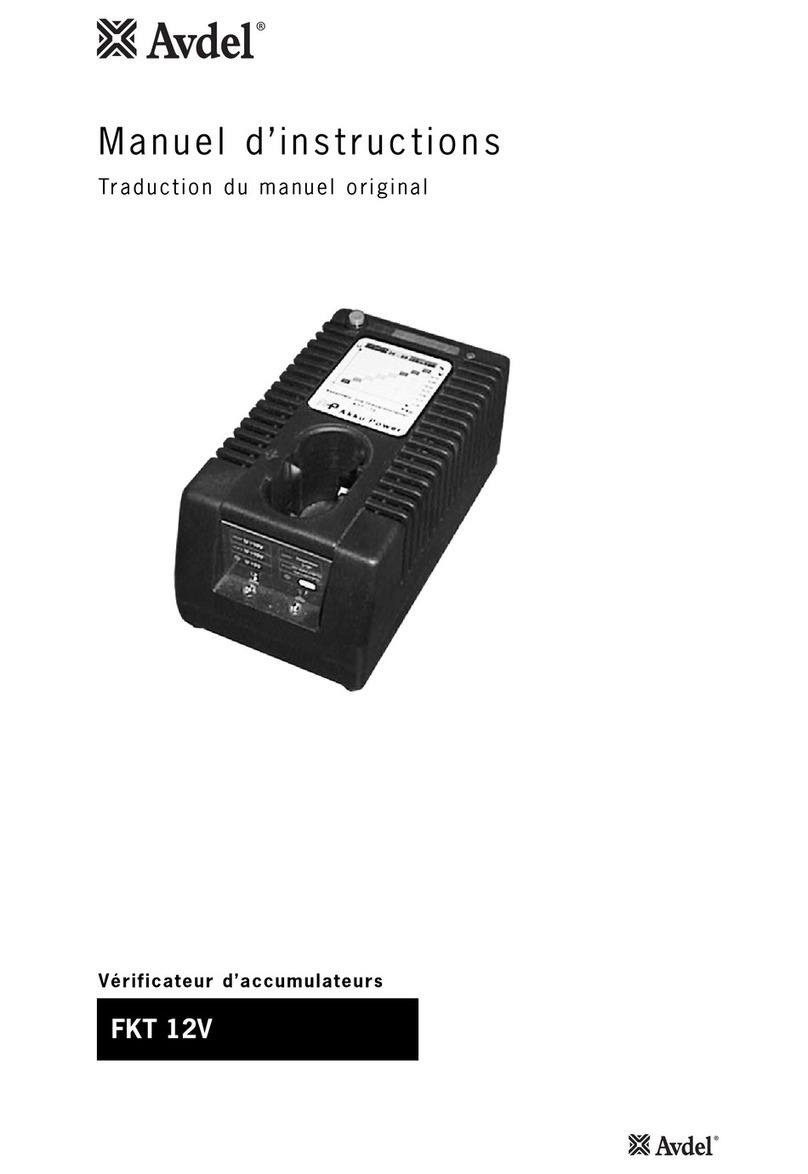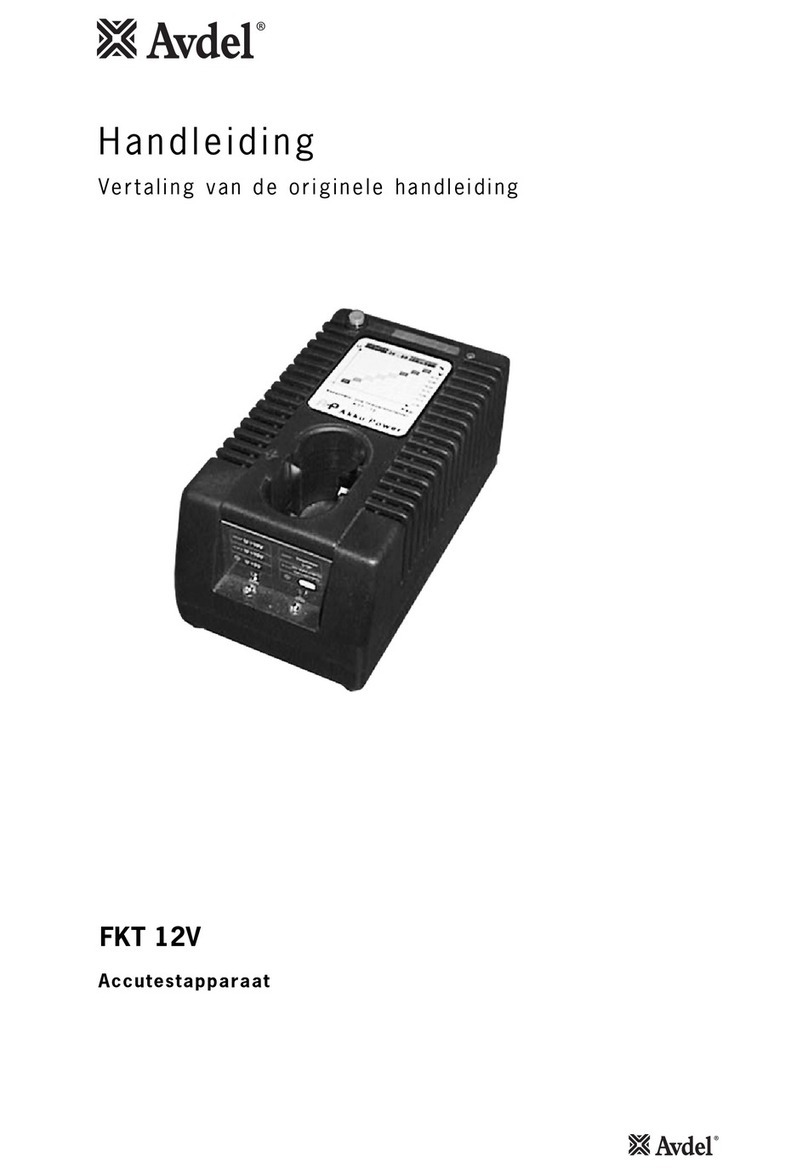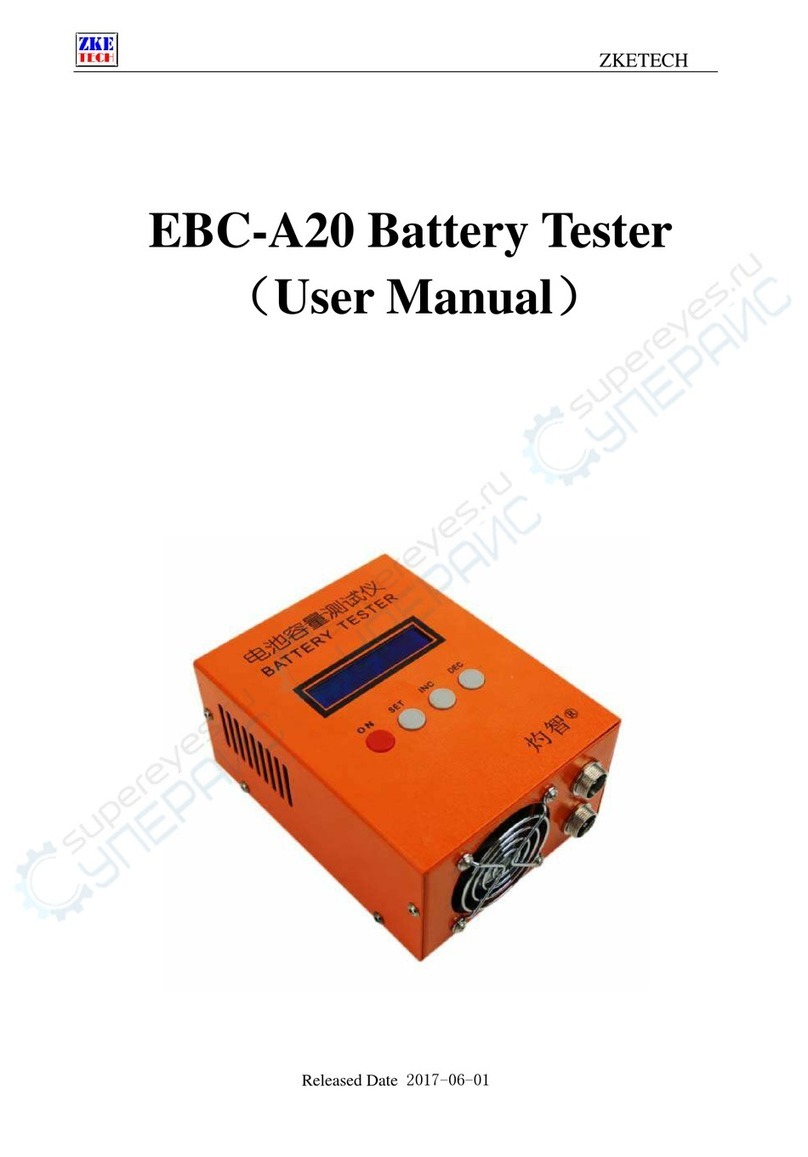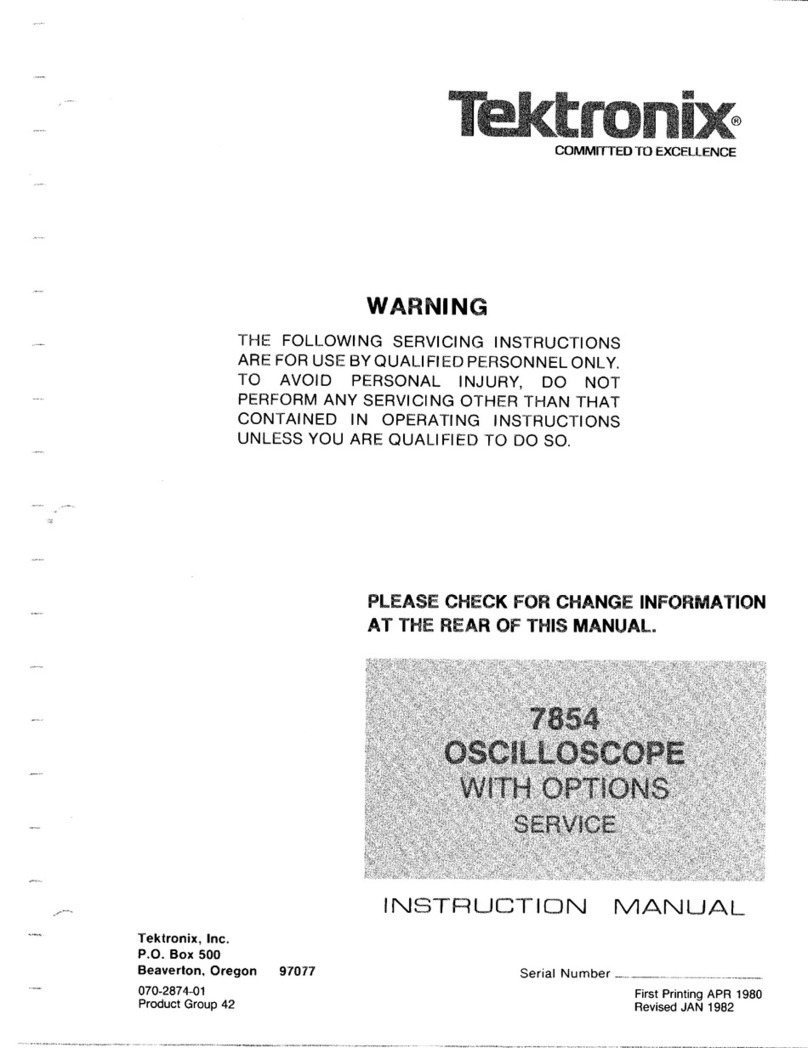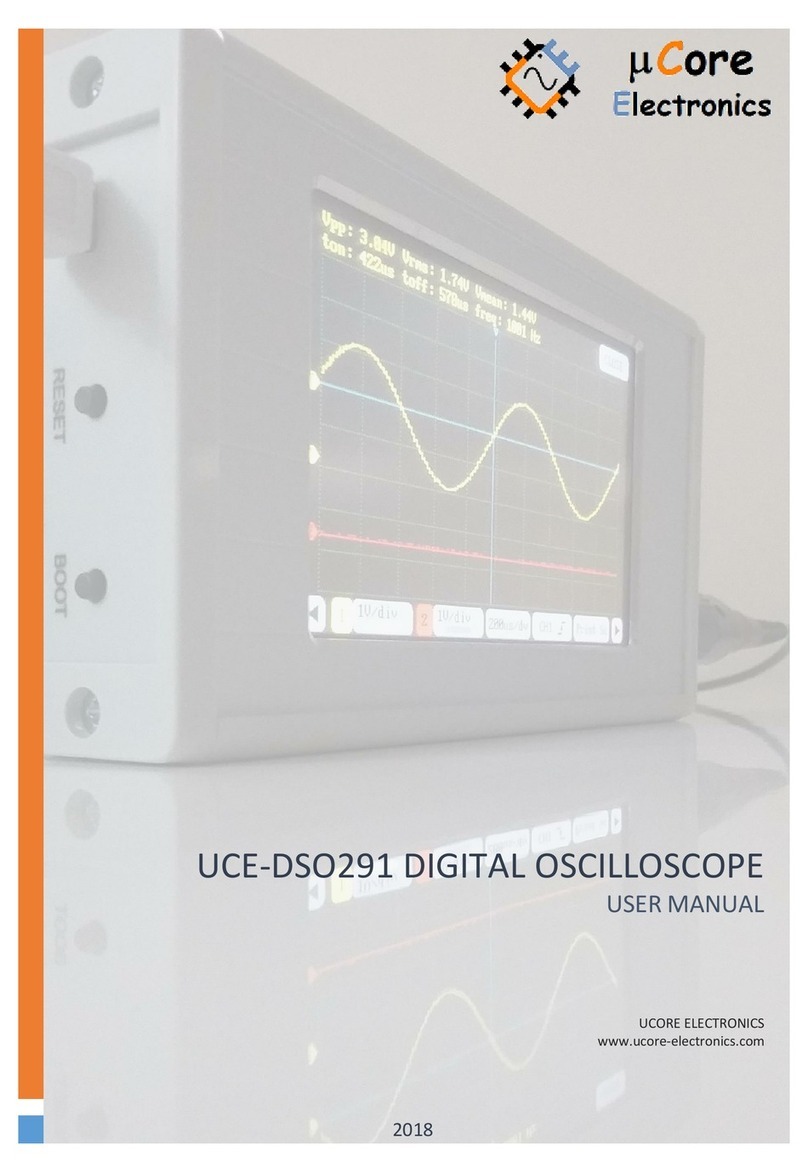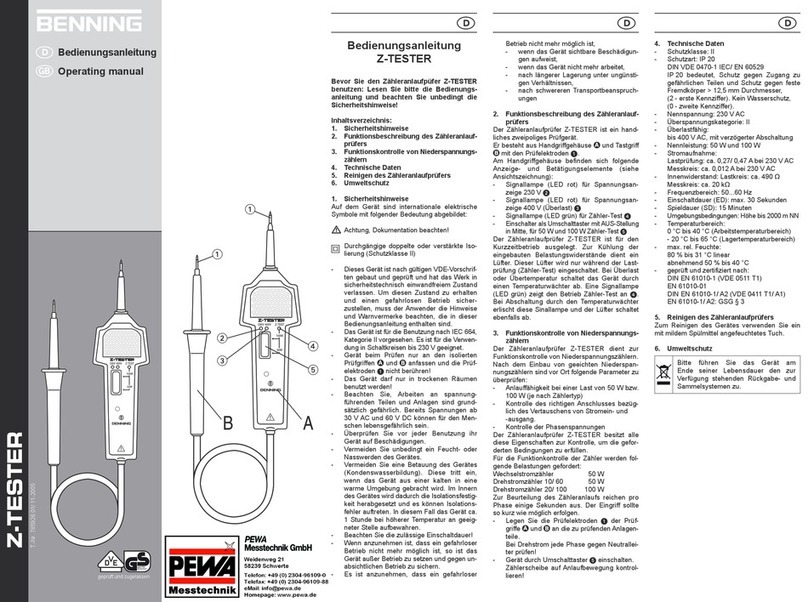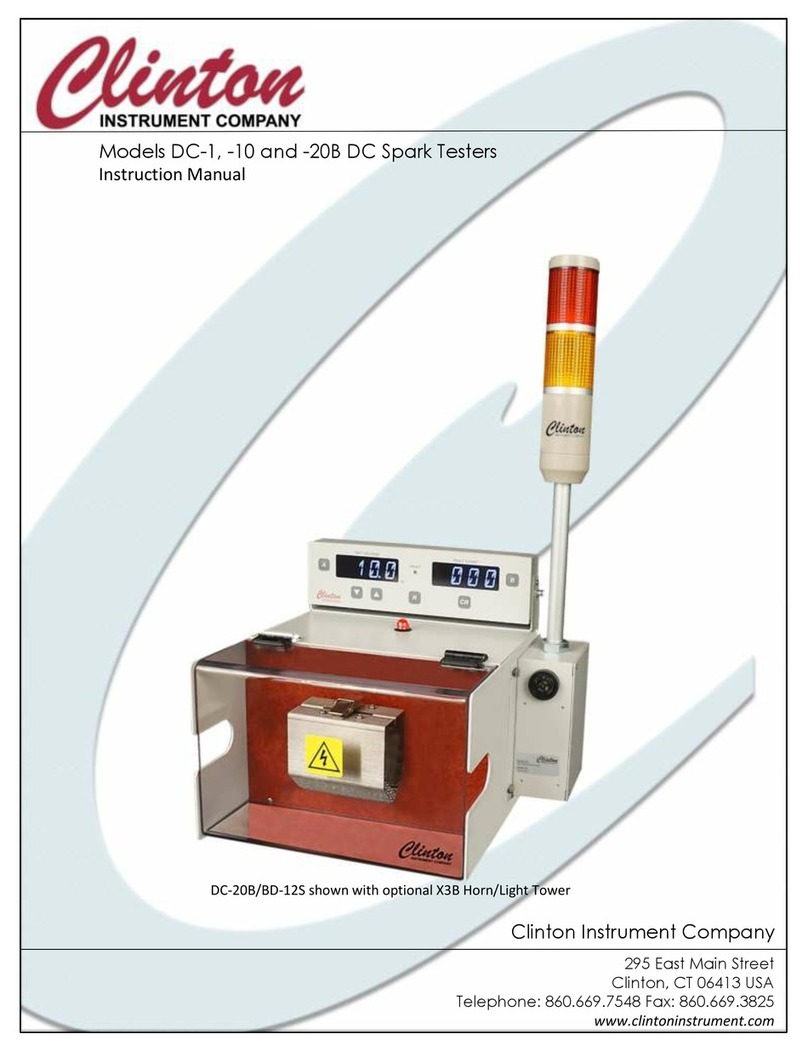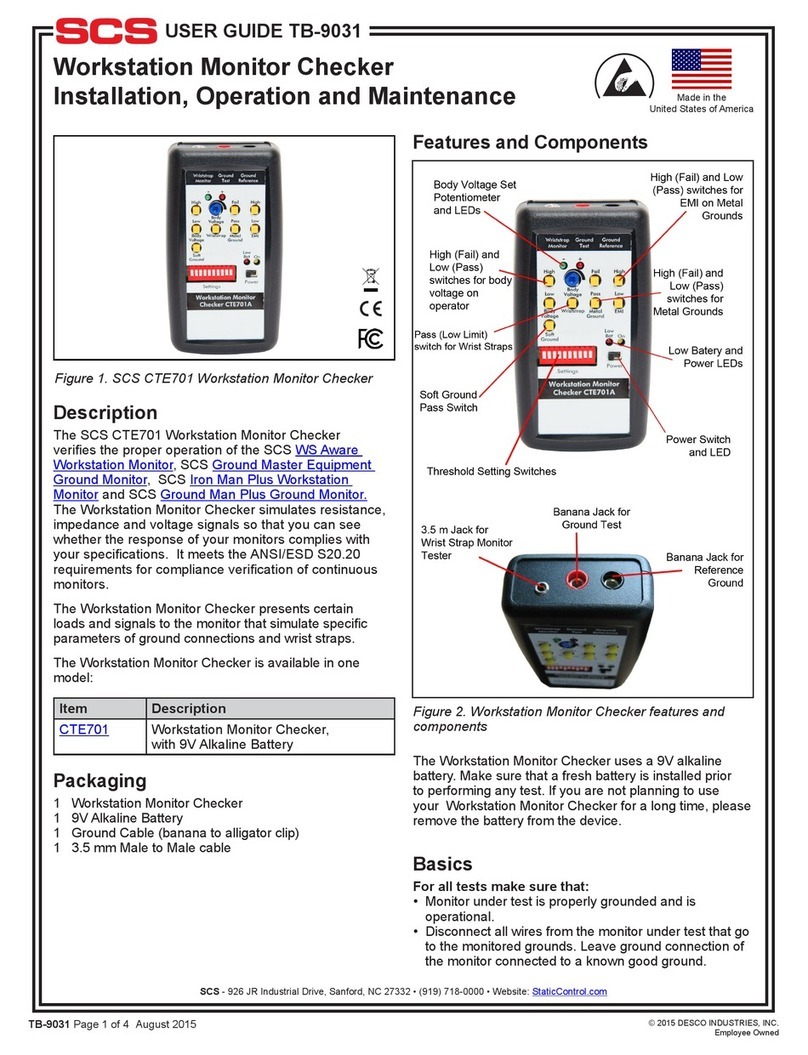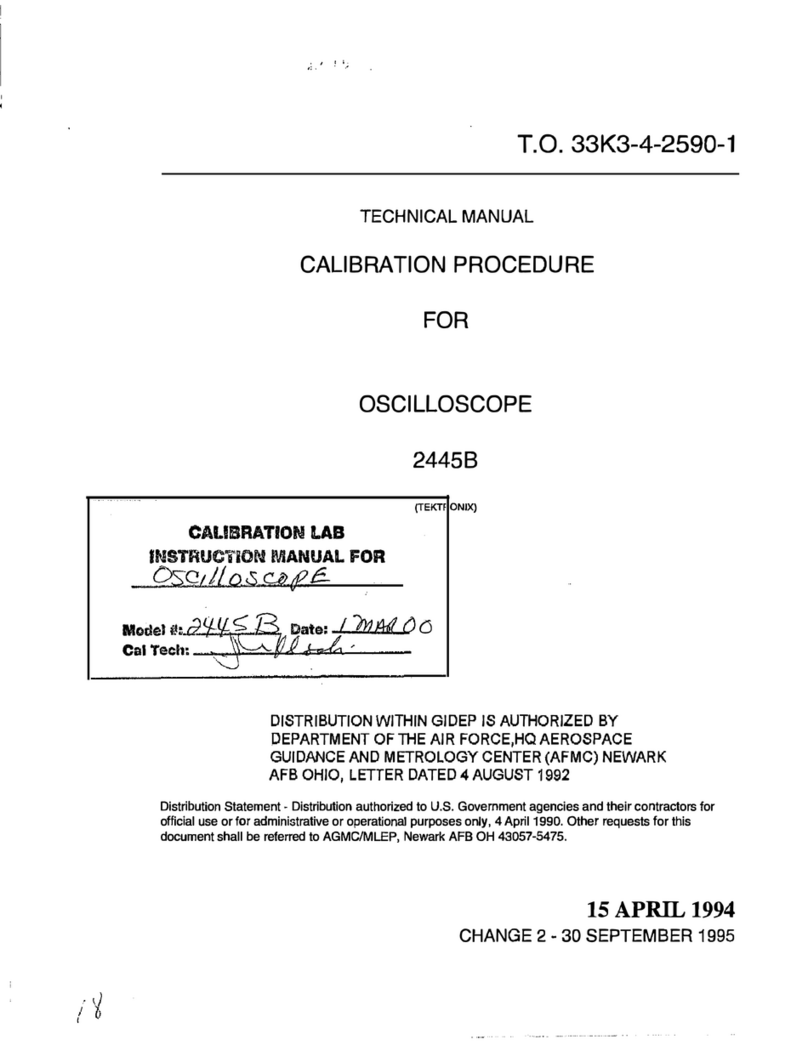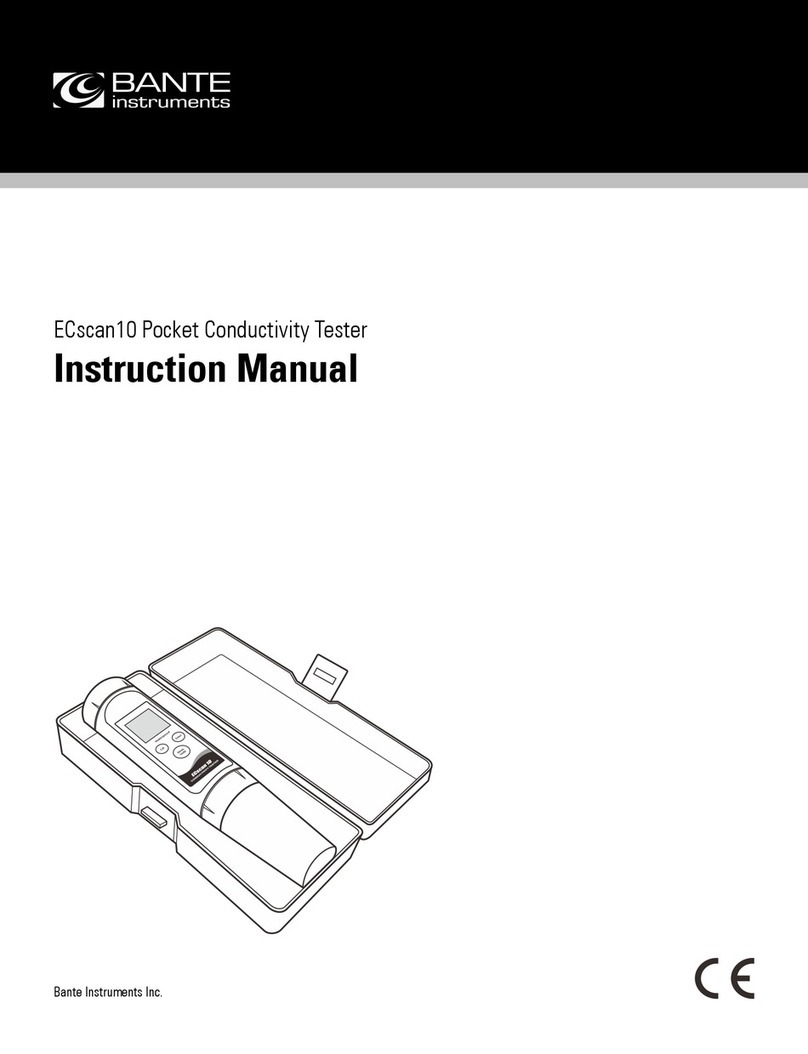Avdel FKT 12V User manual

Käyttöohje
Alkuperäisen ohjeen käännös
Akun tarkastuslaite
FKT 12V
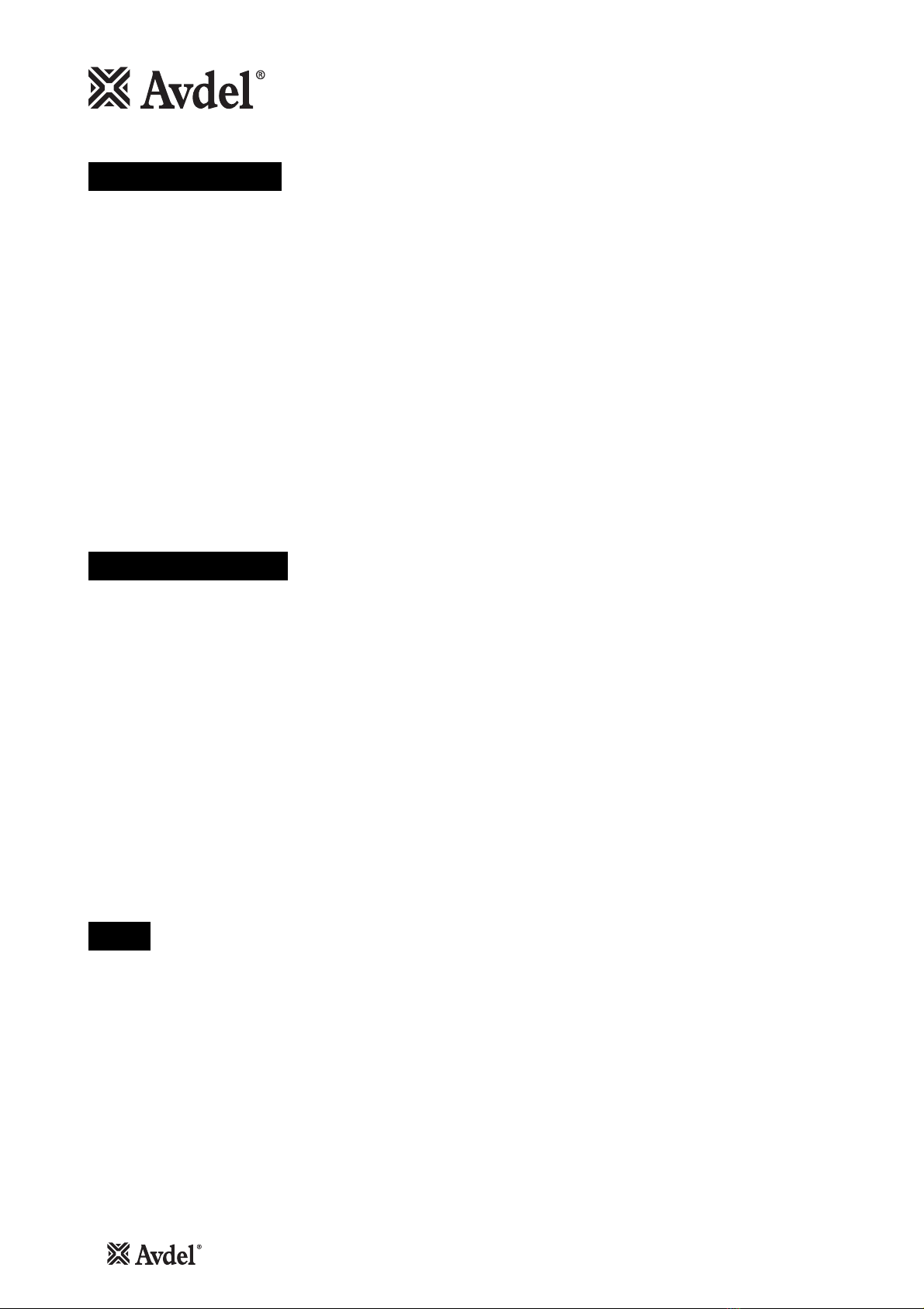
•Käyttäjä pystyy määrittämään akussa jäljellä olevan latauksen tason sekä lataamattomana tai ladattuna, ja tästä johtuen käyttäjä voi päät-
tää, jos akku tarvitsee latausta ennen käyttöä.
•Käyttäjä pystyy optimoimaan akun käyttöiän lataamalla akun oikealta lataustasolta. Ihanteellinen kierrätysikä saadaan, kun akku ladataan
silloin, kun kapasiteetti on suurempi kuin 10% ja pienempi kuin 60%.
•Käyttäjä pystyy lataamaan akun oikeassa lämpötilassa. Kun akku jätetään latauslaitteeseen, se jäähtyy oikeaan lämpötilaan 5 – 10 min-
uutissa.
•Käyttäjä pystyy tunnistamaan akut, jotka ovat kuluneet loppuun tai joissa on vikaa, ja jotka on vaihdettava uuteen.
Jokaisen akun tarkastuslaitetta käyttävän tai akkuja käsittelevän henkilön on luettava tämä ohjetiedote läpi kiinnittäen erityistä
huomiota TX2000 -ohjekirjassa 07900-00759 annettuihin turvallisuusohjeisiin.
1Akun tarkastuslaitetta ei tule käyttää sille suunnitellun käyttötarkoituksen ulkopuolella.
2Älä käytä tämän laitteen kanssa muita akkuja kuin sellaisia, joita Avdel® Fastening Systems on suositellut ja toimittanut.
3Akun tarkastuslaite on pidettävä aina turvallisessa toimintakunnossa.
4Akun tarkastuslaitetta on käytettävä aina asianmukaisten työturvallisuusmääräysten mukaisesti. Kaikki laitteen oikeata käyttöä ja käyttötur-
vallisuutta koskevat tiedustelut tulisi osoittaa paikalliselle Avdel® Fastening Systems-yritykselle tai valtuutetulle edustajalle.
5Varmista, etteivät tuuletusaukot tukkeudu tai niitä ei peitetä.
6Älä käytä laitetta olosuhteissa, joissa se voi altistua kosteudelle, sateelle, syttyville nesteille tai kaasuille.
7Tarkasta akun tarkistuslaite säännöllisesti, ja jos se on vaurioitunut, korjauta se valtuutetulla Avdel® Fastening Systems-edustajalla.
8Älä hävitä akkuja heittämällä niitä veteen tai avotuleen (räjähdysvaara). Akku on hävitettävä ympäristönsuojelumääräysten mukaisesti.
Laite, jolla analysoidaan Avdel® 12V Ni-Cd- ja Ni-MH-akkusarjojen latauskapasiteetti, lämpötila ja kunto.
•Akun kapasiteettitaso
• Laitteen yläosassa oleva värillinen LED-asteikko osoittaa jäljellä olevan latauksen tason prosentteina ja jännitearvona.
• Akun kapasiteetin tasoa voidaan myös tarkkailla ladatussa tilassa.
•Akun jännite
• Laitteen etuosassa oleva vihreä LED-signaali osoittaa, onko akun jännite suurempi kuin 10 V, alle 10 V tai alle 3 V.
• Jos vihreä LED-näyttö osoittaa, että akun jännite on alle 3 V, on se merkki siitä, että akku on kulunut loppuun tai siinä on vikaa.
•Akun lämpötila
• Punainen LED-signaali osoittaa, onko akun lämpötila ihanteellinen, liian korkea tai liian alhainen lataamista varten, taikka onko akussa
vikaa.
•Akun kunto
• Jos joko vihreään tai punaiseen LED-näyttöön ei syty signaalia, on se merkki siitä, että akku on kulunut loppuun tai siinä on vikaa, ja
tämän takia se tulee vaihtaa uuteen.

MENETTELY KÄYTETTÄESSÄ
•Aseta akku laitteeseen oikeaan asentoon mahdollisimman vähäisellä voimalla.
•Kun akku on laitteessa, laitteen yläosassa oleva värillinen LED-asteikko sekä laitteen etuosassa olevat punainen ja vihreä LED-näyttö syt-
tyvät. Näiden LED-signaalien tarkastelua voidaan käyttää akun kunnon määrittämiseen.
•Jäähdytystuuletin alkaa myös toimia heti, kun akku on asetettu laitteeseen.
•Akun kapasiteettitaso
• Laitteen yläosassa oleva värillinen LED-asteikko, joka vaihtelee punaisesta vihreään, osoittaa jäljellä olevan latauksen tason prosent-
teina ja jännitearvona. Vihreä LED-näyttö osoittaa, että akku on täysin ladattu, ja punainen LED-näyttö sitä, että akku on tyhjä. Laitteen
yläosaan kiinnitetty kilpi auttaa akun kapasiteetin arvioinnissa.
• Akun kapasiteetin tasoa voidaan myös tarkkailla ladatussa tilassa. Painettaessa laitteen yläosassa olevaa vihreätä painiketta akku
altistetaan 8 A kuormitukselle 10 sekunnin ajaksi. Testaus ladatussa tilassa antaa paremman kuvan akun kapasiteetista käytön aikana.
• Jos tarkastuslaite osoittaa, että akun jäljellä oleva latauskapasiteetti on alle 30%, suositellaan, että akku ladataan uudelleen ennen
käytön aloittamista. Käyttäjän tulisi kuitenkin tehdä tämä päätös laitteesta, akusta ja työkalun toiminnasta saadun kokemuksen perus-
teella.
•Akun jännite
•Laitteen etuosassa oleva vihreä LED-signaali osoittaa seuraavia seikkoja:
• Jatkuva signaali - akun jännite on suurempi kuin 10 V. Akku on hyvässä kunnossa.
• Vilkkuva signaali - akun jännite on alle 10 V. Mitä nopeampi vilkkuminen on, sitä alhaisempi jännite. Akku pitäisi ladata.
• Ei signaalia - akun jännite on alle 3 V. Akussa on vikaa.
•Jos vihreä LED-näyttö osoittaa, että akun jännite on alle 3 V, on se merkki siitä, että akku on kulunut loppuun tai siinä on vikaa. Jos näin
tapahtuu, akku tulisi vaihtaa uuteen.
•Akun lämpötila
•Laitteen etuosassa oleva punainen LED-signaali osoittaa seuraavia seikkoja:
• Jatkuva signaali - akun lämpötila on ihanteellinen lataamista varten. Paras mahdollinen latauskapasiteetti saadaan, kun lataus suorite-
taan tässä lämpötilassa.
• Vilkkuva signaali - akun lämpötila on liian korkea tai liian alhainen lataamista varten. Akun pitäisi antaa jäähtyä tai lämmetä ihanteellisen
lämpötilaan ennen lataamista.
• Ei signaalia - akussa on vikaa. Akku tulisi vaihtaa uuteen.
•Jos akku on liian kuuma, se jäähtyy oikeaan lämpötilaan 5 – 10 minuutissa, kun se jätetään latauslaitteeseen sisäänrakennettua tuuletinta
käyttäen.
•Akun kunto
• Jos joko vihreään tai punaiseen LED-näyttöön ei syty signaalia, on se merkki siitä, että akku on kulunut loppuun tai siinä on vikaa, ja
tämän takia se tulee vaihtaa uuteen.
TEKNISET TIEDOT
OSANUMERO • • 71600-10200
TOIMINTO 1 • Akun kapasiteettitaso • 10% - 100% • 10 V - 13 V
TOIMINTO 2 • Akun jännite • 10V < V <10V • V< 3V (Viallinen)
TOIMINTO 3 • Akun lämpötila • Lämpöt. OK • Too Hot / Cold
TOIMINTO 4 • Akun kunto • Viallinen • Liian kuuma / kylmä
AKUN JÄNNITE • Sopii Avdel-akun testaukseen • 12 V •
AKKUTYYPPI • Sopii kennokemiaan • Ni-Cd • Ni-MH
TÄRKEÄT MITAT • P = 153 mm • L = 85 mm • K = 75 mm
PAINO • • 0,440 kg • 0,97 lb
Akun tarkastuslaite FK12 yhdessä TX2000-työkalun kanssa on suunniteltu Avdel® 12V Ni-Cd- ja Ni-MH-akkusarjojen latauskapasiteetin, lämpöti-
lan ja kunnon analysointiin.
TÄRKEÄÄ
Akun tarkistuslaitetta ja akkuja on käytettävä tässä ohjetiedotteessa annettujen käyttö- ja turvallisuusohjeiden mukaan.
Sellaisten akkujen käyttö, joita Avdel ei ole suositellut eikä toimittanut, voi vaikuttaa haitallisesti
tarkistuslaitteen toimintaan ja tehdä takuun mitättömäksi.
KÄYTTÖTARKOITUS
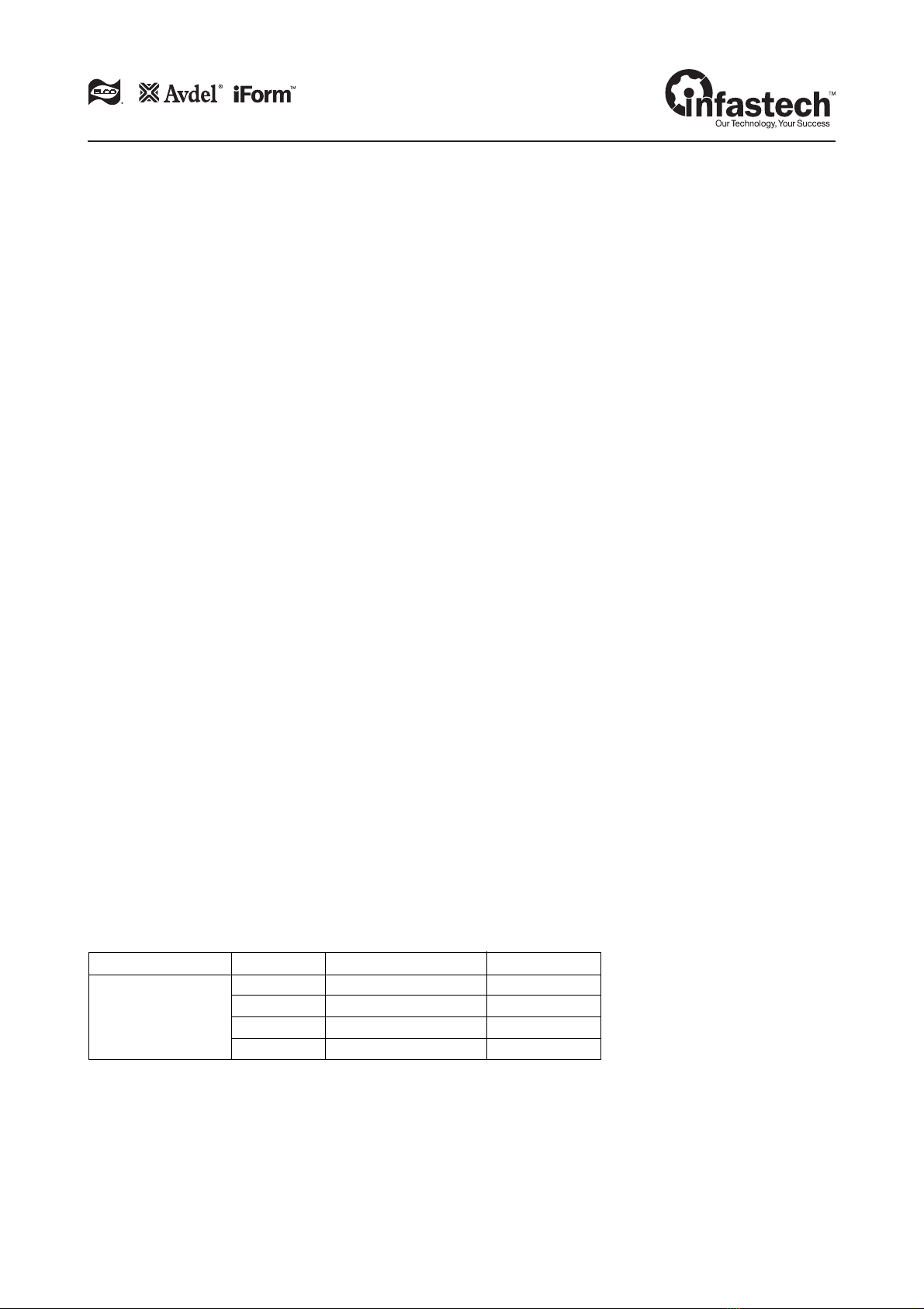
Since 1 936 2010Since 1922
www.avdel-global.com
www.infastech.com
02.2011 • © 2010 Infastech
Autosert
®
(equipment), Avbolt
®
, Avdel
®
, Avdelmate
®
, Avdel TX2000
®
, Avdelok
®
, Avex
®
, Avibulb
®
, Avinox
®
, Avinut™, Avlug
®
, Avmatic
®
, Avplas
®
,
Avseal
®
, Avsert
®
, Avtainer
®
, Avtronic
®
, Briv
®
, Bulbex
®
, Chobert
®
, Eurosert
®
, Fastriv
®
, Finsert
®
, Genesis
®
, Grovit
®
, Hemlok
®
, Hexsert
®
, Holding
your world together
®
, Hydra
®
, Interlock
®
, Klamp-Tite
®
, Klamptite KTR
®
, Kvex
®
, Maxlok
®
, Monobolt
®
, Monobulb
®
, Neobolt
®
, Nutsert
®
, Nutsert
SQ
®
, Portariv
®
, Rivmatic
®
, Rivscrew
®
, Speed Fastening
®
, Squaresert
®
, Stavex
®
, Supersert
®
, Thin Sheet Nutsert
®
, Titan
®
, T-Lok
®
, TLR
®
, TSN
®
,
TX2000
®
, Versa-Nut
®
, Viking
®
ja Viking360
®
ovat Avdel UK Limitedin tuotemerkkejä. Infastech™ ja Our Technology, Your Success™ ovat
Infastech Intellectual Properties Pte Ltd:n tuotemerkkejä. Tässä mainitut muiden yritysten nimet ja logot saattavat olla kunkin omistajansa
tuotemerkkejä. Tämä asiakirja on tarkoitettu vain tiedotustarkoituksiin. Infastech ei myönnä tälle asiakirjalle minkäänlaista takuuta, ilmaistut
ja oletetut takuut mukaan lukien. Esitettyjä tietoja voidaan muuttaa ilman ennakkoilmoitusta, koska tuotetta kehitetään ja parannetaan
jatkuvasti. Ota yhteys paikalliseen Avdel-jälleenmyyjään, jos haluat varmistaa uusimmat tiedot.
AUSTRALIA
Infastech (Australia) Pty Ltd.
891 Wellington Road
Rowville
Victoria 3178
Tel: +61 3 9765 6400
Fax: +61 3 9765 6445
info@infastech.com.au
KANADA
Avdel Canada Limited
1030 Lorimar Drive
Mississauga
Ontario L5S 1R8
Tel: +1 905 364 0664
Fax: +1 905 364 0678
infoA[email protected]
KIINA
Infastech (China) Ltd.
RM1708, 17/F., NanyangPlaza,
57 HungTo Rd., Kwun Tong
HongKong
Tel: +852 2950 0631
Fax: +852 2950 0022
infochina@infastech.com
RANSKA
Avdel France S.A.S.
33 bis, rue des Ardennes
BP4
75921 Paris Cedex 19
Tel: +33 (0) 1 4040 8000
Fax: +33 (0) 1 4208 2450
AvdelFrance@infastech.com
SAKSA
Avdel Deutschland GmbH
Klusriede 24
30851 Langenhagen
Tel: +49 (0) 511 7288 0
Fax: +49 (0) 511 7288 133
AvdelDeutschland@infastech.com
INTIA
Infastech Fastening Technologies
India Private Limited
Plot No OZ-14, Hi Tech SEZ,
SIPCOT Industrial Growth Center,
Oragadam, Sriperumbudur Taluk,
Kanchipuram District,
602105 Tamilnadu
Tel: +91 44 4711 8001
Fax: +91 44 4711 8009
info-in@infastech.com
ITALIA
Avdel Italia S.r.l.
Viale Lombardia 51/53
20047 Brugherio (MI)
Tel: +39 039 289911
Fax: +39 039 2873079
vendite@infastech.com
JAPANI
Infastech Kabushiki Kaisha
Center Minami SKY,
3-1 Chigasaki-Chuo, Tsuzuki-ku,
Yokohama-city,
Kanagawa Prefecture
Japan 224-0032
Tel: +81 45 947 1200
Fax: +81 45 947 1205
info@infastech.co.jp
MALESIA
Infastech (Malaysia) Sdn Bhd
Lot 63, Persiaran Bunga Tanjung1,
SenawangIndustrial Park
70400 Seremban
Negeri Sembilan
Tel:
+606 676 7168
Fax: +606 676 7101
info-m[email protected]
SINGAPORE
Infastech (Singapore) Pte Ltd.
31 Kaki Bukit Road 3
#05-03/06 Techlink
Singapore, 417818
Tel: +65 6372 5653
Fax: +65 6744 5643
info-sg@infastech.com
ETELÄ-KOREA
Infastech (Korea) Ltd.
212-4, Suyang-Ri,
Silchon-Eup, Kwangju-City,
Kyunggi-Do, Korea, 464-874
Tel: +82 31 798 6340
Fax: +82 31 798 6342
info@infastech.co.kr
ESPANJA
Avdel Spain S.A.
C/ Puerto de la Morcuera, 14
Poligono Industrial Prado Overa
Ctra. de Toledo, km 7,8
28919 Leganés (Madrid)
Tel: +34 91 3416767
Fax: +34 91 3416740
ventas@infastech.com
TAIWAN
Infastech/Tri-Star Limited
No 269-7, BaodongRd,
Guanmiao Township,
71841 Tainan County,
Taiwan, R.O.C
Tel:
+886 6 596 5798 (ext 201)
Fax: +886 6 596 5758
info-tw@infastech.com
YHDISTYNYT KUNINGASKUNTA
Avdel UK Limited
Pacific House
2 Swiftfields
Watchmead Industrial Estate
Welwyn Garden City
Hertfordshire AL7 1LY
Tel: +44 (0) 1707 292000
Fax: +44 (0) 1707 292199
enquiries@infastech.com
YHDYSVALLAT
Avdel USA LLC
614 NC Highway 200 South
Stanfield, North Carolina 28163
Tel: +1 704 888 7100
Fax: +1 704 888 0258
infoA[email protected]
Manual No. Issue Change Note No. Date
AA 03/002 July 2003
AB 07/176 June 2007
AC 11/081 April 2011
07900-00829

Instruction Manual
Original Instruction
Battery Checking Device
FKT 12V

This instruction sheet must be read with particular attention to the safety rules listed in the TX2000 instruction manual
07900-00759 and to the following safety rules, by any person operating the battery checking device or handling the
batteries.
1Do not use the battery-checking device outside the design intent.
2Do not use batteries with this device other than those that are recommended and supplied by Avdel UK Limited.
3The battery-checking device must be maintained in a safe working condition at all times.
4The battery-checking device must at all times be operated in accordance with the relevant health and safety legislation. Any
question regarding the correct operation of the device and operator safety should be directed to your local Avdel UK Limited
company or authorised representative.
5Ensure that vent holes do not become blocked or covered.
6Do not operate the device in an environment allowing exposure to moisture, rain, combustible fluids or gasses.
7Regularly check the battery-checking device and in case of damage have repairs completed by an authorised Avdel representative.
8Do not discard batteries into water or fire, (danger of explosion). The battery must be disposed of in accordance with
environmental regulations.
Device for analysing the charge capacity, temperature and condition of Avdel® 12V Ni-Cd and Ni-MH Battery Packs.
•Battery Capacity Level
• A coloured LED scale on the top of the unit indicates the level of charge remaining in terms of a percentage and a voltage
value.
• The battery capacity level can also be monitored in a loaded condition.
•Battery Voltage
• Green LED indicates whether the battery voltage is greater than 10V, less than 10V or less than 3V.
• If the green LED indicates that the battery voltage is less then 3V this is a good indication that the battery has reached the
end of its life or is defective.
•Battery Temperature
• Red LED indicates whether the battery is at the optimum temperature for charging, is too hot or cold for charging or
defective.
•Battery Condition
• If either the green or red LED do not emit a signal this is a good indication that the battery has reached the end of its life or is
defective and therefore requires replacing.
•Enables the user to determine the remaining charge level of the battery in both an unloaded and loaded state and therefore
determine whether the battery requires re-charging prior to use.
•Enables the user to optimise the life of the battery by charging from the correct level. The optimum battery cycle life is achieved
when the battery is re-charged from a capacity greater than 10% and less than 60%.
•Enables the user to charge the battery at the correct temperature. Leaving the battery within the checking device will also cool the
battery to the correct temperature within 5 to 10 minutes.
•Enables the user to identify batteries that are at the end of their life cycle or defective, requiring replacement.
Safety Rules
Features
Benefits

•Insert the battery correctly into the device with minimal force.
•Once the battery is inserted a coloured LED scale on the top of the unit, and red and green LEDs at the front of the unit will light-
up. Inspection of these LED signals can be used to establish the state of the battery.
•A cooling fan will also operate as soon as the battery is inserted.
•Battery Capacity Level
• The coloured LED scale on the top of the unit, running from red to green, indicates the level of charge remaining in terms of a
percentage and a voltage value. A green LED indicating that the battery is fully charged and a red LED indicating that the
battery is discharged. The label positioned on the top of the unit will aid the evaluation of the battery’s capacity.
• The battery capacity level can also be monitored in a loaded condition. Pressing the green button on the top of the unit will
subject the battery to an 8A load for a period of 10 seconds. Testing when loaded provides a more representative indication
of the battery capacity when in use.
• If the checking device indicates that the remaining charge capacity of the battery is less than 30% it is recommended that the
battery be re-charged before starting. However, the operator should make this decision based on experience with the unit, the
battery and tool performance within the application.
•Battery Voltage
•The Green LED signal at the front of the unit indicates the following:
• Constant Signal - Battery voltage is greater than 10V. Battery condition is healthy.
• Flashing Signal - Battery voltage is less than 10V. The more rapid the flash the lower the voltage. Battery should be recharged.
• No Signal - Battery voltage is less than 3V. Battery is defective.
•If the green LED indicates that the battery voltage is less then 3V this is a good indication that the battery has reached the end of
its life or is defective. If this occurs the battery should be replaced.
•Battery Temperature
•The Red LED signal at the front of the unit indicates the following:
• Constant Signal - Battery is at the optimum temperature for charging. The best possible charge capacity can be achieved
when charging at this temperature.
• Flashing Signal - Battery temperature is too hot or cold for charging. The battery should be allowed to cool or warm up to the
optimum temperature before charging.
• No Signal - Battery is defective. The battery should be replaced.
•If the battery is too hot, leaving the battery within the checking device will cool the battery to the correct temperature within 5 to
10 minutes, using the in built fan.
•Battery Condition
• If either the green or red LED do not emit a signal this is a good indication that the battery has reached the end of its life or is
defective and therefore requires replacing.
PART NUMBER • • 71600-10200
FUNCTION 1 • Battery Capacity Level • 10% TO 100% • 10 V TO 13 V
FUNCTION 2 • Battery Voltage • 10V < V <10V • V< 3V (Faulty)
FUNCTION 3 • Battery Temperature • Temp. OK • Too Hot / Cold
FUNCTION 4 • Battery Condition • Faulty • Replace Battery
BATTERY VOLTAGE • Suitable For Testing Avdel • 12 V •
BATTERY TYPE • Suitable For Cell Chemistry • Ni-Cd • Ni-MH
KEY DIMENSIONS • L = 153 mm • W = 85 mm • H = 75 mm
WEIGHT • • 0.440 kg • 0.97 lb
The battery checking device FK12 in combination with the TX2000 tool is designed for analysing the charge capacity, temperature and
condition of Avdel® 12V Ni-Cd and Ni-MH battery packs.
IMPORTANT
The battery checking device and batteries must be used in accordance with the operating and safety instructions contained
within this instruction data sheet. The use of batteries, other than those recommended and supplied by Avdel UK Limited could
have a detrimental impact on the operation of the checking device and could invalidate the warranty.
Specifications
Intent of Use
Operating Procedure
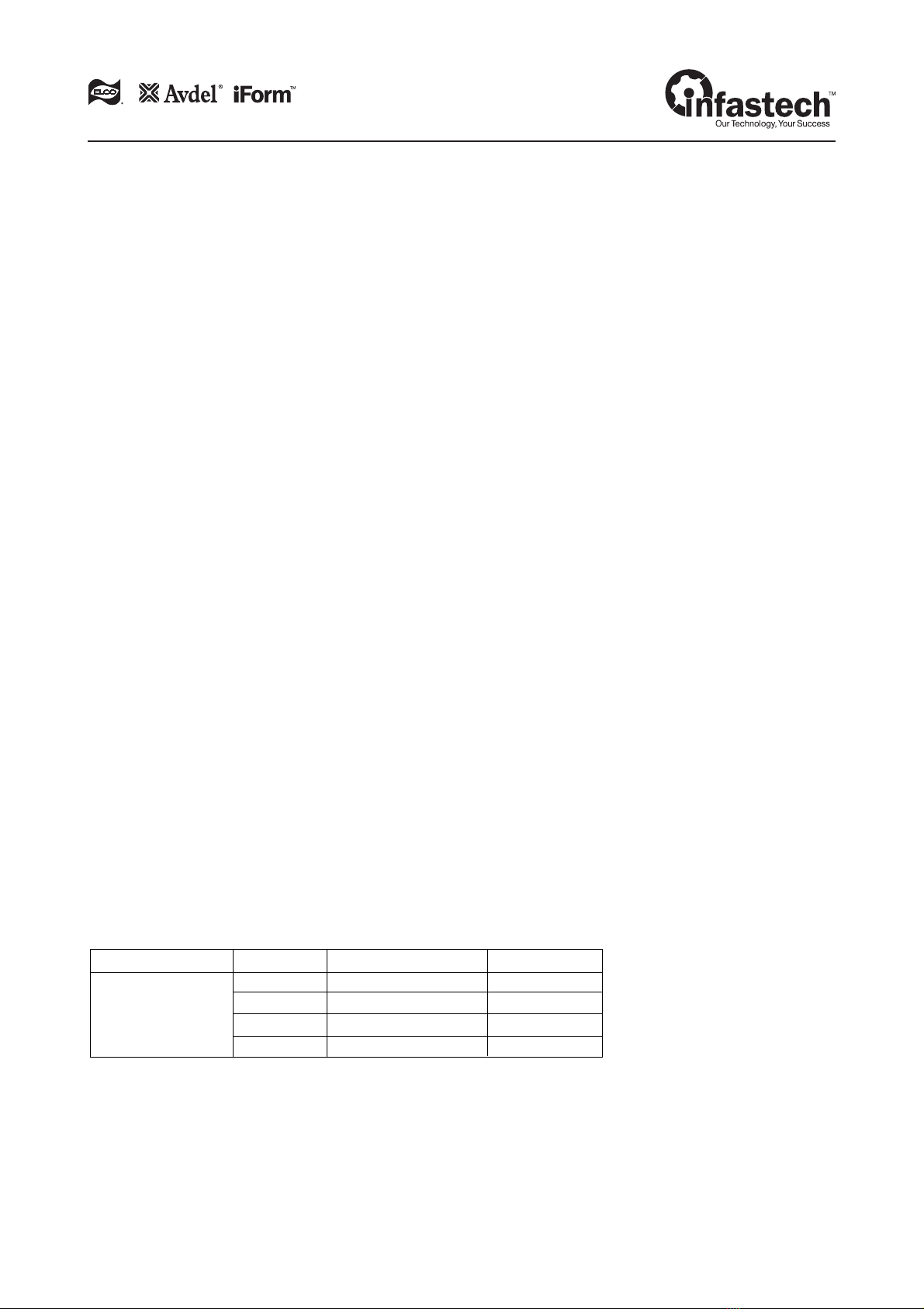
Since 1 936 2010Since 1922
www.avdel-global.com
www.infastech.com
02.2011 • © 2010 Infastech
Autosert
®
(equipment), Avbolt
®
, Avdel
®
, Avdelmate
®
, Avdel TX2000
®
, Avdelok
®
, Avex
®
, Avibulb
®
, Avinox
®
, Avinut™, Avlug
®
, Avmatic
®
, Avplas
®
,
Avseal
®
, Avsert
®
, Avtainer
®
, Avtronic
®
, Briv
®
, Bulbex
®
, Chobert
®
, Eurosert
®
, Fastriv
®
, Finsert
®
, Genesis
®
, Grovit
®
, Hemlok
®
, Hexsert
®
, Holding
your world together
®
, Hydra
®
, Interlock
®
, Klamp-Tite
®
, Klamptite KTR
®
, Kvex
®
, Maxlok
®
, Monobolt
®
, Monobulb
®
, Neobolt
®
, Nutsert
®
, Nutsert
SQ
®
, Portariv
®
, Rivmatic
®
, Rivscrew
®
, Speed Fastening
®
, Squaresert
®
, Stavex
®
, Supersert
®
, Thin Sheet Nutsert
®
, Titan
®
, T-Lok
®
, TLR
®
, TSN
®
,
TX2000
®
, Versa-Nut
®
, Viking
®
and Viking360
®
are trademarks of Avdel UK Limited. Infastech™ and Our Technology, Your Success™ are
trademarks of Infastech Intellectual Properties Pte Ltd. The names and logos of other companies mentioned herein may be trademarks
of their respective owners. This document is for informational purposes only. Infastech makes no warranties, expressed or implied, in this
document. Data shown is subject to change without prior notice as a result of continuous product development and improvement policy.
Your local Avdel representative is at your disposal should you need to confirm latest information.
AUSTRALIA
Infastech (Australia) Pty Ltd.
891 Wellington Road
Rowville
Victoria 3178
Tel: +61 3 9765 6400
Fax: +61 3 9765 6445
info@infastech.com.au
CANADA
Avdel Canada Limited
1030 Lorimar Drive
Mississauga
Ontario L5S 1R8
Tel: +1 905 364 0664
Fax: +1 905 364 0678
infoA[email protected]
CHINA
Infastech (China) Ltd.
RM1708, 17/F., NanyangPlaza,
57 HungTo Rd., Kwun Tong
HongKong
Tel: +852 2950 0631
Fax: +852 2950 0022
infochina@infastech.com
FRANCE
Avdel France S.A.S.
33 bis, rue des Ardennes
BP4
75921 Paris Cedex 19
Tel: +33 (0) 1 4040 8000
Fax: +33 (0) 1 4208 2450
AvdelFrance@infastech.com
GERMANY
Avdel Deutschland GmbH
Klusriede 24
30851 Langenhagen
Tel: +49 (0) 511 7288 0
Fax: +49 (0) 511 7288 133
AvdelDeutschland@infastech.com
INDIA
Infastech Fastening Technologies
India Private Limited
Plot No OZ-14, Hi Tech SEZ,
SIPCOT Industrial Growth Center,
Oragadam, Sriperumbudur Taluk,
Kanchipuram District,
602105 Tamilnadu
Tel: +91 44 4711 8001
Fax: +91 44 4711 8009
info-in@infastech.com
ITALY
Avdel Italia S.r.l.
Viale Lombardia 51/53
20047 Brugherio (MI)
Tel: +39 039 289911
Fax: +39 039 2873079
vendite@infastech.com
JAPAN
Infastech Kabushiki Kaisha
Center Minami SKY,
3-1 Chigasaki-Chuo, Tsuzuki-ku,
Yokohama-city,
Kanagawa Prefecture
Japan 224-0032
Tel: +81 45 947 1200
Fax: +81 45 947 1205
info@infastech.co.jp
MALAYSIA
Infastech (Malaysia) Sdn Bhd
Lot 63, Persiaran Bunga Tanjung1,
SenawangIndustrial Park
70400 Seremban
Negeri Sembilan
Tel:
+606 676 7168
Fax: +606 676 7101
info-m[email protected]
SINGAPORE
Infastech (Singapore) Pte Ltd.
31 Kaki Bukit Road 3
#05-03/06 Techlink
Singapore, 417818
Tel: +65 6372 5653
Fax: +65 6744 5643
info-sg@infastech.com
SOUTH KOREA
Infastech (Korea) Ltd.
212-4, Suyang-Ri,
Silchon-Eup, Kwangju-City,
Kyunggi-Do, Korea, 464-874
Tel: +82 31 798 6340
Fax: +82 31 798 6342
info@infastech.co.kr
SPAIN
Avdel Spain S.A.
C/ Puerto de la Morcuera, 14
Poligono Industrial Prado Overa
Ctra. de Toledo, km 7,8
28919 Leganés (Madrid)
Tel: +34 91 3416767
Fax: +34 91 3416740
ventas@infastech.com
TAIWAN
Infastech/Tri-Star Limited
No 269-7, BaodongRd,
Guanmiao Township,
71841 Tainan County,
Taiwan, R.O.C
Tel:
+886 6 596 5798 (ext 201)
Fax: +886 6 596 5758
info-tw@infastech.com
UNITED KINGDOM
Avdel UK Limited
Pacific House
2 Swiftfields
Watchmead Industrial Estate
Welwyn Garden City
Hertfordshire AL7 1LY
Tel: +44 (0) 1707 292000
Fax: +44 (0) 1707 292199
enquiries@infastech.com
USA
Avdel USA LLC
614 NC Highway 200 South
Stanfield, North Carolina 28163
Tel: +1 704 888 7100
Fax: +1 704 888 0258
infoA[email protected]
Manual No. Issue Change Note No. Date
AA 03/002 03-03
AB 07/176 05-07
AC 11/081 04-11
07900-00829
Table of contents
Languages:
Other Avdel Test Equipment manuals
Popular Test Equipment manuals by other brands

Keysight
Keysight M8000 Series Getting started guide

Tonghui
Tonghui SM6029 user manual

PCE Instruments
PCE Instruments PCE-ITE 50 user manual
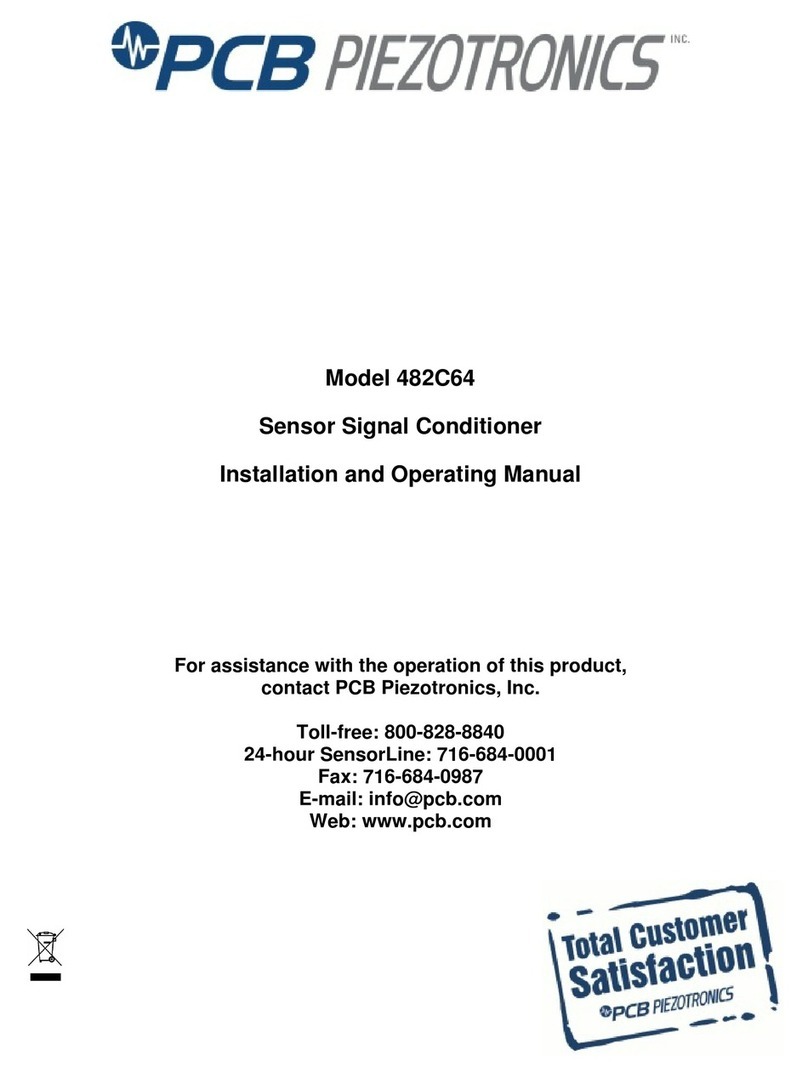
PCB Piezotronics
PCB Piezotronics 482C Installation and operating manual
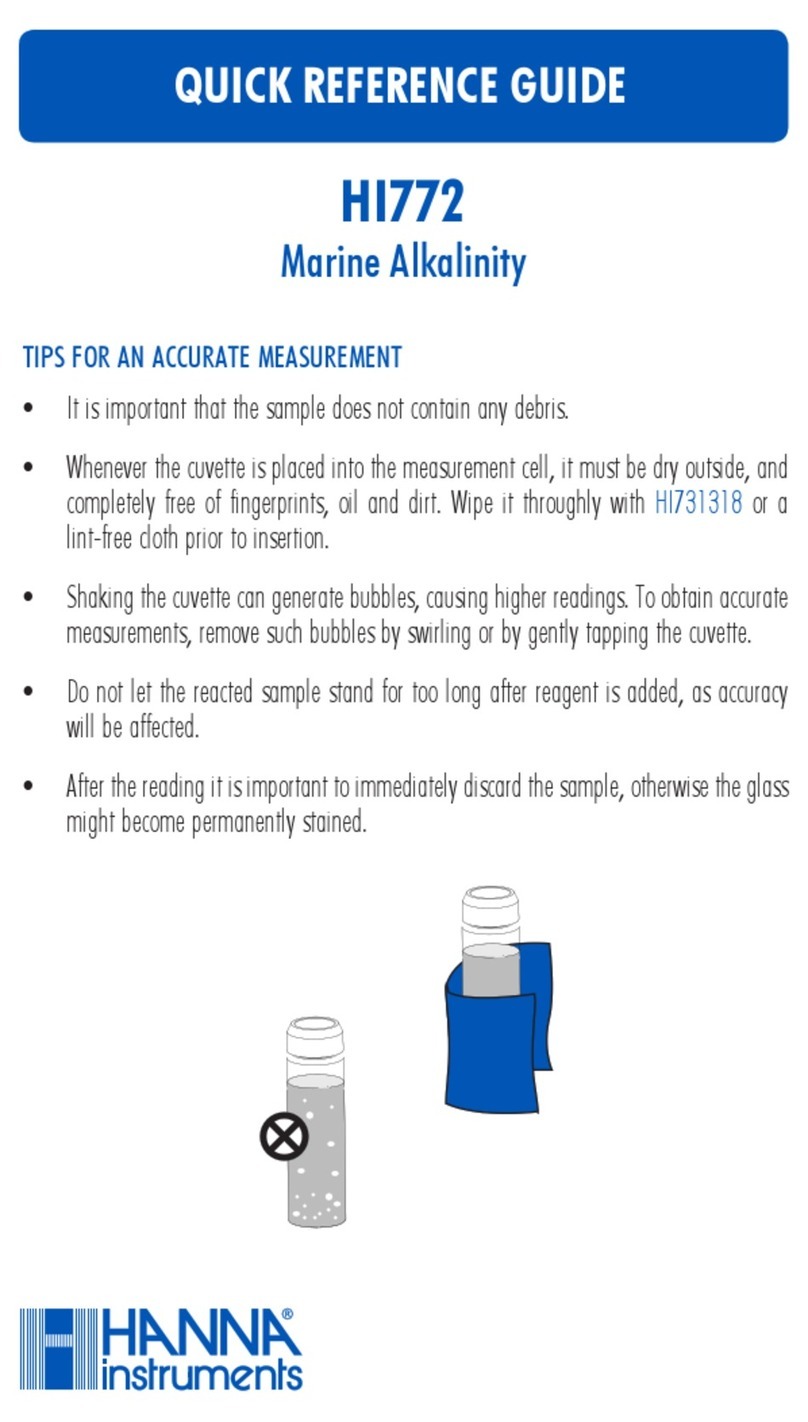
Hanna Instruments
Hanna Instruments Checker HI772 Quick reference guide

HP
HP 75000 SERIES C Service manual