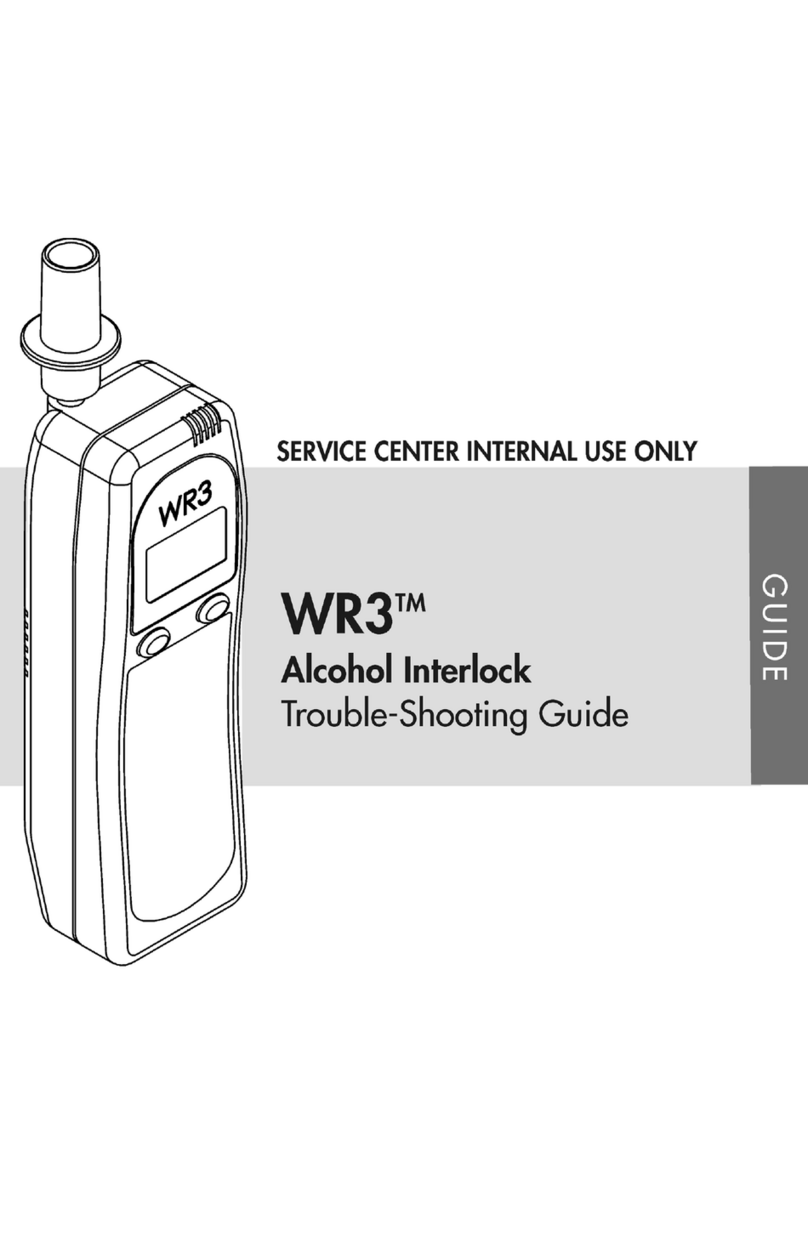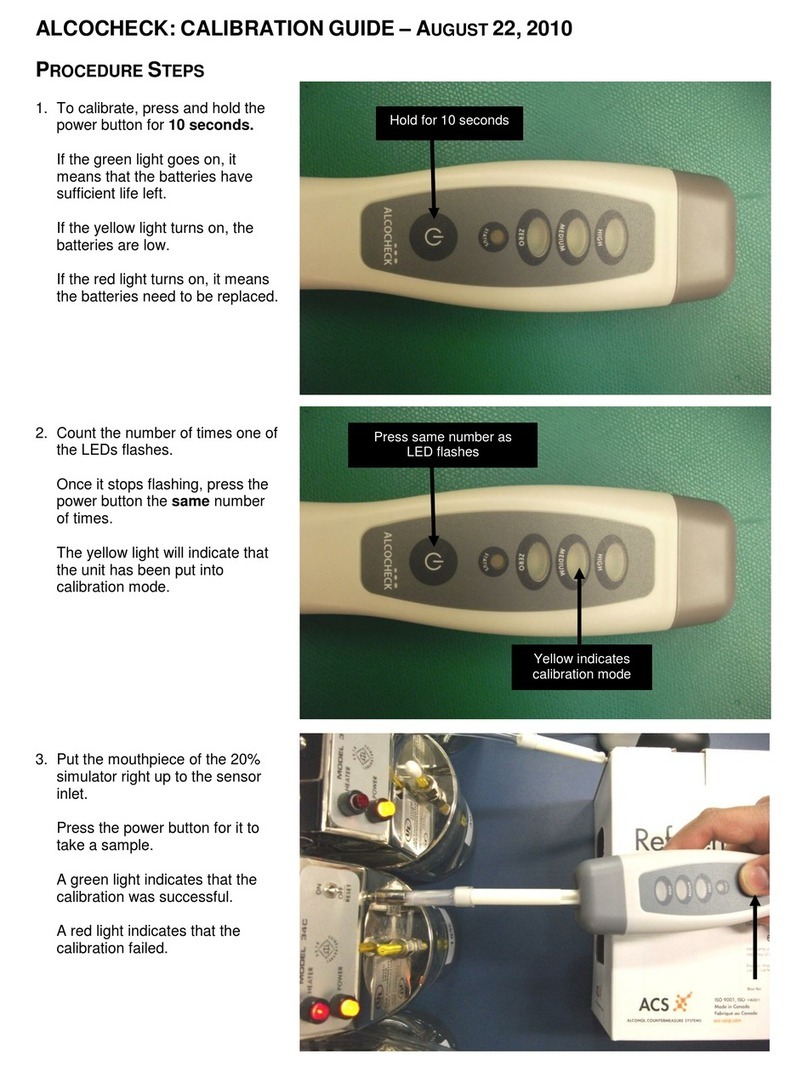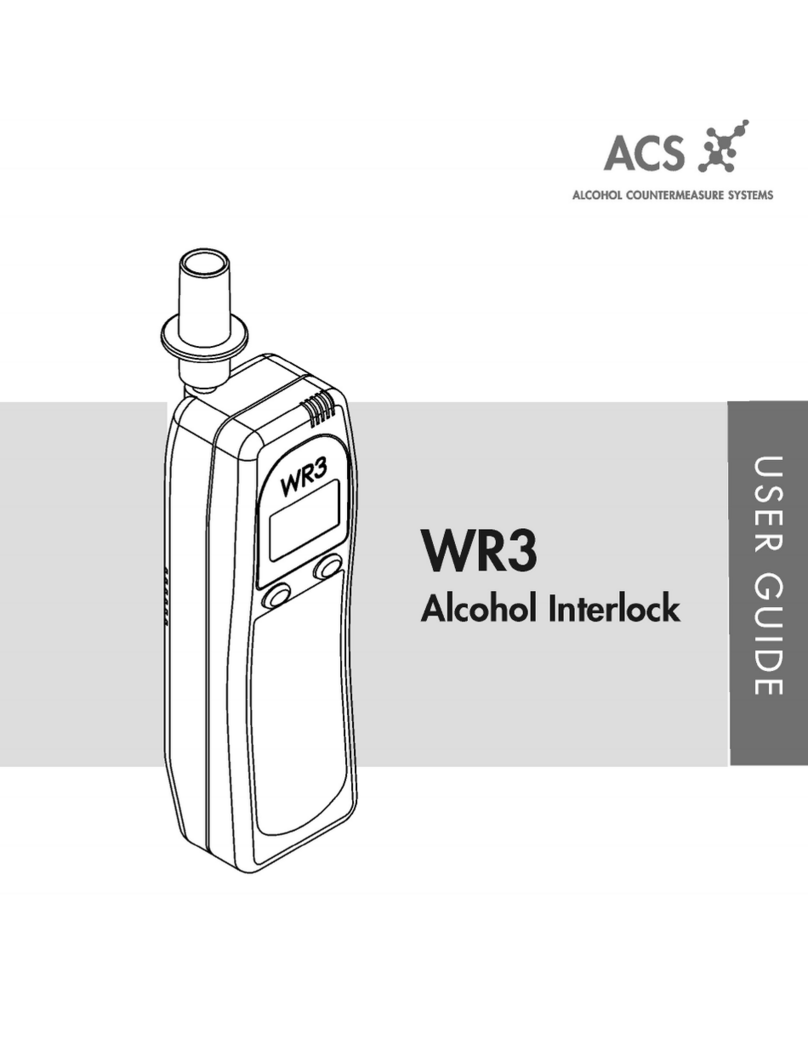ALCOLOCK LR
5
1.0 ALCOLOCK LR alcohol interlock – product prole
The ALCOLOCK LR alcohol interlock device controls the normal operation of a
vehicle through connection with the power, starting and control systems. To start
the vehicle engine, the driver must provide an accepted breath test with an alcohol
concentration (BrAC) below the preset limit. During operation of the vehicle, the
driver will be requested to provide additional breath tests to maintain compliance
with program requirements. The ALCOLOCK LR alcohol interlock device will never
cause the vehicle engine to stop.
The ALCOLOCK LR device consists of a Handset (HS) to conduct breath alcohol
tests, and an Electronic Control Unit (ECU) that is connected with the power and
control circuits of the vehicle. The ALCOLOCK LR device includes a GPS patch
antenna – connected separately – which logs the coordinates of the vehicle.
The ALCOLOCK LR device is used in alcohol interlock programs under the
direction of a jurisdictional authority and conforms to international regulations for
alcohol interlocks being used in compliance programs.
2.0 The ALCOLOCK LR device installaon manual
This manual contains procedures for the installation, monitoring and removal of the
ALCOLOCK LR device, as well as wiring diagrams and a glossary of terms.
ATTENTION!
• Thismanualisintendedforauthorizedservicetechniciansonly
• Beforestartingtheengine,ensurethatthereissufcientventilationforvehicle
exhaustfumes.Failuretodosomaycauseinjury
• Beforestartingthevehicleengine,ensurethatthevehicleisintheparkorneutral
position(withparkingbrakeengaged)topreventthevehiclefrommoving
• Beforebeginningtheinstallation,ensurethatthevehicleisfunctioningproperly
(Refertosection8.0“Inspectingthevehicleelectricalsystem”inthismanual)
• Ifanyvehiclecomponentsarenotfunctioning,itistheclient’sresponsibilityto
havethevehiclerepairedbeforebeginningtheinstallation
• Thisdeviceisintendedforinstallationinvehicleswith+12voltor+24volt
electricalsystems
• TheALCOLOCKLRalcoholinterlockisalowcurrentdevice.Useasupplied
externalrelayonvehicleswithhigh-currentstartercircuits(above2amps)
• DonotconnecttheECUtotheECUcable(13-001102)untilafterthecablehas
beeninstalledandvisuallyinspected.Failuretodosomayresultindamage
totheECU
• Theinstalleddevicemustneverinterferewiththefunctioningofthevehicle