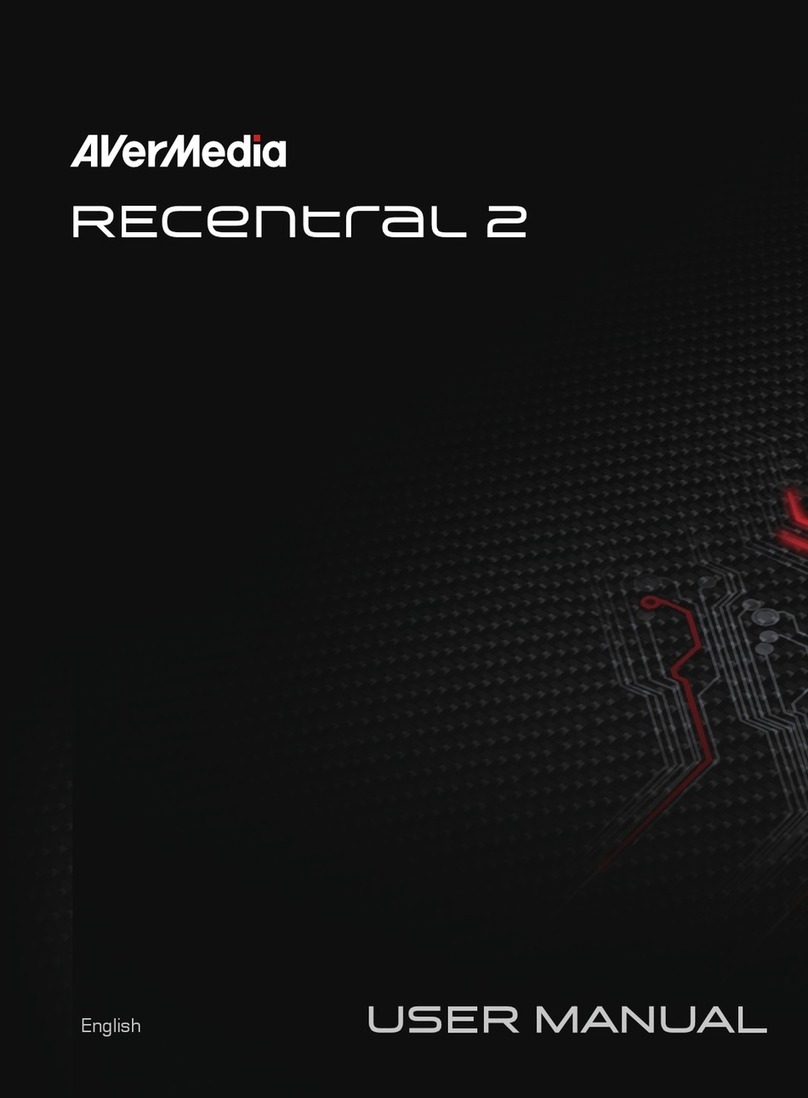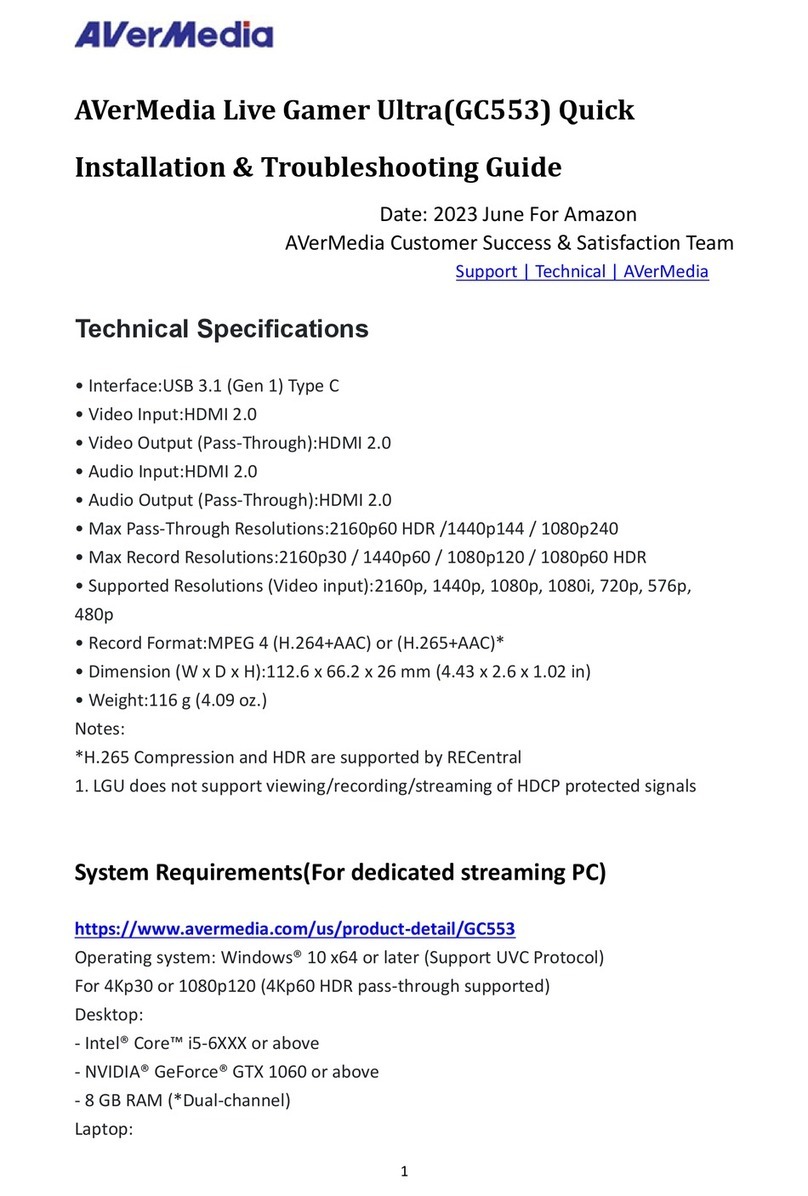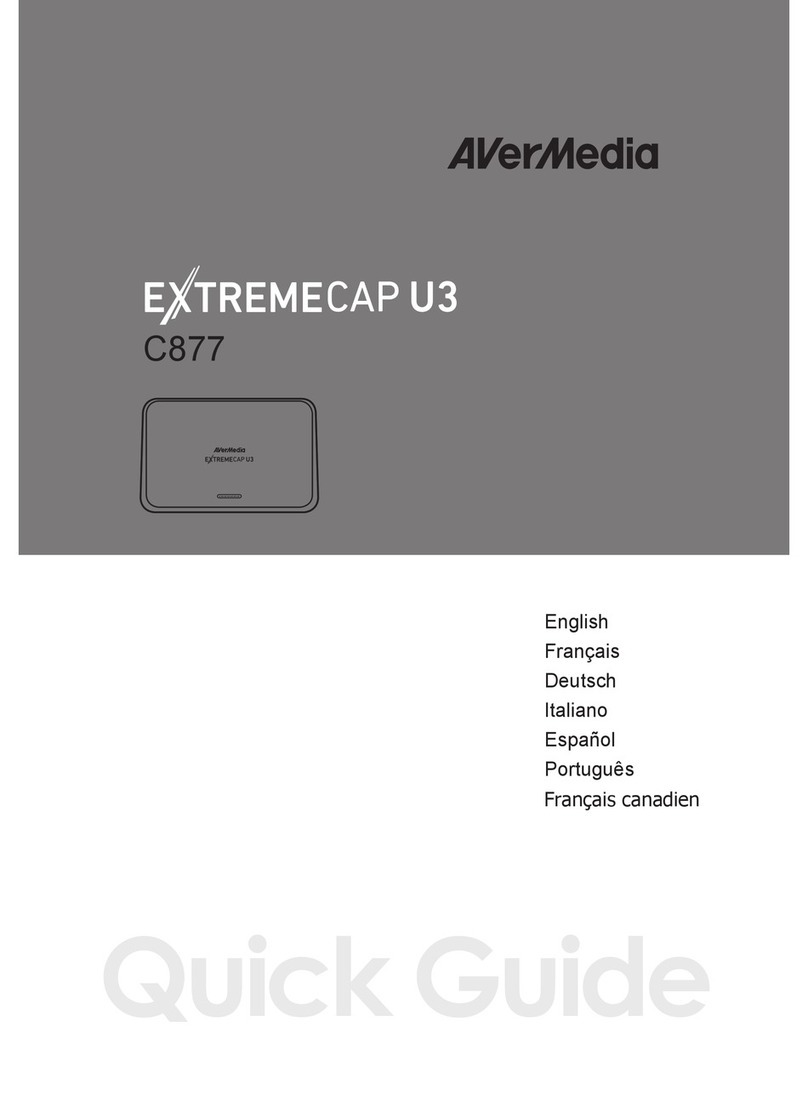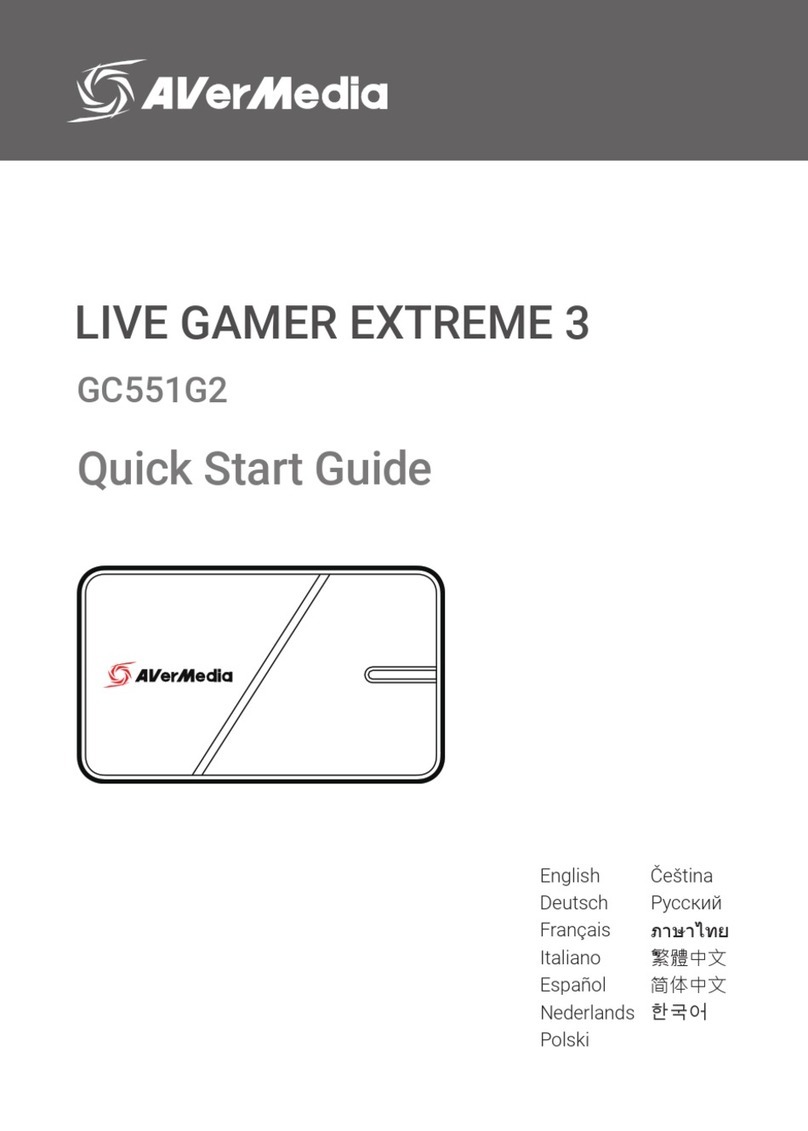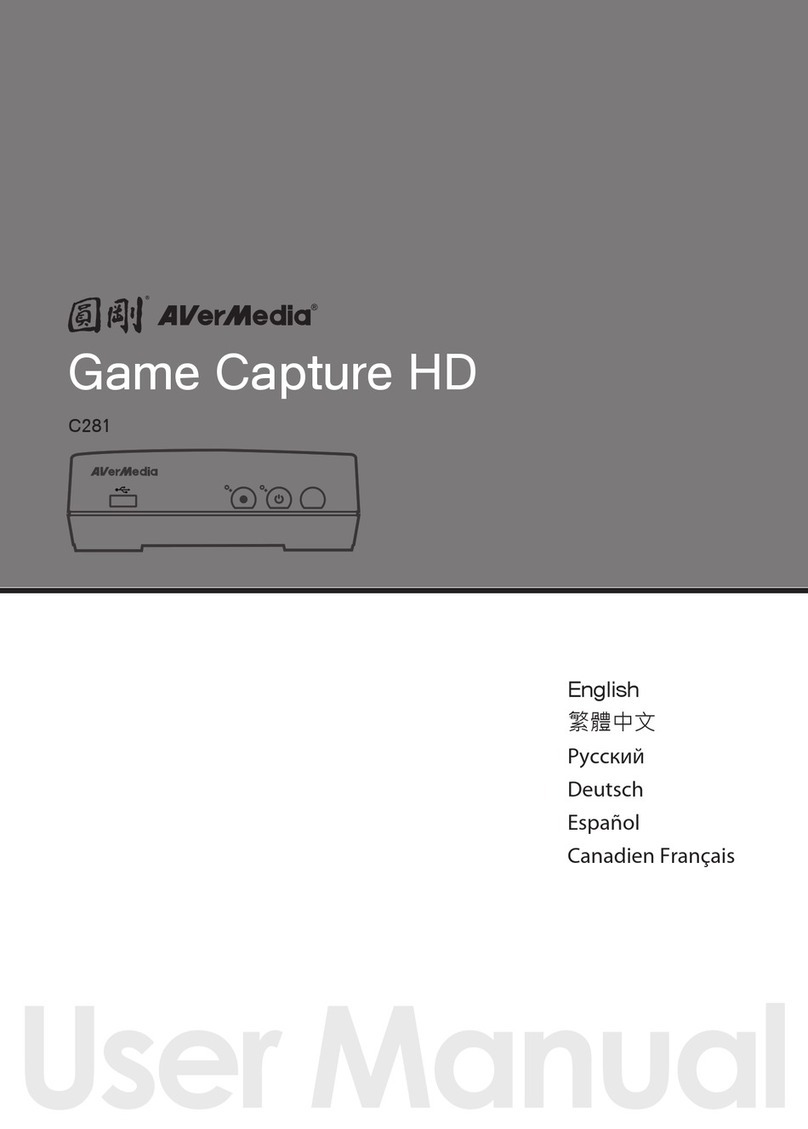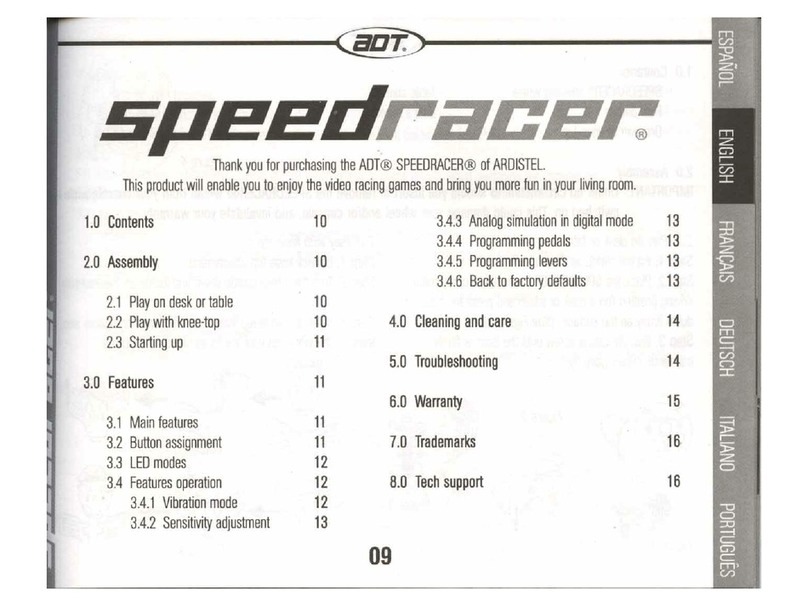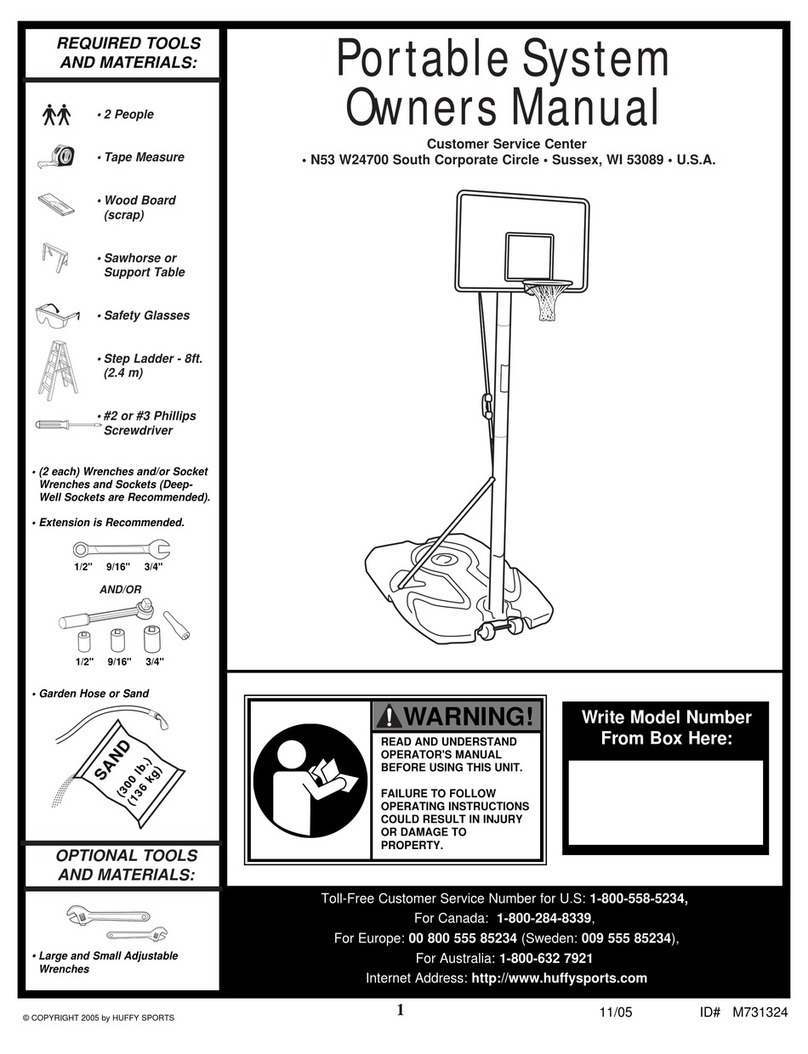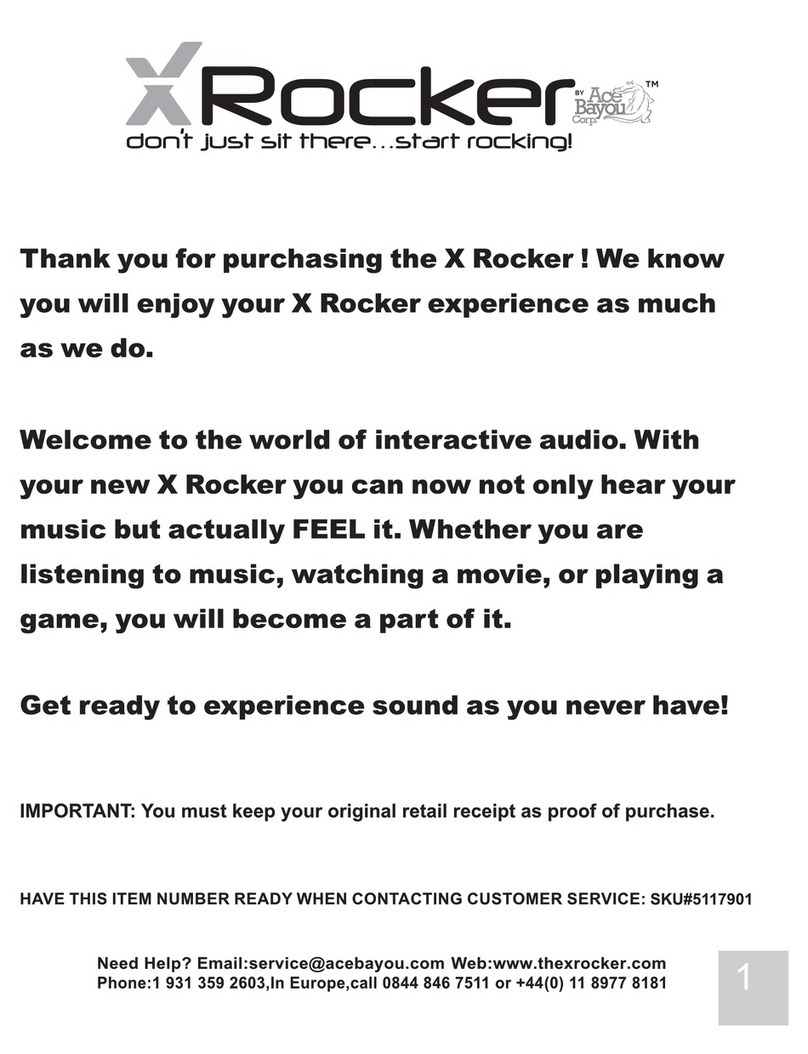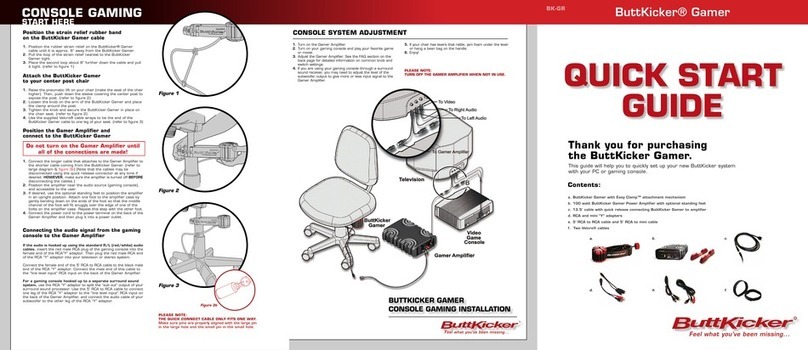Uncompressed Capture with 4:2:2 Color Resolution
With a fast disk array, you can directly capture uncompressed video
through HDMI connection. The HDMI capability of the 4:2:2 color
resolution video can present crystal-like picture quality to meet the
superior needs of HD fans.
High Quality Analog Capturing
With the accompanying 9-in-1 analog cable, capturing standard and high
definition analog video has never been easier. Moreover, you can capture
1080i HD video via component input and edit your own professional
video clips on your PC.
Real-time HD H.264 Recording
The latest AVer MediaCenter creates a brand new capture solution
focusing on both quality and compression efficiency. It supports real-time
720p/1080i HD H.264 recording, which not only allows you to preserve
the crystal-like HD picture but also saves up to 3 times your hard disk
space.
Record 1080i HD Video via HDMI Connection*
With the AVerMedia DarkCrystal HD Capture Pro, you can watch and
record high definition video content* directly to your PC via the HDMI or
component inputs.
*Capturing HD content with HDCP (High-Bandwidth Digital Content Protection) is not supported.
At a Glance
Capture HD Content up to
1080i
Grab Video from HDMI and
Analog Connections
Record HD Video Gameplay
Upload to YouTube
Real-time HD H.264
Recording
Support Both SD and HD
Video Sources
Watch Blu-ray Movies
without a Blu-ray Drive
Easy Capture with
Professional Quality
Color Adjustment (Excepts
Video via HDMI Input)
4:3/16:9 Aspect Ratio
Conversion
Zoom-in Cut