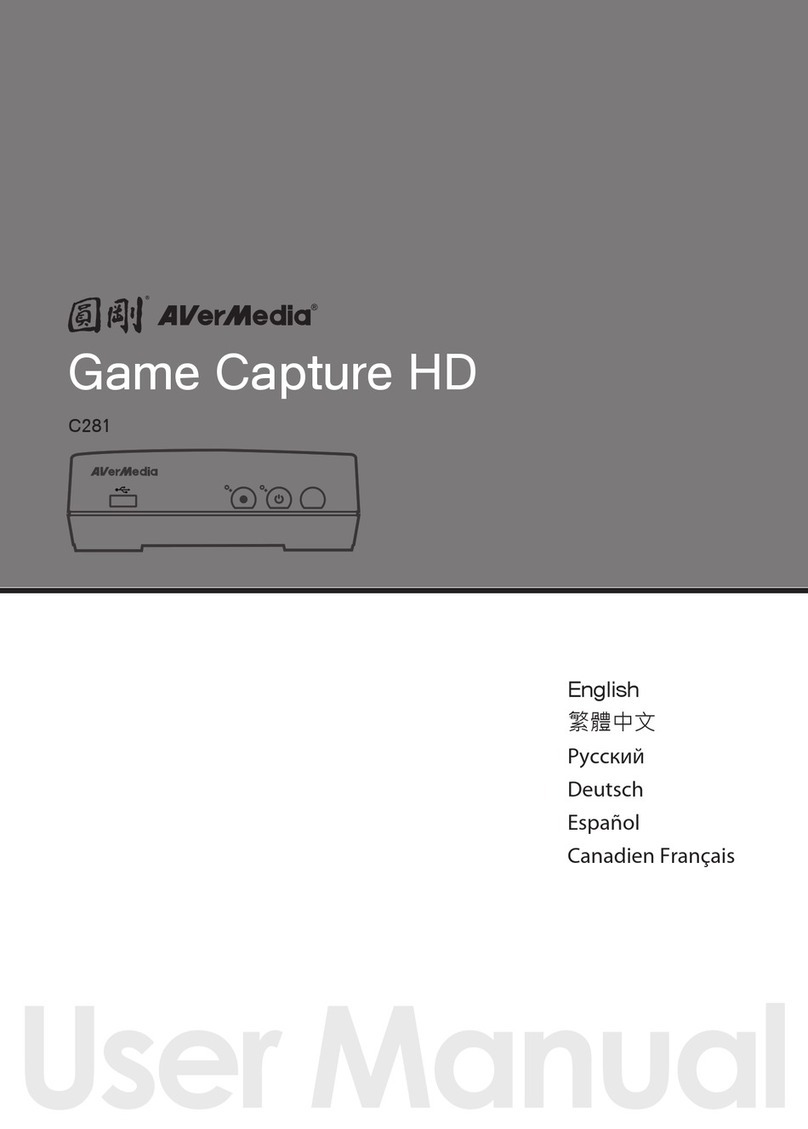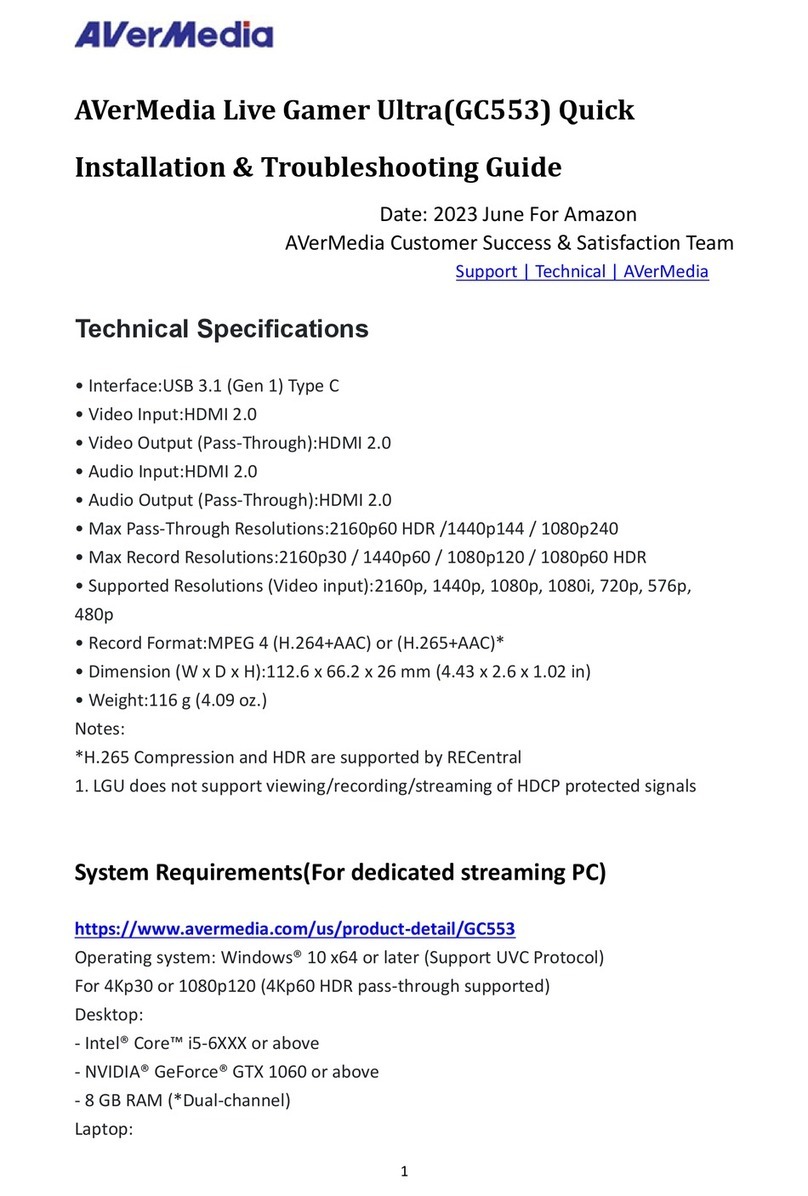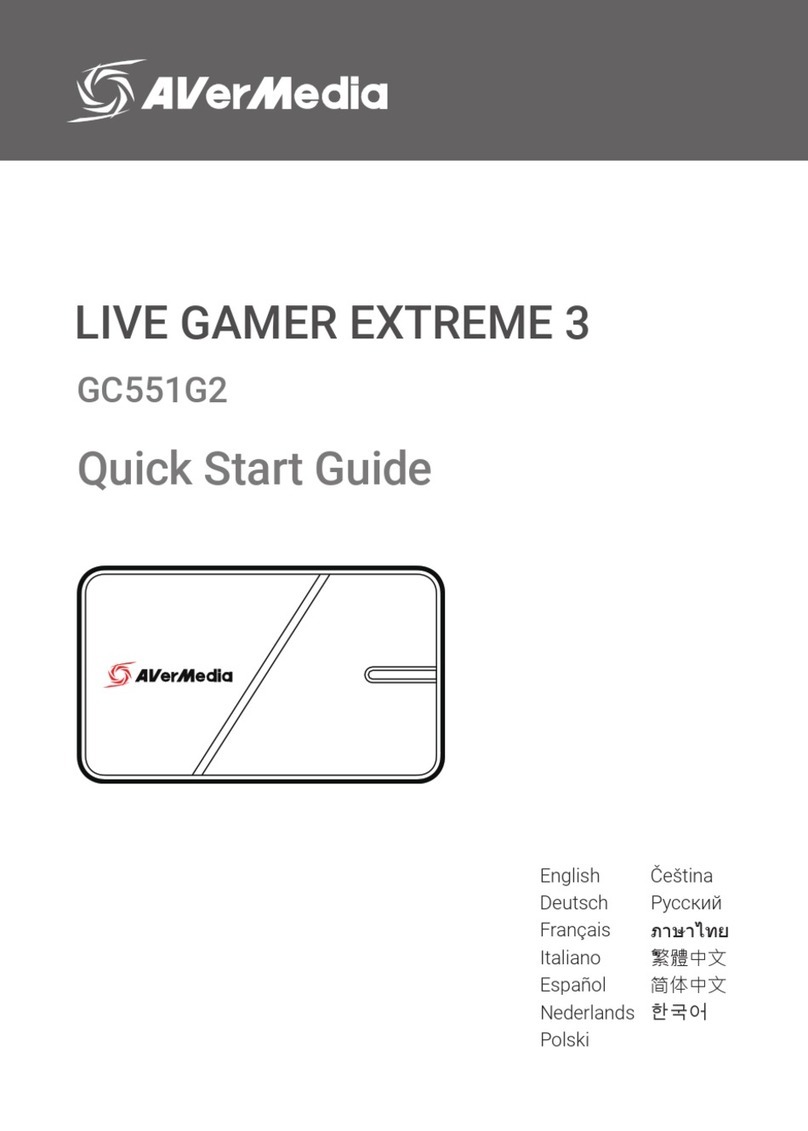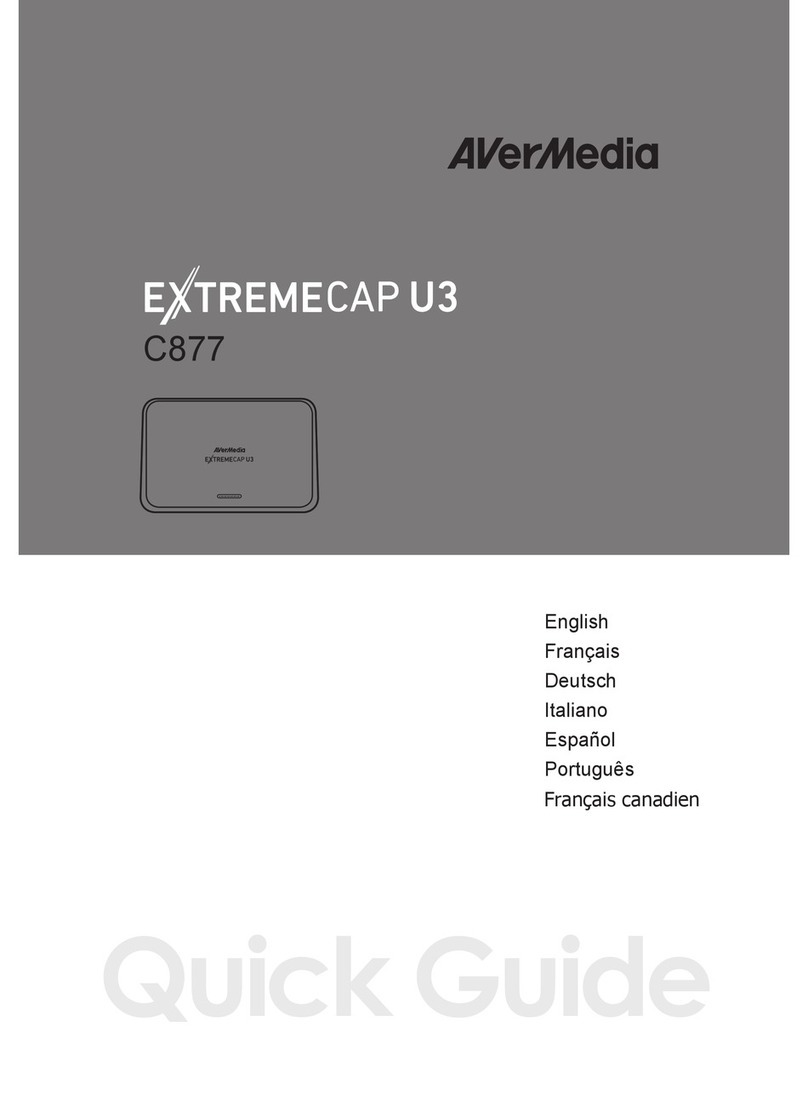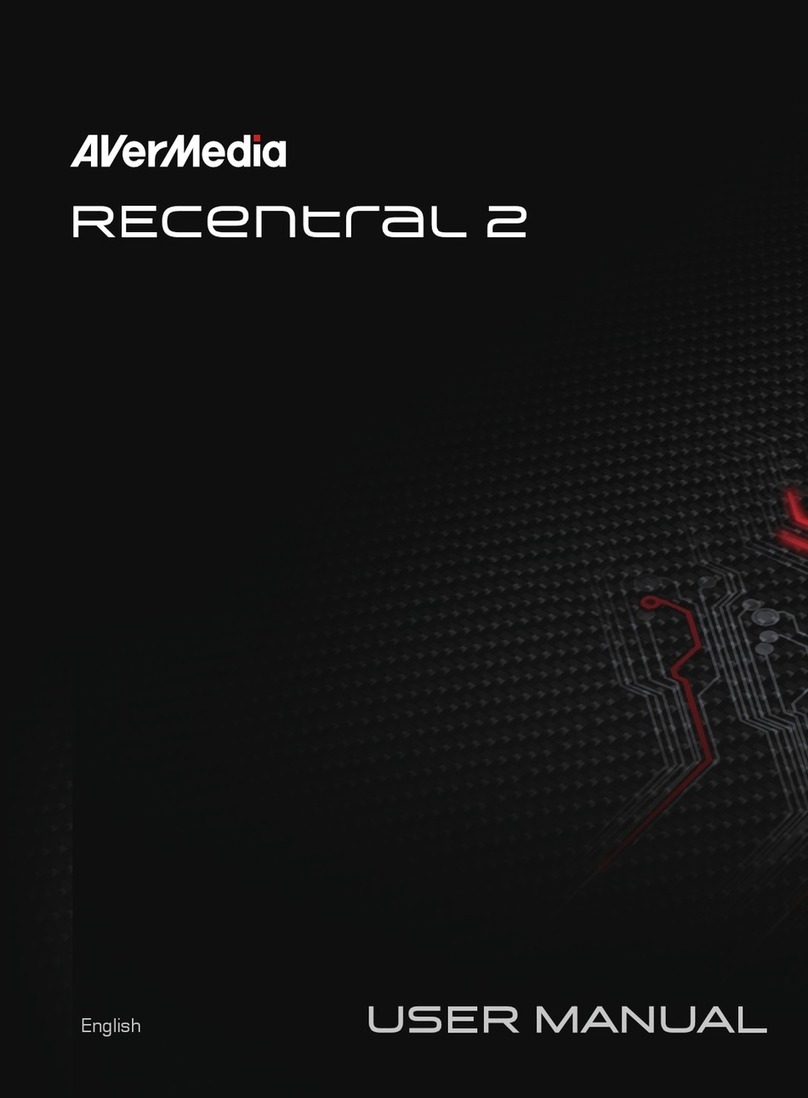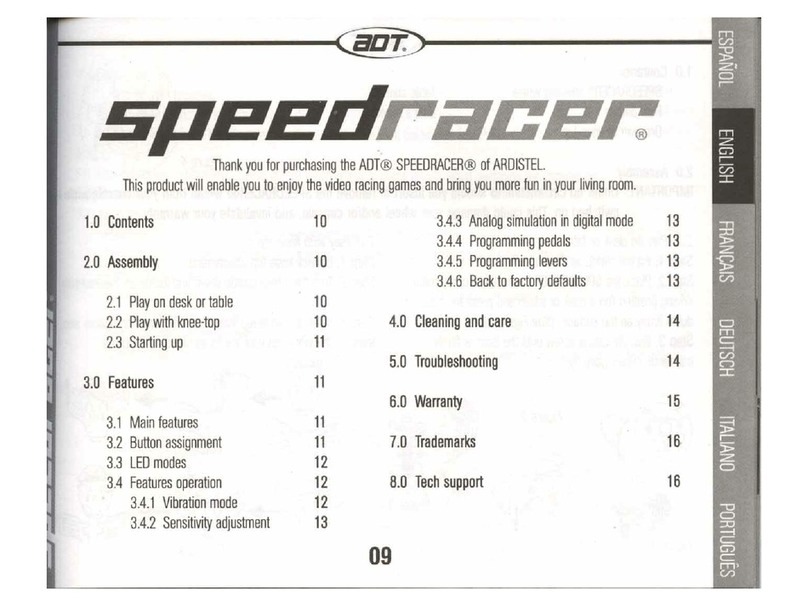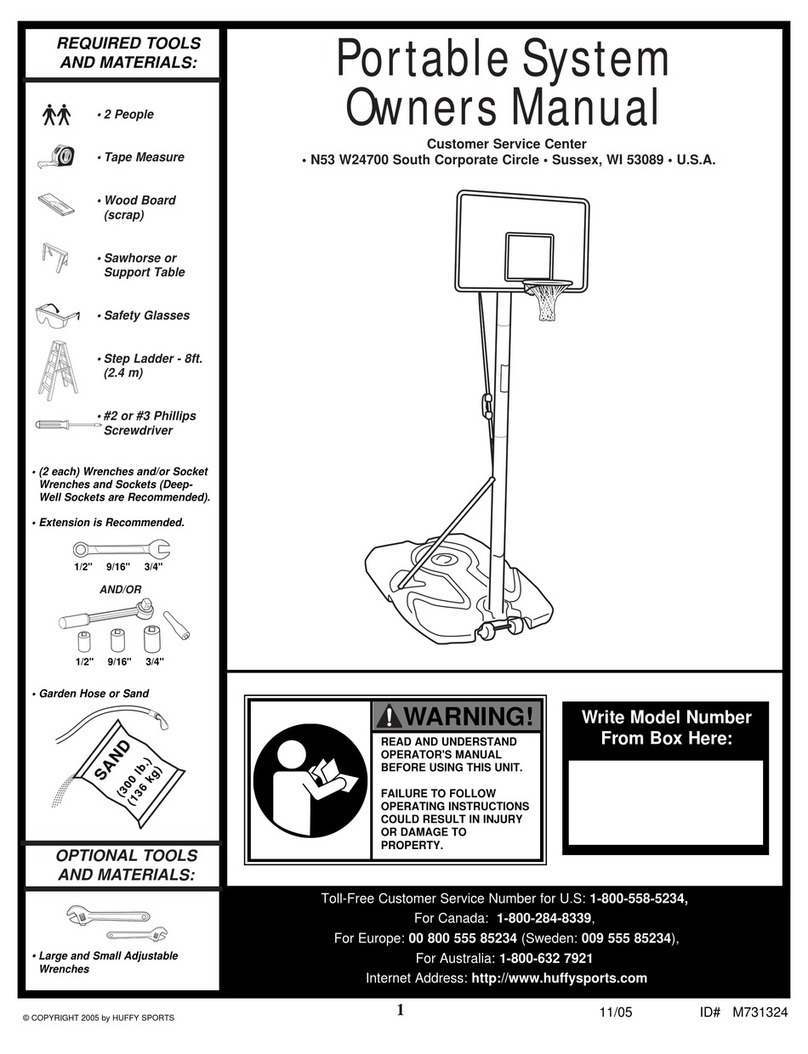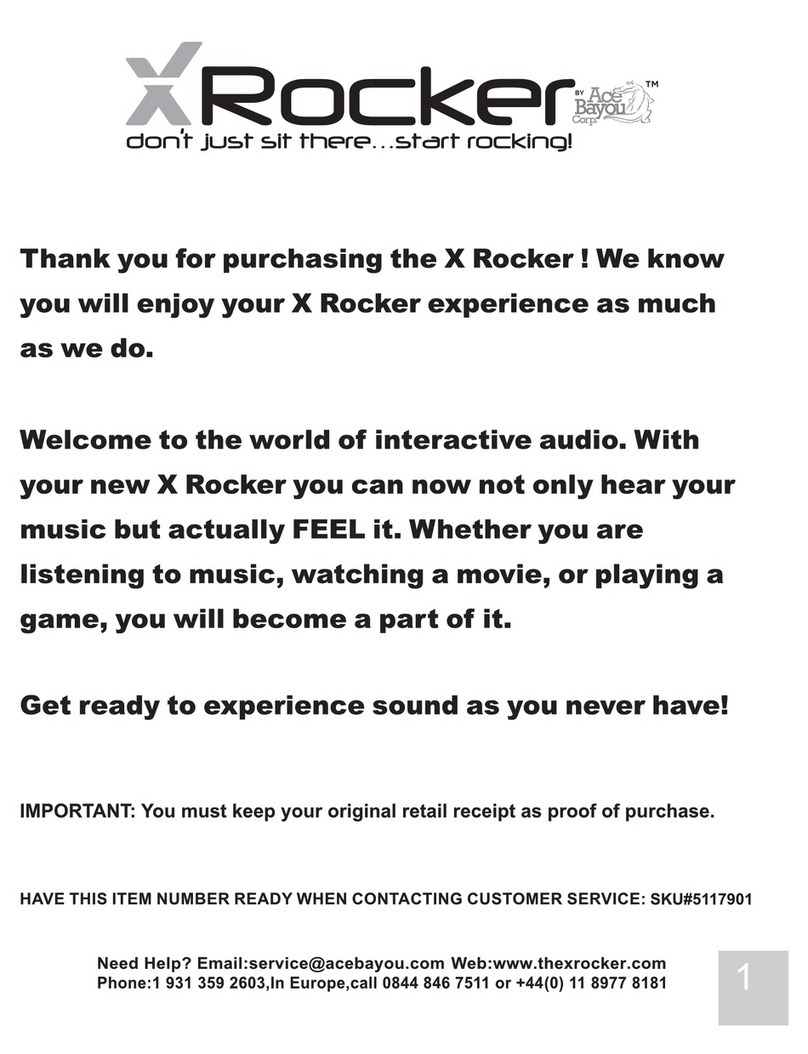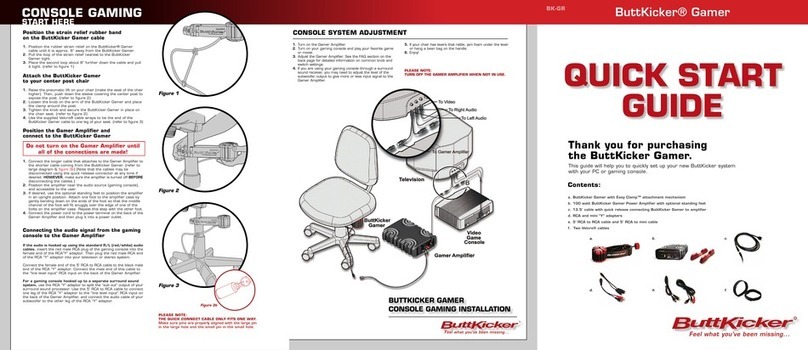9
Deutsch
Verpackungsinhalt
• Live Gamer ULTRA 2.1
• HDMI 2.1 Kabel
• USB 3.2 Gen 2 Typ-C Kabel
• 4-poliges 3,5-mm-Audiokabel
• Schnellstartanleitung
Assist Central
Assist Central ist ein Download-
Dienstprogramm, das Ihr AVerMedia-
Gerät automatisch erkennt und
dessen verfügbaren Treiber, die
Firmware und/oder Anwendung für
die Installation erkennt, damit Ihre
Gerät immer reibungslos arbeitet und
auf dem neuesten Stand ist.
Download unter: https://www.
avermedia.com/support/download-
and-faq.
Übersicht
1. USB 3.2 Gen 2 Typ-C-Anschluss
2. HDMI-Ausgang
3. HDMI-Eingang
4. 4-poliger 3,5-mm-Anschluss für
Headset
5. 4-poliger 3,5-mm-Anschluss für
Controller
6. RGB- und Status-Anzeige
Die RGB-Beleuchtung kann mit
dem AVerMedia Gaming Utility
angepasst werden. Laden Sie es
von http://q.avermedia.com/
GC553G2download herunter.
RGB- und Status-Anzeige
Blauer Komet Erkennungsgerät
Regenbogen-Welle Bereit
Blinkendes Blau Aktualisierung der
Firmware
Festes Rot Fehler: Kein Gerät
erkannt
Blinkendes Rot Fehler:
Geräteanomalie
Blinkend Orange Fehler: Gerät ist mit
USB 2.0 verbunden
Installation
1. PC USB 3
2. TV HDMI OUT
3. Konsole HDMI IN
4. [Optional] Headset
5. [Optional] Controller
Weitere Informationen
Für weitere Informationen besuchen
Sie bitte unsere Webseite unter: http://
q.avermedia.com/GC553G2 oder
scannen Sie den QR-Code.
Français
Contenu de la boîte
• Live Gamer ULTRA 2.1
• Câble HDMI 2.1
• Câble USB 3.2 Gen 2 Type-C
• Câble audio 4 pôles 3,5 mm
• Manuel d'utilisation
Assist Central
Assist Central est un utilitaire de
téléchargement qui détecte
automatiquement votre appareil
AVerMedia et répertorie les pilotes,
micrologiciels et/ou applications
disponibles pour que vous puissiez
les installer an de garantir le bon
fonctionnement et la mise à jour de
votre appareil.
Téléchargez-le sur https://www.
avermedia.com/support/download-
and-faq.
Présentation du produit
1. Port USB 3.2 Type-C
2. HDMI sortie
3. HDMI entrée
4. Port 4 pôles 3,5 mm pour casque
d'écoute
5. Port 4 pôles 3,5 mm pour le contrôleur
6. Indicateur et statut RVB