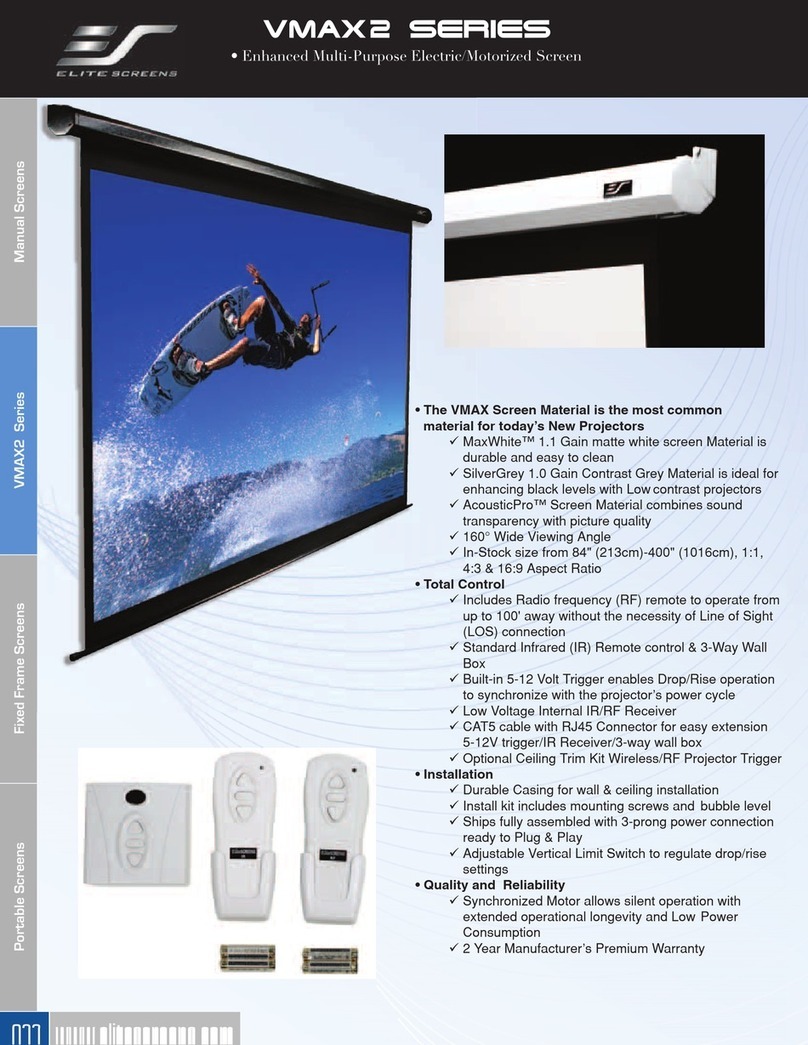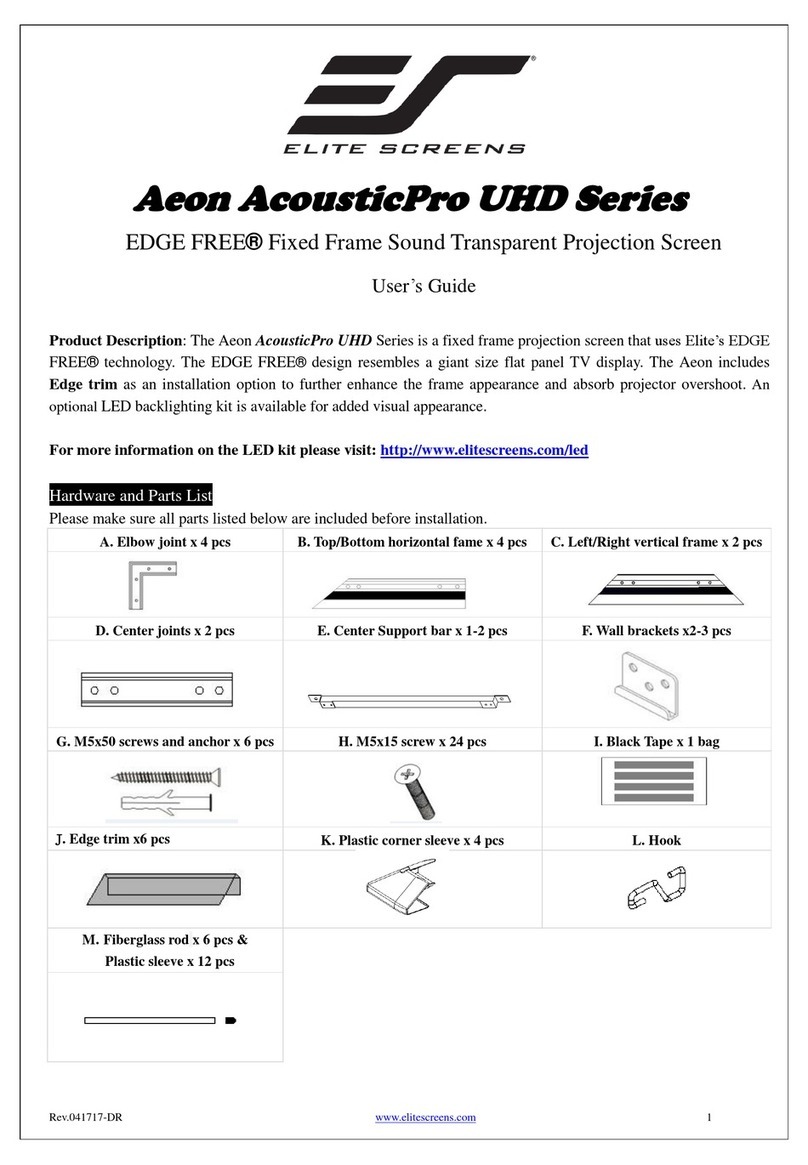Avers Screens Cirrus X User manual








Table of contents
Other Avers Screens Projection Screen manuals
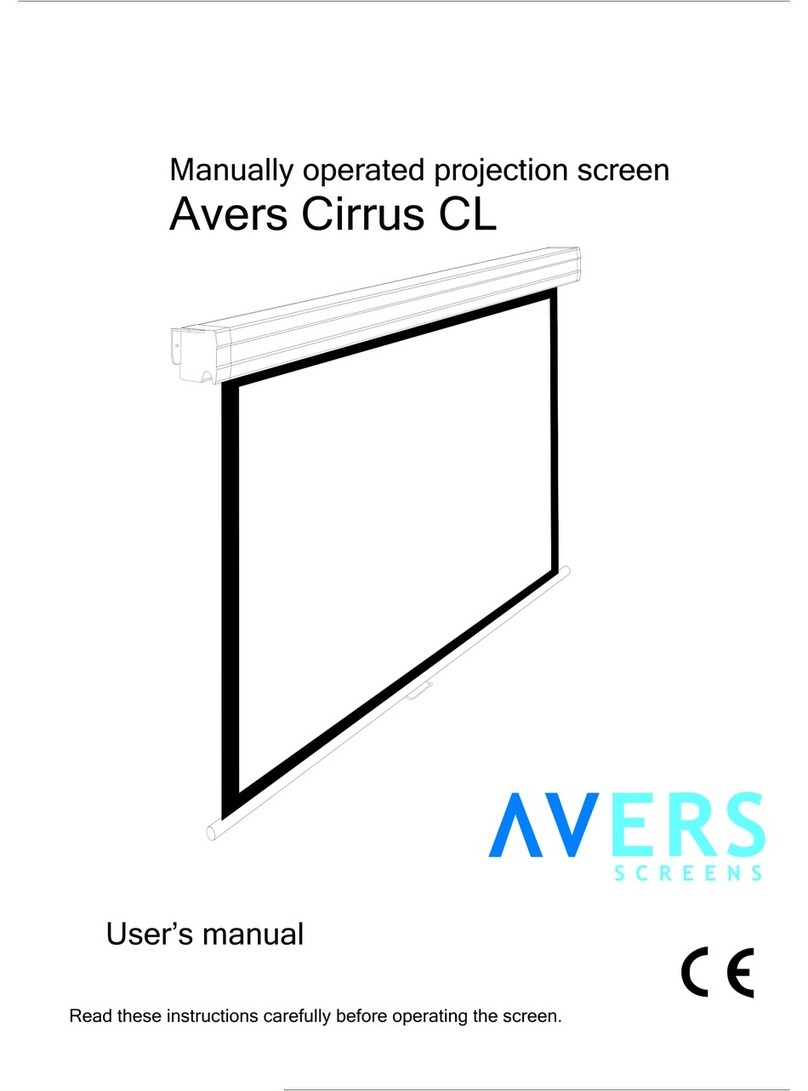
Avers Screens
Avers Screens Cirrus CL User manual
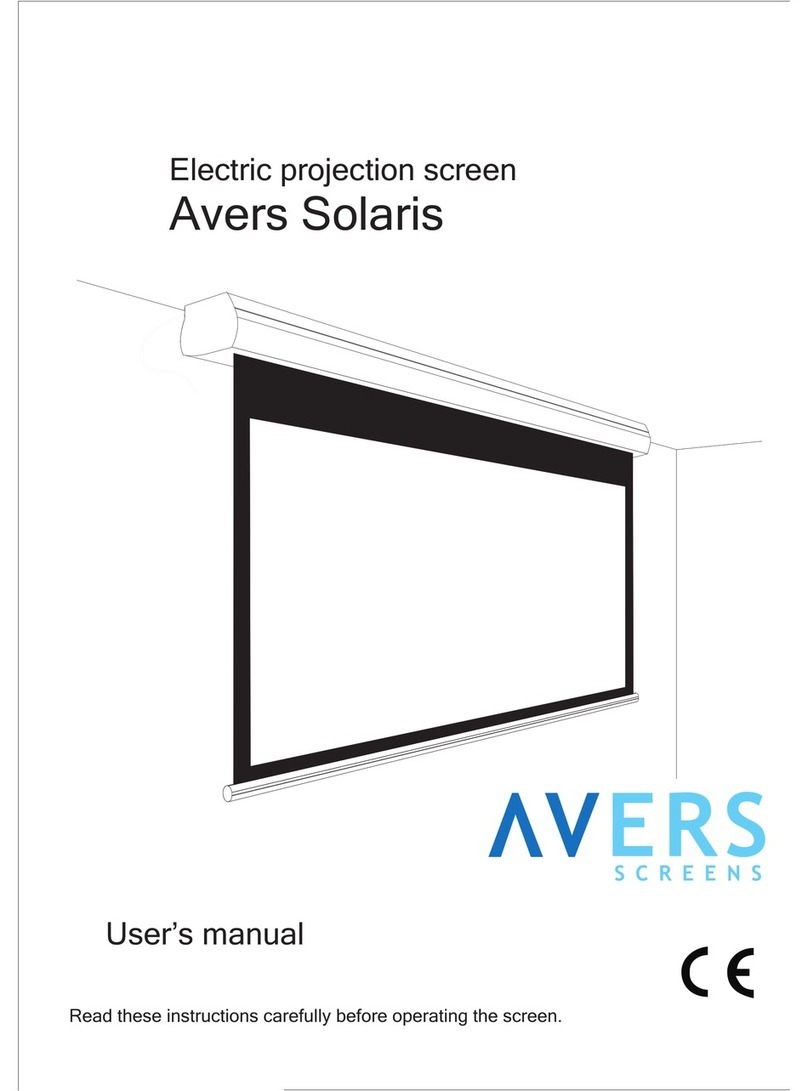
Avers Screens
Avers Screens Solaris User manual
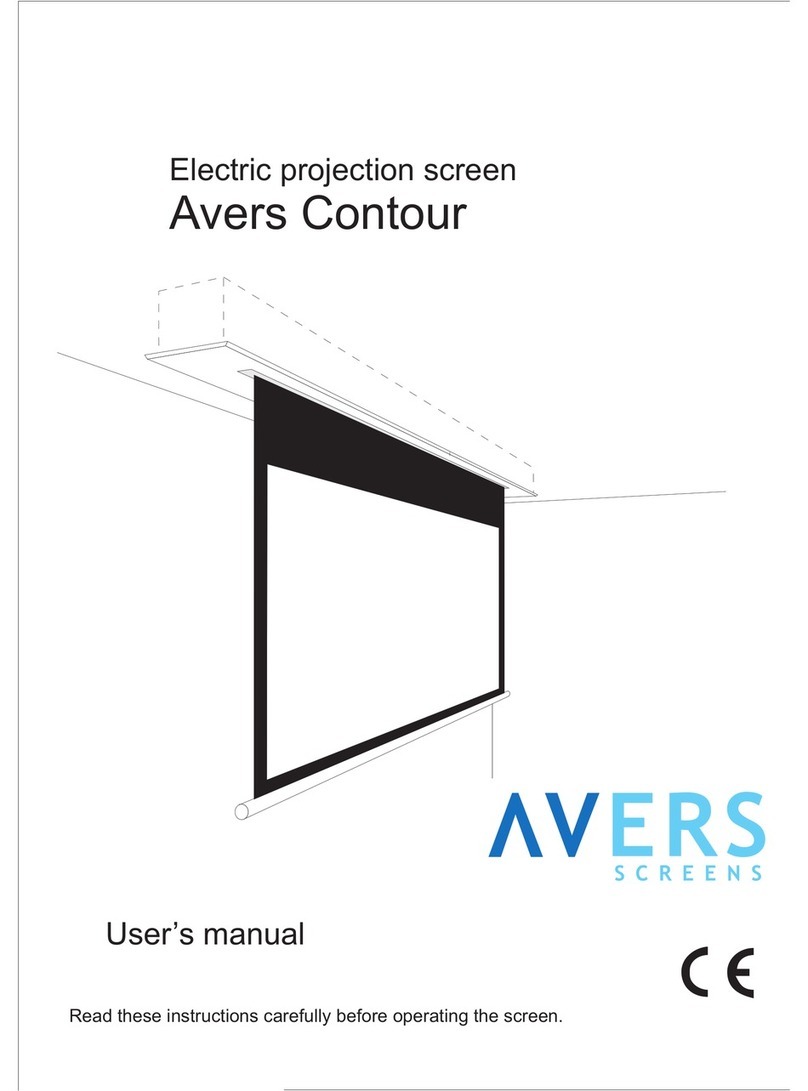
Avers Screens
Avers Screens Electric projection screen User manual

Avers Screens
Avers Screens Solar Pro User manual

Avers Screens
Avers Screens Cumulus X Tension User manual
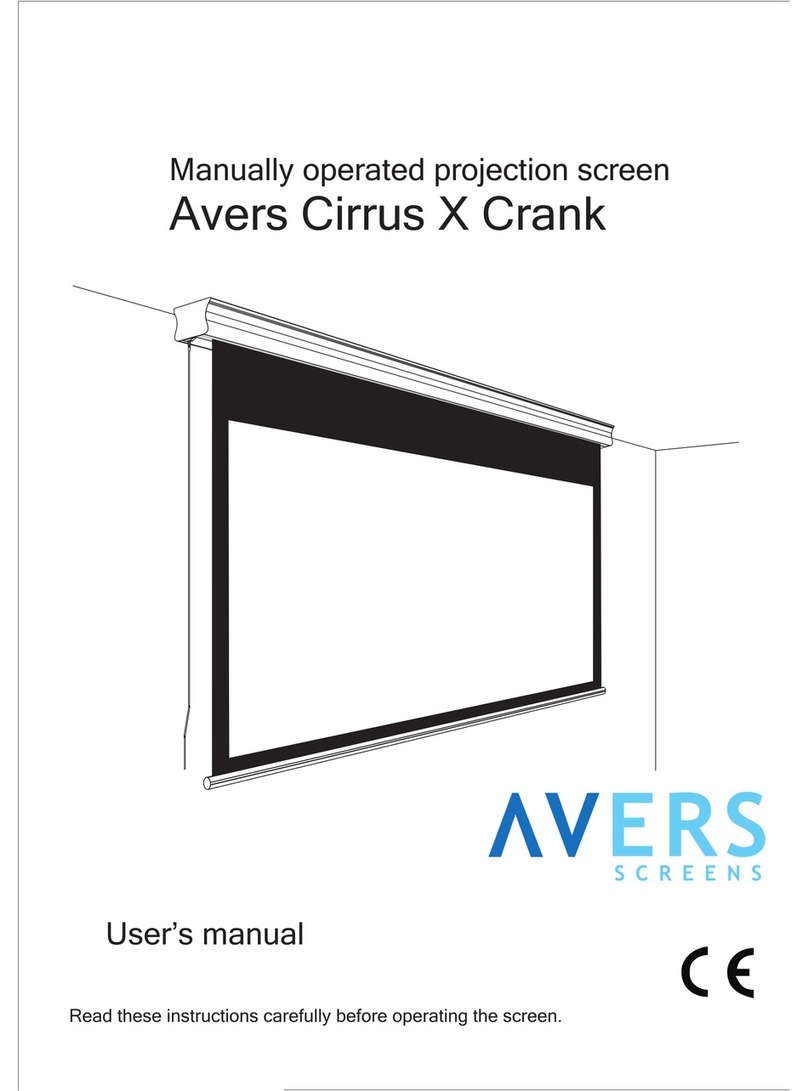
Avers Screens
Avers Screens Cirrus X Crank User manual

Avers Screens
Avers Screens Stratus 2 User manual

Avers Screens
Avers Screens Avers Cumulus X User manual

Avers Screens
Avers Screens Akustratus 2 Tension User manual
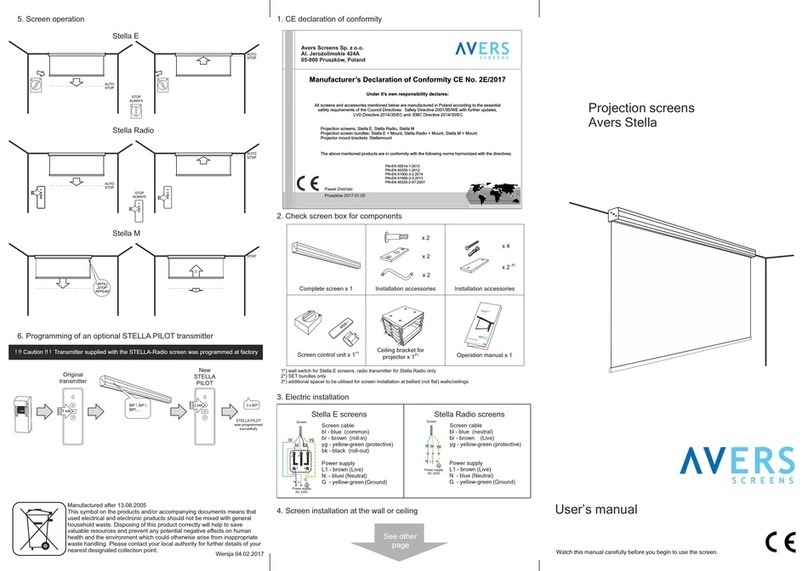
Avers Screens
Avers Screens Stella Series User manual
Popular Projection Screen manuals by other brands

AVstumpfl
AVstumpfl MONOBLOX 32 Instruction

Simply Elegant
Simply Elegant 220-111 Assembly and installation instructions
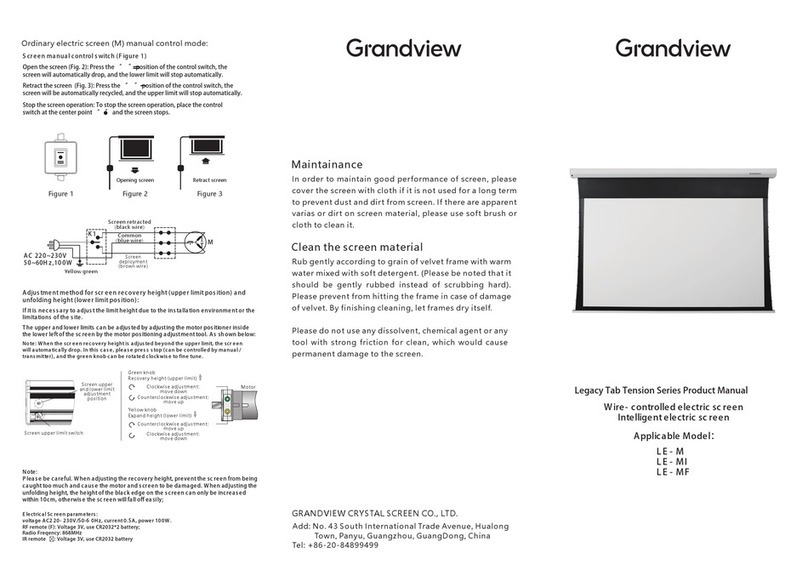
Grandview
Grandview Legacy Series product manual
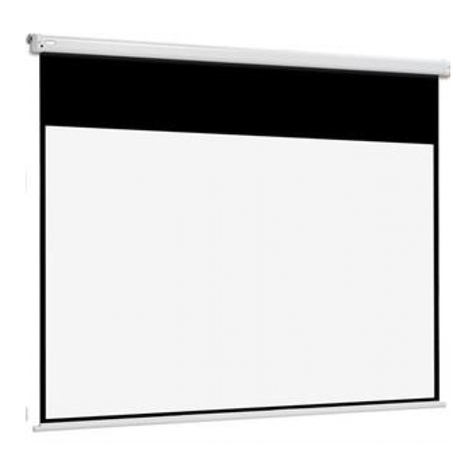
Euroscreen
Euroscreen Connect Electric manual

LG
LG LAEC015-GN owner's manual

Da-Lite
Da-Lite TENSIONED COSMOPOLITAN ELECTROL Instruction book

FART PRODUKT
FART PRODUKT Standard SCREEN Installation instruction
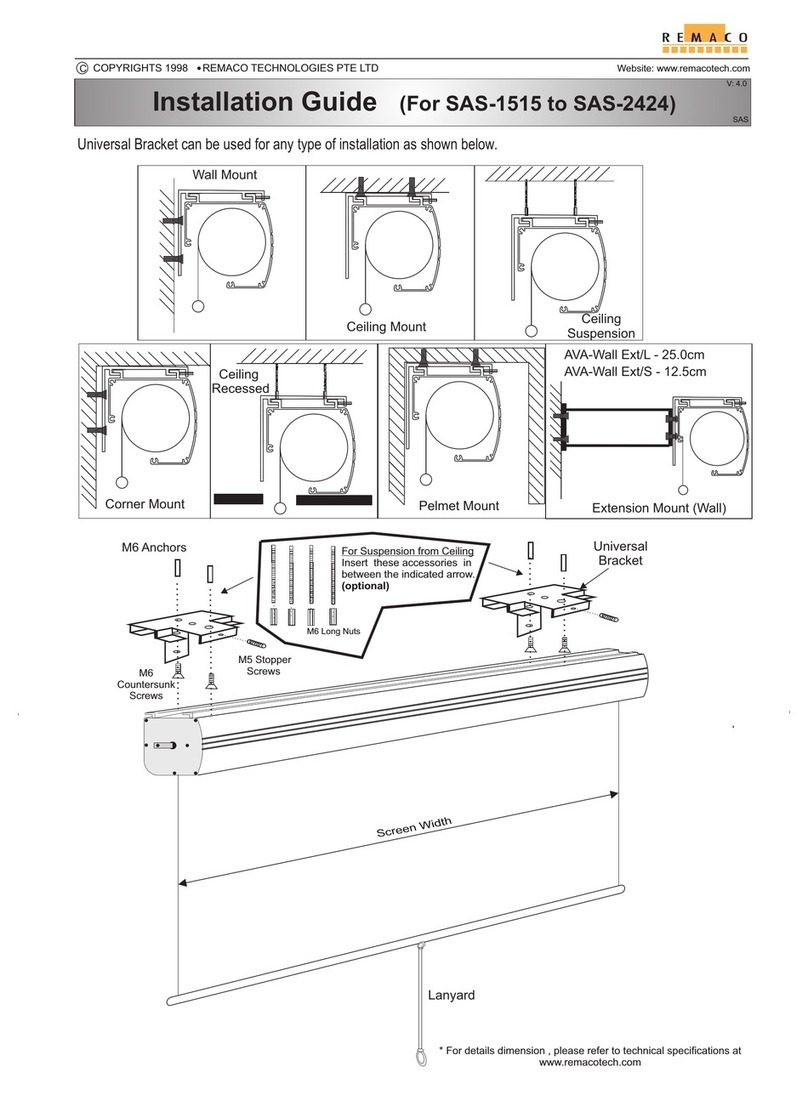
Remaco
Remaco SAS-1515 installation guide
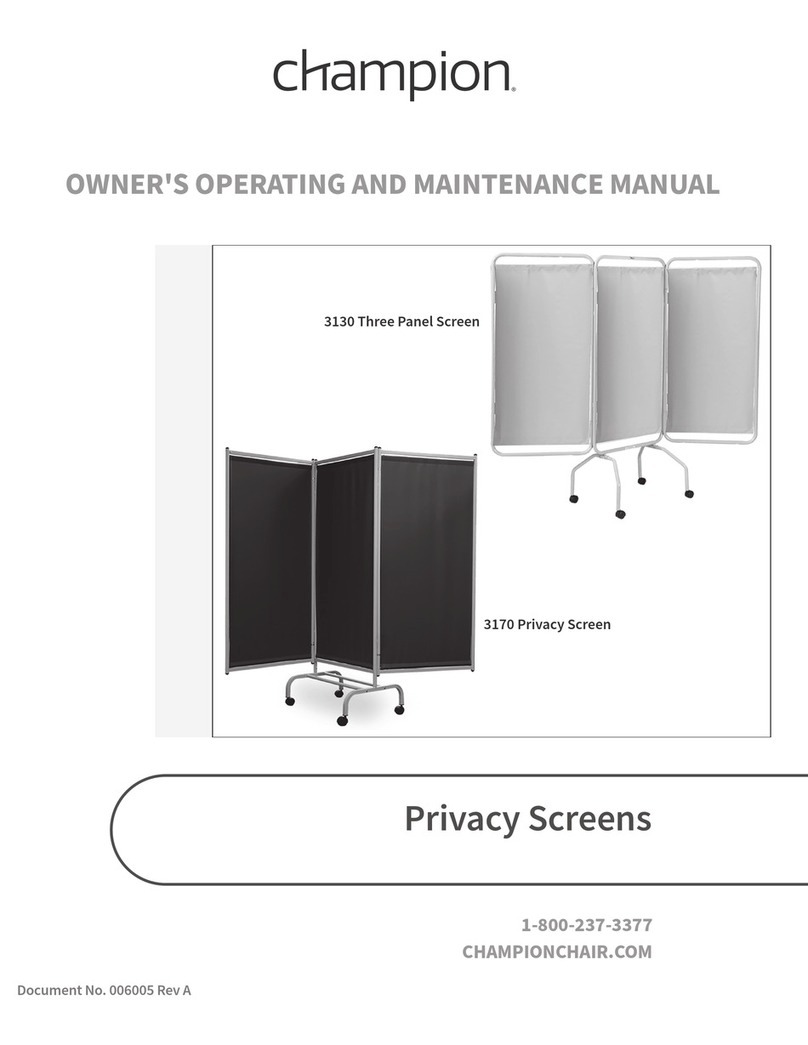
Champion
Champion 3130 Owner's operating and maintenance manual

Da-Lite
Da-Lite Large advantage electrol Instruction book

Elite Screens
Elite Screens AEON series user guide

SCREENLINE
SCREENLINE Maximilian manual