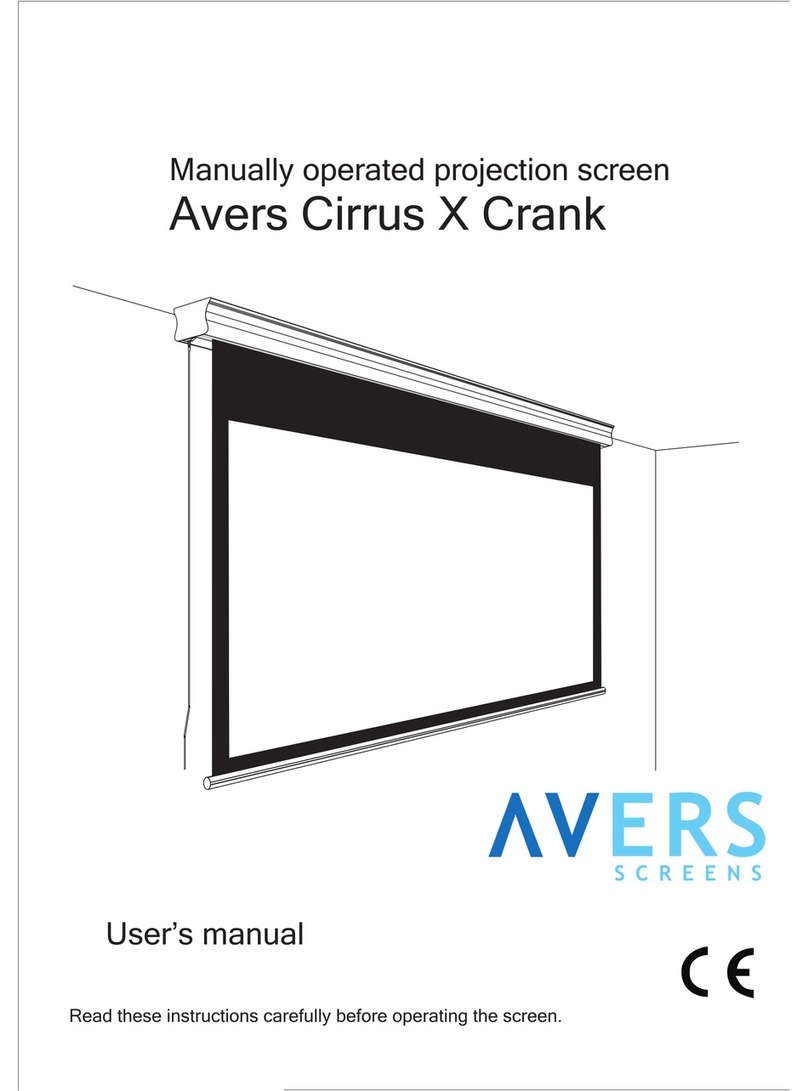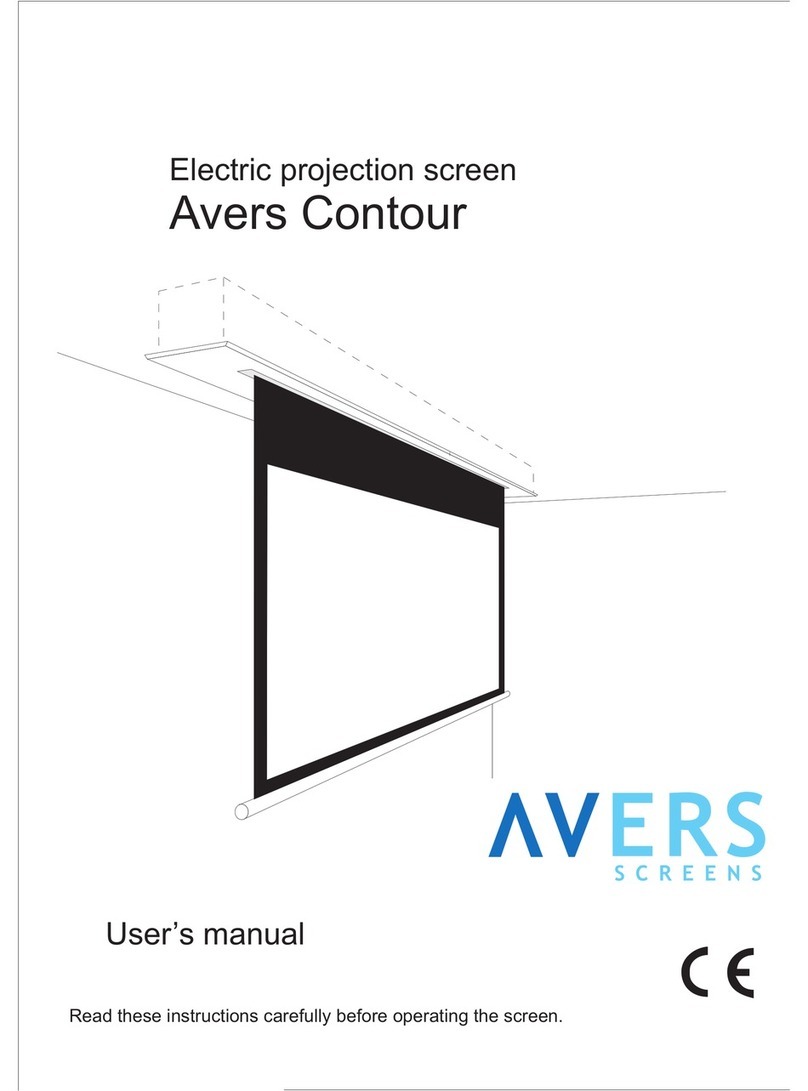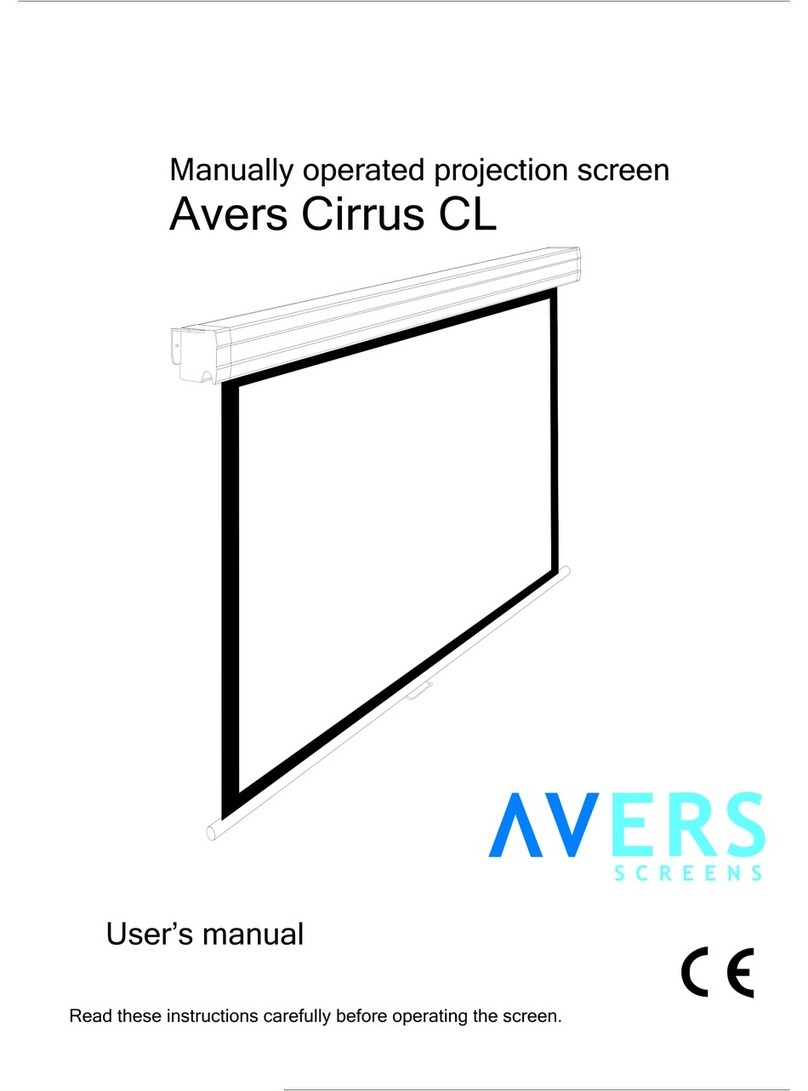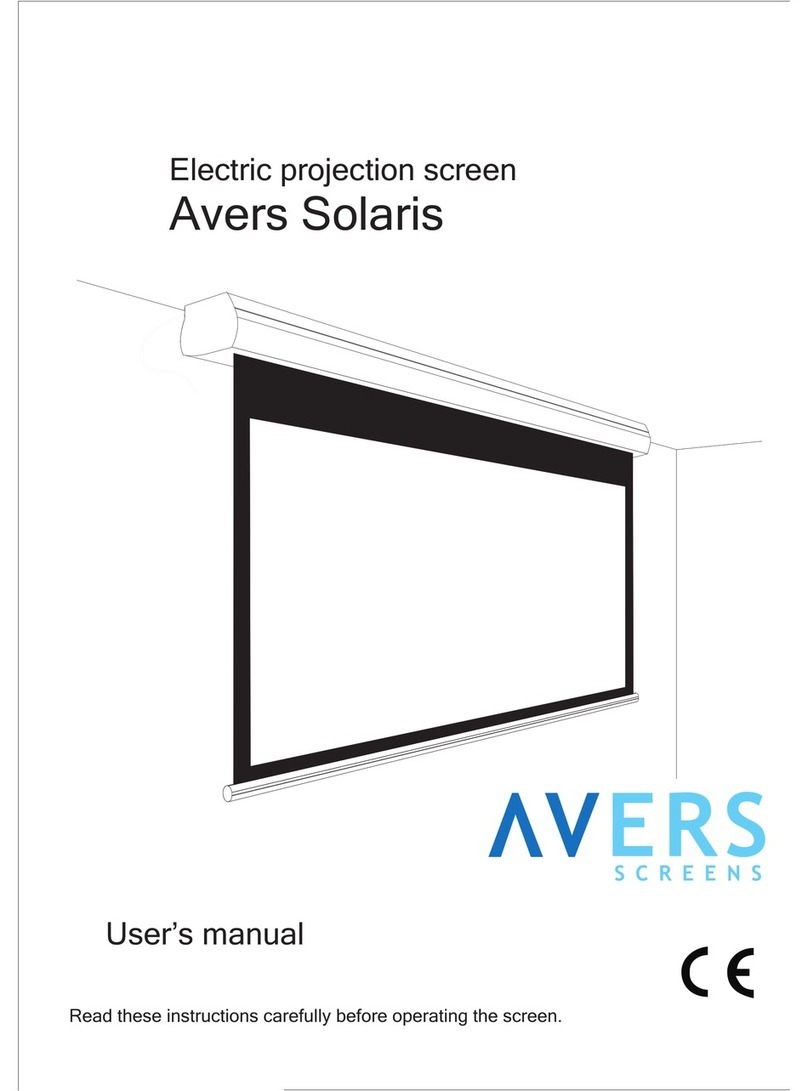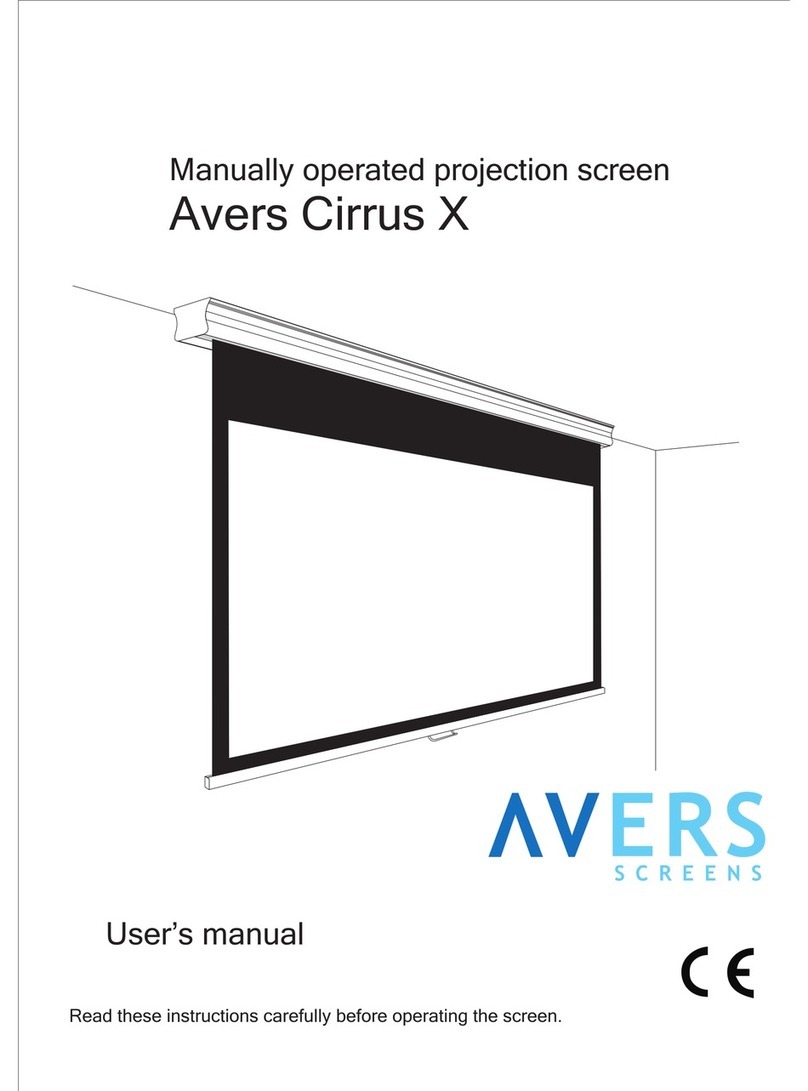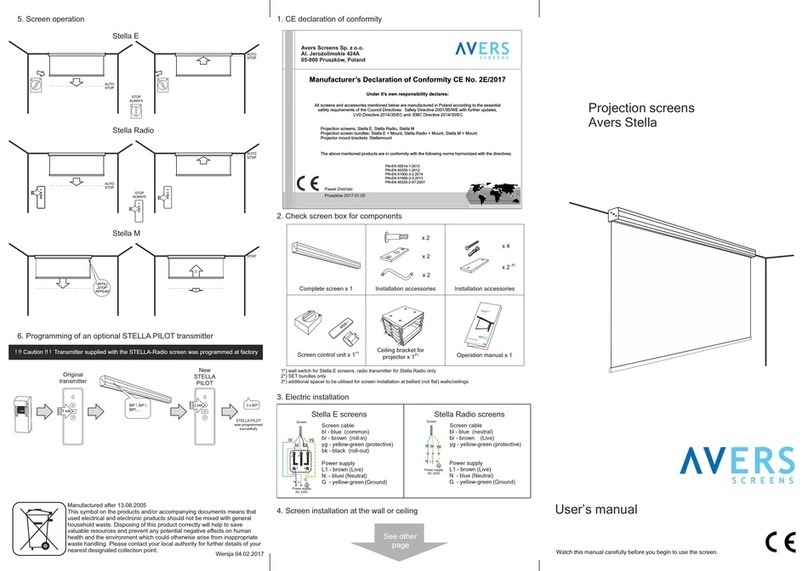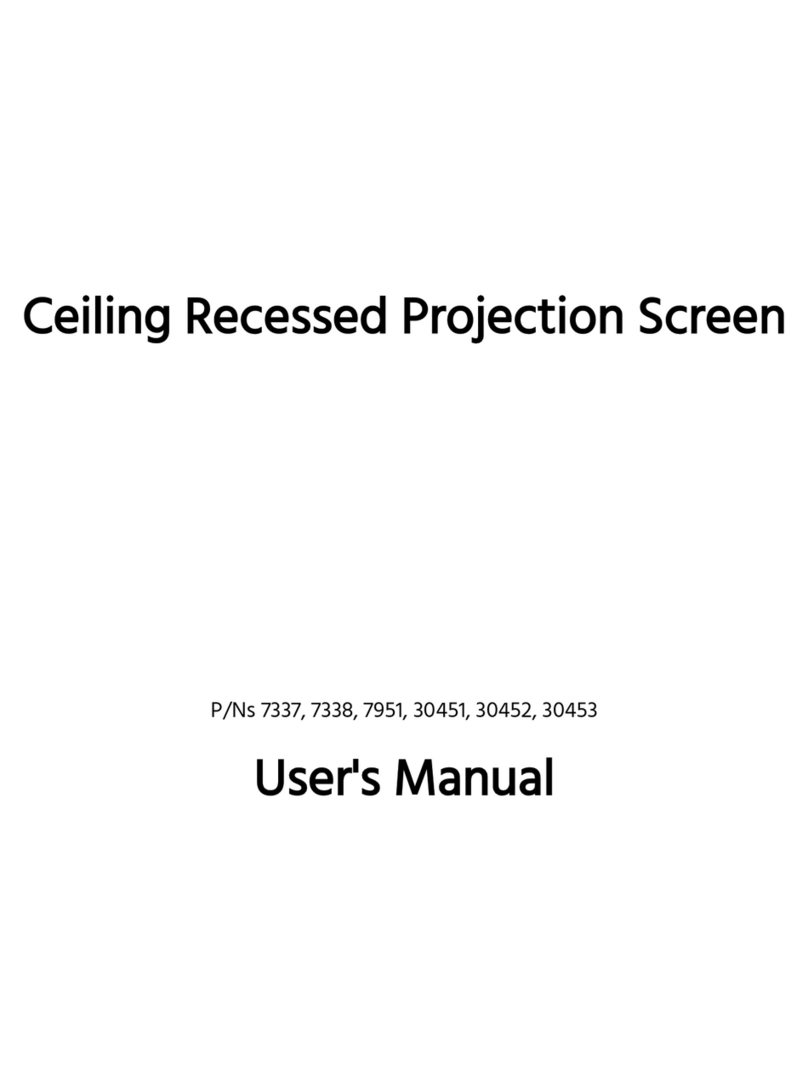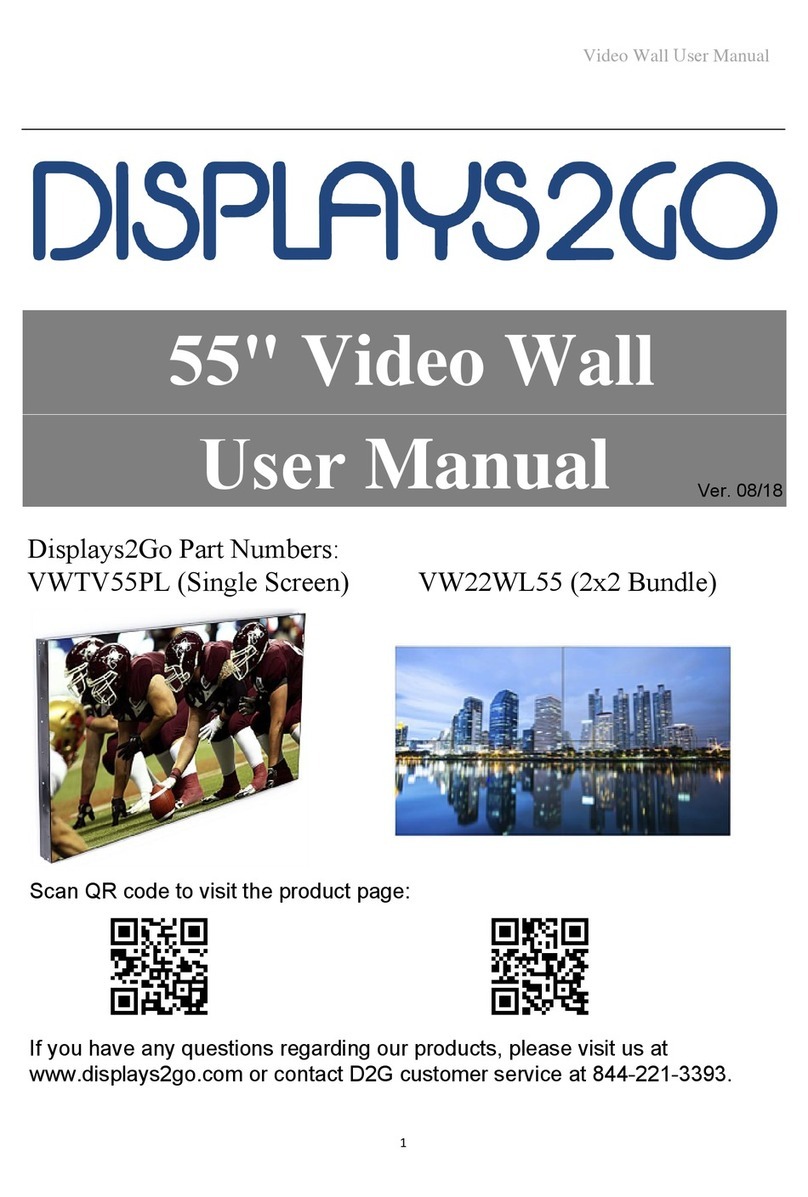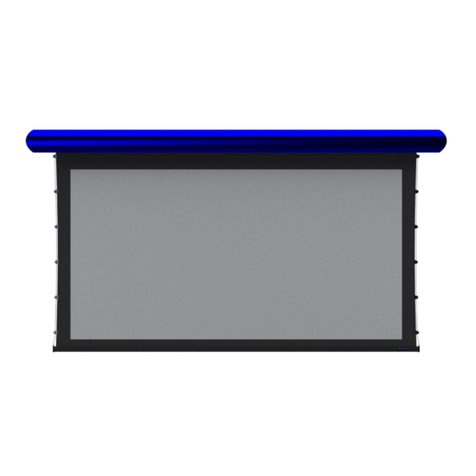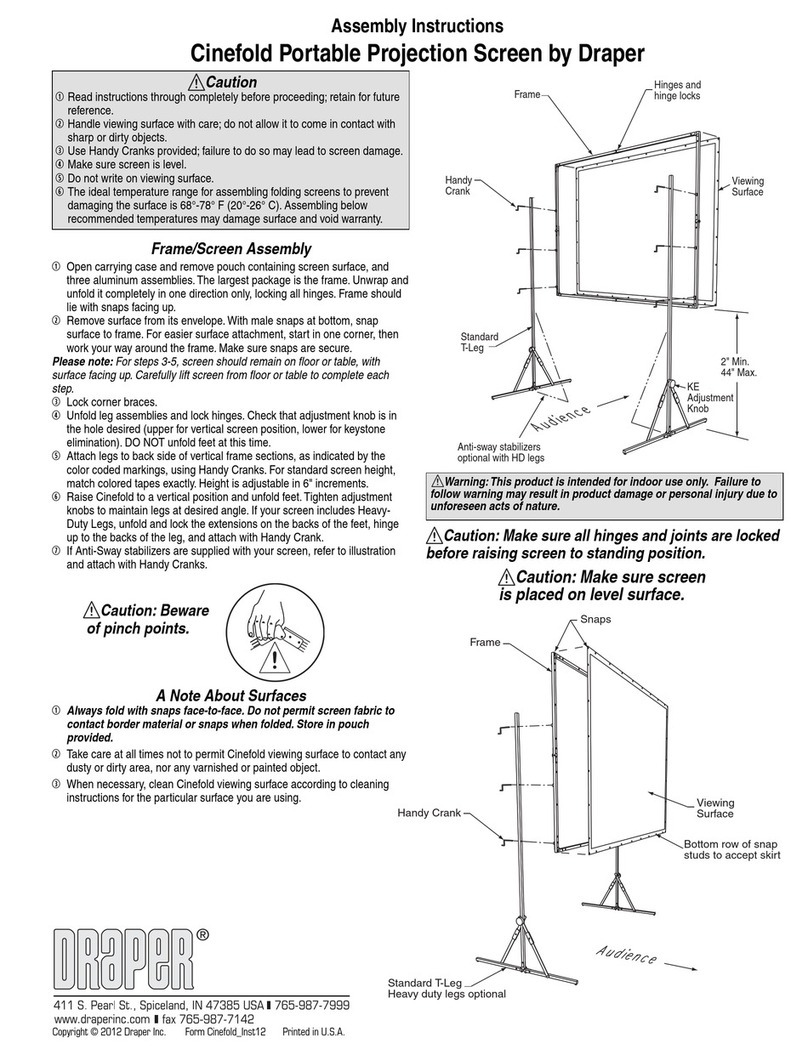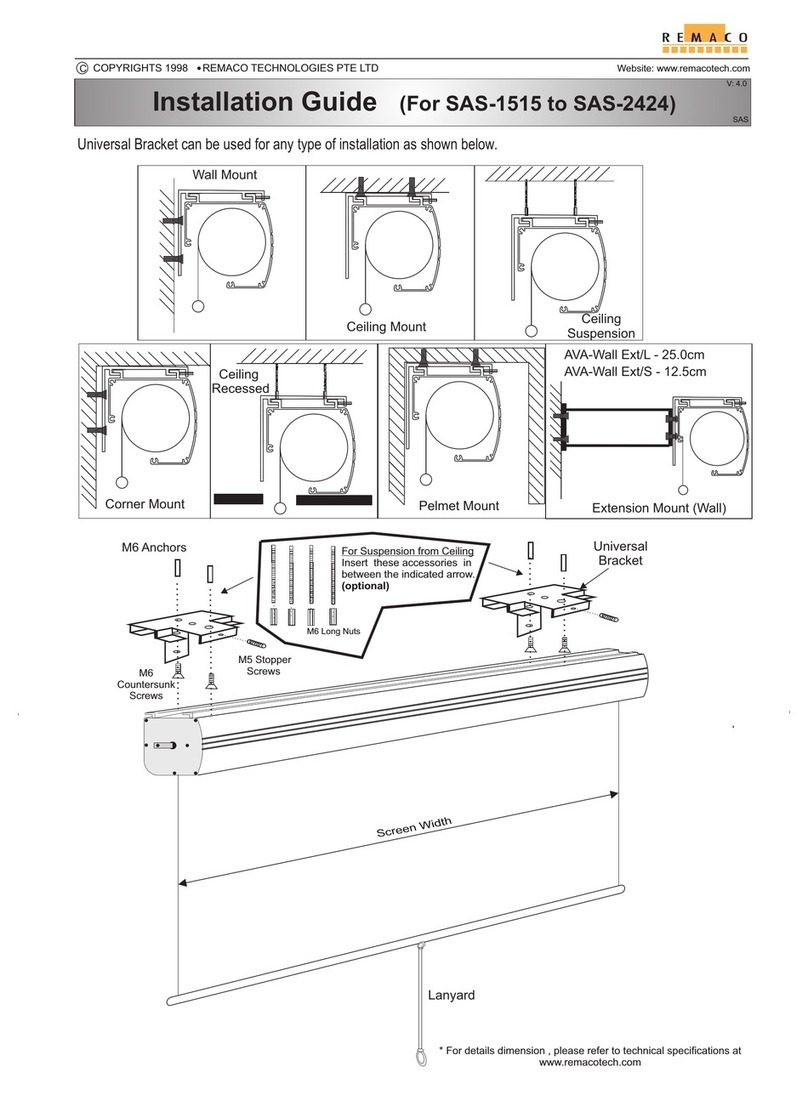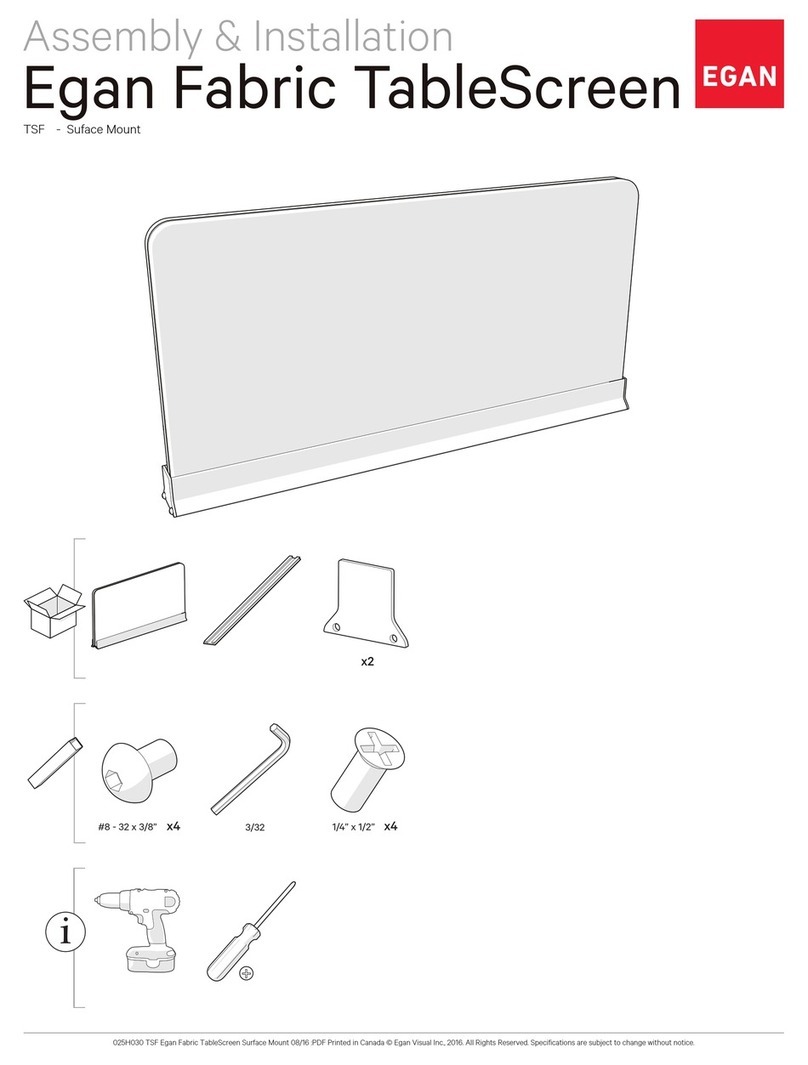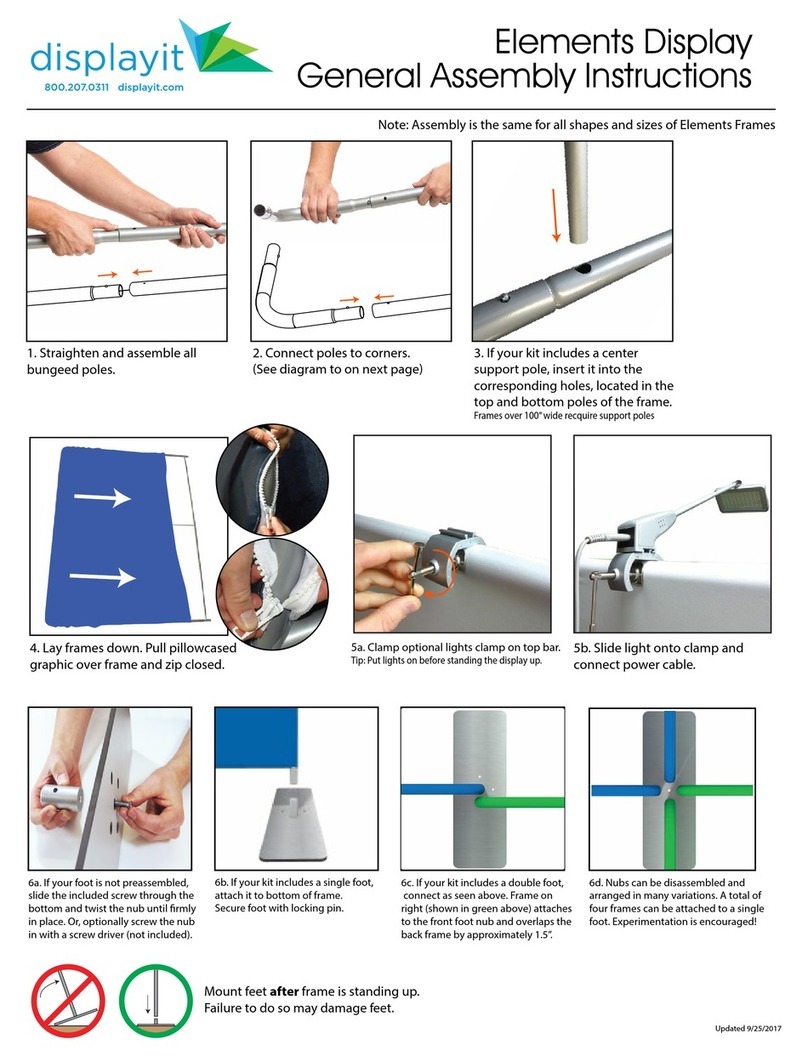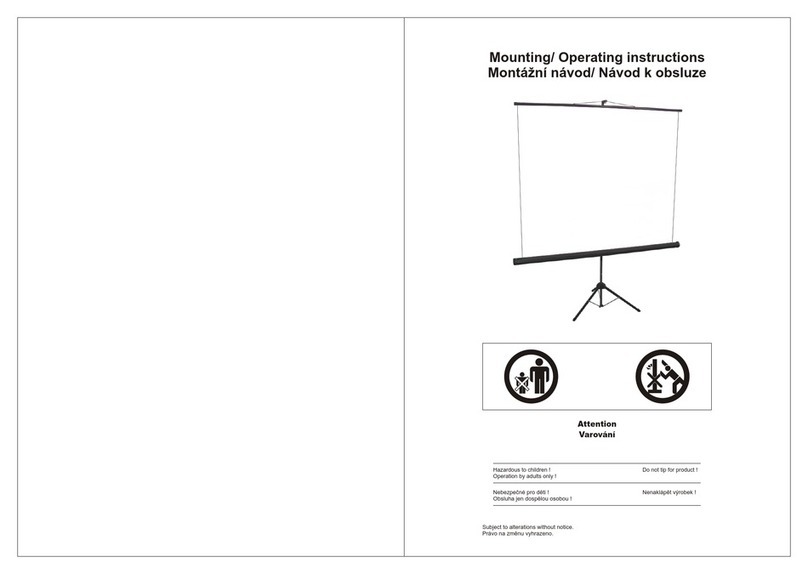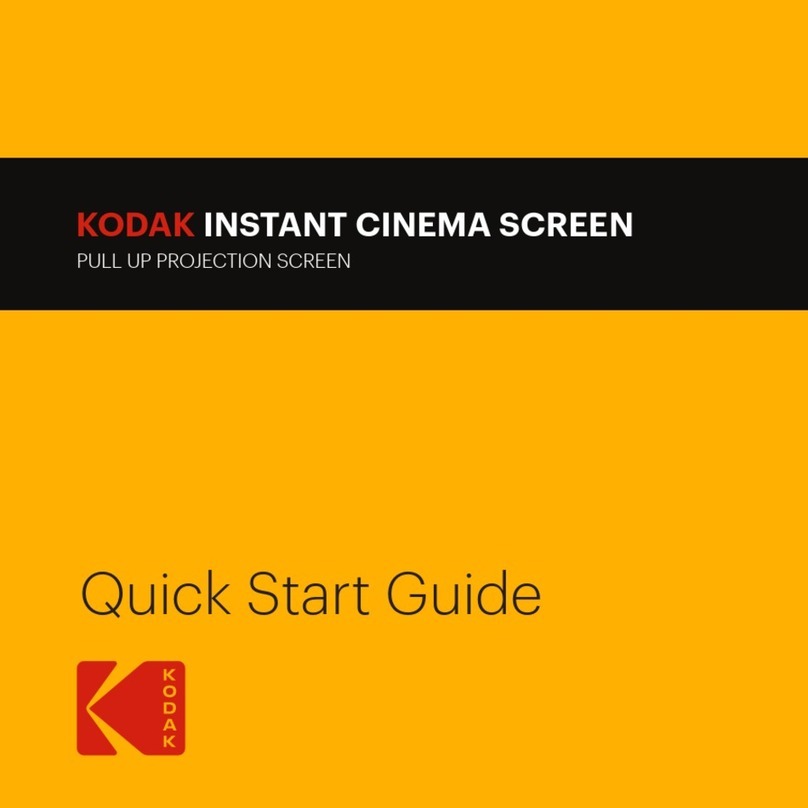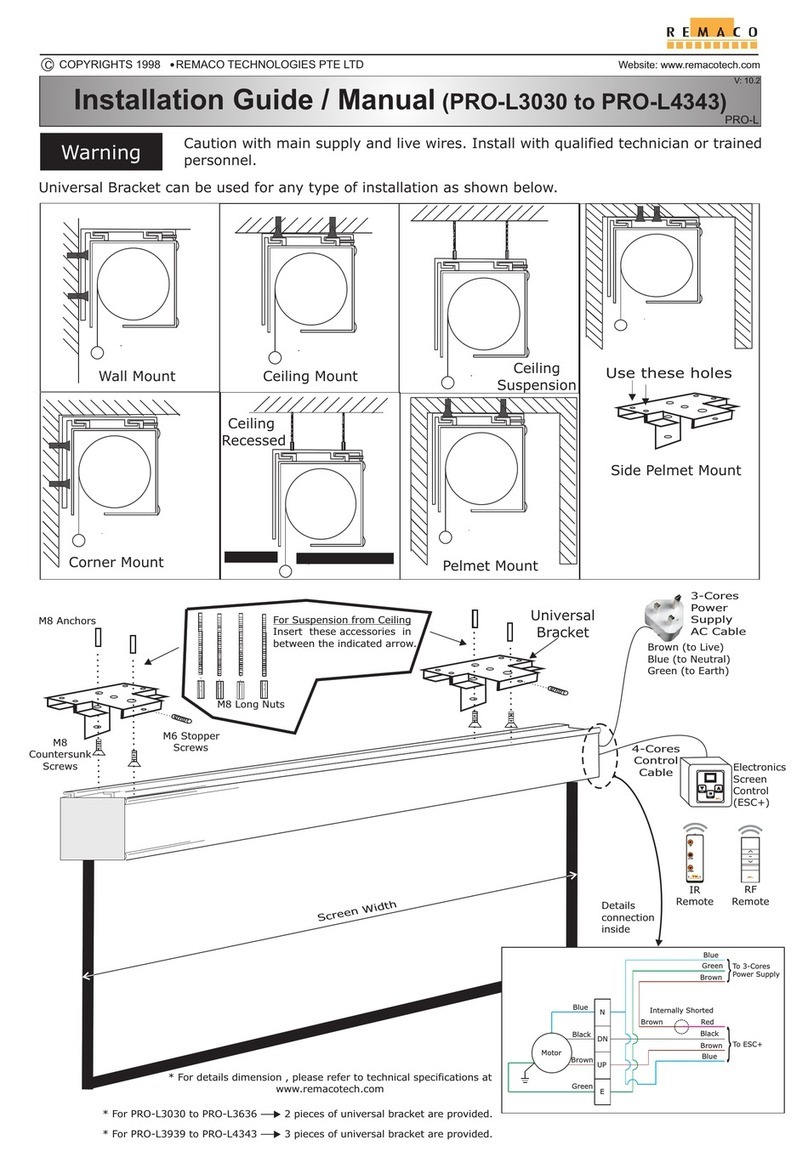9
3.6 Wireless remote control system programing
Akustratus 2 screens are supplied with integrated remote control system and RF remote transmitter, which is
programmed at control system’s memory. Programming procedures described below at this section are to be used if the
supplied transmitter was lost or damaged or there is need to program additional transmitters purchased separately to be
used with the screen. If you intend to operate several Akustratus screens at the same area, their transmitters should have
programmed different individual codes. All remote transmitters intended to control the screen must be programmed at
screen’s control unit memory.
A) Assigning first transmitter to the control unit
Control unit integrated at the screen can memorize 10 individual codes of compatible RF remote transmitters.
?Power on screen (connect battery, charge battery if it was disconnected for a longer period of time before)
?Press P1 button located at battery charging board installed under left screen’s plastic cap. Keep switch pressed until
programming indicator located near the switch will blink red.
?Press twice button P2 located at battery compartment of your RF remote transmitter.
?Withint 4 seconds from pressing button P2, press button “•” at your RF remote transmitter.
?Programming indicator will blink several times confirming remote transmitter individual code was memorized by the
control unit.
B) Erasing control unit’s memory
?Power on screen (connect battery, charge battery if it was disconnected for a longer period of time before)
?Press P2 button, located at battery compartment of your RF remote transmitter, once, programming indicator will
blink once.
?Press “STOP” button at the RF remote transmitter within 4 seconds from the programing indicator blink.
?Within next 4 seconds press again button P2, located at transmitter’s battery compartment.
?Programming indicator will blink several times confirming all data stored at control unit’s memory were erased.
C) Assigning next RF remote control transmitter
?This procedure must be performed in 2 steps. One transmitter must be programmed at control’s unit memory as
primary transmitter as first step. Other transmitters can be programmed as additional transmitters as second step. RF
remote transmitter supplied with Akustratus screen as is factory programmed as primary transmitter. Repeat step 2 to
program more transmitters at screen’s control unit.
?Program primary transmitter following procedure described at section A)
?We recommend to mark primary transmitter, so it would be recognized in the future without problem among other
transmitters.
?Disconnect battery connector from control unit for 10 seconds (disconnect 4-pin battery connector).
?Press twice P2 button at primary RF transmitter.
?Within next 4 seconds press once button P2, located at newly assigned RF transmitter’s battery compartment.
?Programming indicator will blink several times confirming new RF transmitter’s individual code was stored at control
unit’s memory.
Tensioning wires were setup during screen manufacturing optimally. It would be necessary to modify the power of the
tensioning wires after few years of screen use. Finetuning could be performed with 2mm hexagonal wrench applied into
the regulation holes located at bottom bar end caps. Deterioration of projection surface flatness wil be affected as a
result of improper finetuning of tensioning wires. Waves at the projection surface will cause problems with picture
quality in case of geometry and sharpness.
Pic.12 Tensioning wire regulation screws location Picture 13 Control system programming
1 - Battery
2 - RF Control Board
3 -
4 -
5 - C
6 - Internal Charging Outlet
P1 switch
Programming indicator
harging Board
1
2
3
4
5
6
Screen’s left side (plastic cap removed)