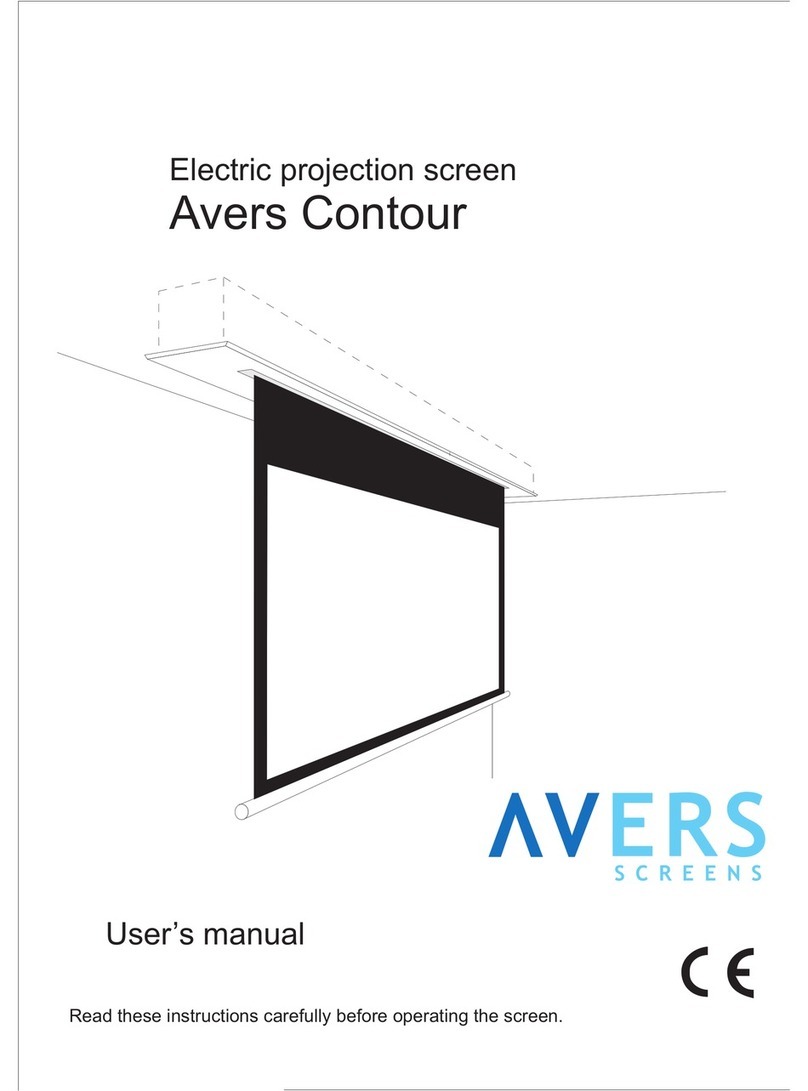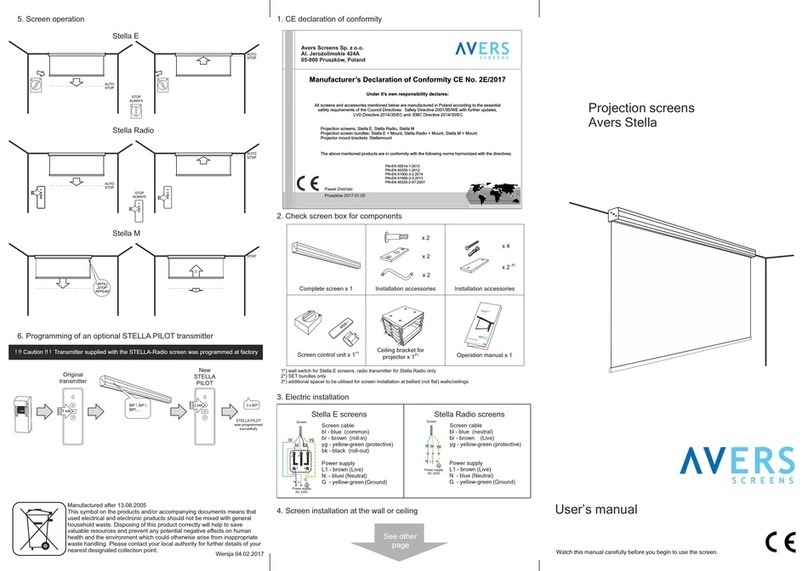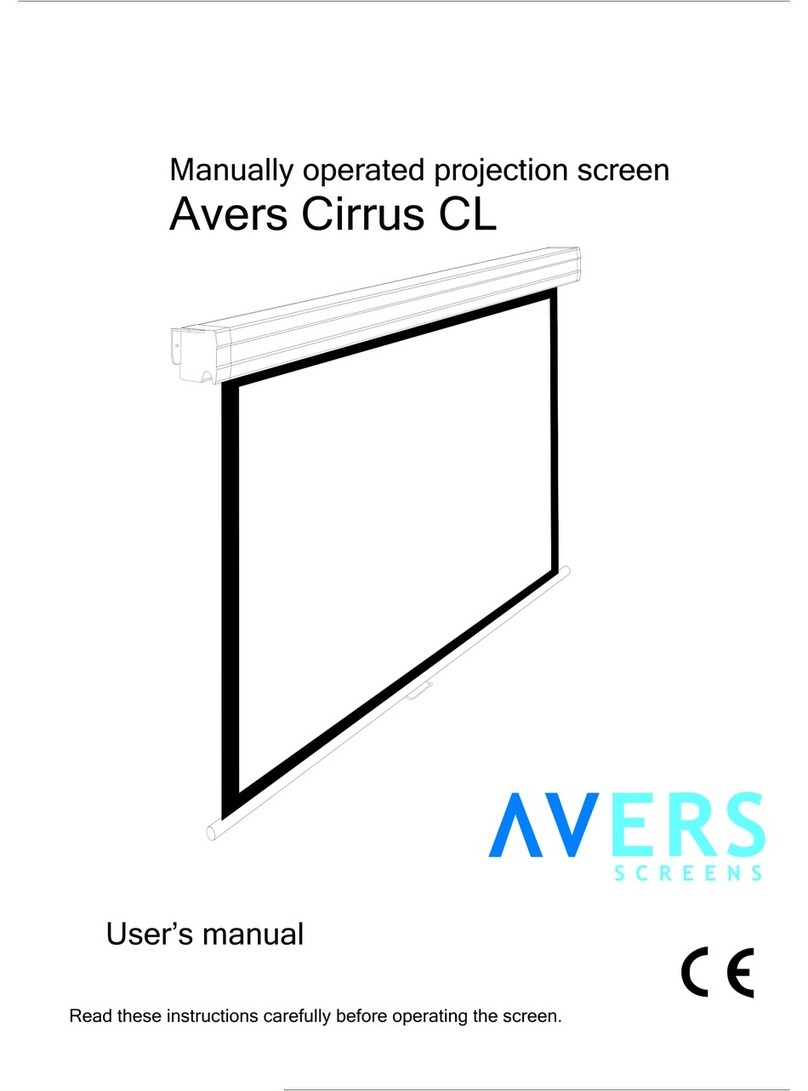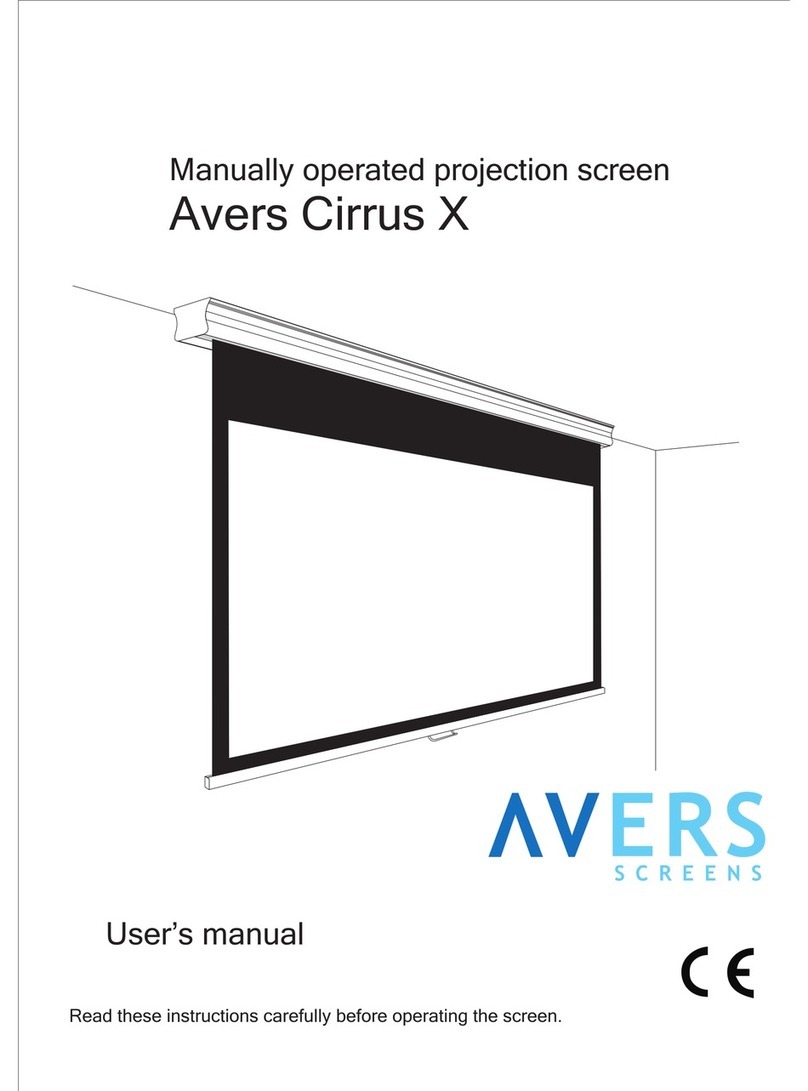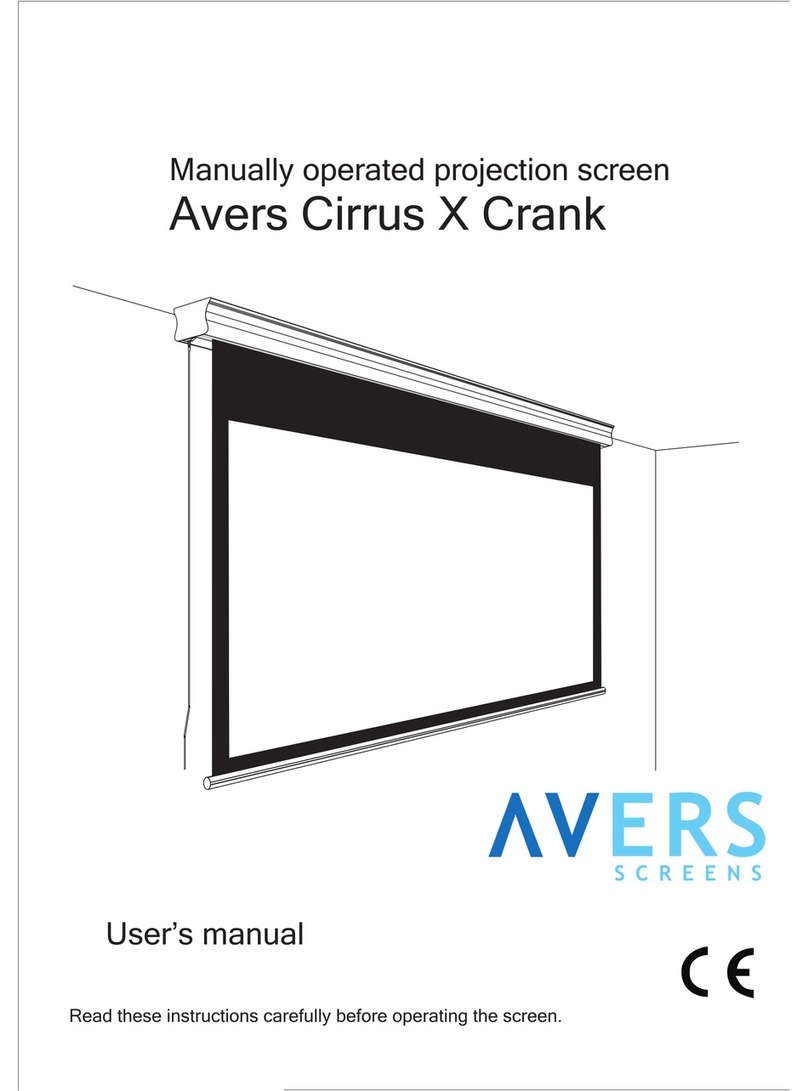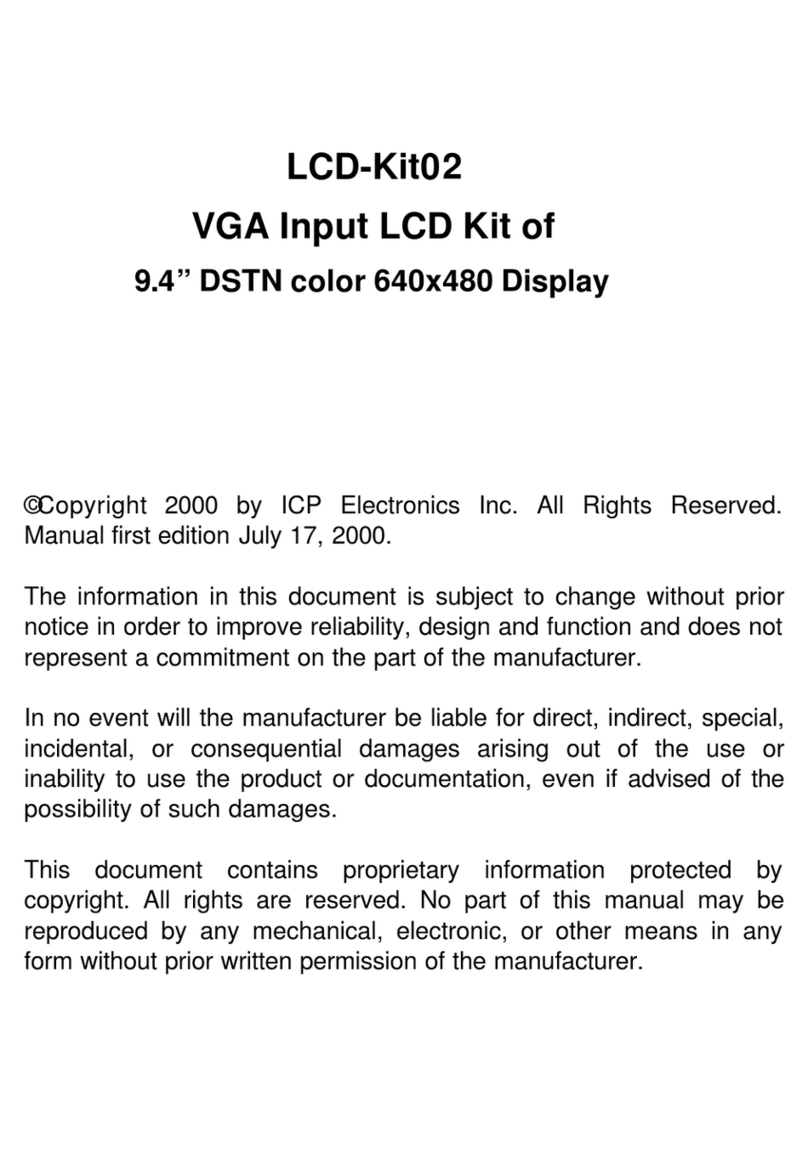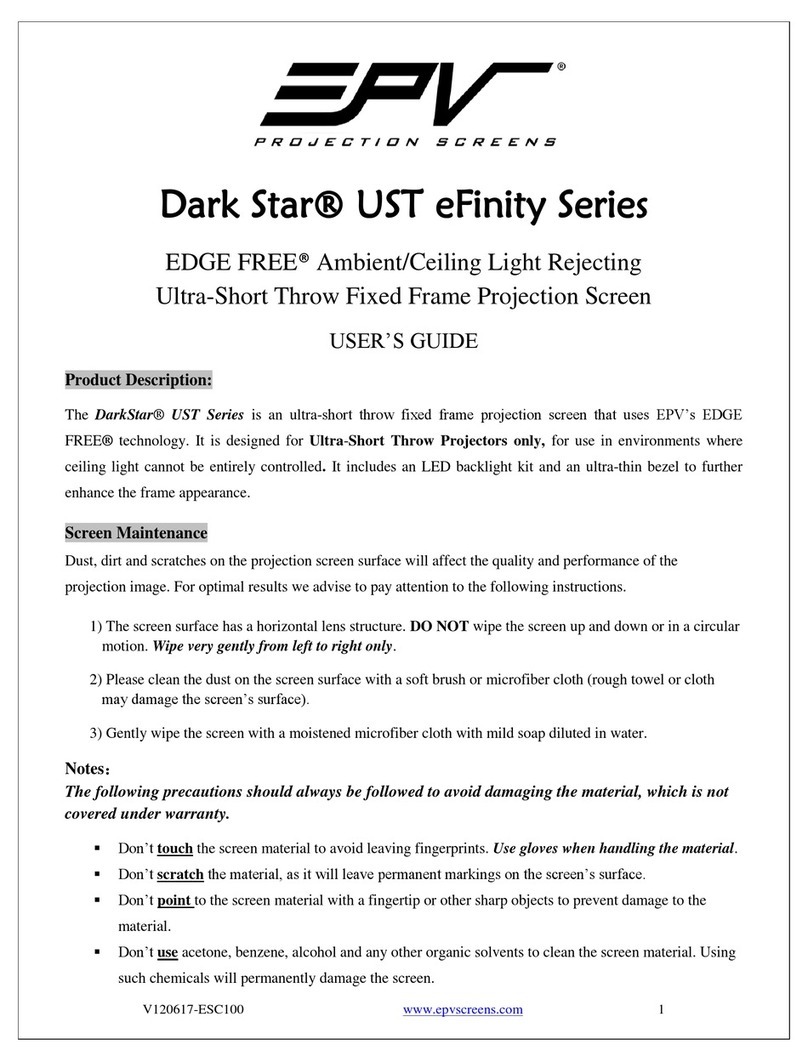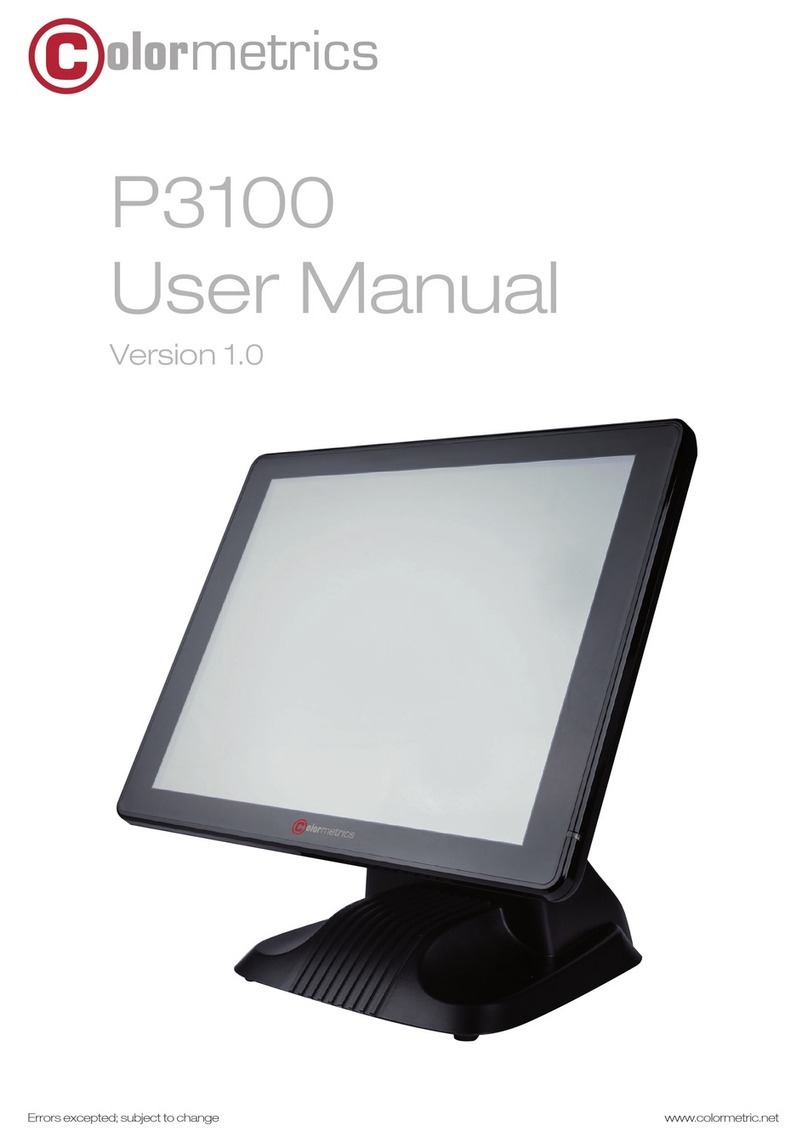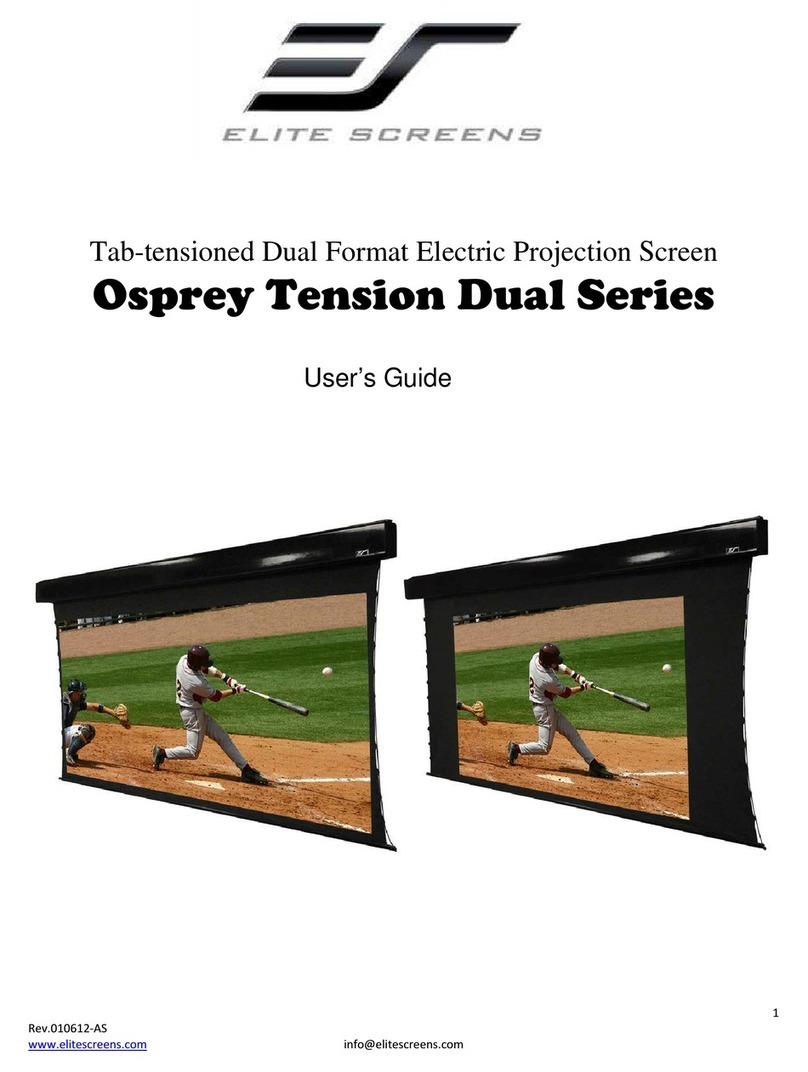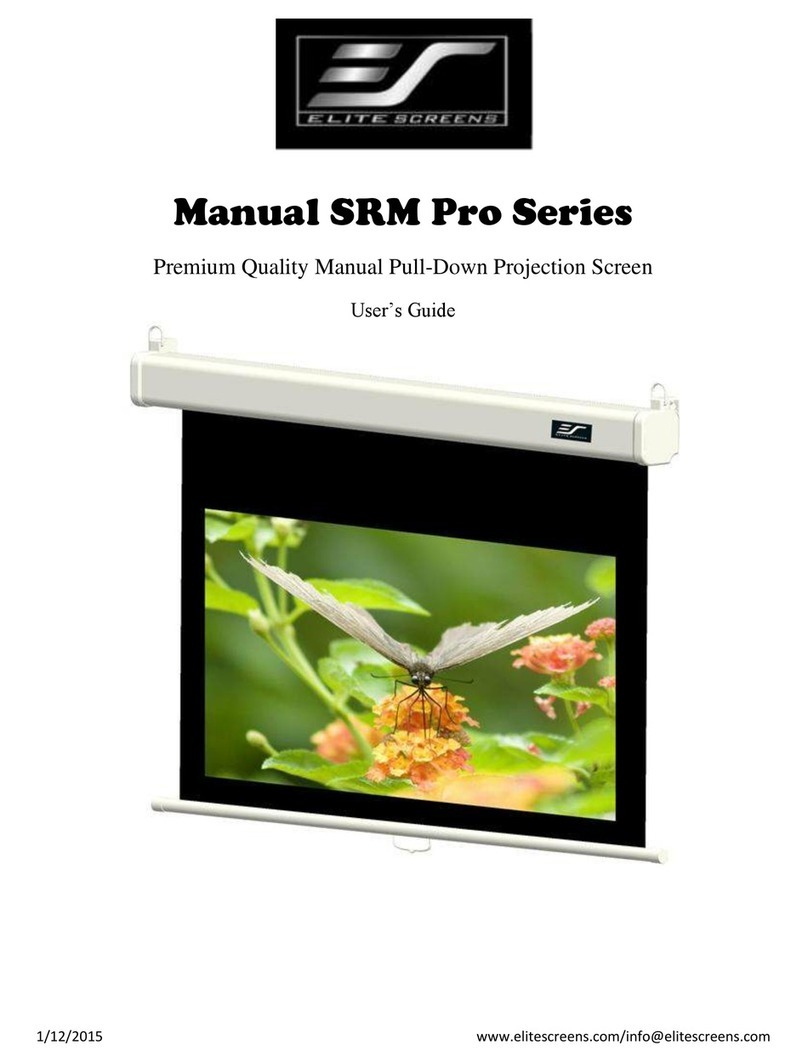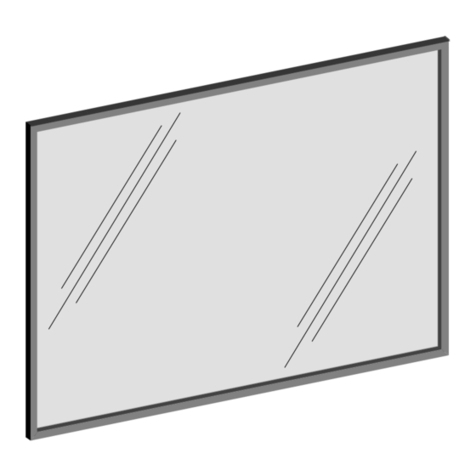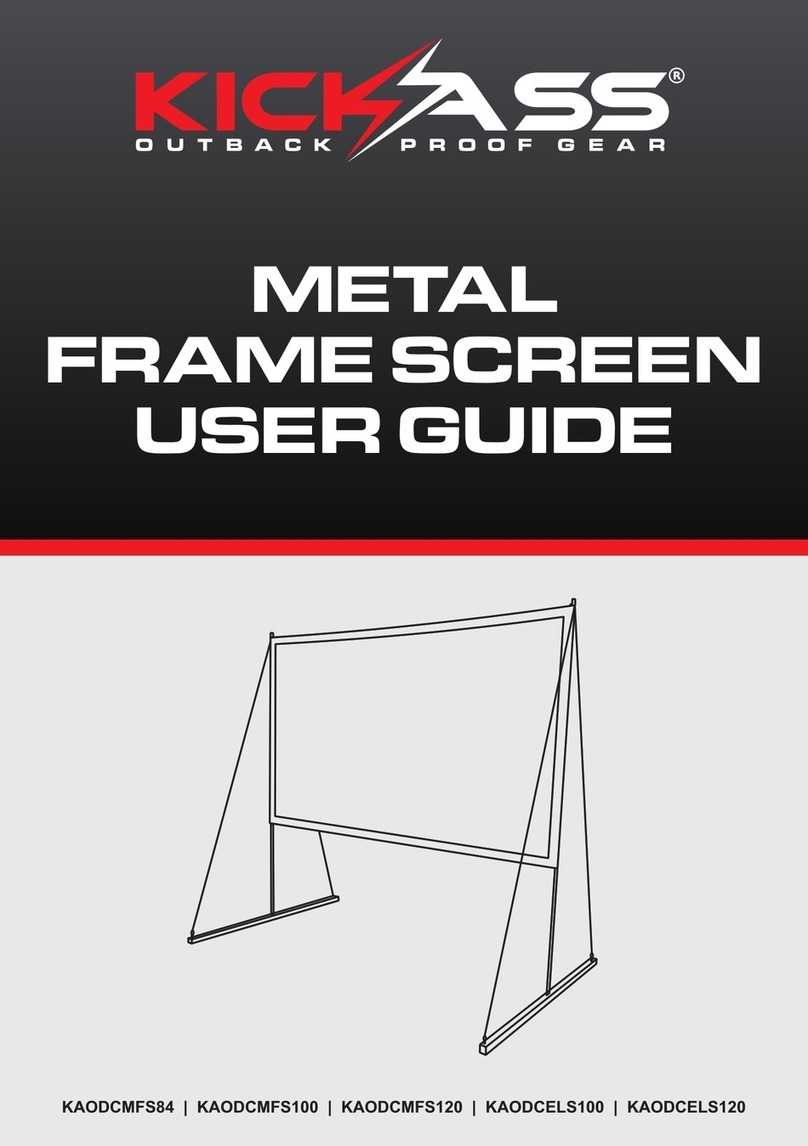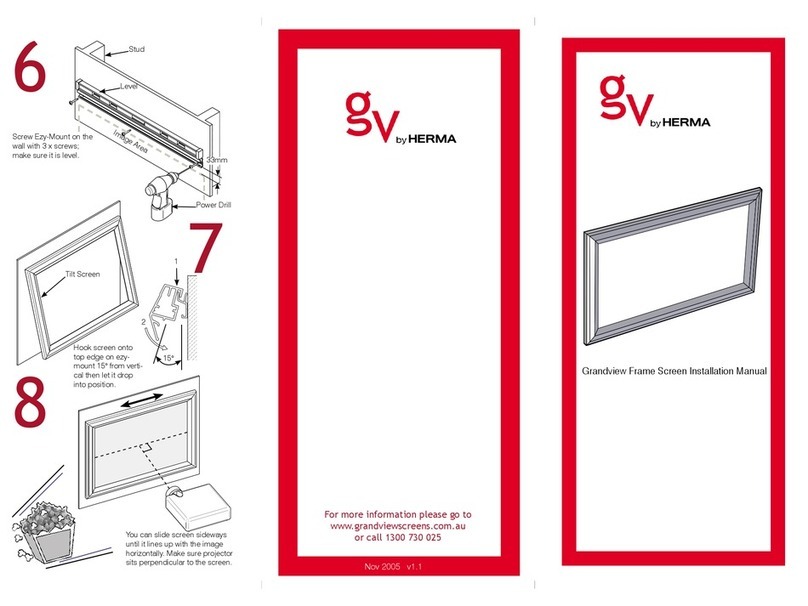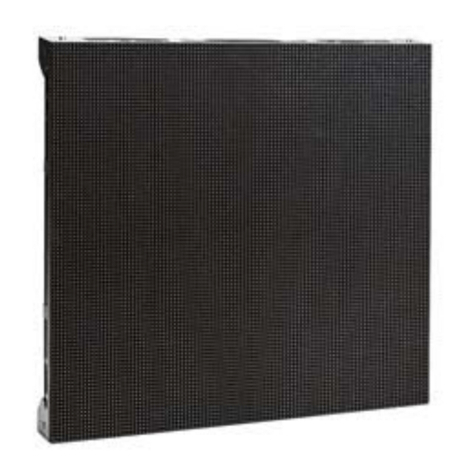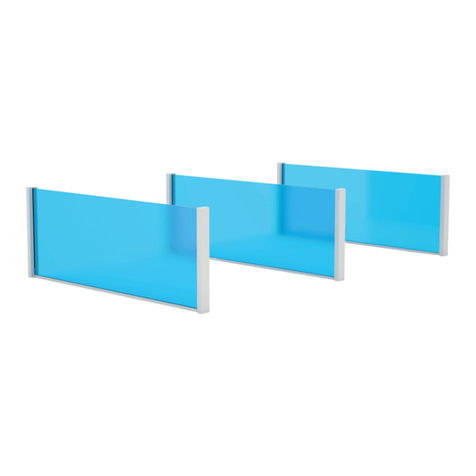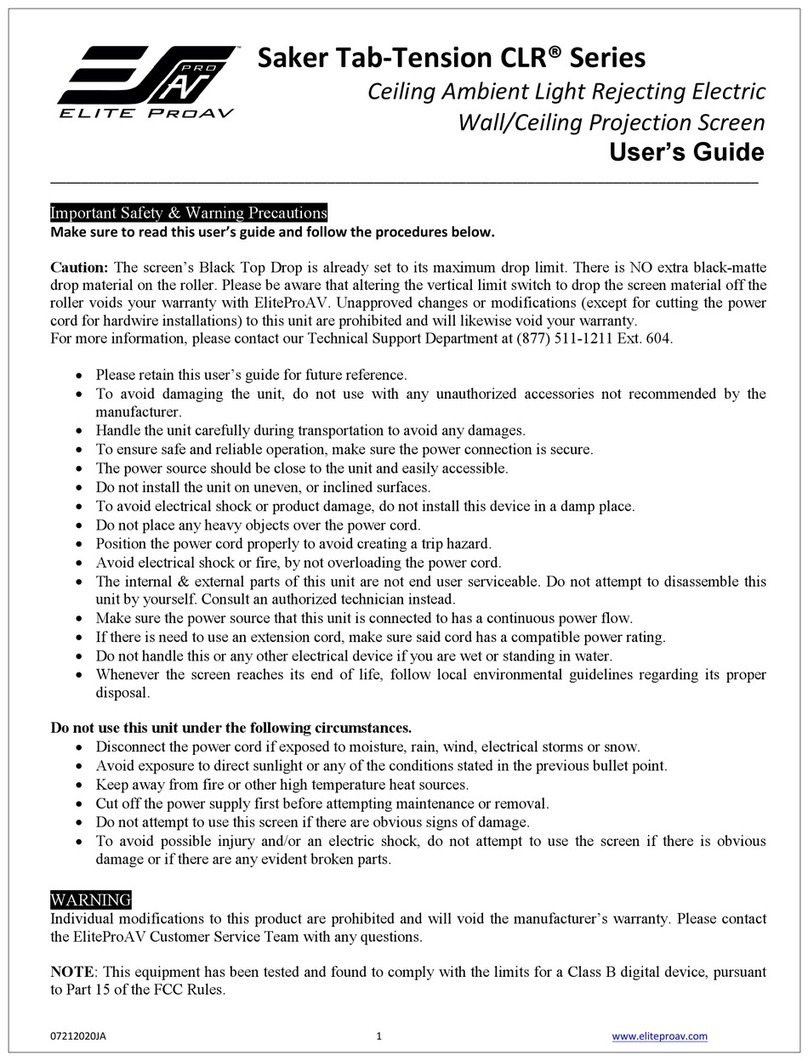3.6. +RC-2 remote control system programing
Parallel operation of a few screens with built-in +RC-2 installed in the same room is possible; in such case control
systems of each screen must be programmed with dedicated control code. The screen with +RC-2 remote control system
is supplied with single remote transmitter, it is possible to purchase optional transmitters. The optional transmitters must be
programmed at the controller.
A) Setting of the new transmitter
Controller can memorize 10 individual control codes of remote transmitters.
Connect power supply to the screen.
Press 3 times P2 button of the remote transmitter within 12 seconds after the screen’s sound signal.
Transmitter is not set to the control system with individual code (random generated code).
B) Deleting of the transmitter
Connect power supply to the screen.
Press P2 button of the remote transmitter once.
Press the “Stop” button of the remote transmitter within the next 4 seconds.
Press P2 button within the next 4 seconds again.
The remote transmitter was deleted from the controller memory.
C) Appending new remote transmitter
New remote transmitter will obtain the same individual control code as the original one when appended, or new
individual control code if set. We suggest appending new remote transmitters in case some screen with +RC-2 control
systems (or controlled with DRC control systems) are installed in the near neighbourhood (transmitter operation range).
Connect power supply to the screen.
Press P2 button of the original remote transmitter twice.
Press P2 button of the new remote transmitter once within the next 4 seconds .
Appending of the new remote transmitter is done.
D) Converting direction
It is possible to convert direction of the operation of the remote transmitter buttons, i.e. the “” button will cause the
screen to roll out instead of causing the screen to roll inn, and the “‚” button will cause the screen to roll inn instead of
causing the screen to roll out.
Connect power supply to the screen.
Press P2 button of the remote transmitter once.
Press the “‚” button of the remote transmitter within the next 4 seconds once.
Press P2 button of the new remote transmitter once within the next 4 seconds once.
Converting direction is done.
4. Screen operation
Projection screen AVERS can be operated manually or automatically (screens with built-in remote control system).
4.1 Manual operation
Manual screen operation is possible with the wall control switch or by radio frequency transmitter of the optional remote
control system.
- Push button „€”, the screen will begin to roll down and stop automatically at the bottom position after rolling down.
- Push “Stop” button of the remote transmitter, screen rolling operation will be stopped.
- Push button „”, the screen will begin to roll up and stop automatically in the upper position after rolling up.
4.3. Screen maintenence
Pojection screen Avers do not require periodical service maintenance. Clean dust from the screen case and fabrics with
dry soft cloths. If needed use moisturized cloth with soft detergent to remove stains. After stain removal dry the cleaned
surface with cloth carefully.
9