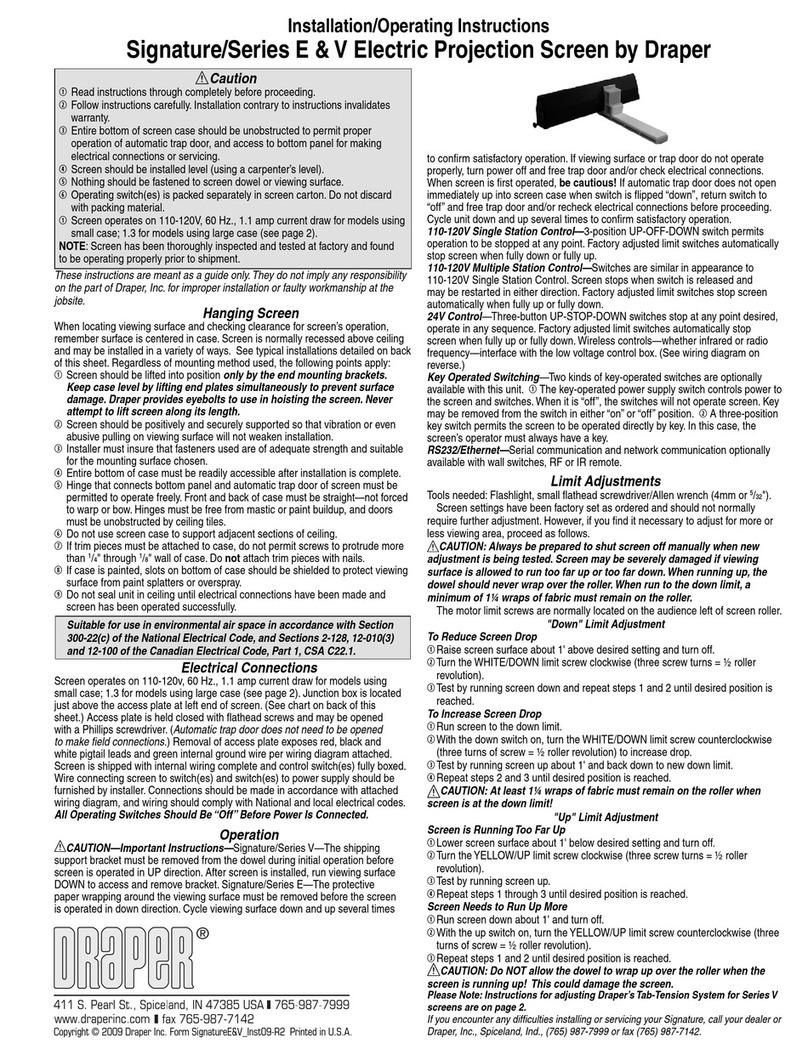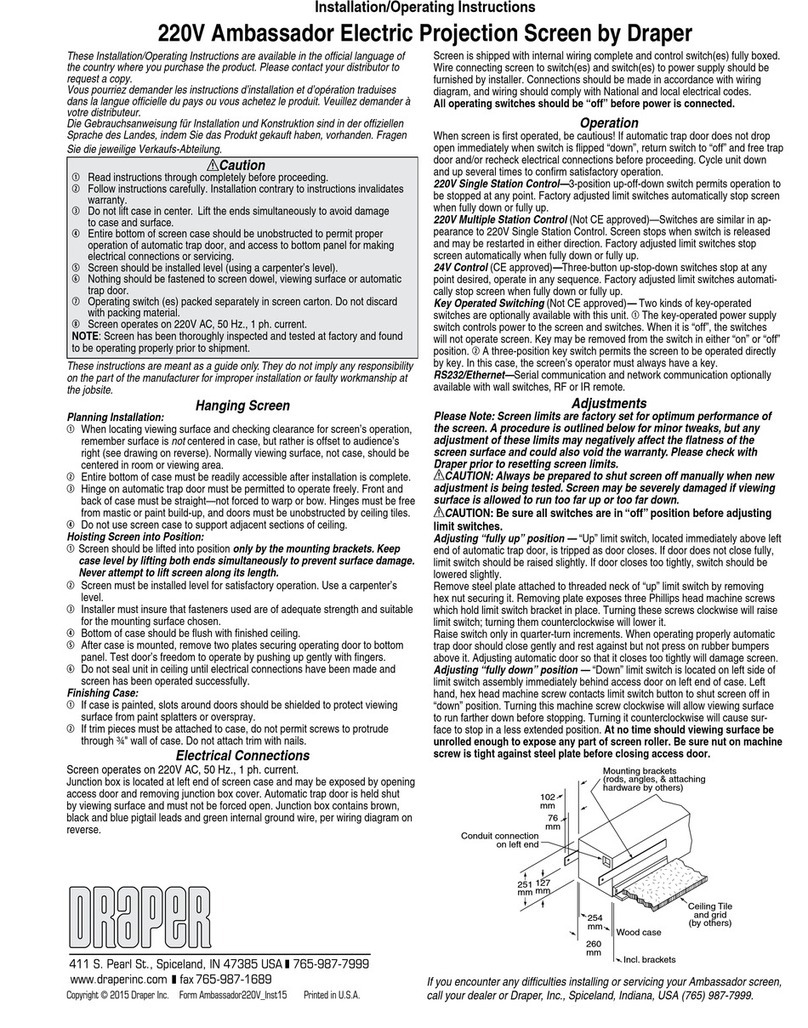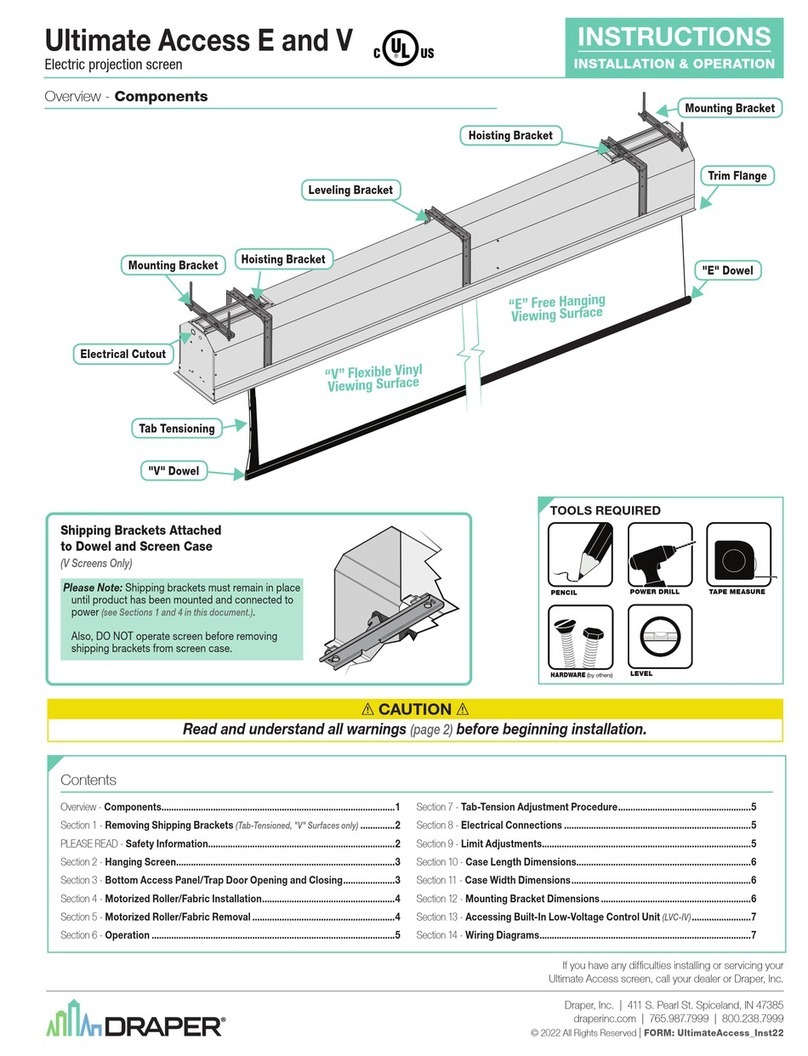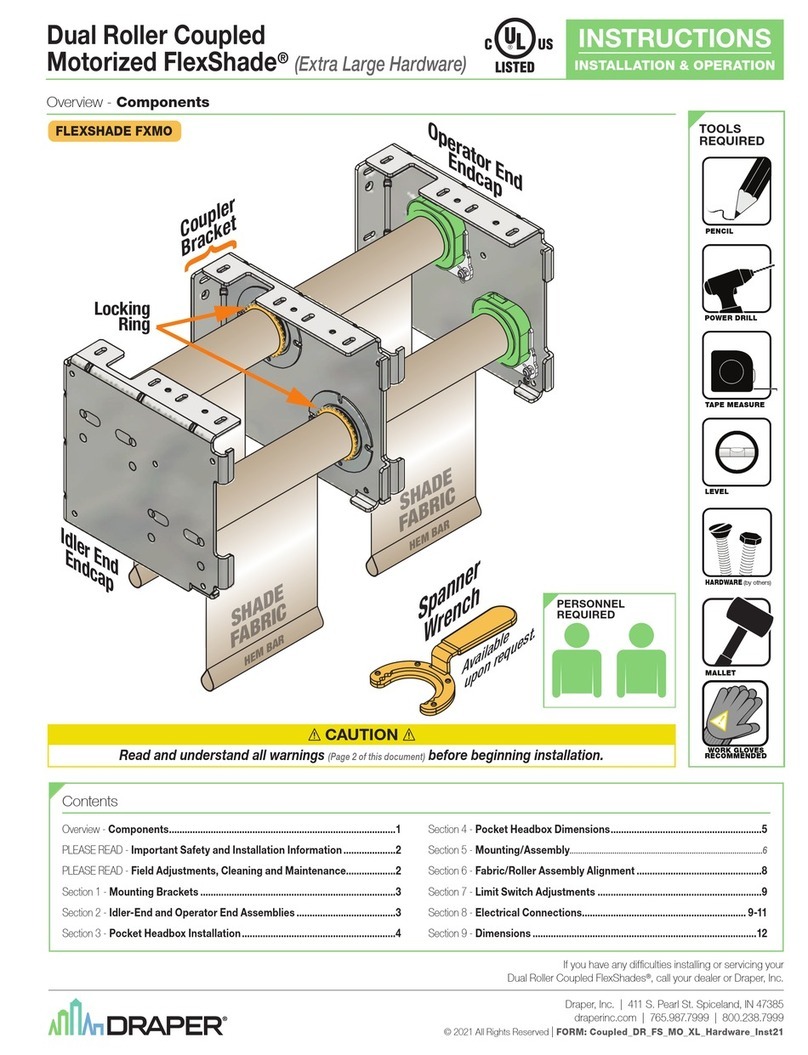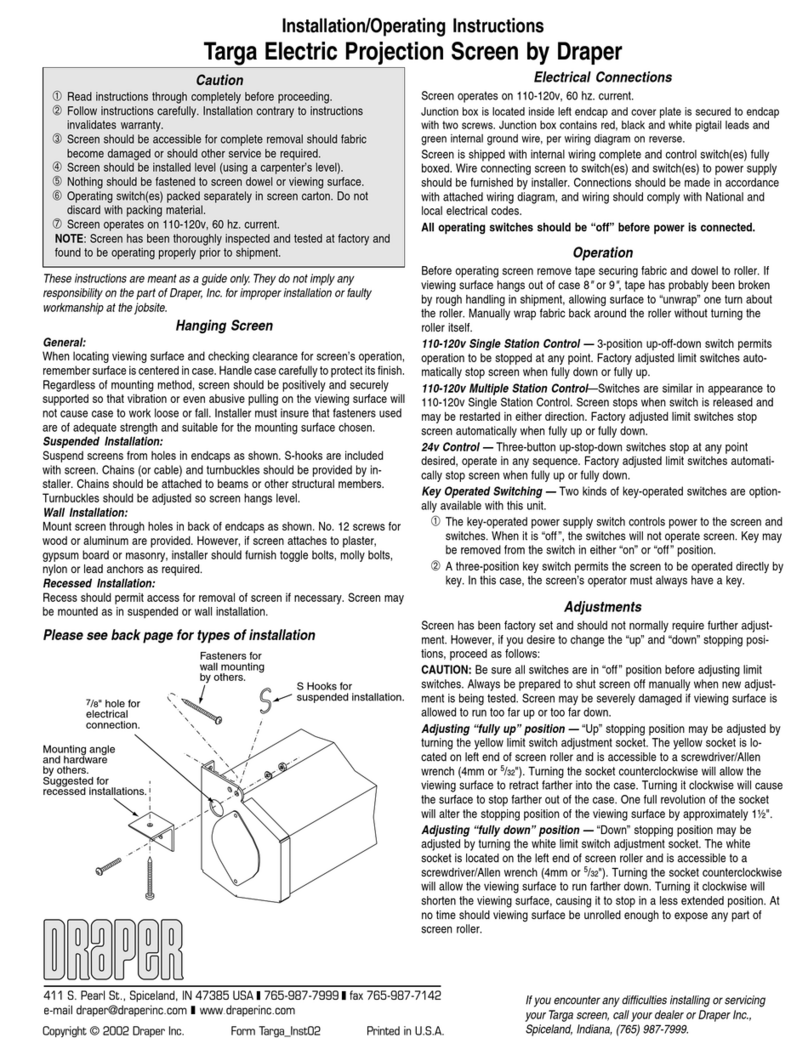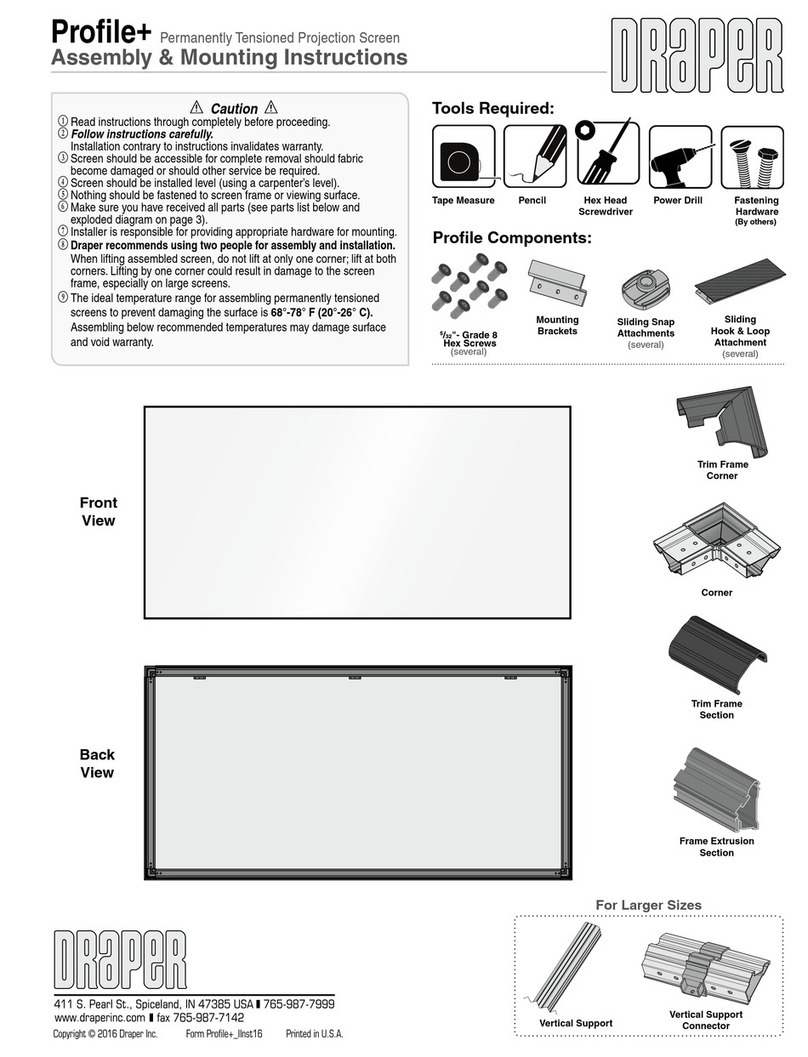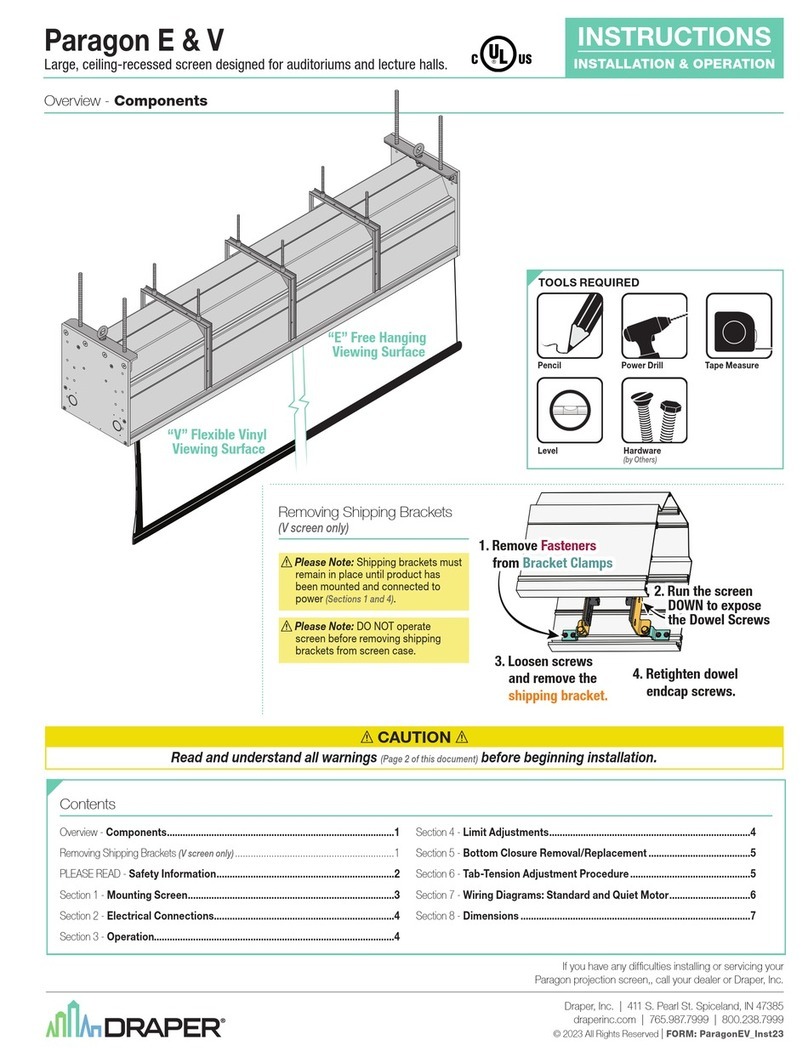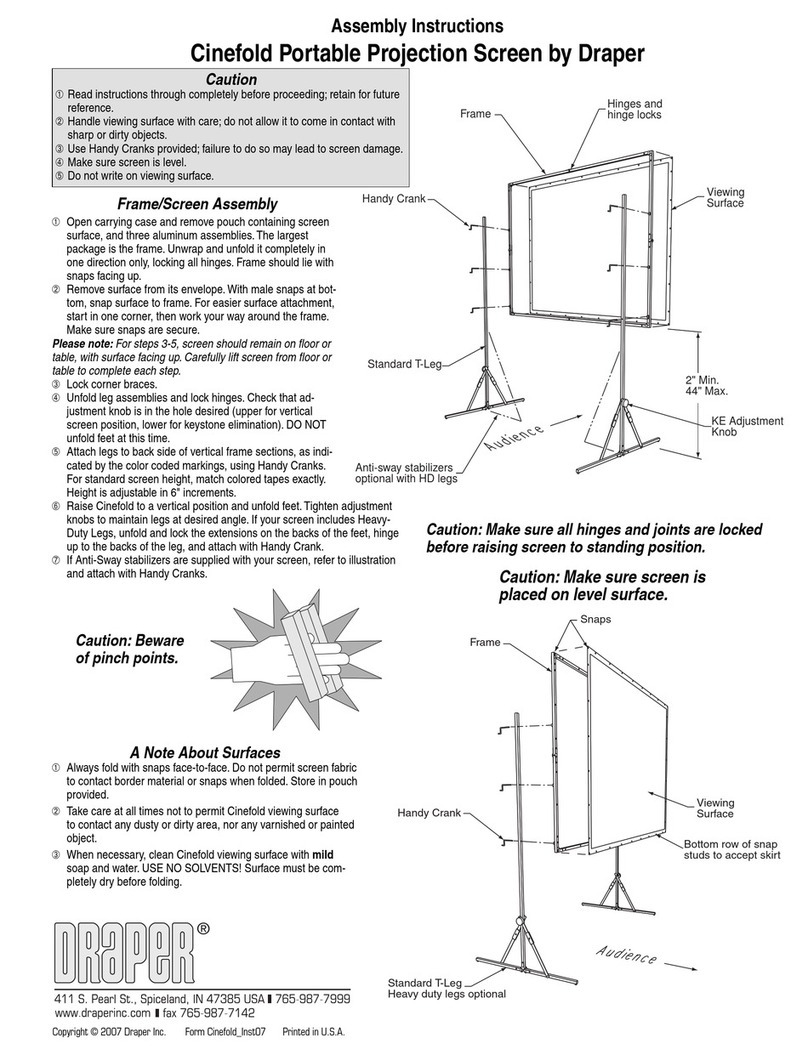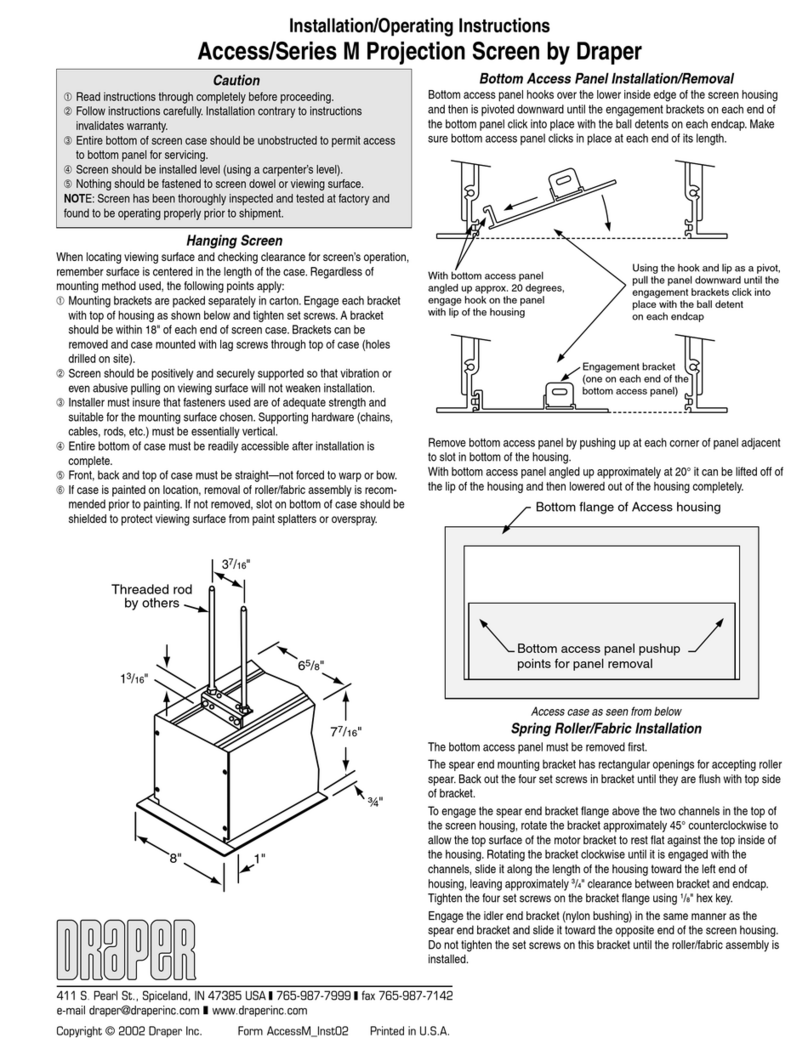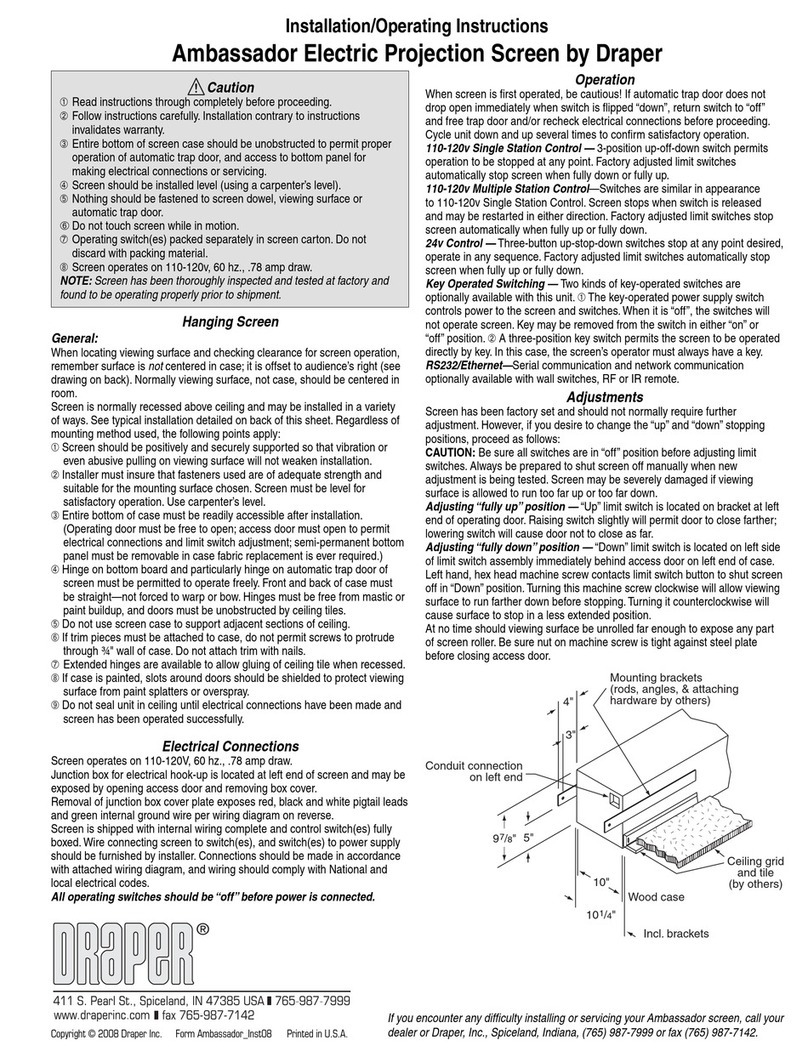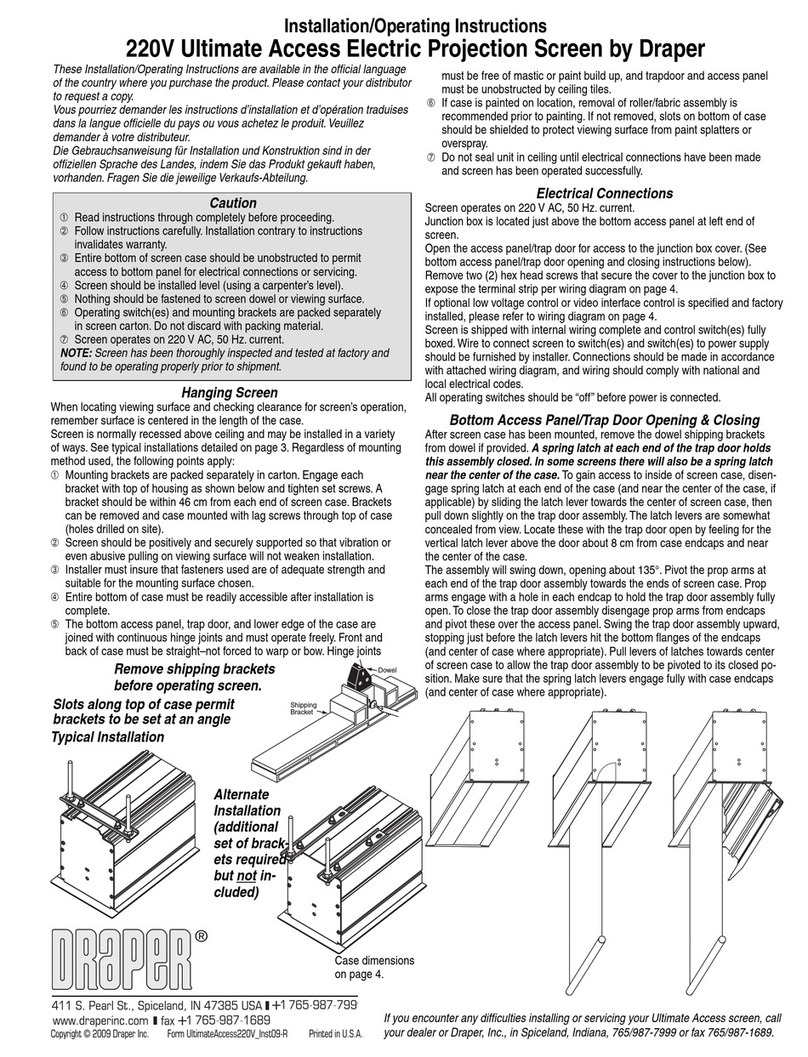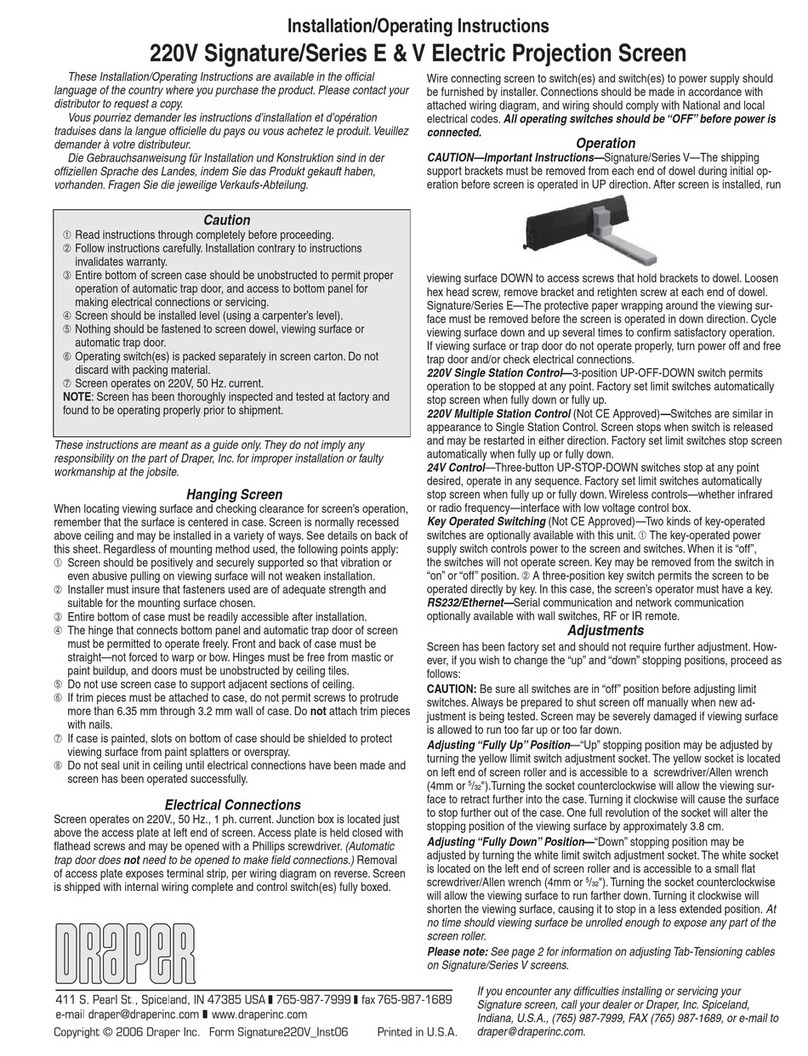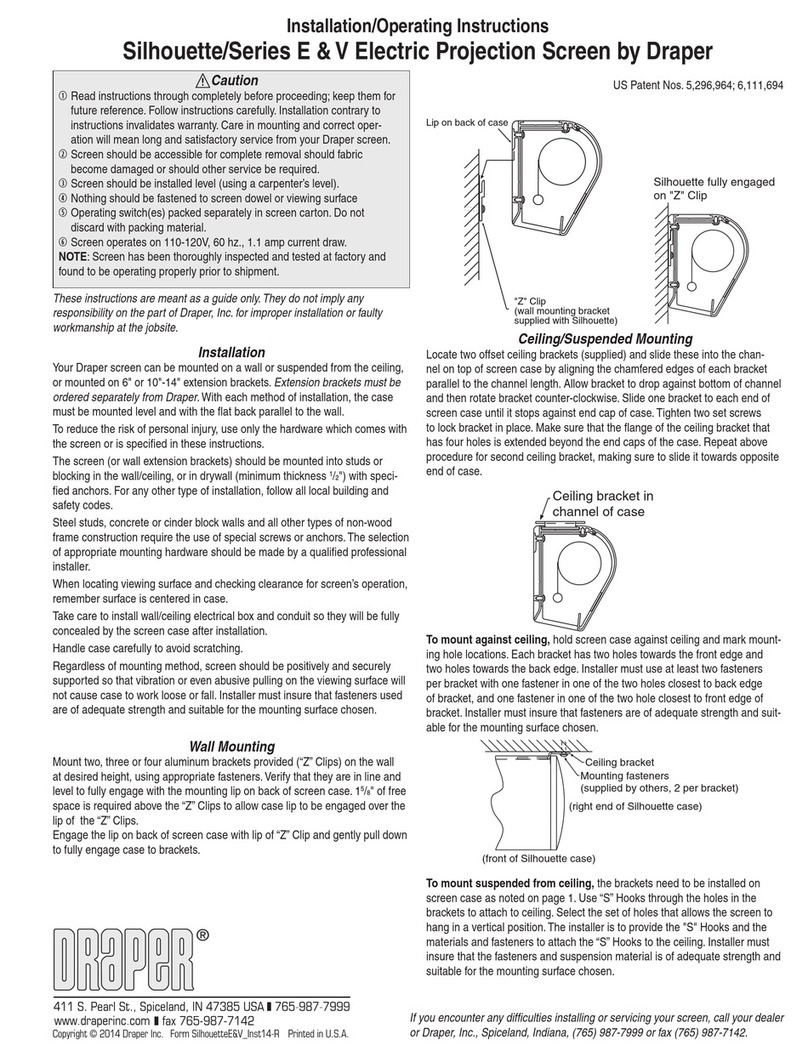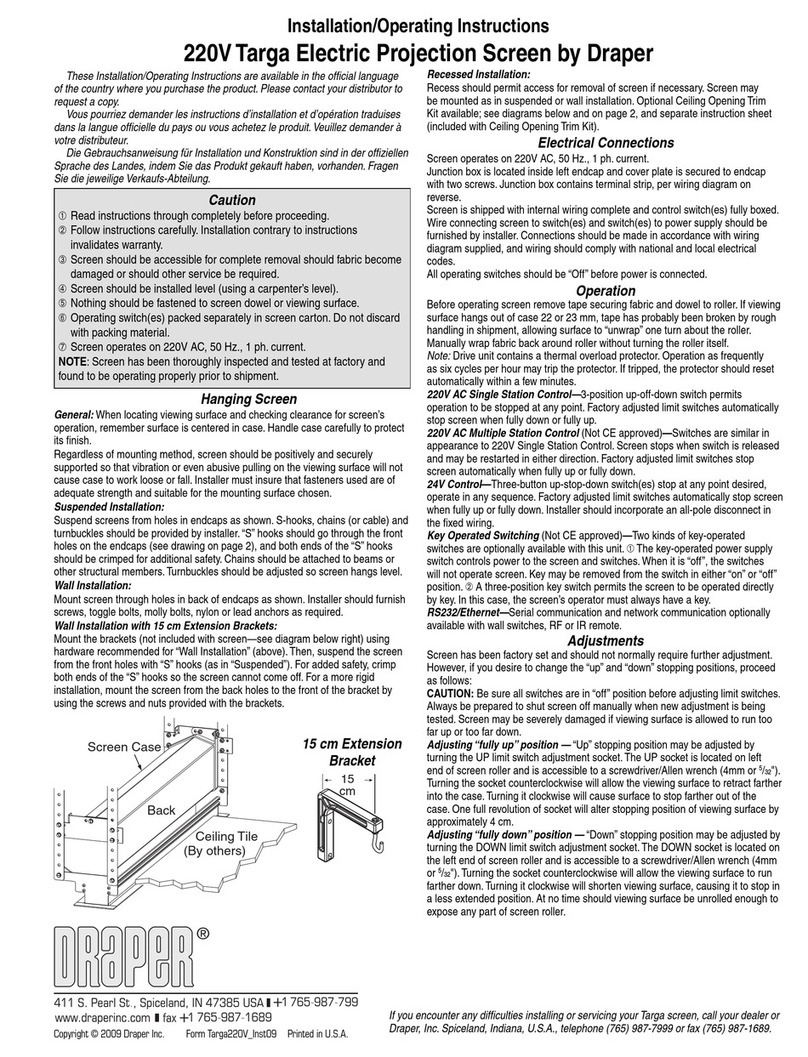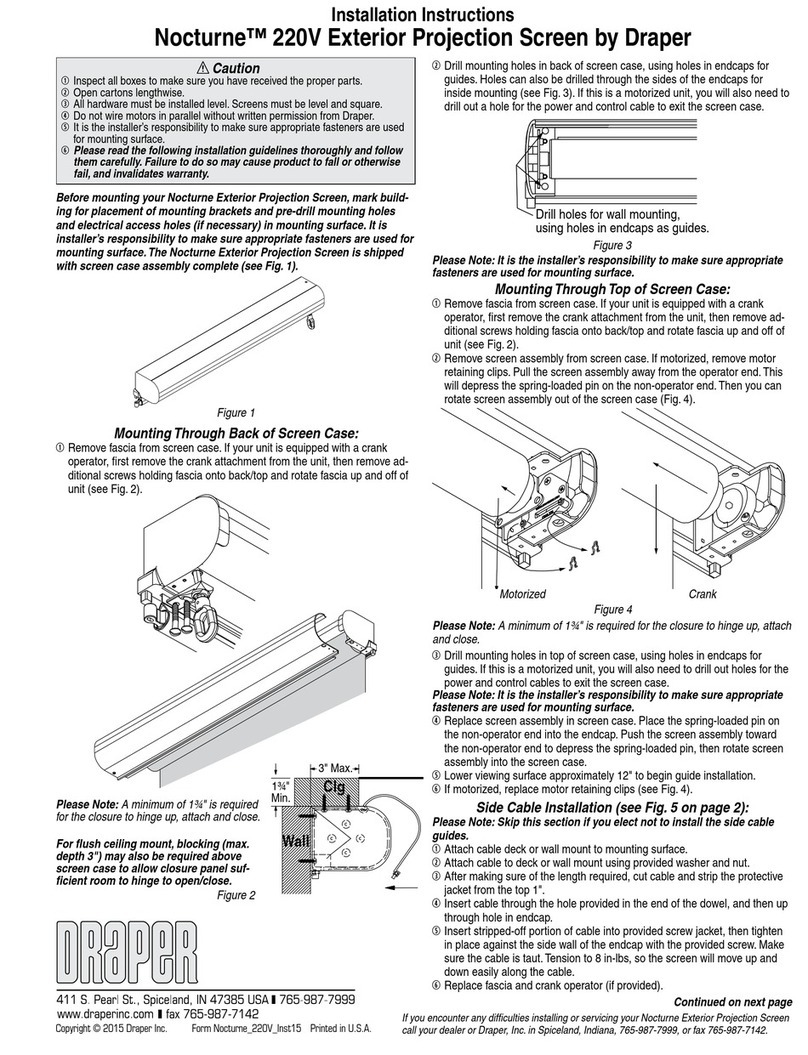Wall / Ceiling
Mounting
Brackets
Extruded
Aluminum
Case
Removable Fascia
TOOLS REQUIRED
Overview - Components
CAUTION
Read and understand
all warnings before
beginning installation.
PLEASE READ - Safety Information
WARNING
Improper installation and use of the Acumen screen can result in serious injury or death. Primarily, injuries can occur if the unit falls due to imprecise
installation, mishandling of the unit during installation, or installation on an insufficient wall or ceiling structure. Please use extreme care.
1. Please read the following installation guidelines thoroughly and follow them carefully.
Failure to do so may cause product to fall or otherwise fail, and could result in serious injury.
2. Installation and calibration of the unit should only be performed by an authorized, qualified,
and experienced professional.
3. Do not affix the unit to walls or ceilings that have inadequate strength to permanently hold
the unit during use. It is the owner’s and installer’s responsibility to confirm the wall or
ceiling to which the unit attaches is sufficient to permanently hold the weight and stress
loads of the unit at all times. Draper, Inc., is not responsible for improper installation,
application, testing, or workmanship related to the product at place of installation.
4. It is the installer’s responsibility to make sure appropriate fasteners are used for mounting.
5. All hardware must be installed level. Unit must be level and square.
6. Never leave the area while operating the unit during installation, maintenance, or normal
operation, unless it is secure and safe.
7. Before testing or operation, carefully inspect the entire area and path
(especially
underneath)
of unit to be sure no persons or objects are in the area.
8. During testing or operation, carefully watch the surrounding area for any potential safety
concerns including nearby persons or objects.
9. After installation, the entire system, including all sensors, should be carefully tested to
ensure safe and normal operation. Extreme care should be taken during testing to remain
clear of moving parts to avoid possible injury.
10. Operation of unit should be performed only by authorized and qualified personnel, who have
been trained in its safe and effective operation and understand its safety features.
11. The safety features of the unit should never be disabled, bypassed, or overridden. The
system should not be operated until all safety features are properly and completely
installed, calibrated, and tested.
12. Unit may need to comply with local, state, or district rules and regulations, in particular
when installed in schools. All applicable rules and regulations should be reviewed before
installation and use.
13. Failure to precisely follow installation guidelines invalidates all warranties.
14. Custom products/installations may not be reflected in this manual. Call Draper, Inc., if
you have questions about the installation of custom products or any questions about your
installation.
Before Beginning Installation
1.
Look for any job site conditions that could interfere with installation or operation of
the system.
2.
Read carefully and be sure to understand all installation instructions and all
related operations manuals. These instructions are intended to serve as a guide
for the installer and owner. They should be followed closely and combined with the
expertise of experienced qualified installers. Draper, Inc., is not responsible for
improper installation, application, testing, or workmanship related to the product at
place of installation. Please retain all instructions for future use.
3.
Open cartons lengthwise.
4.
Locate and lay out all pieces.
5.
Inspect all boxes to make sure you have received the proper unit and parts.
Controls may be shipped separately, or in same carton as unit.
6.
If you have any difficulties with installing, servicing, or operating your unit, call your
dealer or Draper, Inc., 765-987-7999.
Important Safety Information Important Safety Information
POWER DRILL
TAPEMEASURE
HARDWARE
(by others)
LEVEL
3
/32"
Draper, Inc. | 411 S. Pearl St. Spiceland, IN 47385
draperinc.com | 765.987.7999 | 800.238.7999
© 2020 All Rights Reserved | FORM: Acumen_M_Inst20
Acumen™ M
Manual projection screen
INSTRUCTIONS
INSTALLATION & OPERATION
If you have any difficulties installing or servicing your
Acumen, call your dealer or Draper, Inc.