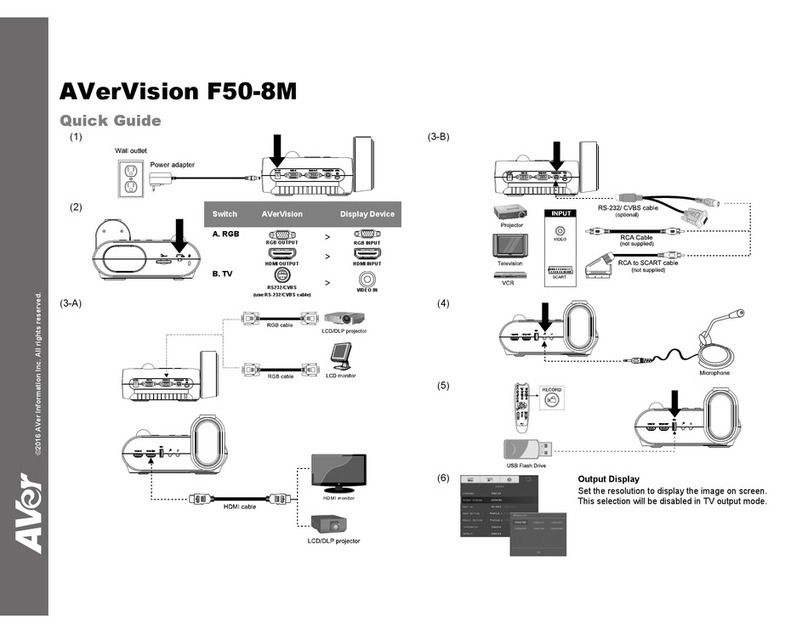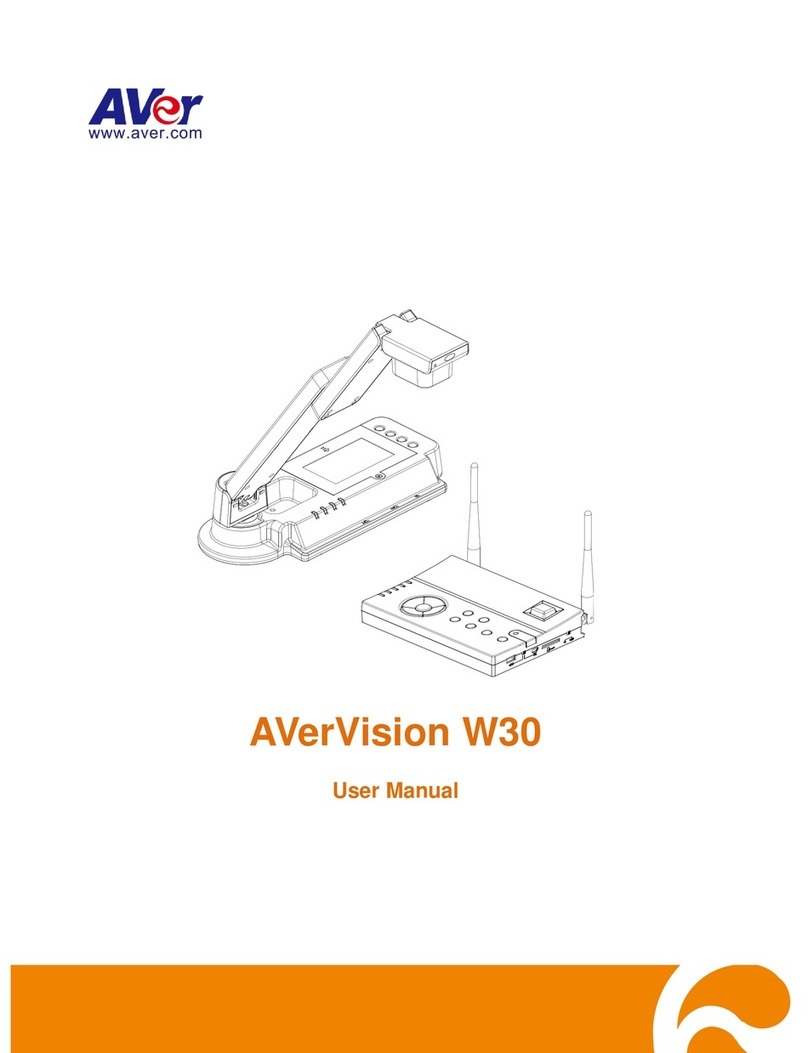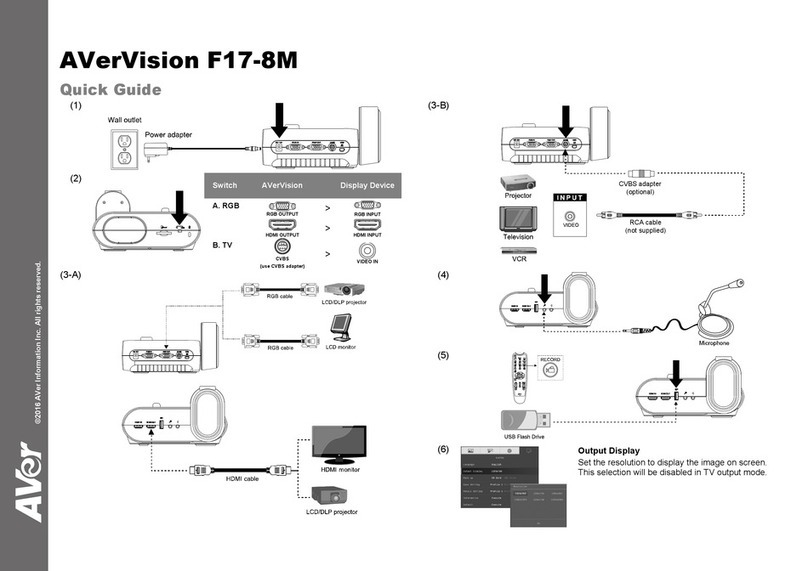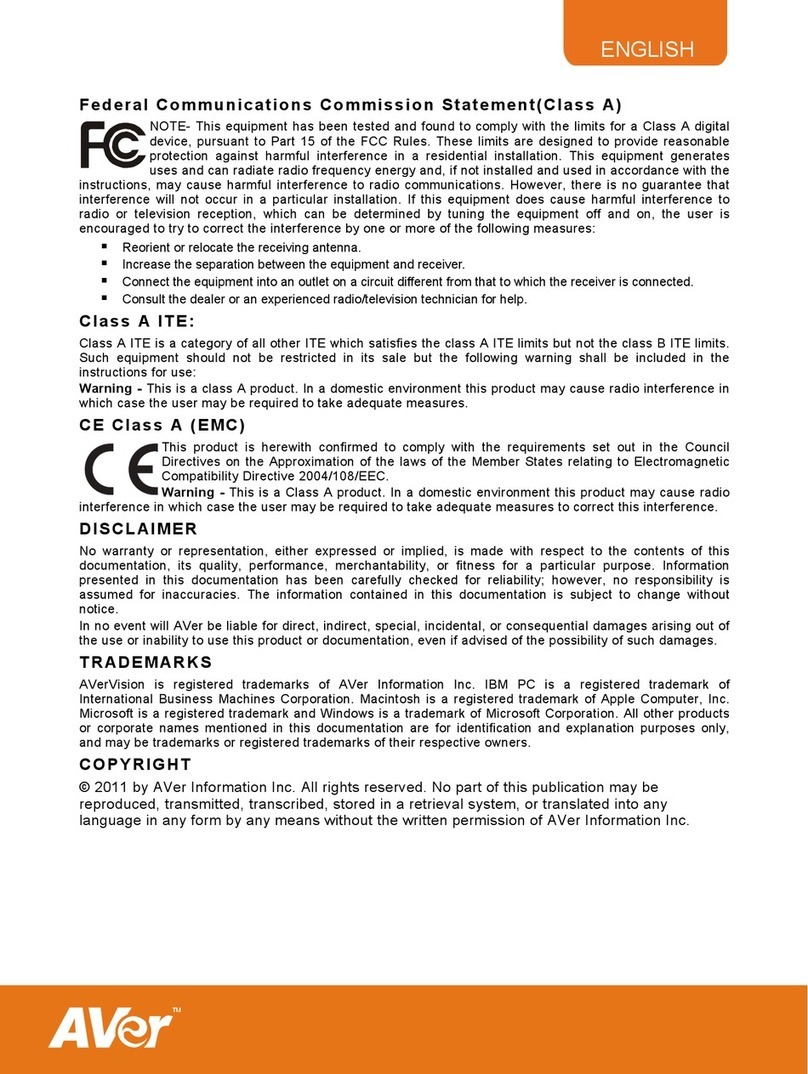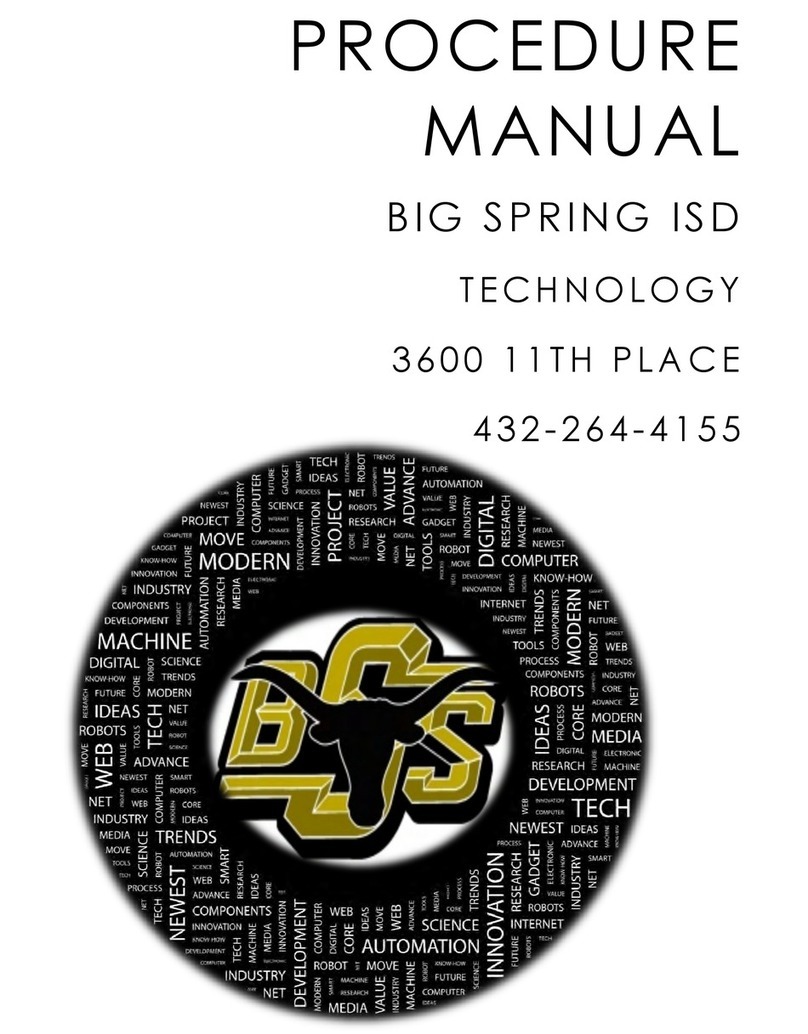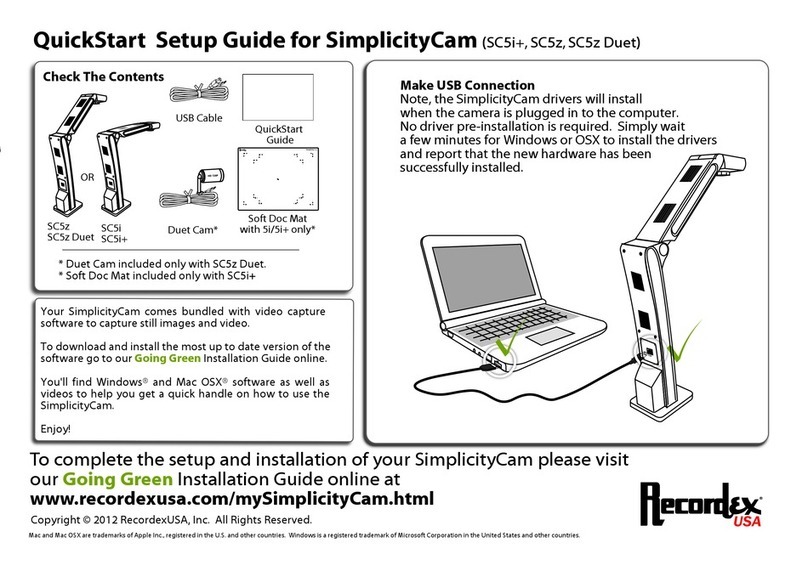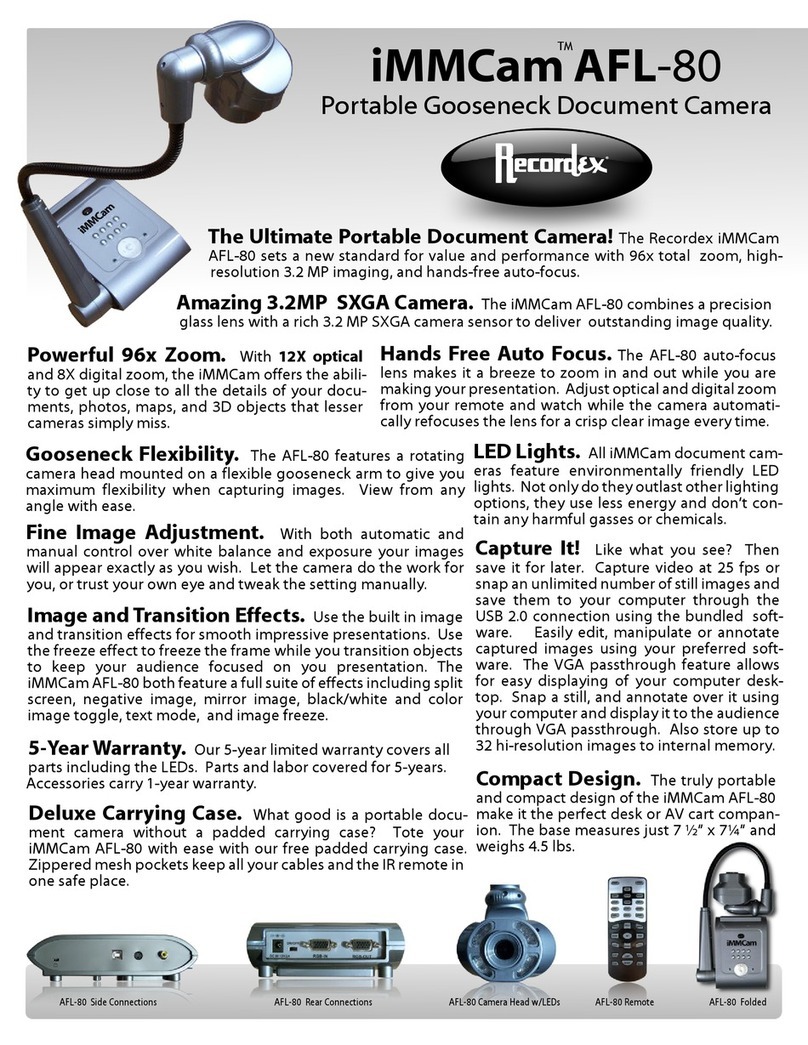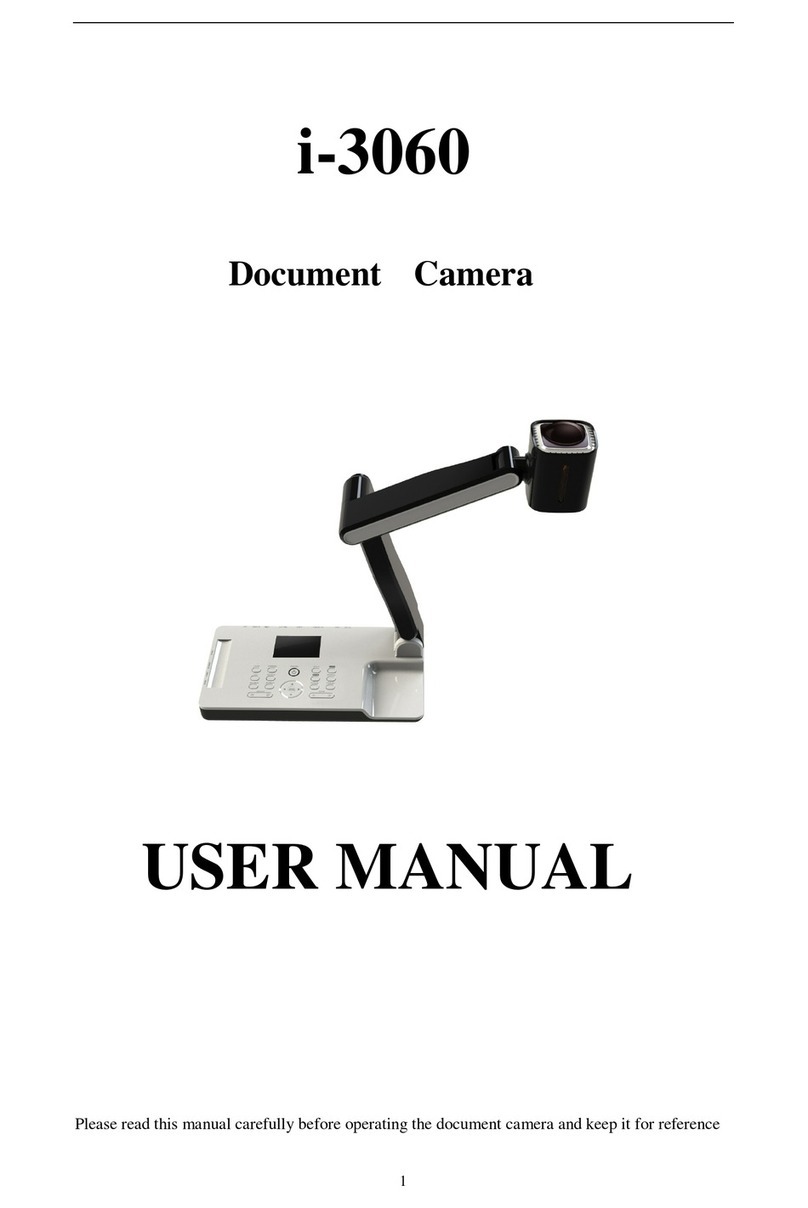1. Connect the Power.
AVerVision
Quick Guide
VGAOUTVGAINDC12V LIGHT
BOX
Power adapter
Power cord
Wall outlet
pplicable for
310AF and M30
models only. 2. Select the video display output.
TV RGB
VIDEO S-VIDEO DVI
TV RGB
VIDEO S-VIDEO DVI
Switch AVerVision Port Device
a. RGB
VGA OUT
LCD/DLP projector
b. TV
VIDEO
S-VIDEO
Television
a. RGB Connection
VGAOUTVGAINDC12V LIG HT
BOX
LCD/DLP projector
RGB cable
(VGA Cable)
b. TV Connection
TV RGB
VIDEO S-VIDEO DVI
TV RGB
VIDEO S-VIDEO DVI
S-Video cable
S-Video to SCART cable
S-VIDEO
SCART
SCART
INPUT
Television
RCA to SCART cable
RCA cable
VIDEO
3. Basic Operation
zPress the zoom and to
zoom in and zoom out the
image.
zPress to adjust the focus
automatically.
zPress to capture and save
the image in the built-in memory.
zPress to automatically
adjust and set the white balance
and exposure.
zPress to pause or resume
the live image in camera mode.
zPress to open and exit the
OSD menu.
zSelect the display mode.
Camera/PC
Displays the image either from the
built-in camera or computer image
from the VGA IN port.
Playback
Displays the captured image
stored in the built-in memory.
P/N 300AP0E3ADN6
Made in Taiwan