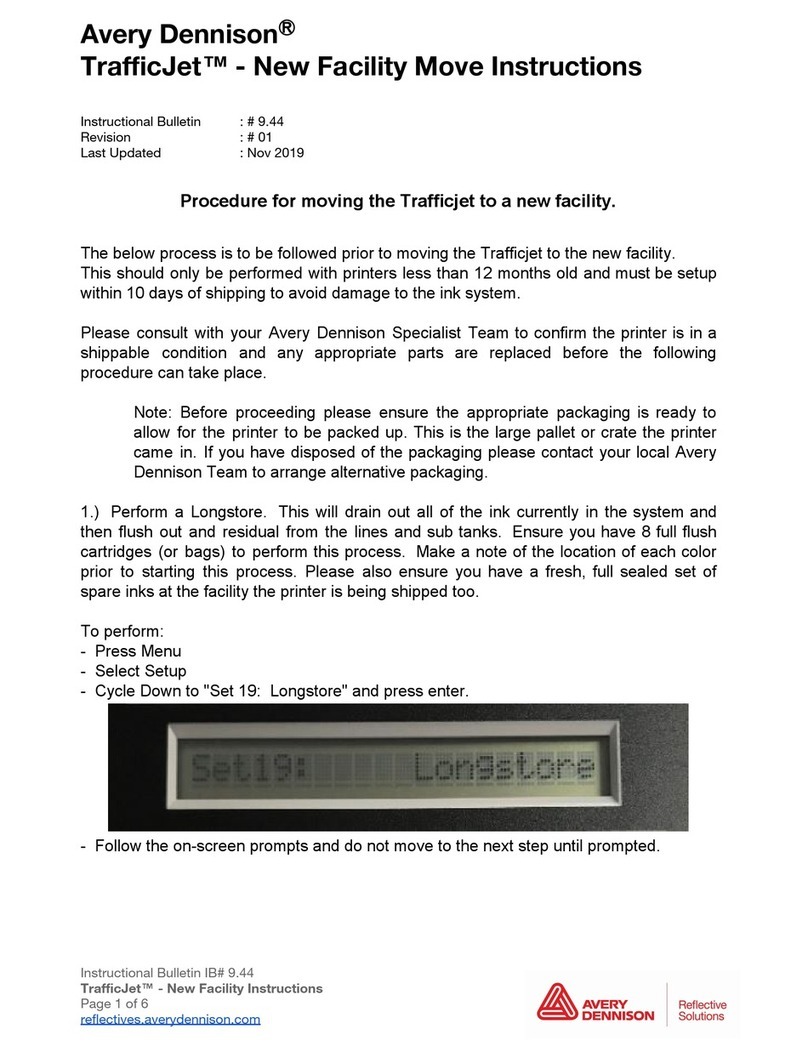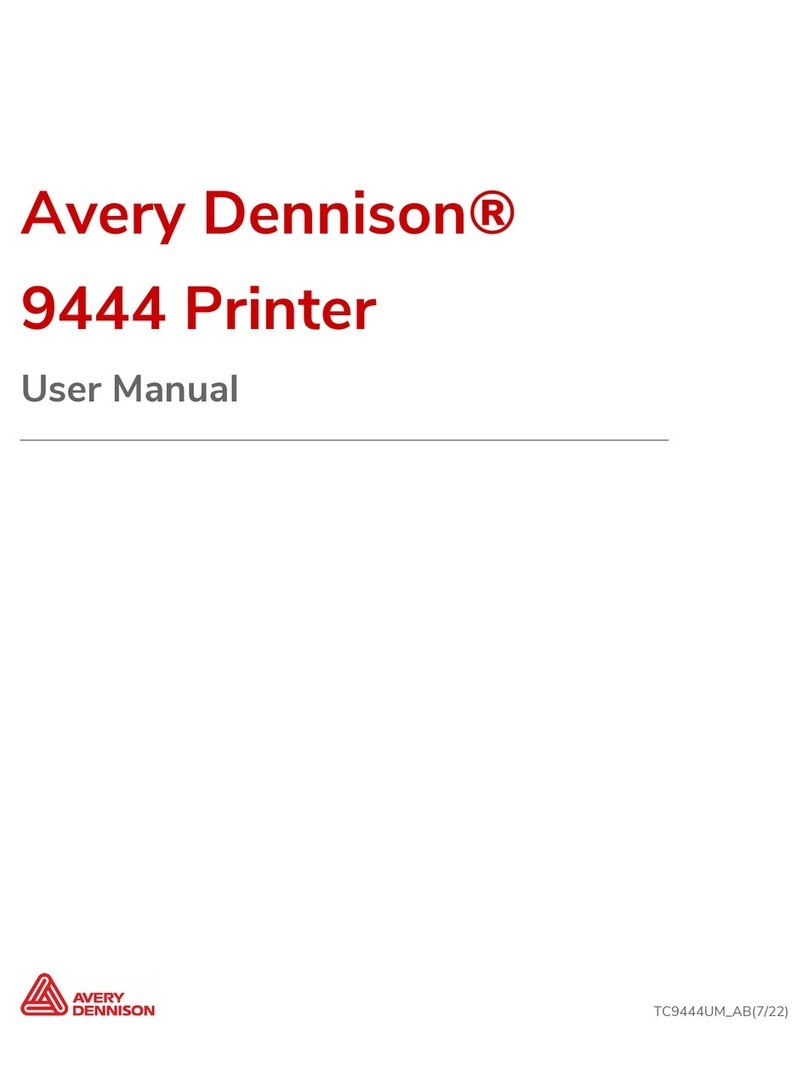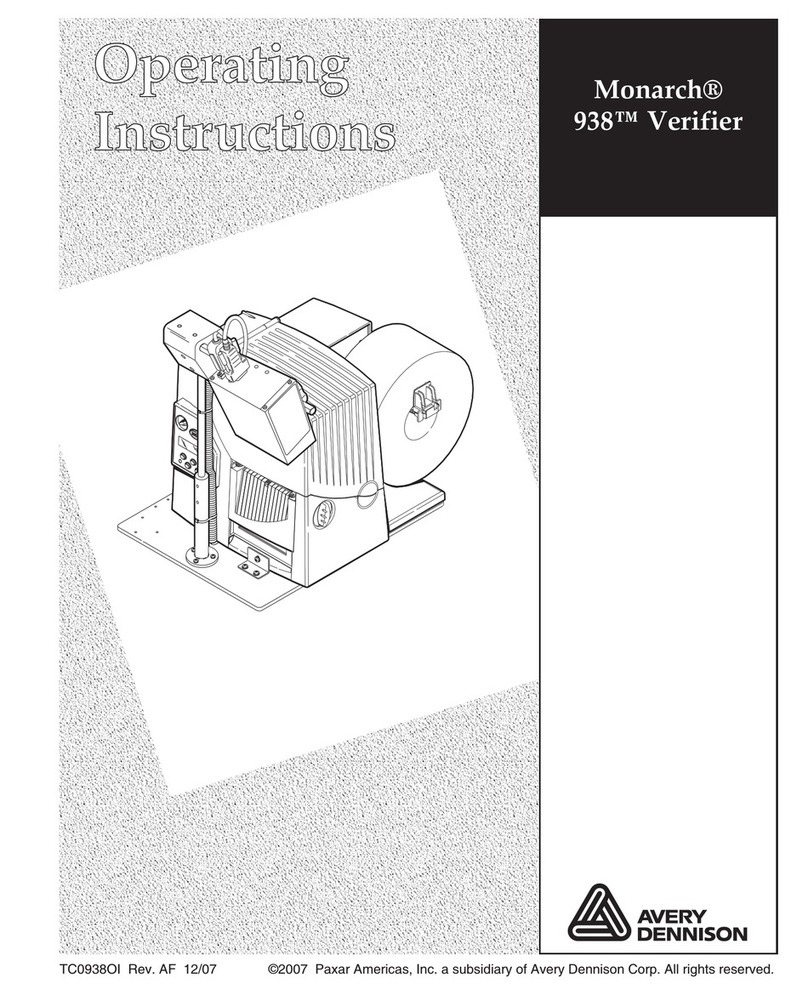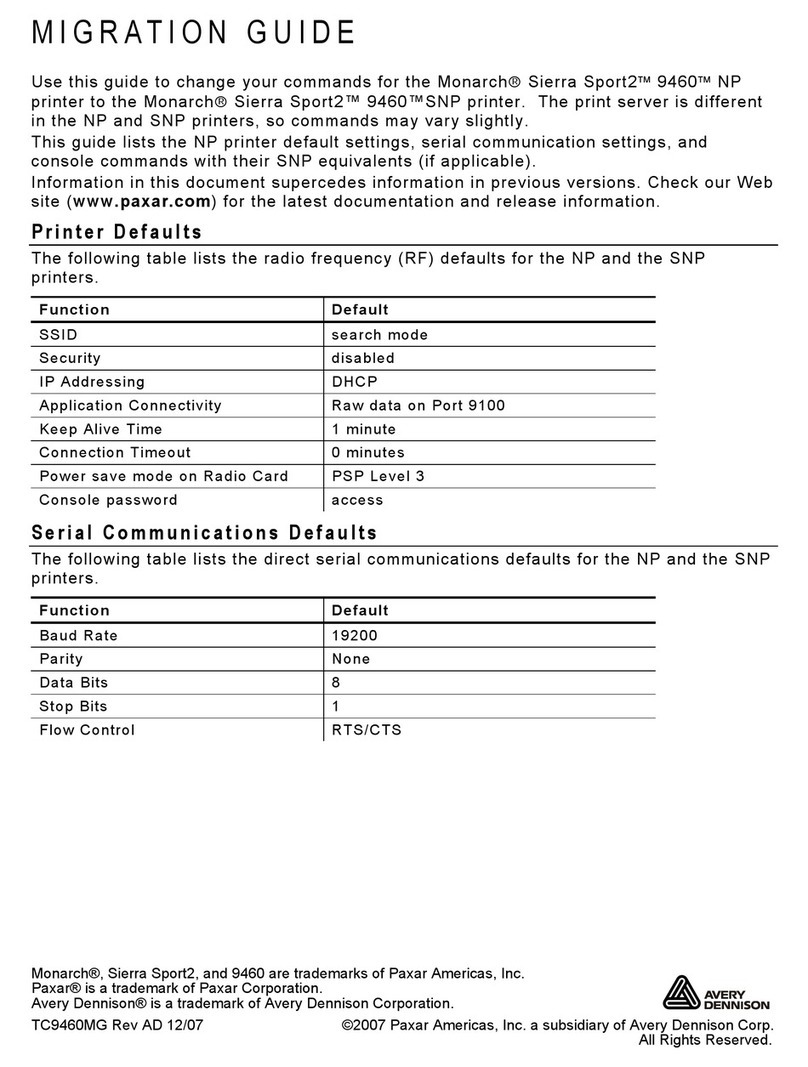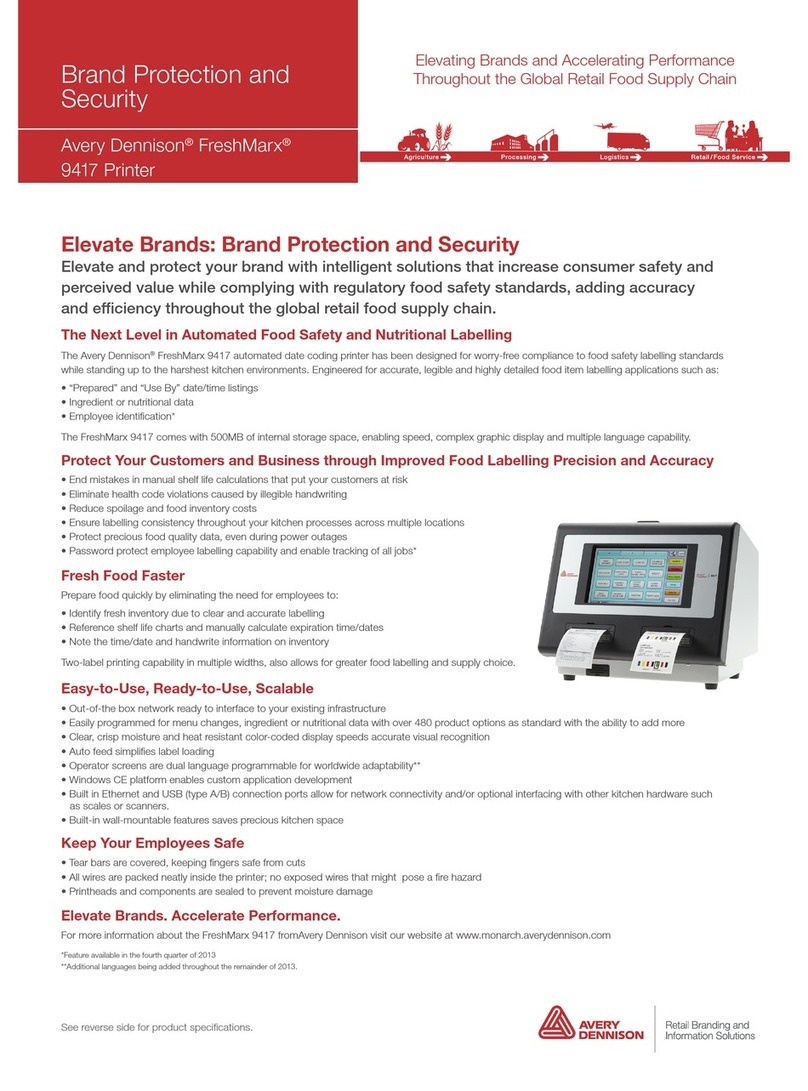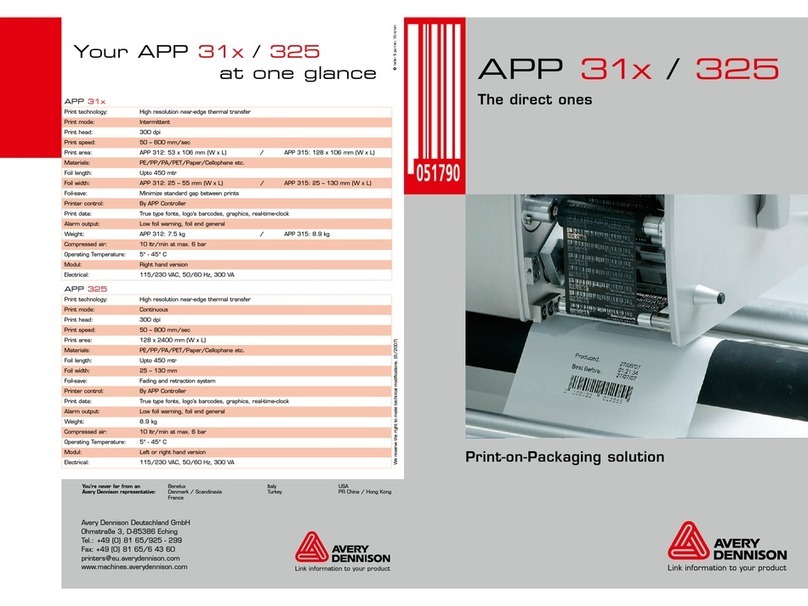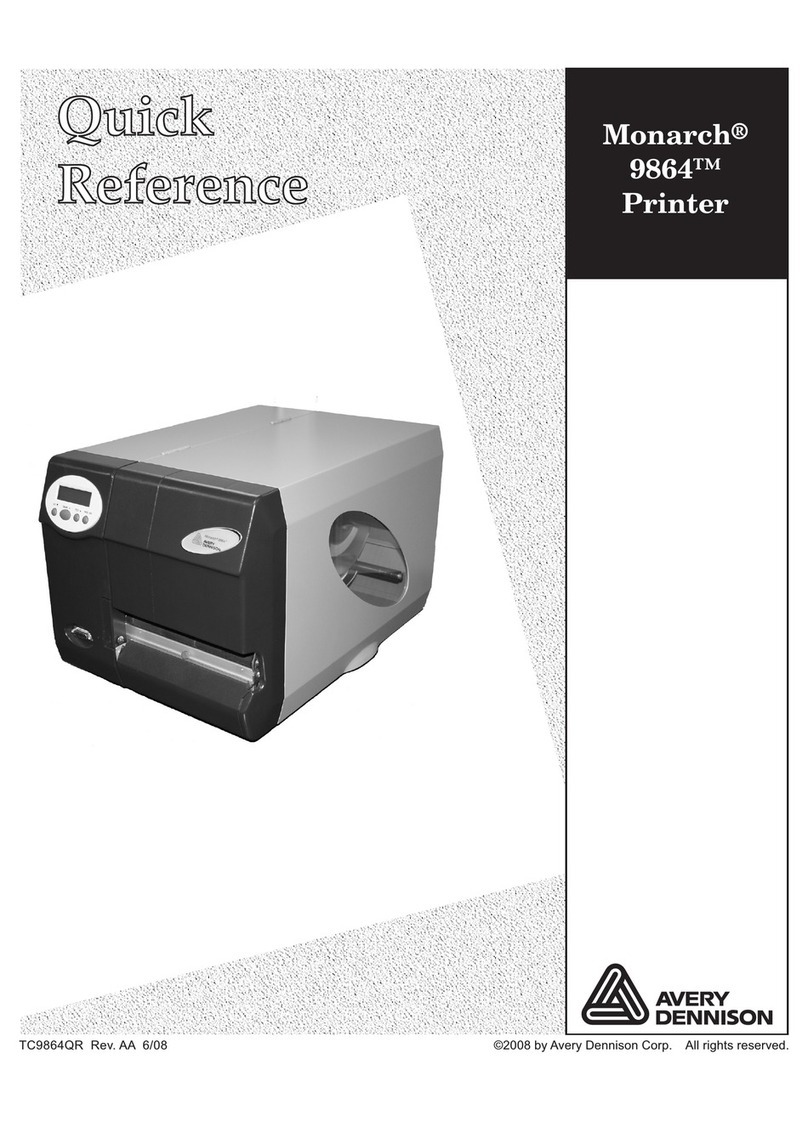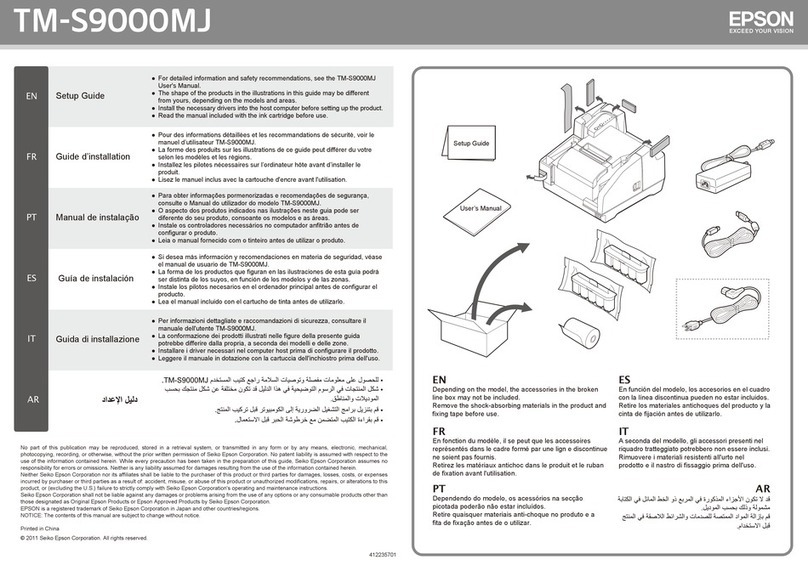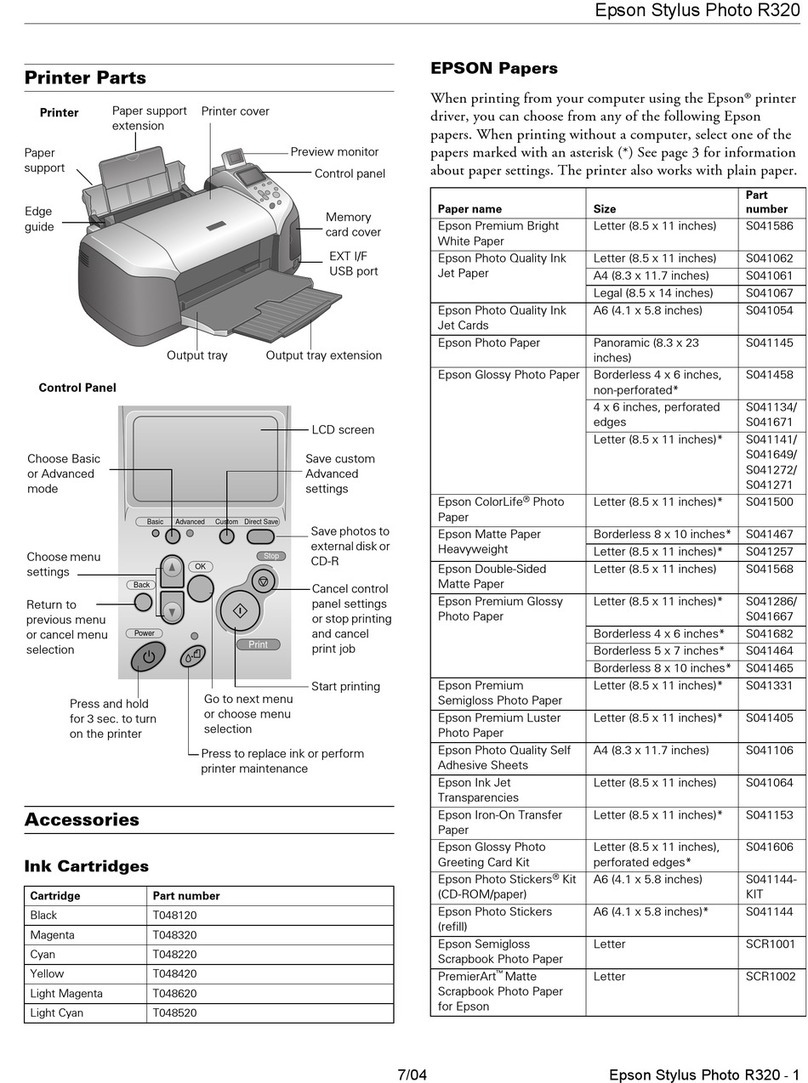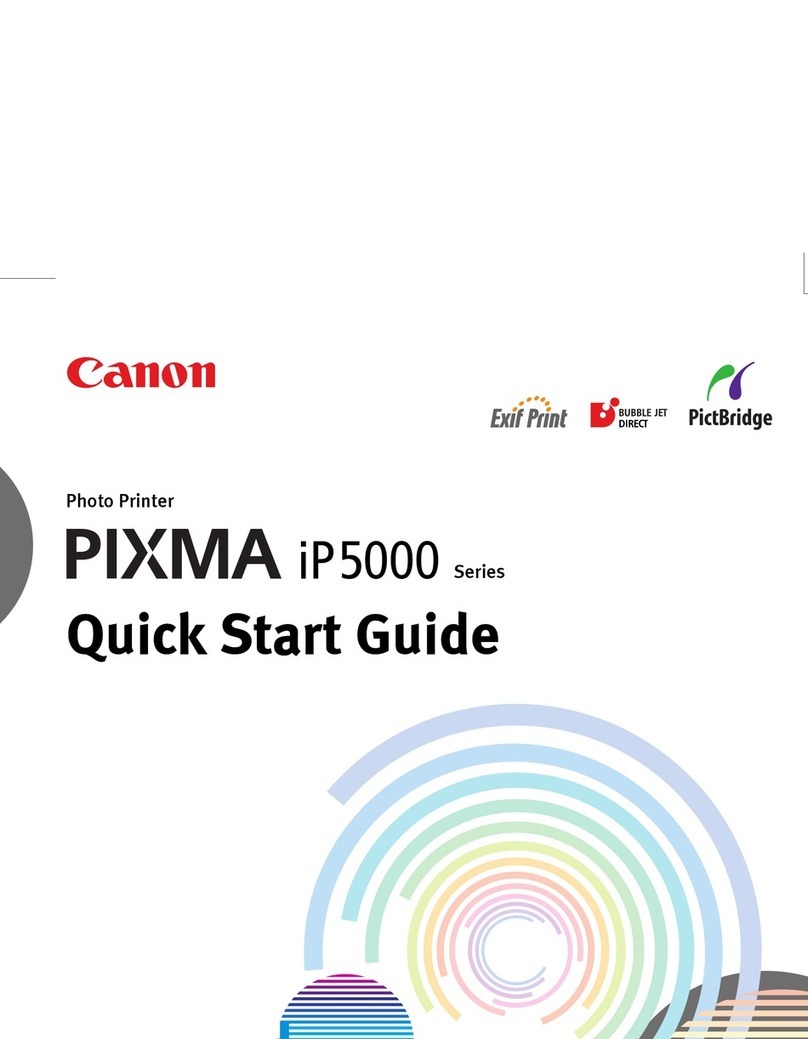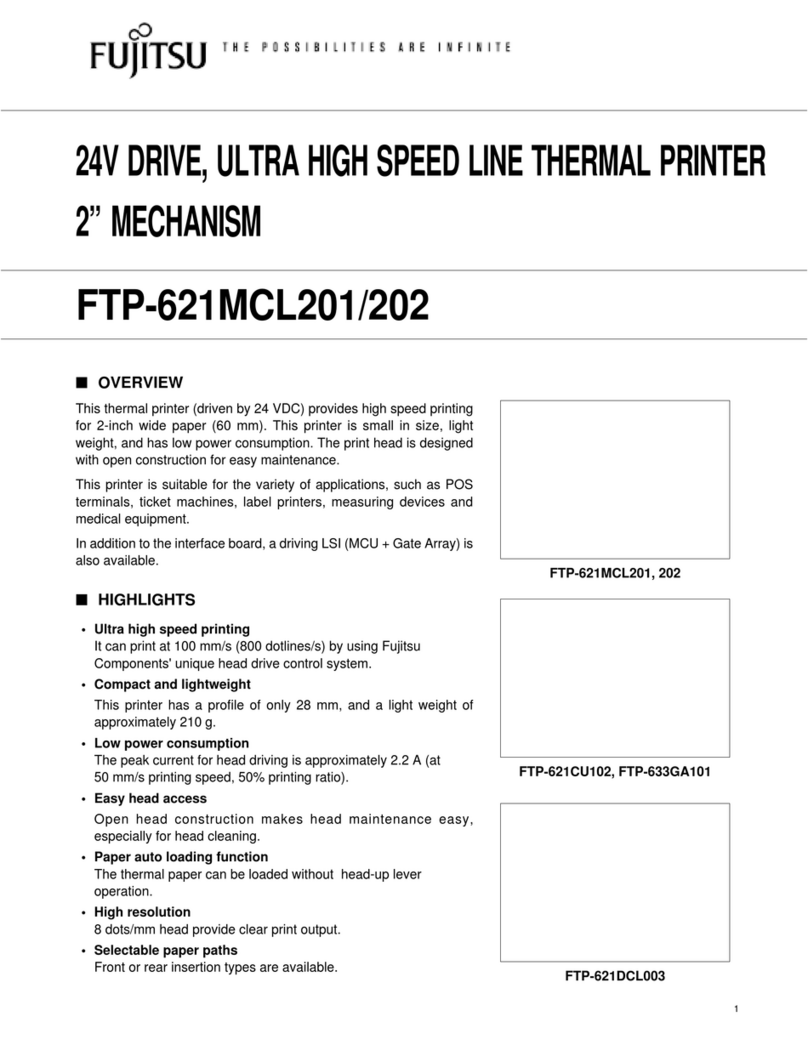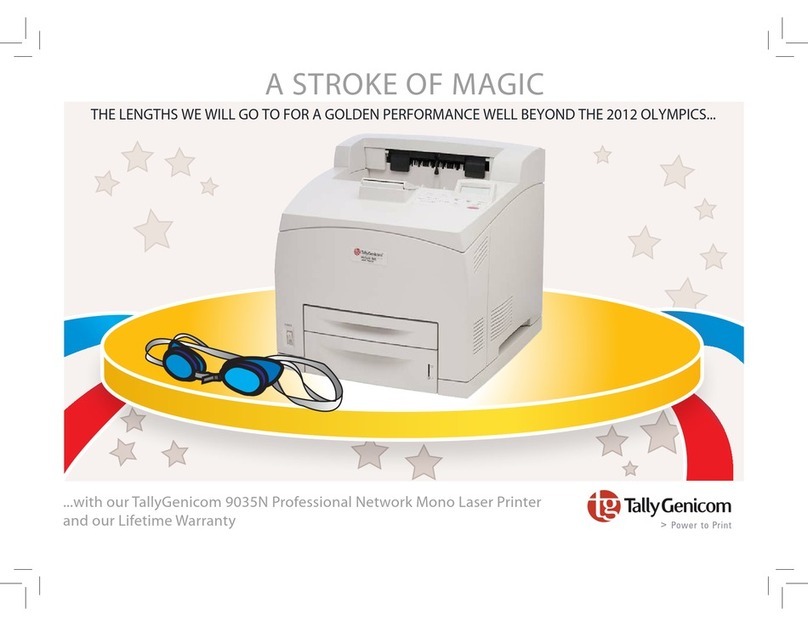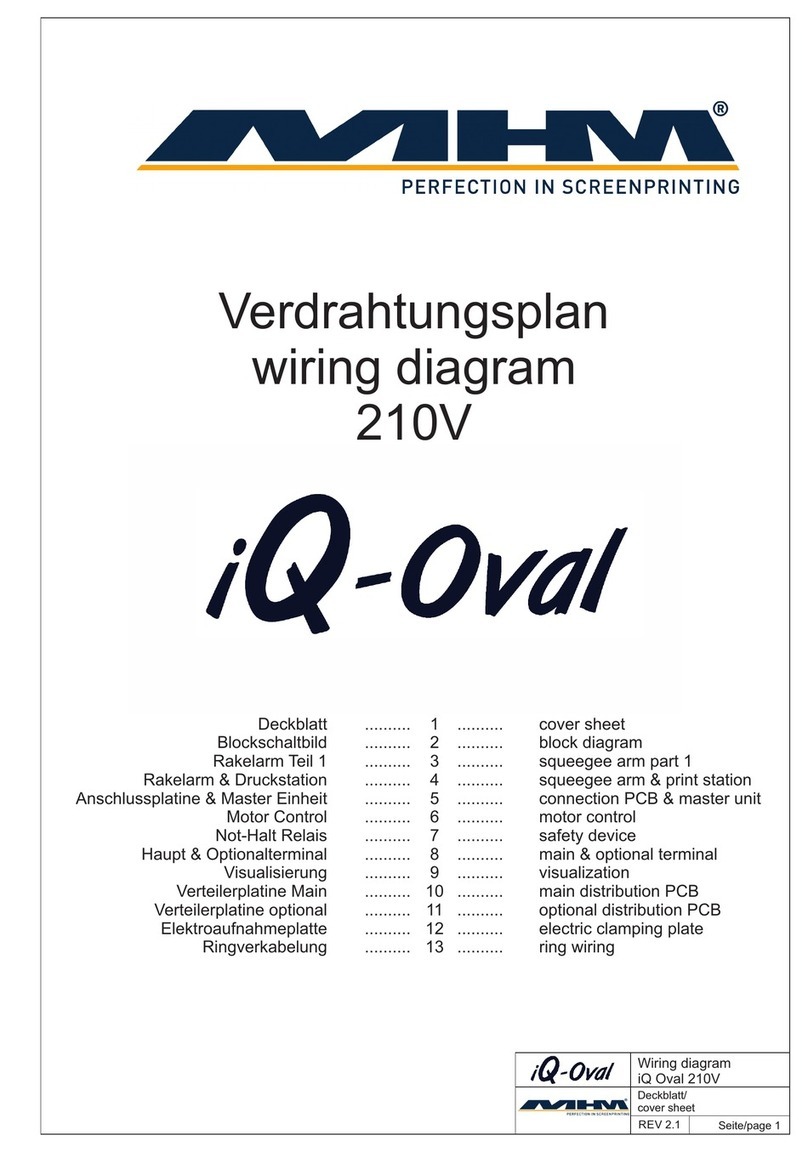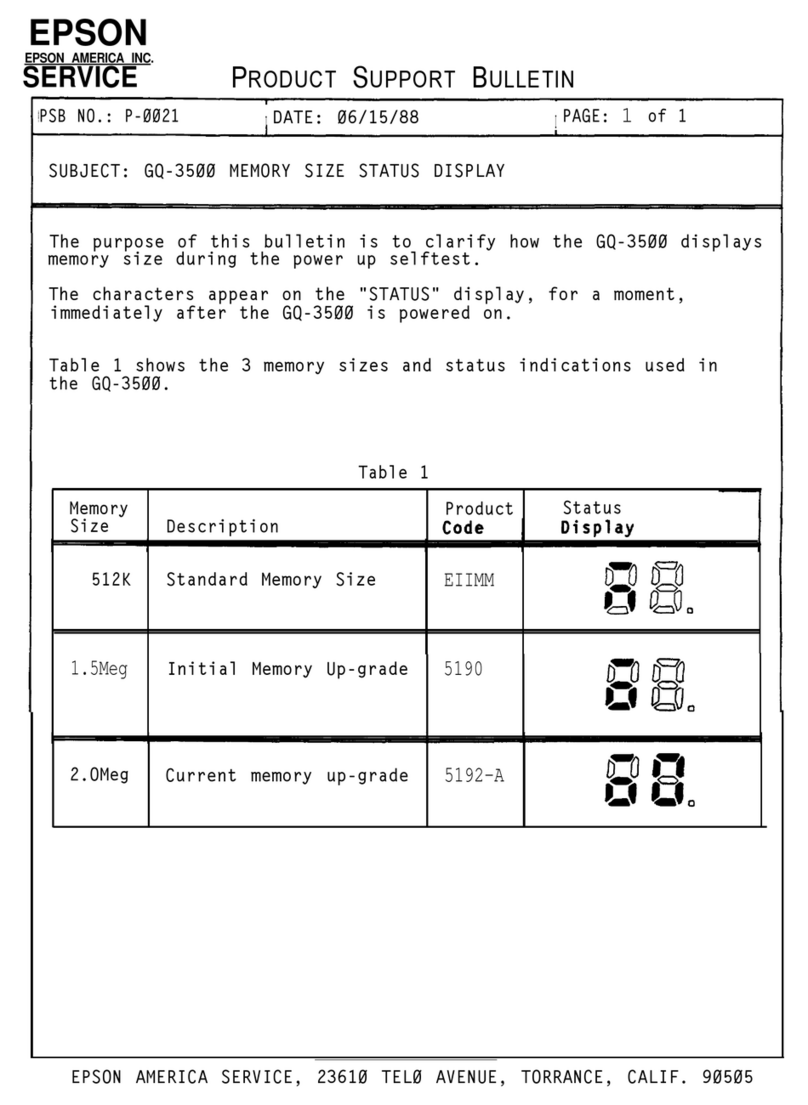©2008 Avery Dennison. All rights reserved. Printed in U.S.A. D-0801
Features and Specs at a Glance
• Handheld Programmable
Printer Integrated with
Optional Scanner
• Thermal Direct
• Windows Operating System
and Touch Screen Display
• One-Piece Ergonomics
–Scan, Print and Apply
• Prints Receipts, Tags and
Labels
Dimensions: Height – 10.35" (263 mm)
Width – 9.2" (233 mm) Depth – 3.5" (89 mm)
Weight – 2.25 lbs. (1 kg) Shipping Wt. – 5.86 lbs.
(2.66 kg)
Printing Method: Thermal Direct
Printhead: 1.89” (48 mm) 203 dots/inch (8 dots/mm)
Keypad/Display: 18 keys (inc. on/off)
alpha/numeric supported Color touchscreen
display–1/4 VGA, 240x320 pixels
Memory: 32 MB RAM, 64 MB Flash - Optional 256
or 512 meg SD memory card
Operating System: Microsoft Windows CE .NET
Version 5
Communications: USB port. Optional
802.11b and b/g compact flash radio cards
Bar Code Types: UPCA +2/+5, UPCE+2/+5,
EAN8 +2/+5, EAN13 +2/+5, Interleaved 2 of 5,
Code 16k,Codabar (NW7), Code128, Code 39,
MSI, PDF417, Code 93, Postnet, Maxicode and
QR Code
Standard Fonts: Standard, TrueType® &
International
Font Magnification: 1x to 7x for Bitmapped
fonts 4 to 250 pt. for scalable/ TrueType fonts
Printer Warranty: One (1) year parts and
labor (ship-in). Full written warranty statement
is available on request
Monarch
®
Service: Every Monarch printer is fully
supported by Monarch Service, the largest network
of experienced, full-time bar code and RFID
technicians in the industry.
Monarch®Pathnder®
Ultra®Platinum 6039TM Printer
More Programming
Flexibility
If you know Windows, you know
the Monarch Pathfinder Ultra
Platinum printer! Because it’s
compatible with Microsoft
Compact Framwork or Embedded
Visual C++, a Windows
programmer can quickly and
easily program to the Monarch
Pathfinder Ultra Platinum printer.
You save money by creating your
own customizable applications
using Windows CE.NET version 5.0
Monarch
R
Supplies: For smooth and reliable
performance, only Monarch supplies are
recommended for use with Monarch printers.
Our labels scan virtually 100% of the time,
cutting wasted rescanning and labeling time.
operating system
and our 1/4
VGA color
LCD with
touchscreen.
More
Connectivity
With enhanced
networking and
connectivity tools, you can utilize
s u c h l e a d i n g e d g e p a c k a g e s a s
Odyssey and Avalanche.
More Memory
Maximize your investment by
adding more applications,
languages and even videos by
utilizing the 64 meg of flash
memory and up to 512 meg SD
available on the Pathfinder Ultra
Platinum printer.
Avery Dennison Printer Systems Division
170 Monarch Lane Miamisburg, OH 45342
1.800.543.6650 Monday-Friday, 8 AM–6:30 PM ET
www.monarch.averydennison.com
Specifications subject to change without notice.
For more information on Avery
Dennison or Monarch Products
and Services, please contact Kevin
Kemp at 508.339.0204 or e-mail at
Kevin.averydennison.com.
More Efciency
Touchscreen technology allows
you to operate the printer more
quickly and efficiently–everything
you need is on your screen!
With our state-of-the-art data
collection capabilities, you don’t
need a separate scanner–saving
you money on equipment!