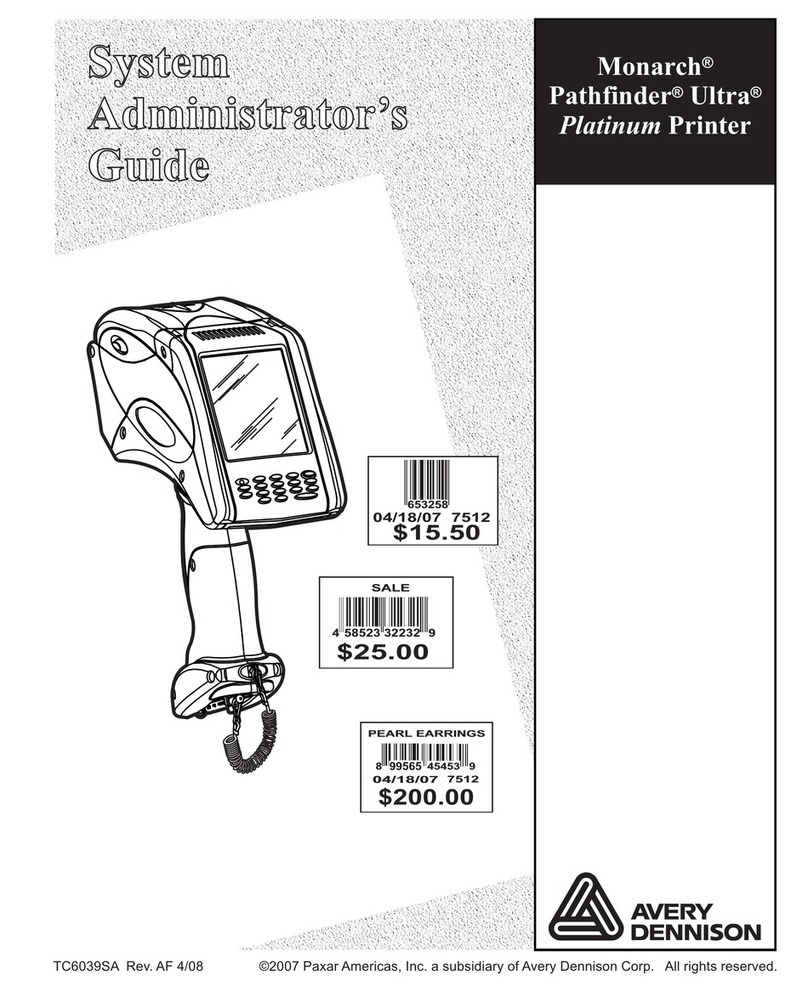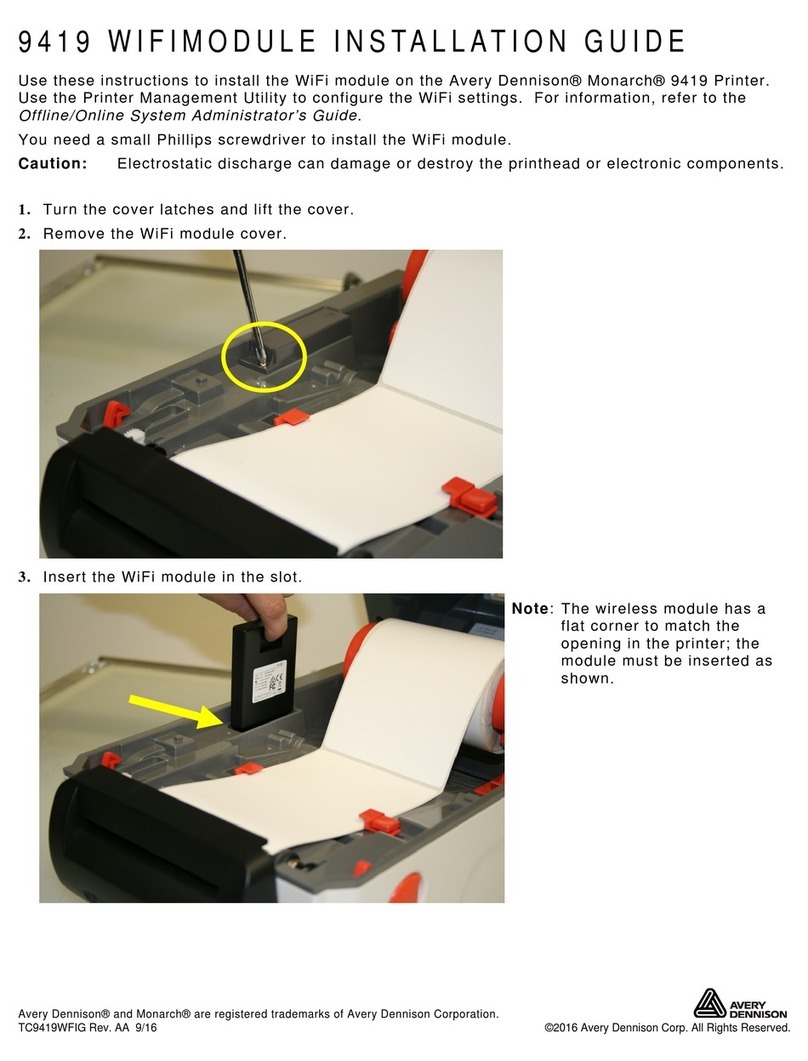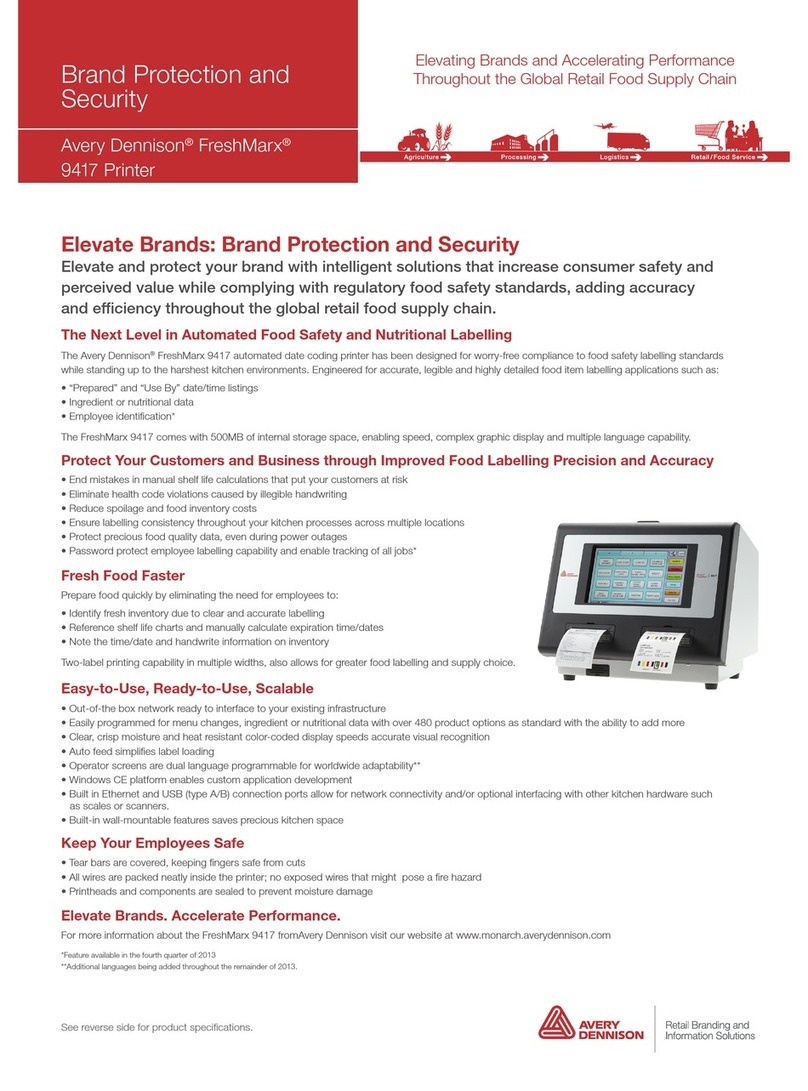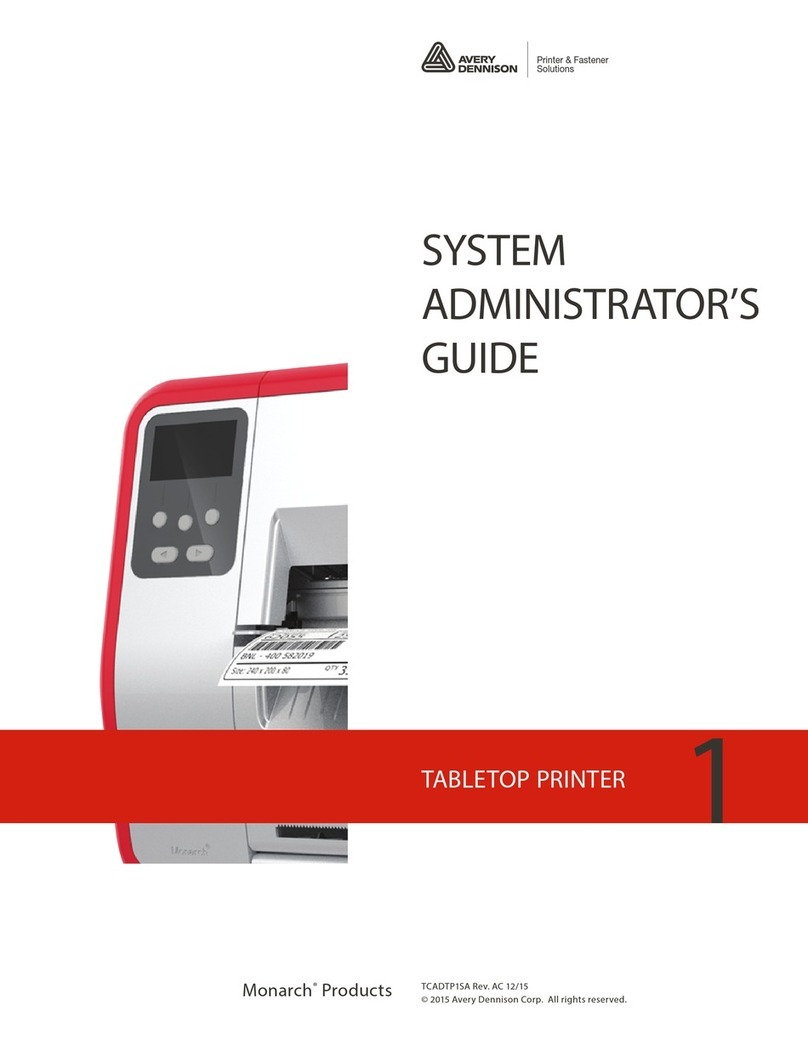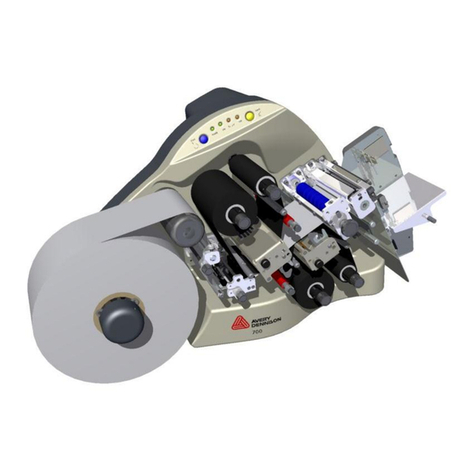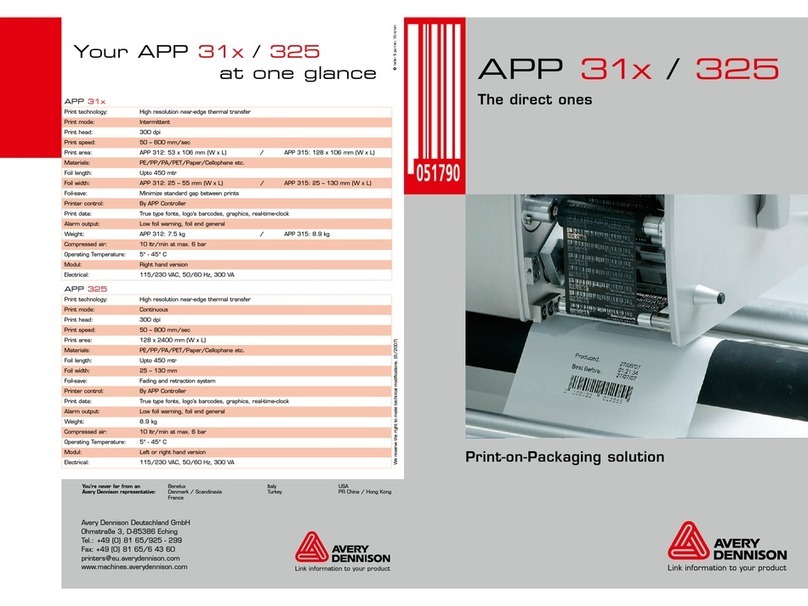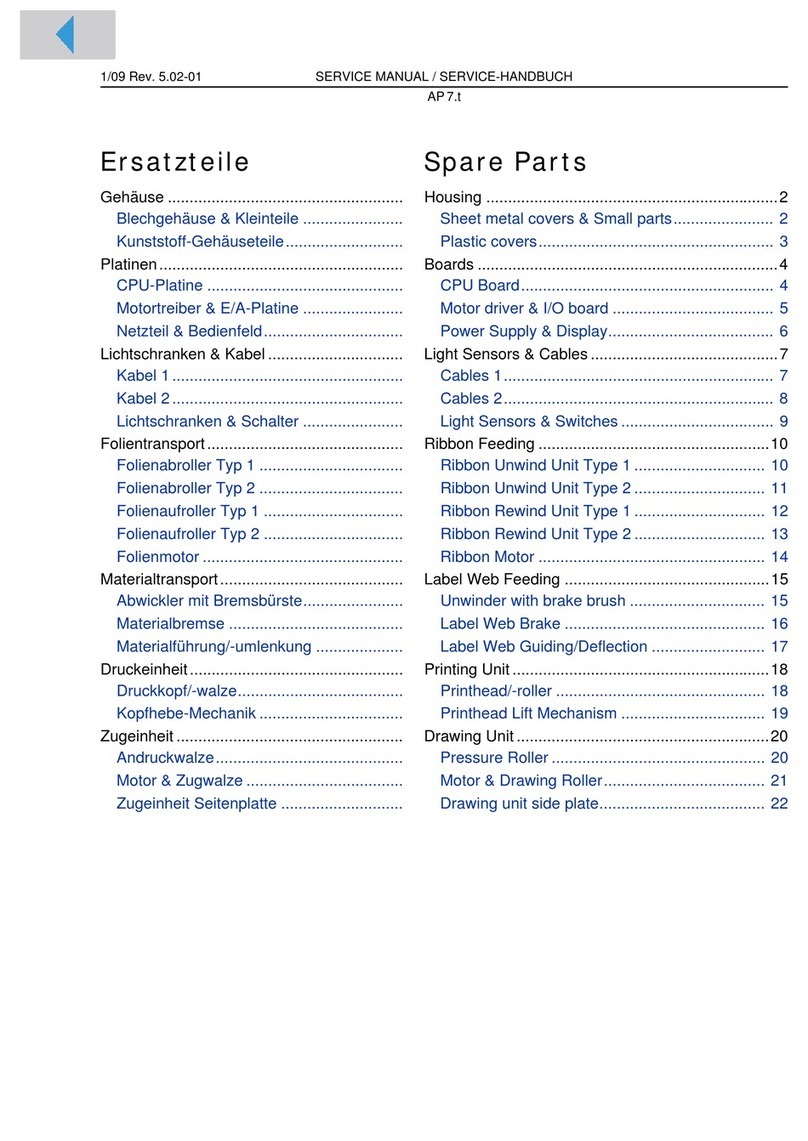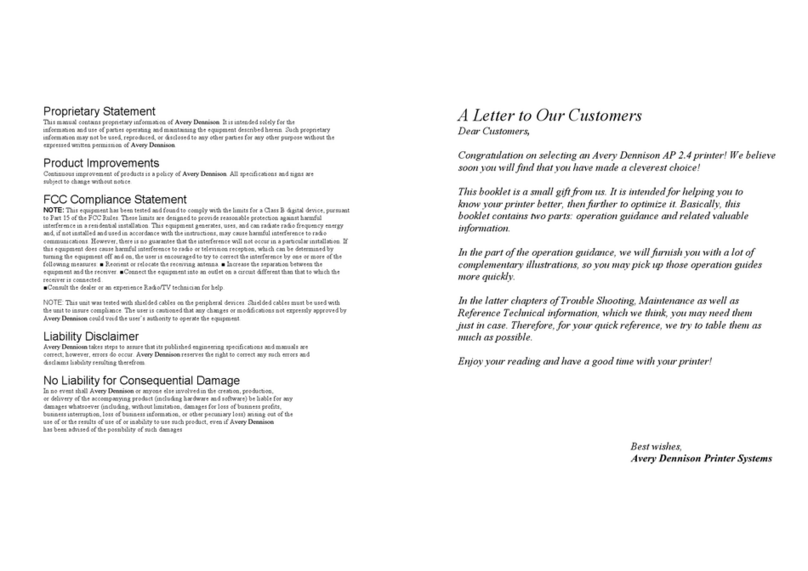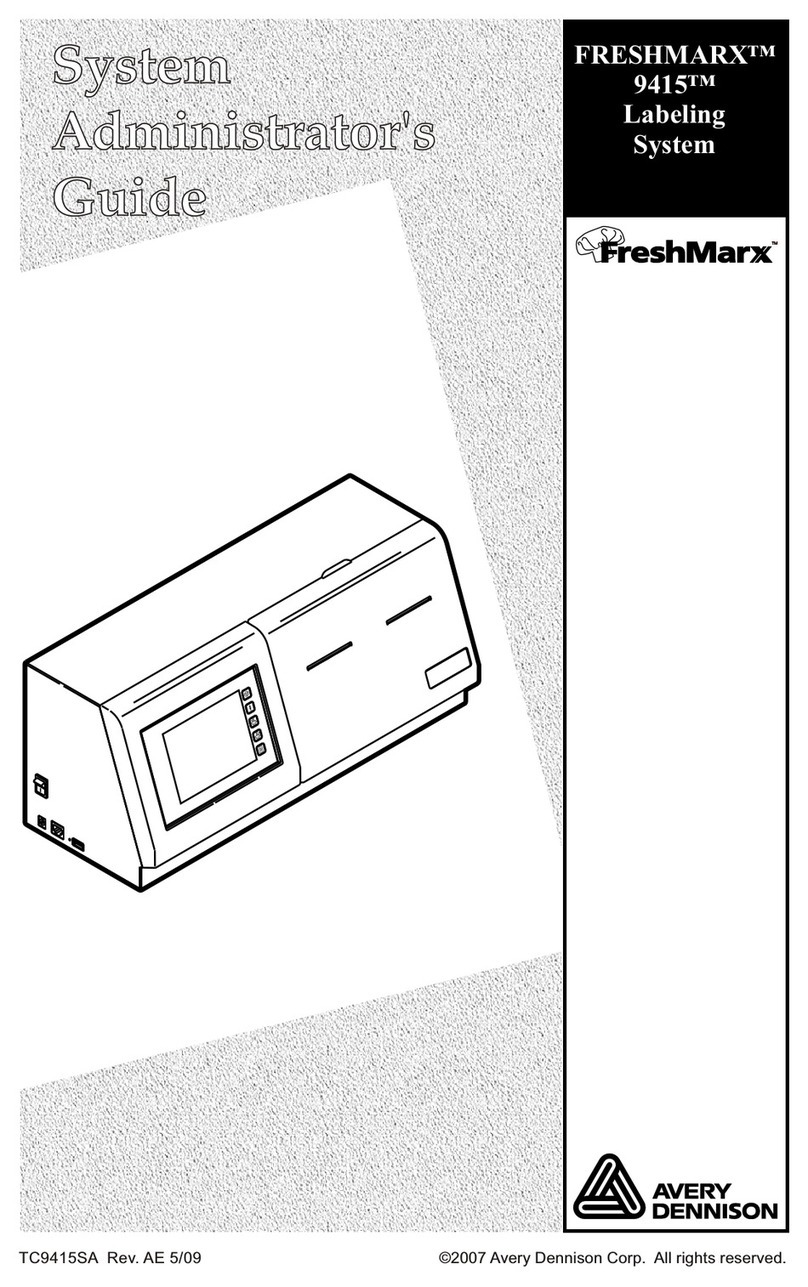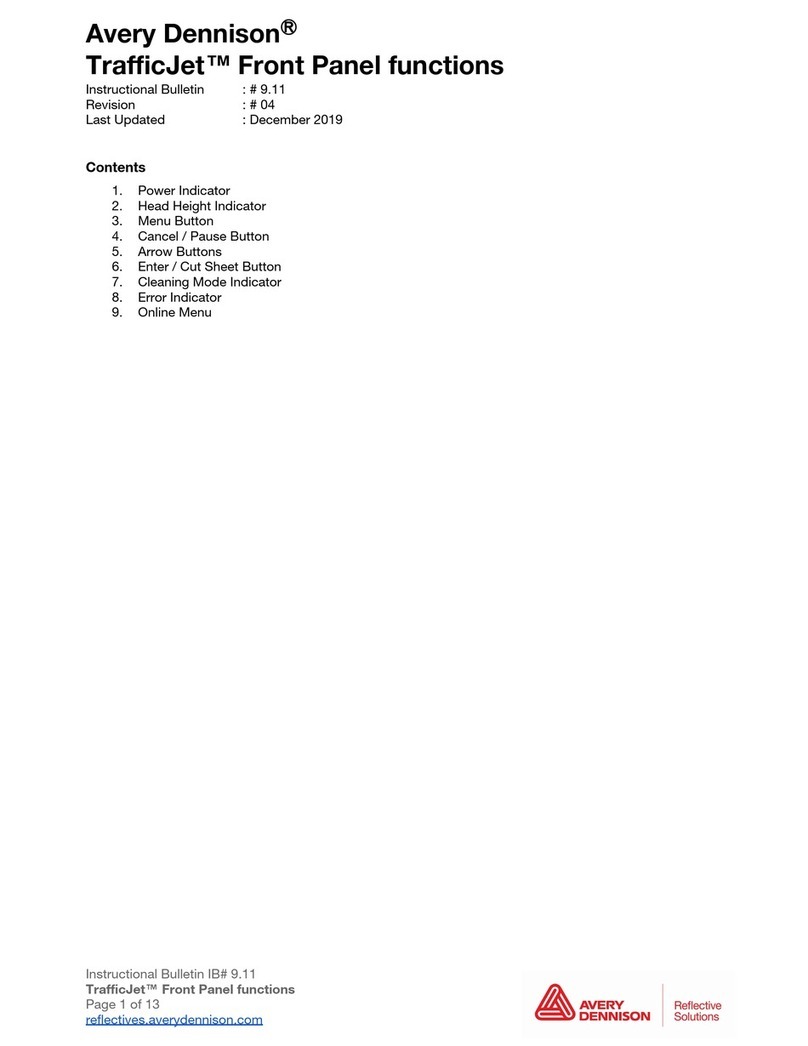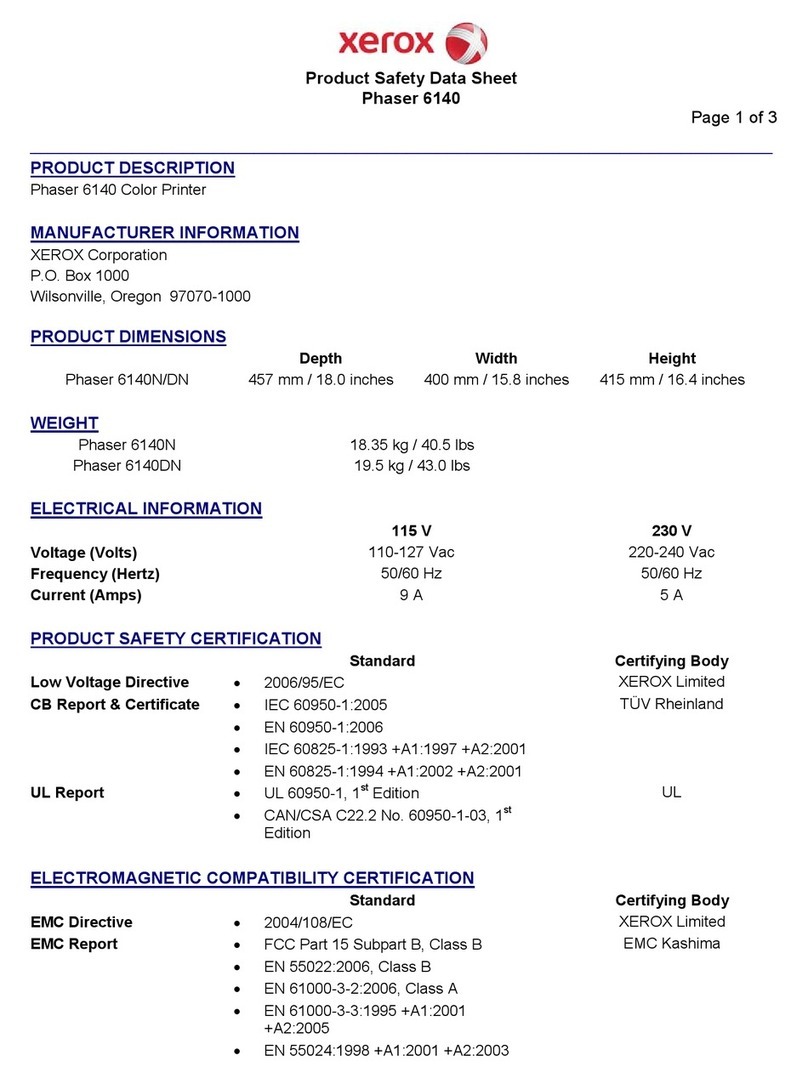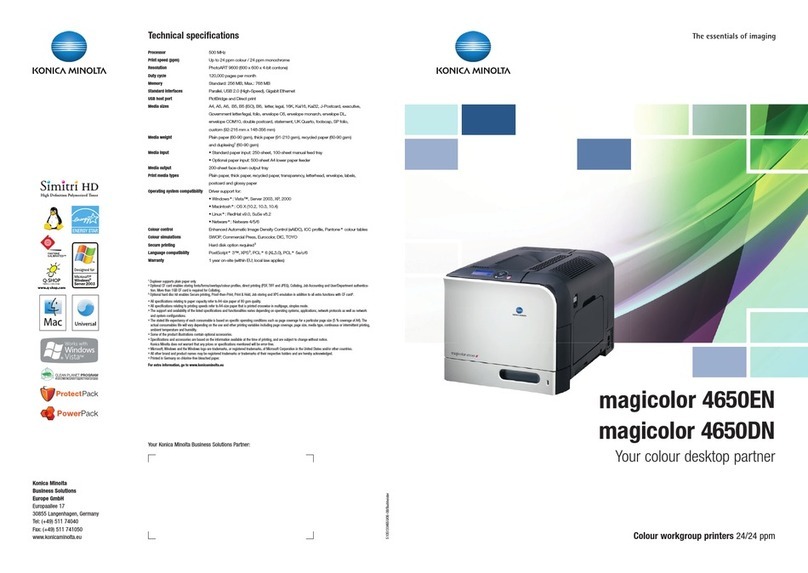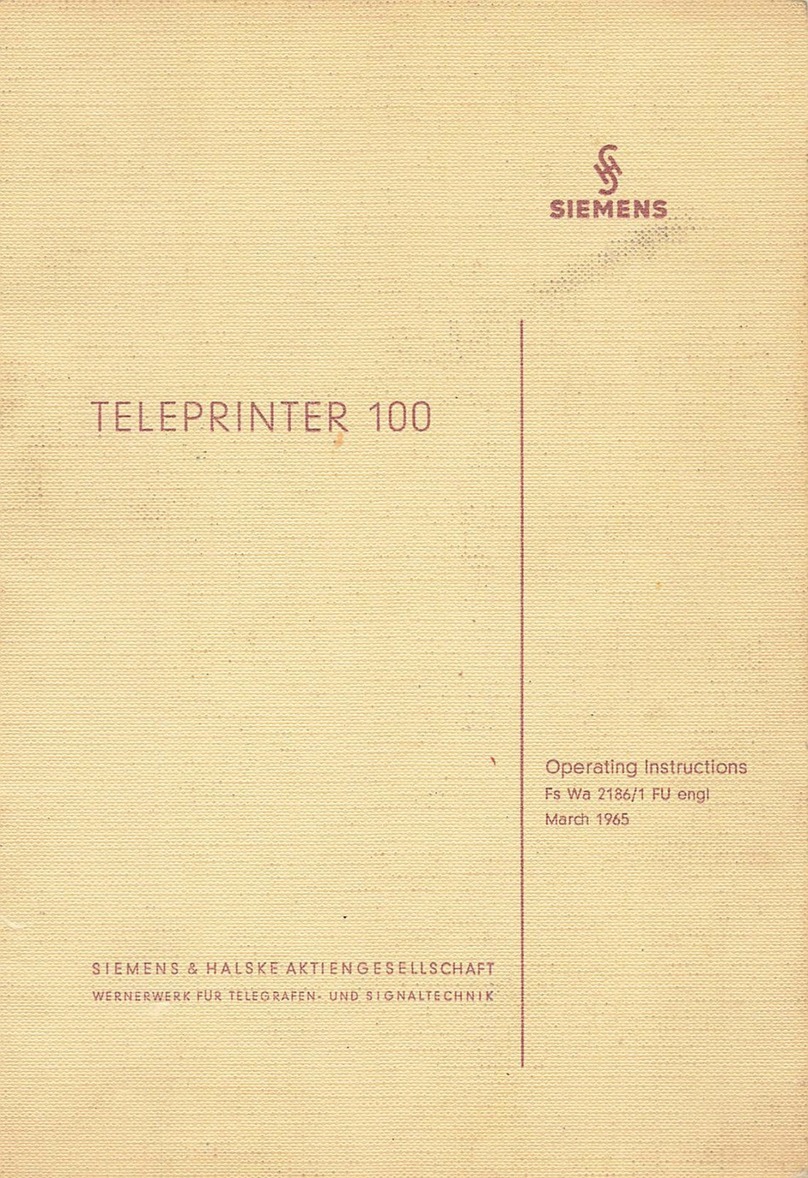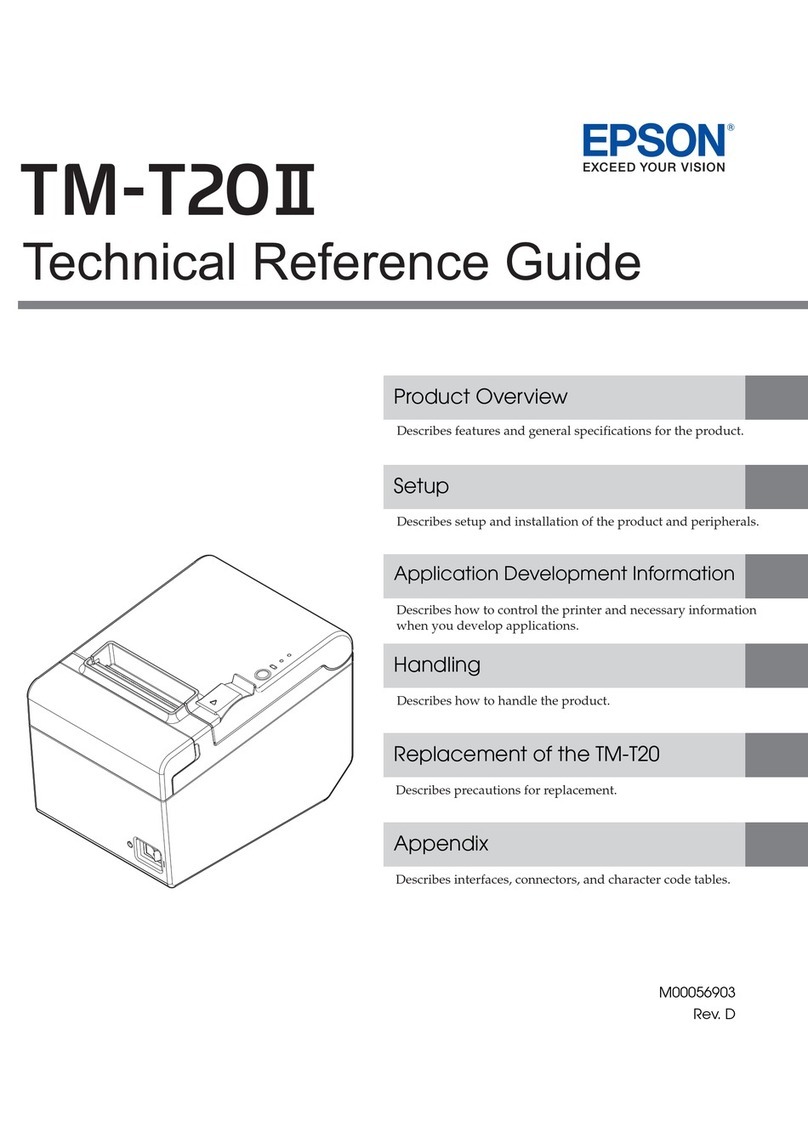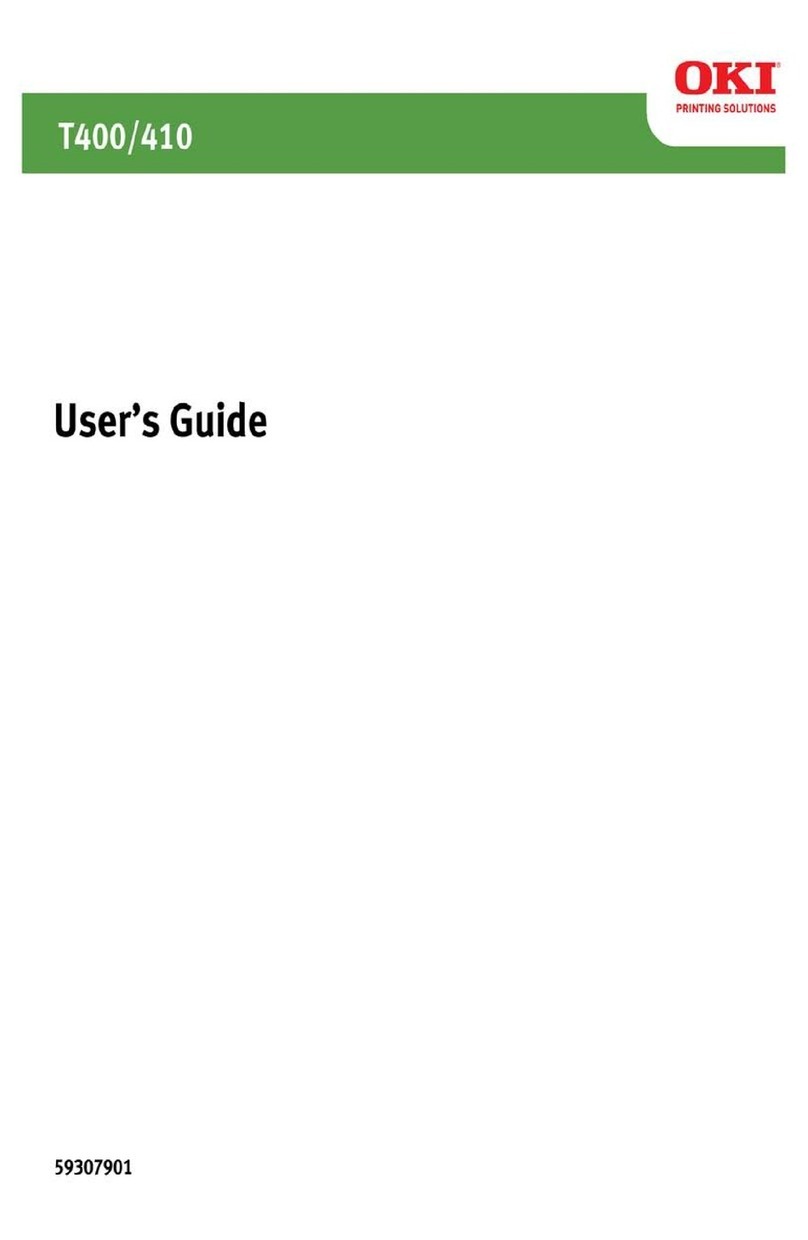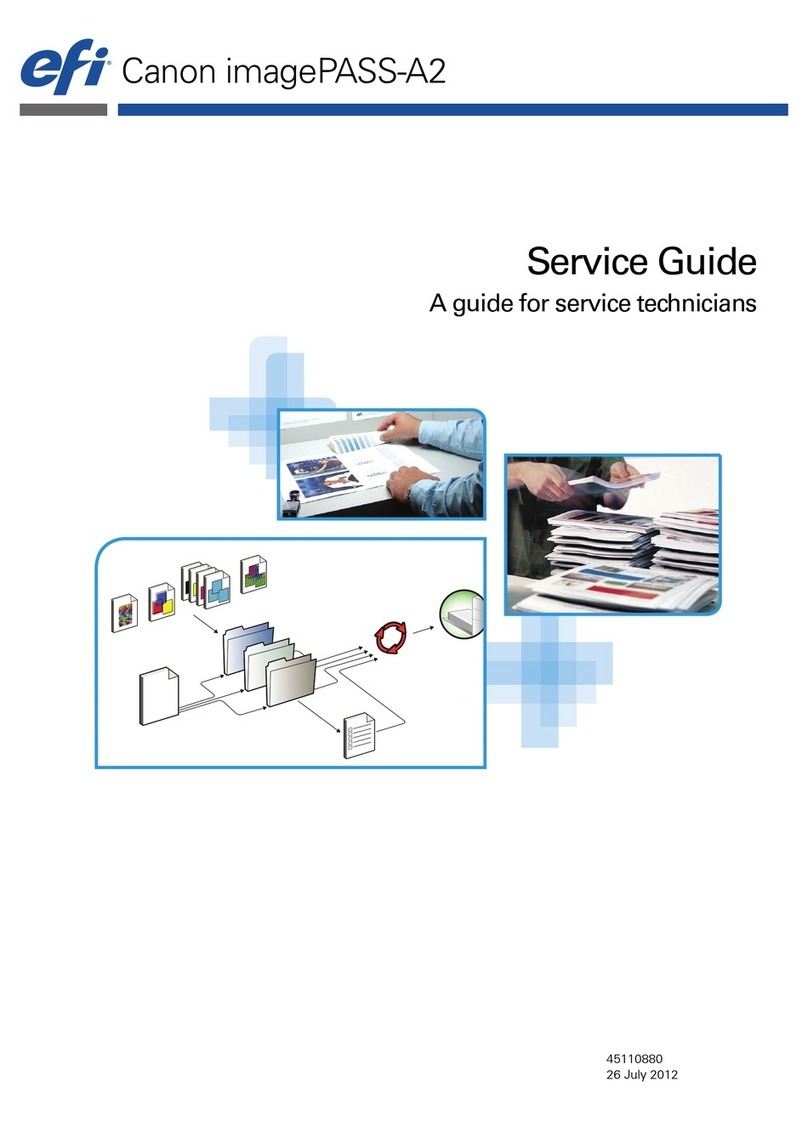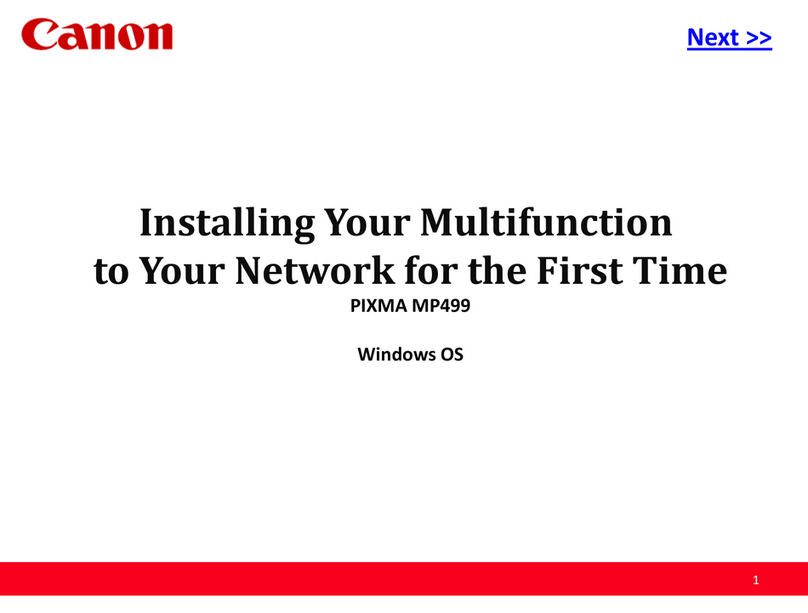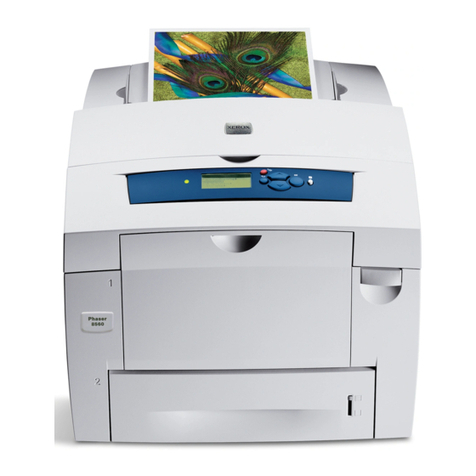Classification: Avery Dennison - Public Table of Contents i
TABLE OF CONTENTS
GETTING STARTED................................................................................................................... 1-1
Audience ............................................................................................................................. 1-1
Using the Control Panel......................................................................................................... 1-1
CONFIGURING THE PRINTER..................................................................................................... 2-1
Setting the Speed................................................................................................................. 2-2
Setting the Print Contrast ...................................................................................................... 2-2
Setting the Feed Mode .......................................................................................................... 2-2
Setting the Supply Position.................................................................................................... 2-3
Setting the Print Position....................................................................................................... 2-3
Setting the Margin Position.................................................................................................... 2-4
Setting the Backfeed............................................................................................................. 2-4
Setting the Dispense Position ................................................................................................ 2-4
Setting the Backfeed Distance ............................................................................................... 2-5
Setting the Monetary Sign...................................................................................................... 2-5
Setting the Secondary Sign.................................................................................................... 2-6
Setting the Number of Decimal Places .................................................................................... 2-6
Setting the Numeric Format ................................................................................................... 2-6
CONFIGURING THE MEDIA ........................................................................................................ 3-1
Supply Setup Information....................................................................................................... 3-1
Setting the Supply Type ........................................................................................................ 3-2
Calibrating the Sensor (Manual Setup).................................................................................... 3-3
Sensor Locations............................................................................................................... 3-3
Setting the Threshold Detection ............................................................................................. 3-4
Setting the Maximum Calibration Length ................................................................................. 3-4
Setting the Registration Length.............................................................................................. 3-4
Advanced Sensor Setup ........................................................................................................ 3-5
SETTING COMMUNICATIONS..................................................................................................... 4-1
Using Serial Communications................................................................................................. 4-1
Setting the Baud Rate........................................................................................................ 4-1
Setting the Parity............................................................................................................... 4-2
Setting the Data Bits.......................................................................................................... 4-2
Setting the Stop Bits.......................................................................................................... 4-2
Using Ethernet Communications............................................................................................. 4-3
Viewing the Ethernet Settings............................................................................................. 4-3
Configuring Ethernet Settings............................................................................................. 4-3
Entering a Static IP Address, Subnet Mask, and Default Gateway........................................... 4-4
USING ADVANCED SETUP......................................................................................................... 5-1
Setting the Power-up Mode.................................................................................................... 5-2
Setting the Display Brightness ............................................................................................... 5-2
Setting the Date and Time ..................................................................................................... 5-2
Setting the Language............................................................................................................ 5-3
Setting MLI Interpreter Options .............................................................................................. 5-3