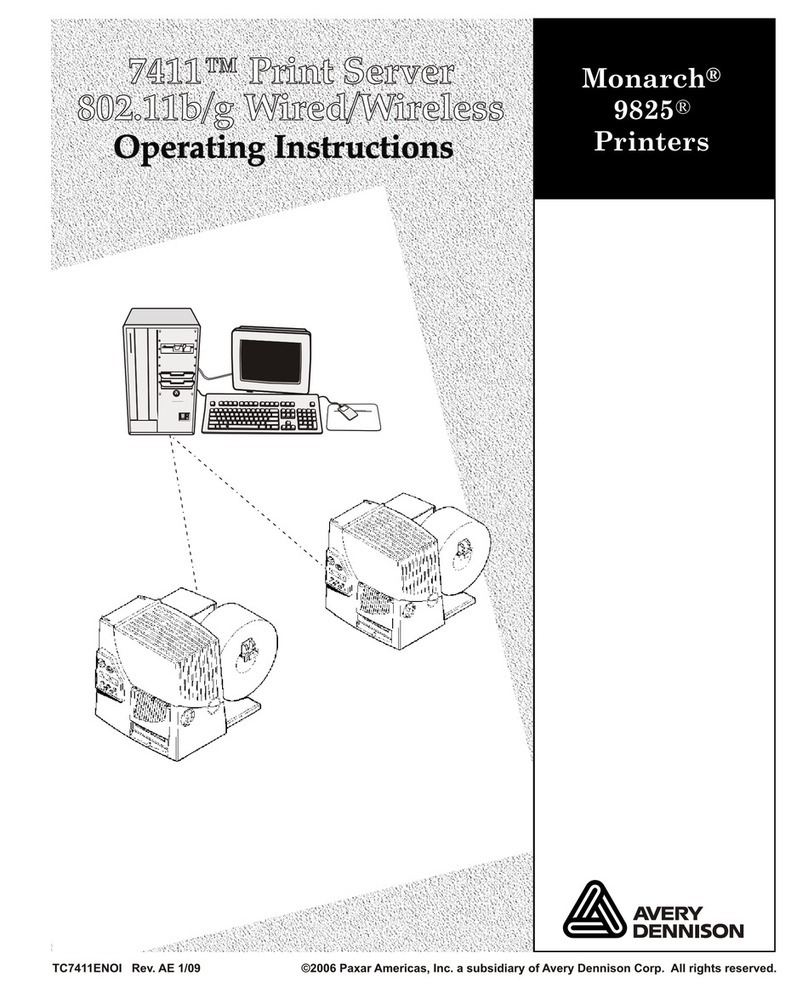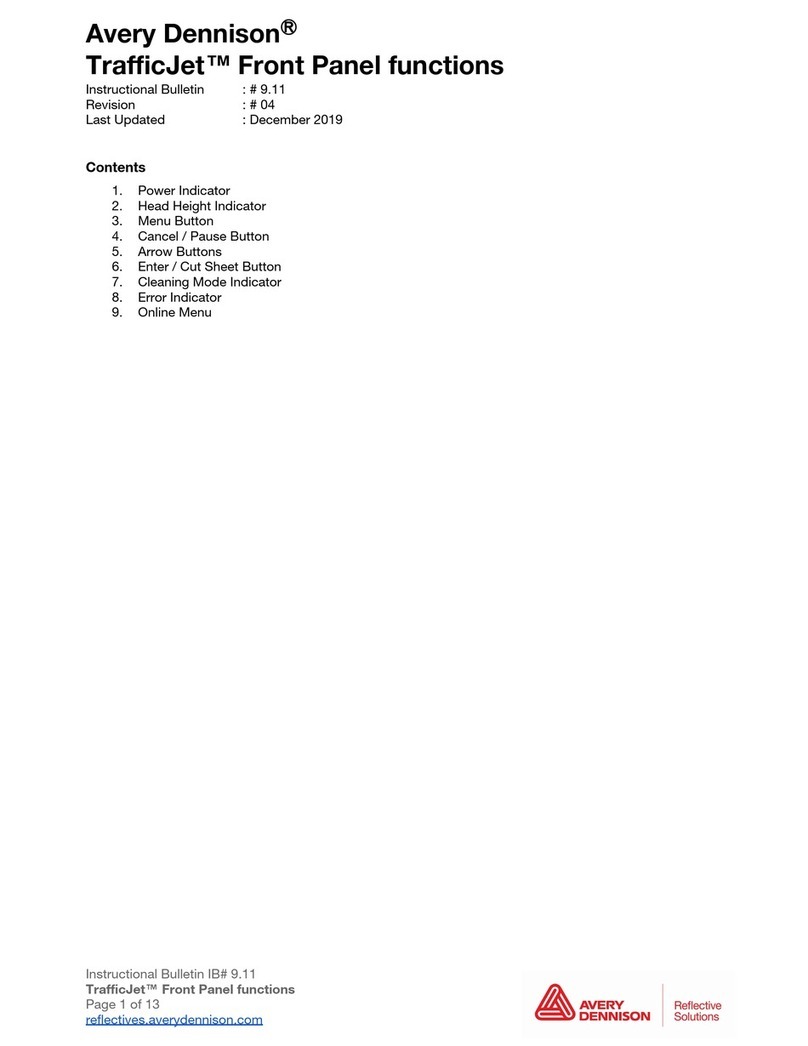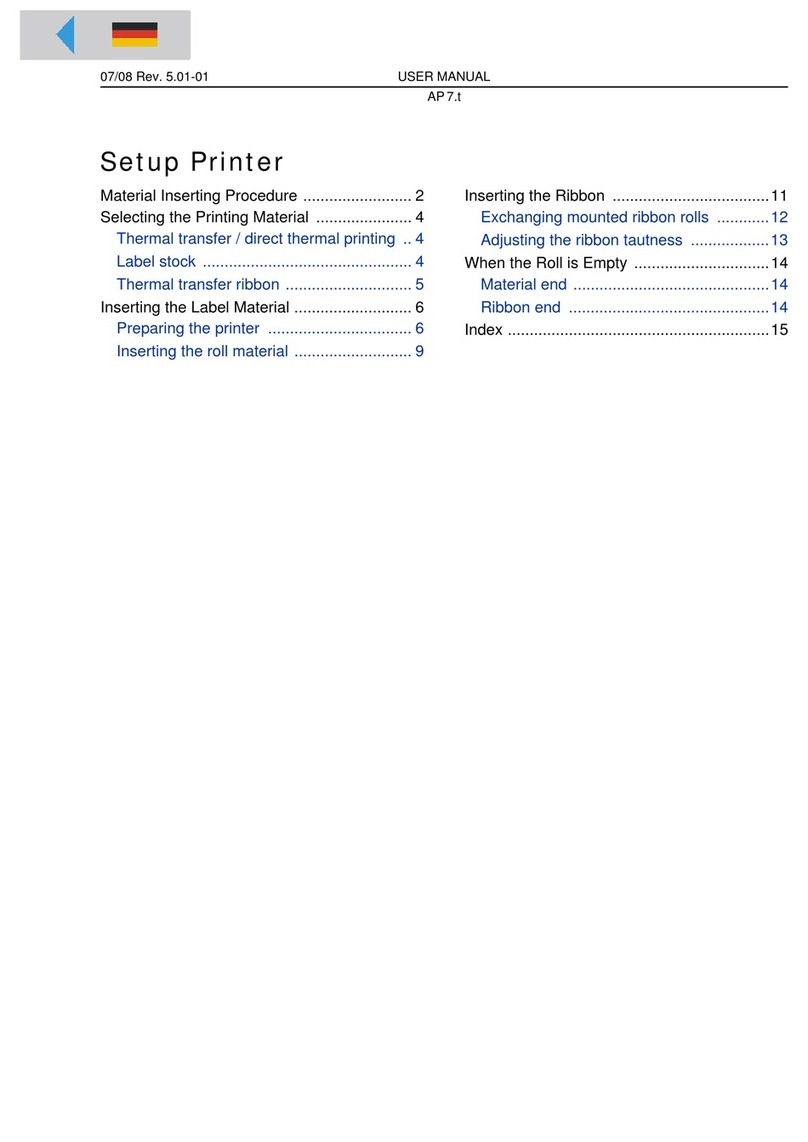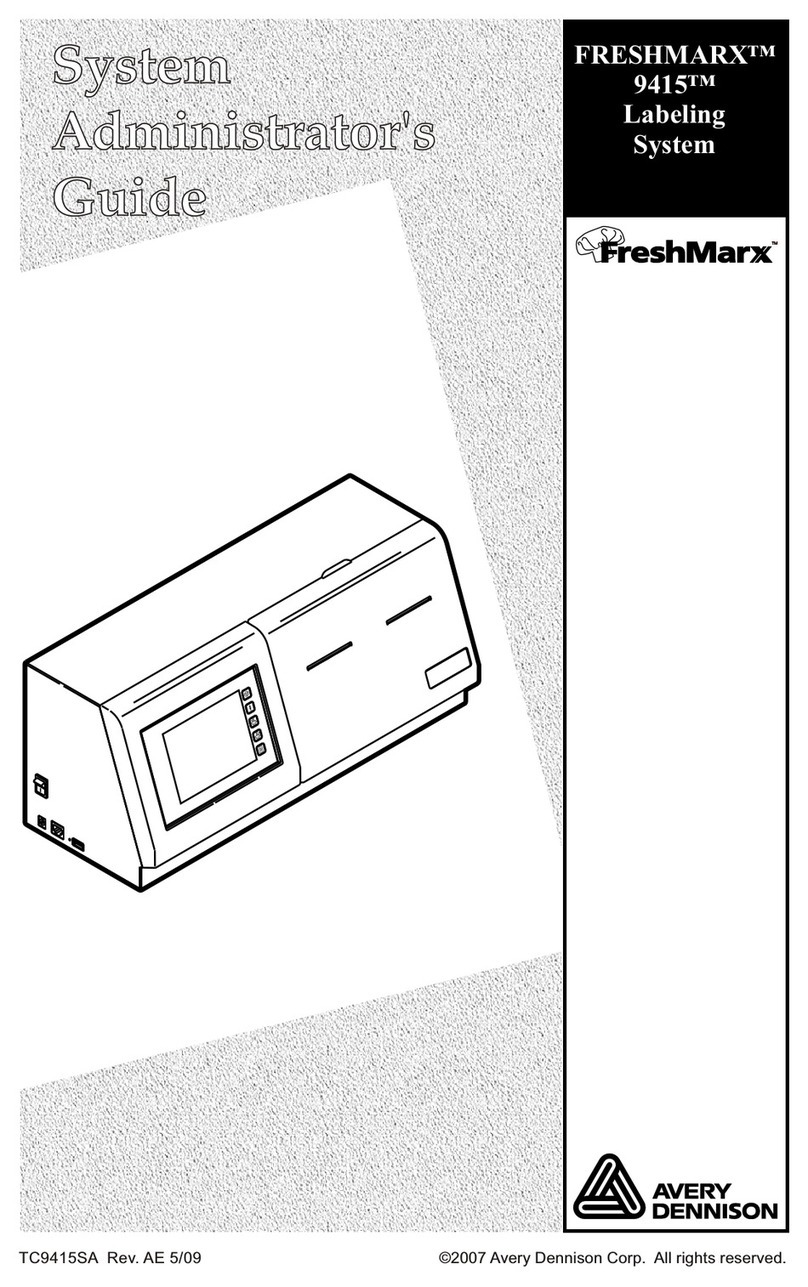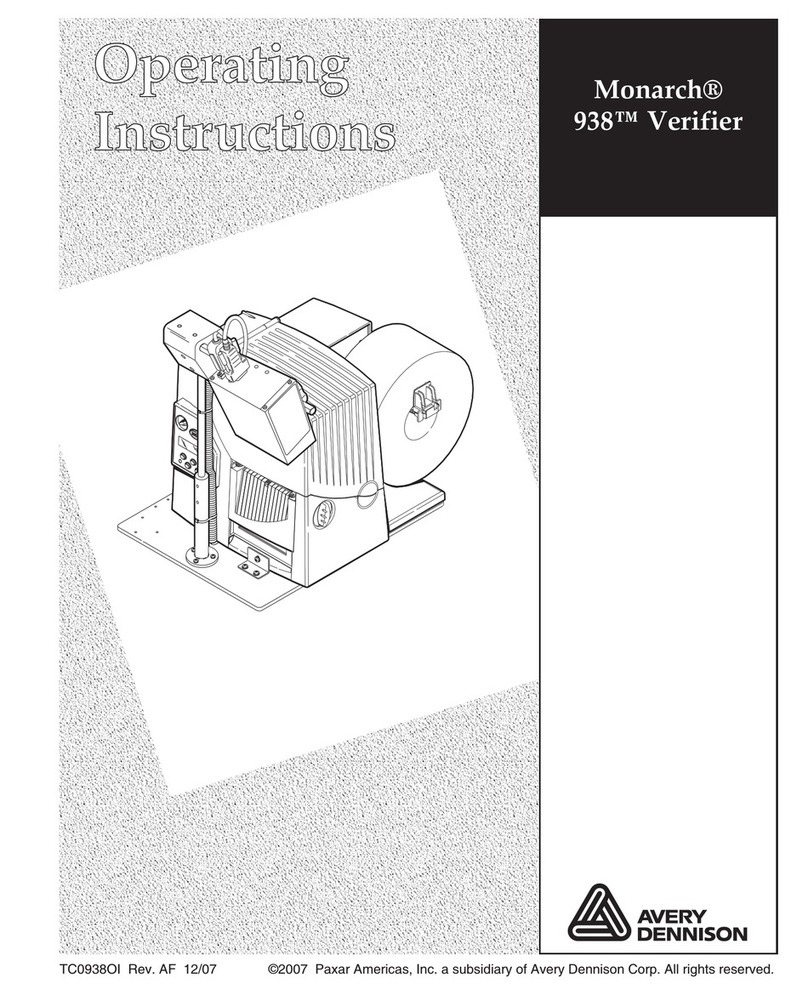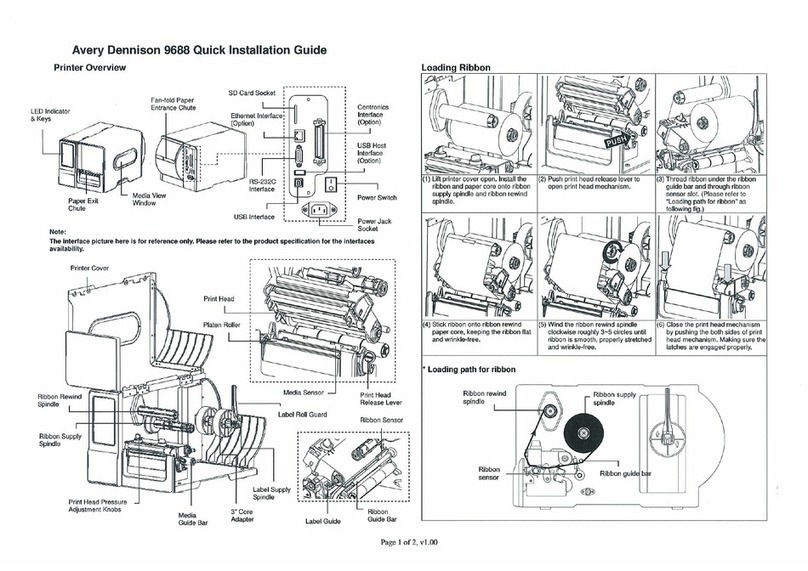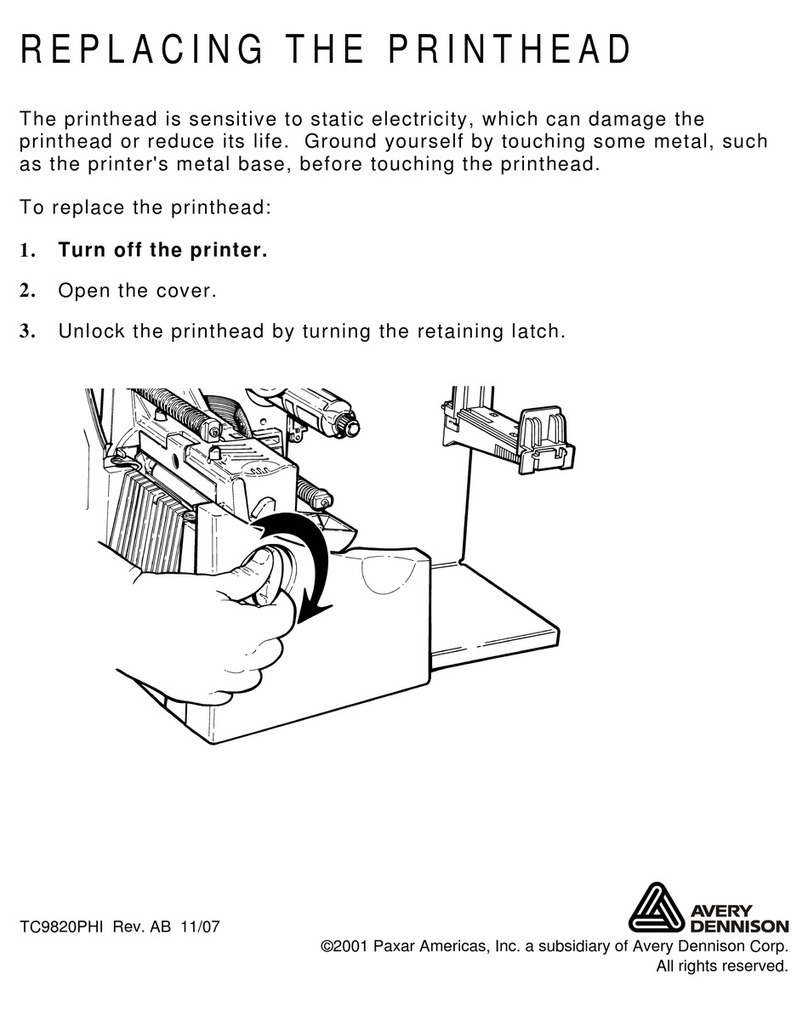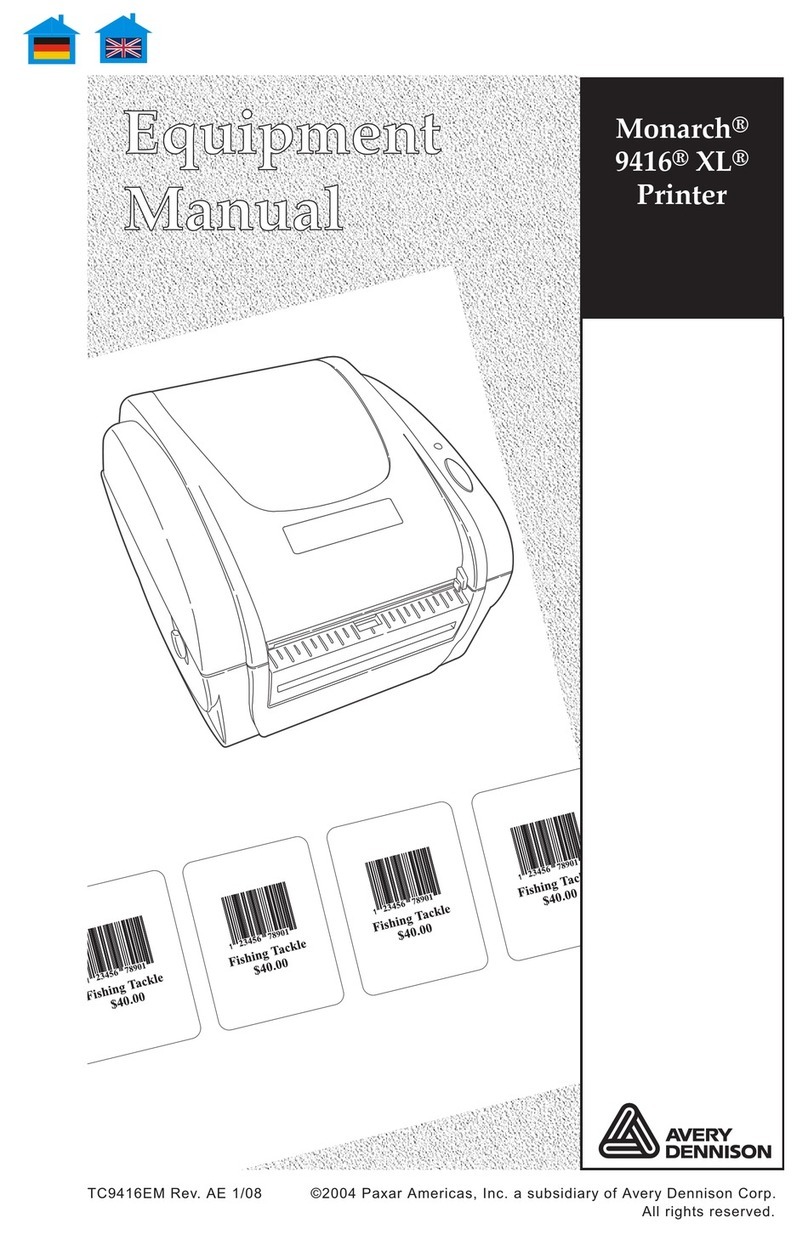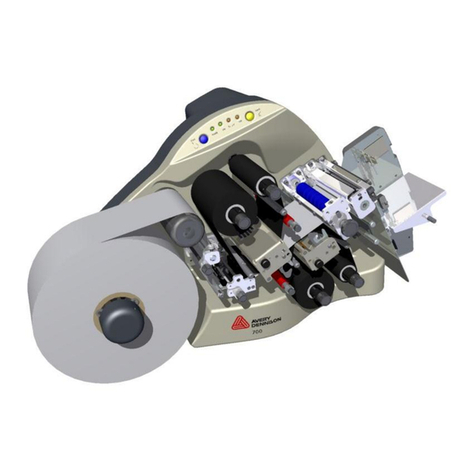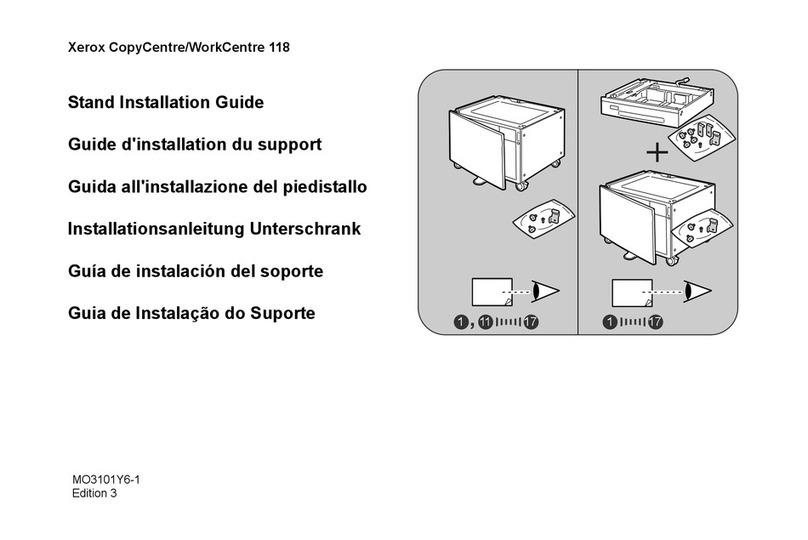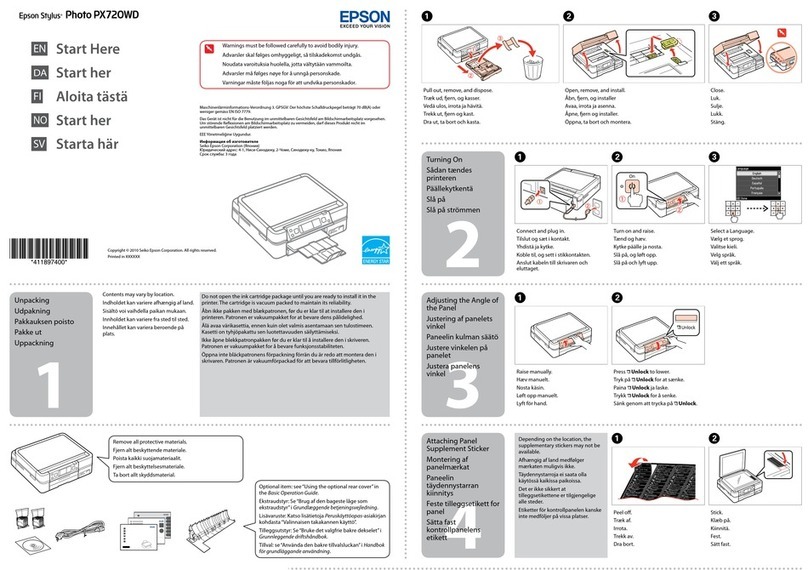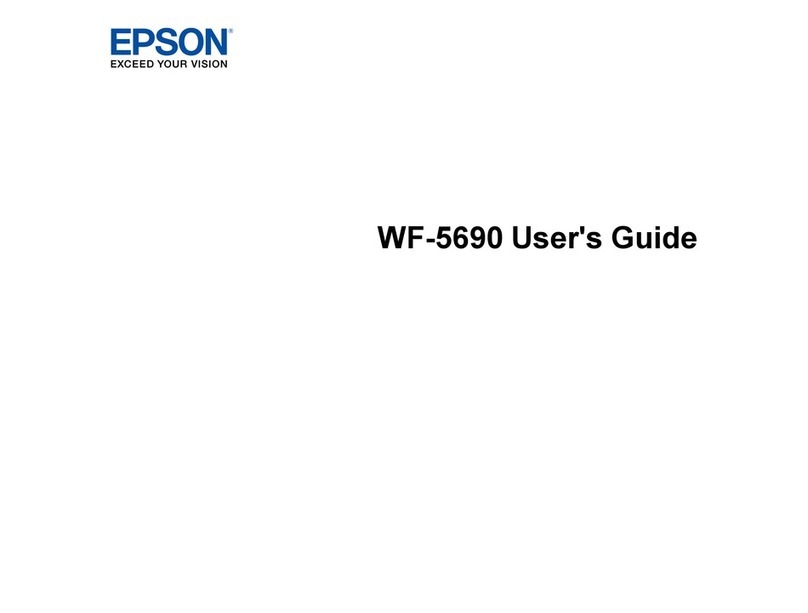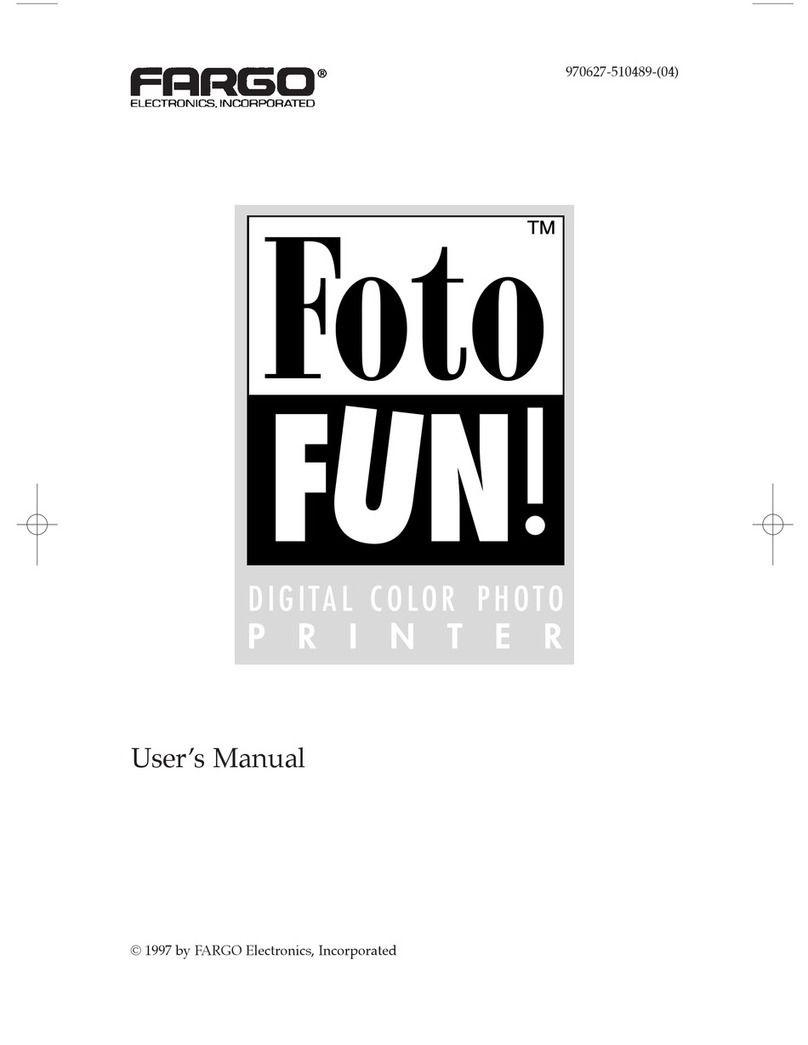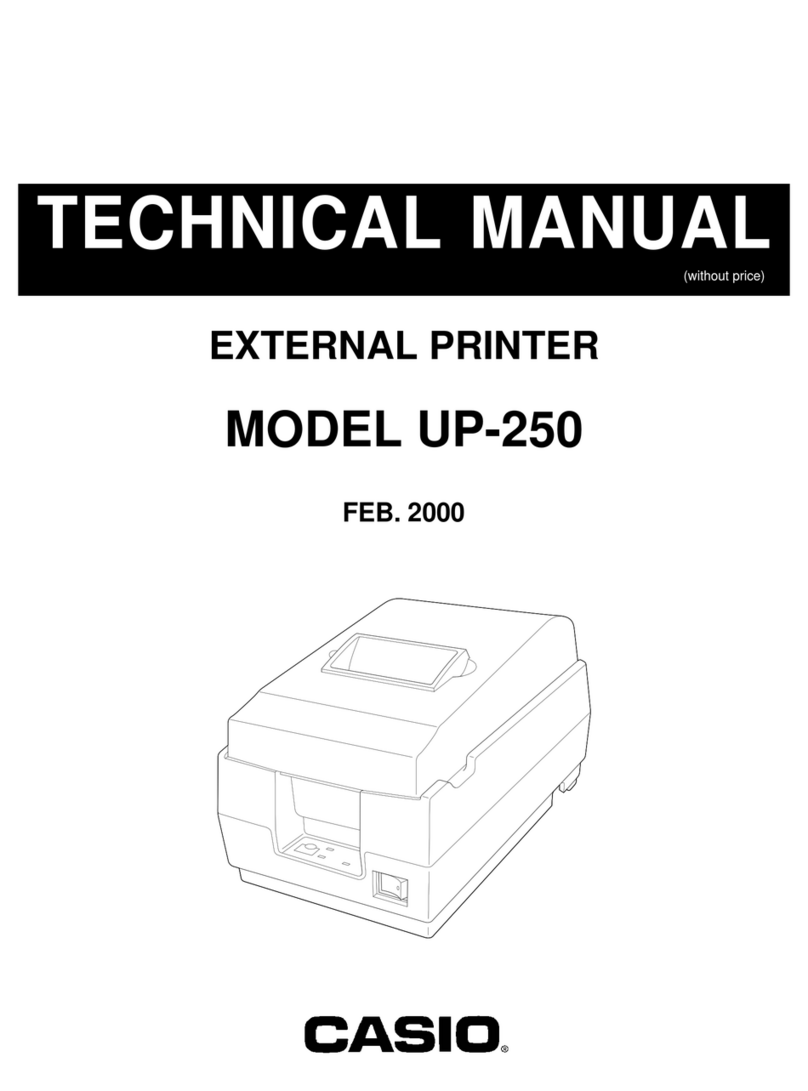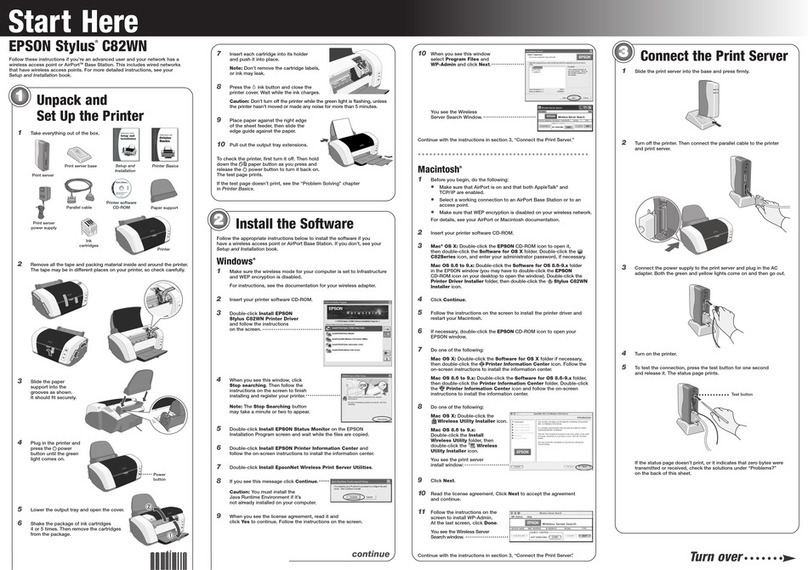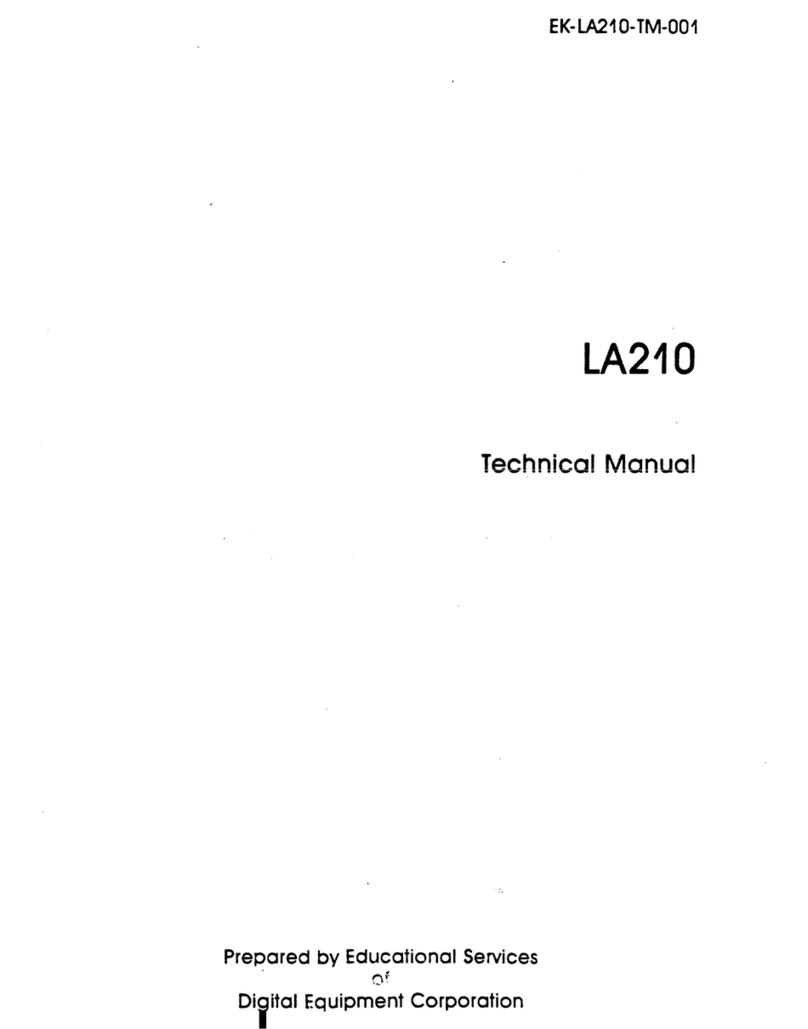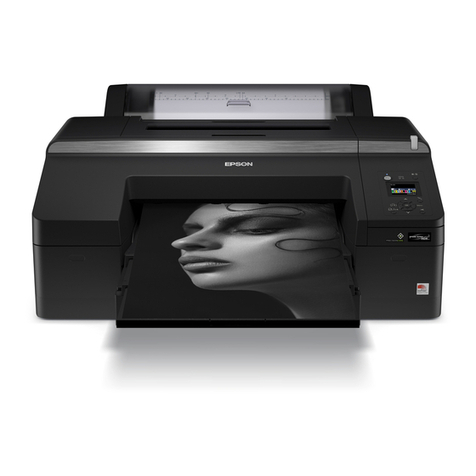Table of Contents i
TABLE OF CONTENTS
GETTING STARTED........................................................................................................................1-1
Audience...................................................................................................................................1-1
Using the Control Panel..............................................................................................................1-1
CONFIGURING THE PRINTER .........................................................................................................2-1
Setting the Speed ......................................................................................................................2-2
Setting the Print Contrast ...........................................................................................................2-2
Setting the Image Rotation .........................................................................................................2-2
Setting the Feed Mode ...............................................................................................................2-3
Setting the Cut Position..............................................................................................................2-3
Setting the Supply Position.........................................................................................................2-3
Setting the Print Position............................................................................................................2-4
Setting the Margin Position.........................................................................................................2-4
Setting the Code Page ...............................................................................................................2-5
Setting the Country....................................................................................................................2-6
CONFIGURING THE MEDIA .............................................................................................................3-1
Supply Setup Information ...........................................................................................................3-1
Setting the Supply Type .............................................................................................................3-2
Calibrating the Sensor (Manual Setup) ........................................................................................3-3
Sensor Locations....................................................................................................................3-3
Setting the Threshold Detection..................................................................................................3-4
Setting the Maximum Calibration Length......................................................................................3-4
Advanced Sensor Setup .............................................................................................................3-4
SETTING COMMUNICATIONS..........................................................................................................4-1
Using Serial Communications......................................................................................................4-1
Setting the Baud Rate.............................................................................................................4-1
Setting the Parity....................................................................................................................4-2
Setting the Data Bits...............................................................................................................4-2
Setting the Stop Bits...............................................................................................................4-2
Using Ethernet Communications..................................................................................................4-3
Viewing the Ethernet Settings..................................................................................................4-3
Configuring Ethernet Settings..................................................................................................4-3
Entering a Static IP Address, Subnet Mask, and Default Gateway ..............................................4-4
USING DATA ENTRY.......................................................................................................................5-1
Format 1 ...................................................................................................................................5-1
Format 2 ...................................................................................................................................5-2
Format 3 ...................................................................................................................................5-3
Format 4 ...................................................................................................................................5-5
Format 5 ...................................................................................................................................5-6
Format 6 ...................................................................................................................................5-7
Format 7 ...................................................................................................................................5-8
Format 8 ...................................................................................................................................5-9
Format 9 ................................................................................................................................. 5-10
Transferring Files From a USB Thumb Drive .............................................................................. 5-11