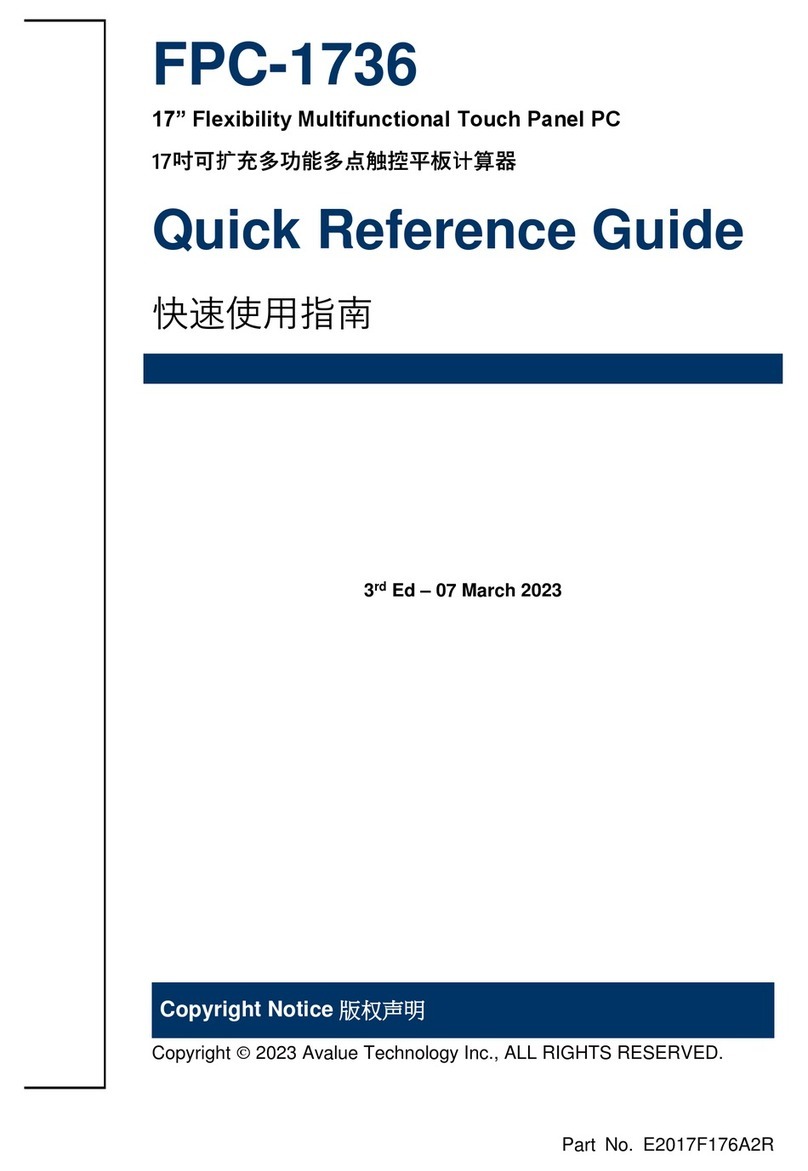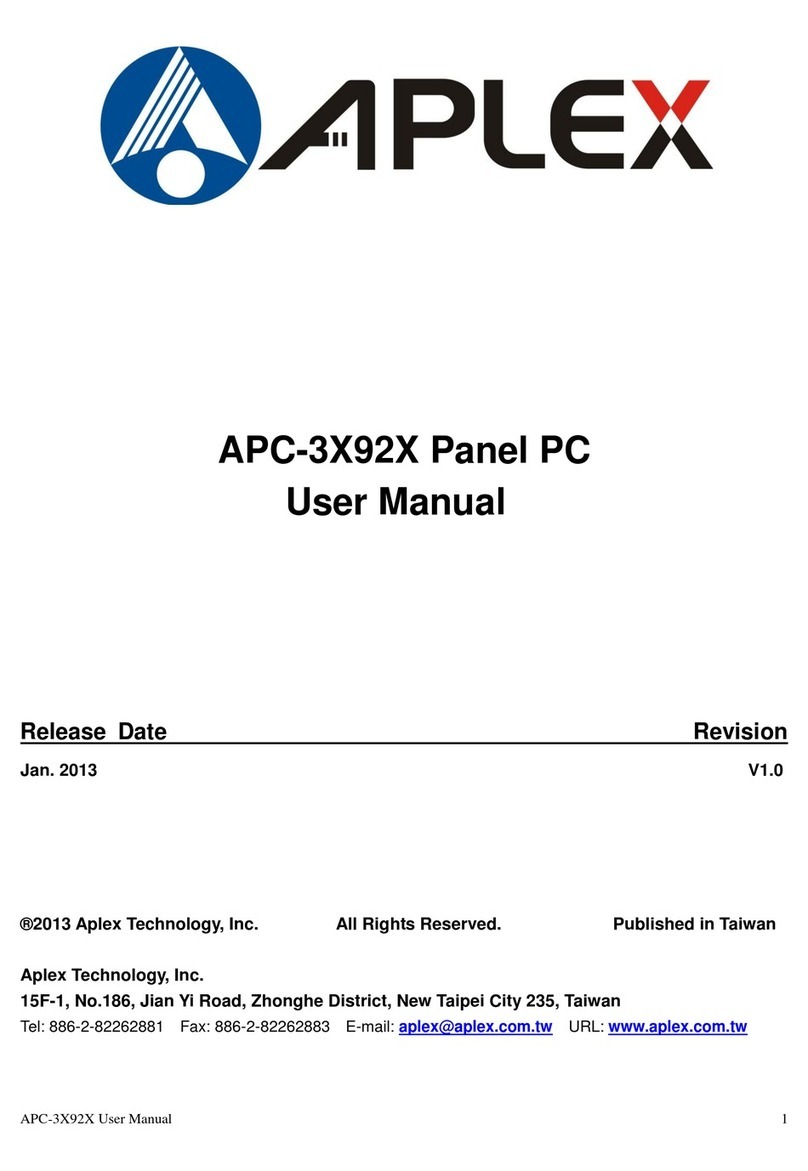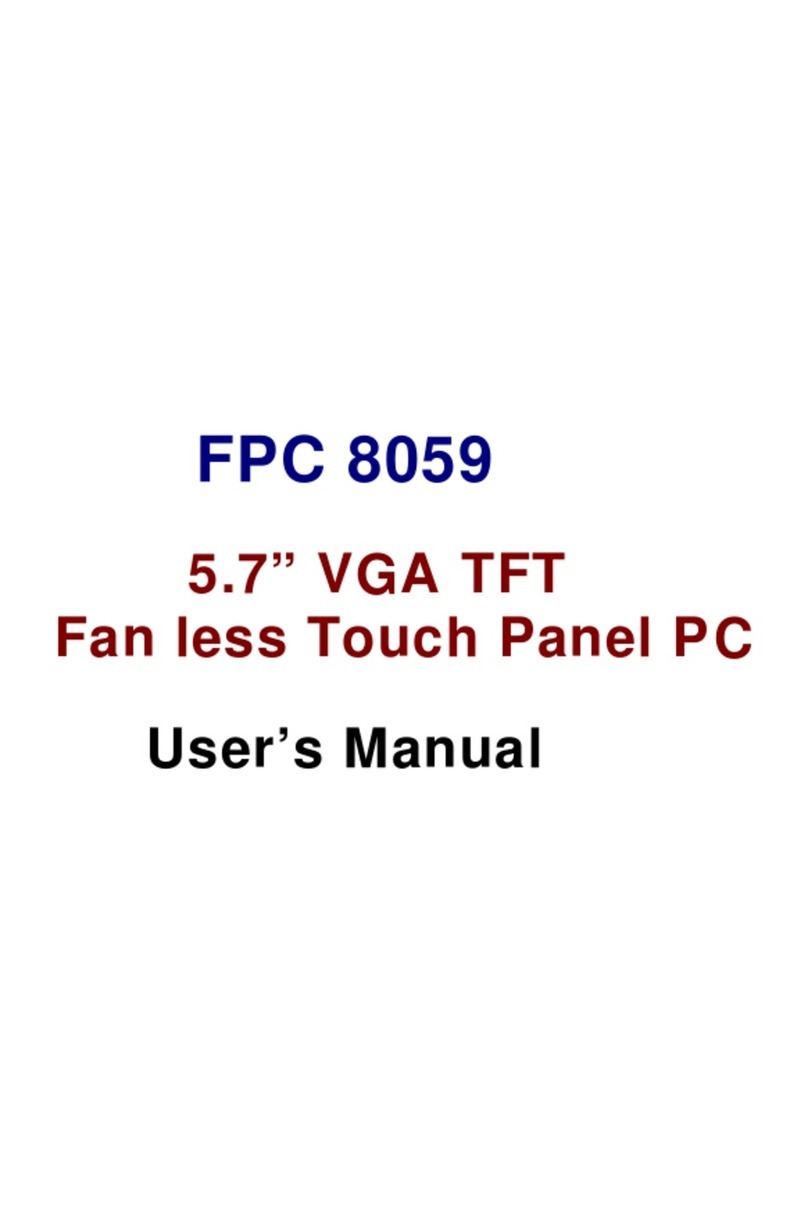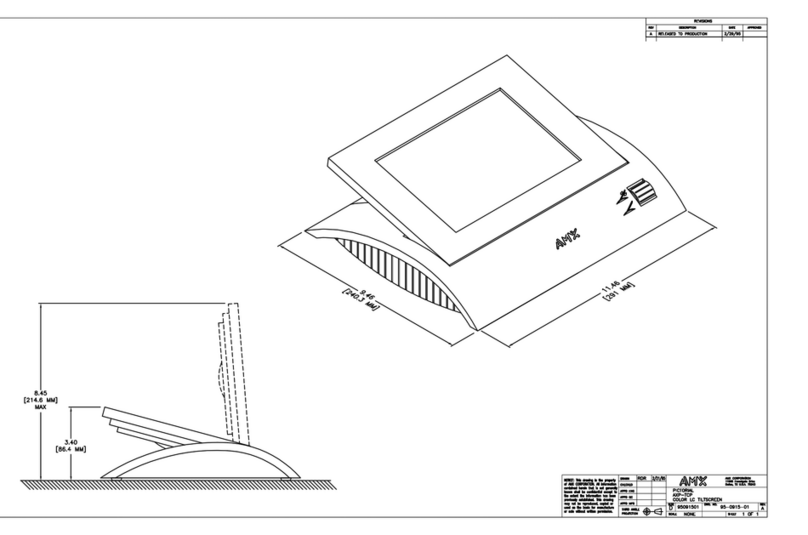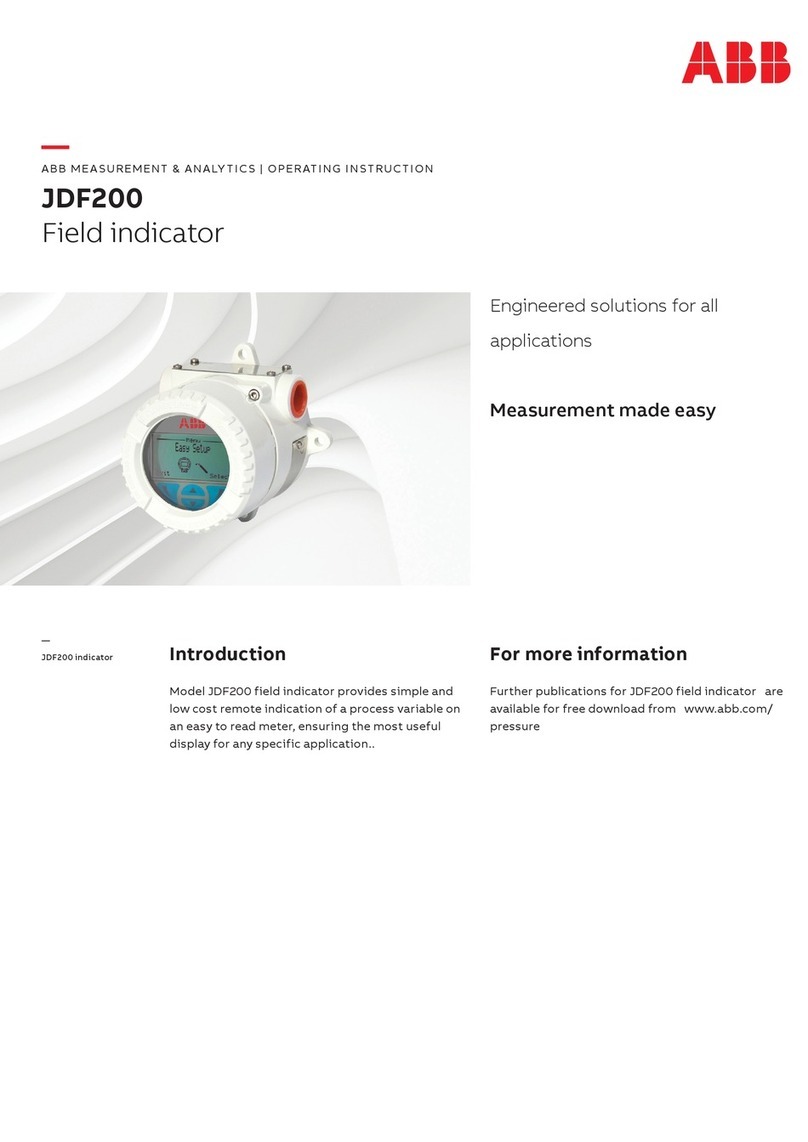Avery Weigh-Tronix ZM305 User manual

ZM305 GTN Inbound-Outbound
Indicator
User Instructions
AWT35-501250
Issue AE

ZM305_GTN_u_en_501250.book
Avery Weigh-Tronix is a trademark of the Illinois Tool Works group of companies whose ultimate parent company is Illinois Tool
Works Inc (“Illinois Tool Works”). Copyright © 2018 Illinois Tool Works. All rights reserved.
No part of this publication may be reproduced by making a facsimile copy, by the making of a copy in three dimensions of a two-dimensional
work and the making of a copy in two dimensions of a three-dimensional work, stored in any medium by electronic means, or transmitted in
any form or by any means, including electronic, mechanical, broadcasting, recording or otherwise without the prior written consent of the
copyright owner, under license, or as permitted by law.
This publication was correct at the time of going to print, however Avery Weigh-Tronix reserves the right to alter without notice the
specification, design, price or conditions of supply of any product or service at any time.

ZM305 GTN Inbound-Outbound User Instructions 3
Table of Contents
page
Table of Contents ...................................................................................................................................... 3
Chapter 1 General information and warnings ......................................................................................... 5
About this manual ..............................................................................................................5
Text conventions ......................................................................................................... 5
Special messages ....................................................................................................... 5
Installation .......................................................................................................................... 5
Safe handling of equipment with batteries .................................................................. 6
Wet conditions ............................................................................................................. 6
Routine maintenance ......................................................................................................... 6
Cleaning the machine ........................................................................................................ 7
Training .............................................................................................................................. 7
Sharp objects ..................................................................................................................... 7
FCC and EMC declarations of compliance ........................................................................ 8
Declarations of Conformity ................................................................................................. 9
Chapter 2 Introduction ............................................................................................................................ 11
Front panel ....................................................................................................................... 12
Keys .......................................................................................................................... 12
Annunciators ............................................................................................................. 13
Powering up the ZM305 ................................................................................................... 14
Entering a negative number ............................................................................................. 14
Chapter 3 Truck In/Out Operation .......................................................................................................... 15
General weighing ............................................................................................................. 15
Gross weighing .......................................................................................................... 15
Net weighing .............................................................................................................. 15
Using Pushbutton Tare .............................................................................................. 16
Truck inbound-outbound operations ................................................................................ 18
IN/OUT key operation ................................................................................................ 18
FLEET key operation ................................................................................................. 19
REPORT key operation ............................................................................................. 20
Using setpoints .......................................................................................................... 21
Printing ...................................................................................................................... 23
ID Entry ..................................................................................................................... 23
Traffic light controls .......................................................................................................... 23
START key ................................................................................................................ 23
STOP key .................................................................................................................. 23
Chapter 4 Menus ...................................................................................................................................... 24
Accessing the menus ....................................................................................................... 24
Menu annunciators .......................................................................................................... 24
Exiting the menus ............................................................................................................ 25
USER level menus ........................................................................................................... 25
User menu ....................................................................................................................... 26
Time .......................................................................................................................... 26
Date ...........................................................................................................................27
Site ID ........................................................................................................................28
Seal ...........................................................................................................................28
About menu ...................................................................................................................... 29
Boot ...........................................................................................................................29
Firm and App ............................................................................................................. 30

4 ZM305 GTN Inbound-Outbound User Instructions
Serial .........................................................................................................................30
Option ........................................................................................................................ 30
Enet ...........................................................................................................................31
Dload ......................................................................................................................... 32
Audit menu ....................................................................................................................... 33
Counter ...................................................................................................................... 33
Print ........................................................................................................................... 34
Chapter 5 Communications .................................................................................................................... 35
Default print formats ......................................................................................................... 35
Report Printout Samples ........................................................................................... 36
Chapter 6 Error messages ...................................................................................................................... 38
General messages ........................................................................................................... 38
Truck scale database CSV file import/export messages ................................................. 39
Chapter 7 Supervisor menu .................................................................................................................... 40
Setpoint ............................................................................................................................ 41
Tare .................................................................................................................................. 44
Truck ................................................................................................................................ 46
Battery .............................................................................................................................. 55

ZM305 GTN Inbound-Outbound User Instructions 5
1.1 About this manual
1 General information and warnings
1.1 About this manual
This manual is divided into chapters by the chapter number and the large text at the top of a page. Subsections
are labeled as shown by the 1.1 and 1.1.1 headings. The names of the chapter and the next subsection level
appear at the top of alternating pages of the manual to remind you of where you are in the manual. The manual
name and page numbers appear at the bottom of the pages.
1.1.1 Text conventions
Key names are shown in bold and reflect the case of the key being described. If a key has a dual function it may
be referred to by its alternate function.
Displayed messages appear in bold italic type and reflect the case of the displayed message.
Annunciator names appear as italic text and reflect the case of the annunciator.
1.1.2 Special messages
Examples of special messages you will see in this manual are defined below. The signal words have specific
meanings to alert you to additional information or the relative level of hazard.
1.2 Installation
CAUTION!
This is a Caution symbol.
Cautions give information about procedures that, if not observed, could result
in damage to equipment or corruption to and loss of data.
NOTE: This is a Note symbol. Notes give additional and important information, hints
and tips that help you to use your product.
NO USER SERVICEABLE PARTS. REFER TO QUALIFIED SERVICE
PERSONNEL FOR SERVICE.
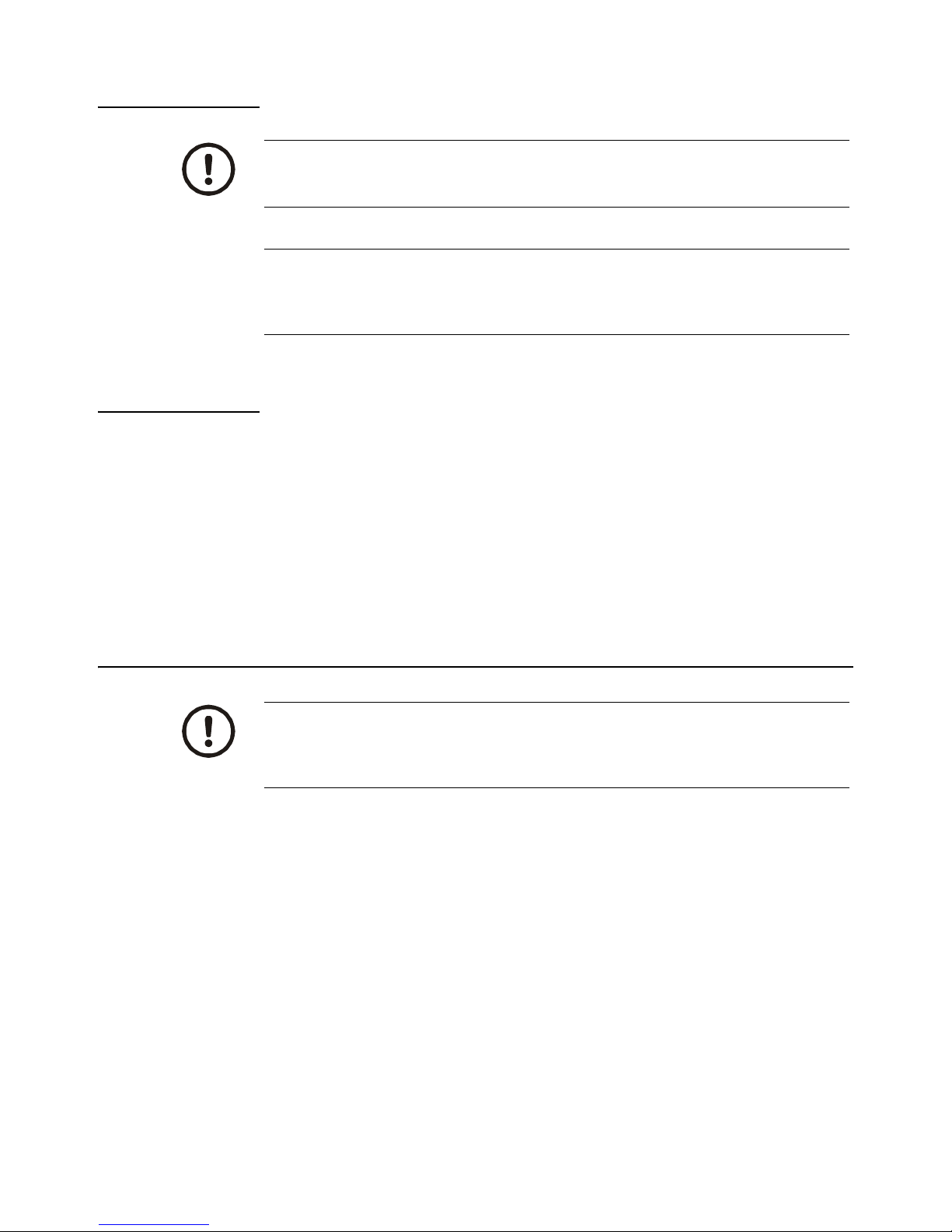
6 ZM305 GTN Inbound-Outbound User Instructions
General information and warnings
1.2.1 Safe handling of equipment with batteries
1.2.2 Wet conditions
Under wet conditions, the plug must be connected to the final branch circuit via an appropriate socket /
receptacle designed for washdown use.
Installations within the USA should use a cover that meets NEMA 3R specifications as required by the
National Electrical Code under section 410-57. This allows the unit to be plugged in with a rain tight cover fitted
over the plug.
Installations within Europe must use a socket which provides a minimum of IP56 protection to the plug / cable
assembly. Care must be taken to make sure that the degree of protection provided by the socket is suitable for
the environment.
1.3 Routine maintenance
Always isolate the indicator from the power supply before starting any routine maintenance to avoid the
possibility of electric shock.
CAUTION: Danger of explosion if battery is incorrectly replaced. Replace only
with the same or equivalent type recommended by the manufacturer. Dispose
of used batteries according to the manufacturer’s instructions.
ATTENTION: Il y a danger d'explosion s'il y a remplacement incorrect de la
batterie, remplacer uniquement avec une batterie du même type ou d'un type
équivalent recommandé par le constructeur. Mettre au rebut les batteries
usagées conformément aux instructions du fabricant.
IMPORTANT: This equipment must be routinely checked for proper operation
and calibration.
Application and usage will determine the frequency of calibration required for
safe operation.
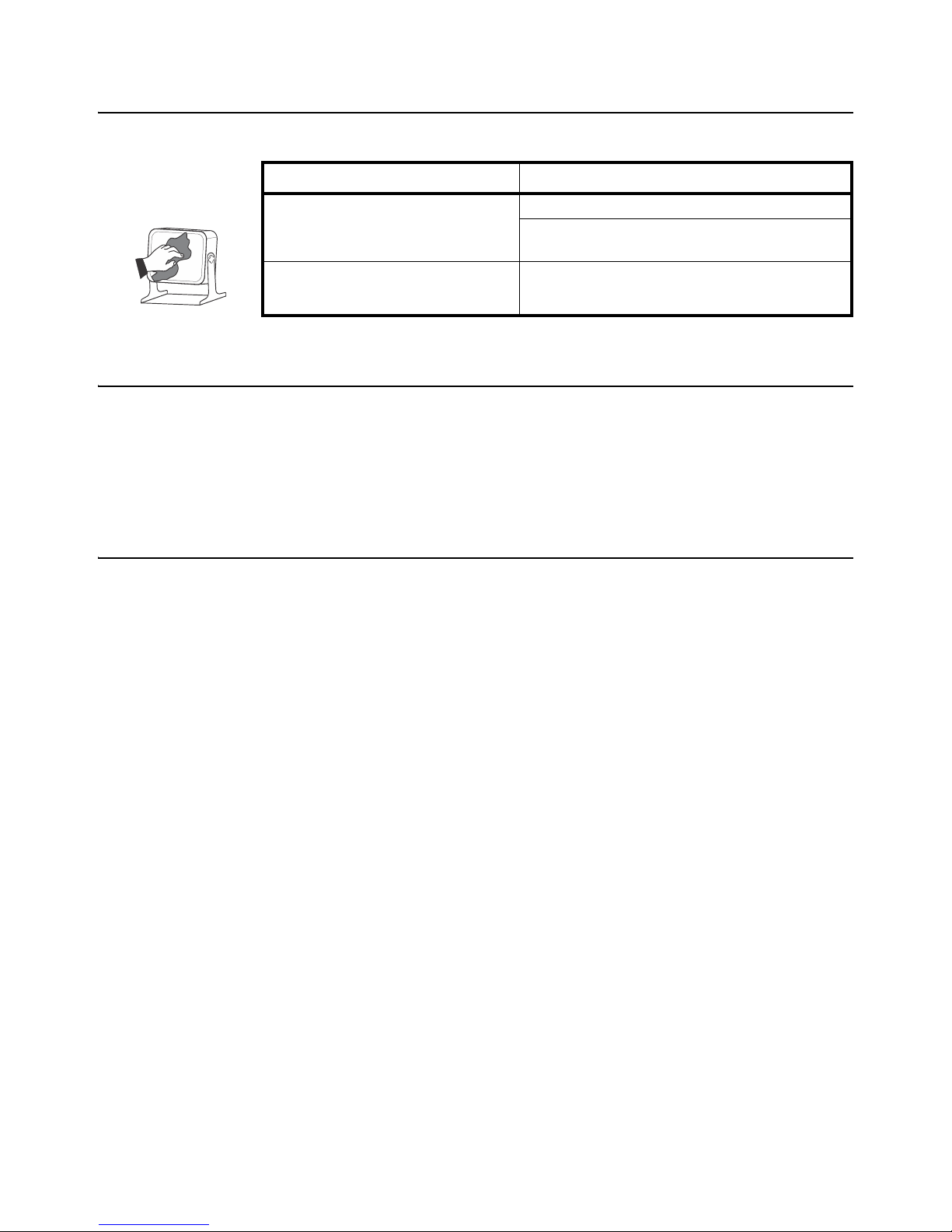
ZM305 GTN Inbound-Outbound User Instructions 7
1.4 Cleaning the machine
1.4 Cleaning the machine
1.5 Training
Do not attempt to operate or complete any procedure on a machine unless you have received the appropriate
training or read the instruction books.
To avoid the risk of RSI (Repetitive Strain Injury), place the machine on a surface which is ergonomically
satisfactory to the user. Take frequent breaks during prolonged usage.
1.6 Sharp objects
Do not use sharp objects such as screwdrivers or long fingernails to operate the keys.
Table 1.1 Cleaning DOs and DON’Ts
DO DO NOT
Wipe down the outside of standard products
with a clean cloth, moistened with water and
a small amount of mild detergent
Attempt to clean the inside of the machine
Use harsh abrasives, solvents, scouring cleaners or
alkaline cleaning solutions
Spray the cloth when using a proprietary
cleaning fluid
Spray any liquid directly on to the display windows
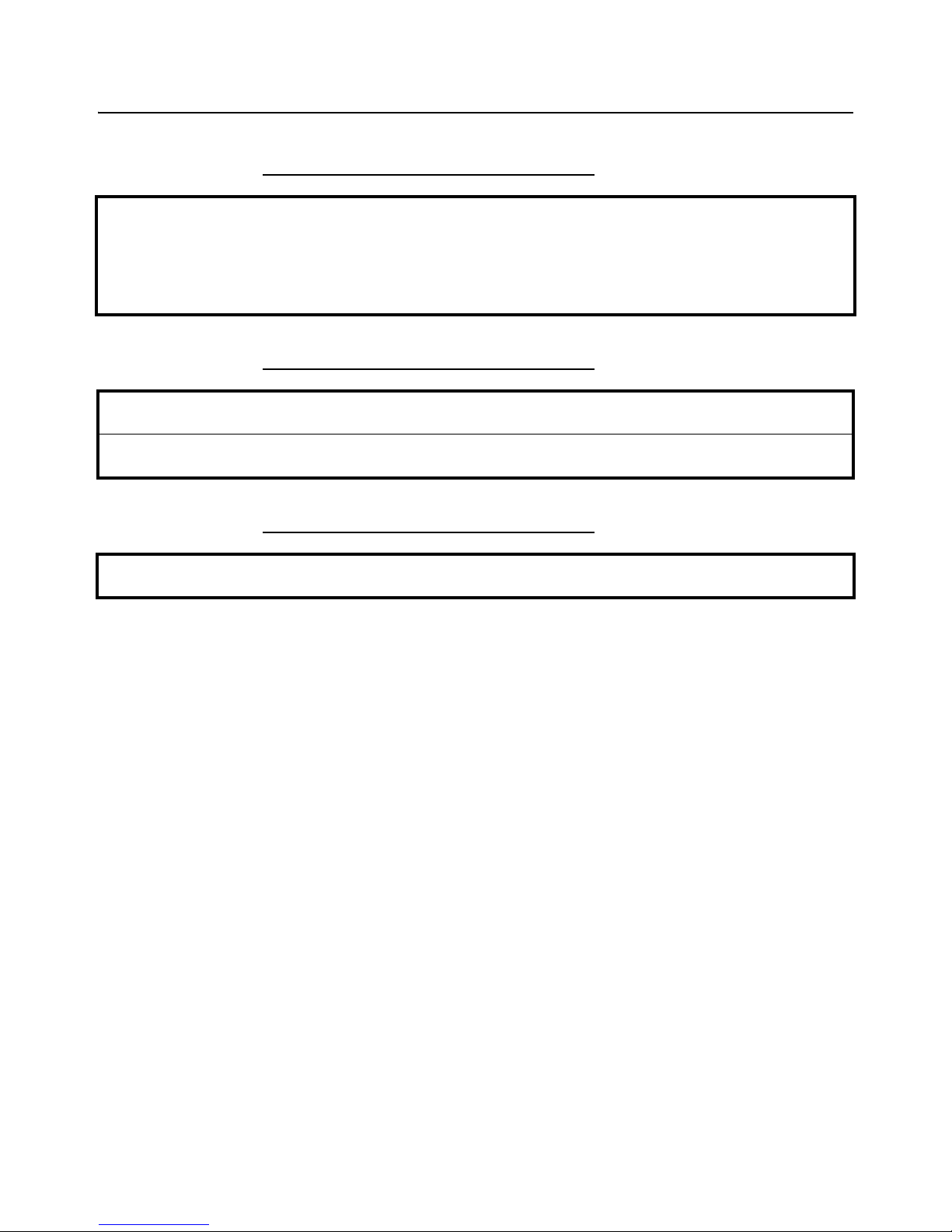
8 ZM305 GTN Inbound-Outbound User Instructions
General information and warnings
1.7 FCC and EMC declarations of compliance
United States
Canada
European Countries
This equipment has been tested and found to comply with the limits for a Class A digital device, pursuant to Part 15 of the FCC Rules.
These limits are designed to provide reasonable protection against harmful interference when the equipment is operated in a
commercial environment. This equipment generates, uses, and can radiate radio frequency energy and, if not installed and used in
accordance with the instruction manual, may cause harmful interference to radio communications. Operation of this equipment in a
residential area is likely to cause harmful interference in which case the user will be required to correct the interference at his own
expense.
This digital apparatus does not exceed the Class A limits for radio noise emissions from digital apparatus set out in the Radio
Interference Regulations of the Canadian Department of Communications.
Le présent appareil numérique n’émet pas de bruits radioélectriques dépassant les limites applicables aux appareils numériques de
la Classe A prescrites dans le Règlement sur le brouillage radioélectrique edicté par le ministère des Communications du Canada.
WARNING: This is a Class A product. In a domestic environment, this product may cause radio interference in which the user may be
required to take adequate measures.

ZM305 GTN Inbound-Outbound User Instructions 9
1.8 Declarations of Conformity
1.8 Declarations of Conformity
EN
EU
Declaration of
Conformity
ZM3xx / ZQ375
Name and address of the manufacturer:
Avery Weigh-Tronix1
Foundry Lane
Smethwick
West Midlands
B66 2LP
ENGLAND
This declaration of conformity is issued under the sole re-
sponsibility of the manufacturer
Object of the declaration:
ZM301-AD* / SD* / SP*
ZM303-AD* / SD* / SP*
ZM305-SD1 / SG1
ZQ375-SD1
(*=1/2)
The object of the declaration described above is in conformity
with the relevant Union harmonisation legislation:
Applicable Directives Harmonised
standards
or other technical
specifications
2014/30/EU
Electromagnetic Compatibility
EN61000-6-4:2007
2014/35/EU
Electrical equipment designed for use within
certain voltage limits
EN 60950–1:2006
+A11:2009
+A1:2010
+A12:2011
2011/65/EU
Restriction of the use of certain hazardous
substances in electrical and electronic
equipment
EN 50581:2012
2014/31/EU2
Non-Automatic Weighing Instruments
EN 45501:2015
WELMEC 2.1
The notified body NMO, 0126 performed the approval for
module B: EU-type examination (ANNEX II Section 1 of
2014/31/EU) and issued the certificate:
UK2923
The notified body SGS United Kingdom Ltd, 0120 issued
the approval for module D: Conformity to type based on
quality assurance of the production process (ANNEX II
Section 2 of 2014/31/EU) and issued the certificate:
GB95/50915
Additional information:
Note
ITW Ltd trading as Avery Weigh-Tronix
Reg. Office: Nexus House, Station Road, Egham,
Surrey, TW20 9LB, England
Note
This declaration is only valid if the non-
automatic weighing instrument was verified by the
manufacturer or with a certificate of
conformity issued by a notified body.
Signed for and on behalf of:
Avery Weigh-Tronix
at
1000 Armstrong Drive, Fairmont, MN, 56031-1439,
USA
on
2017-12-15
K.Detert
Innovations/Marketing Director
76501-506 Issue
DE
EU-
Konformitätserklärung
ZM3xx / ZQ375
Name und Anschrift des Herstellers:
Avery Weigh-Tronix1
Foundry Lane
Smethwick
West Midlands
B66 2LP
ENGLAND
Die alleinige Verantwortung für die Ausstellung dieser Kon-
formitätserklärung trägt der Hersteller.
Gegenstand der Erklärung:
ZM301-AD* / SD* / SP*
ZM303-AD* / SD* / SP*
ZM305-SD1 / SG1
ZQ375-SD1
(*=1/2)
Der oben beschriebene Gegenstand der Erklärung erfüllt die
einschlägigen Harmonisierungsrechtsvorschriften der Union:
Angewandte Richtlinien Harmonisierte
Normen oder
sonstigen
technischen
Spezifikationen
2014/30/EU
Elektromagnetische Verträglichkeit
EN61000-6-4:2007
2014/35/EU
Elektrischer Betriebsmittel zur
Verwendung innerhalb bestimmter
Spanungsgrenzen
EN 60950–1:2006
+A11:2009
+A1:2010
+A12:2011
2011/65/EU
Beschränkung der Verwendung
bestimmter gefährlicher Stoffe in
Elektro- und Elektronikgeräten
EN 50581:2012
2014/31/EU2
Nichtselbs ttätiger Waagen
EN 45501:2015
WELMEC 2.1
Die notifizierte Stelle NMO, 0126 hat die Zulassung für Modul
B durchgeführt: EU-Baumusterprüfung(ANHANG II Abschnitt
1 2014/31/EU) und folgende Bescheinigung ausgestellt:
UK2923
Die notifizierte Stelle SGS United Kingdom Ltd, 0120 hat
die Zulassung für Modul D erteilt: Konformität mit der Bauart
auf der Grundlage der Qualitätssicherung bezogen auf den
Produktionsprozess (ANHANG II Abschnitt 2 2014/31/EU)
und folgende Bescheinigung ausgestellt:
GB95/50915
Zusatzangaben:
Anmerkung 1:
ITW Ltd Handel als Avery Weigh-Tronix
Sitz: Nexus House, Station Road, Egham,
Surrey, TW20 9LB, England
Anmerkung 2:
Diese Erklärung gilt nur, wenn die nichtselbsttätige
Waage vom Hersteller geeicht wurde oder in
Verbindung mit einer Konformitätsbescheinigung einer
benannten Stelle.
Unterzeichnet für und im Namen von:
Avery Weigh-Tronix
bei
1000 Armstrong Drive, Fairmont, MN, 56031-1439,
USA
am
2017-12-15
K.Detert
Innovationen / Marketingdirektor
FR
Déclaraon UE
de
Conformité
ZM3xx / ZQ375
Nom et adresse du fabricant :
Avery Weigh-Tronix1
Foundry Lane
Smethwick
West Midlands
B66 2LP
ANGLETERRE
La présente déclaration de conformité est établie sous la
seule responsabilité du fabricant.
Objet de la declaration:
ZM301-AD* / SD* / SP*
ZM303-AD* / SD* / SP*
ZM305-SD1 / SG1
ZQ375-SD1
(*=1/2)
L’objet de la déclaration décrit ci-dessus est conforme à la
législation d’harmonisation de l’Union applicable:
Les directives en vigueur Les normes
harmonisées ou
d’autres
spécifications
techniques
2014/30/UE
Compatibilité Électromagnétique EN61000-6-4:2007
2014/35/UE
Matériel électrique destiné à être
employé dans certaines limites de
tension
EN 60950–1:2006
+A11:2009
+A1:2010
+A12:2011
2011/65/UE
La limitation de l’utilisation de certaines
substances dangereuses dans les
équipements électriques et
électroniques
EN 50581:2012
2014/31/UE2
Instruments de pesage à fonctionnement
non automatique
EN 45501:2015
WELMEC 2.1
L’organisme notifié NMO, 0126 a effectué l'homologation
pour le module B: L'examen UE de type (ANNEXE II l'article
1 de 2014/31/UE) et a établi le certificat:
UK2923
L’organisme notifié SGS United Kingdom Ltd, 0120 délivré
l'homologation pour le module D: Conformité au type sur la
base de l’assurance de la qualité du processus de production
(ANNEXE II l'article 2 de 2014/31/UE) et a établi le certificat:
GB95/50915
Informations complémentaires:
Nota 1:
ITW Ltd exerçant également sous le nom de Avery Weigh-
Tronix
Siège social: Nexus House, Station Road, Egham,
Surrey, TW20 9LB, Angleterre
Nota 2:
Cette déclaration est valide seulement si
l’instrument de pesage à fonctionnement non automa-
tique a été vérifié par le fabricant ou avec une attesta-
tion de conformité délivrée par un organisme notifié.
Signé par et au nom de:
Avery Weigh-Tronix
à
1000 Armstrong Drive, Fairmont, MN, 56031-1439,
USA
le
2017-12-15
K.Detert
Innovations / Directeur Marketing
NL
EU-
Conformiteitsverklar-
ing
ZM3xx / ZQ375
Naam en adres van de fabrikant :
Avery Weigh-Tronix1
Foundry Lane
Smethwick
West Midlands
B66 2LP
ENGELAND
Deze conformiteitsverklaring wordt verstrekt onder volledige
verantwoordelijkheid van de fabrikant.
Voorwerp van de verklaring:
ZM301-AD* / SD* / SP*
ZM303-AD* / SD* / SP*
ZM305-SD1 / SG1
ZQ375-SD1
(*=1/2)
Het hierboven beschreven voorwerp is in overeenstemming
met de desbetreffende harmonisatiewetgeving van de Unie:
Toepasselijke richtlijnen Geharmoniseerde
standaarden
of andere
technische
specificaties
2014/30/EU
Elektromagnetische compatibiliteit
EN61000-6-4:2007
2014/35/EU
Elektrisch materiaal bestemd voor
gebruik binnen bepaalde span-
ningsgrenzen
EN 60950–1:2006
+A11:2009
+A1:2010
+A12:2011
2011/65/EU
Beperking van het gebruik van bepaalde
gevaarlijke stoffen in elektrische en el-
ektronische apparatuur
EN 50581:2012
2014/31/EU2
Niet-automatische weegwerktuigen EN 45501:2015
WELMEC 2.1
De aangemelde instantie NMO, 0126 voerde de goedkeuring
voor de module B : EU - typeonderzoek (BIJLAGE II , sectie
1, 2014/31 / EU en het certificaat verstrekt:
UK2923
De aangemelde instantie SGS United Kingdom Ltd, 0120
verstrekte de goedkeuring voor de module D : conformiteit
met het type op basis van kwaliteitsborging van het
productieproces (BIJLAGE II , sectie 2 van 2014/31 / EU) en
verstrekte het certificaat:
GB95/50915
Aanvullende informatie:
Noot
ITW Ltd trading als Avery Weigh-Tronix
Zetel: Nexus House, Station Road, Egham,
Surrey, TW20 9LB, England
Noot
Deze verklaring is alleen geldig indien het weegwerktuig
door de fabrikant is geverifieerd, of
met een Verklaring van overeenstemming, afgegeven
door een bevoegde instantie.
Ondertekend voor en namens:
Avery Weigh-Tronix
bij
1000 Armstrong Drive, Fairmont, MN, 56031-1439,
VS
op
2017-12-15
K.Detert
Innovaties / Marketing Director
IT
Dichiarazione
di
Conformità UE
ZM3xx / ZQ375
Nome e indirizzo del fabbricante:
Avery Weigh-Tronix1
Foundry Lane
Smethwick
West Midlands
B66 2LP
INGHILTERRA
La presente dichiarazione di conformità è rilasciata sotto la
responsabilità esclusiva del fabbricante.
Oggetto della dichiarazione:
ZM301-AD* / SD* / SP*
ZM303-AD* / SD* / SP*
ZM305-SD1 / SG1
ZQ375-SD1
(*=1/2)
L’oggetto della dichiarazione di cui sopra è conforme alla
pertinente normativa di armonizzazione dell’Unione:
Direttive applicabili Armonizzato
standard
o altre specificazioni
tecniche
2014/30/UE
Compatibilità elettromagnetica
EN61000-6-4:2007
2014/35/UE
Materiale elettrico destinato a essere
adoperato entro taluni limiti di ten-
sione
EN 60950–1:2006
+A11:2009
+A1:2010
+A12:2011
2011/65/UE
Restrizione dell’uso di determinate
sostanze pericolose nelle apparecchia-
ture elettriche ed elettroniche
EN 50581:2012
2014/31/UE2
Strumenti per pesare a funzionamento non
automatico
EN 45501:2015
WELMEC 2.1
L’ente notificato NMO, 0126 ha dato l'approvazione del
modulo B : l’esaminazione tipo UE (ANNESSO II , sezione 1,
2014/31/UE) e ha rilasciato il certificato:
UK2923
L’ente notificato SGS United Kingdom Ltd, 0120 ha rilas-
ciato l'approvazione per il modulo D : Conformità al tipo
basata sulla garanzia della qualità del processo di
produzione (annesso II , punto 2 o 2014/31 / UE) e ha
rilasciato il certificato:
GB95/50915
Informazioni supplementari:
Nota 1:
ITW Ltd trading come Avery Weigh-Tronix
Sede dell'ufficio: Nexus House, Station Road, Egham,
Surrey, TW20 9LB, England
Nota 2:
Questa dichiarazione è valida solamente se lo strumen-
to di pesatura non automatico è stato
verificato dal produttore o provvisto di un certificato di
conformità rilasciato da un ente riconosciuto.
Firmato a nome e per conto di:
Avery Weigh-Tronix
a
1000 Armstrong Drive, Fairmont, MN, 56031-1439,
U.S.A.
su
2017-12-15
K.Detert
Innovations / Direttore Marketing
ES
Declaración UE
de
Conformidad
ZM3xx / ZQ375
Nombre y dirección del fabricante
Avery Weigh-Tronix1
Foundry Lane
Smethwick
West Midlands
B66 2LP
INGLATERRA
La presente declaración de conformidad se expide bajo la
exclusiva responsabilidad del fabricante.
Objeto de la declaración:
ZM301-AD* / SD* / SP*
ZM303-AD* / SD* / SP*
ZM305-SD1 / SG1
ZQ375-SD1
(*=1/2)
El objeto de la declaración descrita anteriormente es
conforme con la legislación de armonización pertinente de la
Unión:
Directivas aplicables Normas
armonizadas u
otras
especificaciones
técnicas
2014/30/UE
Compatibilidad electromagnética EN61000-6-4:2007
2014/35/UE
Material eléctrico destinado a utiliz-
arse con determinados límites de
tensión
EN 60950–1:2006
+A11:2009
+A1:2010
+A12:2011
2011/65/UE
Restricciones a la utilización de deter-
minadas sustancias peligrosas en
aparatos eléctricos y electrónicos
EN 50581:2012
2014/31/UE2
Instrumentos de pesaje de funcionamiento
no automático
EN 45501:2015
WELMEC 2.1
El organismo notificado NMO, 0126 realizó la aprobación
para el módulo B: tipo de examen UE (ANEXO II Sección 1
de 2014/31 / UE) y expide el certificado:
UK2923
El organismo notificado SGS United Kingdom Ltd, 0120
expidió la aprobación para el Módulo D: Conformidad al tipo
se base en la garantía de calidad del proceso de producción
(ANEXO II, Sección 2 o 2014/31 / UE) y expide el certificado:
GB95/50915
Información adicional:
Nota1:
ITW Ltd trading as Avery Weigh-Tronix
Oficina registrada: Nexus House, Station Road, Egham,
Surrey, TW20 9LB, Angleterre
Nota2:
Esta declaración es válida solamente si el equipo de
pesaje no automático ha sido verificado por el
fabricante o con certificado de conformidad emitido por
un organismo notificado.
Firmado en nombre de:
Avery Weigh-Tronix
en
1000 Armstrong Drive, Fairmont, MN, 56031-1439,
EE.UU
el
2017-12-15
K.Detert
Innovaciones / Director de Marketing
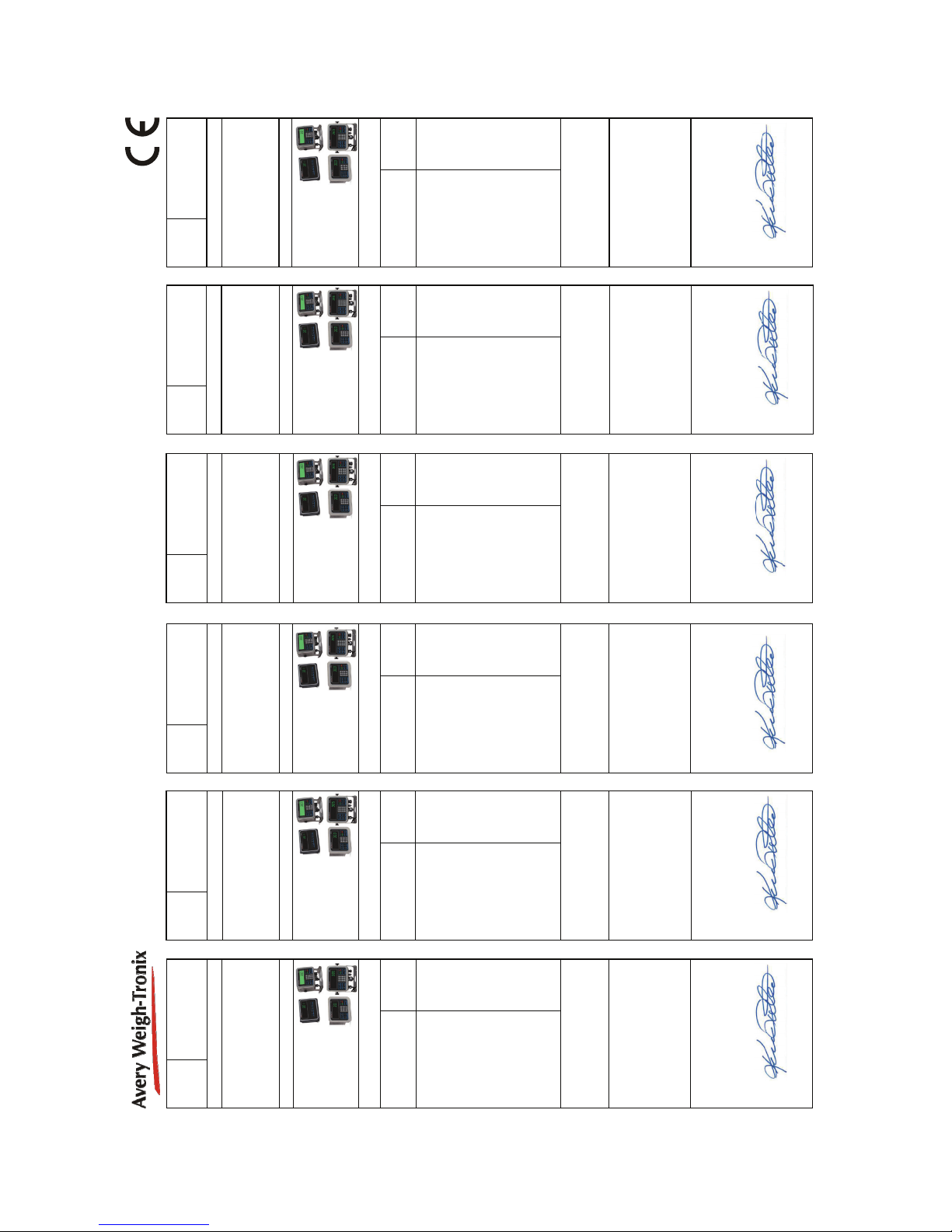
10 ZM305 GTN Inbound-Outbound User Instructions
General information and warnings
E (8
'HFODUDWLRQRI
&RQIRUPLW\
0RGHO7\SH
=0[[5
1DPHDQGDGGUHVVRIWKHPDQXIDFWXUHU
$YHU\:HLJK7URQL[
)RXQGU\/DQH
6PHWKZLFN
:HVW0LGODQGV
%/3
(1*/$1'
7KLVGHFODUDWLRQRIFRQIRUPLW\LVLVVXHGXQGHUWKHVROHUH
VSRQVLELOLW\RIWKHPDQXIDFWXUHU
2EMHFWRIWKHGHFODUDWLRQ
=0$'6'63
=0$'6'63
=06'
7KHREMHFWRIWKHGHFODUDWLRQGHVFULEHGDERYHLVLQFRQIRUPLW\
ZLWKWKHUHOHYDQW8QLRQKDUPRQLVDWLRQOHJLVODWLRQ
$SSOLFDEOH'LUHFWLYHV+DUPRQLVHG
VWDQGDUGV
RURWKHUWHFKQLFDO
VSHFLILFDWLRQV
(8
(OHFWURPDJQHWLF&RPSDWLELOLW\
(1
(8
(OHFWULFDOHTXLSPHQWGHVLJQHGIRUXVHZLWKLQ
FHUWDLQYROWDJHOLPLWV
(1±
$
$
$
(8
5HVWULFWLRQRIWKHXVHRIFHUWDLQKD]DUGRXV
VXEVWDQFHVLQHOHFWULFDODQGHOHFWURQLF
HTXLSPHQW
(1
(8
0HDVXULQJ,QVWUXPHQWV
2,0/5
(
:(/0(&
:(/0(&
:(/0(&
:(/0(&
7KHQRWLILHGERG\102SHUIRUPHGWKHDSSURYDOIRU
PRGXOH%(8W\SHH[DPLQDWLRQ$11(;,,RI(8
DQGLVVXHGWKHFHUWLILFDWH
8.
$GGLWLRQDOLQIRUPDWLRQ
1RWH
,7:/WGWUDGLQJDV$YHU\:HLJK7URQL[
5HJ2IILFH1H[XV+RXVH6WDWLRQ5RDG(JKDP
6XUUH\7:/%(QJODQG
6LJQHGIRUDQGRQEHKDOIRI
$YHU\:HLJK7URQL[
DW
$UPVWURQJ'ULYH)DLUPRQW01
86$
RQ
.'HWHUW
,QQRYDWLRQV0DUNHWLQJ'LUHFWRU
,VVXH
(8
.RQIRUPLWlWVHUNOlUXQJ
0RGHOO7\SHQ
=0[[5
1DPHXQG$QVFKULIWGHV+HUVWHOOHUV
$YHU\:HLJK7URQL[
)RXQGU\/DQH
6PHWKZLFN
:HVW0LGODQGV
%/3
(1*/$1'
'LHDOOHLQLJH9HUDQWZRUWXQJIUGLH$XVVWHOOXQJGLHVHU.RQ
IRUPLWlWVHUNOlUXQJWUlJWGHU+HUVWHOOHU
*HJHQVWDQGGHU(UNOlUXQJ
=0$'6'63
=0$'6'63
=06'
'HUREHQEHVFKULHEHQH*HJHQVWDQGGHU(UNOlUXQJHUIOOWGLH
HLQVFKOlJLJHQ+DUPRQLVLHUXQJVUHFKWVYRUVFKULIWHQGHU8QLRQ
$QJHZDQGWH5LFKWOLQLHQ +DUPRQLVLHUWH
1RUPHQRGHU
VRQVWLJHQ
WHFKQLVFKHQ
6SH]LILNDWLRQHQ
(8
(OHNWURPDJQHWLVFKH9HUWUlJOLFKNHLW
(1
(8
(OHNWULVFKHU%HWULHEVPLWWHO]XU
9HUZHQGXQJLQQHUKDOEEHVWLPPWHU
6SDQXQJVJUHQ]HQ
(1±
$
$
$
(8
%HVFKUlQNXQJGHU9HUZHQGXQJ
EHVWLPPWHUJHIlKUOLFKHU6WRIIHLQ
(OHNWURXQG(OHNWURQLNJHUlWHQ
(1
(8
0HVVJHUlWHQ
2,0/5
(
:(/0(&
:(/0(&
:(/0(&
:(/0(&
'LHQRWLIL]LHUWH6WHOOH102KDWGLH=XODVVXQJIU0RGXO
%GXUFKJHIKUW(8%DXPXVWHUSUIXQJ$1+$1*,,
(8XQGIROJHQGH%HVFKHLQLJXQJDXVJHVWHOOW
8.
=XVDW]DQJDEHQ
$QPHUNXQJ
,7:/WG+DQGHODOV$YHU\:HLJK7URQL[
6LW]1H[XV+RXVH6WDWLRQ5RDG(JKDP
6XUUH\7:/%(QJODQG
8QWHU]HLFKQHWIUXQGLP1DPHQYRQ
$YHU\:HLJK7URQL[
EHL
$UPVWURQJ'ULYH)DLUPRQW01
86$
DP
.'HWHUW
,QQRYDWLRQHQ0DUNHWLQJGLUHNWRU
&Z
ĠĐůĂƌĂƟŽŶh
ĚĞ
ŽŶĨŽƌŵŝƚĠ
0RGqOH7\SH
=0[[5
1RPHWDGUHVVHGXIDEULFDQW
$YHU\:HLJK7URQL[
)RXQGU\/DQH
6PHWKZLFN
:HVW0LGODQGV
%/3
$1*/(7(55(
/DSUpVHQWHGpFODUDWLRQGHFRQIRUPLWpHVWpWDEOLHVRXVOD
VHXOHUHVSRQVDELOLWpGXIDEULFDQW
2EMHWGHODGHFODUDWLRQ
=0$'6'63
=0$'6'63
=06'
/¶REMHWGHODGpFODUDWLRQGpFULWFLGHVVXVHVWFRQIRUPHjOD
OpJLVODWLRQG¶KDUPRQLVDWLRQGHO¶8QLRQDSSOLFDEOH
/HVGLUHFWLYHVHQYLJXHXU /HVQRUPHV
KDUPRQLVpHVRX
G¶DXWUHV
VSpFLILFDWLRQV
WHFKQLTXHV
8(
&RPSDWLELOLWpeOHFWURPDJQpWLTXH (1
8(
0DWpULHOpOHFWULTXHGHVWLQpjrWUH
HPSOR\pGDQVFHUWDLQHVOLPLWHVGH
WHQVLRQ
(1±
$
$
$
8(
/DOLPLWDWLRQGHO¶XWLOLVDWLRQGHFHUWDLQHV
VXEVWDQFHVGDQJHUHXVHVGDQVOHV
pTXLSHPHQWVpOHFWULTXHVHW
pOHFWURQLTXHV
(1
8(
,QVWUXPHQWVGHPHVXUH 2,0/5
(
:(/0(&
:(/0(&
:(/0(&
:(/0(&
/¶RUJDQLVPHQRWLILp102DHIIHFWXpOKRPRORJDWLRQ
SRXUOHPRGXOH%/H[DPHQ8(GHW\SH$11(;(,,GH
8(HWDpWDEOLOHFHUWLILFDW
8.
,QIRUPDWLRQVFRPSOpPHQWDLUHV
1RWD
,7:/WGH[HUoDQWpJDOHPHQWVRXVOHQRPGH$YHU\:HLJK
7URQL[
6LqJHVRFLDO1H[XV+RXVH6WDWLRQ5RDG(JKDP
6XUUH\7:/%$QJOHWHUUH
6LJQpSDUHWDXQRPGH
$YHU\:HLJK7URQL[
j
$UPVWURQJ'ULYH)DLUPRQW01
86$
OH
.'HWHUW
,QQRYDWLRQV'LUHFWHXU0DUNHWLQJ
E> (8
&RQIRUPLWHLWVYHUNODU
LQJ
0RGHO7\SH
=0[[5
1DDPHQDGUHVYDQGHIDEULNDQW
$YHU\:HLJK7URQL[
)RXQGU\/DQH
6PHWKZLFN
:HVW0LGODQGV
%/3
(1*(/$1'
'H]HFRQIRUPLWHLWVYHUNODULQJZRUGWYHUVWUHNWRQGHUYROOHGLJH
YHUDQWZRRUGHOLMNKHLGYDQGHIDEULNDQW
9RRUZHUSYDQGHYHUNODULQJ
=0$'6'63
=0$'6'63
=06'
+HWKLHUERYHQEHVFKUHYHQYRRUZHUSLVLQRYHUHHQVWHPPLQJ
PHWGHGHVEHWUHIIHQGHKDUPRQLVDWLHZHWJHYLQJYDQGH8QLH
7RHSDVVHOLMNHULFKWOLMQHQ *HKDUPRQLVHHUGH
VWDQGDDUGHQ
RIDQGHUH
WHFKQLVFKH
VSHFLILFDWLHV
(8
(OHNWURPDJQHWLVFKHFRPSDWLELOLWHLW
(1
(8
(OHNWULVFKPDWHULDDOEHVWHPGYRRU
JHEUXLNELQQHQEHSDDOGHVSDQ
QLQJVJUHQ]HQ
(1±
$
$
$
(8
%HSHUNLQJYDQKHWJHEUXLNYDQEHSDDOGH
JHYDDUOLMNHVWRIIHQLQHOHNWULVFKHHQHO
HNWURQLVFKHDSSDUDWXXU
(1
(8
0HHWLQVWUXPHQWHQ
2,0/5
(
:(/0(&
:(/0(&
:(/0(&
:(/0(&
'HDDQJHPHOGHLQVWDQWLH102YRHUGHGHJRHGNHXULQJ
YRRUGHPRGXOH%(8W\SHRQGHU]RHN%,-/$*(,,
(8HQKHWFHUWLILFDDWYHUVWUHNW
8.
$DQYXOOHQGHLQIRUPDWLH
1RRW
,7:/WGWUDGLQJDOV$YHU\:HLJK7URQL[
=HWHO1H[XV+RXVH6WDWLRQ5RDG(JKDP
6XUUH\7:/%(QJODQG
2QGHUWHNHQGYRRUHQQDPHQV
$YHU\:HLJK7URQL[
ELM
$UPVWURQJ'ULYH)DLUPRQW01
96
RS
.'HWHUW
,QQRYDWLHV0DUNHWLQJ'LUHFWRU
/d 'LFKLDUD]LRQH
GL
&RQIRUPLWj8(
0RGHOOR7LSR
=0[[5
1RPHHLQGLUL]]RGHOIDEEULFDQWH
$YHU\:HLJK7URQL[
)RXQGU\/DQH
6PHWKZLFN
:HVW0LGODQGV
%/3
,1*+,/7(55$
/DSUHVHQWHGLFKLDUD]LRQHGLFRQIRUPLWjqULODVFLDWDVRWWROD
UHVSRQVDELOLWjHVFOXVLYDGHOIDEEULFDQWH
2JJHWWRGHOODGLFKLDUD]LRQH
=0$'6'63
=0$'6'63
=06'
/¶RJJHWWRGHOODGLFKLDUD]LRQHGLFXLVRSUDqFRQIRUPHDOOD
SHUWLQHQWHQRUPDWLYDGLDUPRQL]]D]LRQHGHOO¶8QLRQH
'LUHWWLYHDSSOLFDELOL $UPRQL]]DWR
VWDQGDUG
RDOWUHVSHFLILFD]LRQL
WHFQLFKH
8(
&RPSDWLELOLWjHOHWWURPDJQHWLFD
(1
8(
0DWHULDOHHOHWWULFRGHVWLQDWRDHVVHUH
DGRSHUDWRHQWURWDOXQLOLPLWLGLWHQ
VLRQH
(1±
$
$
$
8(
5HVWUL]LRQHGHOO¶XVRGLGHWHUPLQDWH
VRVWDQ]HSHULFRORVHQHOOHDSSDUHFFKLD
WXUHHOHWWULFKHHGHOHWWURQLFKH
(1
8(
6WUXPHQWLGLPLVXUD
2,0/5
(
:(/0(&
:(/0(&
:(/0(&
:(/0(&
/¶HQWHQRWLILFDWR102KDGDWRODSSURYD]LRQHGHO
PRGXOR%O¶HVDPLQD]LRQHWLSR8($11(662,,
8(HKDULODVFLDWRLOFHUWLILFDWR
8.
,QIRUPD]LRQLVXSSOHPHQWDUL
1RWD
,7:/WGWUDGLQJFRPH$YHU\:HLJK7URQL[
6HGHGHOOXIILFLR1H[XV+RXVH6WDWLRQ5RDG(JKDP
6XUUH\7:/%(QJODQG
)LUPDWRDQRPHHSHUFRQWRGL
$YHU\:HLJK7URQL[
D
$UPVWURQJ'ULYH)DLUPRQW01
86$
VX
.'HWHUW
,QQRYDWLRQV'LUHWWRUH0DUNHWLQJ
^
ĞĐůĂƌĂĐŝſŶh
ĚĞ
ŽŶĨŽƌŵŝĚĂĚ
0RGHOR7LSR
=0[[5
1RPEUH\GLUHFFLyQGHOIDEULFDQWH
$YHU\:HLJK7URQL[
)RXQGU\/DQH
6PHWKZLFN
:HVW0LGODQGV
%/3
,1*/$7(55$
/DSUHVHQWHGHFODUDFLyQGHFRQIRUPLGDGVHH[SLGHEDMROD
H[FOXVLYDUHVSRQVDELOLGDGGHOIDEULFDQWH
2EMHWRGHODGHFODUDFLyQ
=0$'6'63
=0$'6'63
=06'
(OREMHWRGHODGHFODUDFLyQGHVFULWDDQWHULRUPHQWHHV
FRQIRUPHFRQODOHJLVODFLyQGHDUPRQL]DFLyQSHUWLQHQWHGHOD
8QLyQ
'LUHFWLYDVDSOLFDEOHV 1RUPDV
DUPRQL]DGDVX
RWUDV
HVSHFLILFDFLRQHV
WpFQLFDV
8(
&RPSDWLELOLGDGHOHFWURPDJQpWLFD (1
8(
0DWHULDOHOpFWULFRGHVWLQDGRDXWLOL]
DUVHFRQGHWHUPLQDGRVOtPLWHVGH
WHQVLyQ
(1±
$
$
$
8(
5HVWULFFLRQHVDODXWLOL]DFLyQGHGHWHU
PLQDGDVVXVWDQFLDVSHOLJURVDVHQ
DSDUDWRVHOpFWULFRV\HOHFWUyQLFRV
(1
8(
,QVWUXPHQWRVGHPHGLGD 2,0/5
(
:(/0(&
:(/0(&
:(/0(&
:(/0(&
(ORUJDQLVPRQRWLILFDGR102UHDOL]yODDSUREDFLyQ
SDUDHOPyGXOR%WLSRGHH[DPHQ8($1(;2,,GH
8(\H[SLGHHOFHUWLILFDGR
8.
,QIRUPDFLyQDGLFLRQDO
1RWD
,7:/WGWUDGLQJDV$YHU\:HLJK7URQL[
2ILFLQDUHJLVWUDGD1H[XV+RXVH6WDWLRQ5RDG(JKDP
6XUUH\7:/%$QJOHWHUUH
)LUPDGRHQQRPEUHGH
$YHU\:HLJK7URQL[
HQ
$UPVWURQJ'ULYH)DLUPRQW01
((88
HO
.'HWHUW
,QQRYDFLRQHV'LUHFWRUGH0DUNHWLQJ

ZM305 GTN Inbound-Outbound User Instructions 11
2 Introduction
This manual covers the use of the ZM305 GTN (Gross/Tare/Net) Inbound-Outbound
indicator shown in Figure 2.1. The indicator comes in a stainless steel housing with the
IBN display for high contrast in indoor or outdoor use.
The indicator is designed to interface with an electronic weigh bridge in a Truck
Inbound-Outbound situation. Its purpose is to record inbound and outbound truck
weights to calculate net weight value which can be transmitted by a USB port, 2 serial
COM ports or an Ethernet port. Analog Output, Current Loop/RS485/RS422, USB
Device and Wireless Ethernet 802.11g internal module cards are available options.
One module card option can be installed at a time.
Also available is the STVS option for Severe Transient Voltage Suppression.
The ZM305 can connect to USB flash drives, printers, remote displays, computers and
other peripheral devices.
The indicator also has three logic level inputs with configurable functions and three set
point outputs. See the Specification literature for a full list of specifications.
Figure 2.1 Front panel of the ZM305 Inbound-Outbound indicator
ID
TARE SE LECT
UNITS
123
456
789
C0
ZM305
ZERO
PRINT
START
SETUP
STOP
REPORT
GROSS
NET
TARE
COUNT
PRINT SP1 SP2 SP3
QTY
PT
oz
g
kg
lb
FLEET
PT
IN / OUT

12 ZM305 GTN Inbound-Outbound User Instructions
Introduction
2.1 Front panel
The front panel, shown in Figure 2.1, consists of the keys and display.
2.1.1 Keys
The normal function of the keys on the front panel are listed below.
Never press a key with anything but your finger. Damage to the overlay may result if
sharp or rough objects are used.
Press the TARE key to perform a tare function.
Also prompts for a keyboard tare, if enabled.
Acts as an up arrow key for menu navigation.
Press the SELECT key to toggle between the active display values.
Press and hold to enter the setpoint editor.
Acts as a down arrow key for menu navigation.
Press the PRINT to send information to a peripheral device through a configured
communications port.
Acts as a left arrow key for menu navigation.
Press the UNITS key to scroll through the available units of measure while in
normal operating mode.
Acts as a right arrow key for menu navigation.
Press the ZERO key to zero the display.
Acts as an ENTER key to accept a displayed value or function.
Press the FLEET key to enter a Fleet truck ID.
Press and hold to clear a Fleet Truck sequence.
Press the START key to change optional traffic light status to green.
Press the STOP key to change optional traffic light status to red.
Press ID to show the current ID value.
Press and hold ID to enter a new ID value.
Press the IN/OUT key to enter an Inbound/Outbound truck ID.
Aborts a numeric entry and acts as an ESCAPE key for some of the menu
navigation.
Press and hold to clear an In/Out Truck sequence.
FLEET
PT
IN / OUT
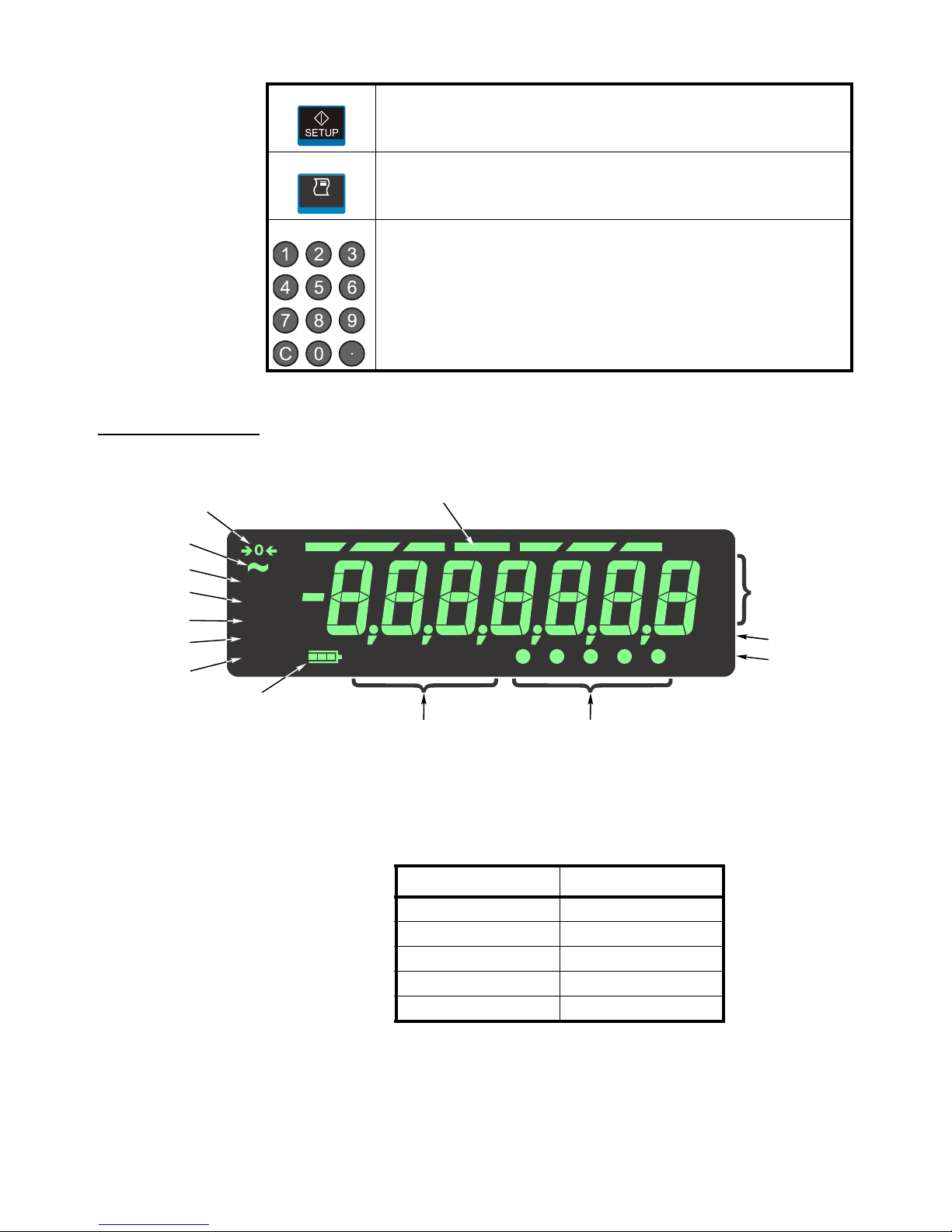
ZM305 GTN Inbound-Outbound User Instructions 13
2.1 Front panel
2.1.2 Annunciators
The annunciators on the display are shown and labeled in Figure 2.2.
Figure 2.2 Annunciators
These annunciators will light during operation to inform the user of the weighing mode,
active unit of measure, etc.
Press the SETUP key to access the setpoint editor.
Press and hold to view the password entry screen for menu access.
Press the REPORT key to access the Reports menu.
Use the numeric keypad to enter numbers in the appropriate screens.
Press the C(CLEAR) key to clear the last entry.
REPORT
GROSS
NET
TARE
COUNT
PRINT SP1 SP2 SP3
QTY
PT
oz
g
kg
lb
bargraph
center-of-zero
motion
Gross weight
Net weight
Tare weight
Print
Count
battery
setpoints See Table 2.1
quantity
preset tare
units of
measure
Table 2.1 Circle Annunciator assignments
Annunciator Indicates
Circle 1 (left most) Network activity
Circle 2 Custom unit
Circle 3 Pieceweight
Circle 3 & 4 Minimum
Circle 4 & 5 Maximum

14 ZM305 GTN Inbound-Outbound User Instructions
Introduction
2.2 Powering up the ZM305
The indicator is always active as long as power is received. Power can be supplied by:
lAC power cord connected to a properly grounded outlet (100 VAC - 240 VAC,
50 or 60 Hz)
lZM-BAT - Optional external non-charging battery pack with 4 D cells
lDC power source (12 to 36 VDC)
2.3 Entering a negative number
To enter a negative number, press the Ckey to clear the current value from the display.
With only one digit displayed press SELECT. The first character will be the (-) negative
sign. Enter the rest of the digits normally.

ZM305 GTN Inbound-Outbound User Instructions 15
3.1 General weighing
3 Truck In/Out Operation
This chapter covers the operation of the ZM305 truck scale indicator.
3.1 General weighing
This section covers general weighing: Gross, tare and net weighing.
3.1.1 Gross weighing
To perform gross weighing, power up the unit and follow these steps:
1. Empty the scale and press ZERO to zero the display …
0is displayed and the center-of-zero annunciator lights.
2. Place item to be weighed on the scale …
Weight is displayed.
3. Repeat steps 1and 2.
3.1.2 Net weighing
Net weighing is available via three types of tare entry.
Pushbutton tare When enabled press TARE to tare the weight on the scale.
Entered tare When enabled key in a tare weight and press TARE to set.
Preset tare When enabled press TARE to recall a preset tare numbered 1-10.
You can view the gross, net and tare display values by repeatedly pressing the
SELECT key.
To change unit of measure, press UNITS.
Pushbutton and Entered Tares can be enabled simultaneously. If Preset Tare is
enabled, Pushbutton and Entered Tares are automatically disabled.
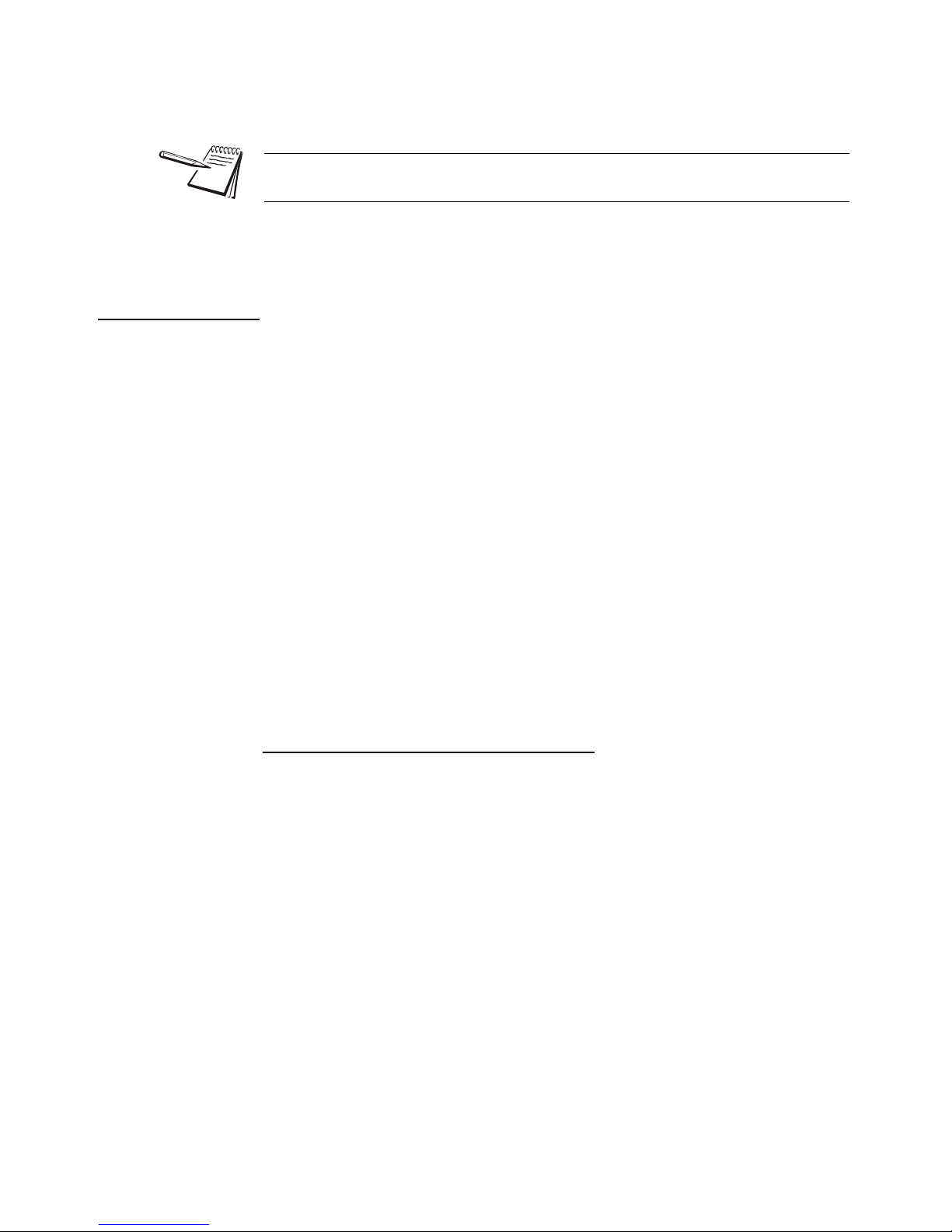
16 ZM305 GTN Inbound-Outbound User Instructions
Truck In/Out Operation
There is an auto tare clear feature. If this is enabled, after a weighment, when the
weight falls into the gross zero band, tare is cleared to zero.
The three types of tare are explained below.
3.1.3 Using Pushbutton Tare
To perform a net weighment using pushbutton tare, power up the unit and follow these
steps:
1. Place item to be tared on the scale …
Weight is displayed.
2. Press TARE …
0is displayed and the NET annunciator lights.
3. Place material to be weighed into or on the tared item on the scale …
Net weight of material is displayed.
4. Repeatedly press SELECT to view the gross, tare, and net values.
5. If repeated weighments use the same tared item, you do not need to establish
a new tare value as described in step 1and 2.
6. To clear a tare value, press and hold the TARE key until …
cLEArEd is displayed.
Using Entered Tare
To perform a net weighment using entered tare, the following steps describe a typical
operation:
1. With no weight on the scale, if the display does not read 0 press ZERO …
0is displayed and the center-of-zero annunciator lights.
2. Key in the tare value of the container or box that will be used to hold the
material that requires a net weight value, and press TARE …
Tare weight is displayed as a negative value and the NET annunciator
lights.
3. Place the container or box and material to be weighed on the scale …
Net weight of material is displayed.
4. If repeated weighments use the same tared item, you do not need to establish
a new tare value as described in step 2.
5. To remove the tare weight from the scale, enter 0, then press TARE …
The tare is cleared and the scale is in gross weigh mode.
Definition: Gross zero band - this is a configured value that defines a window around
gross zero. This is used in several ways in different applications.
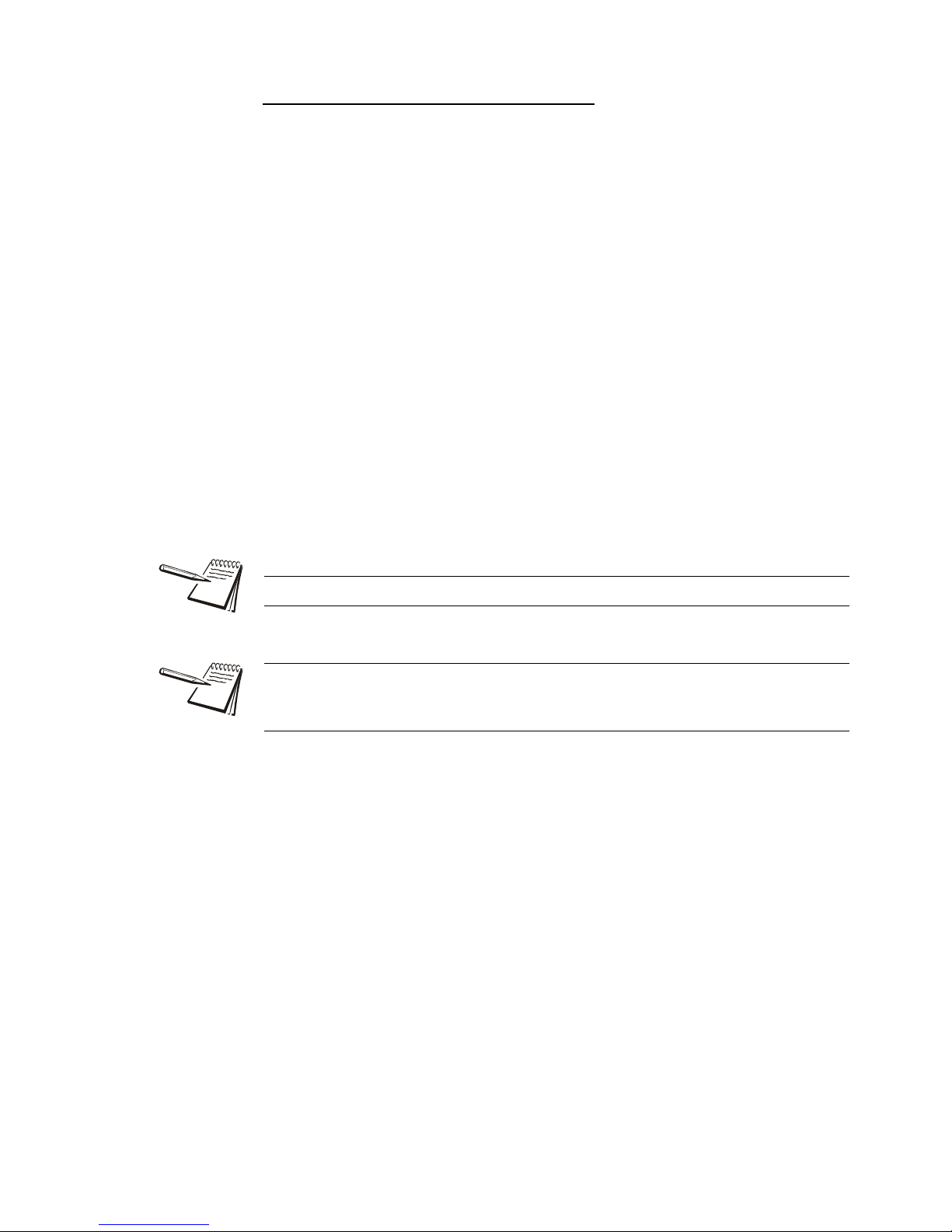
ZM305 GTN Inbound-Outbound User Instructions 17
3.1 General weighing
Using Preset Tare
Preset tares are available if entered in a password protected menu by a supervisor.
There can be up to 10 tares numbered 1-10. To perform a net weighment using one of
the preset tares, follow these steps:
1. With no weight on the scale, if the display does not read 0press ZERO …
0is displayed and the center-of-zero annunciator lights.
2. Press TARE …
Tare number entry screen appears.
3. Key in the preset tare number and press ZERO …
Tare weight is displayed as a negative value and the NET annunciator
lights.
4. Place container or box and material to be weighed on the scale …
Net weight of material is displayed.
5. Repeat step 4until you are finished using that tare weight.
6. To clear a tare value, press and hold TARE until …
cLEArEd is displayed.
Tare is removed automatically if Auto Tare Clear is enabled.
If the active unit of measure is lb-oz then tare weights must be entered in the oz
equivalent. To enter 2 lb 4.5 oz you would need to enter 36.5 oz (2 lb = 32 oz plus the
4.5)

18 ZM305 GTN Inbound-Outbound User Instructions
Truck In/Out Operation
3.2 Truck inbound-outbound operations
This indicator is designed to streamline the collecting of net weights from inbound and
outbound trucks. Use the IN/OUT key for transactions involving non-Fleet trucks. Use
the FLEET key for transactions involving Fleet Trucks that already have a stored tare
weight.
Until a Truck ID is entered the PRINT key can be used for General weighing
transactions using the configured protocols. Once a Truck ID is entered the PRINT key
will be associated with an Inbound or Outbound Ticket transaction.
3.2.1 IN/OUT key operation
1. Press the IN/OUT key to perform a Truck Inbound or Outbound transaction. The
indicator must be in the gross weight mode or the message cAnt is displayed
momentarily.
truckId is briefly displayed followed by the last active truck ID (last digit
is flashing)
2. Press ZERO to accept the displayed ID…
OR
Use the numeric keypad to enter a different Truck ID and press ZERO to
accept …
When entering the Truck ID:
lIf the ID is already in use as a Fleet truck, the display will show cAnt
then FLEEtId and then return to the weight screen.
lIf the ID does not have a stored Inbound transaction the display will
show inbnd (proceed to step 1)
lIf the ID has a stored Inbound transaction the display will show
outbnd (proceed to step 2)
Inbound transaction (1st weighment)
1. When the truck is on the scale and weight is stable press PRINT to store and
print the Inbound transaction. Below is an example of an Inbound ticket:
In Date 07-21-2014
In Time 1:21 PM
Truck ID 123
In Weight 18580 lb

ZM305 GTN Inbound-Outbound User Instructions 19
3.2 Truck inbound-outbound operations
Outbound transaction (2nd weighment)
2. When the truck is on the scale and weight is stable press PRINT to update
totals for this Truck ID and print the Outbound transaction. Below is an
example of an Outbound ticket:
3. If the Truck I/O transaction is no longer required, press and hold the IN/OUT
key until io cLr is displayed to exit from the Truck I/O mode. The PRINT key
can again be used for General weighing operation.
3.2.2 FLEET key operation
Until a Fleet Truck ID is entered the PRINT key can be used for General weighing
transactions using the configured protocols. Once a Fleet Truck ID is entered the
PRINT key will be associated with a Fleet Ticket transaction.
1. Press the FLEET key to perform transactions for Fleet trucks that have an
assigned tare weight.
FLEEtId is briefly displayed followed by the last active truck ID (last digit
is flashing)
2. Press ZERO to accept the displayed ID …
OR
Use the numeric keypad to enter a different Fleet ID. Press ZERO to accept …
When entering the Fleet ID:
lIf the ID exists as a valid Fleet Truck the display will show FLEEt
momentarily and the PT (preset tare) annunciator lights as the stored
Fleet Truck Tare weight is loaded into the active Tare. If no truck is on
the scale the stored Tare will be displayed as a negative weight.
lIf an entered Fleet ID does not exist, the display will show not Fnd
momentarily. Fleet IDs must be entered in the Supervisor menu
before they can be used.
lIf the entered ID is associated with a Truck I/O record the display will
show cAnt and io id briefly and then return to the weigh screen.
In Date 07-21-2014
In Time 1:21 PM
Out Date 07-21-2014
Out Time 2:55 PM
Truck ID 123
Transaction 1
Gross 47820 lb
Tare 18580 lb
Net 29240 lb
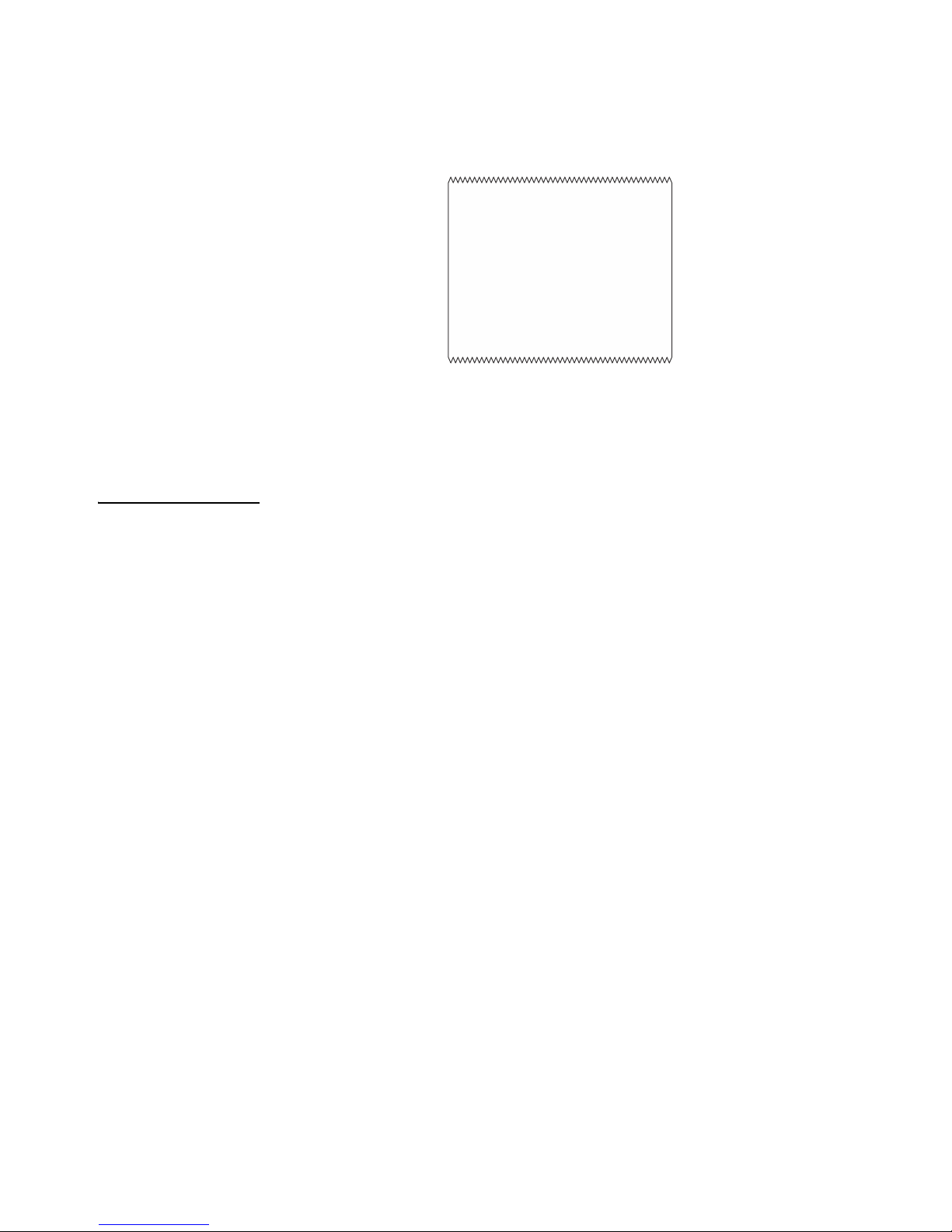
20 ZM305 GTN Inbound-Outbound User Instructions
Truck In/Out Operation
Fleet transaction
1. When the truck is on the scale and weight is stable press PRINT to update
totals for this Fleet ID and print the Fleet transaction. Below is an example of a
Fleet ticket:.
2. If the Fleet transaction is no longer required press and hold the FLEET key
until FLt cLr is displayed to exit from the Fleet mode. The PRINT key can
again be used for General weighing operation.
3.2.3 REPORT key operation
The REPORT key allows you to print four different printed reports: rEPrint, in rPt, out
rPt, and FLt rPt. Follow these steps to print a report.
1. Press the REPORT key …
rEPrint is displayed.
2. Use the UNITS or PRINT key to scroll through the other three choices. When
your choice is displayed, press the ZERO key to print the report. Below are
explanations for each report:
rEPrint This choice reprints the last Inbound, Outbound or Fleet
transaction ticket. The line -------REPRINT------ will be
added to the bottom of the ticket. The data is an exact
duplicate of the last printout.
in rPt Prints the report of all the Trucks that have recorded an
Inbound transaction but have yet to complete the
Outbound transaction. Individual or all Inbound records
can be cleared in the Supervisor menu.
out rPt Prints the report of all the Truck ID’s and associated totals
that have completed an Outbound transaction. Individual
or all Outbound records can be deleted in the Supervisor
menu.
FLt rPt Prints the report of all the Fleet Truck ID’s and tare weights
and associated totals. Individual or all Fleet records can
be deleted in the Supervisor menu.
Date 07-21-2014
Time 09:45 am
Fleet ID 123
Transaction 1
Gross 47820 lb
Tare 18580 lb PT
Net 29240 lb
Table of contents
Other Avery Weigh-Tronix Touch Panel manuals

Avery Weigh-Tronix
Avery Weigh-Tronix E1070 User manual
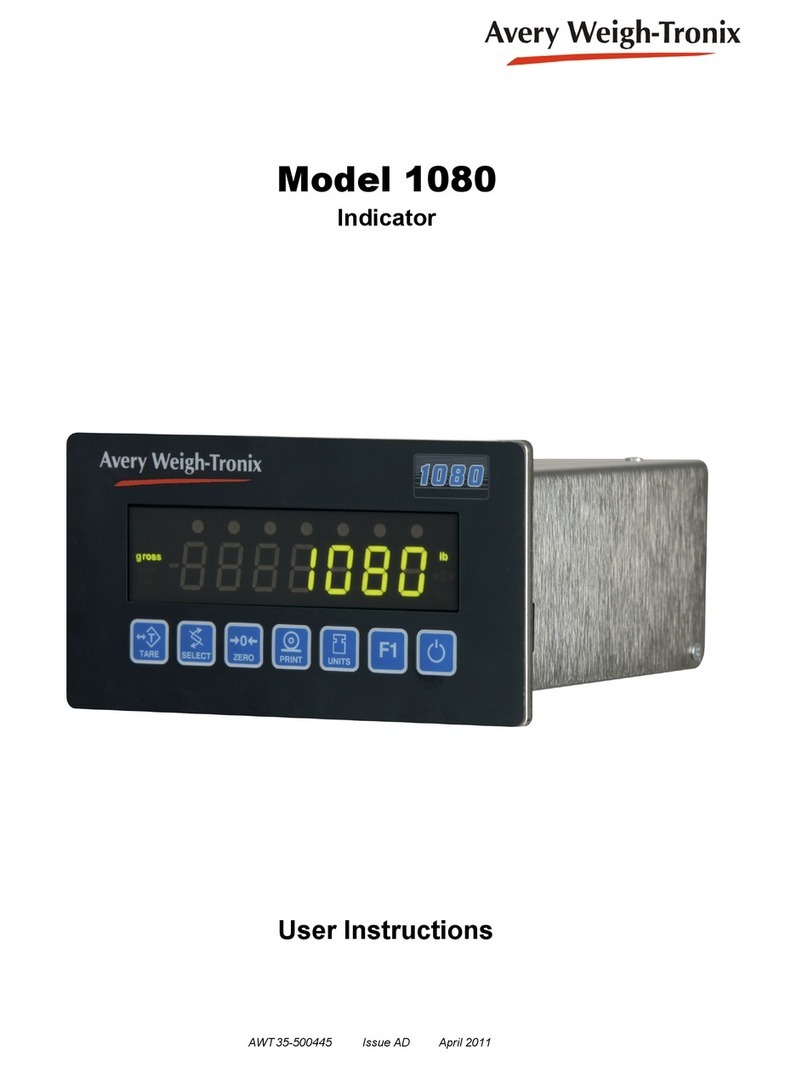
Avery Weigh-Tronix
Avery Weigh-Tronix 1080 User manual

Avery Weigh-Tronix
Avery Weigh-Tronix WI-130 User manual

Avery Weigh-Tronix
Avery Weigh-Tronix E1010 User manual
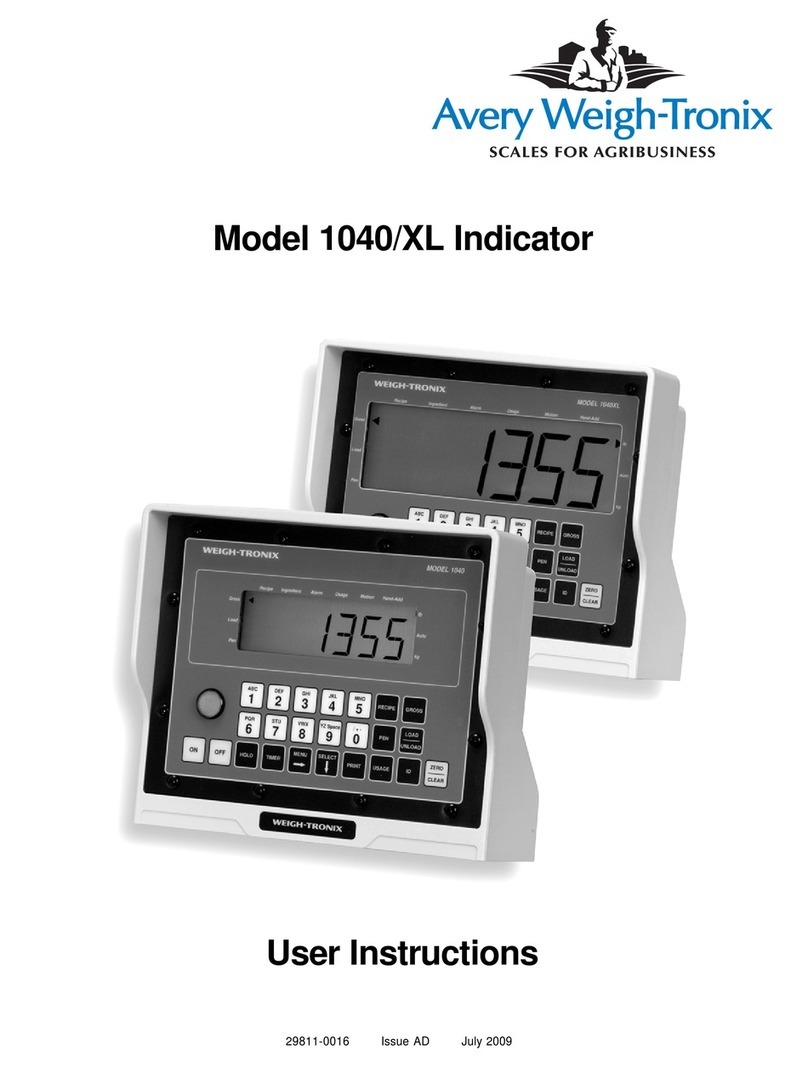
Avery Weigh-Tronix
Avery Weigh-Tronix 1040/XL User manual

Avery Weigh-Tronix
Avery Weigh-Tronix 640XL User manual

Avery Weigh-Tronix
Avery Weigh-Tronix ZM303 User manual
Popular Touch Panel manuals by other brands

B&R
B&R Power Panel C Series user manual
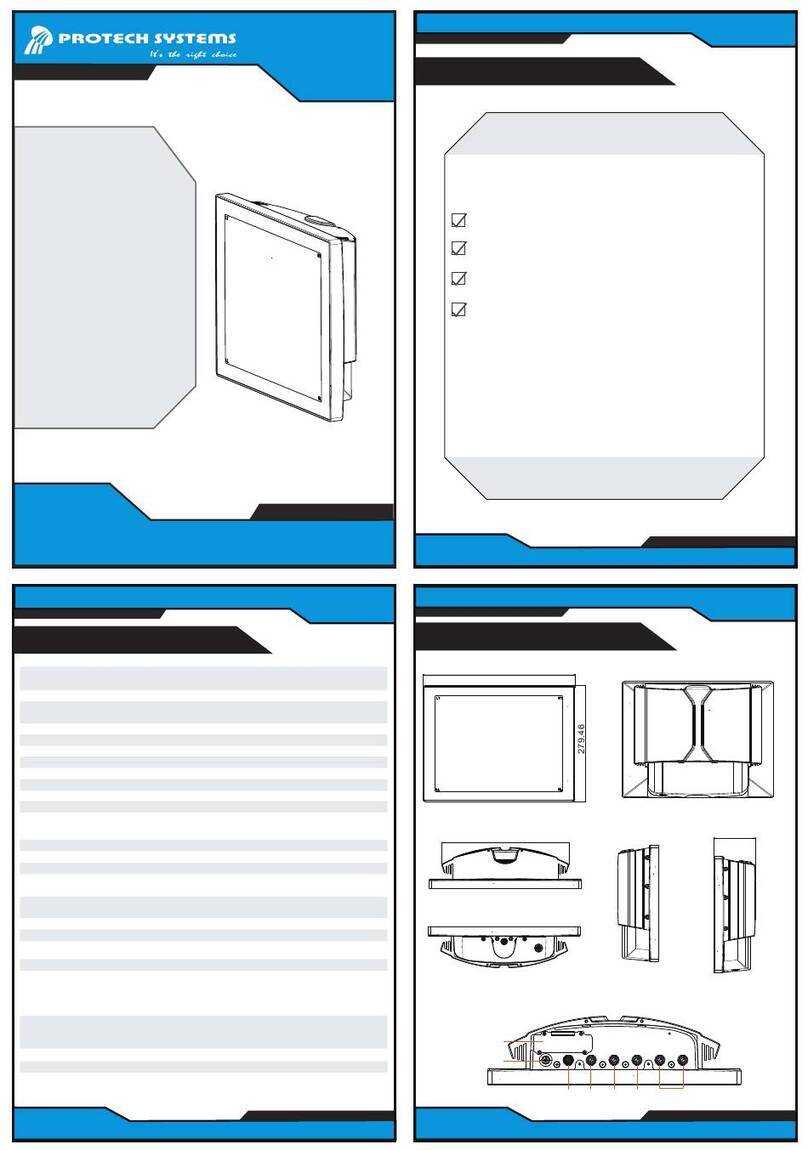
Protech Systems
Protech Systems SP-7755 Quick reference guide

GKD
GKD 3RCI quick start guide

AXIOMTEK
AXIOMTEK GOT318W-521-PCT user manual

Avalue Technology
Avalue Technology ARC-1533 Quick reference guide

Beckhoff
Beckhoff CP22 Series Installation and operating instructions