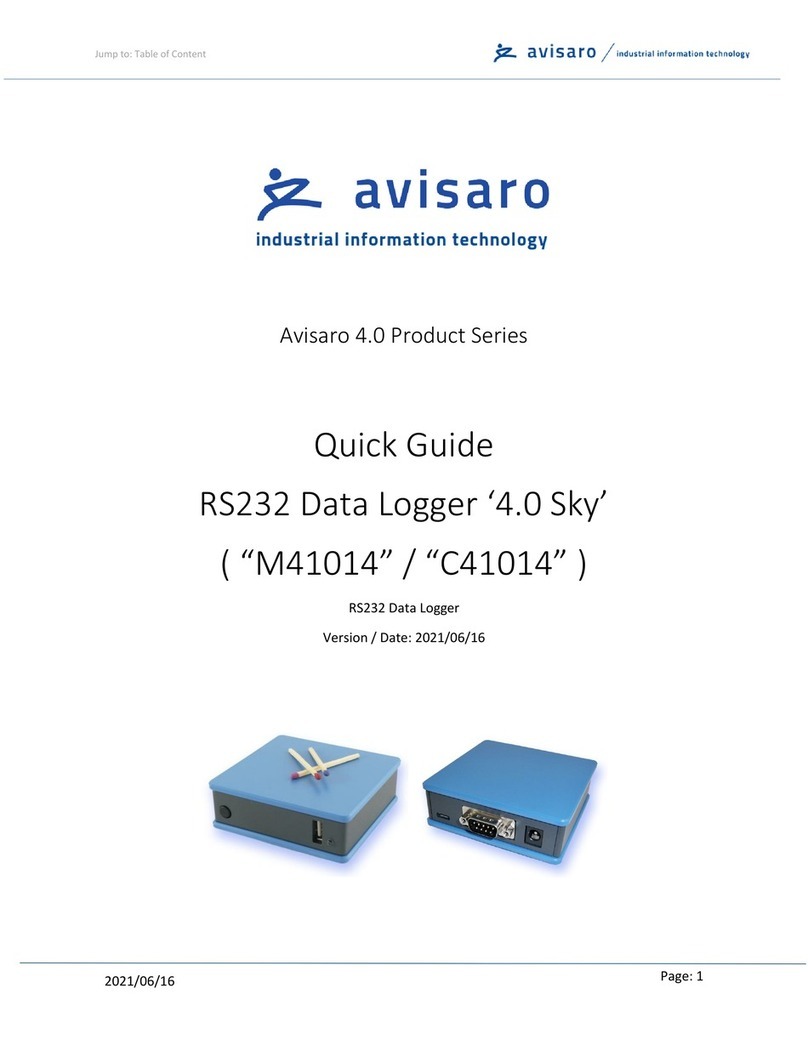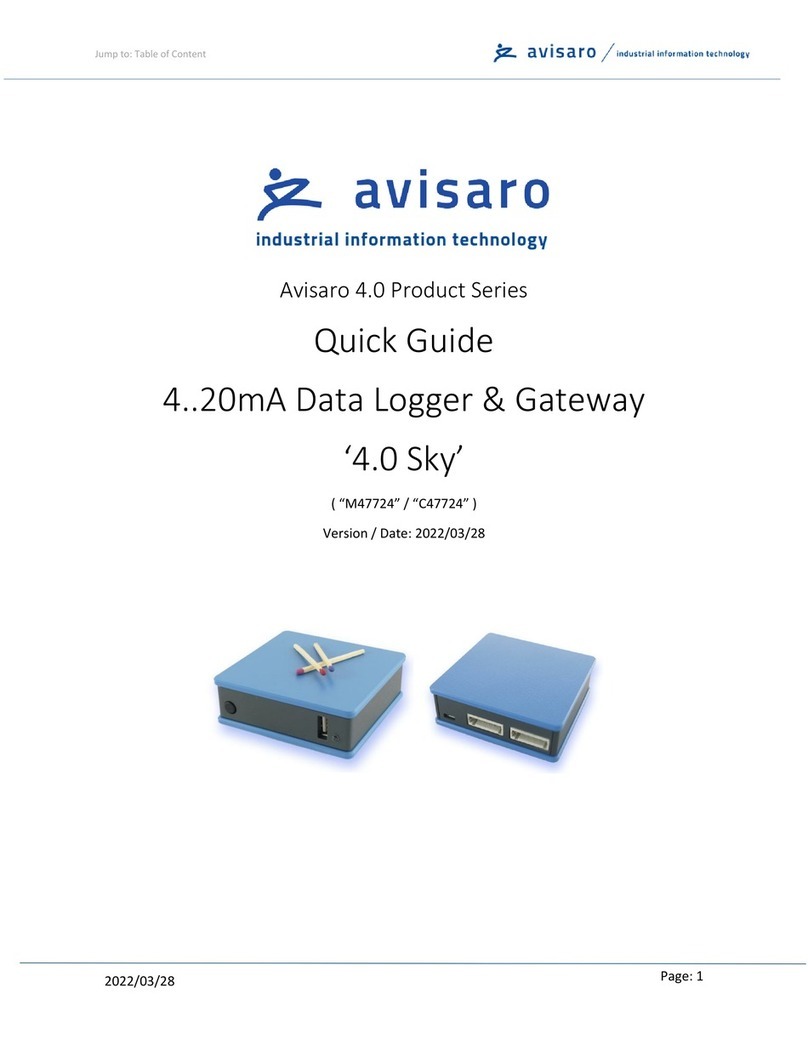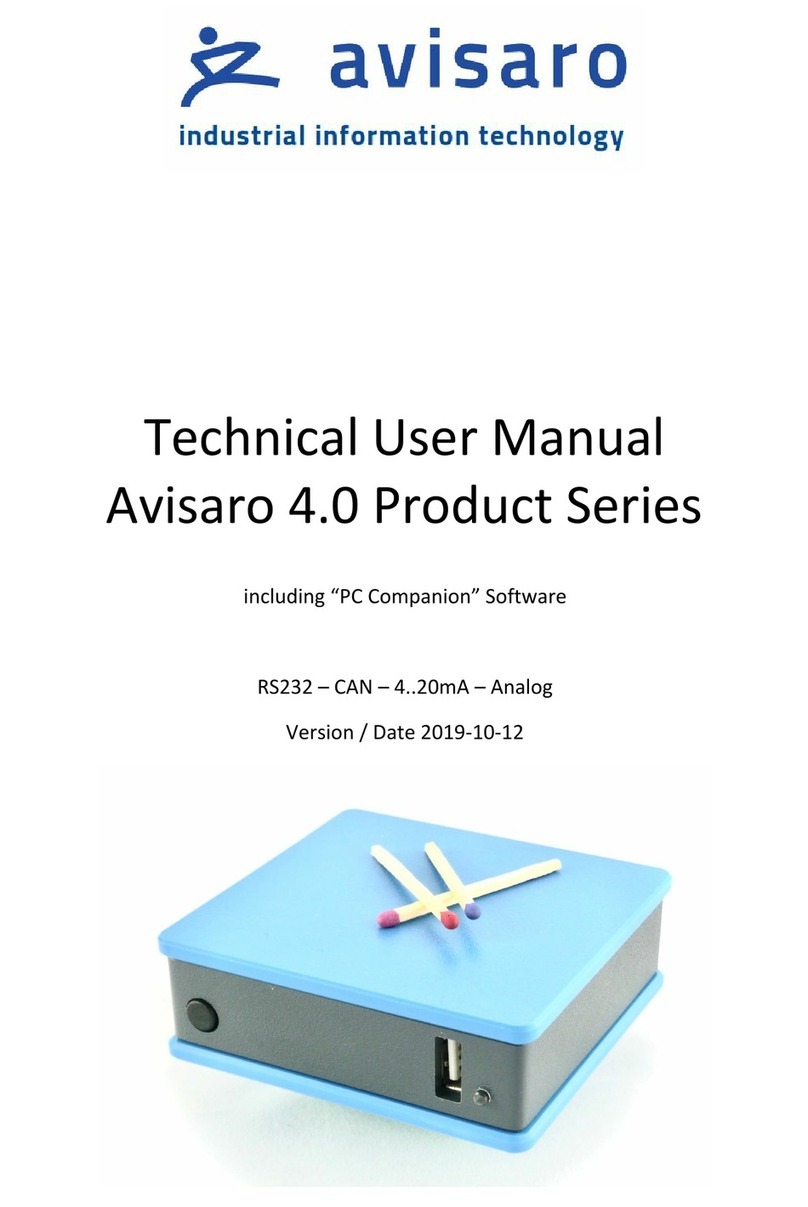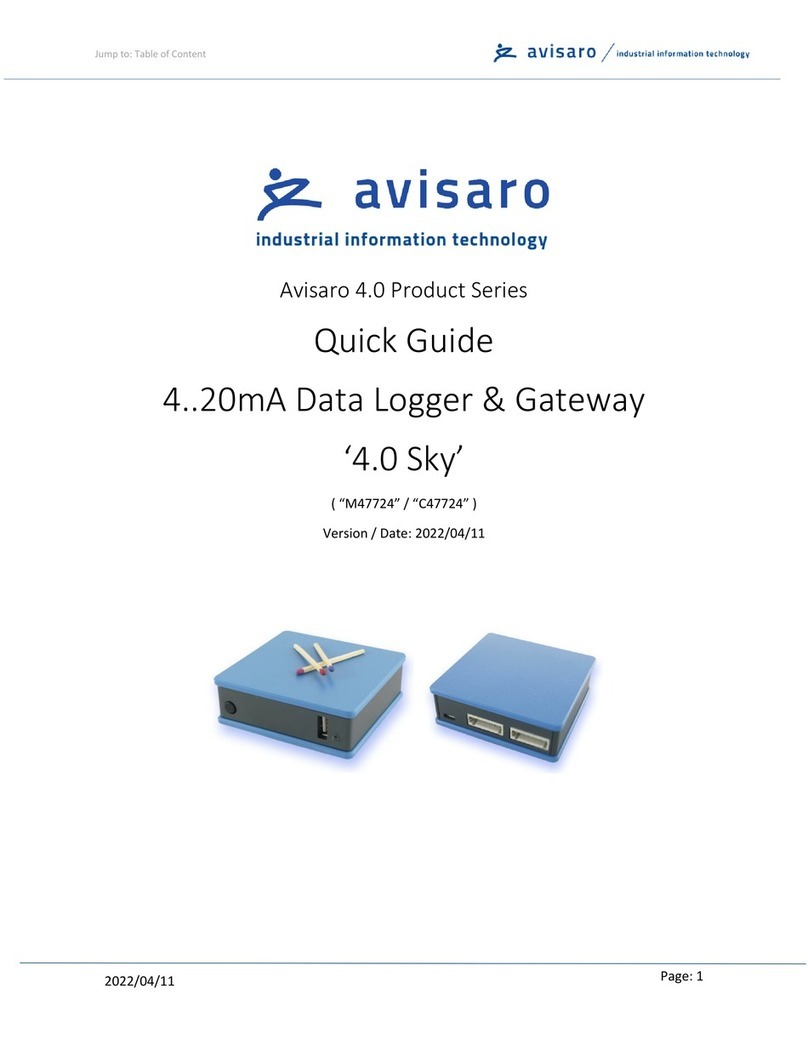6.3 Detailed documentation.............................................................................................................14
6.4 “PC Companion Software” Installation.......................................................................................15
6.5 Driver installation........................................................................................................................15
6.6 Initial Set-Up ...............................................................................................................................16
6.7 Using the PC Companion Tool.....................................................................................................16
6.8 Global Hardware Setup...............................................................................................................17
6.8.1 Global HW settings ⇨System functions.............................................................................17
6.8.2 Global HW settings ⇨Networking .....................................................................................17
6.8.3 Global HW settings ⇨Interfaces (Digital)...........................................................................17
6.8.4 Global HW settings ⇨Interfaces (Analog)..........................................................................17
6.8.5 Global HW settings ⇨Sensors............................................................................................17
6.9 Interfaces ⇨4..20mA / 0..10V....................................................................................................18
6.9.1 Sample Rate ........................................................................................................................18
6.9.2 Stream to.............................................................................................................................18
6.9.3 Graphic display....................................................................................................................18
6.10 Data Processing ⇨4..20mA / 0..10V ..........................................................................................19
6.10.1 Storage Format ...................................................................................................................19
6.10.2 Storage endpoint ................................................................................................................20
6.10.3 Network endpoint...............................................................................................................20
6.11 Data Endpoints ⇨USB Stick .......................................................................................................21
6.11.1 “Create new file” policy ......................................................................................................21
6.12 Data Endpoints ⇨Cloud Settings ...............................................................................................22
6.12.1 Data Endpoints ⇨Cloud Settings ⇨Mode.........................................................................23
7 Firmware Update ................................................................................................................................24
7.1 Introduction ................................................................................................................................24
7.2 Firmware Update via USB stick...................................................................................................24
7.3 Firmware Update via “PC Companion” Software .......................................................................25
7.4 Firmware Update via FTP server / internet ................................................................................25
8 Declarations ........................................................................................................................................27
8.1 EC/EU Declaration of Conformity ...............................................................................................27
9 Contact and Support...........................................................................................................................28