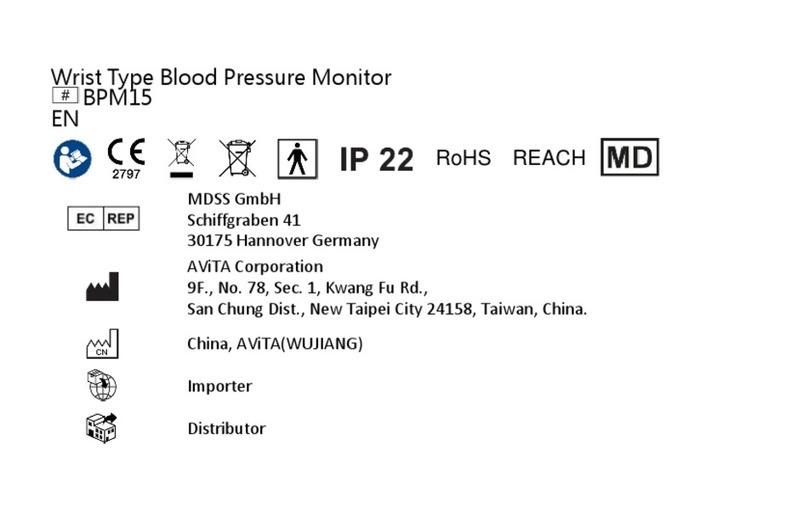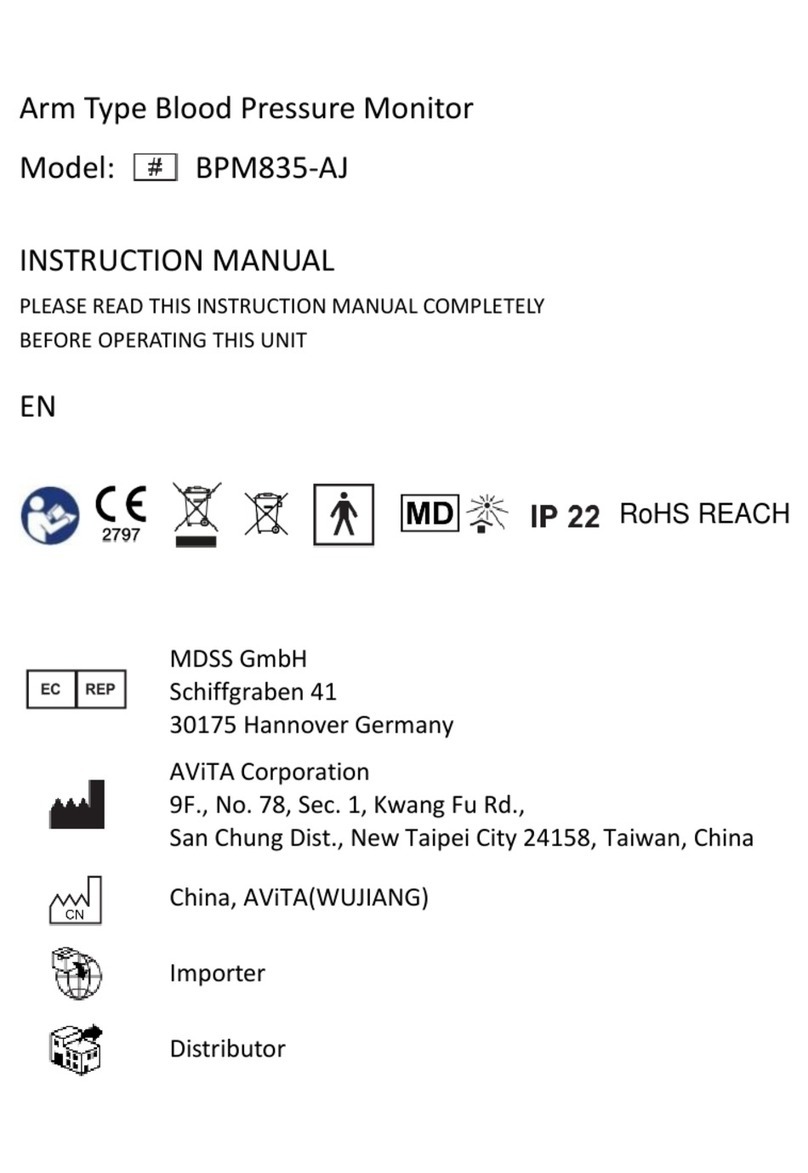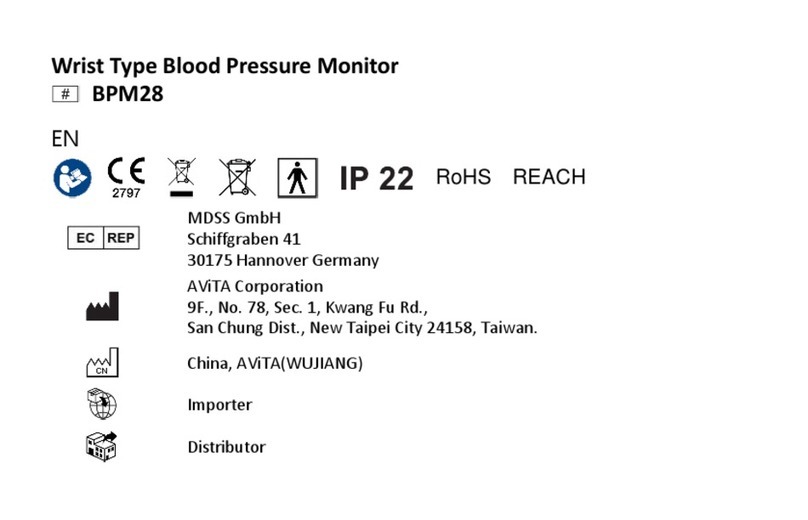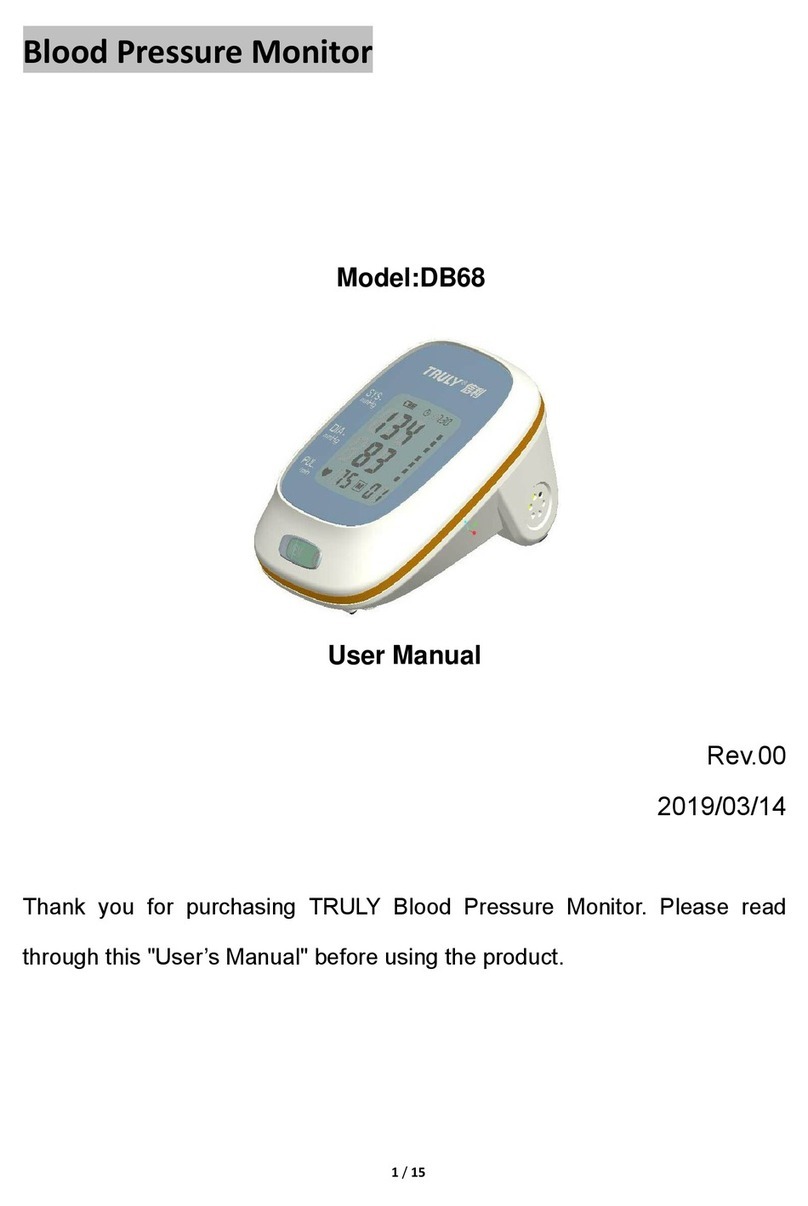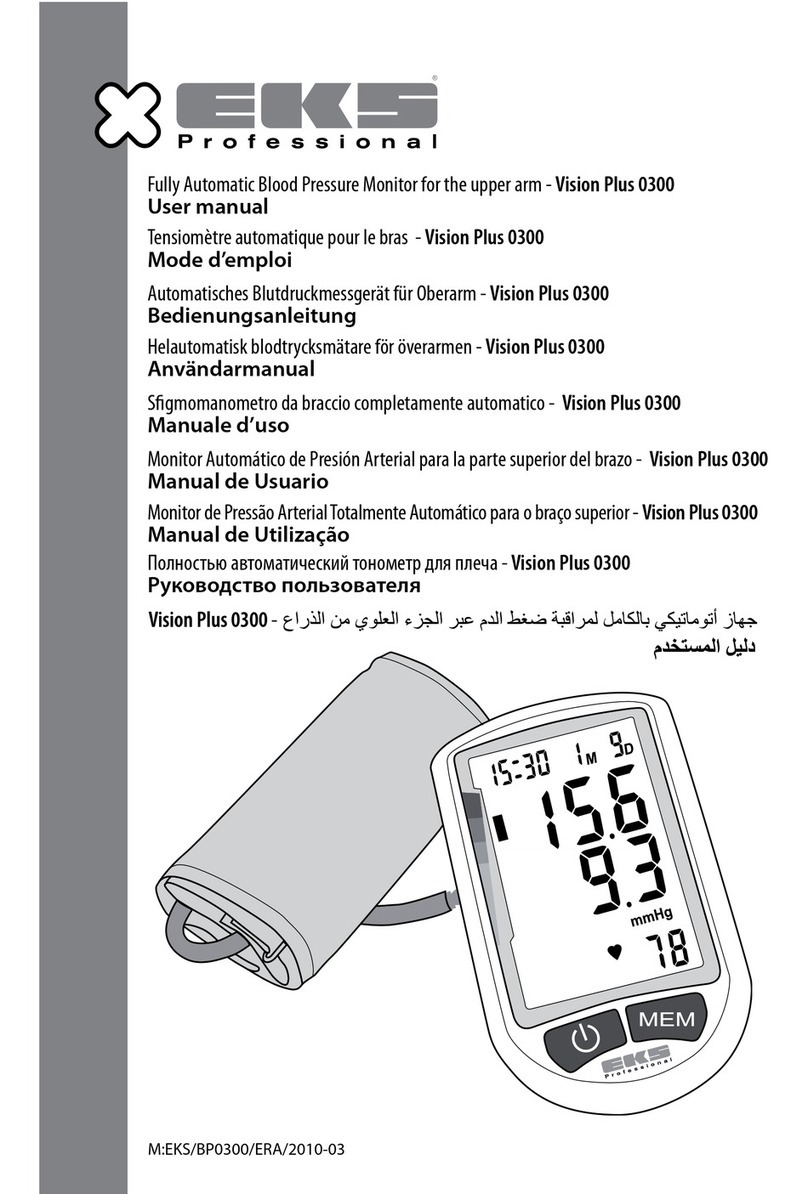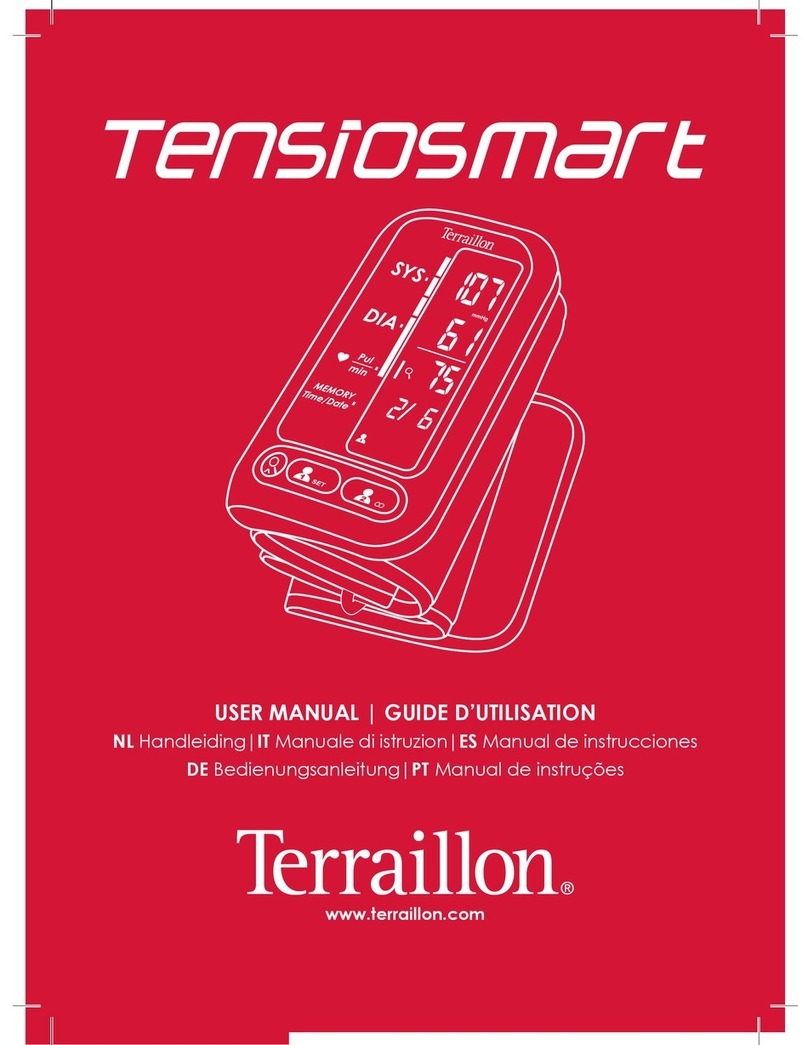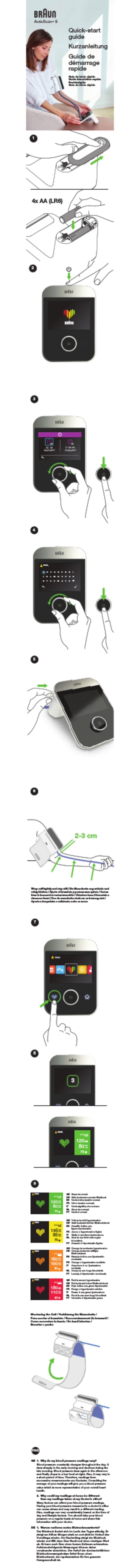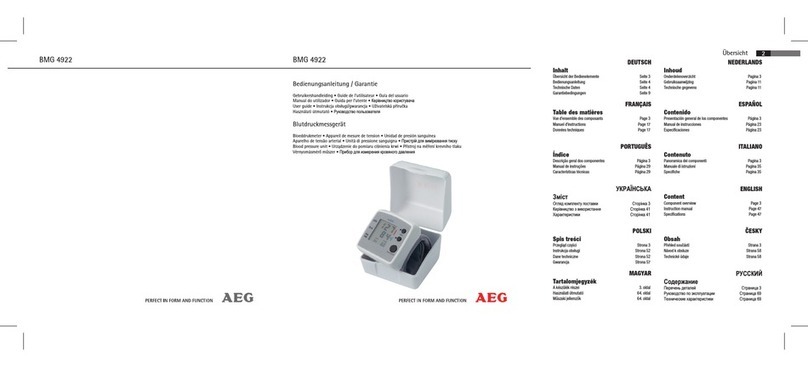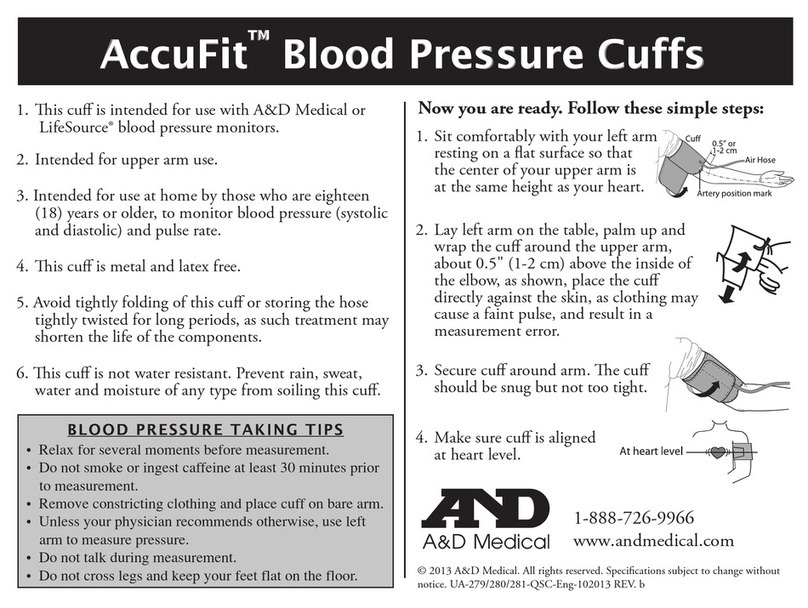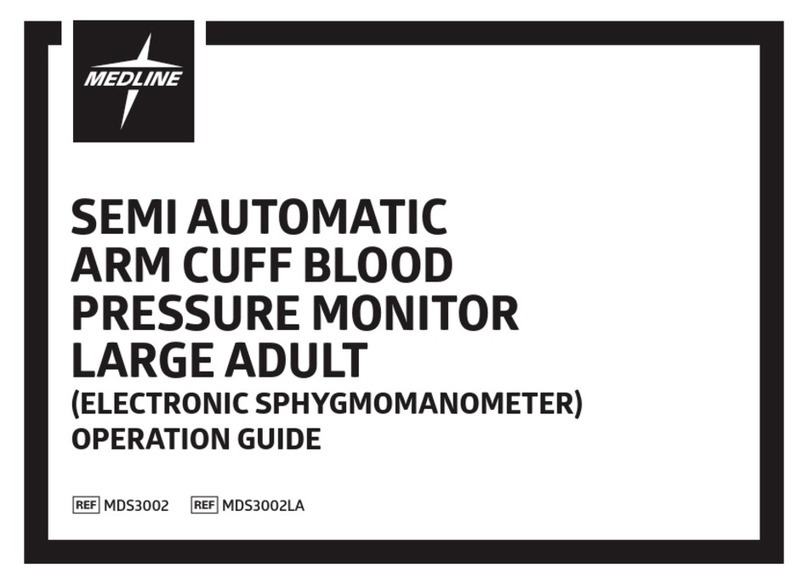Avita BPM32B User manual
Other Avita Blood Pressure Monitor manuals
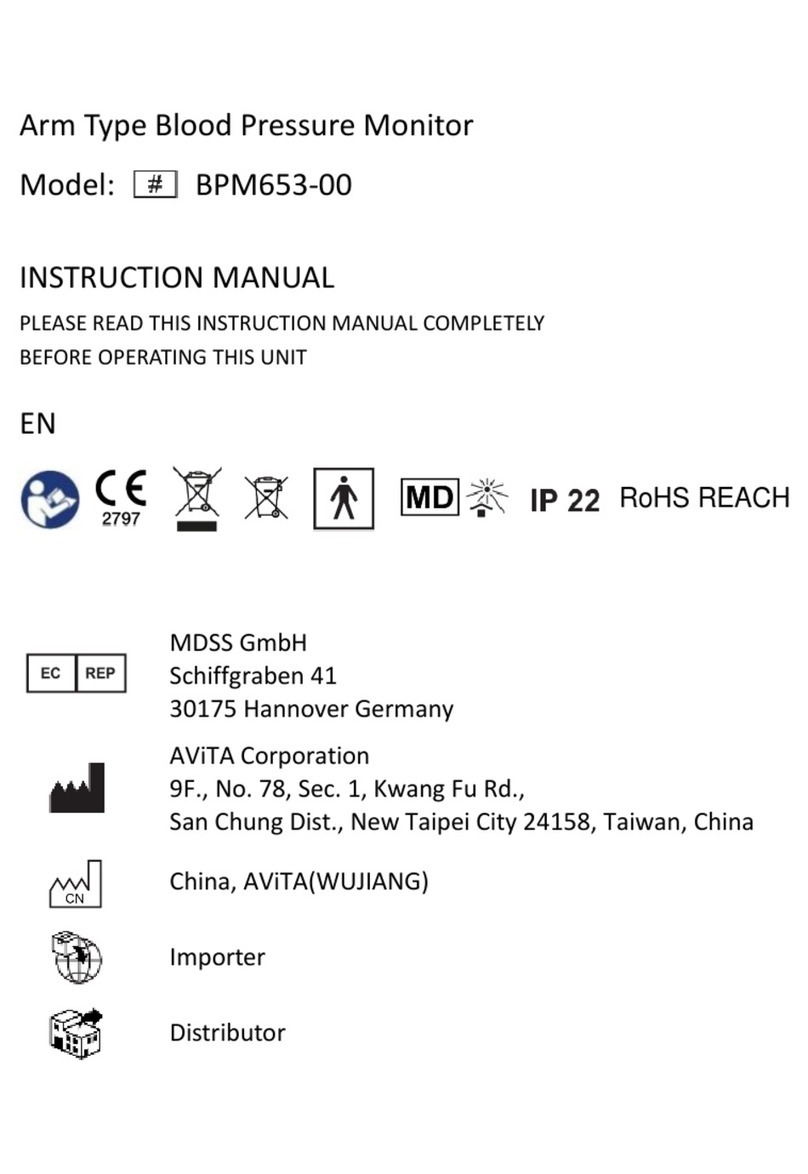
Avita
Avita BPM653-00 User manual
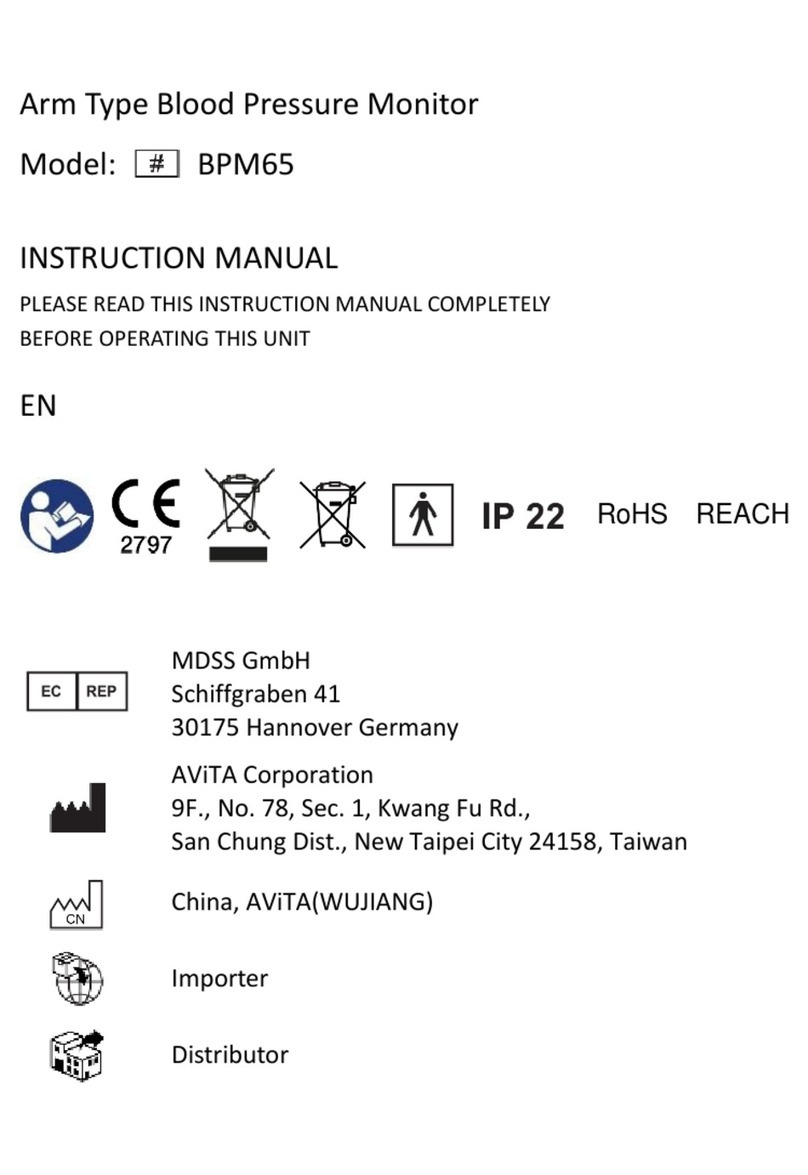
Avita
Avita BPM65 User manual
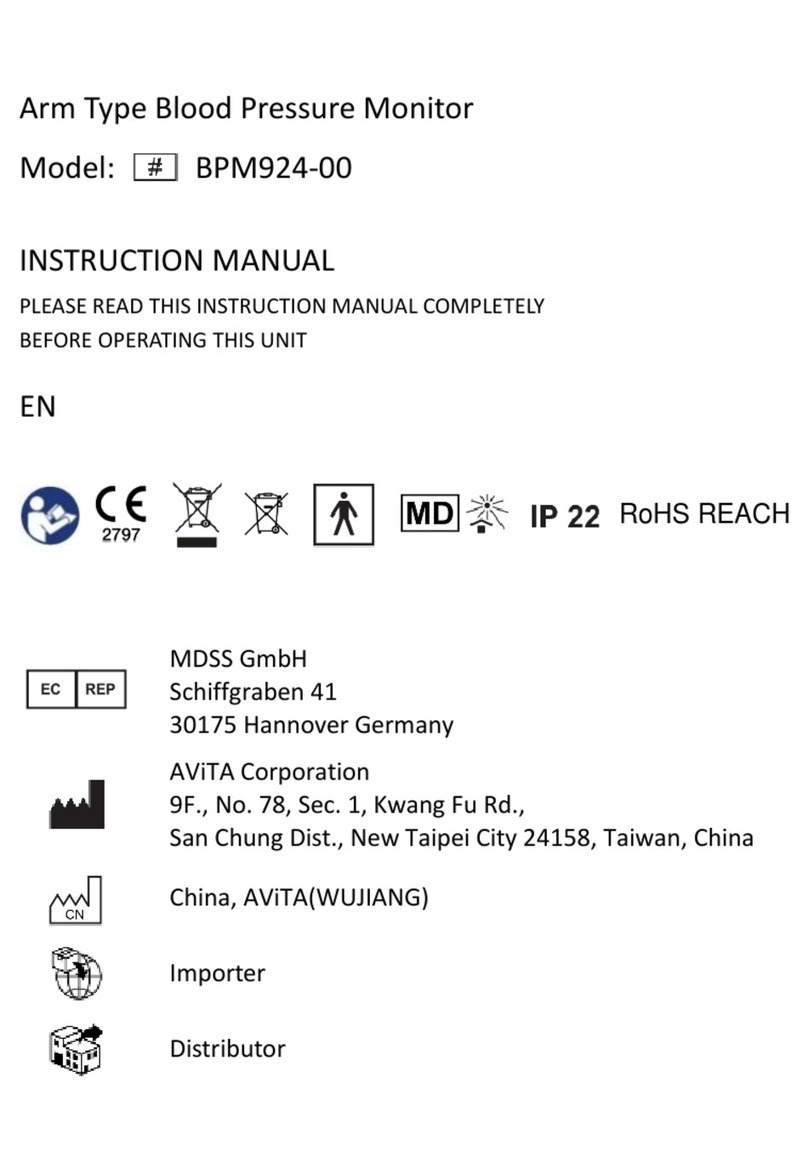
Avita
Avita BPM924-00 User manual
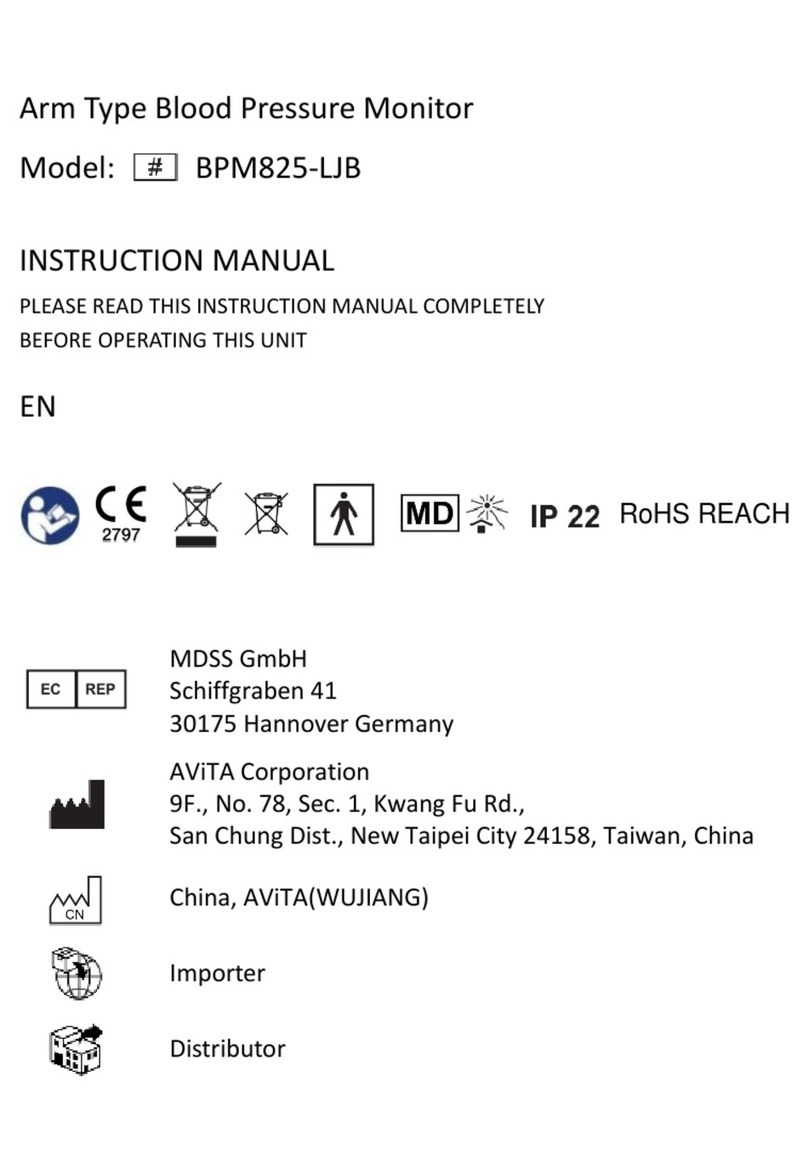
Avita
Avita BPM825-LJB User manual

Avita
Avita BPM60 User manual
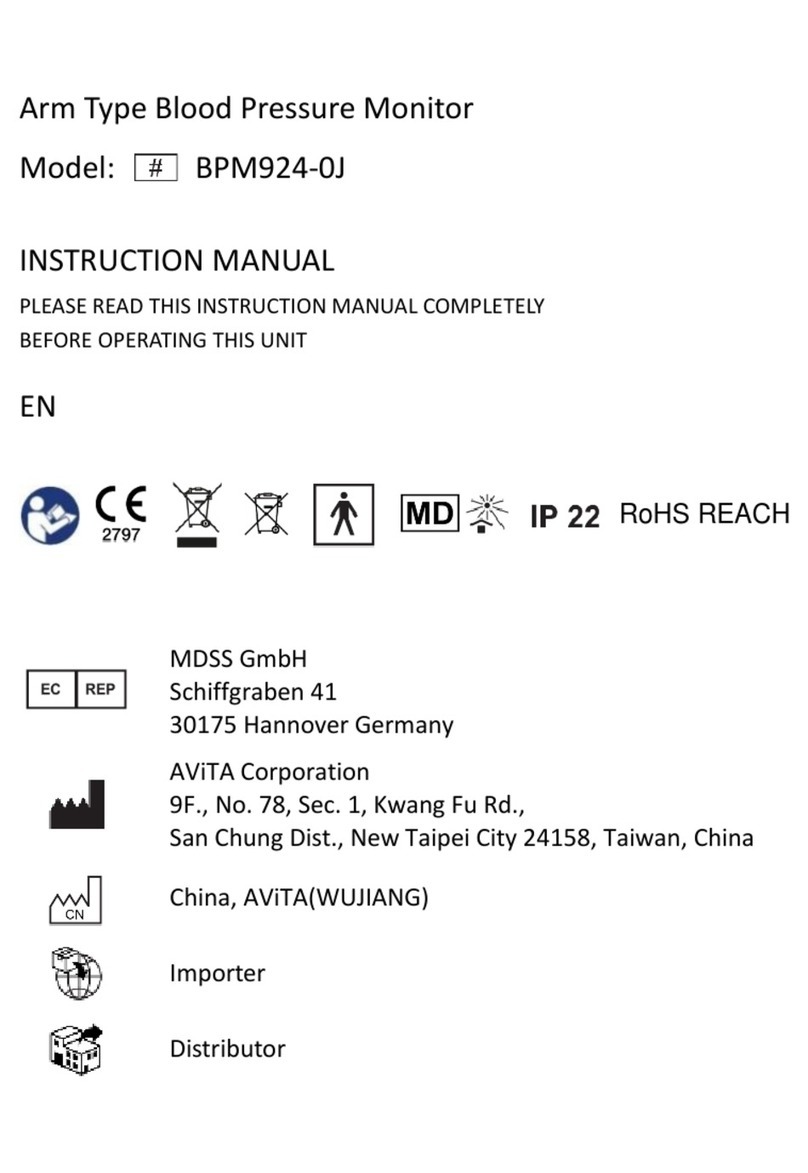
Avita
Avita BPM924-0J User manual

Avita
Avita BPM63 User manual

Avita
Avita BPM655-LJ User manual
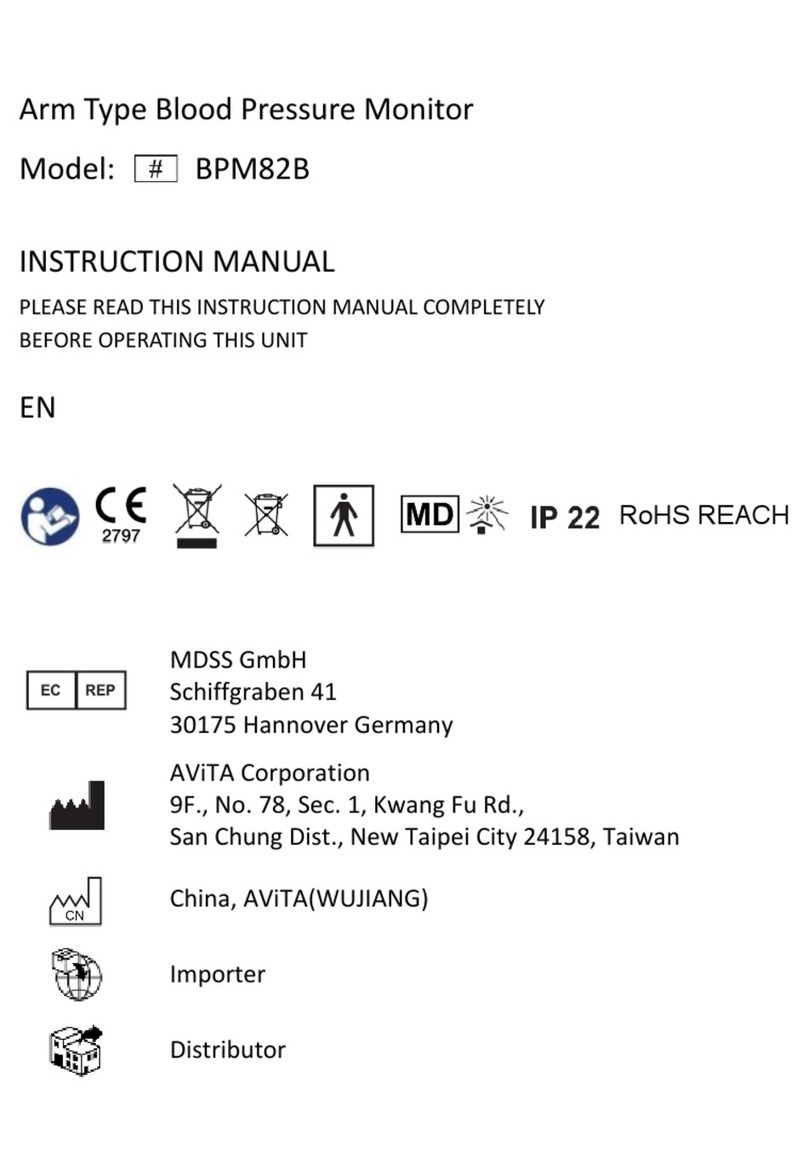
Avita
Avita BPM82B User manual

Avita
Avita BPM82 User manual
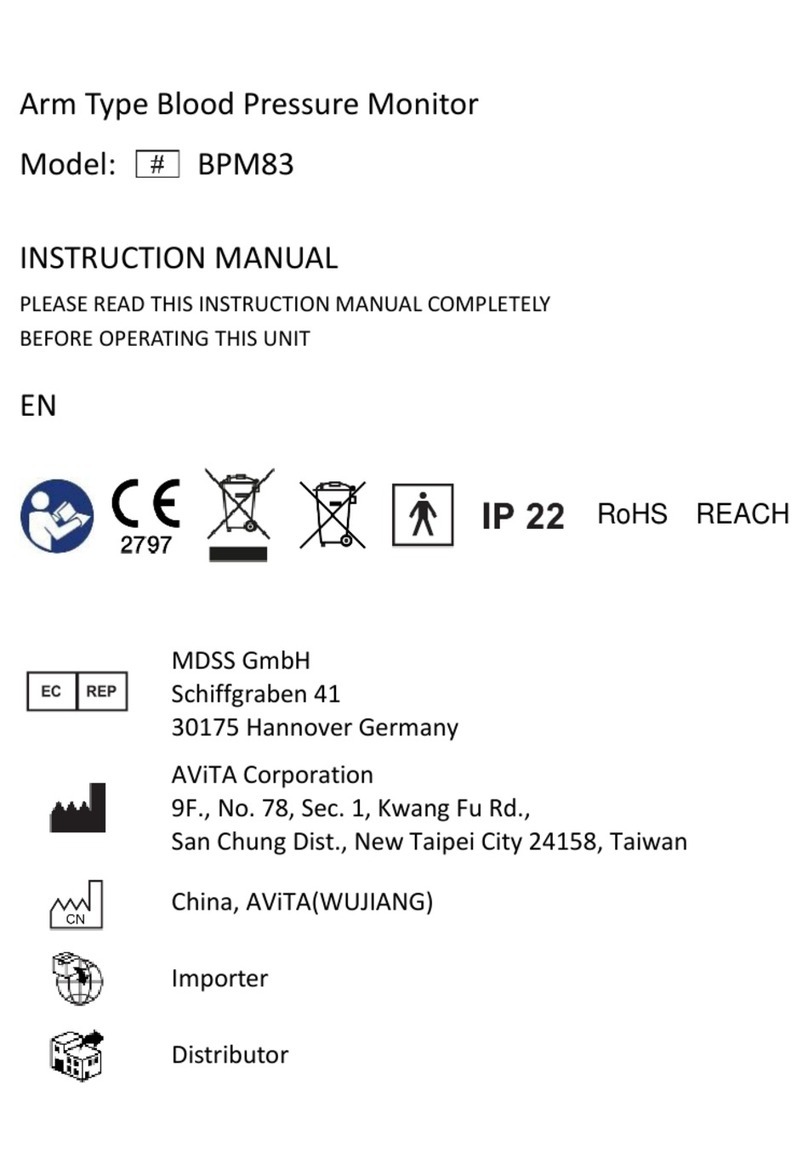
Avita
Avita BPM83 User manual
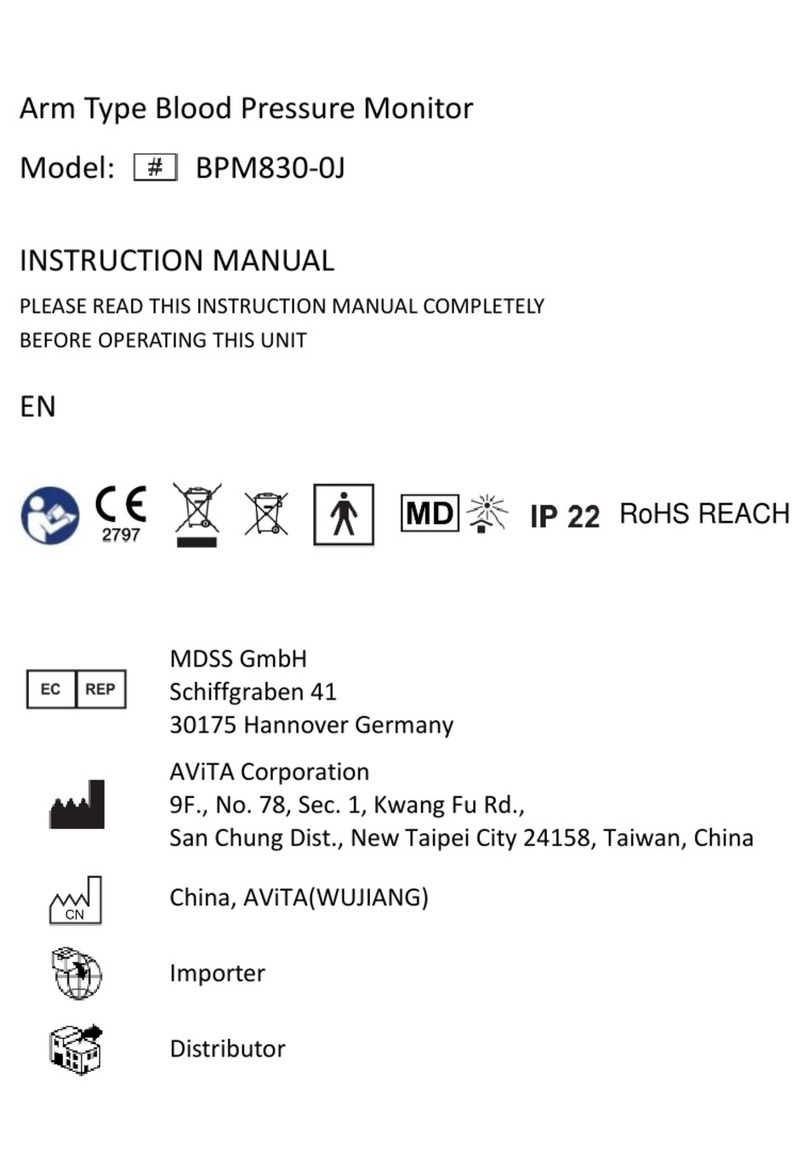
Avita
Avita BPM830-0J User manual

Avita
Avita BPM19 User manual
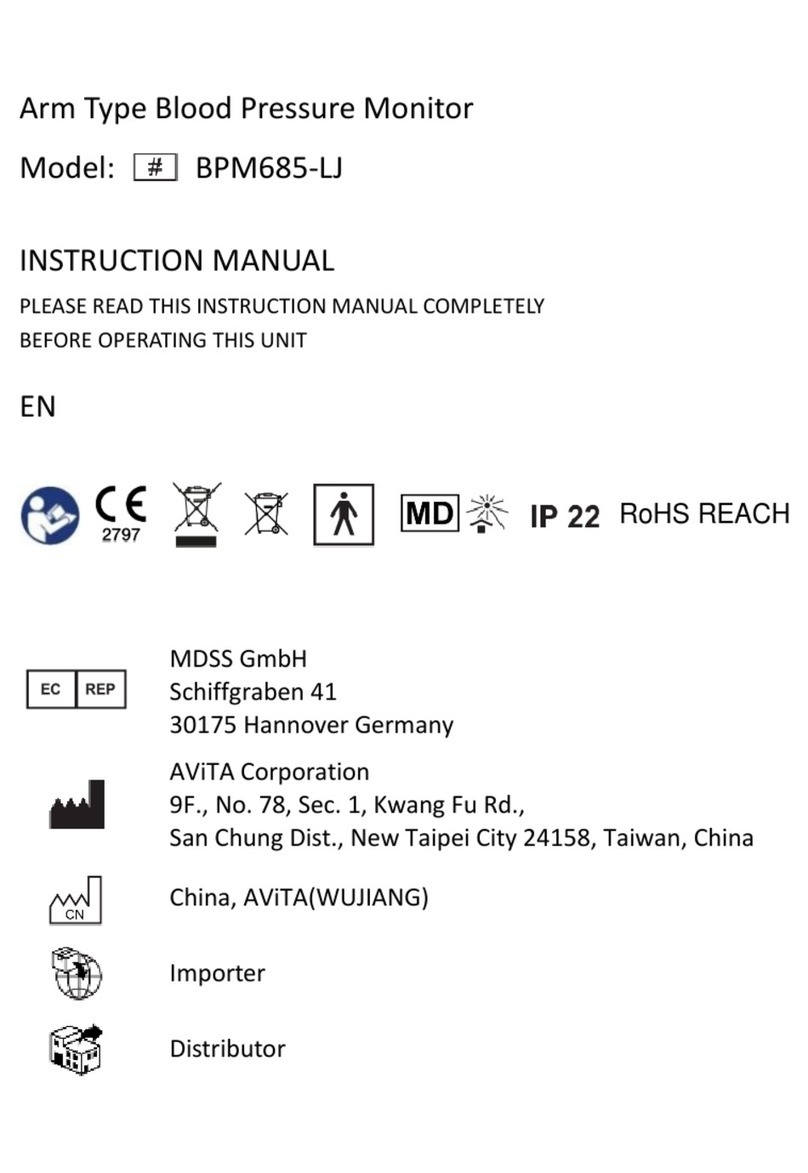
Avita
Avita BPM685-LJ User manual

Avita
Avita BPM834-LJ User manual
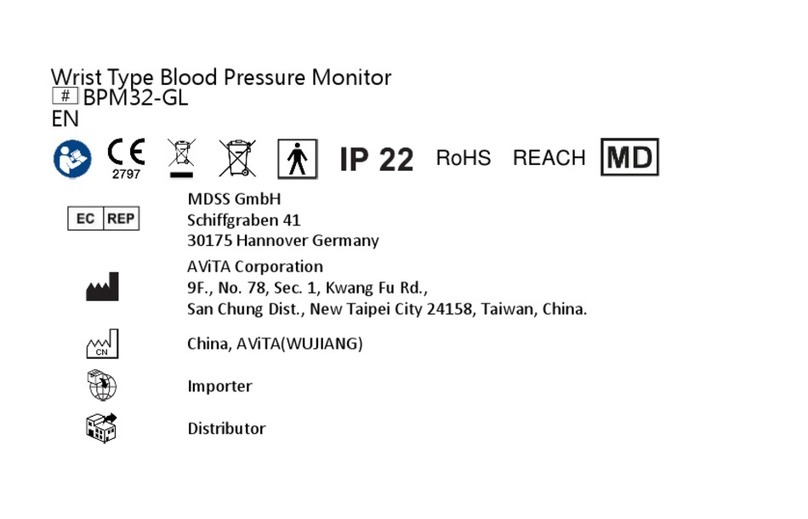
Avita
Avita BPM32-GL User manual

Avita
Avita BPM19B User manual
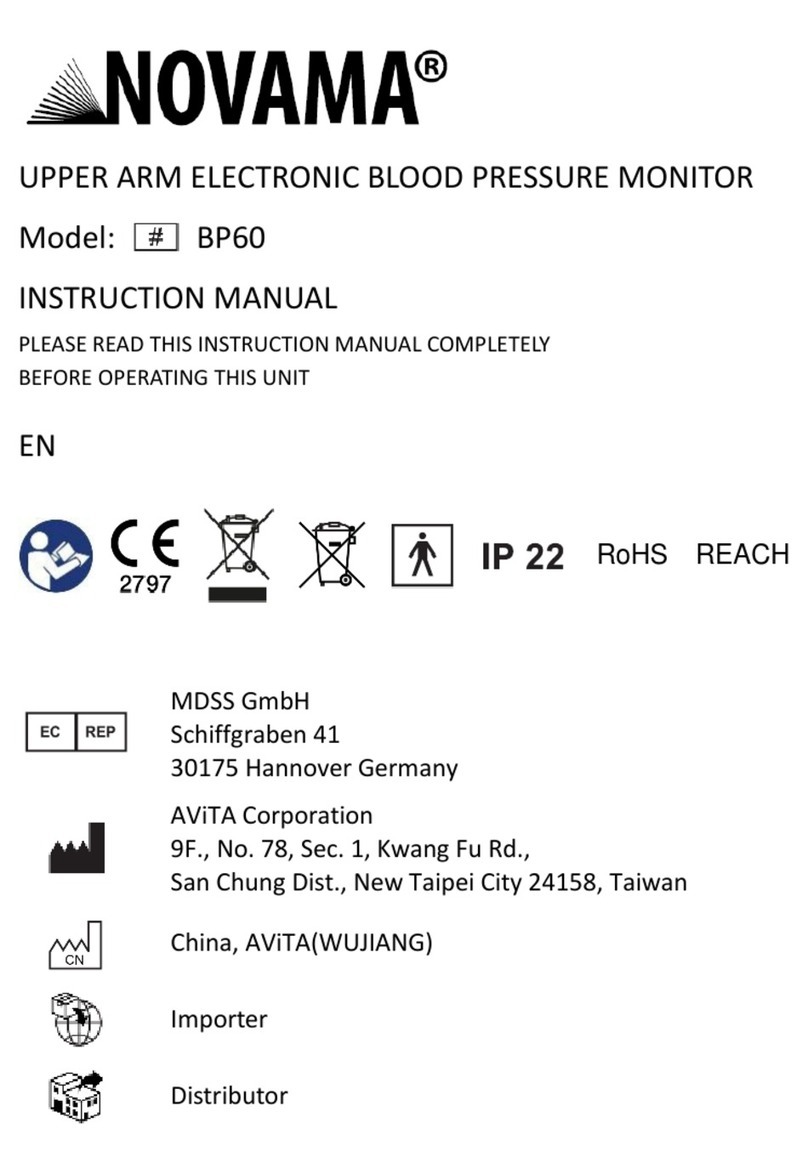
Avita
Avita NOVAMA BP60 User manual

Avita
Avita BPM68 User manual

Avita
Avita BPM61 User manual