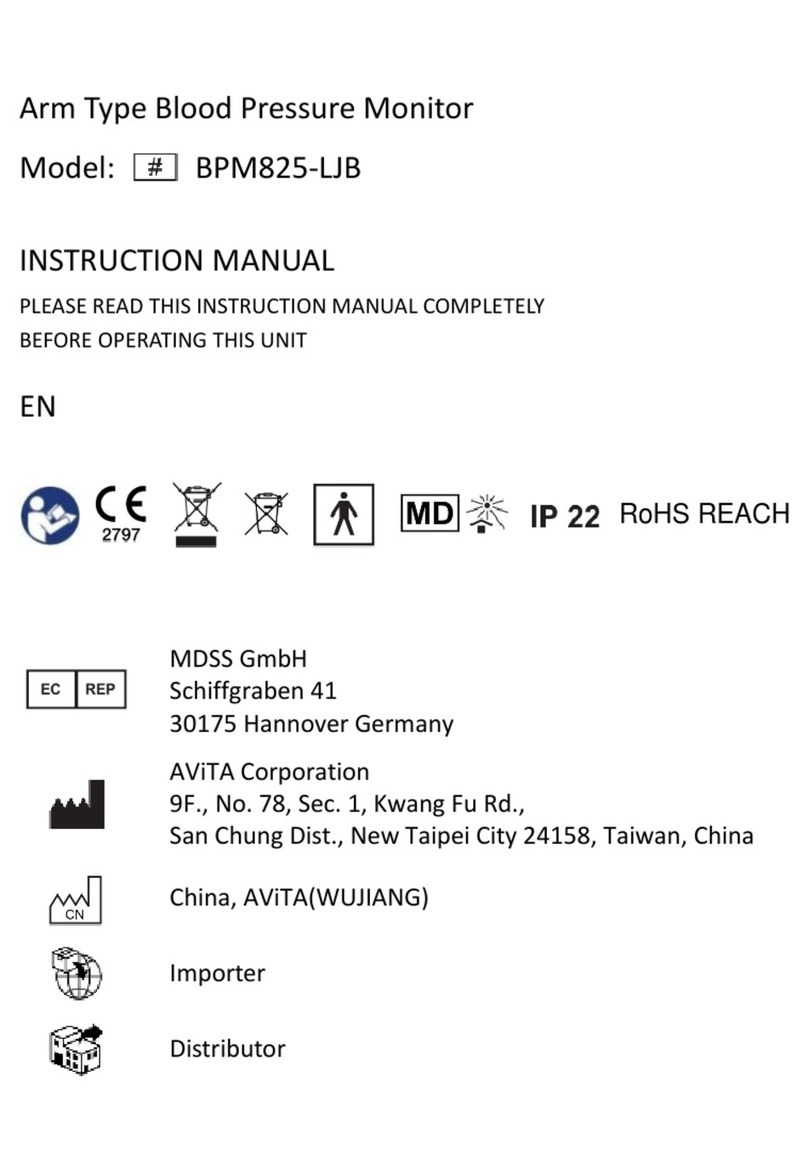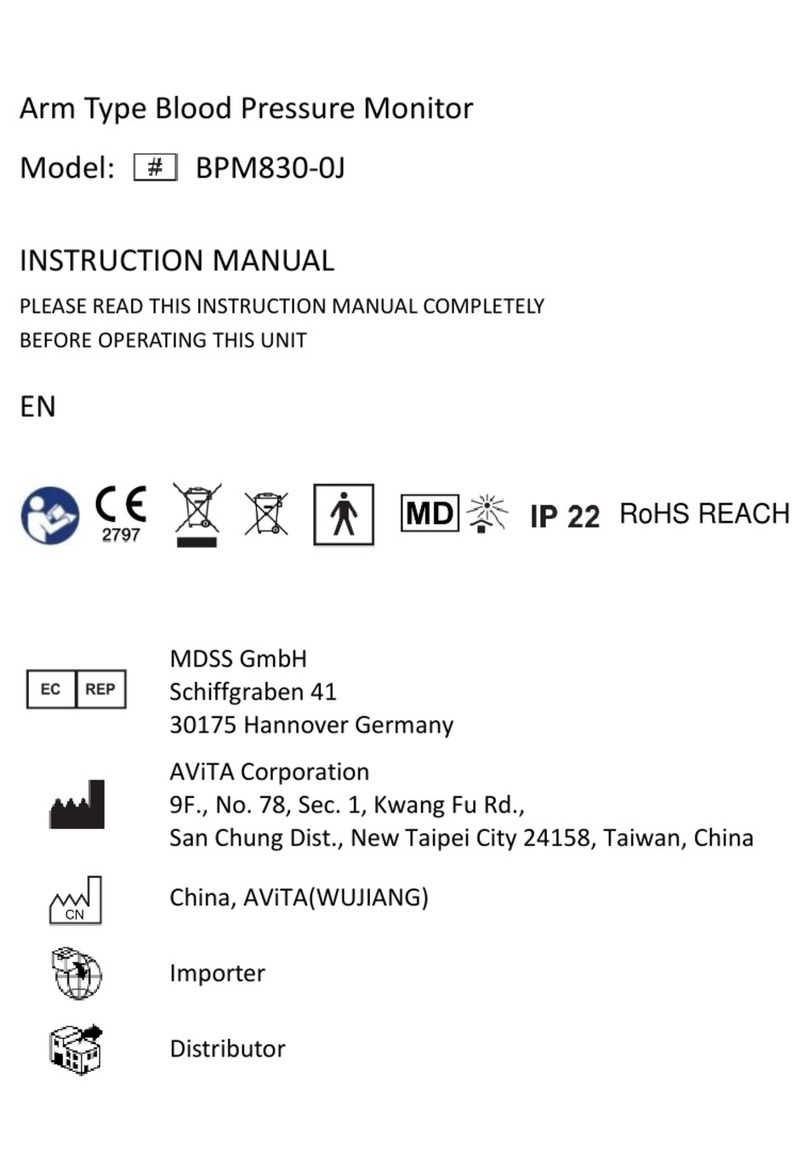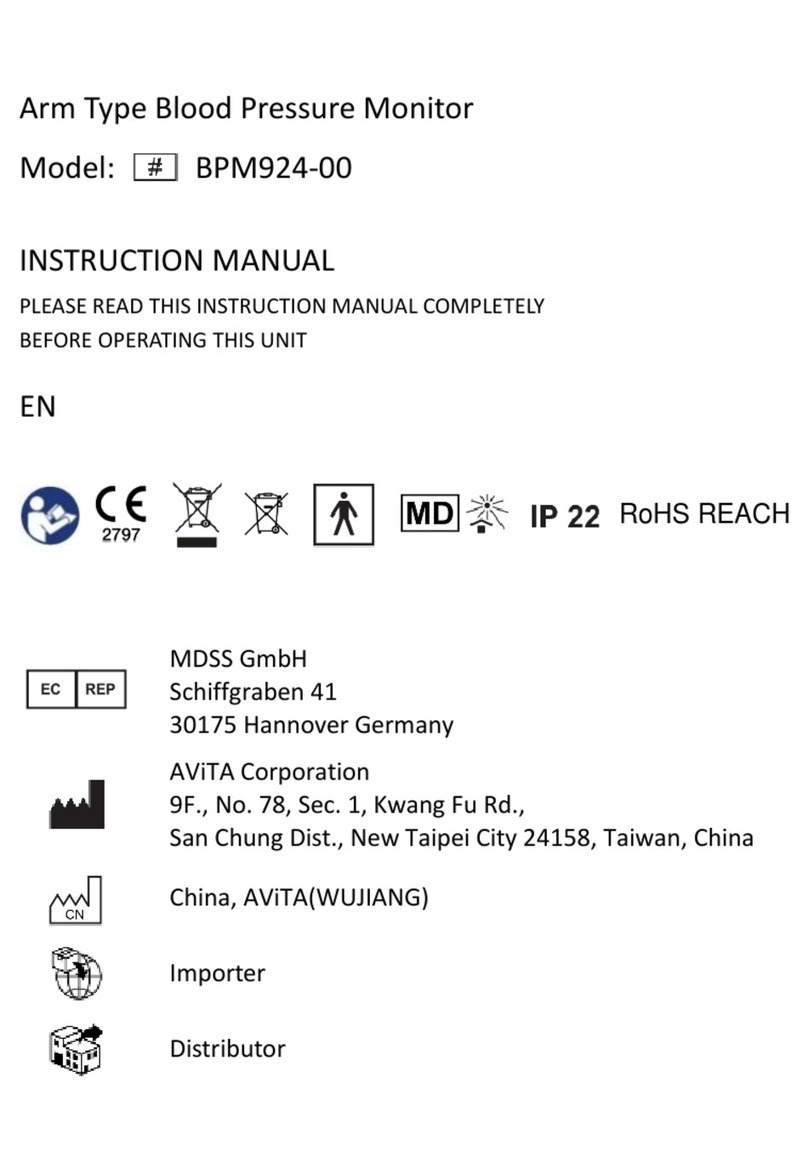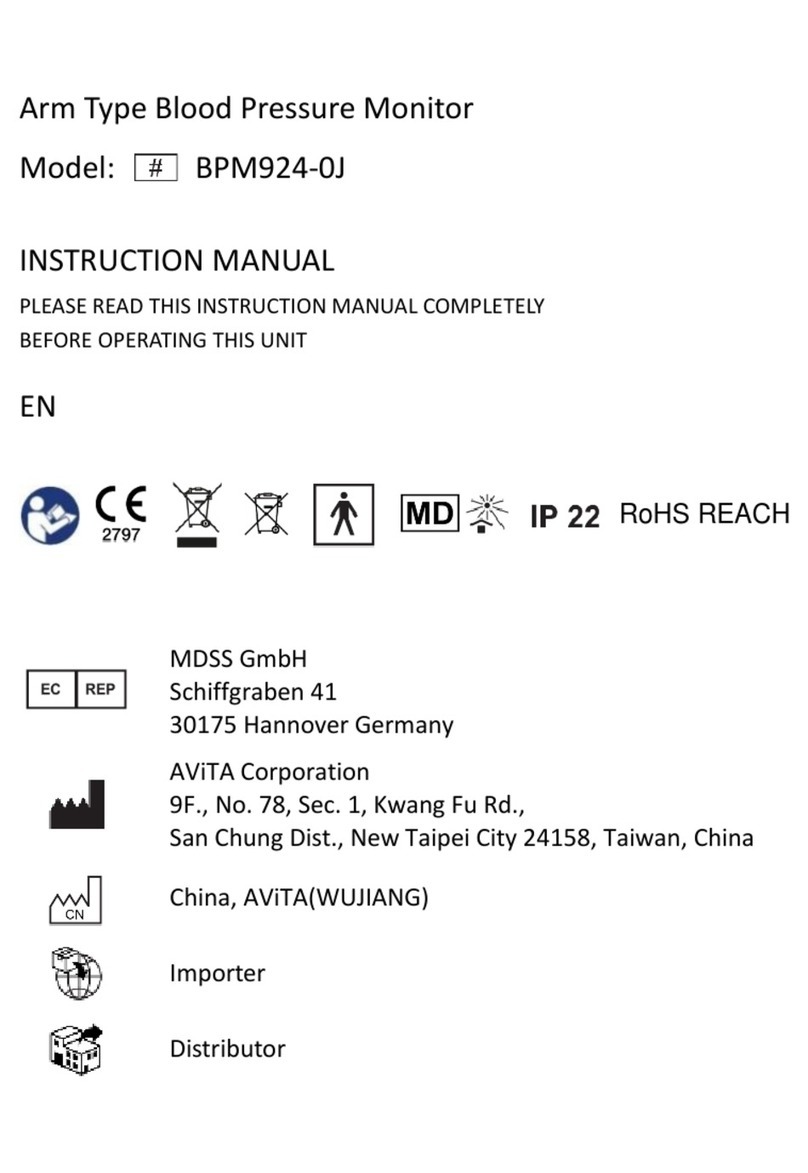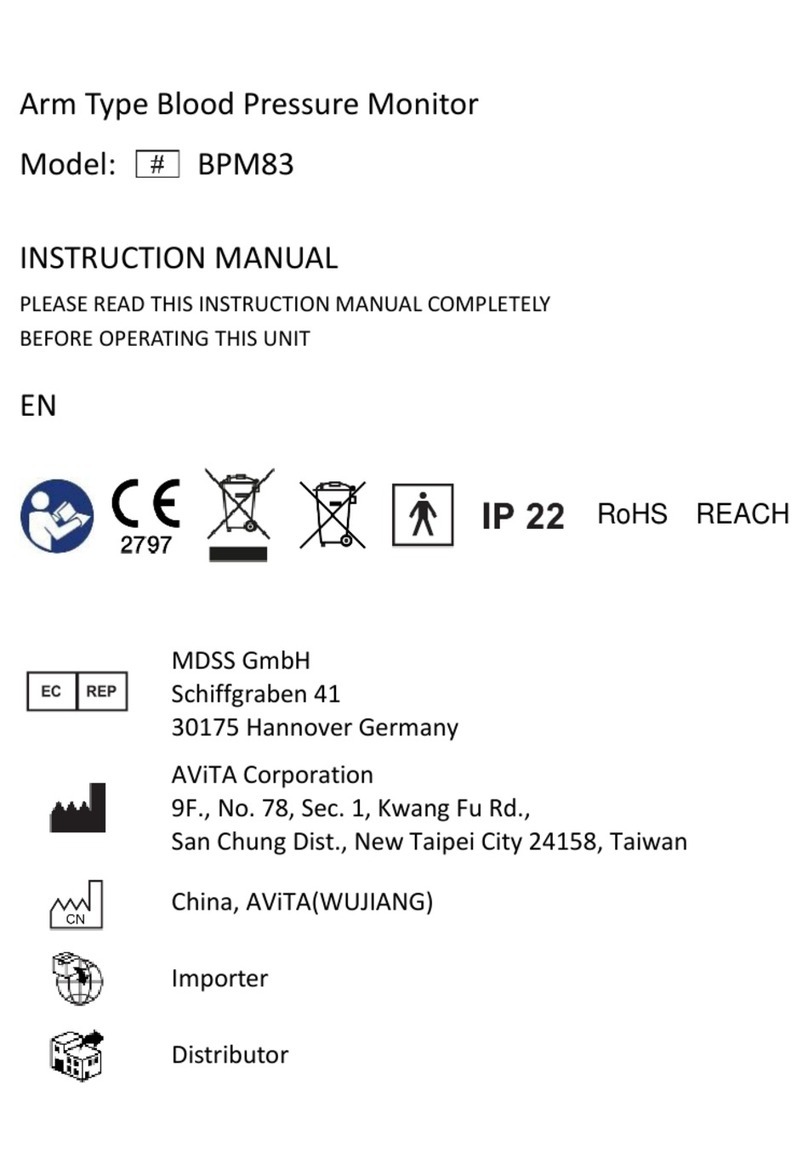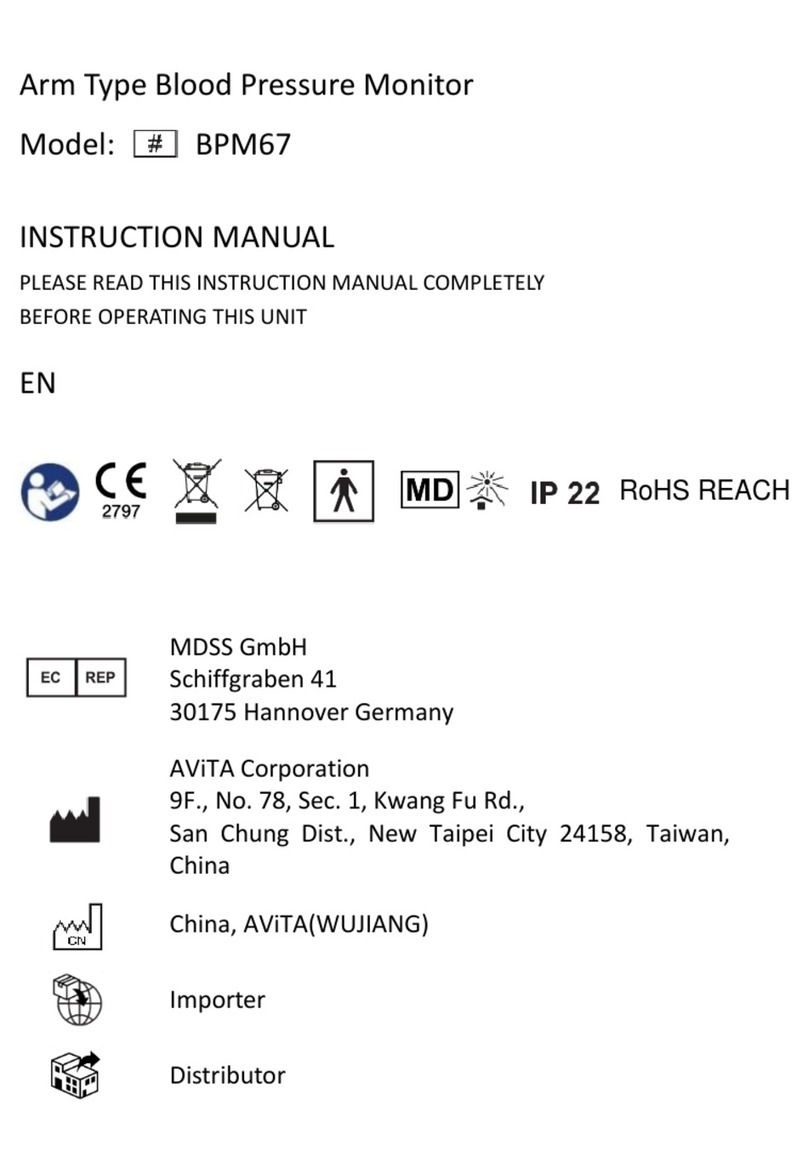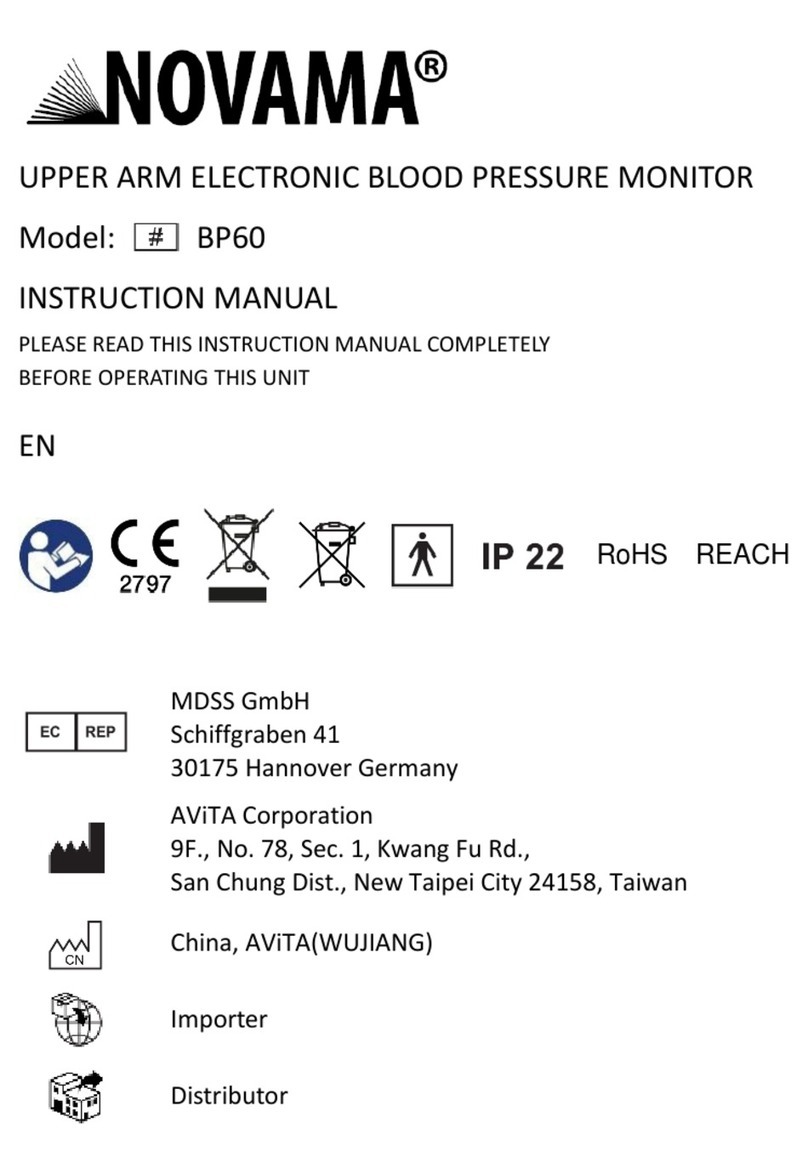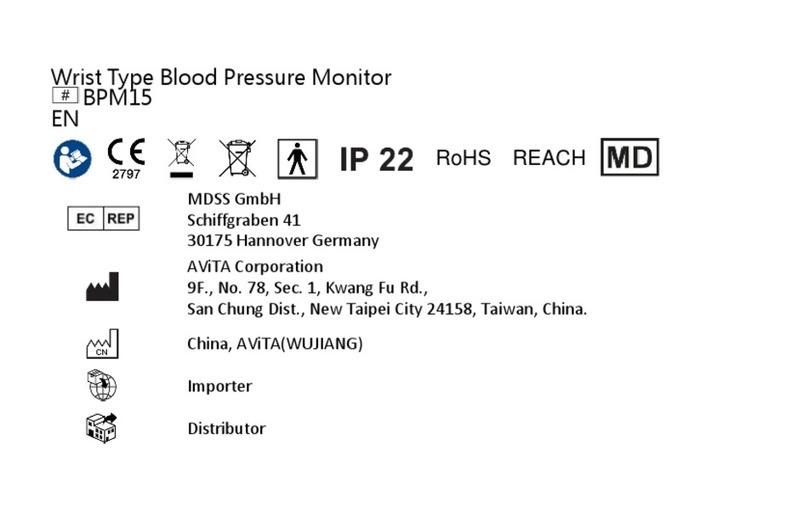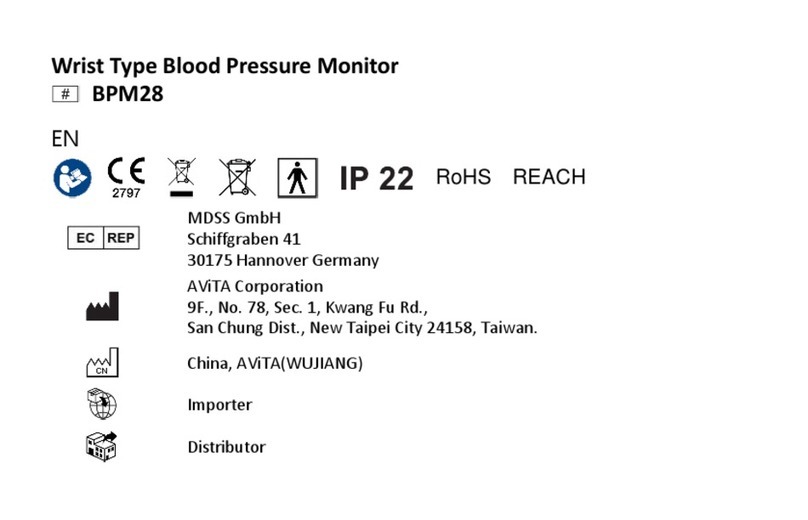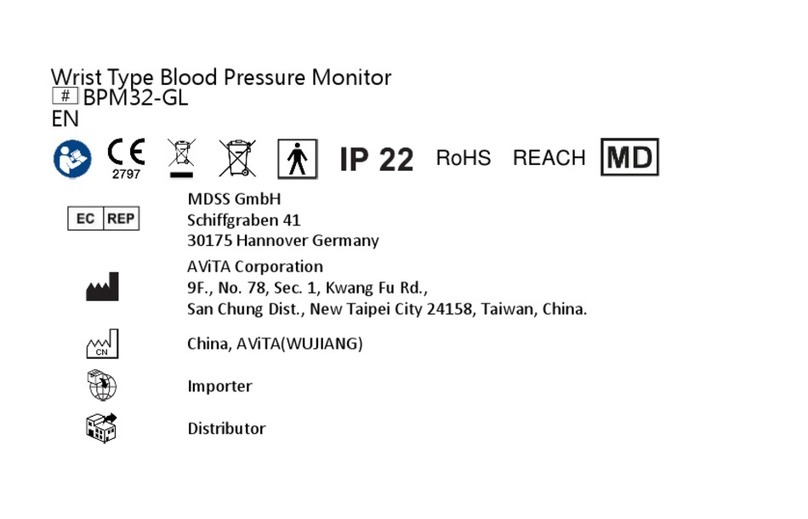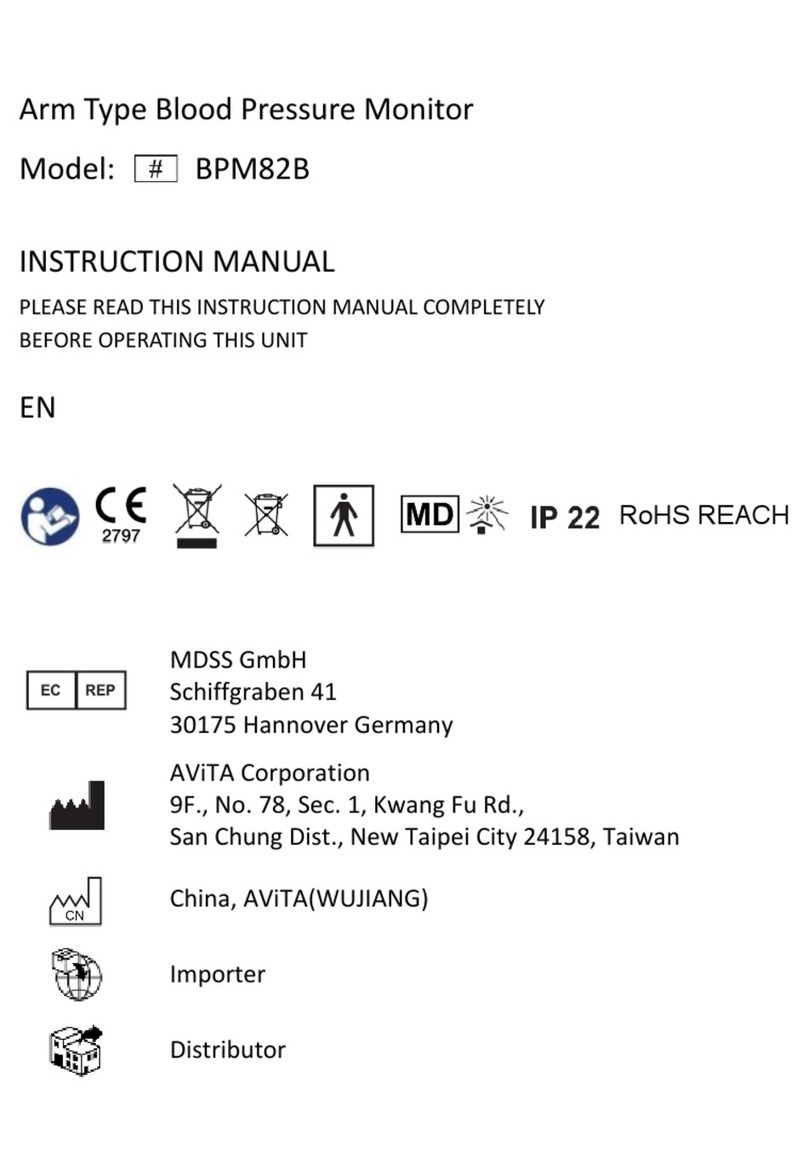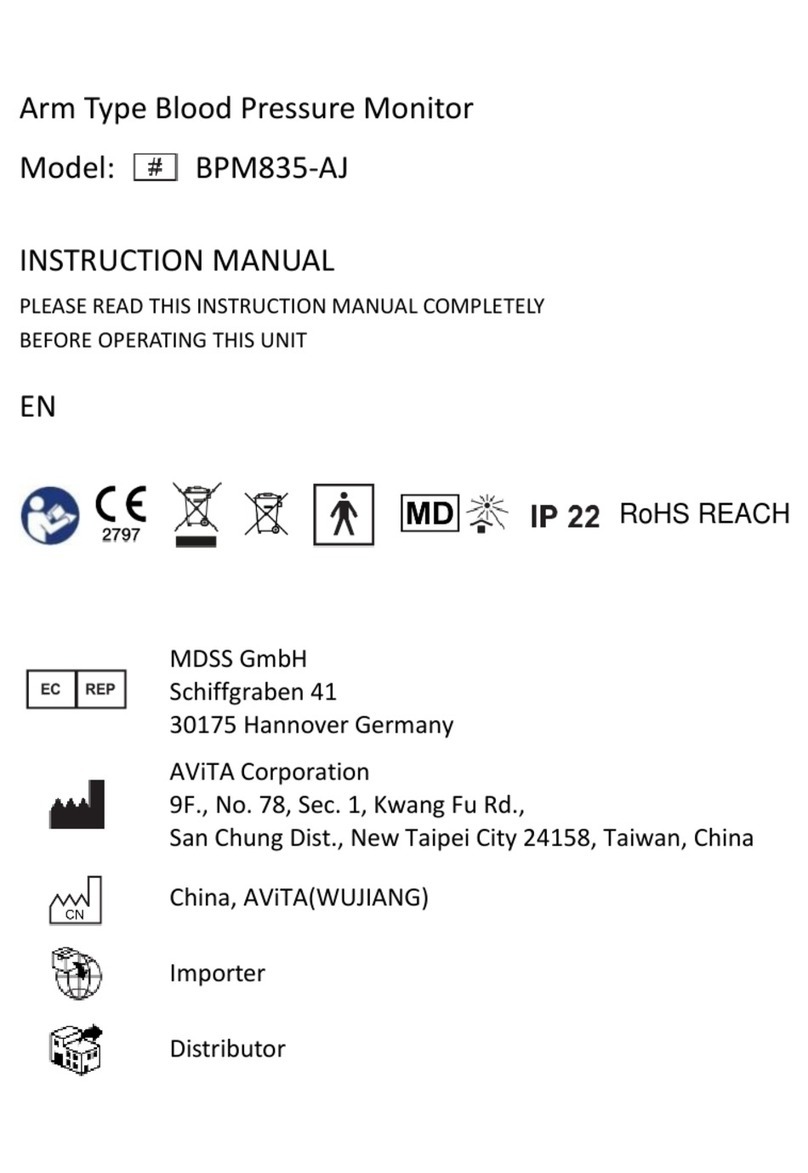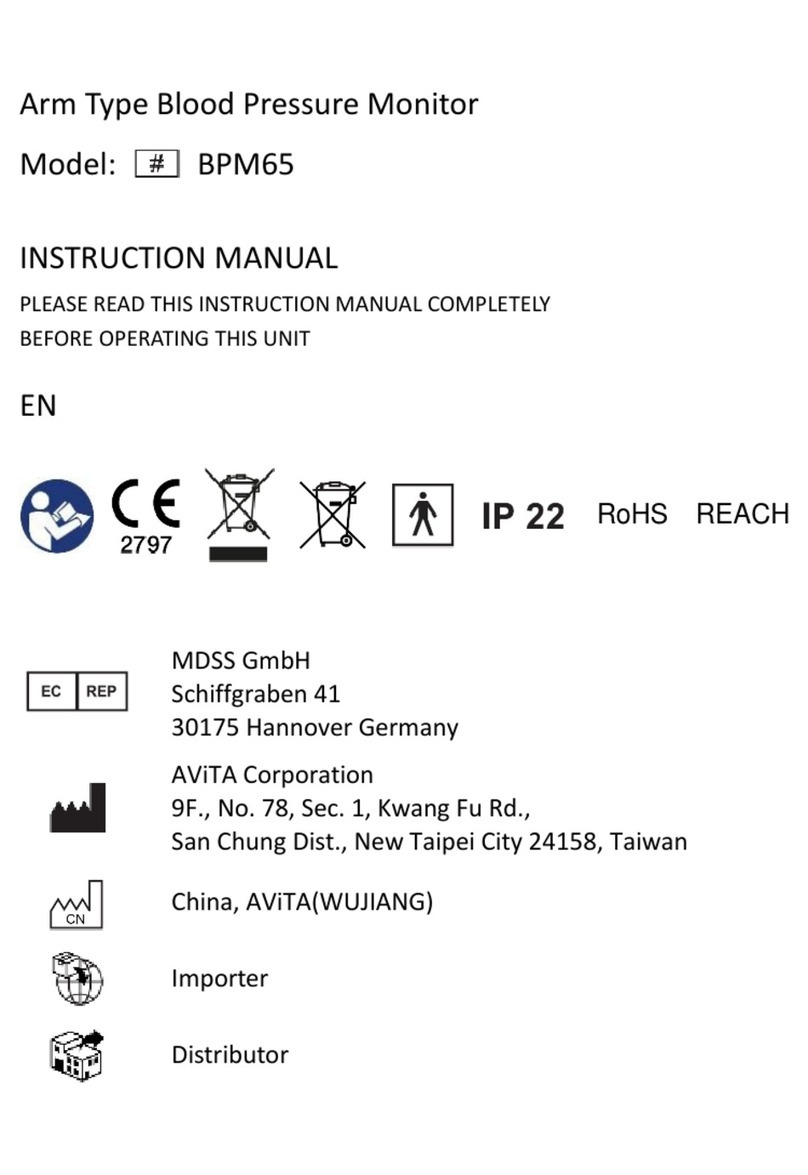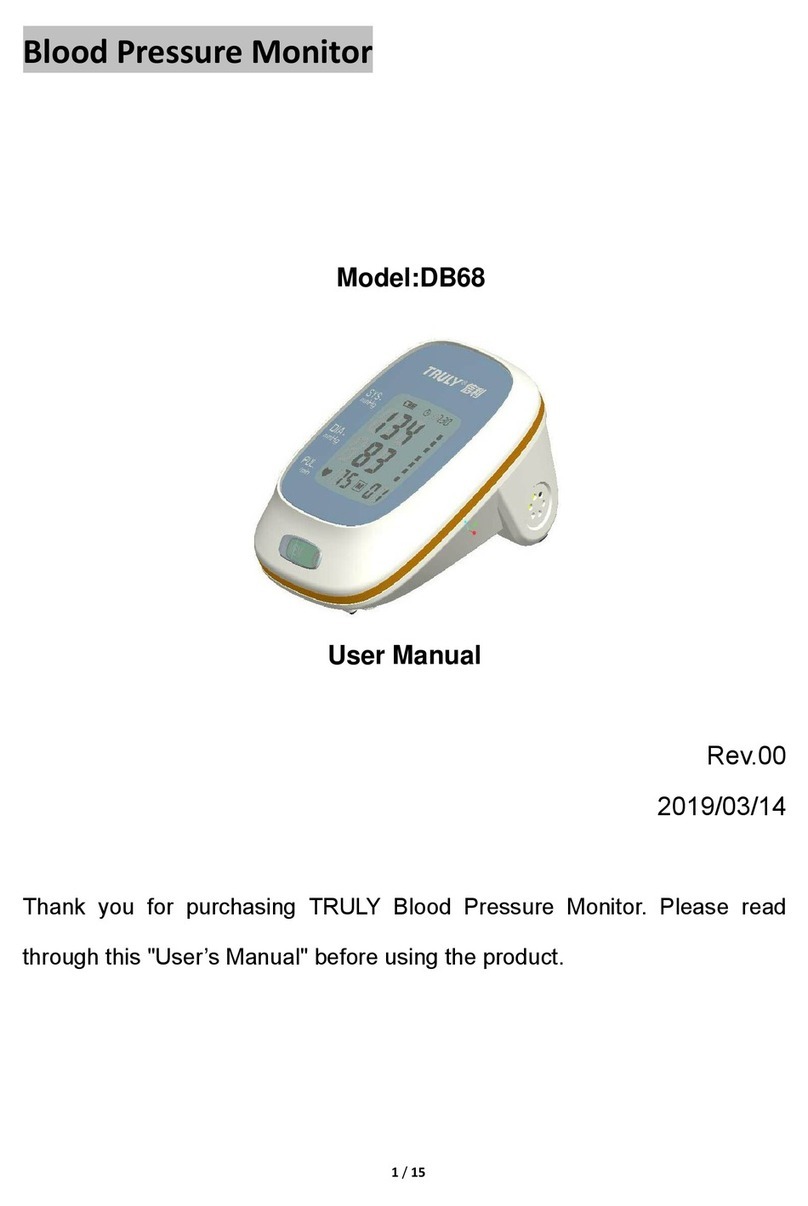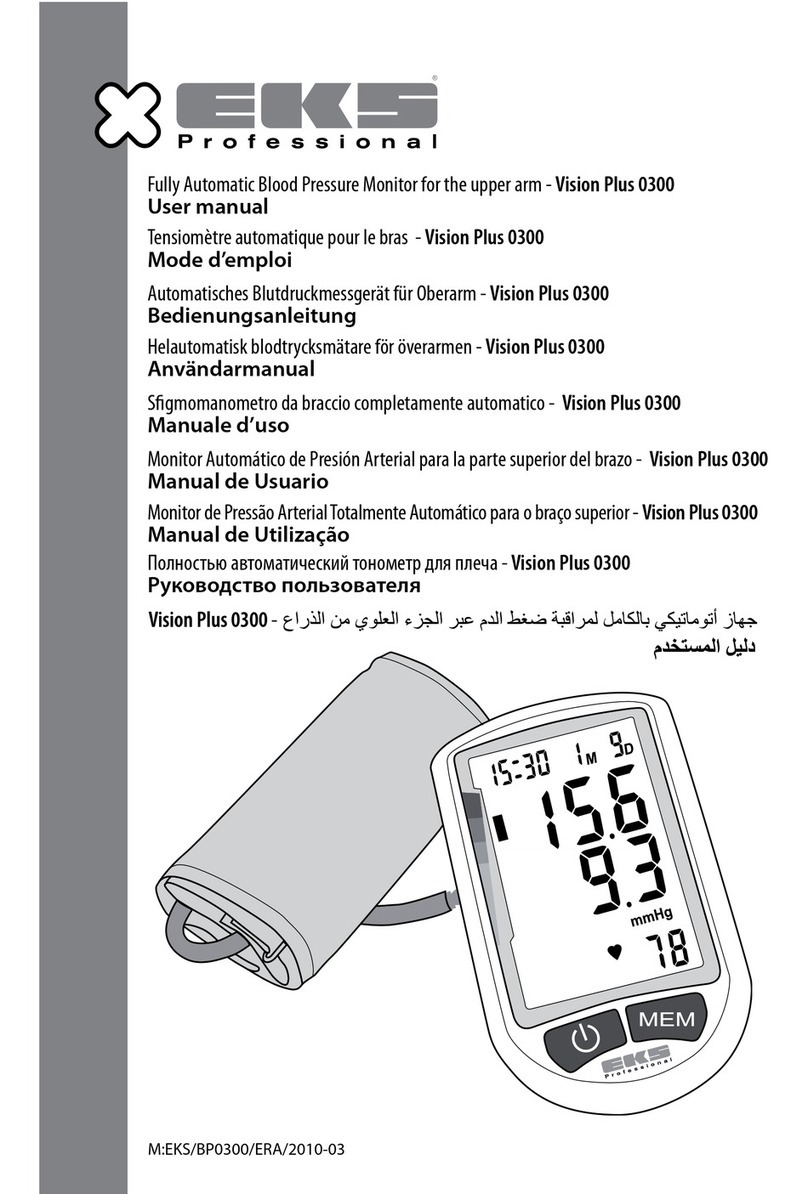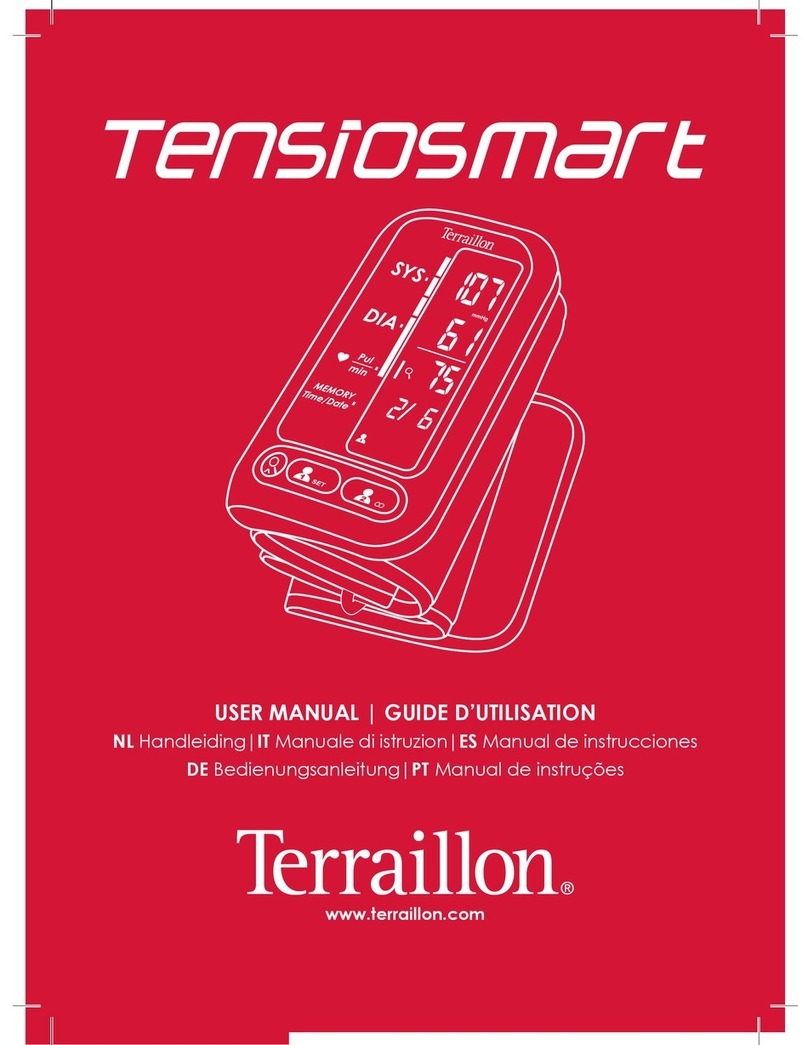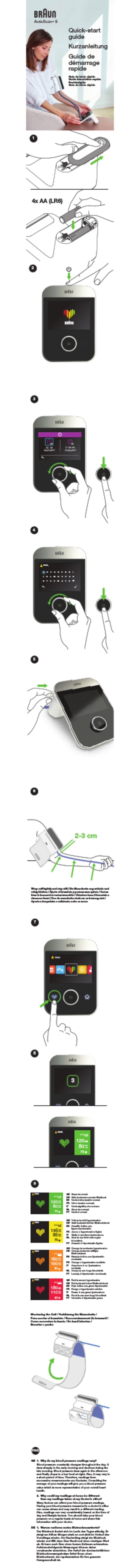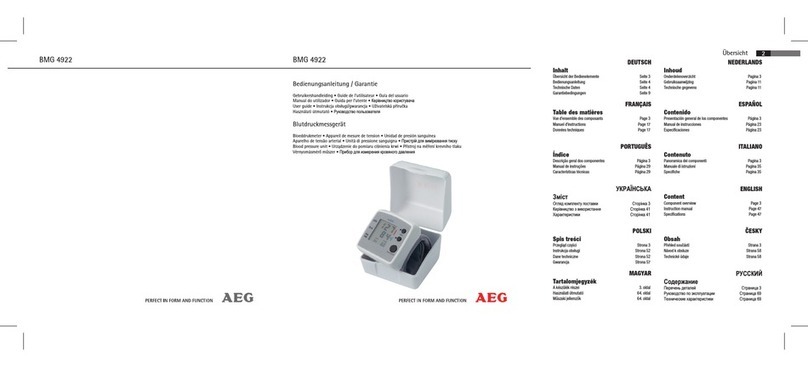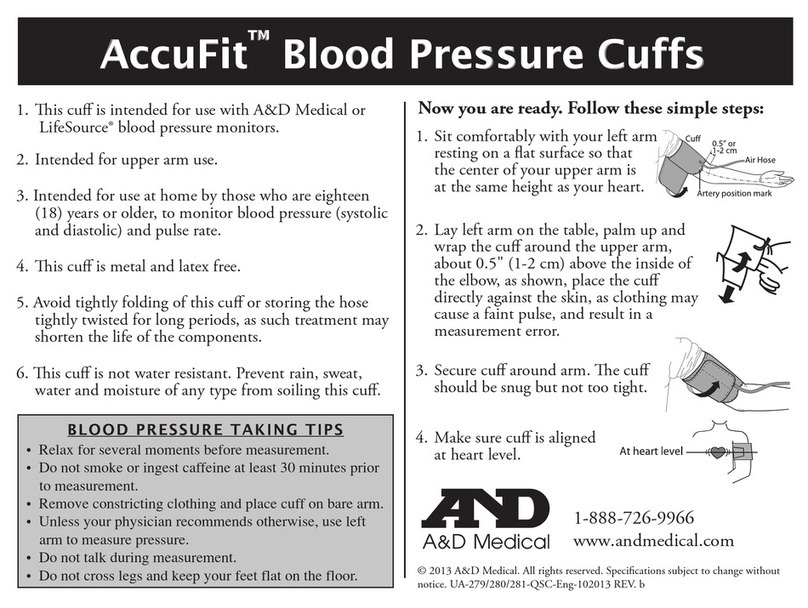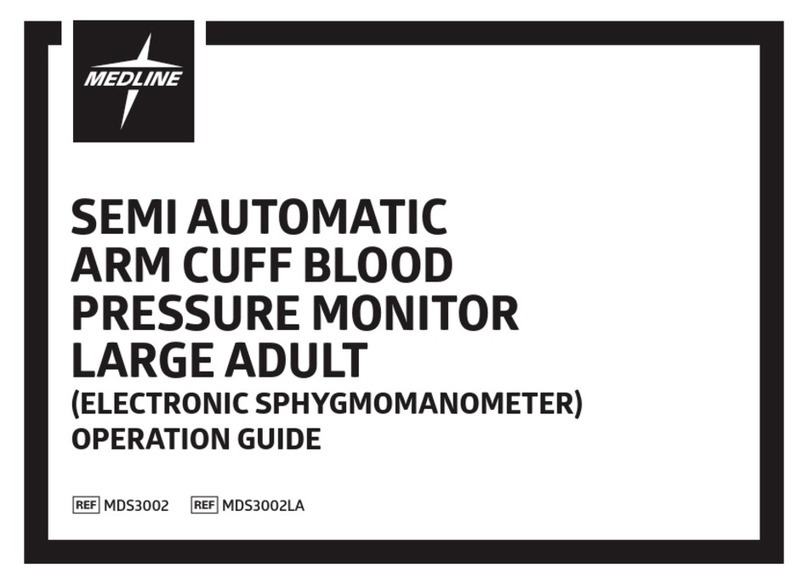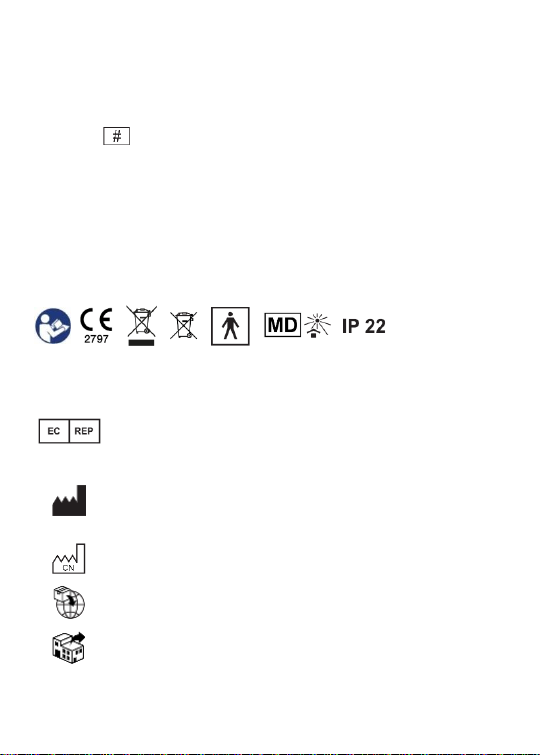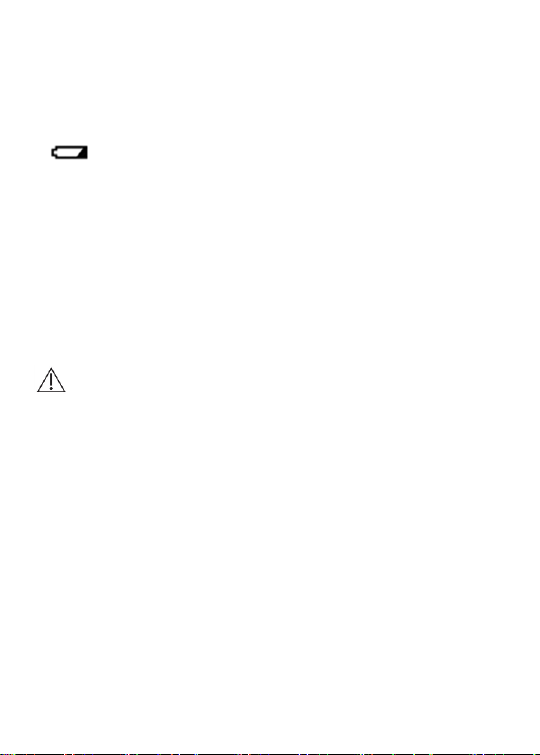4
accurate reading. Remain still; do not talk during the measurement.
7. Record your daily blood pressure and pulse readings on a chart.
8. Take your readings at the same time, each day or as recommended
by your physician to get an accurate indication of change in your
true blood pressure.
9. Wait a minimum of 15 minutes between readings to allow for the
blood vessels to return to normal. The wait time may vary
depending on your individual physiological characteristics.
10. Although such cases are rare, for those with an extremely weak
pulse or irregular pulse, errors may result which prevent proper
measurement. If abnormal variations are noticed, consult with your
physician or trained healthcare professional.
11. This device is intended for adult use. While taking a measurement,
you can stop the inflation or deflation process of the cuff at any
time by pressing the POWER button.
12. If any serious incident that has occurred in relation to the device
should be reported to the manufacturer and the competent
authority of the Member State in which the user is established.
13. Do not expose the device to extreme temperatures, humidity dust or
direct sunlight as this may cause it to malfunction.
14. Please comply with the storage and operating conditions defined in
„Technical Specification‟. Storing or using the device outside of
the specified temperature and humidity range can affect
measurement accuracy or the function of the device.
15. If the device was not stored within the minimum/maximum
permissible storage conditions, a waiting period of at least 2 hours
must be observed before using it under the specified operating
conditions („Technical Specification‟) or an ambient temperature
of approx. 20 °C.
For Customer Service, the blood pressure monitor is calibrated when
manufactured; it is recommended that the accuracy should be
maintained and calibrated by manufacture triennially (every 3 years). To