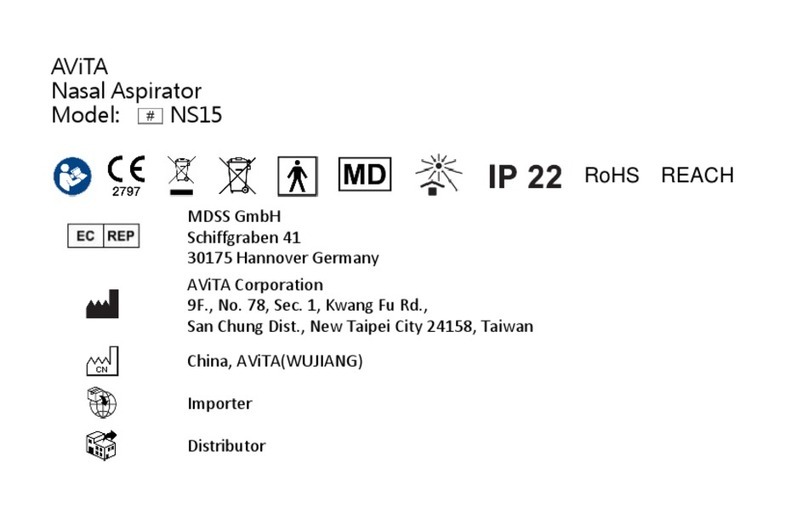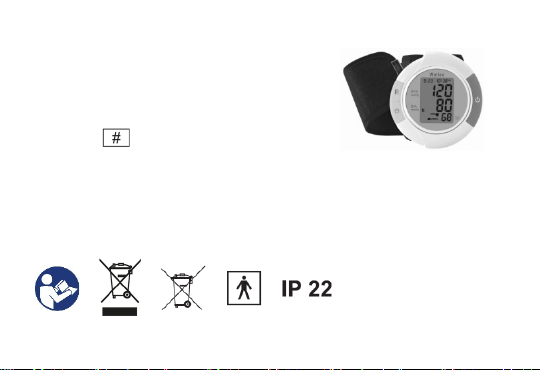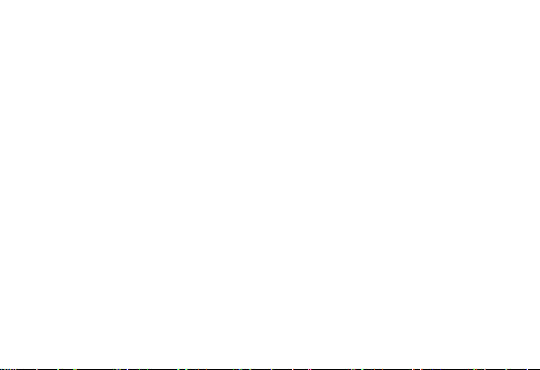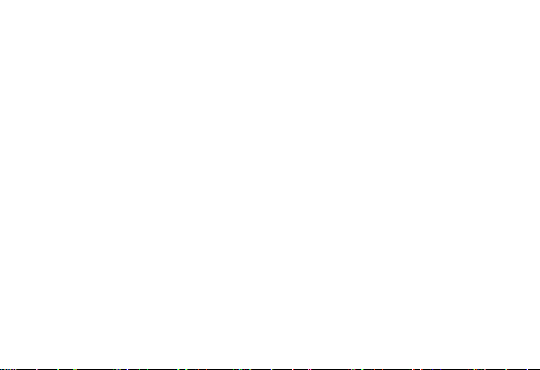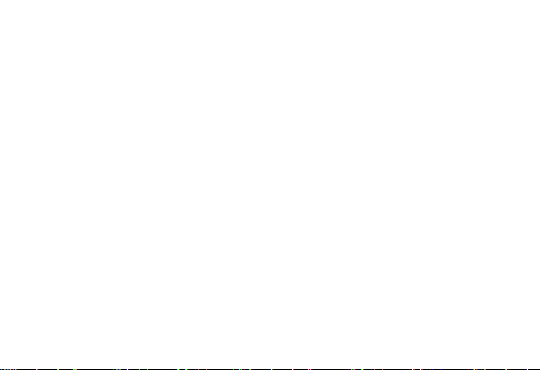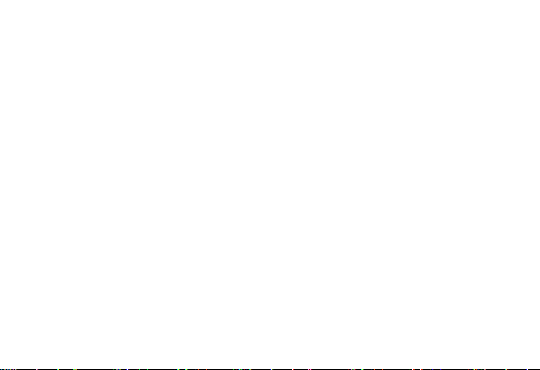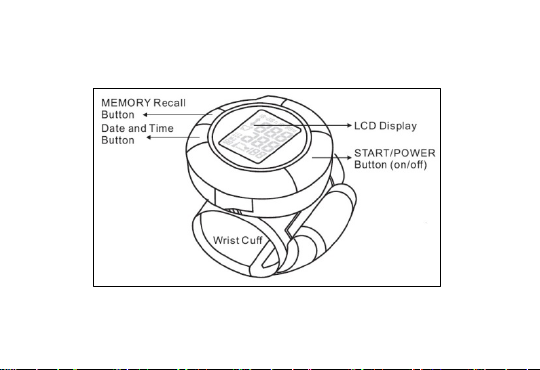3
physical activity 30 minutes prior to taking a reading. If you are
exhibiting signs of stress,
-Avoid taking your measurement until the feeling subsides.
-Rest 15 minutes prior to taking a reading.
-Remove any constrictive clothing or jewelry that may interfere with
the cuff placement.
-Keep the monitor stable during measurement to achieve an
accurate reading. Remain still; do not talk during the measurement.
-Record your daily blood pressure and pulse readings on a chart.
-Take your readings at the same time, each day or as recommended
by your physician to get an accurate indication of change in your
true blood pressure.
-Wait a minimum of 2~3 minutes between readings to allow for the
blood vessels to return to normal. The wait time may vary
depending on your individual physiological characteristics.
-Although such cases are rare, for those with an extremely weak
pulse or irregular pulse, errors may result which prevent proper