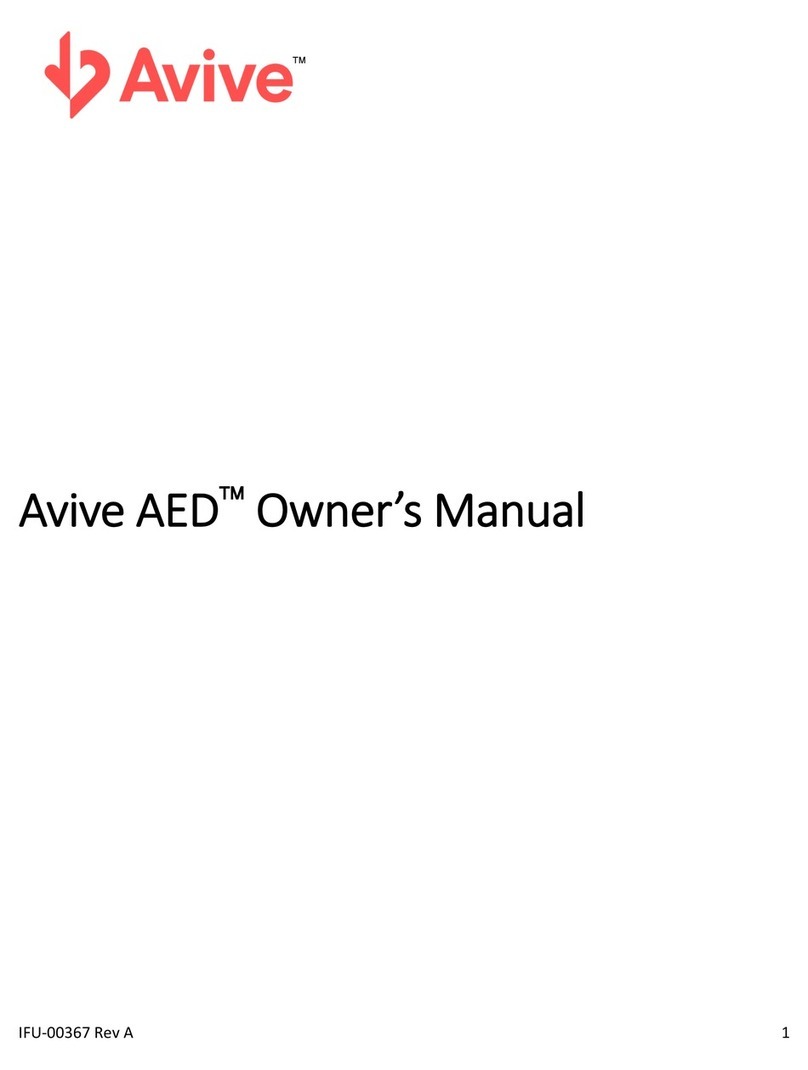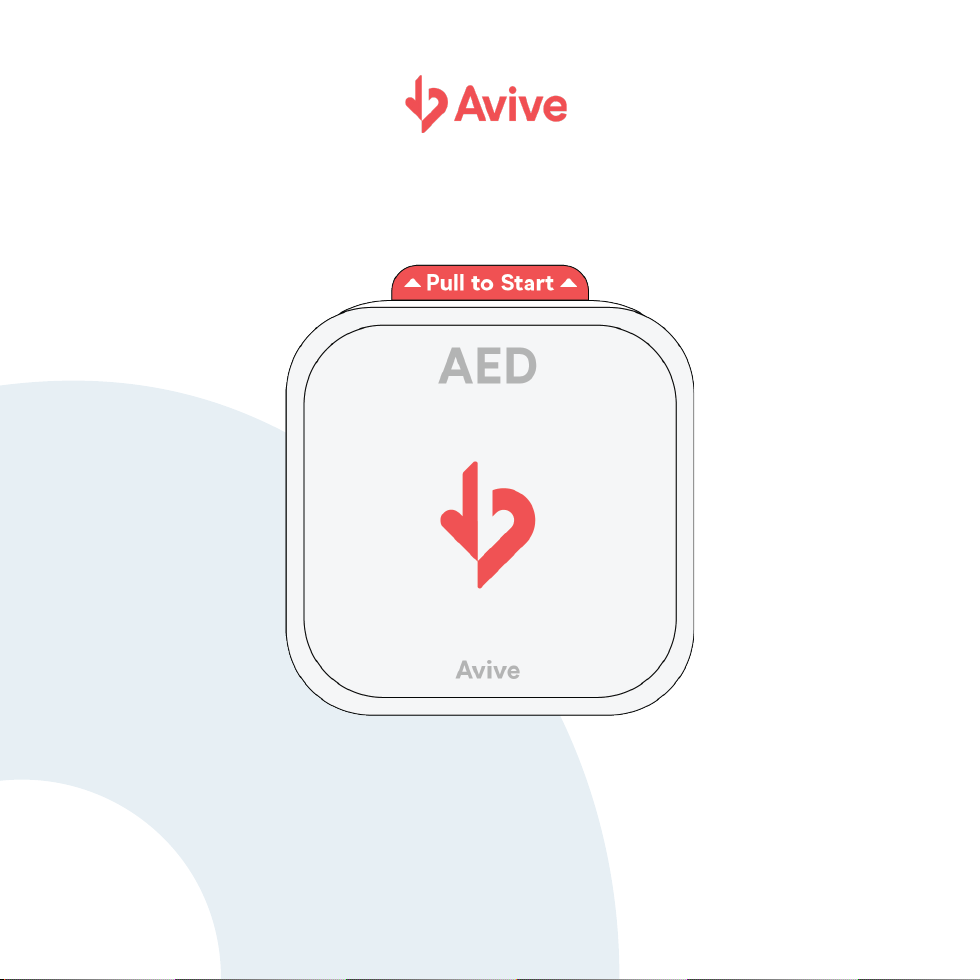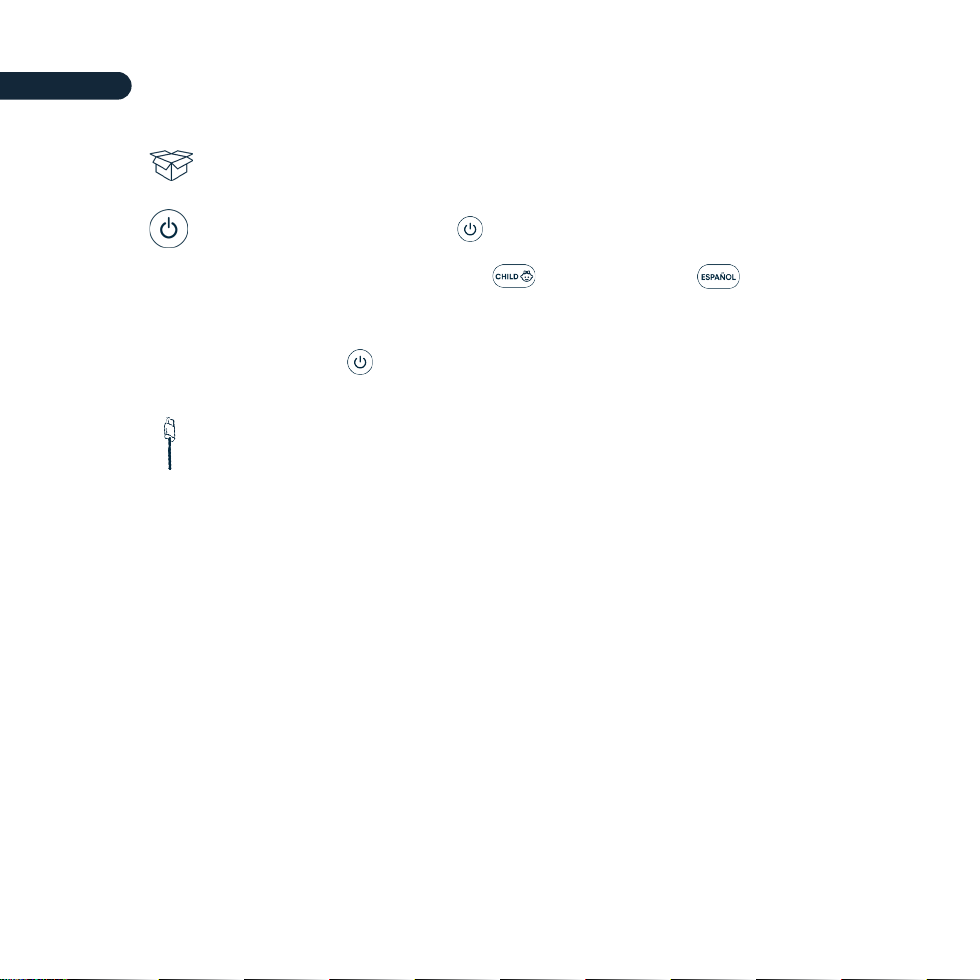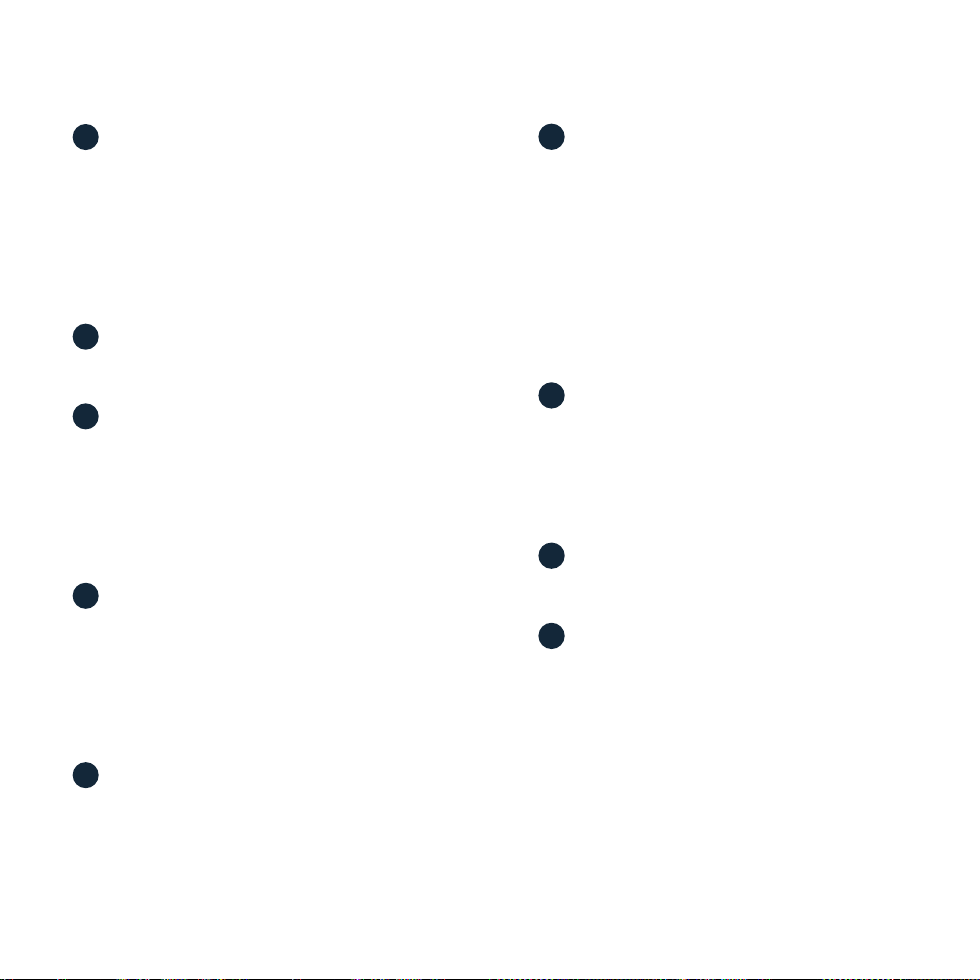Red Tab
Pull the Red Tab to access the packaged pads
in the Pad Cartridge, and activate the Avive
AED™ for use. [See Section 4.1]
IMPORTANT: Only pull the Red Tab in an
emergency. If the packaged pads have been
opened the Pad Cartridge will need to be
replaced.
Power Button
Press the Power Button to turn on
or turn off the Avive AED.
Child Button
Upon power on, the Avive AED defaults to
Adult Mode. When treating children under 8
years old or under 55 lbs, it is important to
press the Child Button to switch the device
into Child Mode. Press the Child Button again
to switch the device back to Adult Mode.
[See Section 4.1]
Español Button
Upon power on, the Avive AED defaults to
providing audio instructions in English. Press
the Español Button to switch the device
to Spanish Mode, which will provide audio
instructions in Spanish. Press the Español
Button again to switch back to English Mode.
[See Section 4.2]
Status Light
If this light is blinking green, your device is
ready to use! If it’s blinking red, then the Avive
AED needs attention. [See Section 5.1 - 5.3 to
learn more about the Status Light]
D
C
B
A
E
Pad Cartridge
Self-adhesive pads used for treatment are
stored in a sealed package within the Pad
Cartridge. The pads are accessed by pulling
the Red Tab out from the Pad Cartridge, and
peeling open the package. [See Section 5.4
for how to replace the Pad Cartridge]
IMPORTANT: The Pad Cartridge is single-use,
disposable and must be replaced after the
expiration date is reached or the Pad
Cartridge has been used.
Stand Back Light
When this light is flashing – stand back, and
do not touch the patient. The Stand Back
Light flashes when the device is analyzing the
patient’s heart rhythm or delivering therapy. It
is important that no one touches the patient
during this time.
Speaker
The Avive AED provides audio instructions and
notifications during use through this speaker.
USB Charging Port
The Avive AED has a rechargeable battery.
Use the USB Charging Port to connect the
device to a charger in order to recharge the
AED. [See Section 5.3 for how to recharge
the device]
IMPORTANT: Use the Avive™ USB Power
Adapter and Avive USB Charging Cable for
guaranteed charging performance.
H
I
F
G
7SECTION 2 GETTING TO KNOW THE AVIVE AED