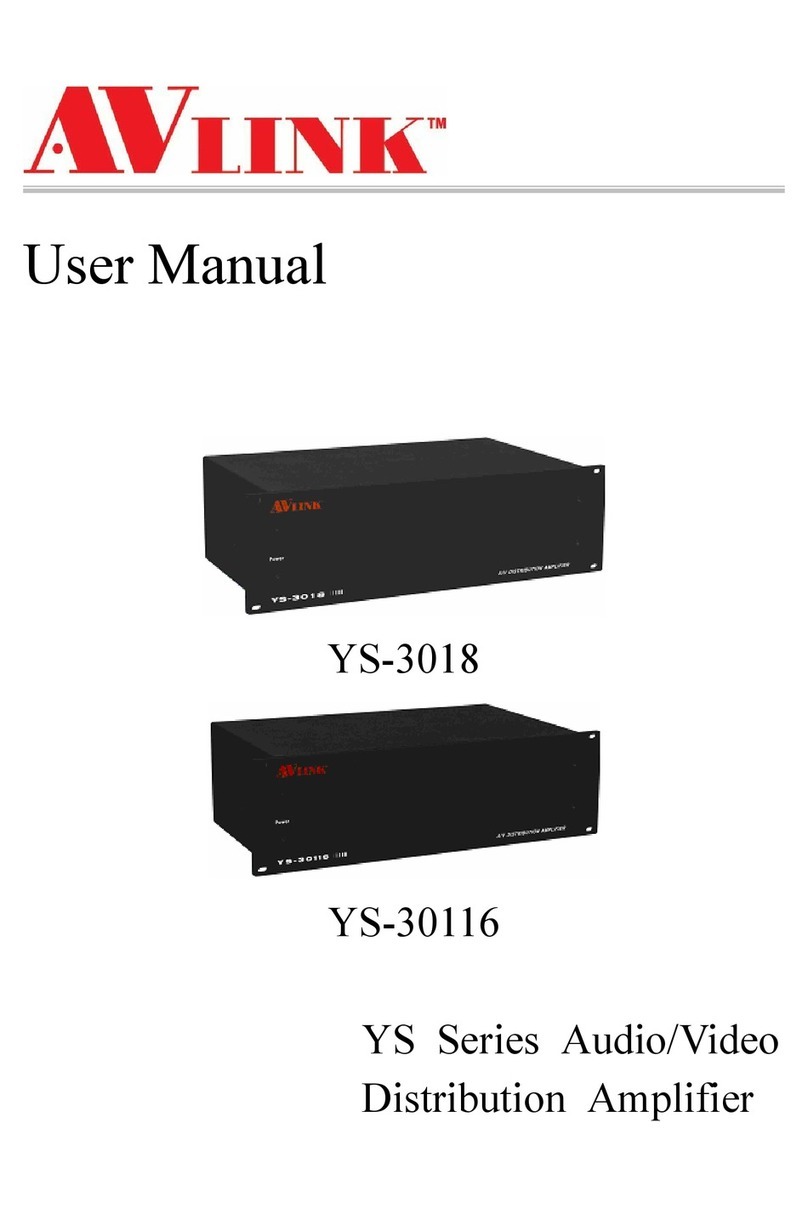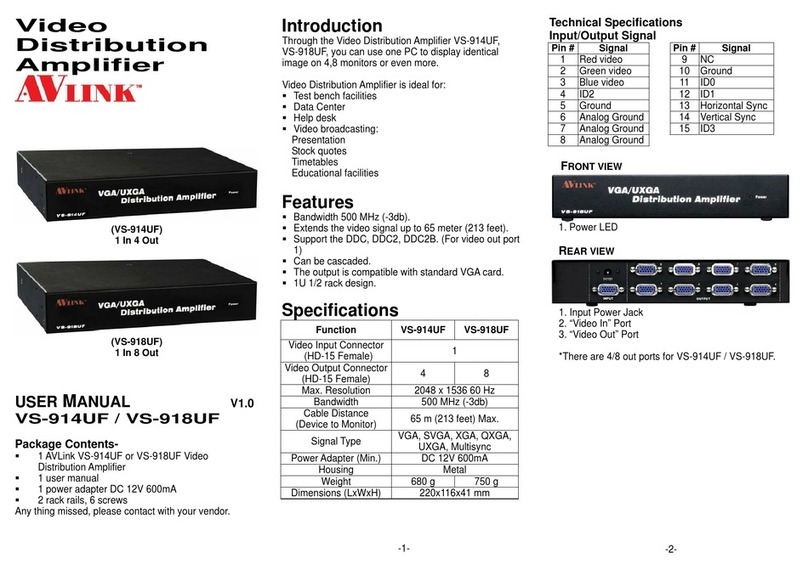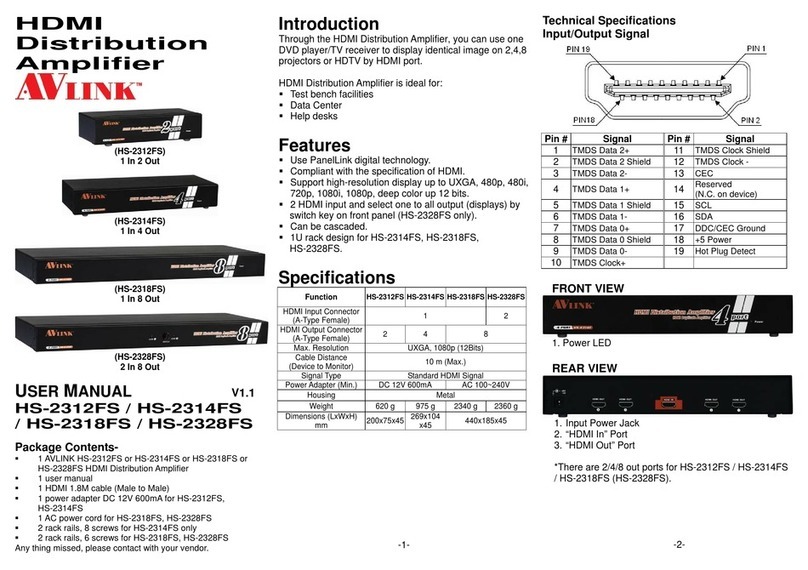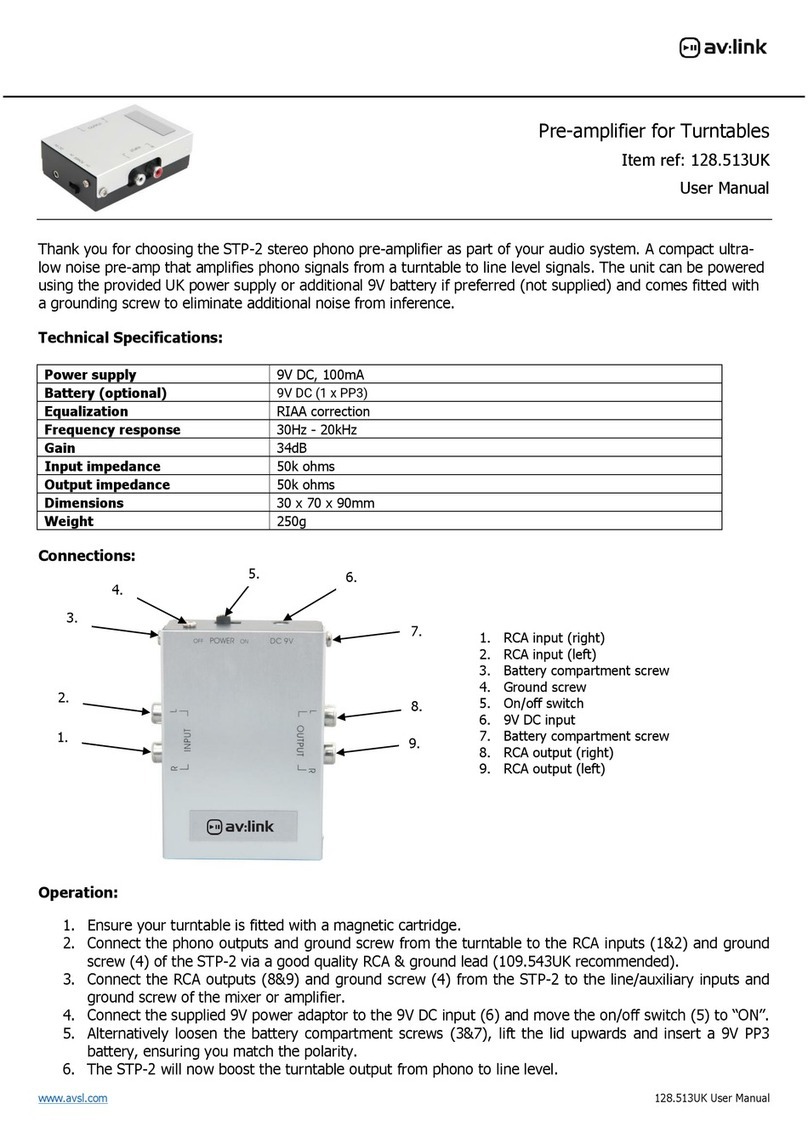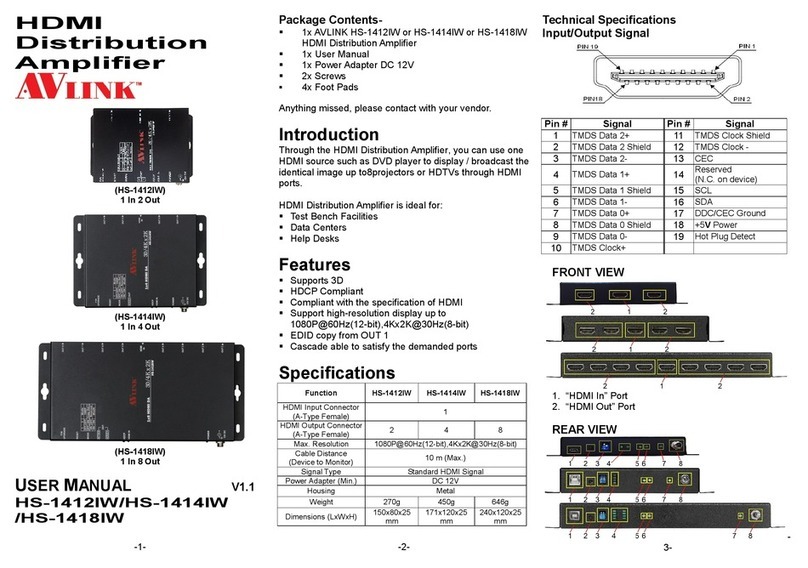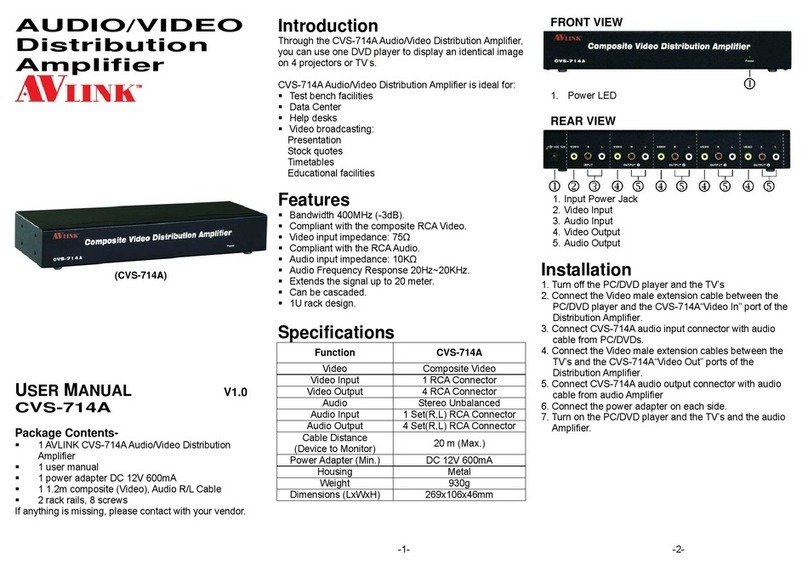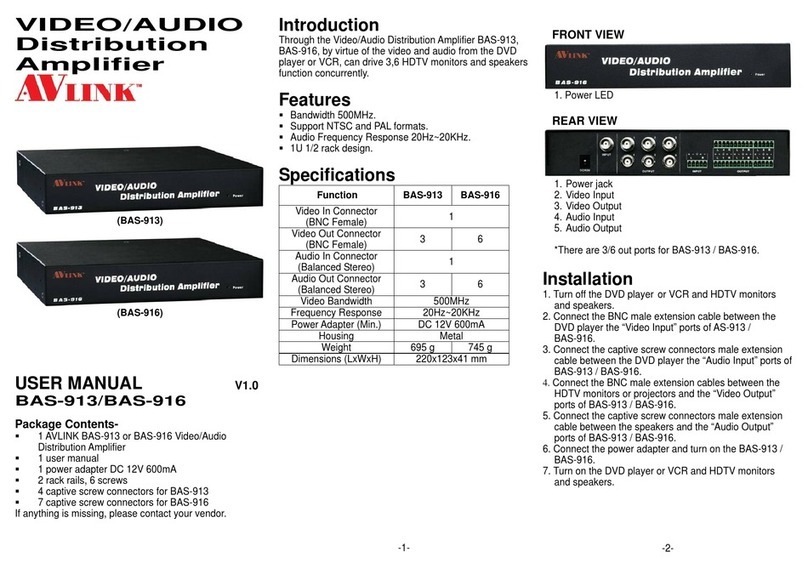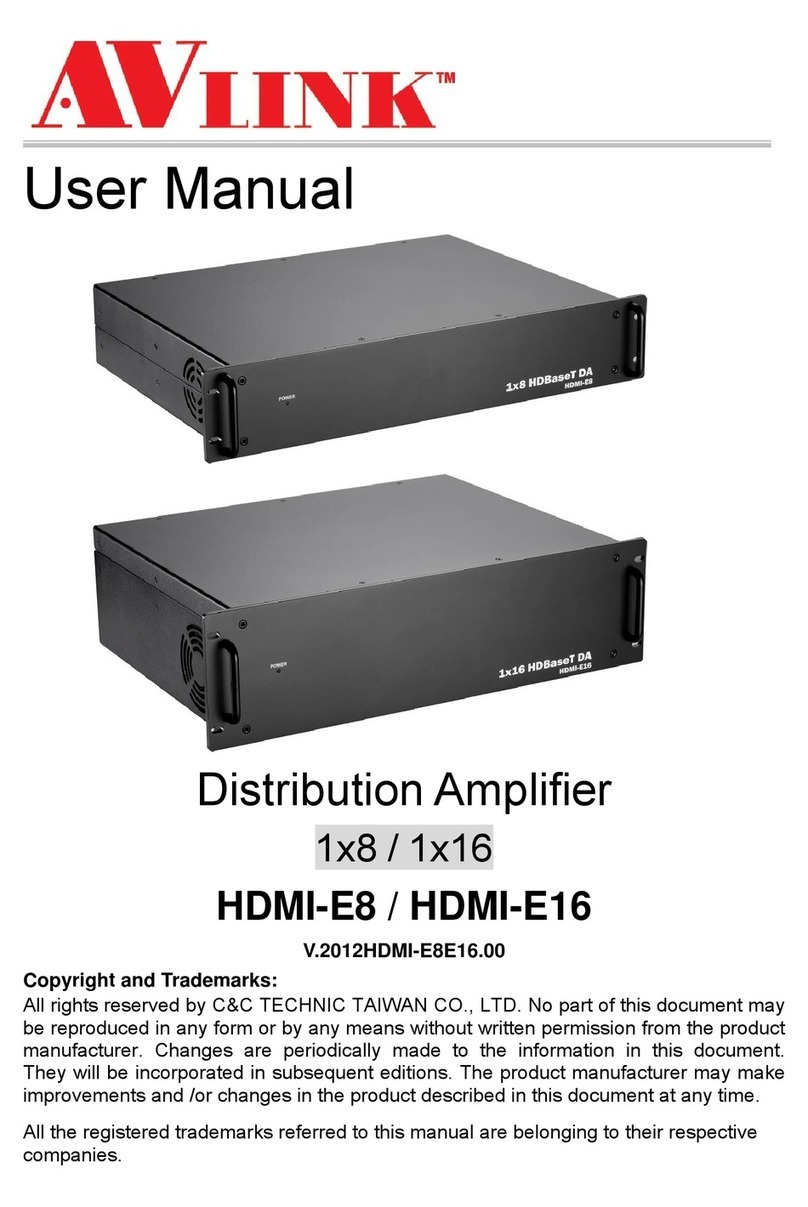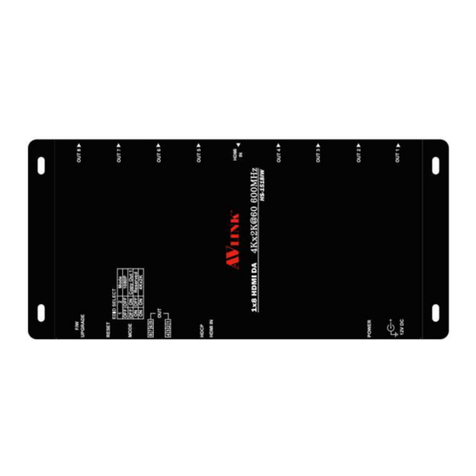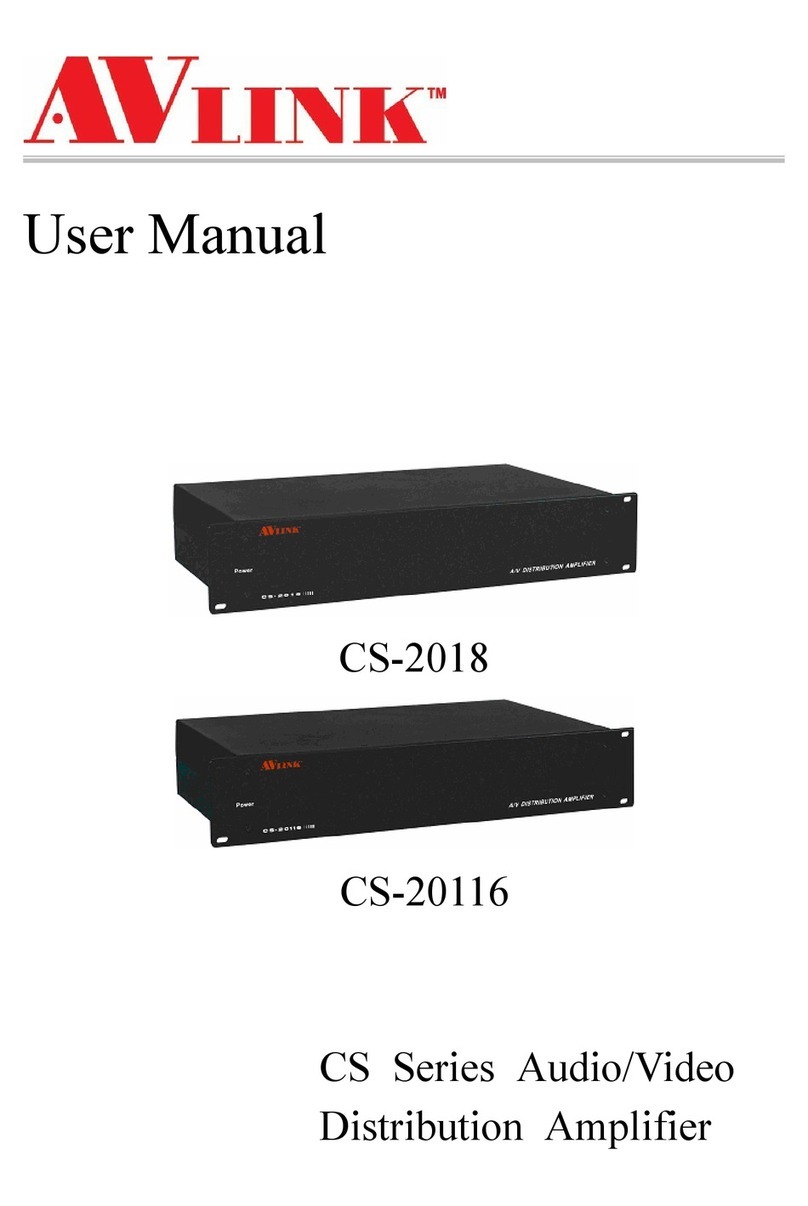12G-SDI
Distribution
Amplifier
(12S-104)
1 In 4 Out
(12S-108)
1 In 8 Out
USER MANUAL V1.0
12S-104 / 12S-108
Package Contents-
1 12S-104 or 12S-108
1 user manual
1 power adapter DC 12V with lock
4 foot pads
2 screws
Any thing missed, please contact with your vendor.
Introduction
Through the 12G-SDI/SDI Distribution Amplifier, you can
use one image source to more TV/displays. Featuring
four/eight separately buffered 12G-SDI/SDI outputs, all
products in this series provides automatic cable
equalization to 75Meters and automatically adapts to
different data rate.
12S-104/12S-108 is ideal for:
4K TV / Monitor production line
4K SDI image input devices
Image transmission devices
Features
Compliant with SMPTE 2082-1, 2081-1, 424M, 292M,
344M, 259M and DVB-ASI.
SD/HD/3G/6G/12G-SDI Input Auto Detect data rate with
multi color Lock LED Indicator.
SD/HD/3G/6G/12G-SDI Input signal quality with flash
light Lock LED Indicator.
Micro USB Interface for user firmware update.
DIP SW Control SDI OUT 1&2,3&4 output switch and
fine-tuning output Swing (for 12S-104).
DIP SW Control SDI OUT 1&2,3&4,5&6,7&8 output
switch and fine-tuning output swing (for 12S-108).
Inter-locked power plug for DC supply stably.
Specifications
Input serial digital BNC
connector
Output serial digital BNC
connector
-1-
12S-104/12S-108 FRONT VIEW
1 2 3 4 5
1. Micro USB
2. Lock LED
3. DIP SW
4. Power LED
5. Power Jack
12S-104 REAR VIEW
1 23 4 5
1. SDI OUTPUT 4
2. SDI OUTPUT 3
3. SDI OUTPUT 2
4. SDI OUTPUT 1
5. SDI INPUT
12S-108 REAR VIEW
123 4 5 6 7 8 9
1. SDI OUTPUT 8
2. SDI OUTPUT 7
3. SDI OUTPUT 6
4. SDI OUTPUT 5
5. SDI INPUT
6. SDI OUTPUT 4
7. SDI OUTOUT 3
8. SDI OUTPUT 2
9. SDI OUTPUT 1
Installation
Before the installation, making sure the 12S-104 signal
source and receivers are turning off.
1. Plug the monitor cable into the SDI OUT port
connector.
-2-