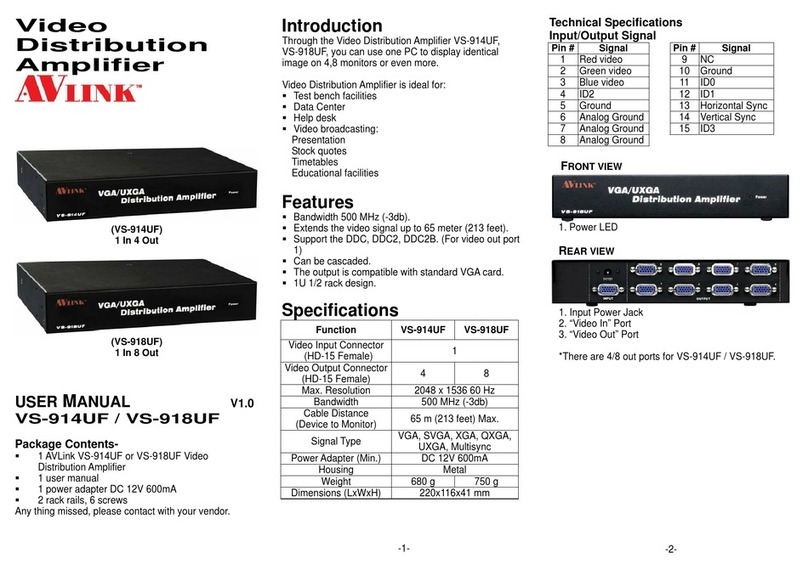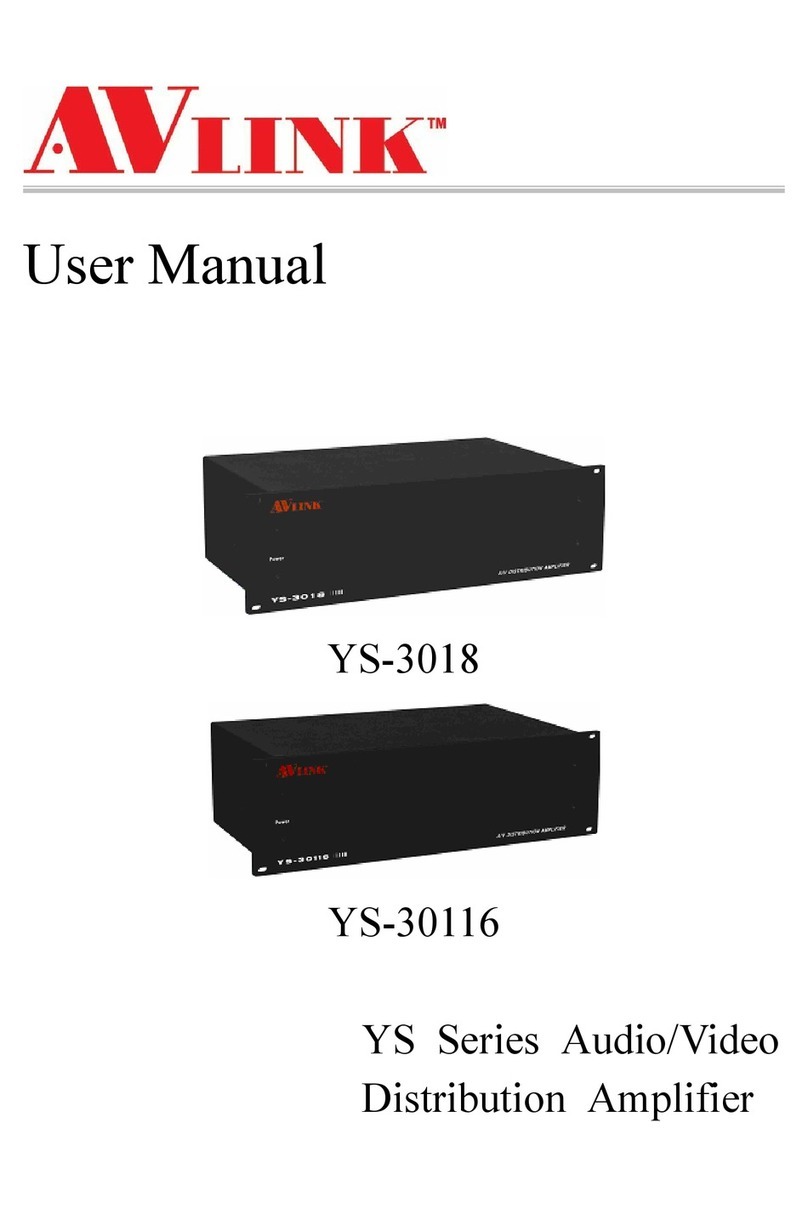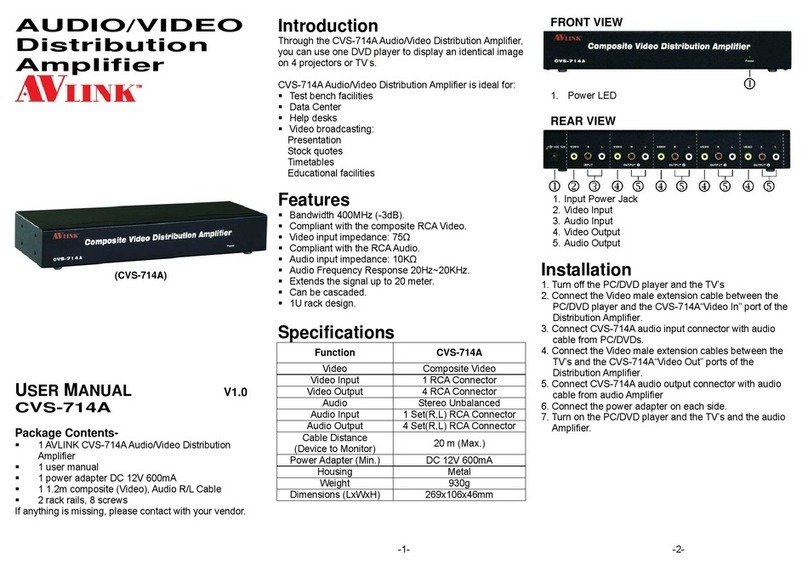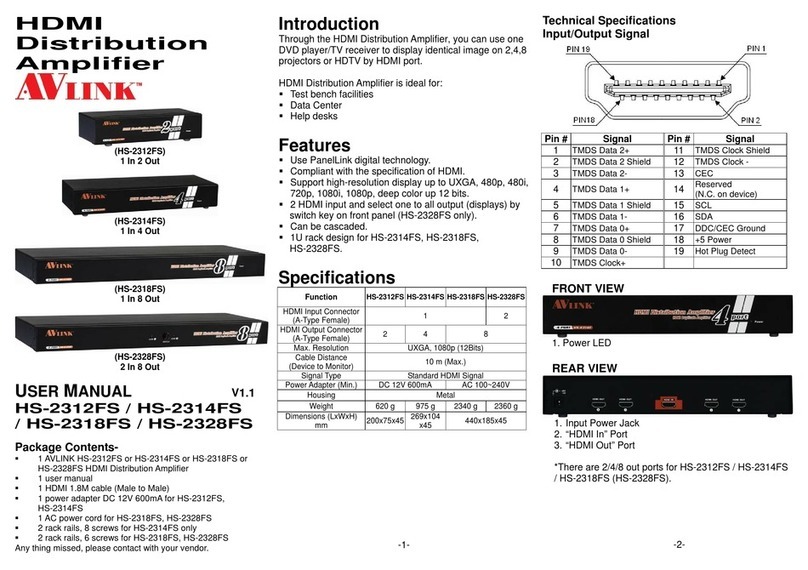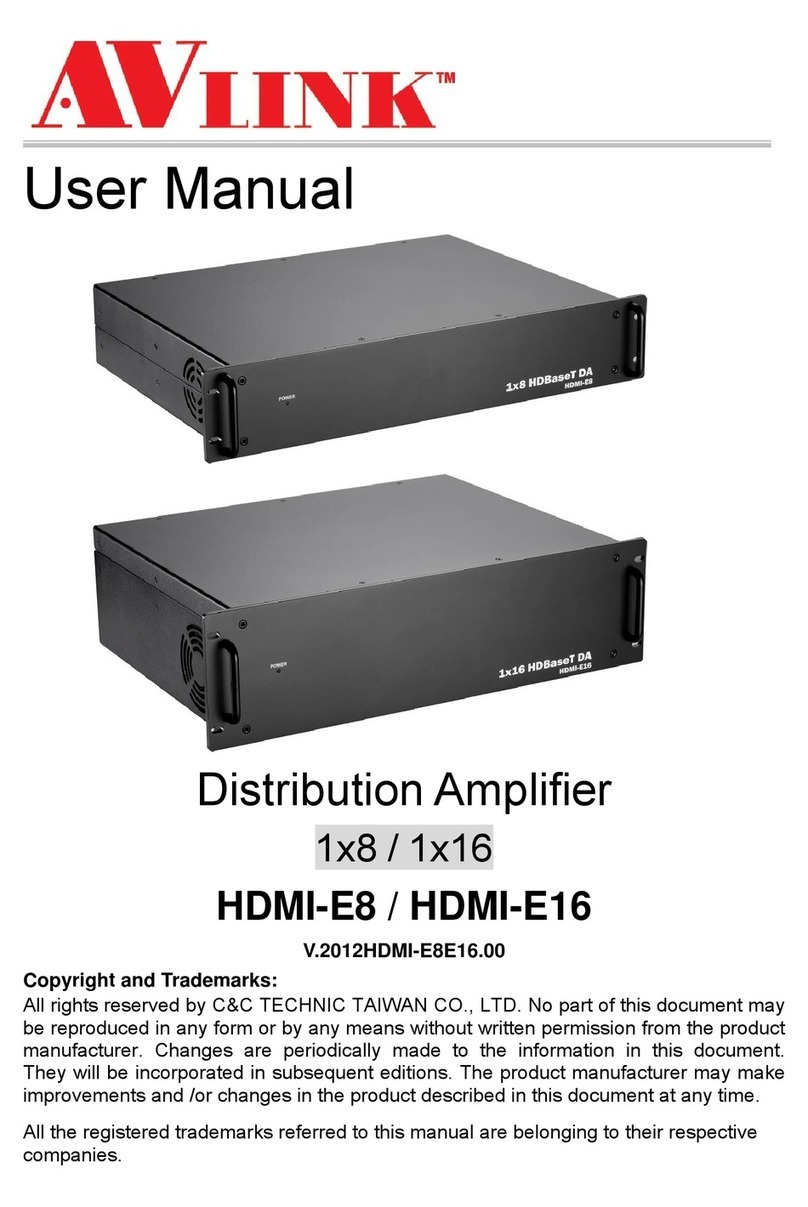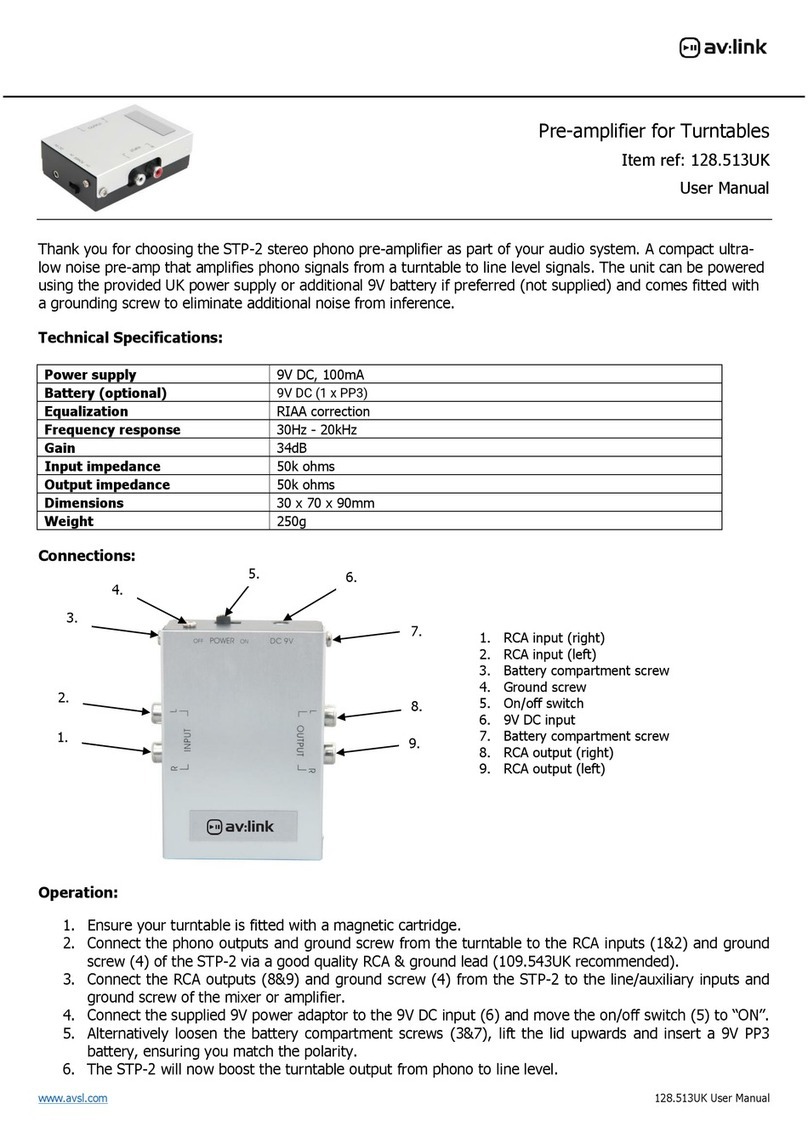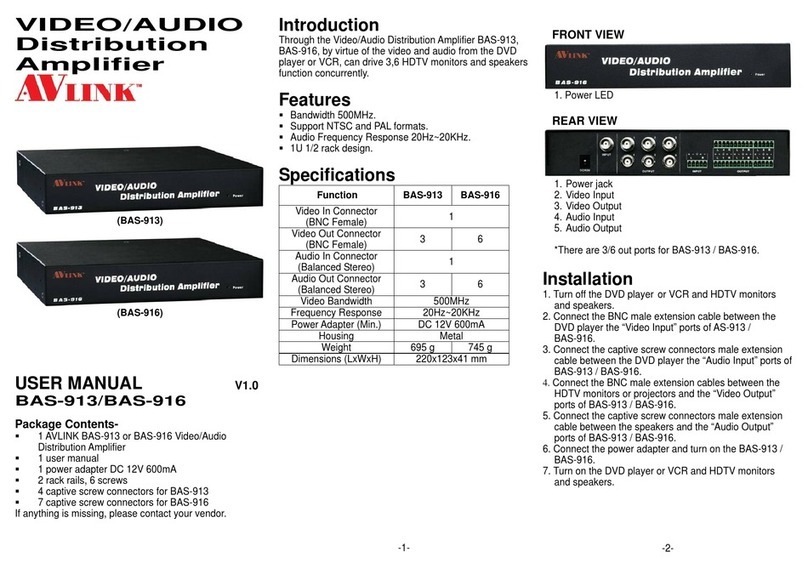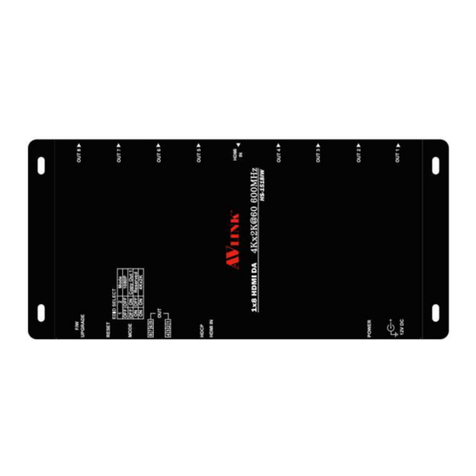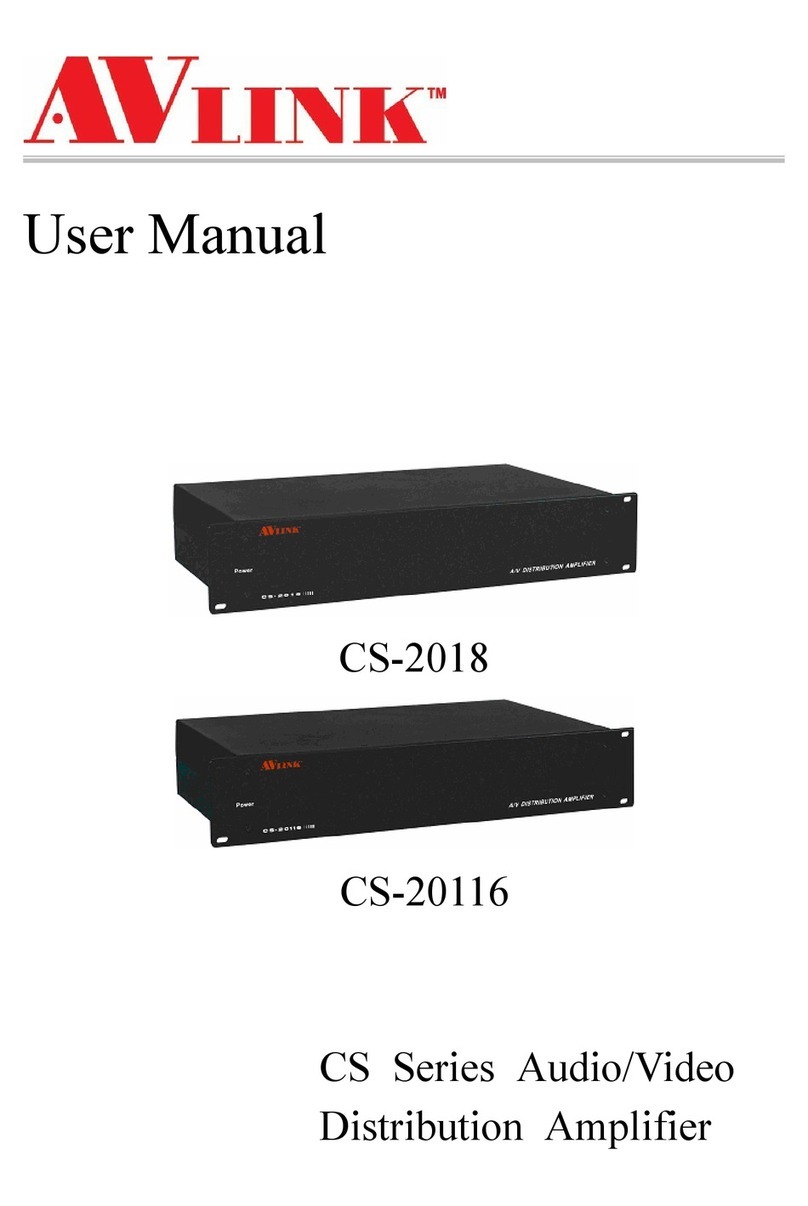1.F/WUpgrade
2.Reset
3.Mode(mustreset)
1 2 Mode
OFF OFF 1080P
OFF ON CopyOut1
ON OFF Reserved
ON ON 4Kx2K
4.1~2/1~4/1~8OutportLED
5.HDCPLED
6.HDMIInLED
7.PowerLED
8.DC12VInput
Installation
1.TurnofftheHDMIsourceandHDMIdisplays.
2.ConnecttheHDMImaleextensioncablebetweenthe
HDMIsourceandthe“HDMIIn”portofDistribution
Amplifier.
3.ConnecttheHDMImale/femaleextensioncables
betweenthedisplaysandthe“HDMIOut”portsof
DistributionAmplifier.
4.ConnectthepowercordandturnontheDistribution
Amplifier.
5.TurnontheHDMIsourceandHDMIdisplays.
Note:
HavetosetALLdisplayswiththesameresolution.
Wesuggesttheuserconnectsthedisplayfrom“HDMI
Out1”firstbecausetheDistributionAmplifierwillsimulate
theEDIDfrom“HDMIOut1”.
WesuggesttheuserconnectstheHDMIsourcetothe
DistributionAmplifiervia1.8Mcableforthebettervideo
quality.
Operationforcascade:
1.Thefunctiontodisplayidenticalimageonmoredisplays,
youhavetoattachanotherDistributionAmplifier.
2.ConnecttheHDMImale/femaleextensioncable
betweenthe“HDMIOut1”portof1stlevelDistribution
Amplifierandthe“HDMIIn”portof2ndlevelDistribution
Amplifier.
4
Note:
EventhoughyouareallowedtocascademoreDistribution
Amplifierstosatisfydemandedports,theimagemight
becomeunstableifcascadetoomanylevelsofDistribution
Amplifiers.
P.S.:Theexampleofcascadingthe2/4and8ports
DistributionAmplifier.Betteryet,youcancascademore
DistributionAmplifierstosatisfydemandedports.
©C&CTECHNICTAIWANCO.,LTD.Allrightsreserved.
Allthecompanies,brandnames,andproductnames
referredtothismanualarethetrademarksorregistered
trademarksbelongingtotheirrespectivecompanies.
5