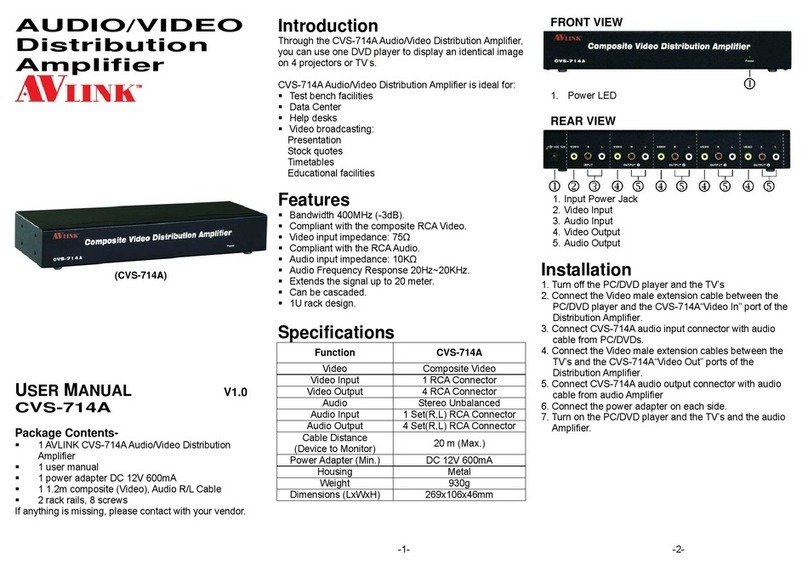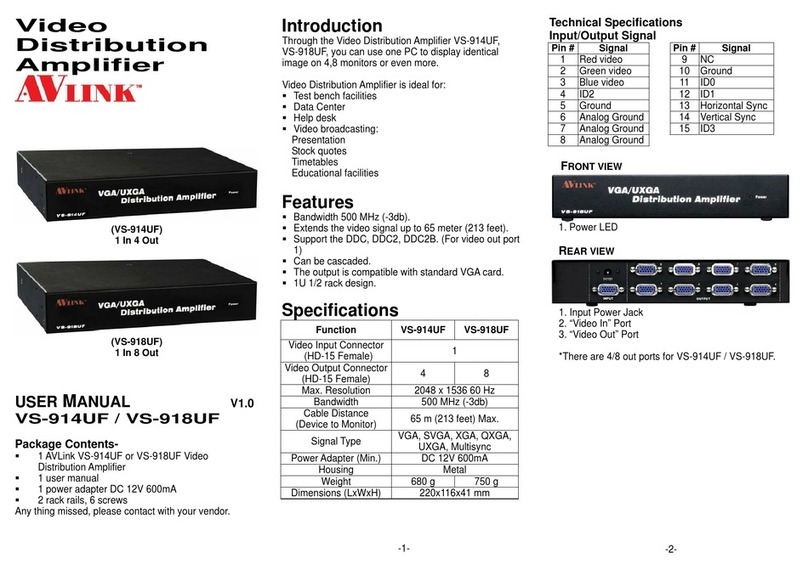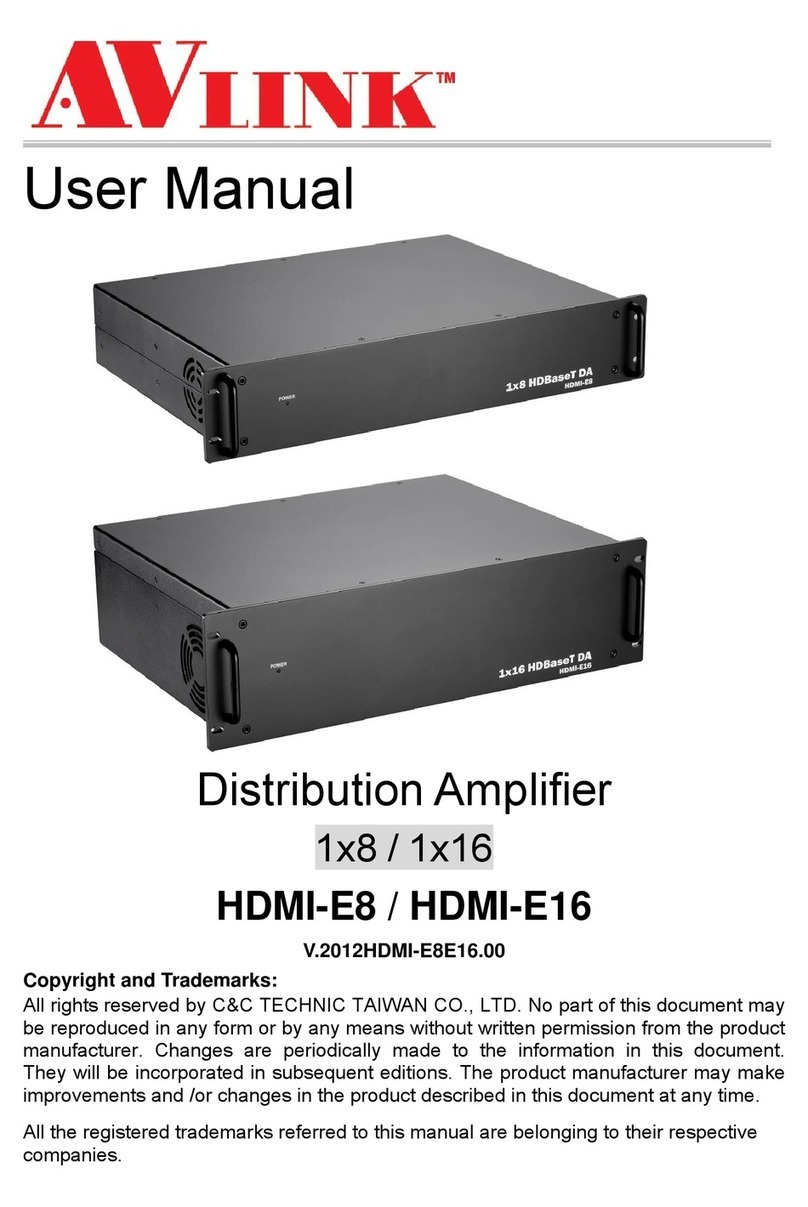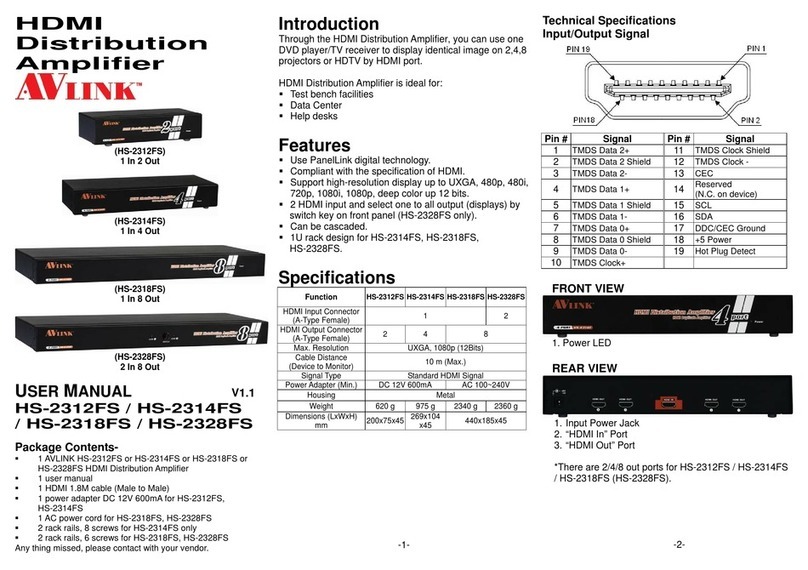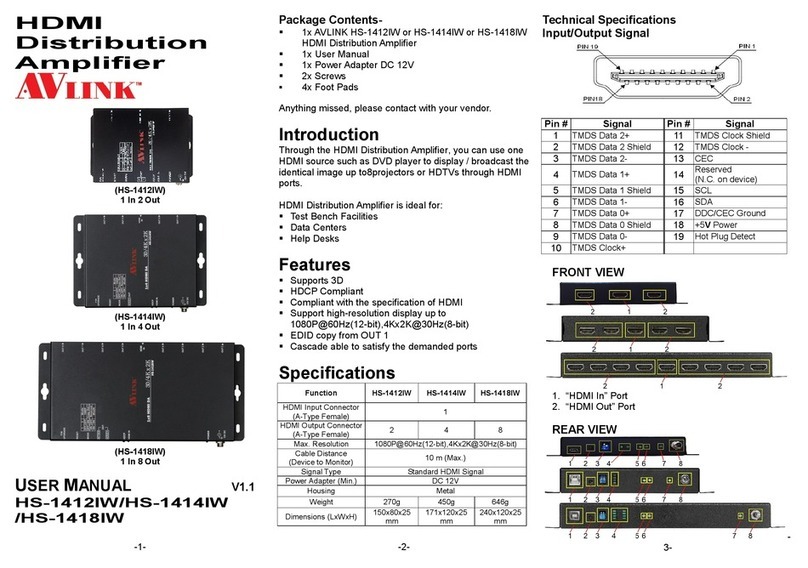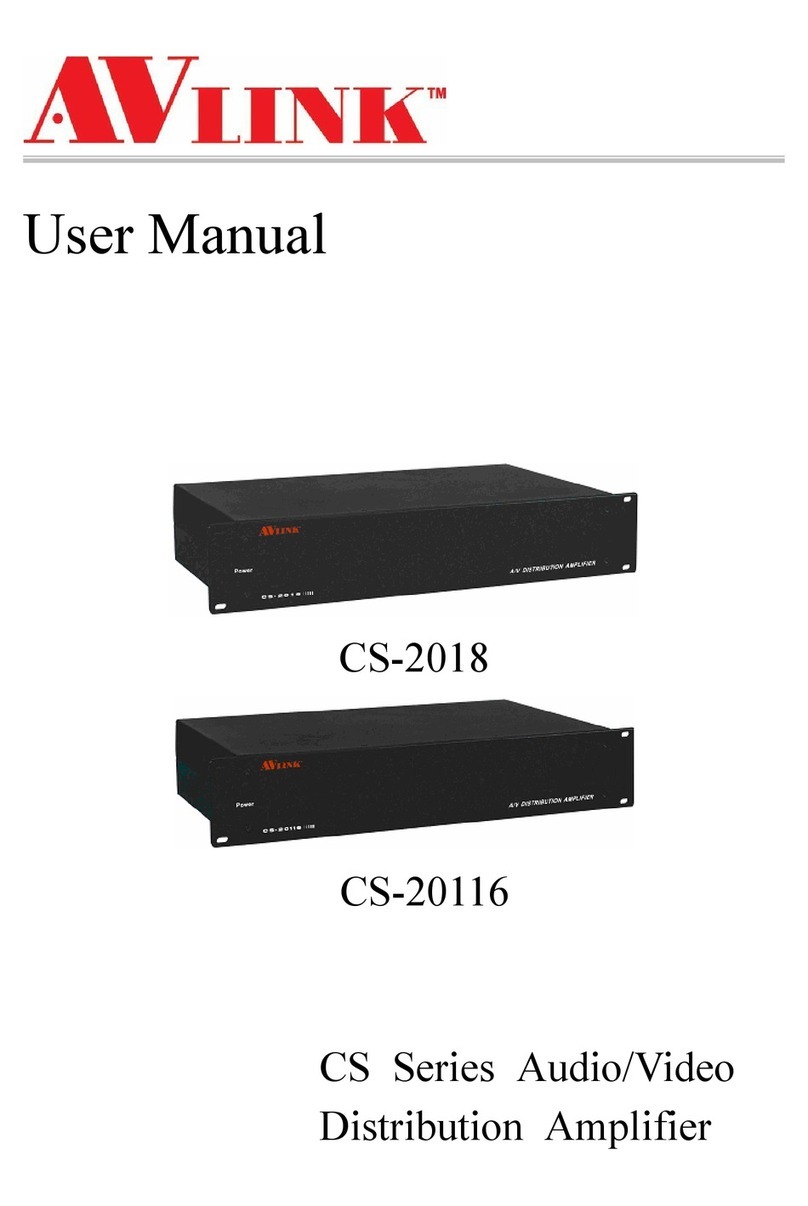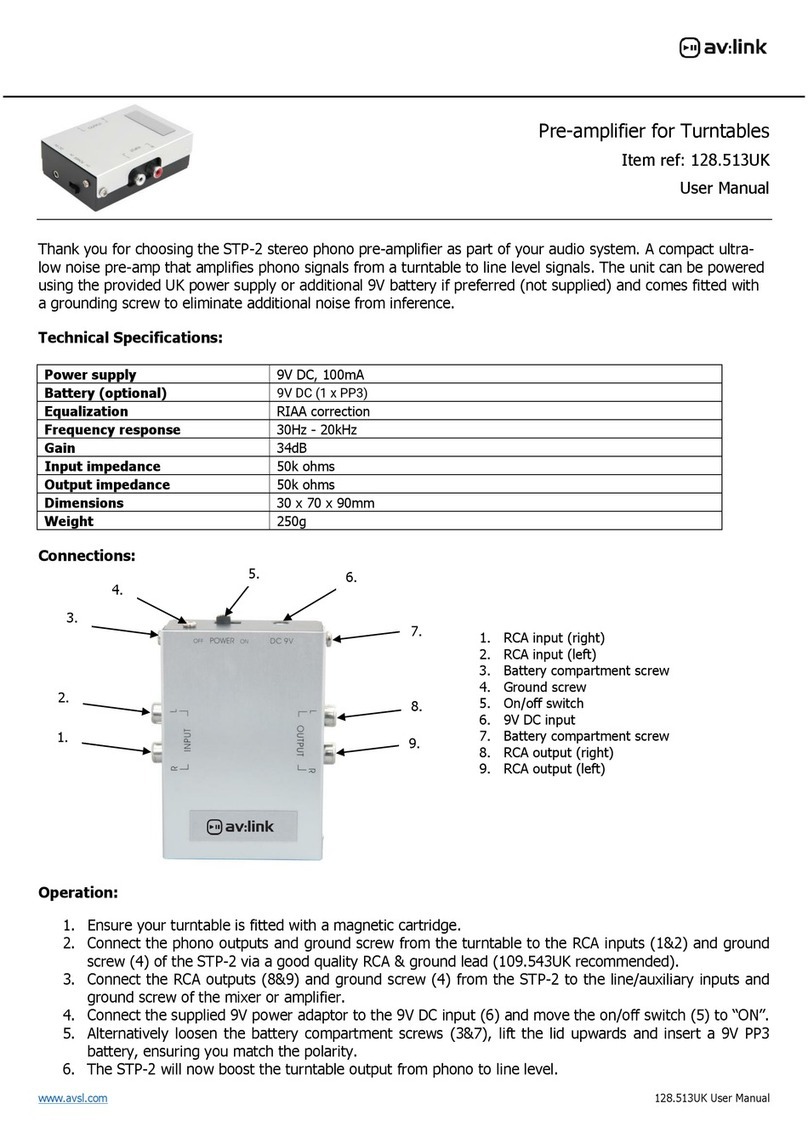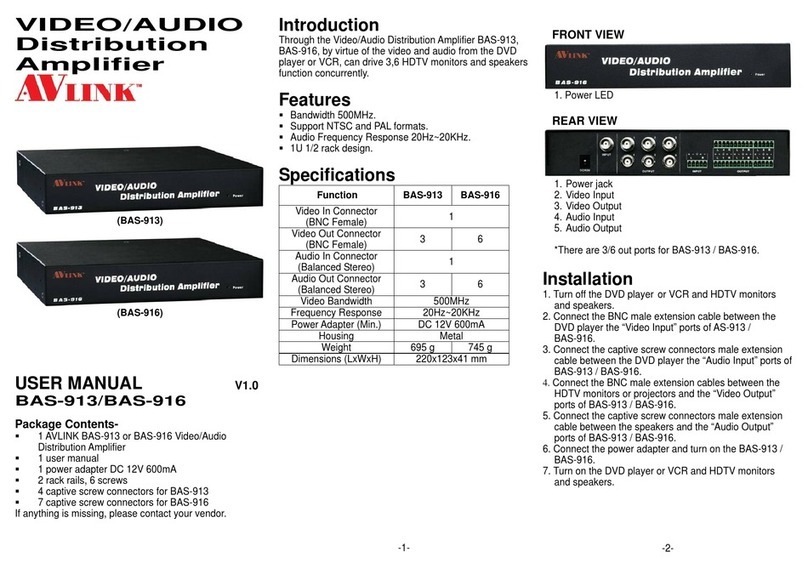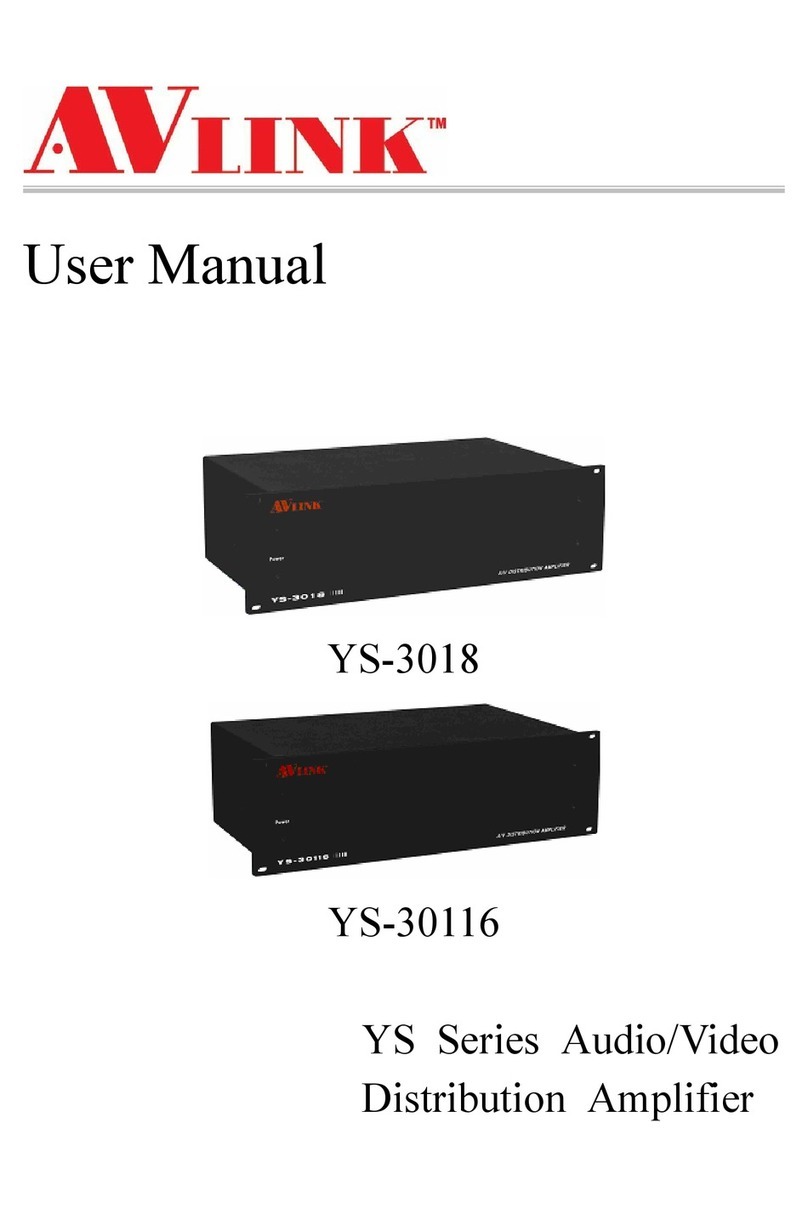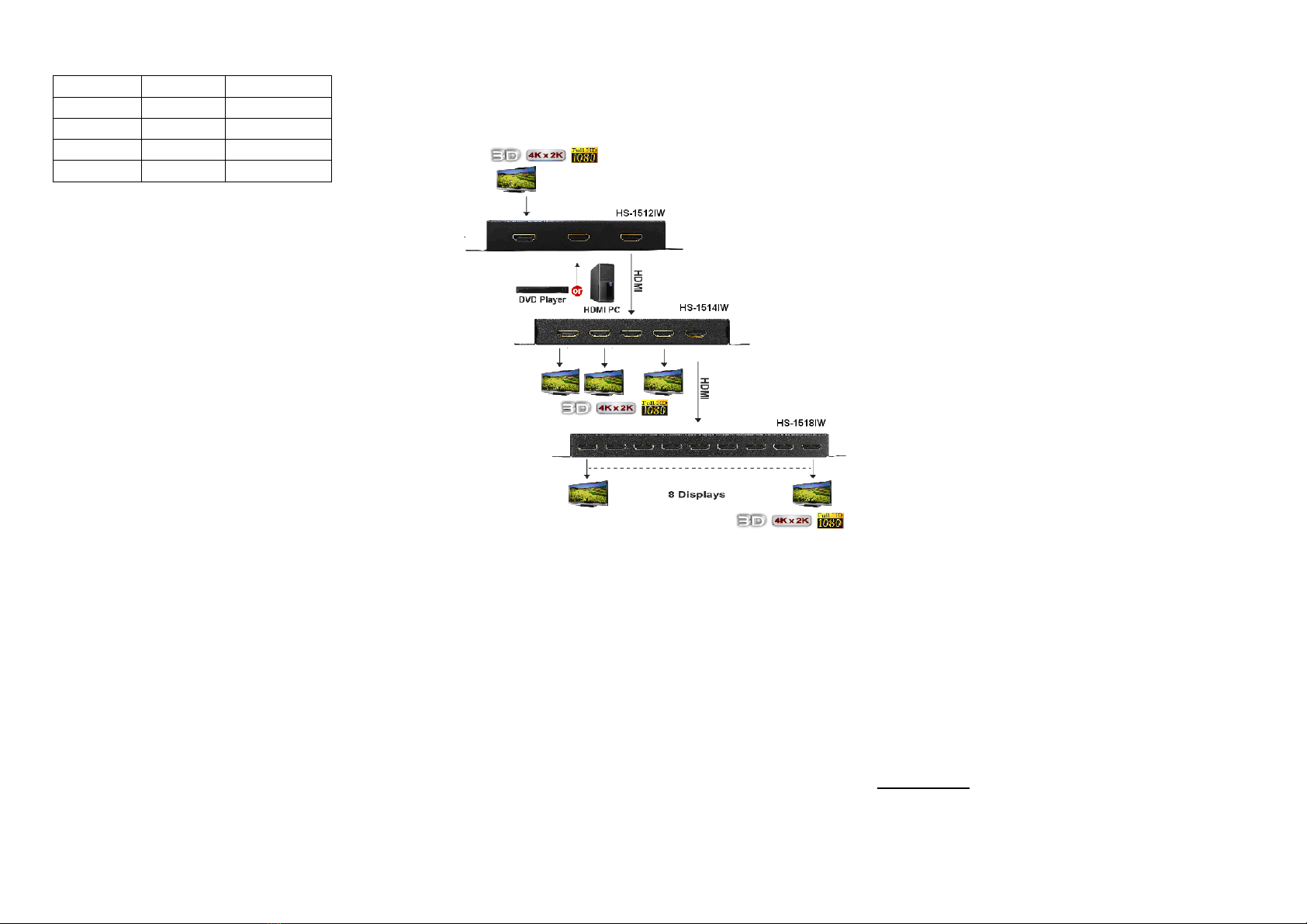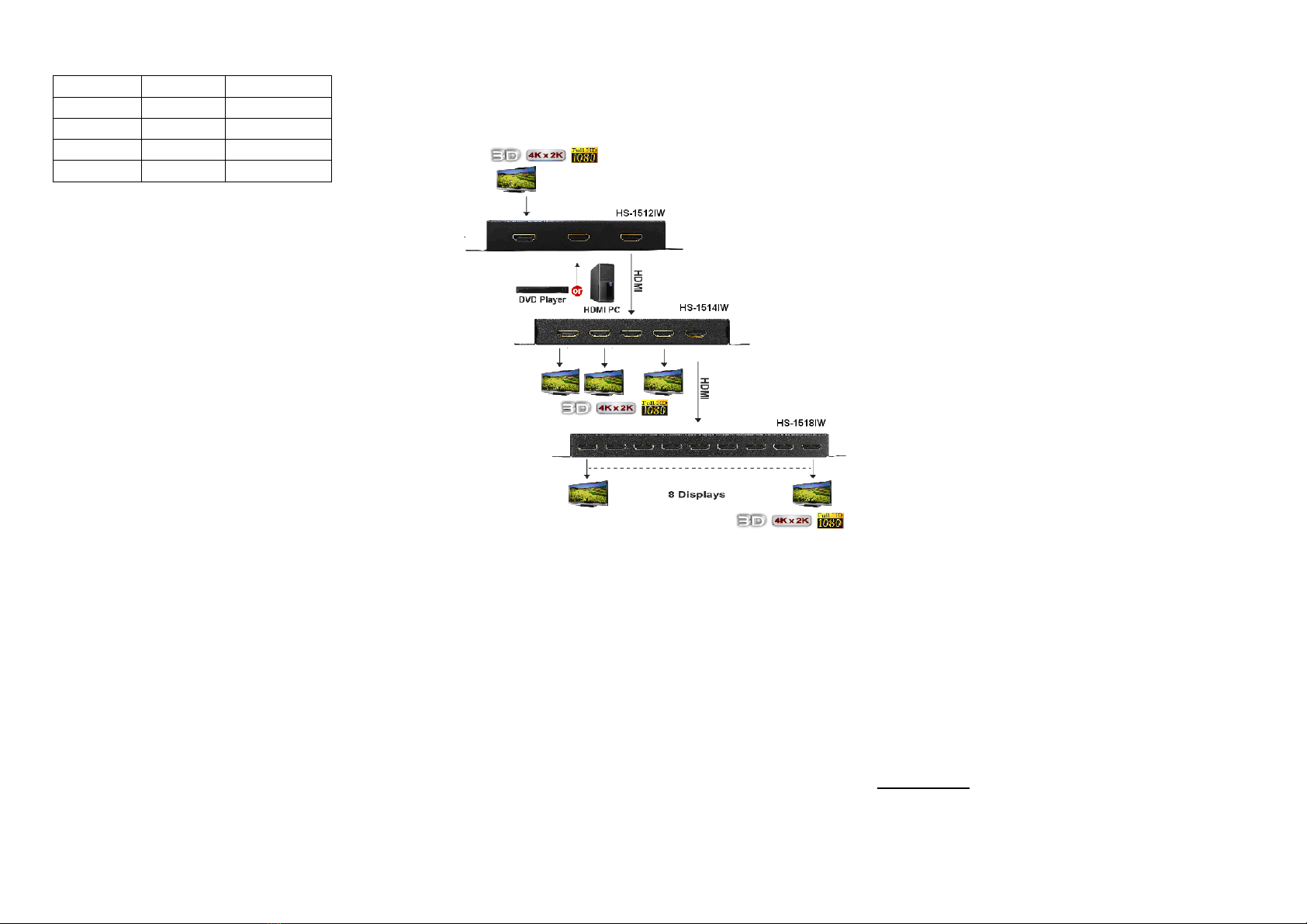
1. F/W Upgrad
2. R s t
3. Mod (must r s t)
1 2 Mod
OFF OFF 1080P
OFF ON Copy Out1
ON OFF R s rv d
ON ON 4K x 2K
4. 1~2/1~4/1~8 Out port LED
5. HDCP LED
6. HDMI In LED
7. Pow r LED
8. DC 12V Input
Installation
1. Turn off th HDMI sourc and HDMI displays.
2. Conn ct th HDMI mal xt nsion cabl b tw n th
HDMI sourc and th “HDMI In” port of Distribution
Amplifi r.
3. Conn ct th HDMI mal /f mal xt nsion cabl s
b tw n th displays and th “HDMI Out” ports of
Distribution Amplifi r.
4. Conn ct th pow r cord and turn on th Distribution
Amplifi r.
5. Turn on th HDMI sourc and HDMI displays.
Note:
Hav to s t ALL displays with th sam r solution.
W sugg st th us r conn cts th display from “HDMI
Out 1” first b caus th Distribution Amplifi r will simulat
th EDID from “HDMI Out 1”.
W sugg st th us r conn cts th HDMI sourc to th
Distribution Amplifi r via1.8M cabl for th b tt r vid o
quality.
Operation for cascade:
1. Th function to display id ntical imag on mor displays,
you hav to attach anoth r Distribution Amplifi r.
2. Conn ct th HDMI mal /f mal xt nsion cabl
b tw n th “HDMI Out 1” port of 1st l v l Distribution
Amplifi r and th “HDMI In” port of 2nd l v l Distribution
Amplifi r.
-4-
Note:
Ev n though you ar allow d to cascad mor Distribution
Amplifi rs to satisfy d mand d ports, th imag might
b com unstabl if cascad too many l v ls of Distribution
Amplifi rs.
P.S.: Th xampl of cascading th 2/4 and 8 ports
Distribution Amplifi r. B tt r y t, you can cascad mor
Distribution Amplifi rs to satisfy d mand d ports.
-5-
Note 1:
B for using HDMI CEC command, it is n c ssary to
ch ck which command is support d by your d vic .
Th Support d HDMI CEC Commands ar list d as b low:
1Pow r On
<Imag Vi w On>
40 04
<Activ Sourc >
4F 82 10 00
2Pow r Off
<Syst m Standby>
40 36
3Volum Up
[OP] us r Control Pr ss d
[PA] Volumn Up
40 44 41
[OP] Us r Control R l as d
40 45
4Volumn Down
40 44 42
40 45
5Mut
40 44 43
40 45
6Input S l ction
40 44 34
40 45
© AV LINK GROUP LTD. All rights r s rv d.
Trademarks:
All th compani s, brand nam s, and product nam s
r f rr d to this manual ar th trad marks or r gist r d
trad marks b longing to th ir r sp ctiv compani s.
-6-