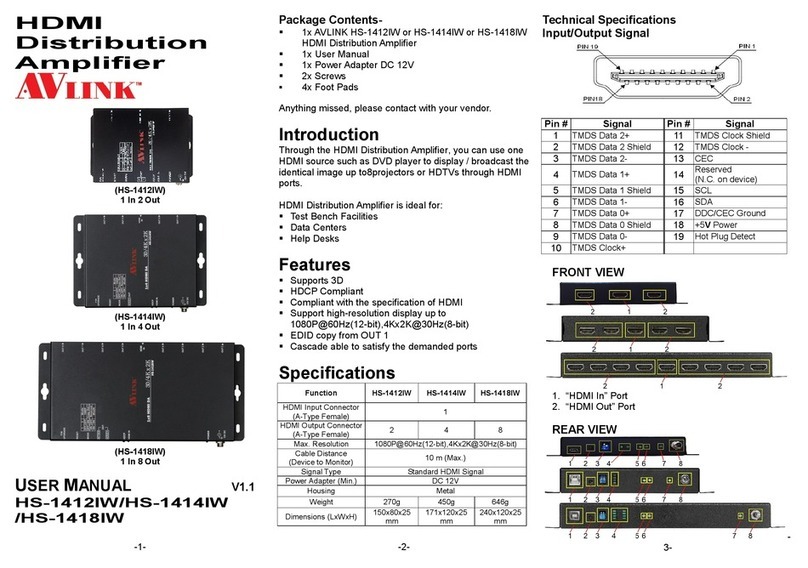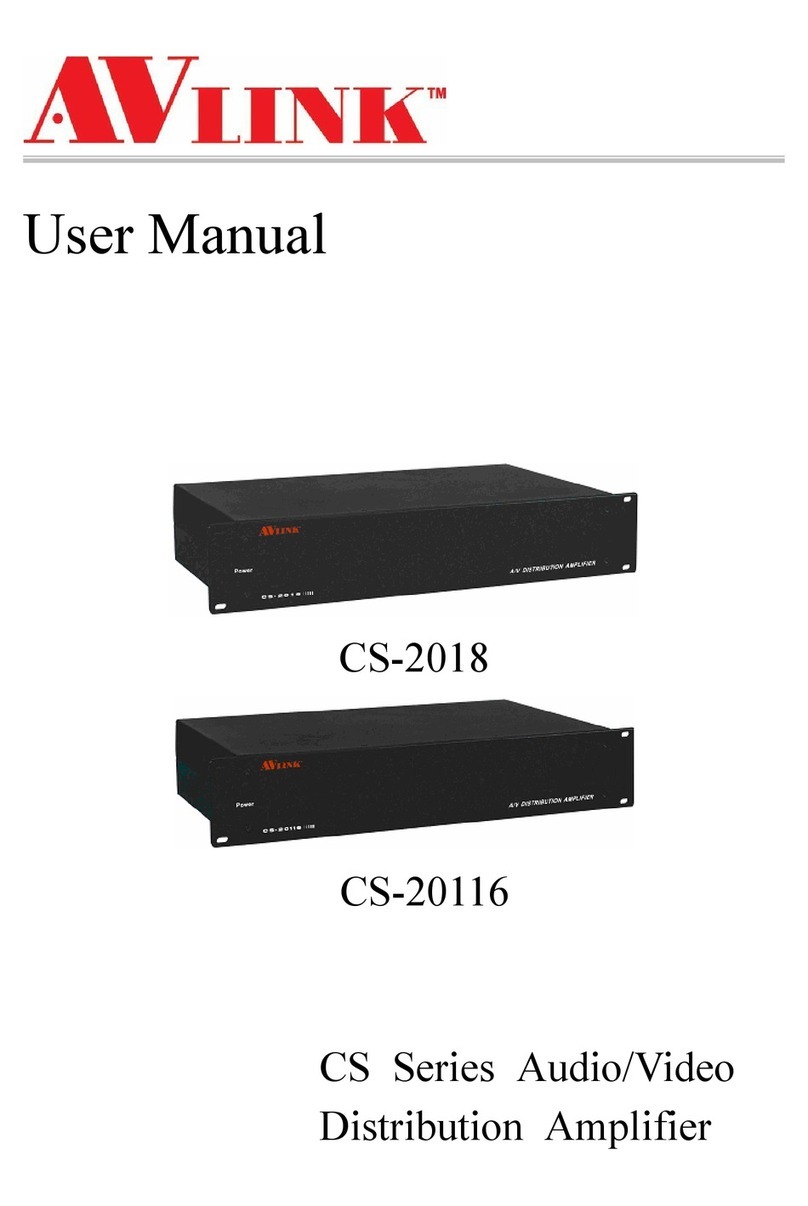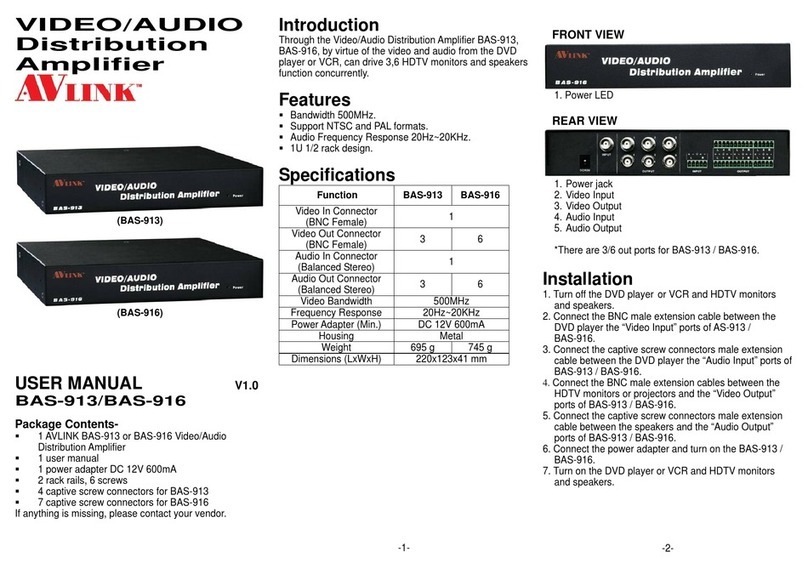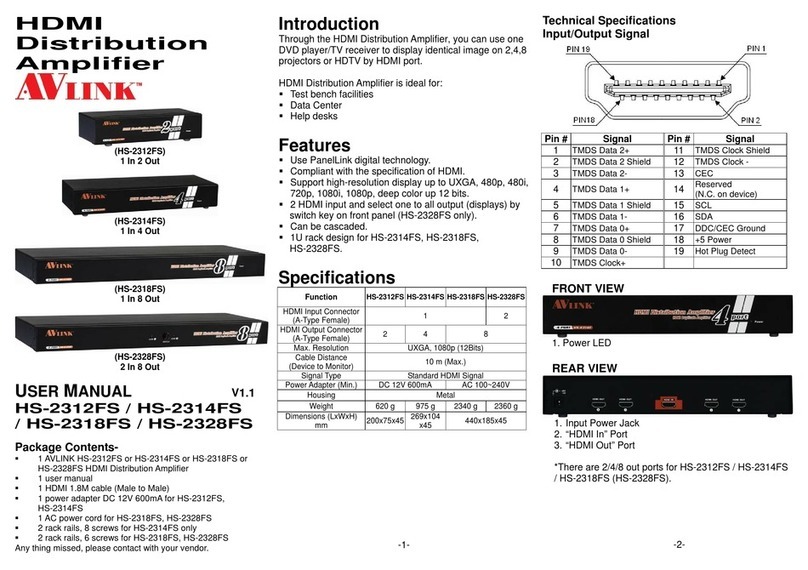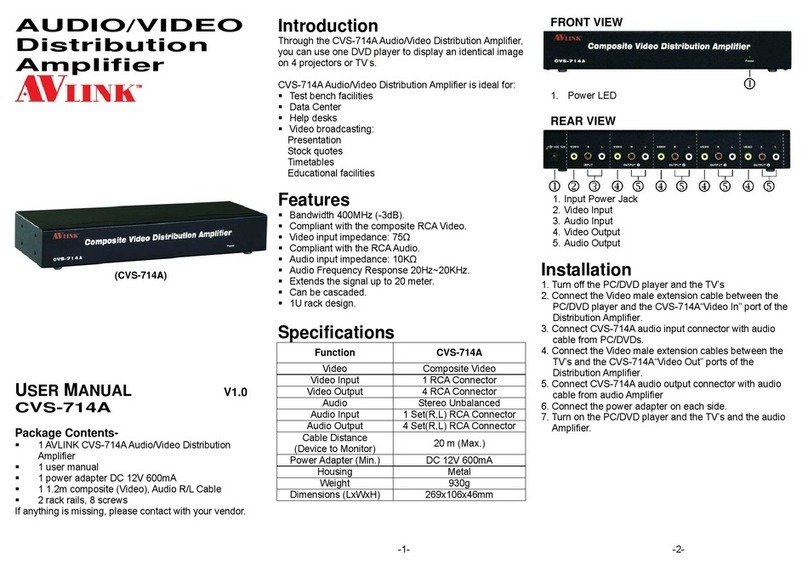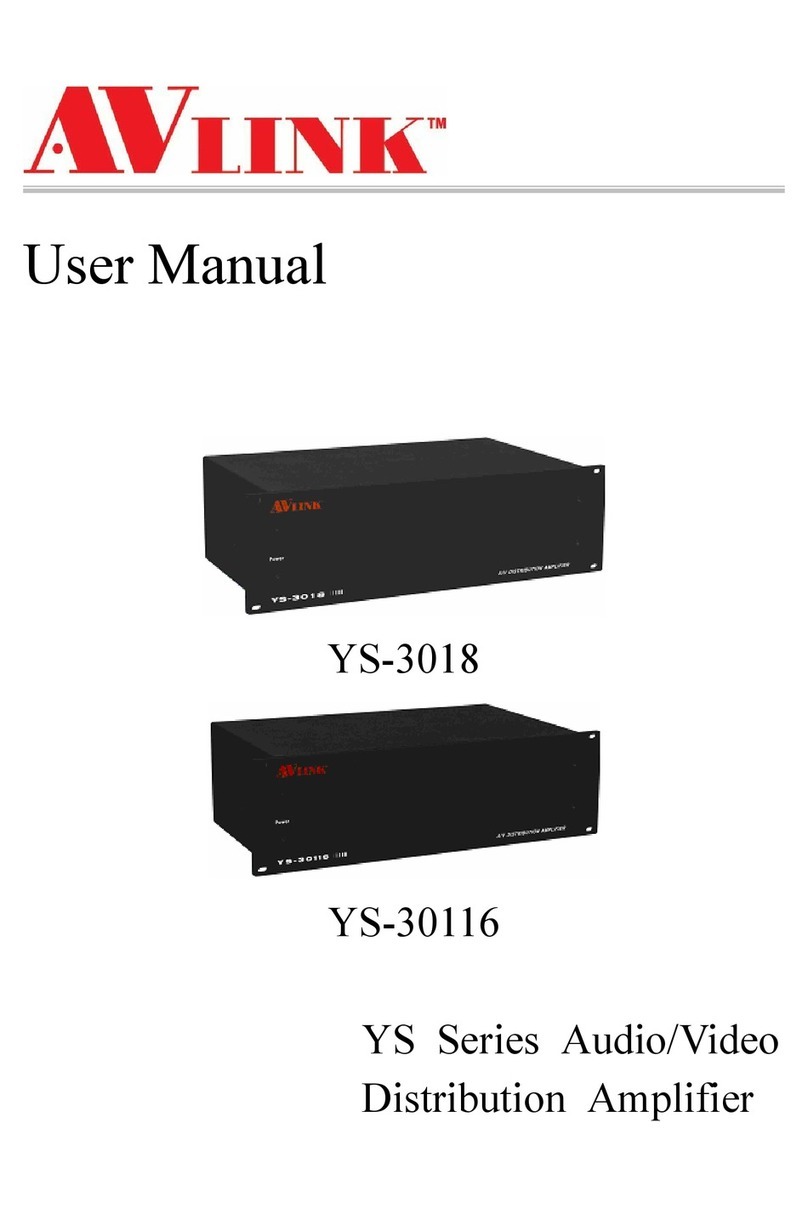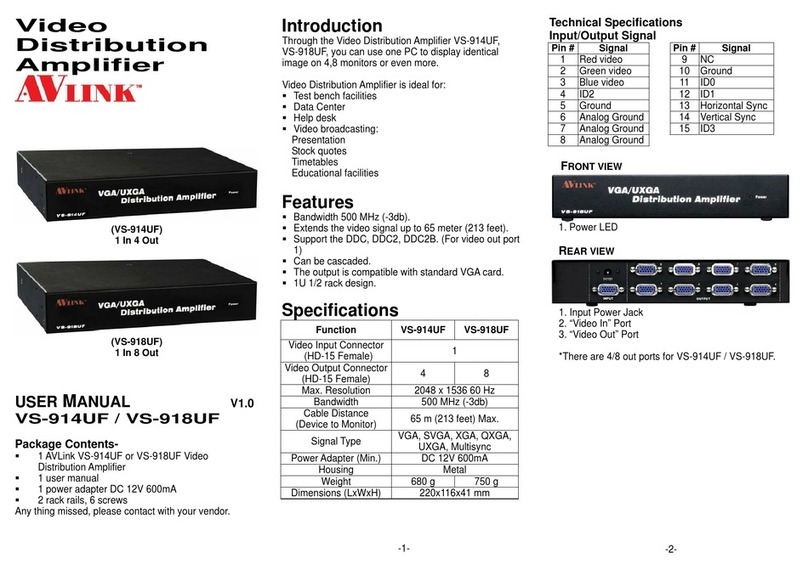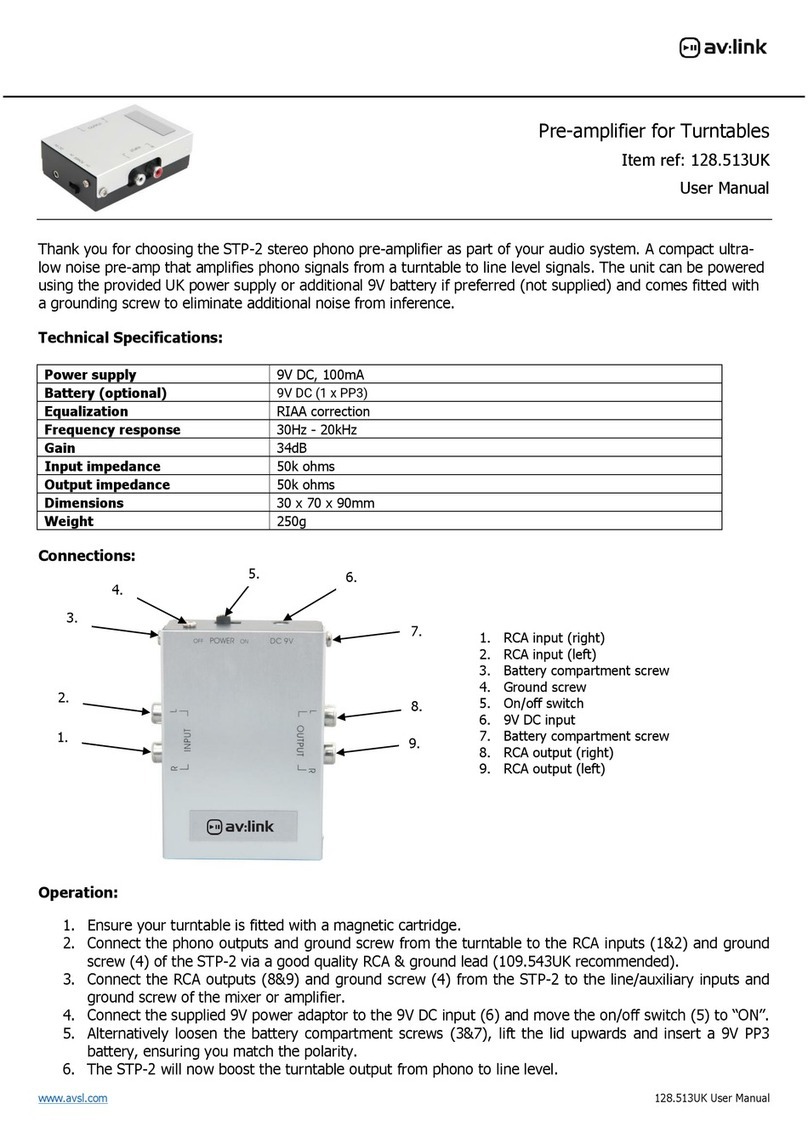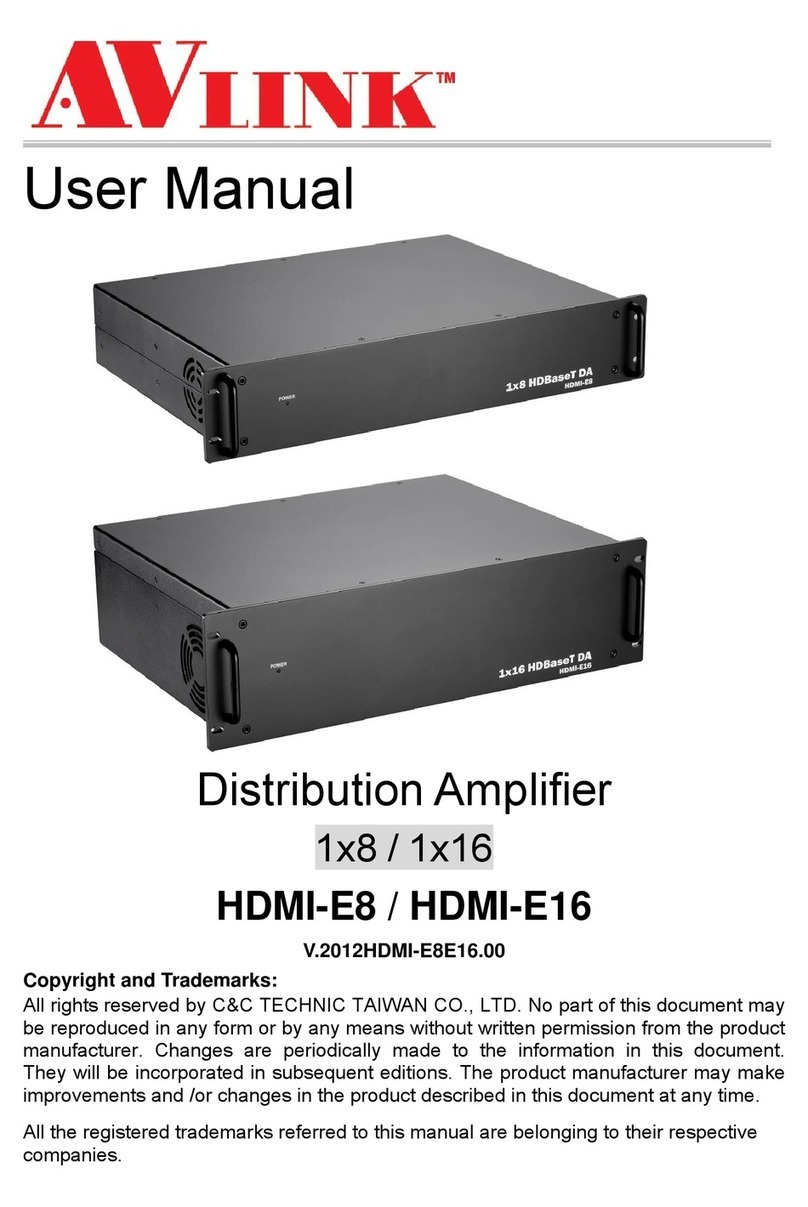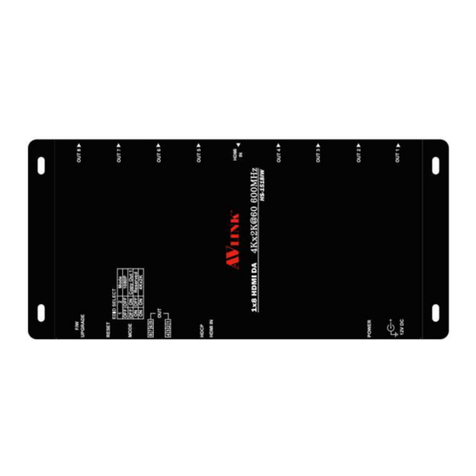HDBaseTHDMIDistributionAmplifierHSSeries
4
TABLEOFCONTENTS
CopyrightandTrademarks......................................................................................................2
BeforeYouBegin.....................................................................................................................3
TableofContents.....................................................................................................................4
Chapter1SwitcherSystemOverview...................................................................................5
1.1Introduction.................................................................................................................5
1.2Packing.......................................................................................................................6
Chapter2Features..................................................................................................................7
Chapter3Specifications.........................................................................................................8
Chapter4DeviceInstallation..................................................................................................9
Chapter5Front/RearPanels................................................................................................10
5.1FrontPanel...............................................................................................................10
5.2RearPanel................................................................................................................10
5.3IRRemoteControl...................................................................................................12
Chapter6Connections..........................................................................................................14
6.1Input/OutputConnections.......................................................................................14
6.1.1HDBaseTOutputPort...................................................................................16
6.1.2OutputLED....................................................................................................16
6.1.3OutputCable.................................................................................................17
6.2IRPassThroughConnection.................................................................................19
6.3PowerConnection...................................................................................................20
Chapter7Troubleshooting....................................................................................................21
AppendixAHDBaseTFirmwareUpgrade...........................................................................22
HXRPUW/SRPUWHDBaseTF/WUpgrade..............................................................22
HXRUW/SRUWHDBaseTF/WUpgrade...................................................................25
HSExxP/SxxPHDBaseTF/WUpgrade......................................................................27
HSExx/SxxHDBaseTF/WUpgrade...........................................................................31
AppendixBReceiver.............................................................................................................34
Features..........................................................................................................................36
Specifications..................................................................................................................37
Installation.......................................................................................................................38
IRReceiverCableDirections........................................................................................39
IRBlasterCableDirections...........................................................................................39
HDMIOutputConnector................................................................................................39
WiringInformationforLinkConnector.........................................................................40