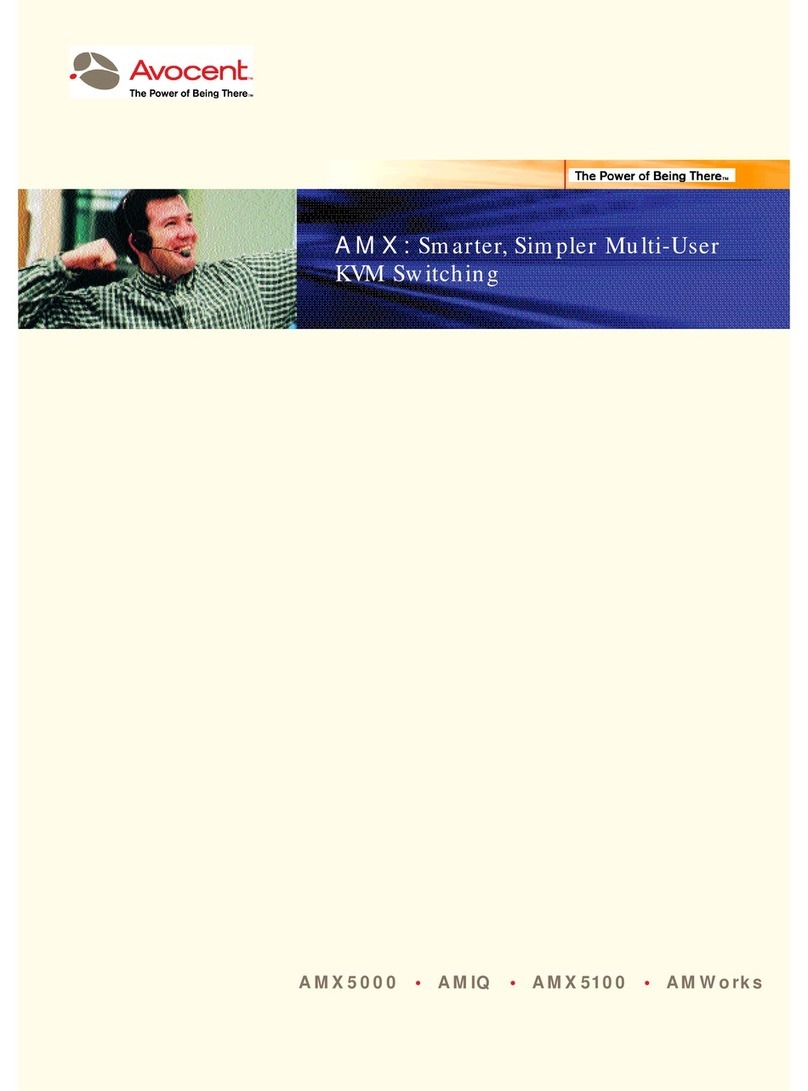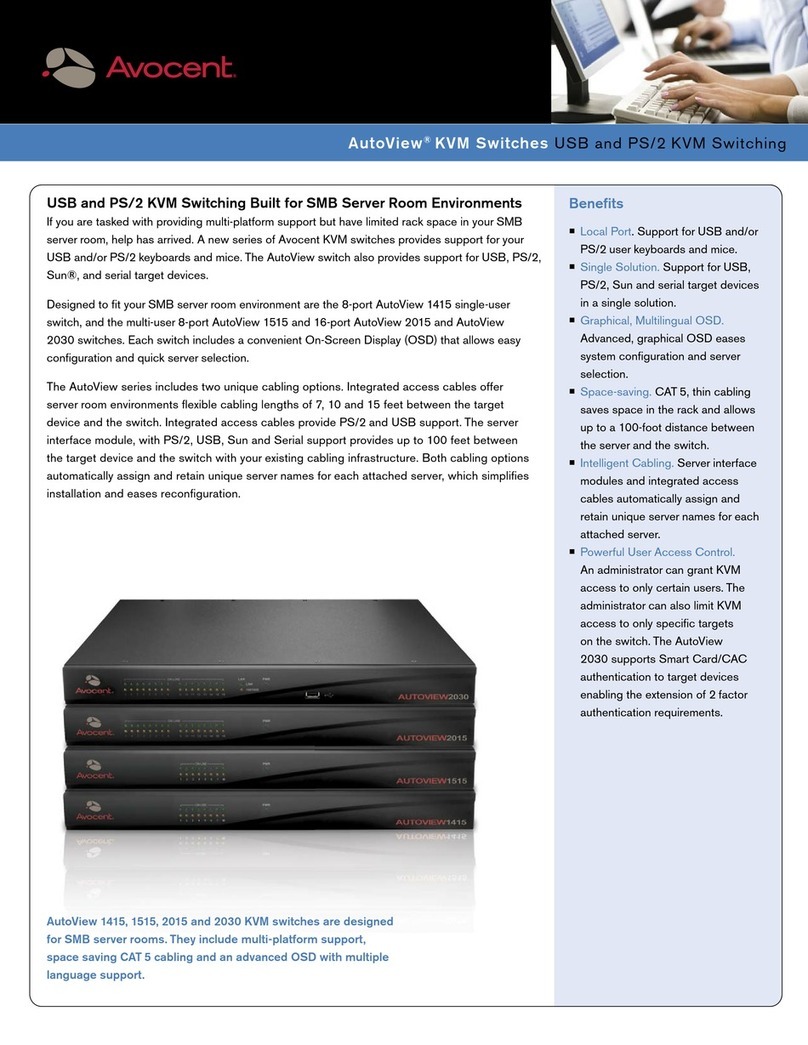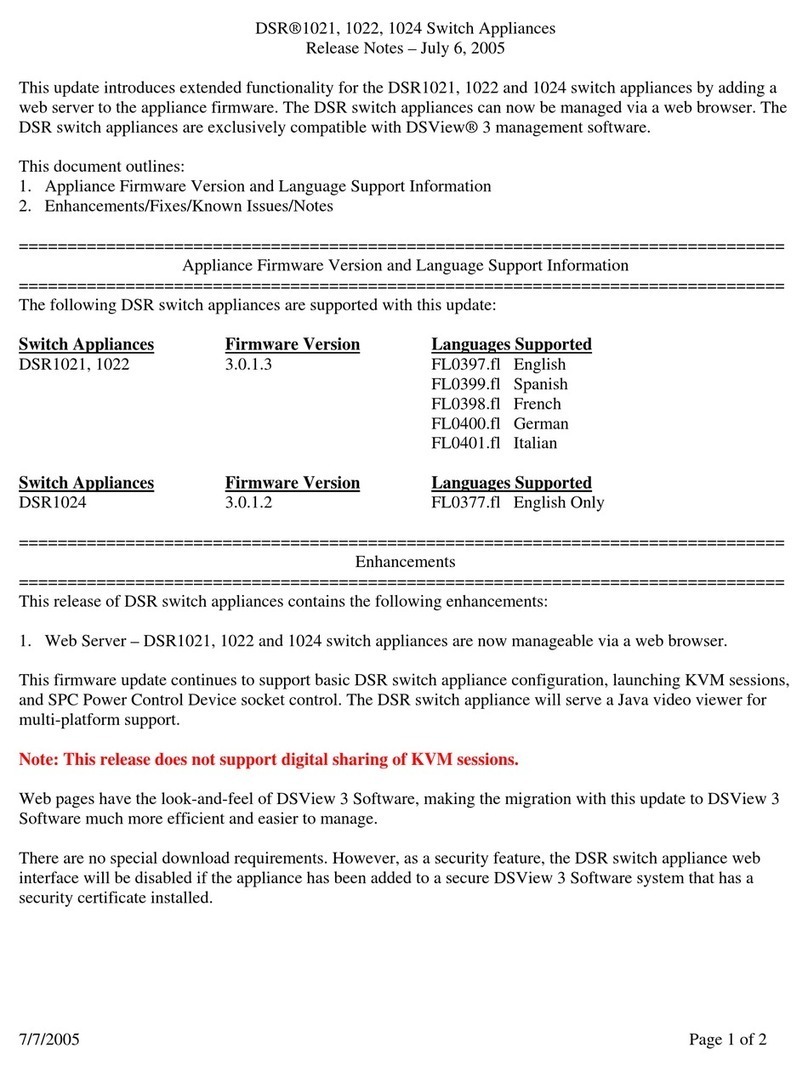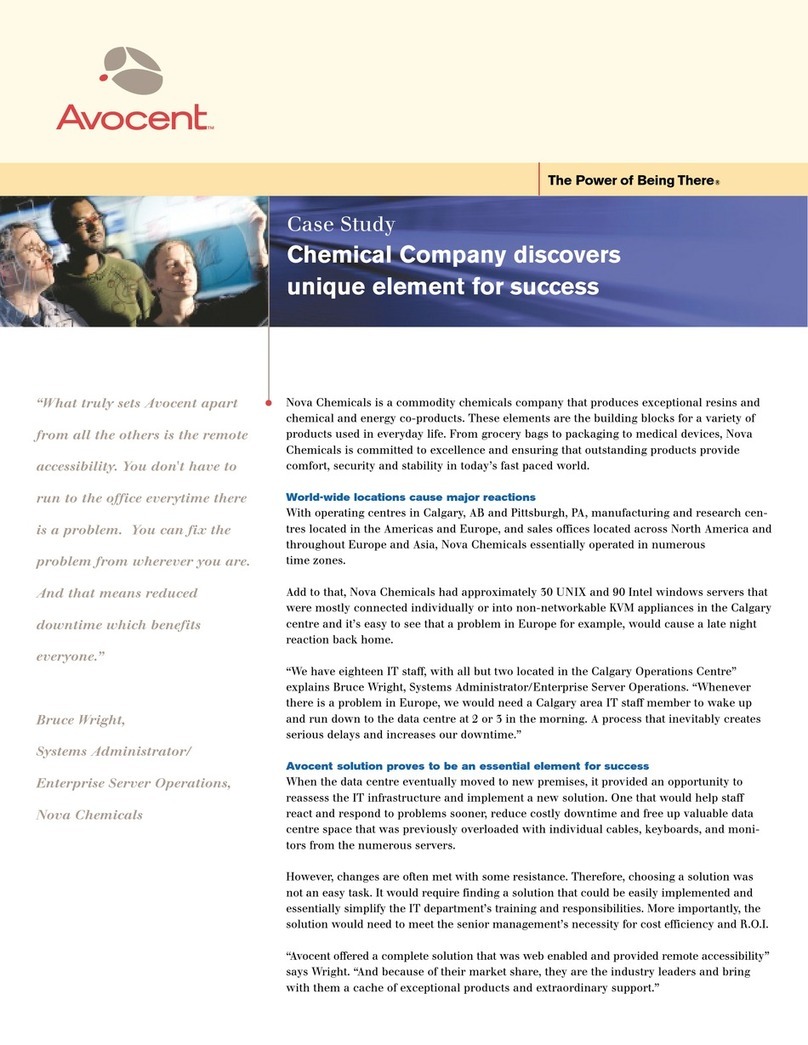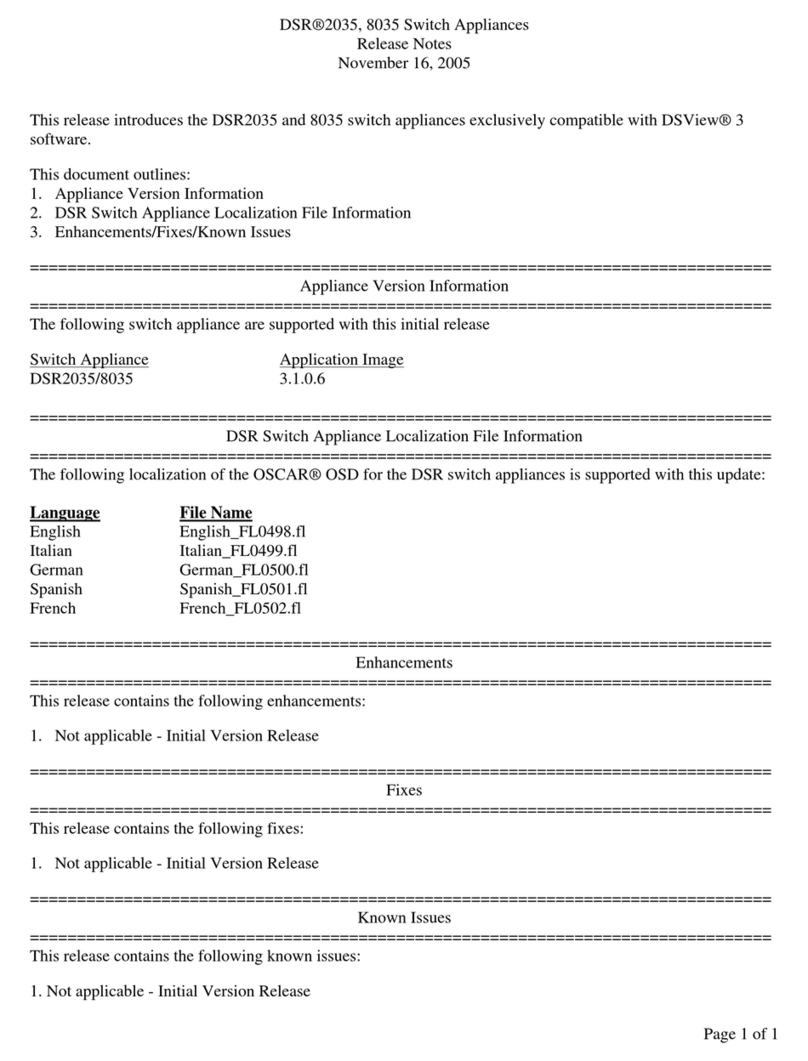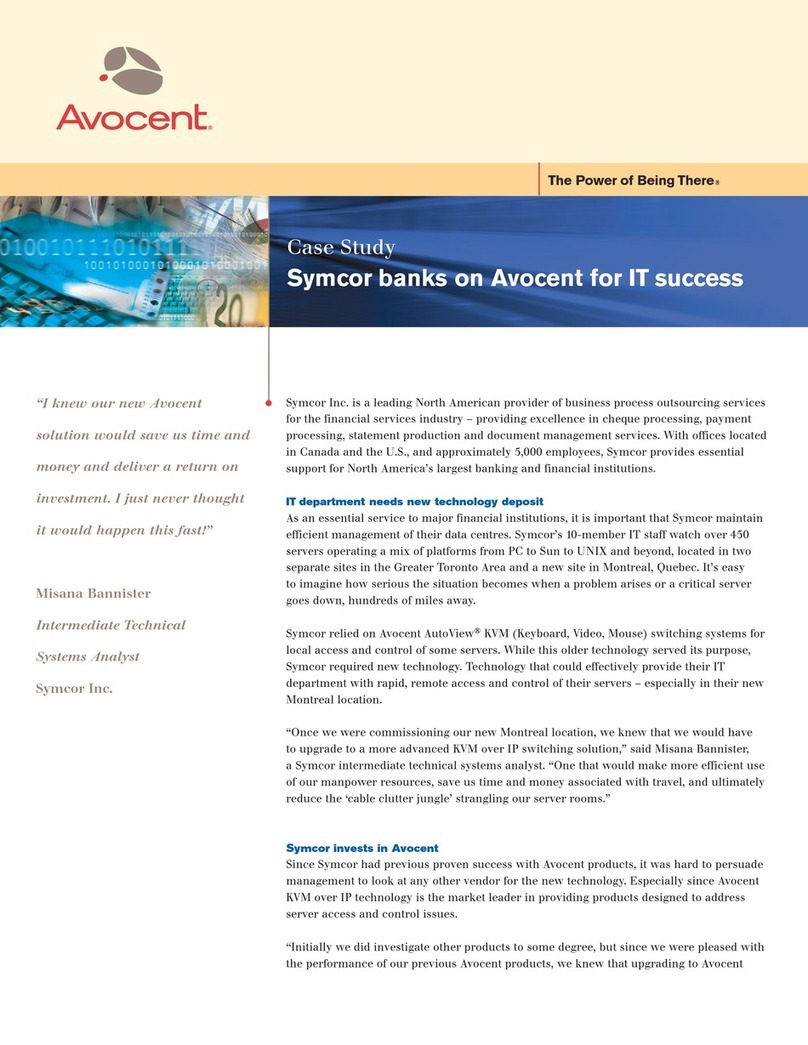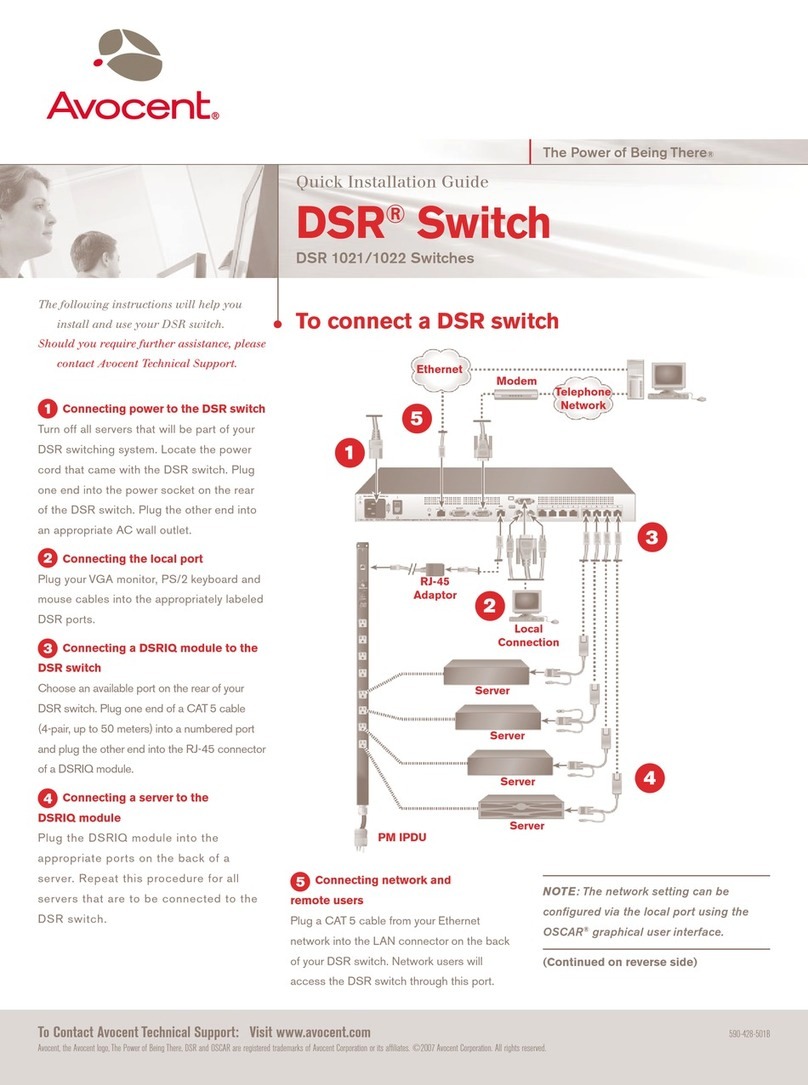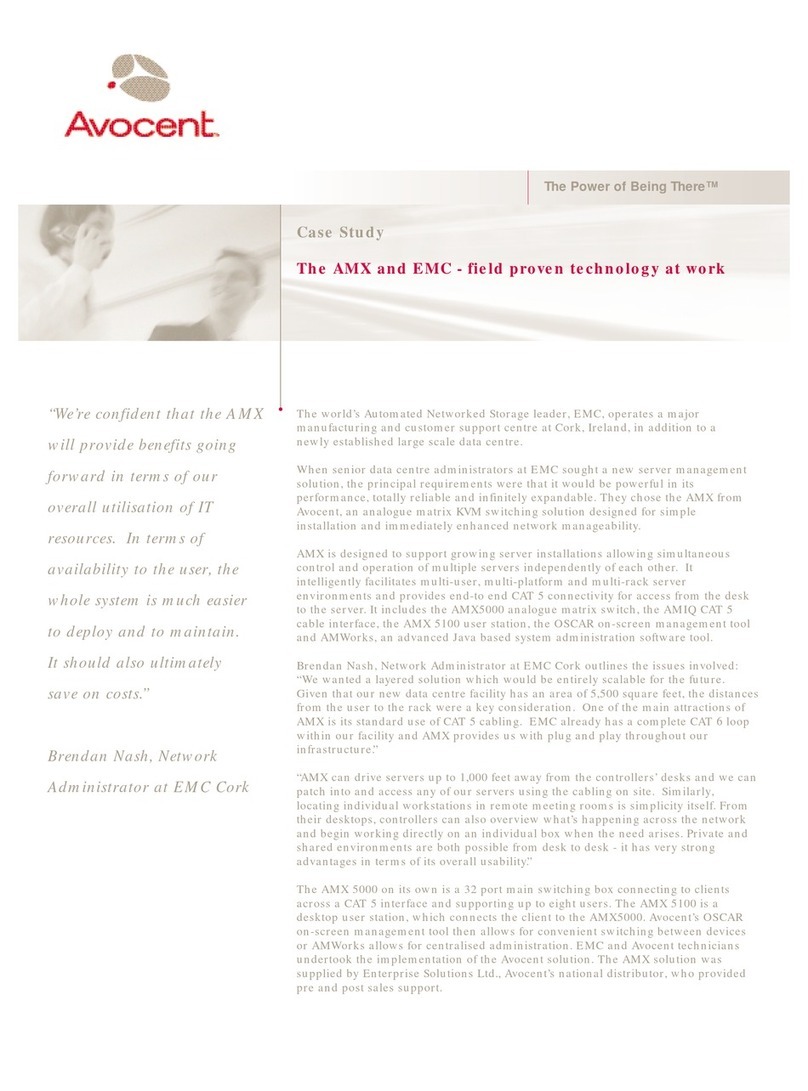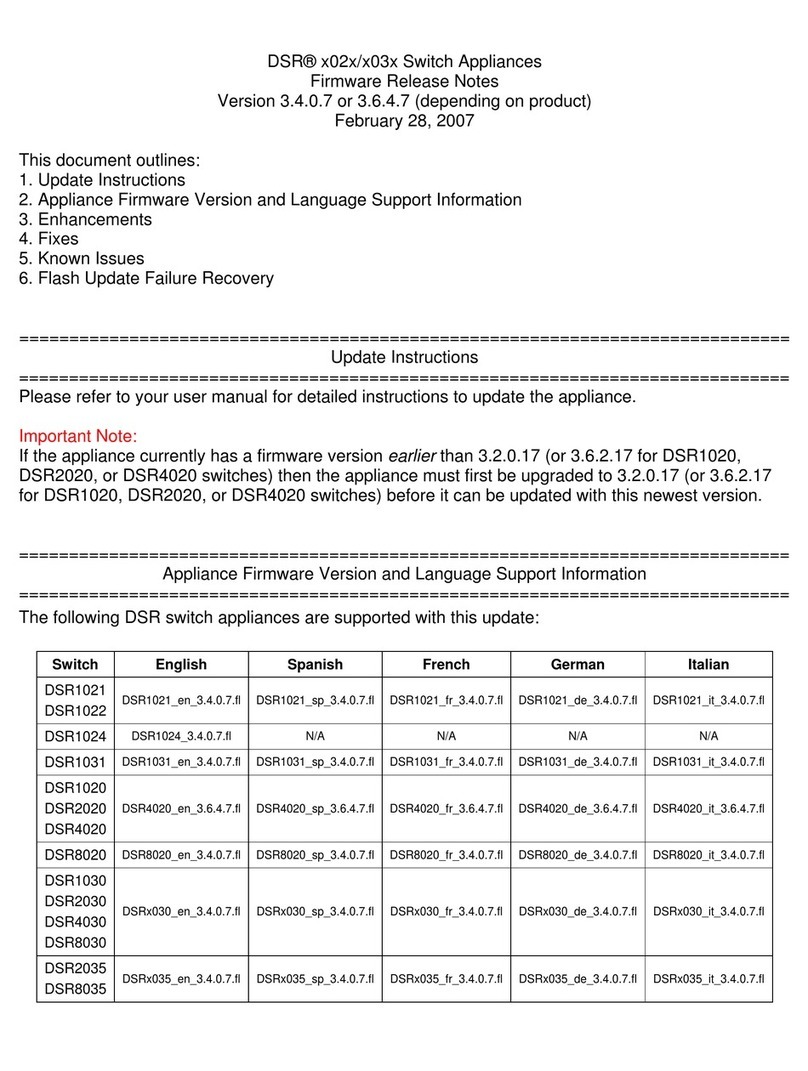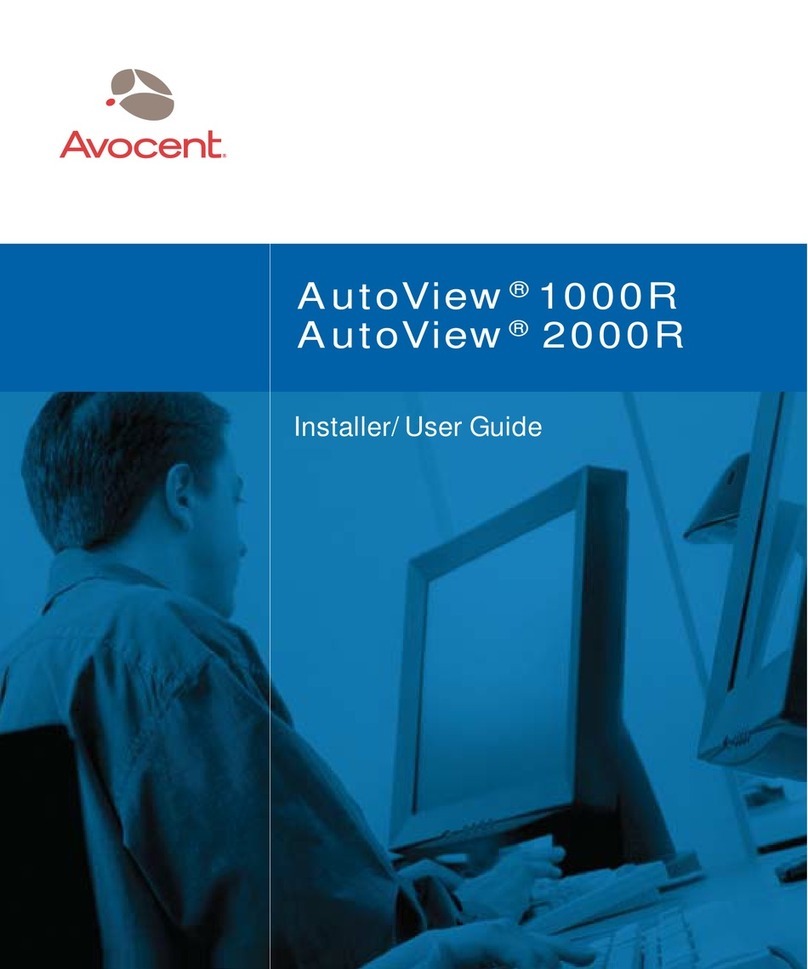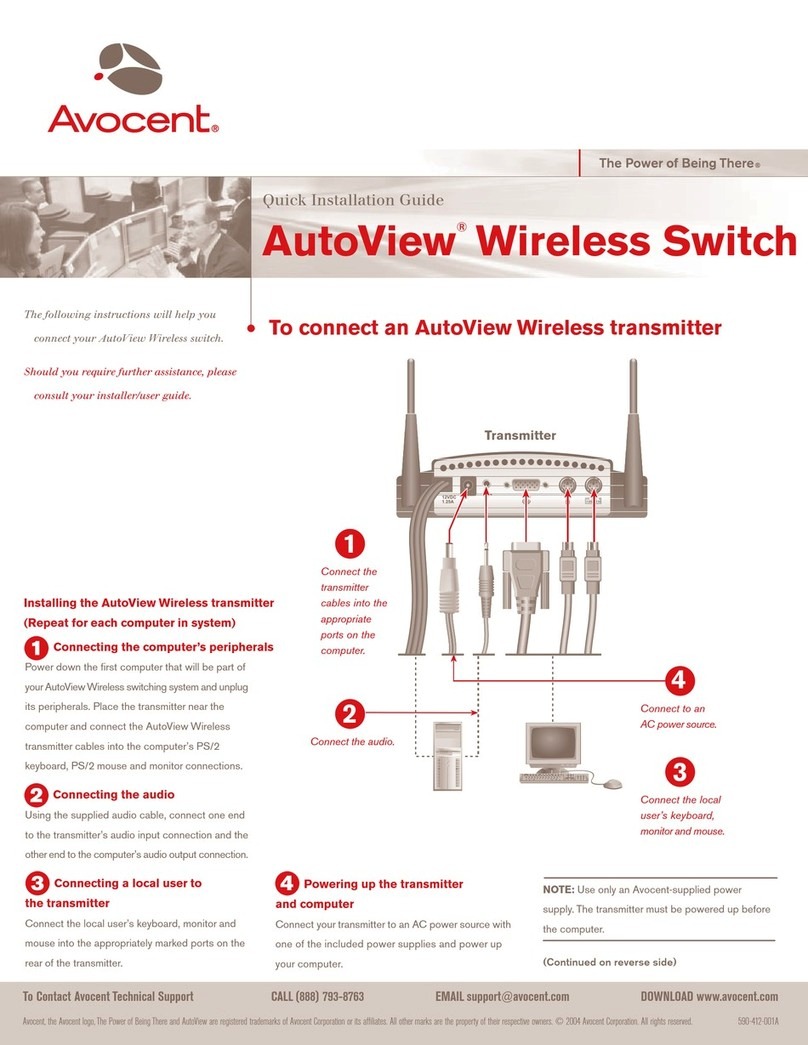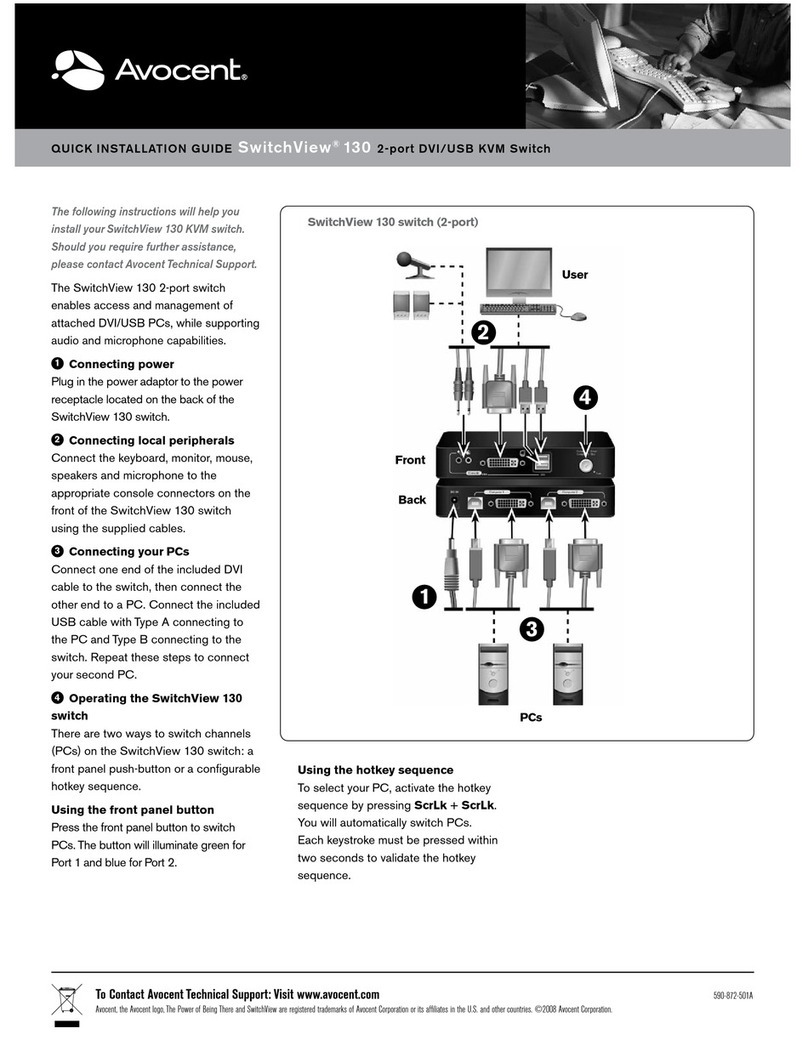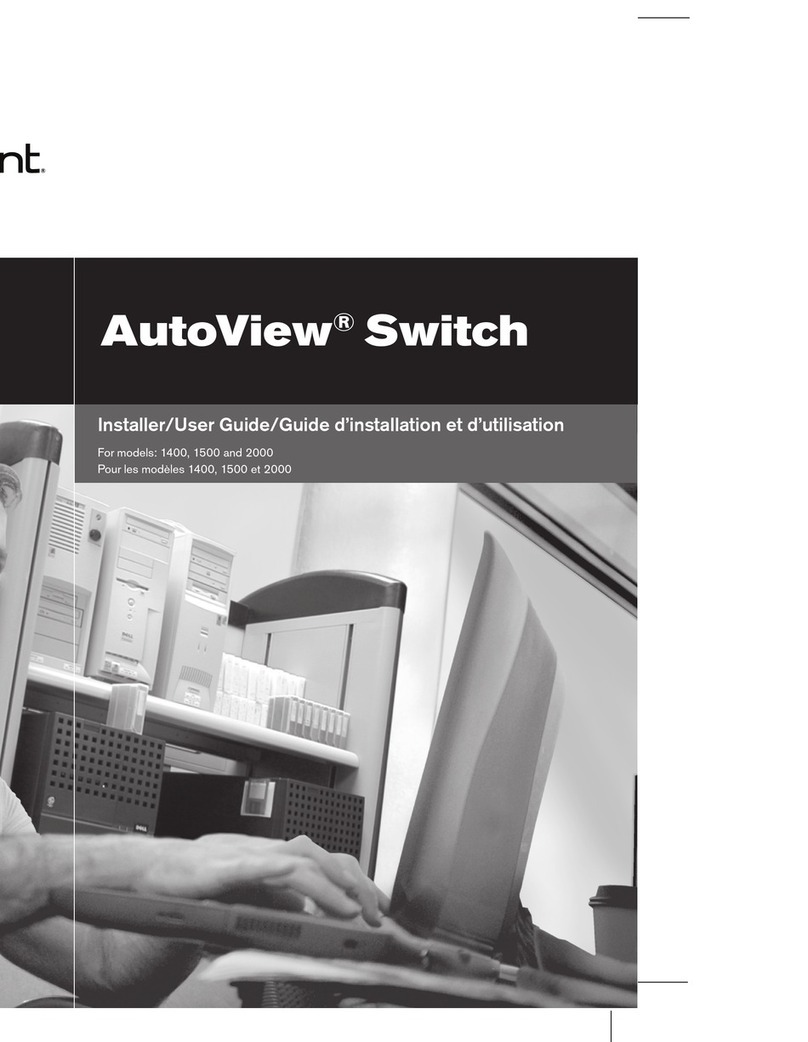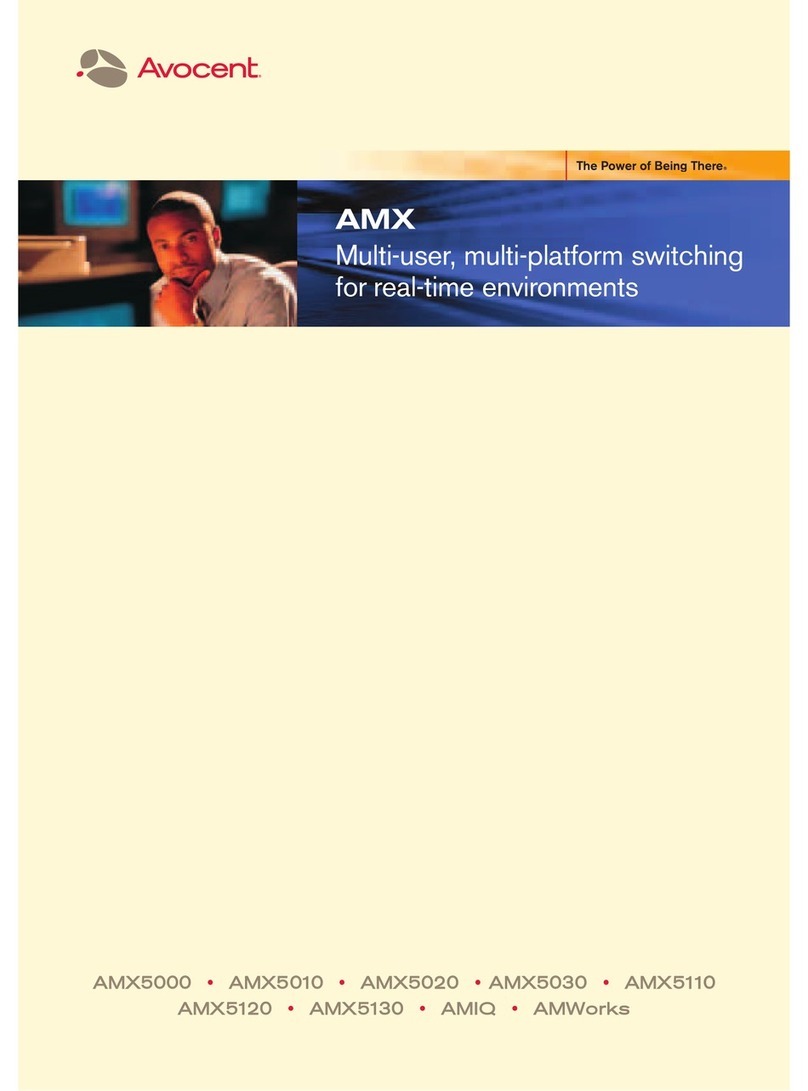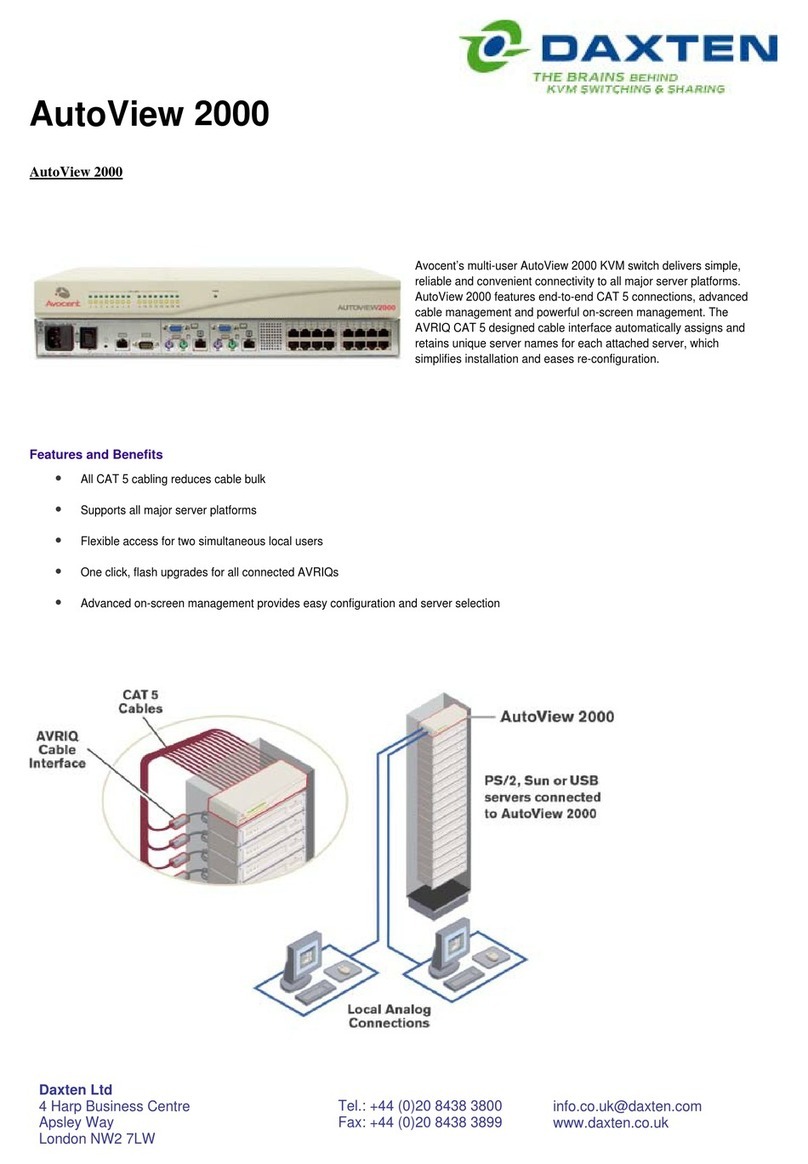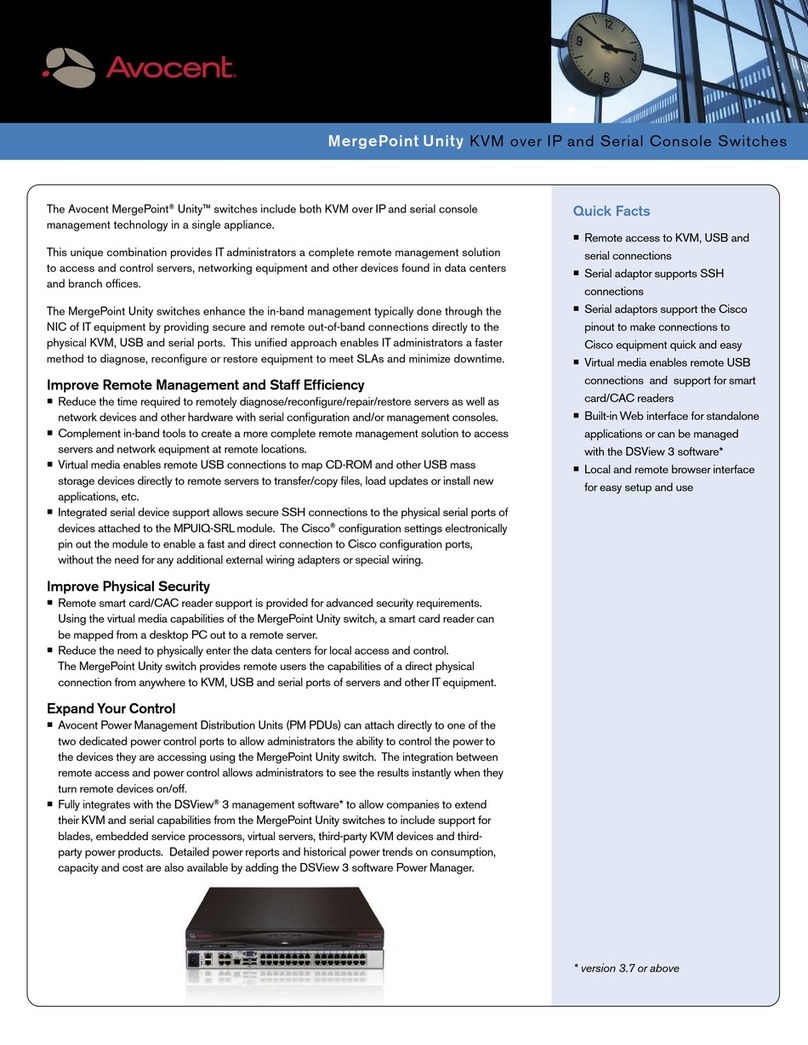The AMX5000 is a 32-port main switching box connecting
to clients across a CAT 5 interface. The matrix switch
allows access from a single point or simultaneous access
for up to eight users throughout the data centre. The
AMX5100 is a desktop user station that connects the client
to the AMX5000. Avocent’s OSCAR®on-screen
management tool then allows for convenient switching
between devices or AMXWorks (an advanced Java-based
system administration tool) allowing for centralised
administration. The AMX solution can drive servers up to
1,000 feet away from the controllers’ desks.
KVM over IP: the missing
piece for server management
eircom also deployed Avocent’s feature rich DS and DSR
lines to provide remote access across TCP/IP connections.
The company deployed the DS1800 digital KVM over IP
solution at its Dundrum data centre to interface with the
analogue XP solution already in place and to provide
remote access. eircom also deployed six DSR KVM over IP
switches (comprising of DSR1161, 2161 and 4160
appliances) at its Citywest multimedia data centre. This
provides both local and remote access.
The DS1800 allows eircom IT managers to remotely
access multiple racks of servers through an Ethernet
connection. Video processing and compression algorithms
minimise the required network bandwidth to transmit
keyboard, video, and mouse (KVM) signals. The DSR KVM
over IP switches enable access and control of up to 16
servers per unit either at the rack or from any location
over standard IP connections. The DSR range uses DSRIQ
smart cabling for an all CAT 5 solution to and from the
rack.
Both the DS and DSR solutions feature the easy to use
DSView Graphical User Interface (GUI). This is a client-
side Windows application providing secure Click and
Connect™ connections to any connected device, using IP
connections and DES encryption.
Secure access: anytime, anywhere
Donagh Quish, Network Administrator at eircom explains
that up to 40 of eircom’s network management staff have
remote access using the DSView interface. “This level of
accessibility can be increased where required. DSView
provides an overall view of all connected servers.
Through NT domain authentication, authorised users can
identify and troubleshoot problems and shut down or
reboot servers if necessary. The majority of issues are
usually resolved remotely and direct intervention at the
rack is increasingly rare. Each main server room also has
a remote station as an additional back-up.”
Using DSAuth user authentication software and the
DSAdmin GUI, the network manager can easily validate
requests for access to individual servers. DSAuth
automatically stores user domains, permissions, topology
and per-device contact information. The DS series also
has NT security features which was one of the main
reasons for its selection by eircom.
About Avocent
Avocent is the leading worldwide supplier of KVM
switching and connectivity solutions that provide IT
managers with access and control of multiple servers and
network datacentre devices. Avocent was formed in July
2000 by the merger of leading industry innovators Cybex
Computer Products Corporation and Apex Inc. Avocent’s
KVM solutions are distributed by the world’s largest server
manufacturers and installed in Fortune 100 companies
around the world.
Headquartered in Huntsville, Alabama, Avocent has
locations in Redmond, Washington; Sunrise, Florida;
Chelmsford, Massachussetts; Austin, Texas; Shannon,
Ireland; London; Steinhagen, Germany; Tokyo; China; and
Singapore. For more information about Avocent products,
visit www.avocent-europe.com.
Avocent International
Avocent House, Shannon Free Zone,
Shannon, Co. Clare, Republic of Ireland
Phone: +353 61 471 877
Fax: +353 61 471 871
www avocent-europe com
Avocent, the Avocent logo, The Power of Being There,
DSR, OSCAR, Click and Connect and DSView are
trademarks or registered trademarks of Avocent
Corporation or its affiliates. All other marks are the
property of their respective owners.
© 2003, Avocent Corporation.
1203-EIRCOM-CS
Avocent DSR2161
Avocent AMX5100